google chrome parental control
Google Chrome Parental Control: A Comprehensive Guide
In today’s digital age, it has become increasingly important for parents to monitor and control their children’s internet usage. With the abundance of online content and potential risks, it is essential to implement effective parental control measures. One such tool that can greatly assist parents in this endeavor is Google Chrome’s parental control feature. In this article, we will explore the various aspects of Google Chrome parental control, its benefits, limitations, and how to set it up to ensure a safe and secure online environment for your children.
1. Understanding Parental Control:
Parental control refers to a set of tools and features that allow parents to manage and regulate their children’s online activities. These tools can help parents filter inappropriate content, set time limits, monitor browsing history, and restrict access to certain websites or applications. Google Chrome’s parental control feature offers a comprehensive solution to address these concerns.
2. Benefits of Google Chrome Parental Control:
The parental control feature in Google Chrome offers several advantages. Firstly, it provides parents with peace of mind by allowing them to monitor and control their children’s internet activities. Secondly, it helps in preventing exposure to explicit or harmful content by filtering out inappropriate websites. Thirdly, it enables parents to set limits on screen time, ensuring a healthy balance between online and offline activities. Lastly, it promotes responsible internet usage and digital citizenship among children.
3. Limitations of Google Chrome Parental Control:
While Google Chrome’s parental control feature is an effective tool, it does have certain limitations. Firstly, it only applies to the Chrome browser and does not extend to other browsers or applications. Therefore, children may still access explicit content or unsafe websites through alternative browsers. Secondly, it does not provide real-time monitoring, meaning parents cannot observe their children’s online activities in real-time. Lastly, it may not be as effective in preventing access to certain websites or applications that use encryption or proxies to bypass parental control settings.
4. Setting up Google Chrome Parental Control:
To set up parental controls in Google Chrome, follow these steps:
– Open Google Chrome and click on the three-dot menu at the top right corner.
– Select “Settings” from the drop-down menu and scroll down to “Advanced” settings.
– Under the “Privacy and Security” section, click on “Parental Controls.”
– Toggle the switch to “On” to enable parental controls.
– Create a supervised user by clicking on “Add” and following the prompts.
– Customize the restrictions and permissions for the supervised user, such as filtering explicit content or setting time limits.
5. Filtering Inappropriate Content:
One of the primary features of Google Chrome’s parental control is content filtering. Parents can choose to block or allow specific websites or categories of content. This helps in preventing children from accessing explicit, violent, or adult-oriented websites. Google Chrome uses SafeSearch technology to automatically filter out explicit content from search results.
6. Implementing Time Limits:
Excessive screen time can have negative effects on children’s health and well-being. With Google Chrome’s parental control, parents can set time limits to restrict the amount of time their children spend online. This ensures a balanced approach to screen time and allows children to engage in other activities like outdoor play or homework.
7. Monitoring Browsing History:
Google Chrome’s parental control also allows parents to monitor their children’s browsing history. This feature provides insights into the websites visited, search queries made, and the duration of each session. By reviewing the browsing history, parents can identify any potential red flags or inappropriate online behavior.
8. Blocking Specific Websites or Applications:
Certain websites or applications may pose risks to children’s safety or expose them to inappropriate content. Google Chrome’s parental control enables parents to block access to such websites or applications. By adding specific URLs or keywords to the blocklist, parents can ensure that their children are not exposed to harmful content.
9. Creating Multiple User Profiles:
Google Chrome’s parental control feature allows parents to create multiple user profiles. Each profile can be tailored to suit the individual needs and preferences of each child. This ensures that the parental control settings are personalized and effective for each child.
10. Educating Children about Online Safety:
While Google Chrome’s parental control feature is an excellent tool, it is equally important to educate children about online safety. Parents should have open and honest conversations with their children about the potential risks and dangers of the internet. By fostering digital literacy and teaching responsible online behavior, parents can empower their children to make informed decisions and stay safe online.
Conclusion:
In conclusion, Google Chrome’s parental control feature offers a comprehensive solution for parents to monitor and regulate their children’s internet activities. By filtering inappropriate content, setting time limits, monitoring browsing history, and blocking specific websites or applications, parents can create a safe and secure online environment for their children. However, it is crucial to supplement these measures with open communication and education about online safety. Together, these approaches can help parents navigate the digital landscape and ensure their children’s well-being in the digital age.
vulnerabilities millions industrial devices
Title: Exploring the Vulnerabilities of Millions of Industrial Devices
Introduction:
With the exponential growth of interconnected devices in the industrial sector, there has been an increasing concern over the vulnerabilities that these devices may possess. Industrial devices, such as those used in manufacturing, energy production, and transportation, are critical components of our infrastructure. However, they are often overlooked in terms of security, making them attractive targets for cybercriminals. In this article, we delve into the vulnerabilities of millions of industrial devices, the potential consequences, and strategies to mitigate these risks.
1. The Rise of Industrial IoT:
The Industrial Internet of Things (IIoT) has revolutionized various sectors, enhancing efficiency, productivity, and connectivity. Millions of devices, including sensors, controllers, and actuators, are now interconnected, creating a vast network of systems. However, this connectivity comes at a cost, as it exposes these devices to potential vulnerabilities.
2. Common Vulnerabilities in Industrial Devices:
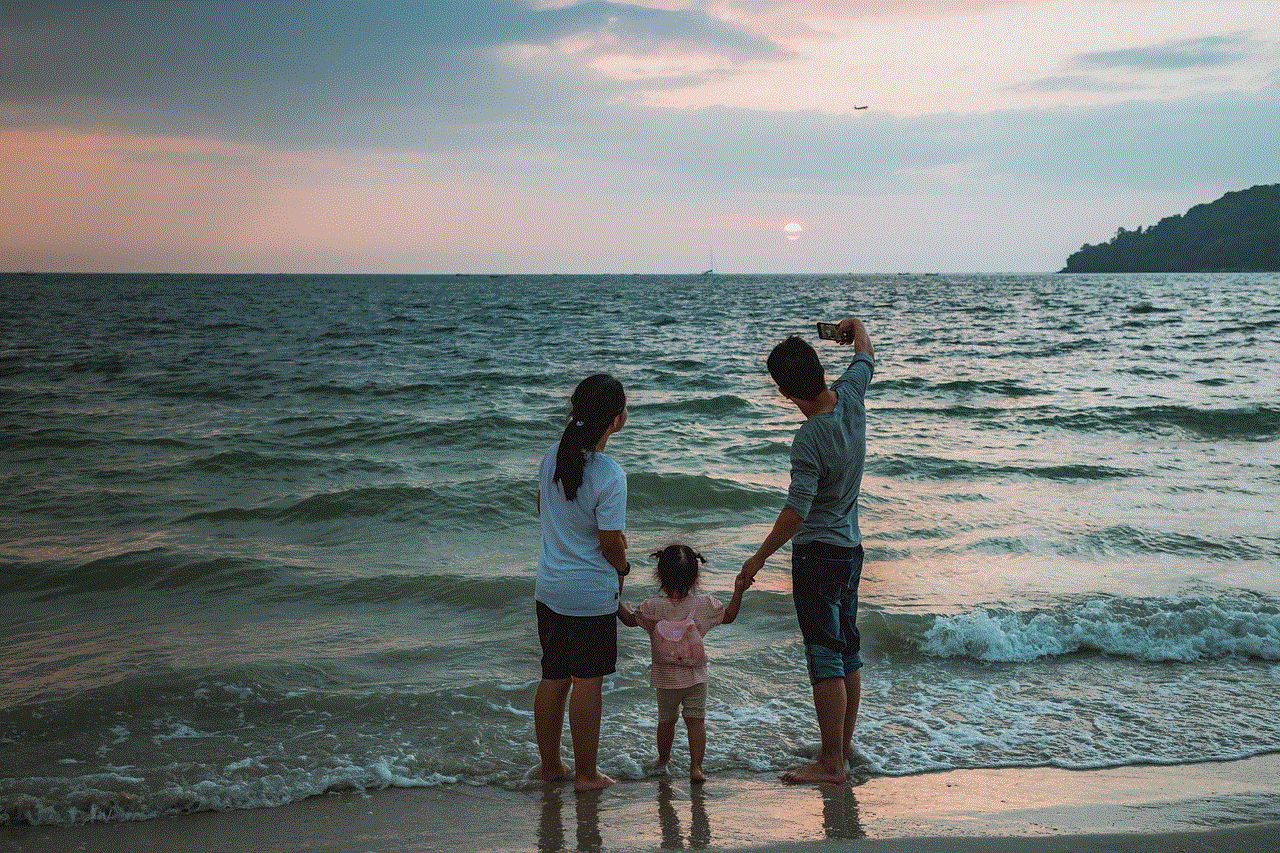
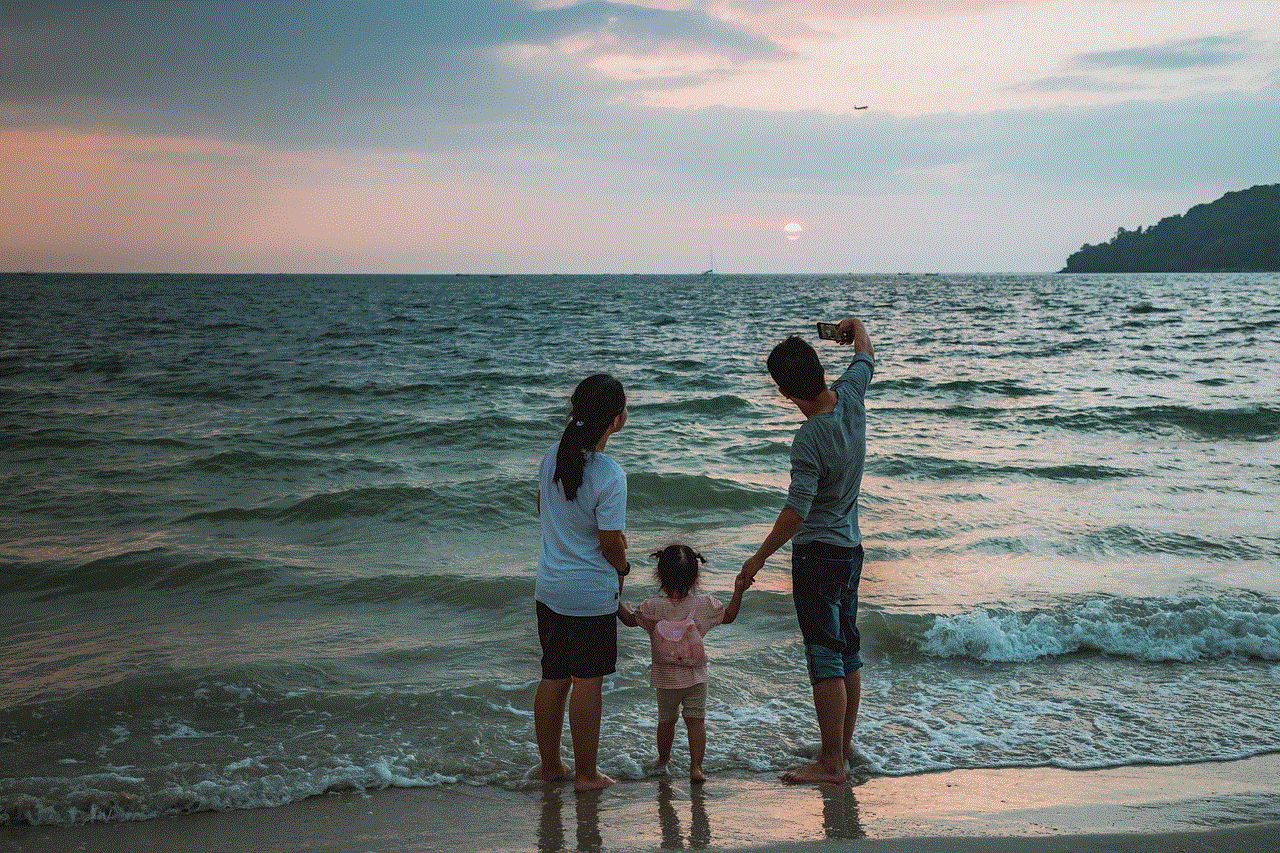
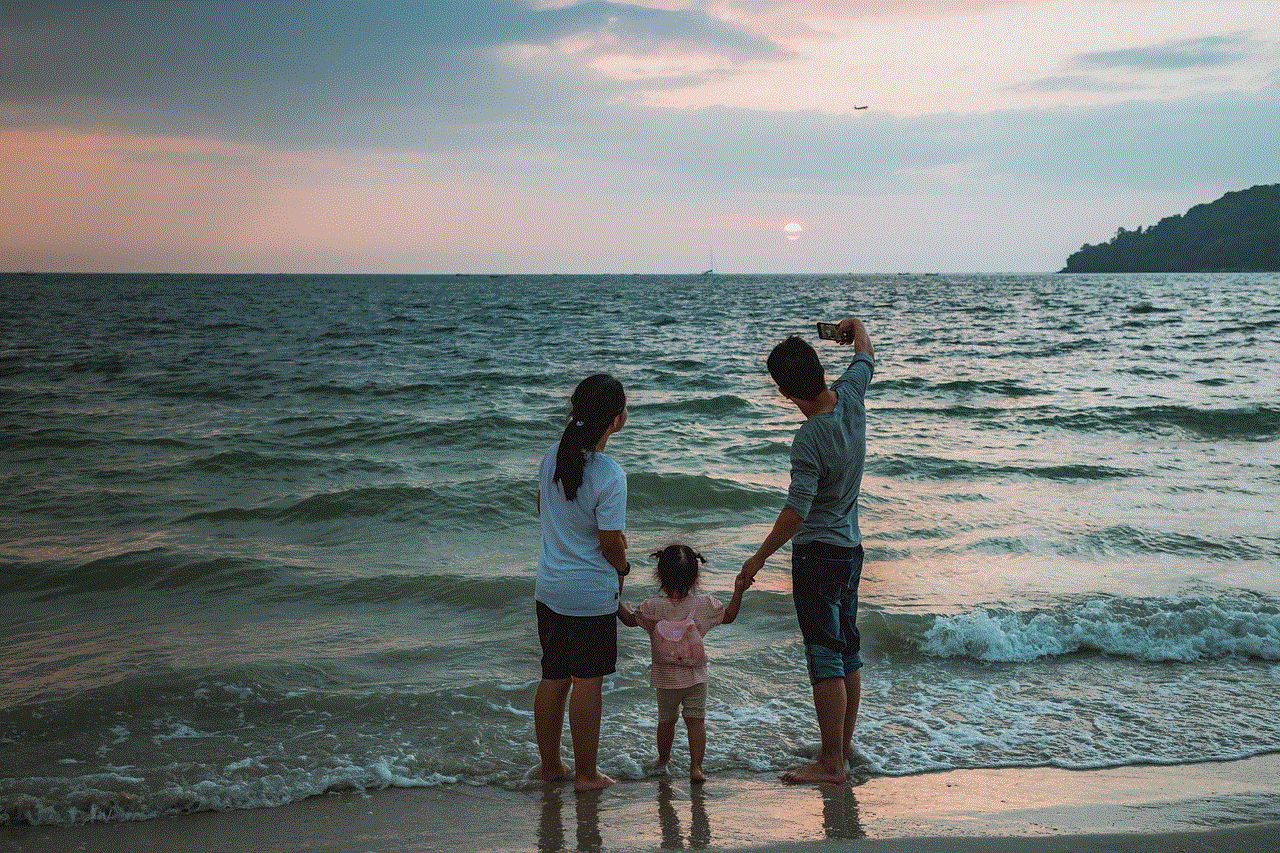
Industrial devices often suffer from vulnerabilities that are similar to those found in other connected devices. These include weak or default passwords, outdated firmware, lack of encryption, and inadequate security configurations. Additionally, due to their long lifespan, these devices may not receive regular security updates, making them more susceptible to attacks.
3. Remote Access and Unauthorized Control:
One major concern is the remote access and unauthorized control of industrial devices. Many of these devices have remote access capabilities, allowing operators to monitor and control them from anywhere. However, if these access points are not adequately secured, cybercriminals can exploit them to gain unauthorized control, potentially leading to significant disruptions or even sabotage.
4. Denial of Service Attacks:
Denial of Service (DoS) attacks pose a significant threat to industrial devices. By overwhelming a device or network with excessive traffic, attackers can render the device unusable, leading to costly downtime and production halts. These attacks can be highly detrimental in critical sectors such as energy, where the interruption of services can have severe consequences.
5. Data Breach and Intellectual Property Theft:
Industrial devices often collect and transmit sensitive data, such as production metrics, proprietary designs, and intellectual property. A data breach can expose this valuable information to malicious actors, leading to financial losses, reputational damage, and even the loss of competitive advantage. Protecting this data is crucial for maintaining the integrity and security of industrial systems.
6. Legacy Systems and Incompatibility:
The use of legacy systems in industrial environments is another vulnerability. Many industrial devices have been in operation for decades, and their firmware and software may not be compatible with modern security measures. Consequently, patching vulnerabilities or implementing security updates becomes a significant challenge, leaving these devices exposed to potential attacks.
7. Supply Chain Risks:
The complex supply chain involved in the manufacturing and deployment of industrial devices also poses security risks. Malicious actors can compromise the supply chain by introducing counterfeit or tampered components, which can be used as entry points for attacks. Ensuring the integrity of the supply chain is crucial to mitigating these risks.
8. Consequences of Compromised Industrial Devices:
The consequences of compromised industrial devices can be far-reaching. In addition to financial losses and operational disruptions, attacks on critical infrastructure can lead to safety hazards, environmental damage, and even loss of life. The potential for cascading effects across interconnected systems further amplifies the risks, making the need for robust security measures paramount.
9. Mitigating Risks and Enhancing Security:



To mitigate the vulnerabilities in industrial devices, several strategies should be implemented. These include regular security audits, conducting risk assessments, implementing strong access controls, segmenting networks, employing encryption, and ensuring timely patching and firmware updates. Training employees on cybersecurity best practices is also crucial in preventing social engineering attacks.
10. Collaborative Efforts and Industry Standards:
Addressing the vulnerabilities of millions of industrial devices requires collaborative efforts from various stakeholders. Industry leaders, manufacturers, government bodies, and cybersecurity experts must work together to establish and enforce security standards. Regular communication, information sharing, and the development of best practices will help ensure a more secure industrial landscape.
Conclusion:
The vulnerabilities of millions of industrial devices pose significant risks to critical infrastructures and industries worldwide. The interconnected nature of these devices, combined with the lack of proper security measures, makes them attractive targets for cybercriminals. By understanding and addressing these vulnerabilities, implementing robust security measures, and fostering collaboration, we can create a safer and more resilient industrial ecosystem. The future of industrial devices relies on our ability to protect them from emerging threats and adapt security measures to keep pace with technological advancements.
can you access imessage online
Can You Access iMessage Online?
iMessage is a popular instant messaging service developed by Apple Inc. It allows users to send messages, photos, videos, and other multimedia content to other Apple device users. However, one question that many users often ask is whether it is possible to access iMessage online. In this article, we will explore this topic in-depth and provide you with all the information you need to know about accessing iMessage on the web.
iMessage is primarily designed to work on Apple devices such as iPhones, iPads, and Mac computers. It uses the internet connection or cellular data to send and receive messages, making it a convenient and cost-effective way to communicate with other Apple device users. However, unlike other messaging apps like WhatsApp or Facebook Messenger, iMessage does not have a dedicated web version that allows users to access their messages through a web browser.
So, can you access iMessage online? The short answer is no, but there are some workarounds and alternative solutions that can enable you to access iMessage on a non-Apple device or through a web browser. Let’s explore these options in detail.
1. Remote Desktop: One way to access iMessage on a non-Apple device is by using remote desktop software. This involves connecting to a Mac computer remotely from your Windows or Android device and accessing iMessage through the Mac’s screen. Applications like TeamViewer or Chrome Remote Desktop can be used for this purpose. However, setting up remote desktop access can be a bit complicated and may require technical expertise.
2. Jailbreaking: Another option to access iMessage on non-Apple devices is by jailbreaking your iOS device. Jailbreaking involves removing software restrictions imposed by Apple, which allows you to install third-party apps and tweaks that are not available on the App Store. By jailbreaking your iOS device, you can install apps like Cydia, which provides a way to access iMessage on non-Apple devices. However, it is important to note that jailbreaking can void your device’s warranty and may expose it to security risks.
3. Third-Party Apps: There are also some third-party apps and services available that claim to provide access to iMessage on non-Apple devices or through a web browser. These apps work by creating a bridge between your Apple device and the non-Apple device. However, it is essential to exercise caution while using such apps, as they may compromise the security and privacy of your messages.
4. iCloud.com: Although iMessage cannot be directly accessed through a web browser, Apple provides a web-based interface for its iCloud service, which includes access to other Apple services like Mail, Contacts, Calendar, and Notes. While you cannot send or receive iMessages through iCloud.com, you can access your iMessage conversations if you have enabled iCloud sync for Messages on your Apple device. This means that your iMessage conversations will be synced across all your Apple devices, including iCloud.com.
5. iMessage for Business: Apple has introduced a new feature called iMessage for Business, which allows businesses to communicate with their customers through iMessage. This feature is primarily designed for businesses to provide customer support, answer queries, and facilitate transactions. While iMessage for Business is not available for individual users, it demonstrates that Apple has the capability to offer iMessage access through web-based interfaces.



6. Alternatives to iMessage: If accessing iMessage online is crucial to you, it may be worth considering alternative messaging apps that provide similar features and can be accessed on multiple devices and through web browsers. Popular alternatives include WhatsApp, Facebook Messenger, Telegram, and Google Hangouts, among others. These apps are available on various platforms and offer cross-device compatibility, allowing you to access your messages from any device with an internet connection.
In conclusion, while iMessage does not have a dedicated web version, there are some workarounds and alternative solutions that can enable you to access iMessage on non-Apple devices or through a web browser. However, it is important to note that these methods may have limitations, security risks, or require technical expertise. If accessing iMessage online is essential to you, it may be worth exploring alternative messaging apps that provide similar features and web-based access. Remember to prioritize the security and privacy of your messages when using any third-party apps or services.