how can i record a phone call on my android
As technology continues to advance, smartphones have become an essential part of our daily lives. With the increasing number of features and applications available, one of the most sought-after functions is the ability to record phone calls. Whether it’s for personal or professional purposes, recording phone calls can be incredibly useful. However, not all smartphones come with this feature, especially on Android devices. In this article, we will discuss how you can record a phone call on your Android device and explore the various methods and apps available to do so.
Why Record Phone Calls on Android?
Before we dive into the methods of recording phone calls on Android, it’s essential to understand the reasons why someone would want to do so. There are several valid reasons why recording phone calls can be beneficial.
Firstly, recording phone calls can act as a form of evidence or proof in certain situations. For instance, if you’re dealing with a customer service representative and want to ensure that they are providing you with the correct information, recording the call can serve as evidence if any issues arise. It can also be useful in legal disputes or negotiations.
Secondly, recording phone calls can be helpful for journalists, bloggers, or content creators who conduct interviews over the phone. It allows them to focus on the conversation without having to worry about taking notes and missing out on any critical information.
Lastly, recording phone calls can be a handy tool for personal use. It allows you to save important conversations with your loved ones, such as your grandparents or parents, and relive them in the future. It can also be useful for recording important instructions or directions from a colleague or friend.
Now that we know the reasons why someone would want to record phone calls on their Android device, let’s explore the methods available to do so.
1. Using the Built-in Call Recording Feature
Some Android devices come with a built-in call recording feature, making it the most convenient and straightforward method. However, this feature is not available on all devices, and it may vary depending on the manufacturer and model. To check if your device has this feature, open the Phone app and look for a three-dot menu button or a settings icon. If you see an option for call recording, your device has this feature.
To use this feature, simply enable it from the settings, and whenever you make or receive a call, the call will be automatically recorded. The recording will be saved on your device, and you can access it from the call log. However, keep in mind that this feature may not be available in all regions due to legal restrictions.
2. Using Third-Party Apps
If your device does not have a built-in call recording feature, you can use third-party apps available on the Google Play Store. There are numerous call recording apps available, but it’s essential to choose a reliable and trustworthy one. Some of the popular options include Call Recorder – ACR, Automatic Call Recorder by Appliqato, and Call Recorder by Lovekara.
These apps work by automatically recording your calls and saving them on your device. Some apps may offer additional features such as the ability to select which calls to record, cloud storage, and transcription services. However, it’s crucial to note that these apps may not be available in all regions due to legal restrictions, so make sure to check before downloading.
3. Using a Dedicated Call Recording Device
Another option for recording phone calls on your Android device is by using a dedicated call recording device. These devices work by connecting to your smartphone via Bluetooth or a headphone jack and recording the call separately. Some popular options include the Olympus TP-8 Telephone Recording Device, the RecorderGear PR200 Bluetooth Call Recorder, and the Philips Voice Tracer DVT1150.
These devices offer high-quality recordings and are perfect for individuals who regularly need to record phone calls for professional purposes. However, they may be more expensive than using an app, and you would need to carry the device with you at all times.
4. Using Voice Recorder Apps
Apart from dedicated call recording apps, you can also use voice recorder apps to record phone calls on your Android device. These apps work by recording both sides of the conversation through your device’s microphone. However, the audio quality may not be as good as using a dedicated call recording app or device.
Some popular voice recorder apps include Smart Voice Recorder, Hi-Q MP3 Voice Recorder, and Easy Voice Recorder. These apps also offer additional features such as the ability to edit and share recordings, making them a versatile option for recording phone calls.
Things to Consider When Recording Phone Calls on Android
While recording phone calls can be incredibly useful, it’s essential to consider the legal aspects and ethical implications. In some regions, it may be illegal to record phone calls without the consent of both parties. Therefore, it’s crucial to check your local laws and regulations before recording any phone calls.
Moreover, if you plan to use the recorded calls for professional purposes, it’s essential to inform the other party before recording the call. This shows transparency and helps maintain a professional relationship.
Additionally, it’s crucial to keep in mind that recording phone calls may also violate the terms of service of certain apps or services. For example, if you’re using a social media app such as WhatsApp or facebook -parental-controls-guide”>Facebook Messenger for a business call, it may be against their policies to record the call without the other party’s consent.
In Conclusion
Recording phone calls on your Android device can be incredibly useful for various purposes. Whether it’s for personal use or professional reasons, there are several methods and apps available to help you record phone calls. However, it’s essential to consider the ethical and legal implications and ensure that you have the other party’s consent before recording any calls. With the right approach, recording phone calls on your Android device can be a convenient and valuable tool in your daily life.
how do i change my location on facebook marketplace
Facebook Marketplace has become a popular platform for buying and selling goods and services locally. With over 800 million people using Facebook Marketplace every month, it has become a go-to destination for finding great deals and unique items in your area. However, one common issue that many users face is how to change their location on Facebook Marketplace. Whether you have recently moved or are looking for items in a different area, changing your location on Facebook Marketplace is a simple process that can be done in a few easy steps.
In this article, we will guide you through the steps to change your location on Facebook Marketplace, as well as provide some tips on how to make the most out of this feature. So if you are ready to expand your Marketplace search beyond your current location, keep reading!
Understanding Facebook Marketplace Location Settings
Before we dive into the steps of changing your location on Facebook Marketplace, it is important to understand how the location settings work. Facebook Marketplace uses your Facebook profile’s current location to display items for sale in your area. This means that if you have recently moved to a new city, your Marketplace will automatically update to show items in your new location. However, if you are looking for items in a different area, you will need to manually change your location on Facebook Marketplace.
It is also worth mentioning that Facebook Marketplace is not available in all countries. Currently, it is only available in 85 countries, including the United States, Canada, Australia, and many European countries. If you are not in one of these countries, you will not be able to access Facebook Marketplace.
Steps to Change Your Location on Facebook Marketplace
Now that you understand how Facebook Marketplace location settings work, let’s dive into the steps to change your location on this platform. Follow these simple steps to change your location and access items for sale in a different area:
Step 1: Log into Your Facebook Account
The first step to changing your location on Facebook Marketplace is to log into your Facebook account. You can do this by going to www.facebook.com and entering your email address and password. If you are already logged in, skip to the next step.
Step 2: Go to Facebook Marketplace
Once you are logged in, click on the Marketplace icon on the left-hand side of your Facebook homepage. It looks like a shopping bag and can also be accessed from the Facebook app on your mobile device.
Step 3: Click on the Settings Icon
At the top right corner of the Marketplace page, you will see a settings icon. Click on it to access the Marketplace settings.
Step 4: Select “Change Location”
From the settings menu, select “Change Location” to access the location settings for Facebook Marketplace.
Step 5: Enter Your New Location
In the search bar, enter the new location that you want to search for items in. You can enter a city, state, or zip code to narrow down the search results.
Step 6: Select Your New Location
From the search results, select the location that you want to change to. You can also use the map to pinpoint your location more accurately.
Step 7: Save Your New Location
Once you have selected your new location, click on the “Save” button at the bottom of the page to save your changes. You will now see items for sale in your new location on Facebook Marketplace.
Step 8: Refresh Marketplace
To see the updated location, you will need to refresh your Marketplace page. You can do this by clicking on the refresh button on your browser or swiping down on your mobile device.
Step 9: Explore Items in Your New Location
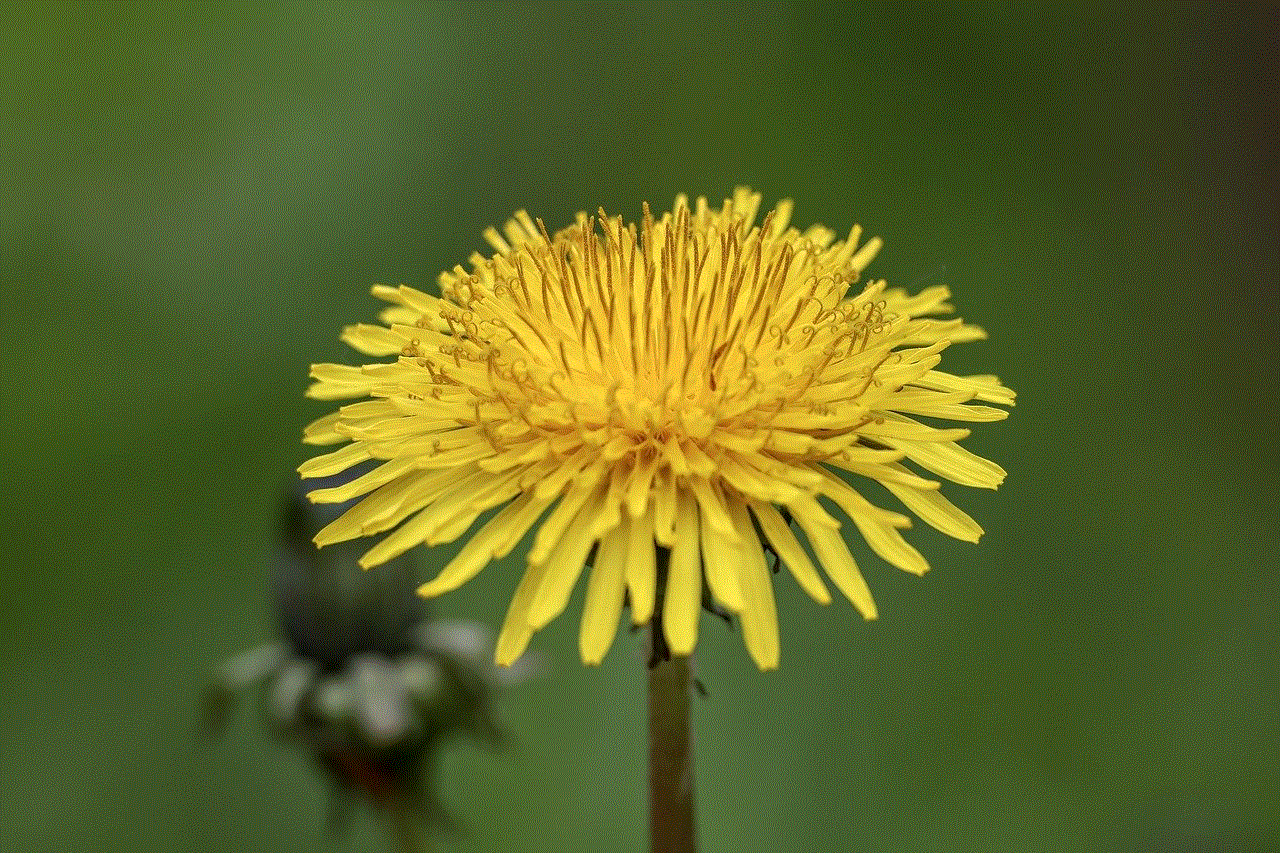
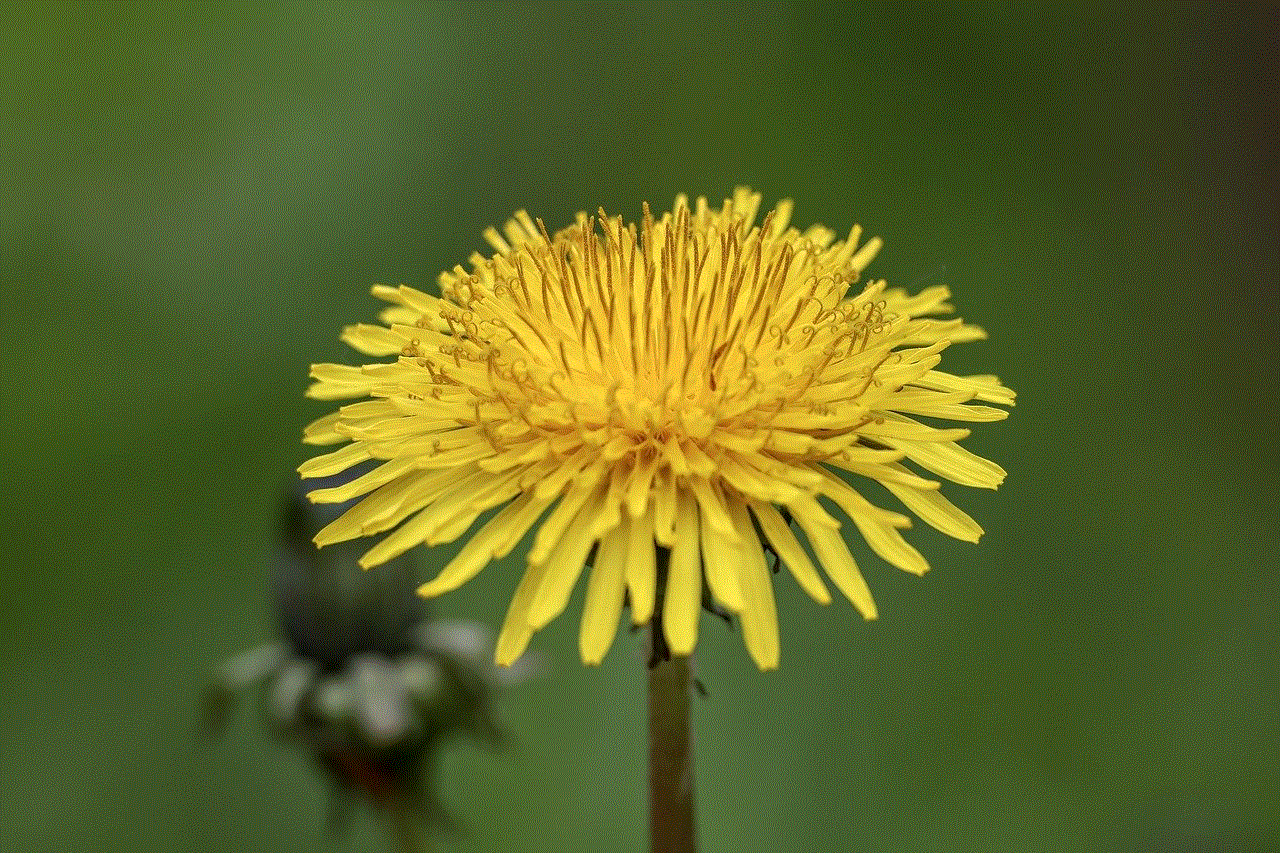
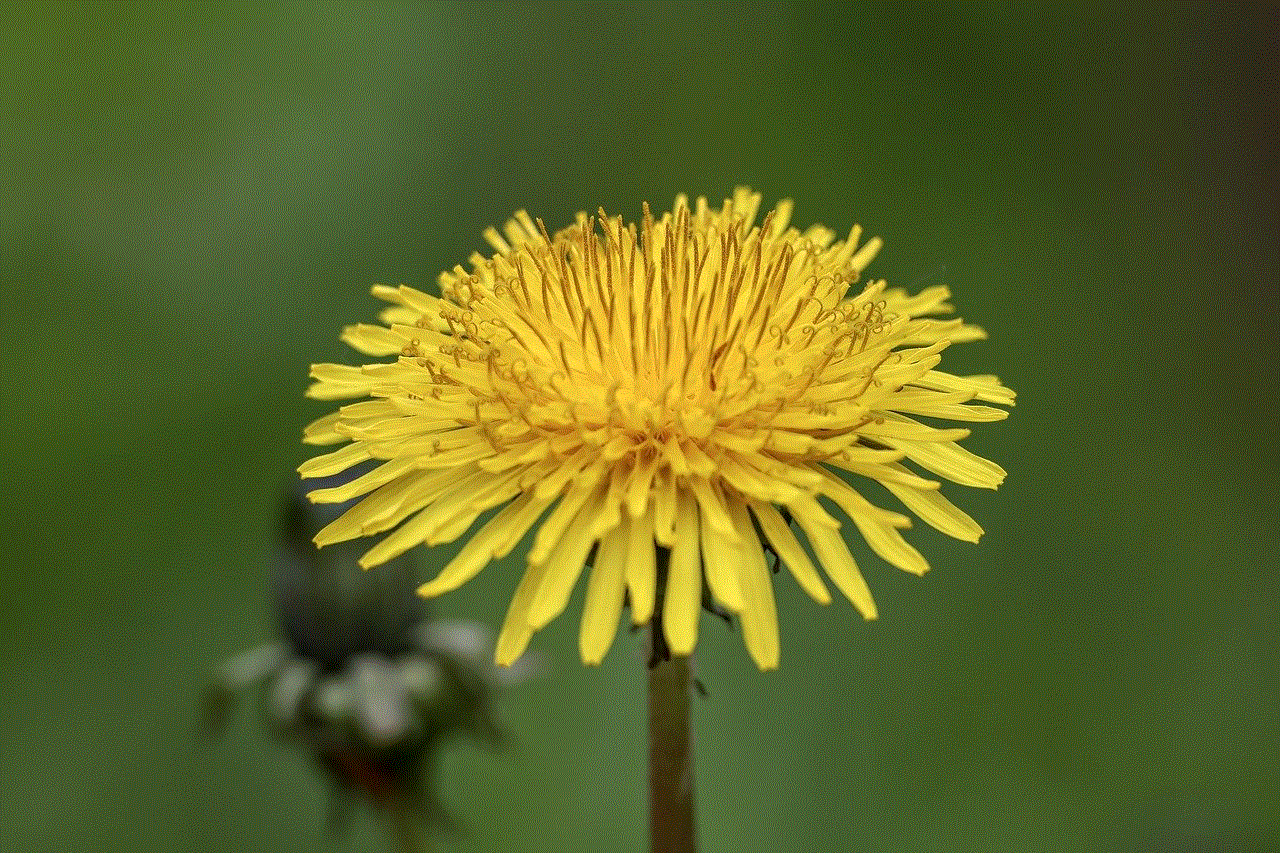
You can now explore items for sale in your new location on Facebook Marketplace. To change your location again, simply follow the same steps outlined above.
Tips for Using Facebook Marketplace Location Settings
Now that you know how to change your location on Facebook Marketplace let’s discuss some tips to help you make the most out of this feature:
1. Use Specific Keywords in Your Search
When you change your location on Facebook Marketplace, it is important to use specific keywords in your search. For example, instead of searching for “furniture,” try searching for “furniture in New York City.” This will help you find items that are located in your new location.
2. Filter Your Search Results
To further narrow down your search results, you can use filters such as price, category, and condition. This will help you find items that meet your specific criteria.
3. Join Local Buy and Sell Groups
Another great way to find items in your new location on Facebook Marketplace is by joining local buy and sell groups. These groups are often more active and may have items that are not listed on the Marketplace.
4. Update Your Notifications
If you are interested in buying specific items, you can set up notifications for those items on Facebook Marketplace. This will alert you when a new item that matches your criteria is listed in your new location.
5. Meet in a Safe Location
When buying or selling items on Facebook Marketplace, it is important to meet in a safe location. Always meet in a public place with lots of people around and never give out your personal information.
Final Thoughts
Changing your location on Facebook Marketplace is a simple process that can be done in a few easy steps. By following the steps outlined in this article, you can explore items for sale in a different area and make the most out of this feature. Remember to use specific keywords and filters in your search, and always meet in a safe location when buying or selling items on Facebook Marketplace. Happy shopping!
free spoofing app
In today’s digital age, it has become increasingly common for individuals to use spoofing apps as a means of protecting their anonymity and privacy while communicating with others. These apps allow users to conceal their identity and change their voice or phone number, making it nearly impossible for anyone to trace the true origin of the call. The concept of spoofing has been around for quite some time, but with the rise of smartphones and advanced technology, the use of free spoofing apps has become more prevalent than ever before.
So, what exactly is a “spoofing app”? Simply put, it is a mobile application that allows users to change their caller ID, voice, or phone number when making calls or sending text messages. This essentially means that the user can choose to display a different number or name on the recipient’s caller ID, making it appear as though the call is coming from someone else. These apps have gained popularity among individuals who want to remain anonymous while making calls or sending messages, as well as businesses that want to protect their employees’ privacy.
One of the main reasons why free spoofing apps have become so popular is because they provide a level of privacy and security that traditional communication methods do not. With these apps, users can make calls and send messages without revealing their personal information. This is particularly useful for individuals who do not want their real number to be traced by telemarketers or scammers. By using a spoofing app, they can easily deflect unwanted calls and protect their privacy.
Moreover, these apps have also become popular among individuals who engage in online dating or other forms of online communication. With the rise of catfishing and other online scams, it has become increasingly important for individuals to protect their identity while interacting with strangers online. Spoofing apps offer a way for individuals to maintain their anonymity and avoid potential dangers associated with revealing their personal information to someone they do not know.
Another reason for the popularity of free spoofing apps is their ease of use. Most of these apps are user-friendly and do not require any technical knowledge to operate. Users can simply download the app, enter the desired number or name they want to appear on the recipient’s caller ID, and make the call. This convenience has made these apps accessible to a wide range of users, including those who are not particularly tech-savvy.
The use of spoofing apps is not limited to personal or recreational purposes. Businesses have also started to utilize these apps to protect their employees’ privacy. For instance, companies that provide delivery services use spoofing apps to conceal their drivers’ personal numbers when communicating with customers. This not only protects the drivers’ privacy but also ensures that customers do not have access to their personal information.
Moreover, many businesses also use spoofing apps to make calls to their clients or customers without revealing their personal numbers. This is particularly useful for sales and marketing teams who need to make numerous calls to potential customers. By using a spoofing app, they can easily change their caller ID to display a generic business number, making it more likely for the recipient to answer the call.
However, as with any technology, there are also concerns about the potential misuse of spoofing apps. One of the major concerns is the use of these apps for illegal or fraudulent activities. For instance, scammers can use spoofing apps to make calls to unsuspecting individuals and trick them into revealing their personal information. This has become a major issue, and many countries have implemented laws and regulations to prevent the misuse of spoofing apps for fraudulent purposes.
In response to these concerns, many app developers have started to incorporate safety features in their spoofing apps. For example, some apps require users to register and verify their identity before being able to use the app. This ensures that the app is not used for illegal activities and also helps to prevent the misuse of personal information.
Another safety feature that has been introduced in some spoofing apps is the ability to record calls. This is particularly helpful for businesses that need to keep a record of their communication with clients or customers. By recording calls, they can protect themselves from any potential legal disputes and also ensure that their employees are following proper protocols.
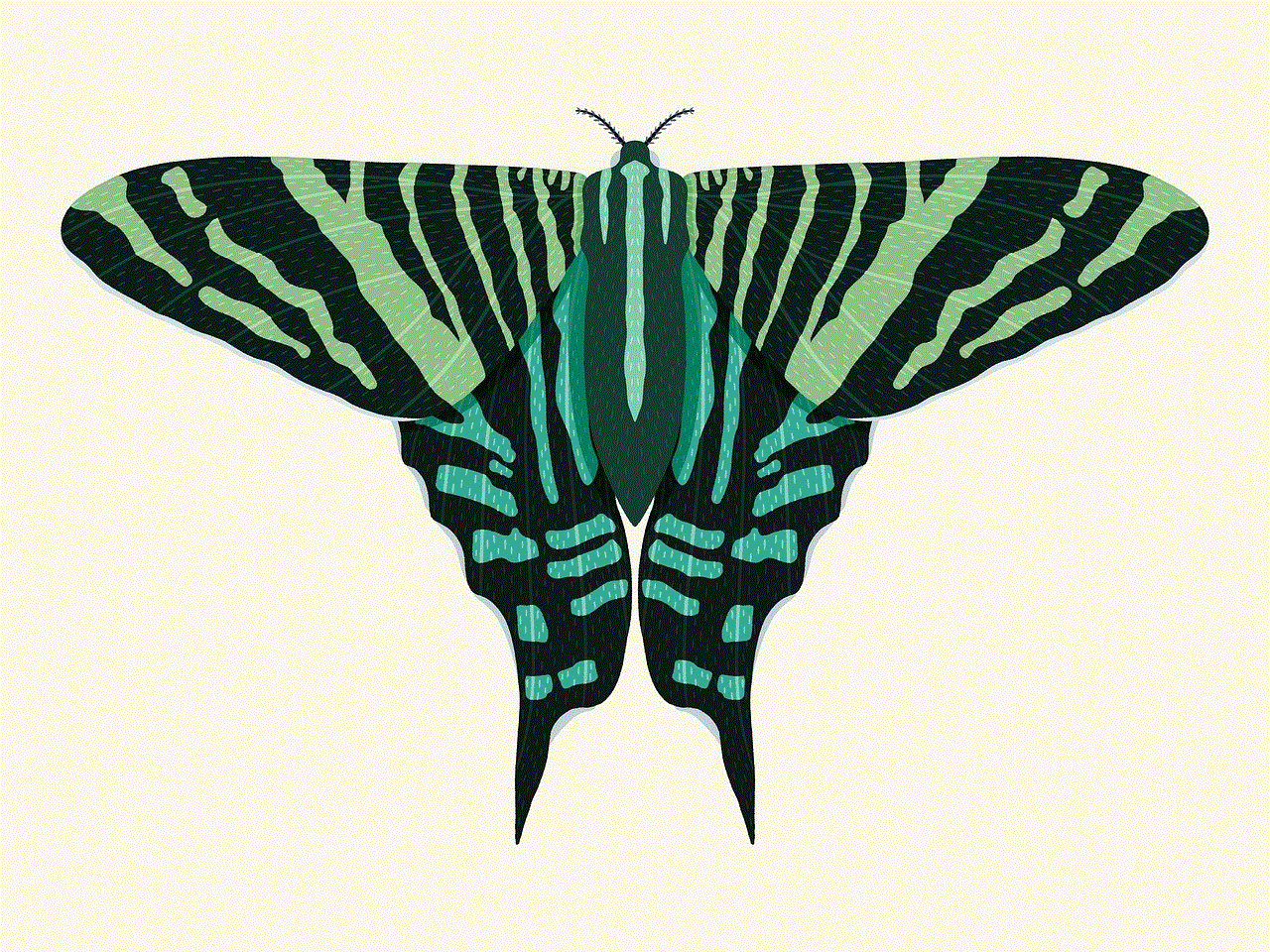
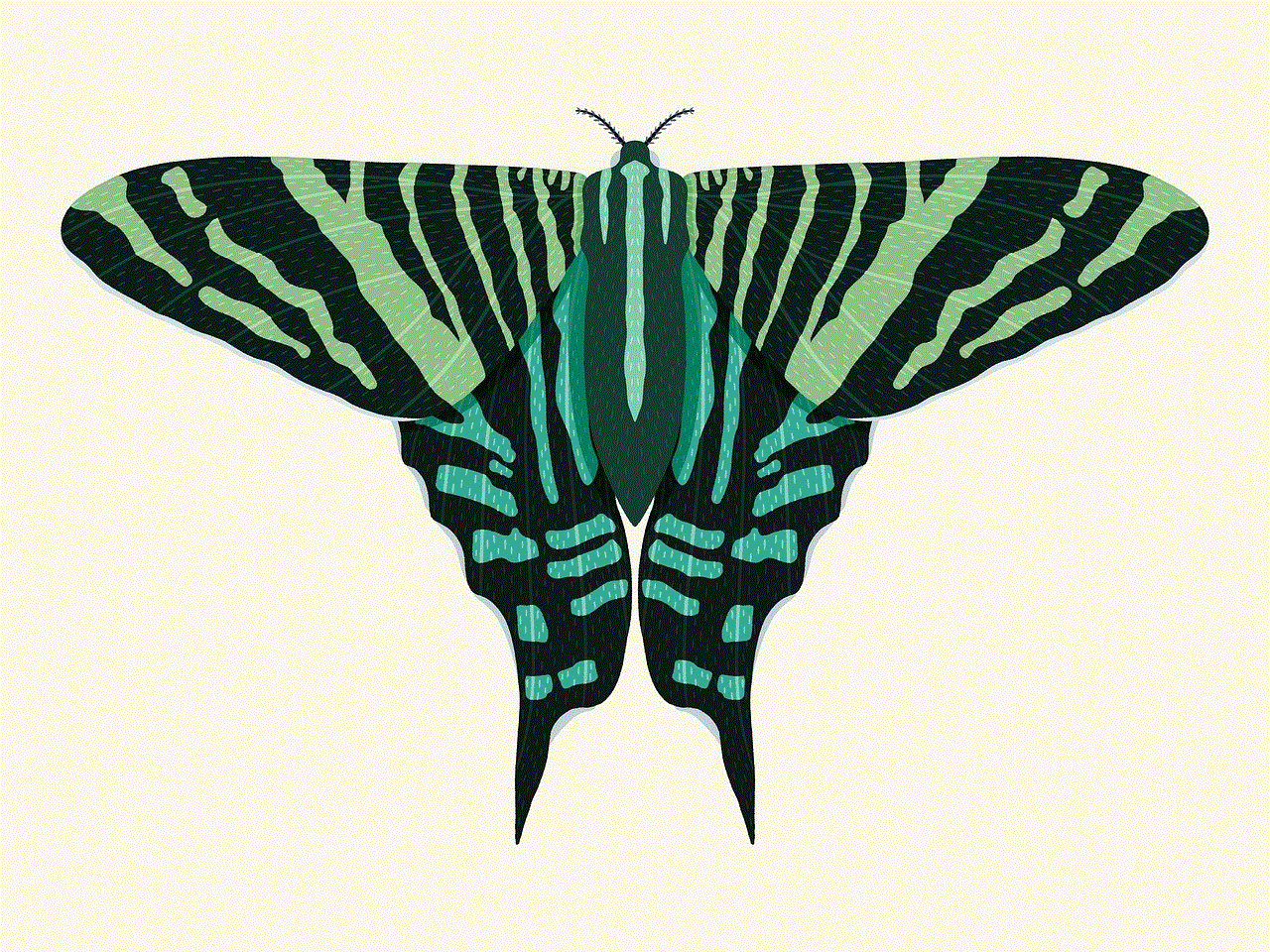
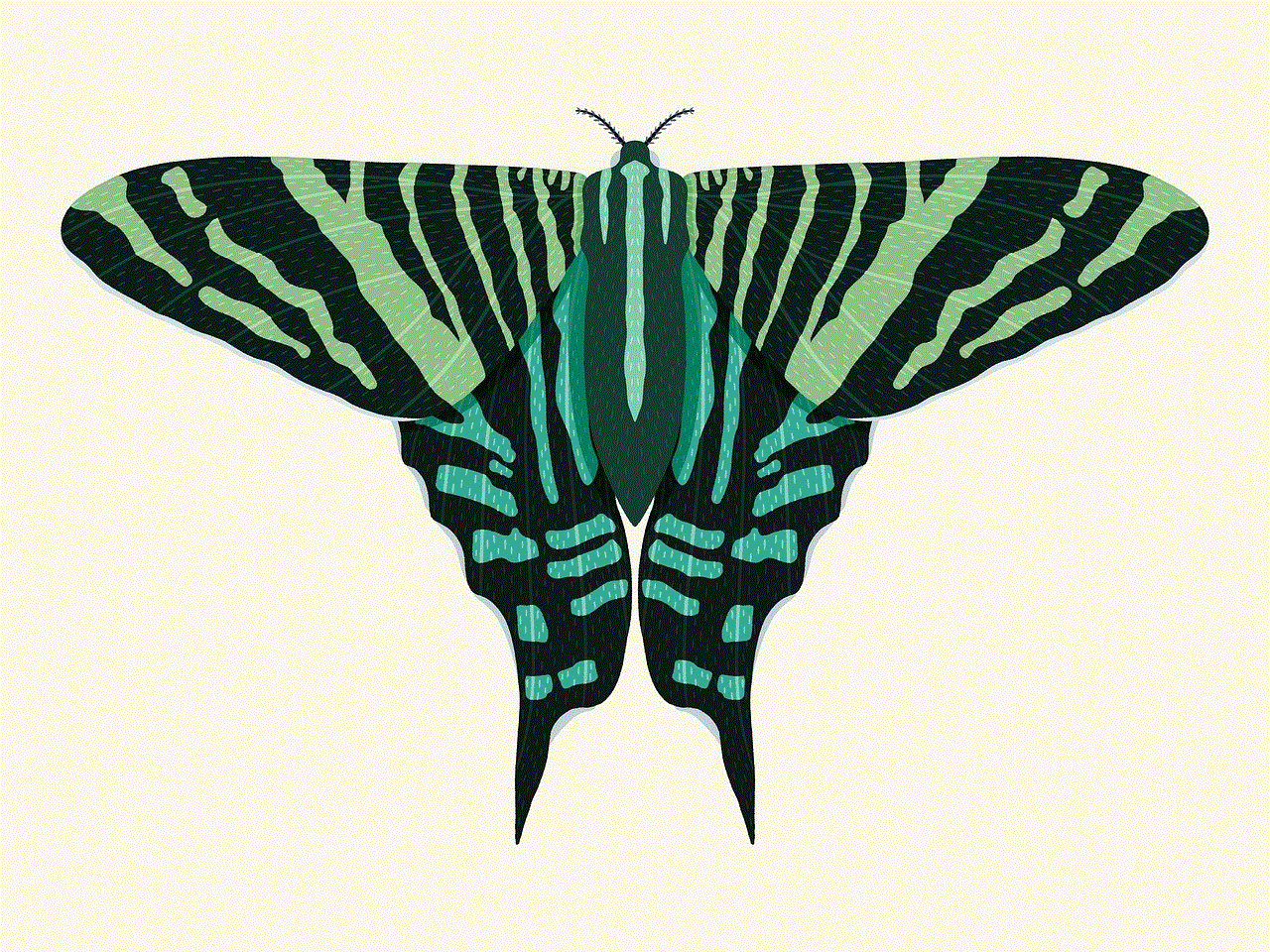
In conclusion, free spoofing apps have become an integral part of modern communication. They provide a level of privacy and security that traditional methods do not, making them a popular choice among individuals and businesses alike. However, as with any technology, it is important to use these apps responsibly and be aware of the potential risks associated with their misuse. By incorporating safety features and regulations, app developers can help to ensure that these apps are used for their intended purpose and not for illegal activities.