how do you add an account on snapchat
Snapchat is a popular social media platform that allows users to share photos and videos with their friends. To start using Snapchat , you need to create an account. In this article, we will guide you through the process of adding an account on Snapchat, step by step.
Snapchat is available on both iOS and Android devices, and the process of creating an account is similar on both platforms. Let’s dive into the detailed instructions.
Step 1: Download and Install the Snapchat App
The first step to adding an account on Snapchat is to download and install the Snapchat app on your smartphone. Open your device’s app store (App Store for iOS or Google Play Store for Android) and search for “Snapchat”. Tap on the app and click on the “Install” button. Wait for the app to download and install on your device.
Step 2: Launch the Snapchat App
Once the app is installed, locate the Snapchat icon on your device’s home screen and tap on it to launch the app. The Snapchat app icon is a yellow square with a white ghost in the center.
Step 3: Sign Up for a New Account
When you open the Snapchat app for the first time, you will be prompted to sign up for a new account. Tap on the “Sign Up” button to begin the registration process.
Step 4: Enter Your Personal Information
On the next screen, Snapchat will ask you to enter your personal information. This includes your first and last name, date of birth, and phone number or email address. Make sure to provide accurate information as it will be used to verify your account and for security purposes.
Step 5: Choose a Username and Password
After entering your personal information, Snapchat will ask you to choose a unique username and password for your account. Your username is the name that will be displayed to other Snapchat users, so choose something that represents you or your brand. Make sure to choose a strong password to secure your account.
Step 6: Verify Your Phone Number or Email Address
To confirm your account, Snapchat will send a verification code to the phone number or email address you provided earlier. Enter the code in the designated field to verify your account.
Step 7: Add Friends
Once your account is verified, Snapchat will ask you to add friends. You can either choose to add friends from your device’s contact list or search for friends using their Snapchat usernames. You can also skip this step and add friends later.
Step 8: Set Up Your Profile
After adding friends, Snapchat will prompt you to set up your profile. You can choose to add a profile picture, write a bio, and customize your profile settings. This step is optional, and you can skip it if you prefer.
Step 9: Explore Snapchat Features
Now that your account is set up, take some time to explore the features of Snapchat. You can take photos and videos, apply filters and effects, add text and stickers, and send them to your friends. You can also post stories that disappear after 24 hours, follow celebrities and influencers, and discover content from the Discover tab.
Step 10: Privacy and Security Settings
To ensure your privacy and security on Snapchat, it is important to review and customize your privacy and security settings. You can control who can send you snaps, view your stories, and see your location. You can also enable two-factor authentication for an extra layer of security.
In conclusion, adding an account on Snapchat is a simple process that involves downloading the app, signing up for a new account, and customizing your profile. Once your account is set up, you can start sharing photos and videos with your friends and explore the various features of the platform. Don’t forget to review and adjust your privacy and security settings to protect your account. Happy snapping!
cyber police virus on phone
In today’s digital age, our smartphones have become an integral part of our daily lives. We use them for communication, entertainment, and even banking. However, with the increasing use of smartphones, there has also been a rise in cybercrime. One such threat that has been making headlines recently is the “cyber police virus on phone”. This malicious software can cause significant damage to your device and compromise your personal information. In this article, we will delve deeper into what exactly is the cyber police virus on phone, how it can infect your device, and what steps you can take to protect yourself from falling victim to it.
What is the Cyber Police Virus on Phone?
The cyber police virus on phone, also known as the Android Police Virus or Mobile Police Virus, is a type of malware that specifically targets Android devices. It is a form of ransomware that infects your device, locks it, and displays a fake message claiming to be from the police or other law enforcement agencies. This message accuses the user of committing illegal activities, such as watching illegal content or participating in illegal gambling, and demands a ransom for the device to be unlocked.
The cyber police virus on phone is a version of the well-known ransomware called “FBI virus” that targets computers. The creators of this malware have adapted it to target smartphones, taking advantage of the widespread use of Android devices. This virus is constantly evolving, making it challenging to detect and remove.
How Does the Cyber Police Virus on Phone Infect Your Device?
The most common way the cyber police virus on phone infects devices is through malicious apps. These apps may be disguised as legitimate ones, such as games or utility apps, and are often downloaded from third-party app stores or websites. Once the user downloads and installs the app, the virus is activated, and the device becomes infected.
Another way this virus can infect your device is through malicious links or attachments in emails or text messages. These links or attachments may appear to be from a legitimate source, such as a bank or a friend, but in reality, they are designed to trick the user into clicking on them, which then installs the virus on the device.
The cyber police virus on phone can also spread through infected Wi-Fi networks. When a user connects to a compromised or unsecured network, the virus can enter the device and infect it. Moreover, some versions of this malware can also self-replicate, making it easier to spread to other devices connected to the same network.
What Happens When Your Device is Infected with the Cyber Police Virus?
Once the cyber police virus on phone infects your device, it takes control of it and locks the screen. It then displays a message claiming to be from the police or other law enforcement agencies, stating that your device has been locked because you have violated the law. This message may also include a warning that your device will remain locked until you pay a fine or a ransom.



The message often includes a countdown timer, creating a sense of urgency to pay the ransom before the timer runs out. It may also include a threat that if you fail to pay within the specified time, your device will be wiped clean, and all your data will be lost.
In some cases, the cyber police virus on phone may also encrypt your files, making them inaccessible until you pay the ransom. This adds another layer of pressure on the user to comply with the demands of the cybercriminals.
How to Protect Yourself from the Cyber Police Virus on Phone?
The best way to protect yourself from the cyber police virus on phone is to prevent it from infecting your device in the first place. Here are some steps you can take to protect yourself:
1. Only download apps from trusted sources, such as the Google Play Store. While third-party app stores may offer a wider range of apps, they also pose a higher risk of downloading malicious software.
2. Be cautious of links or attachments in emails or text messages, especially if they come from unknown sources. Do not click on them unless you are sure they are legitimate.
3. Install an antivirus program on your device and keep it updated. Antivirus software can detect and remove malware, including the cyber police virus on phone.
4. Keep your device’s operating system and apps up-to-date. Developers regularly release updates that include security patches to protect against the latest threats.
5. Avoid connecting to unsecured or unknown Wi-Fi networks. If you must connect to a public Wi-Fi network, use a VPN to encrypt your data and protect yourself from potential threats.
6. Backup your data regularly. In case your device gets infected, you can restore your data from a backup without having to pay the ransom.
What to Do if Your Device Gets Infected with the Cyber Police Virus?
If your device gets infected with the cyber police virus on phone, here are some steps you can take to remove it and protect your data:
1. Do not pay the ransom. Paying the ransom does not guarantee that your device will be unlocked or that your data will be restored. It also encourages cybercriminals to continue their illegal activities.
2. Enter safe mode on your device. This mode disables all third-party apps, allowing you to uninstall the malicious app that caused the infection.
3. Uninstall the malicious app. If you cannot uninstall the app, go to the app’s settings and clear its data and cache.
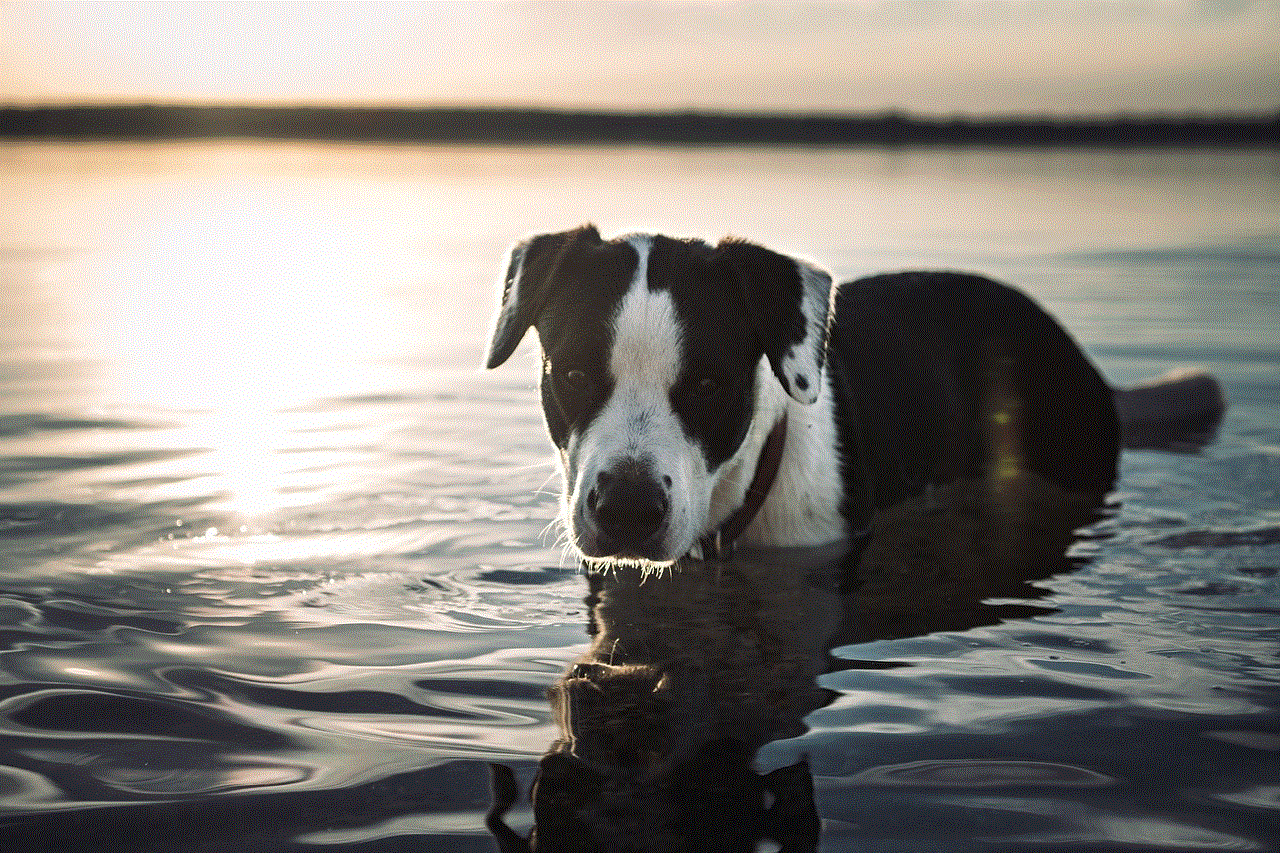
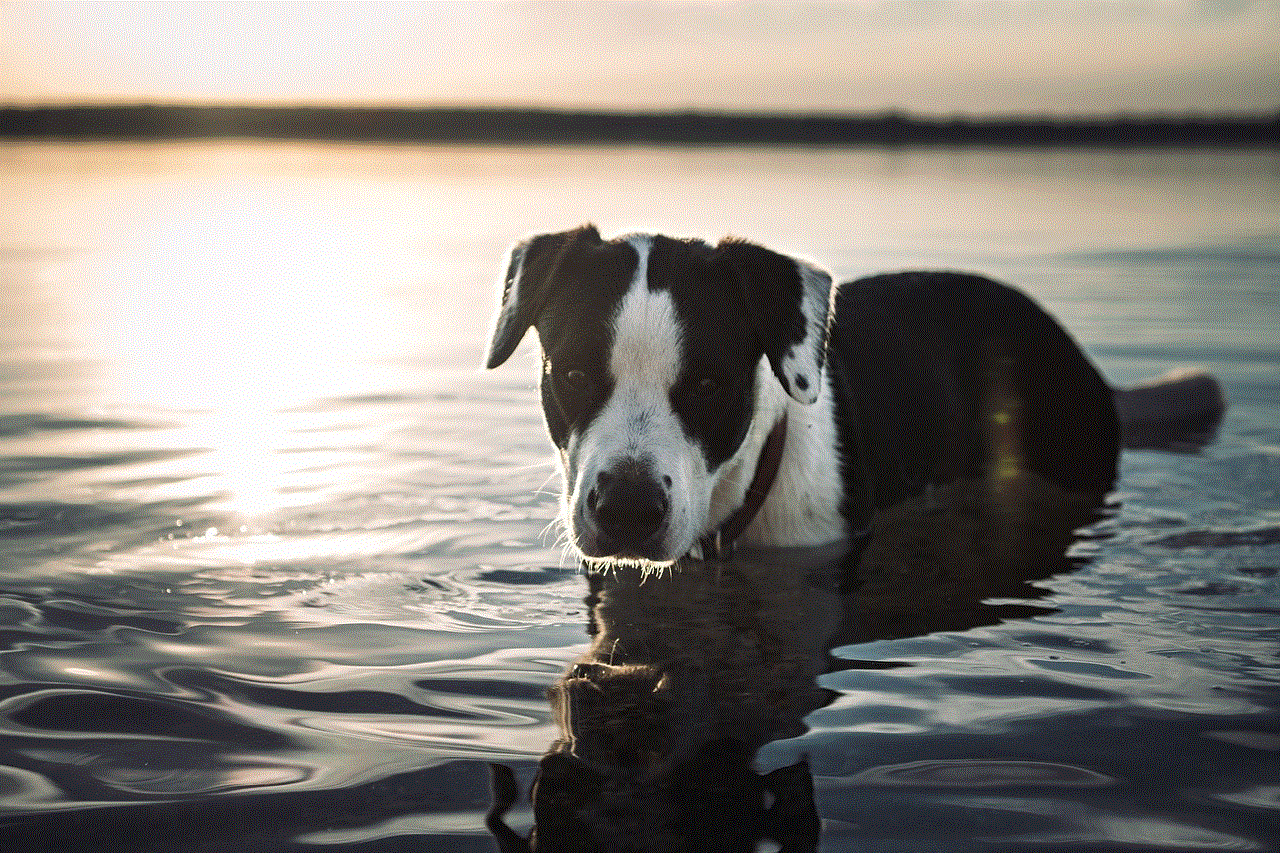
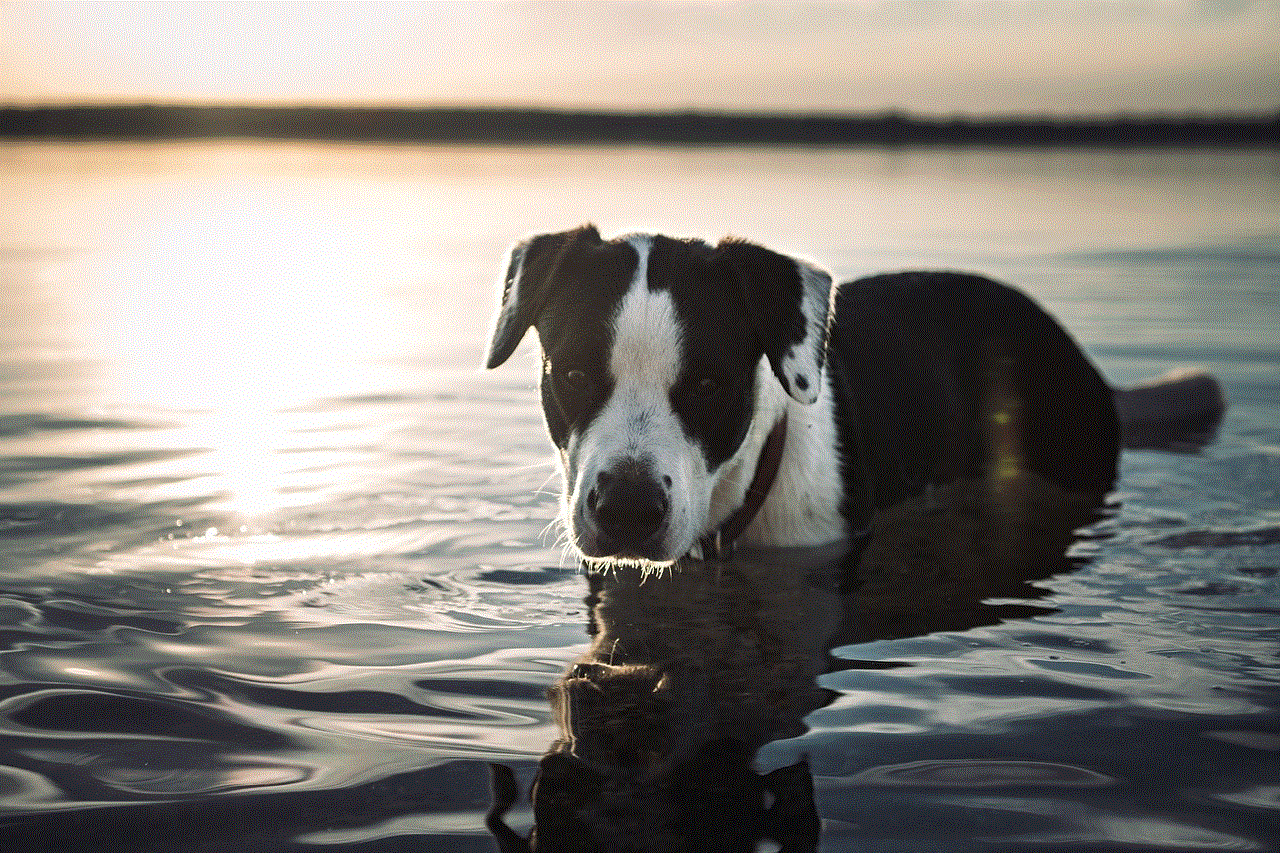
4. Use an antivirus program to scan your device and remove any remaining malware.
5. Change all your passwords, including those for your email, social media, and banking accounts.
6. Report the incident to the police and other relevant authorities. This can help prevent others from falling victim to the same scam.
Conclusion
The cyber police virus on phone is a dangerous form of ransomware that specifically targets Android devices. It can infect your device through malicious apps, links or attachments in emails or text messages, or infected Wi-Fi networks. If your device gets infected, you must take immediate action to remove the virus and protect your personal information. By following the preventive measures and taking appropriate action if your device gets infected, you can safeguard yourself from falling victim to this cyber threat. Remember, prevention is always better than cure. Stay vigilant and be cautious when using your smartphone to avoid falling prey to the cyber police virus on phone.
google free porn site
In today’s digital age, it is no surprise that the internet has become a hub for free pornography. A simple Google search for “free porn site” yields millions of results, each promising endless hours of explicit content at no cost. But with so many options available, it can be overwhelming and even dangerous to navigate through these sites. In this article, we will delve into the world of free porn sites and explore the pros and cons of using them.
First and foremost, it is important to understand the definition of a “free porn site”. These are websites that offer adult content without charging any fees for viewing or downloading it. They make their revenue through advertisements, often from other pornographic sites or products. This business model has become increasingly popular in recent years, with the rise of ad-driven platforms such as YouTube and facebook -parental-controls-guide”>Facebook .
One of the main advantages of free porn sites is, as the name suggests, the fact that they are free. This means that users can access a wide variety of content without having to pay a single penny. This is especially appealing for those who may not have the financial means to subscribe to paid porn sites, or for those who simply do not want to spend money on adult content. It gives them the opportunity to explore their sexual desires and fantasies without any financial burden.
Moreover, free porn sites offer a vast selection of categories and genres, catering to a diverse range of preferences. From mainstream categories such as “straight” or “lesbian” to more niche categories like “fetish” or “BDSM”, these sites have something for everyone. This allows users to easily find content that aligns with their specific interests, making the experience more enjoyable and satisfying.
Another advantage of free porn sites is the convenience they offer. With just a few clicks, users can access a plethora of content from the comfort of their own homes. This eliminates the need to physically go to a store or subscribe to a paid site, saving both time and effort. Additionally, many free porn sites offer their content in various formats, such as HD or 4K, providing a high-quality viewing experience.
However, with the benefits come some drawbacks. One of the main concerns with free porn sites is the potential for malware and viruses. As these sites rely on advertisements for revenue, they often have pop-ups and redirects that can lead to malicious websites. This not only poses a threat to the user’s device but also their personal information. It is important to have proper antivirus software and ad-blockers when browsing these sites to minimize the risk of such attacks.
Another issue with free porn sites is the lack of regulation and control over the content. Unlike paid sites, which have strict guidelines and age verification processes, free porn sites often have little to no restrictions on the type of content they host. This makes it easier for illegal and unethical content, such as revenge porn or child pornography, to be circulated on these sites. It is crucial for users to be aware of this and report any suspicious or illegal content they come across.
Furthermore, the business model of free porn sites heavily relies on clickbait and misleading titles and thumbnails. This means that the actual content may not be as advertised, leading to disappointment and frustration for the user. It is important to approach these sites with caution and not believe everything they claim to offer.
In addition, the use of free porn sites can also contribute to the exploitation of performers. Many of these sites do not pay their performers and instead rely on stolen or pirated content. This not only denies performers of their rightful earnings but also perpetuates the idea that porn should be free, contributing to the stigma and shame surrounding the industry.



It is also worth mentioning that the overconsumption of porn, whether from free or paid sites, can have negative effects on an individual’s mental and sexual health. It can lead to unrealistic expectations, addiction, and desensitization, among other issues. It is important for individuals to consume porn in moderation and to seek help if they feel it is becoming a problem.
In conclusion, free porn sites can be a quick and easy way to access adult content without spending money. They offer a wide range of categories and genres, making it easier for users to find content that aligns with their preferences. However, they also come with risks such as malware and viruses, lack of regulation and control over content, and potential exploitation of performers. It is important for individuals to be aware of these issues and to consume porn responsibly.