how long do videos stay on twitch
How Long Do Videos Stay on Twitch?
Twitch is a popular live streaming platform that allows users to watch and broadcast video game playthroughs, esports competitions, music broadcasts, and other creative content. With millions of daily active users and an extensive library of videos, many users wonder how long videos stay on Twitch. In this article, we will explore the different aspects of video storage on Twitch and discuss the factors that determine how long videos are available on the platform.
Twitch’s VOD (Video on Demand) System
Twitch offers a VOD system that allows streamers to save and store their past broadcasts for viewers to watch at a later time. This feature is particularly useful for viewers who may have missed a live stream or want to re-watch a particular moment. However, there are limitations to how long these videos stay on Twitch.
Initially, Twitch stored video content indefinitely, meaning that streamers could keep their past broadcasts available for viewers to watch for an unlimited amount of time. However, due to the increasing storage demands and costs associated with storing massive amounts of video data, Twitch introduced a new policy in 2013 that limited the storage duration of VODs.
Twitch’s Current VOD Storage Policy
Under Twitch’s current policy, non-partnered streamers can store their past broadcasts for a maximum of 14 days. After this timeframe, the videos are automatically deleted from Twitch’s servers and are no longer accessible to viewers. This policy encourages users to subscribe to Twitch’s premium subscription service, Twitch Turbo, or become a Twitch partner.
Twitch Turbo and Partner Benefits
Twitch Turbo is a premium subscription service offered by Twitch that provides several benefits to subscribers. One of the main advantages of Twitch Turbo is extended VOD storage duration. Subscribers can store their past broadcasts for up to 60 days, significantly longer than the 14-day limit for non-partnered streamers.
Becoming a Twitch partner offers even greater benefits, including increased VOD storage duration and the ability to earn revenue from ads and subscriptions. Twitch partners can store their past broadcasts for up to 60 days, like Twitch Turbo subscribers, but they also have the option to export their videos to other platforms or download them for offline use.
Affiliate Program and VOD Storage
In addition to Twitch partners, the platform also offers an affiliate program for streamers who meet specific criteria. Twitch affiliates have access to some of the perks of being a partner, such as earning revenue from ads and subscriptions. However, when it comes to VOD storage, affiliates are subject to the same limitations as non-partnered streamers, with a maximum storage duration of 14 days.
It’s important to note that these storage durations are subject to change as Twitch continues to evolve and adapt to the needs of its users. Twitch has made changes to its storage policies in the past, and it’s possible that they may make further adjustments in the future.
Highlights and Clips
While VODs have a limited storage duration on Twitch, users have the option to create highlights and clips from their past broadcasts. Highlights are shorter segments of a stream that are manually selected by the streamer or viewers, while clips are short video snippets that capture a specific moment. Both highlights and clips have a longer lifespan compared to VODs.
Highlights and clips do not have a specific expiration date and can remain on Twitch indefinitely, as long as the streamer or viewer does not delete them. This allows users to showcase their best moments or share memorable clips with others, even if the original VOD has been deleted.
Third-Party Storage and Archiving
Although Twitch has limitations on how long videos stay on the platform, streamers have the option to store their content on third-party platforms or personal storage devices. Many streamers choose to export their past broadcasts to platforms like YouTube or create local backups to ensure their content is preserved even if it is no longer available on Twitch.
Archiving past broadcasts is particularly important for streamers who create educational or tutorial content, as viewers often refer back to these videos for guidance. By utilizing third-party storage and archiving options, streamers can extend the lifespan of their content and make it accessible to a wider audience.
Conclusion
In conclusion, the duration that videos stay on Twitch depends on various factors, including a user’s status as a streamer, their subscription level, and the use of highlights and clips. Non-partnered streamers and affiliates can store their past broadcasts for a maximum of 14 days, while Twitch Turbo subscribers and partners have a storage duration of up to 60 days. Additionally, highlights and clips can remain on Twitch indefinitely, offering users a way to preserve and share their best moments. However, streamers also have the option to export their content to third-party platforms or create local backups for long-term storage. As Twitch continues to evolve, it is possible that storage policies may change, so it is important for streamers to stay updated on any updates or announcements from the platform.
turn on location services iphone 6s
Location services have become an integral part of our daily lives, especially with the advancement of technology and the widespread use of smartphones. These services allow us to access various features and apps that require our location information, such as maps, weather updates, and social media check-ins. However, there are times when we need to turn off location services for privacy or battery-saving purposes. In this article, we will explore the steps to turn on location services on an iPhone 6s and the benefits of using this feature.
The iPhone 6s, released in 2015, was a game-changer with its advanced features and sleek design. It quickly became a popular choice among smartphone users, and its location services feature was no exception. With the release of iOS 8, Apple introduced a new feature called “Frequent Locations,” which uses your location data to learn your daily routine and provide you with relevant information. With this feature turned on, your iPhone 6s can provide you with estimated travel times to your frequent locations, such as your workplace or home, without you having to manually input the address.
To turn on location services on your iPhone 6s, follow these simple steps:
Step 1: Open the “Settings” app on your iPhone 6s.
Step 2: Scroll down and tap on “Privacy.”
Step 3: Tap on “Location Services.”
Step 4: Toggle the switch next to “Location Services” to the green position.
Step 5: A list of apps that use location services will appear. You can choose to enable or disable location services for each app individually by tapping on their names.
Step 6: If you want to enable “Frequent Locations,” scroll all the way down and tap on “System Services.”
Step 7: Toggle the switch next to “Frequent Locations” to the green position.
Step 8: You may be prompted to enter your passcode or use Touch ID to confirm the changes.
Congratulations! You have successfully turned on location services on your iPhone 6s. Now, let’s explore the benefits of using this feature.
1. Accurate Navigation: By turning on location services, your iPhone 6s can accurately track your location and provide you with turn-by-turn directions when using navigation apps like Apple Maps or Google Maps. This feature is especially useful when you are in an unfamiliar area or trying to find your way to a new place.
2. Improved Location-Based Services: Many apps use location services to provide you with personalized and relevant information. For example, weather apps can provide you with real-time weather updates for your current location, and food delivery apps can suggest nearby restaurants based on your location.
3. Find My iPhone: In case you misplace or lose your iPhone 6s, you can use the “Find My iPhone” feature to locate it. This feature uses location services to pinpoint the exact location of your device, making it easier for you to retrieve it.
4. Better Photos: The iPhone 6s has a feature called “Geotagging,” which uses your location data to tag the location of your photos. This feature can be handy when organizing your photos or sharing them with others, as it adds more context to the images.
5. Emergency Services: By enabling location services, you can quickly share your location with emergency services in case of an emergency. This feature can be a lifesaver in critical situations, as it can help emergency responders locate you faster.



6. Battery Saving: You might think that turning on location services would drain your battery faster. However, the iPhone 6s is equipped with a motion coprocessor that uses your location data to detect your movement and reduce unnecessary location updates when your device is stationary, thereby saving battery life.
7. Find Friends and Family: The “Find My Friends” app, available on the iPhone 6s, allows you to share your location with your friends and family and see their locations in real-time. This feature can be useful when coordinating meetups or keeping track of your loved ones’ whereabouts.
8. Customized Home Screen: With location services turned on, you can set up your iPhone 6s to display different apps on your home screen based on your location. For example, when you are at work, your home screen can show productivity apps, and when you are at home, it can display entertainment apps.
9. Local Recommendations: With location services enabled, your iPhone 6s can suggest nearby places to visit, such as restaurants, cafes, or tourist attractions. This feature is particularly useful when you are traveling or exploring a new city.
10. Personalization: By learning your daily routine and frequent locations, your iPhone 6s can provide you with personalized information, such as traffic updates, based on your location and schedule. This can save you time and make your daily life more efficient.
In conclusion, turning on location services on your iPhone 6s can enhance your overall user experience and provide you with useful and personalized information. It is essential to note that you have control over which apps can access your location data, and you can always turn off location services for specific apps or completely disable it if you feel the need to do so. However, by understanding the benefits of using this feature, we can make an informed decision and enjoy the convenience and efficiency it offers. So, go ahead and turn on location services on your iPhone 6s, and take advantage of all the amazing features it has to offer.
security monitor commercial lifelock
In today’s digital age, personal information is constantly at risk of being compromised. With the rise of cybercrime and identity theft, it has become essential for individuals and businesses to take extra measures to protect their sensitive data. This is where companies like LifeLock come in, offering commercial security monitoring services to safeguard against identity theft. In this article, we will take a closer look at what LifeLock has to offer and how it can provide peace of mind for both individuals and businesses.
What is LifeLock?
LifeLock is a leading provider of identity theft protection and commercial security monitoring services. The company was founded in 2005 and has since helped millions of customers protect their personal information from being stolen and misused. LifeLock offers a range of services that include credit monitoring, identity theft protection, and dark web monitoring. The company has also partnered with Norton Security, a leading provider of cybersecurity software, to offer comprehensive protection against cyber threats.
How does LifeLock work?
LifeLock’s services revolve around monitoring and alerting its customers of any suspicious activity related to their personal information. The company uses advanced technology to monitor various aspects of a customer’s identity, including credit reports, social security numbers, and public records. In case of any potential threat, LifeLock will send an alert to the customer, allowing them to take prompt action. In addition to monitoring, LifeLock also offers identity theft resolution services, where their team of experts will help customers resolve any issues related to identity theft.
Why should businesses consider using LifeLock?
In today’s competitive business landscape, companies of all sizes are at risk of being targeted by cybercriminals. According to a report by Accenture, the average cost of a cyberattack for a company is $13 million. This includes costs associated with data loss, business disruption, and reputational damage. With such high stakes, businesses cannot afford to overlook the importance of commercial security monitoring. LifeLock offers tailored solutions for businesses of all sizes, providing an extra layer of protection against cyber threats.
One of the key benefits of using LifeLock for businesses is its advanced monitoring technology. The company offers real-time monitoring of a company’s network, servers, and endpoints, allowing for early detection and prevention of cyber attacks. This is especially crucial for small and medium-sized businesses that may not have the resources to invest in their own cybersecurity infrastructure. By outsourcing their security monitoring to LifeLock, businesses can focus on their core operations while having peace of mind that their data is being protected.
Another advantage of using LifeLock for businesses is the proactive approach to security. The company not only offers monitoring and alerting services but also works with businesses to identify potential vulnerabilities and implement measures to prevent future attacks. This includes conducting regular risk assessments, implementing security best practices, and providing employee training on cybersecurity awareness. By taking a proactive approach, LifeLock helps businesses stay one step ahead of cybercriminals and minimize the risk of a successful attack.
How does LifeLock protect against identity theft?
Identity theft is a major concern for individuals and businesses alike. In 2019, the Federal Trade Commission received over 3.2 million reports of identity theft, with a total loss of $1.9 billion. LifeLock offers a range of services to protect against identity theft, including credit monitoring, dark web monitoring, and social security number monitoring. These services not only help detect any suspicious activity but also provide assistance in case of identity theft.
LifeLock’s credit monitoring service keeps a close eye on a customer’s credit report and alerts them of any changes or new accounts opened in their name. This is crucial in detecting fraudulent activities, such as someone using a stolen social security number to open a credit card account. Dark web monitoring, on the other hand, scans the dark web for any mentions of a customer’s personal information. This is where cybercriminals often trade and sell stolen data, making it a valuable tool for detecting potential identity theft.
For businesses, LifeLock offers additional services such as data breach notification and remediation. In case of a data breach, LifeLock will assist businesses in notifying affected individuals and providing support in mitigating any damage caused by the breach. This not only helps businesses comply with data protection laws but also helps maintain customer trust and loyalty.
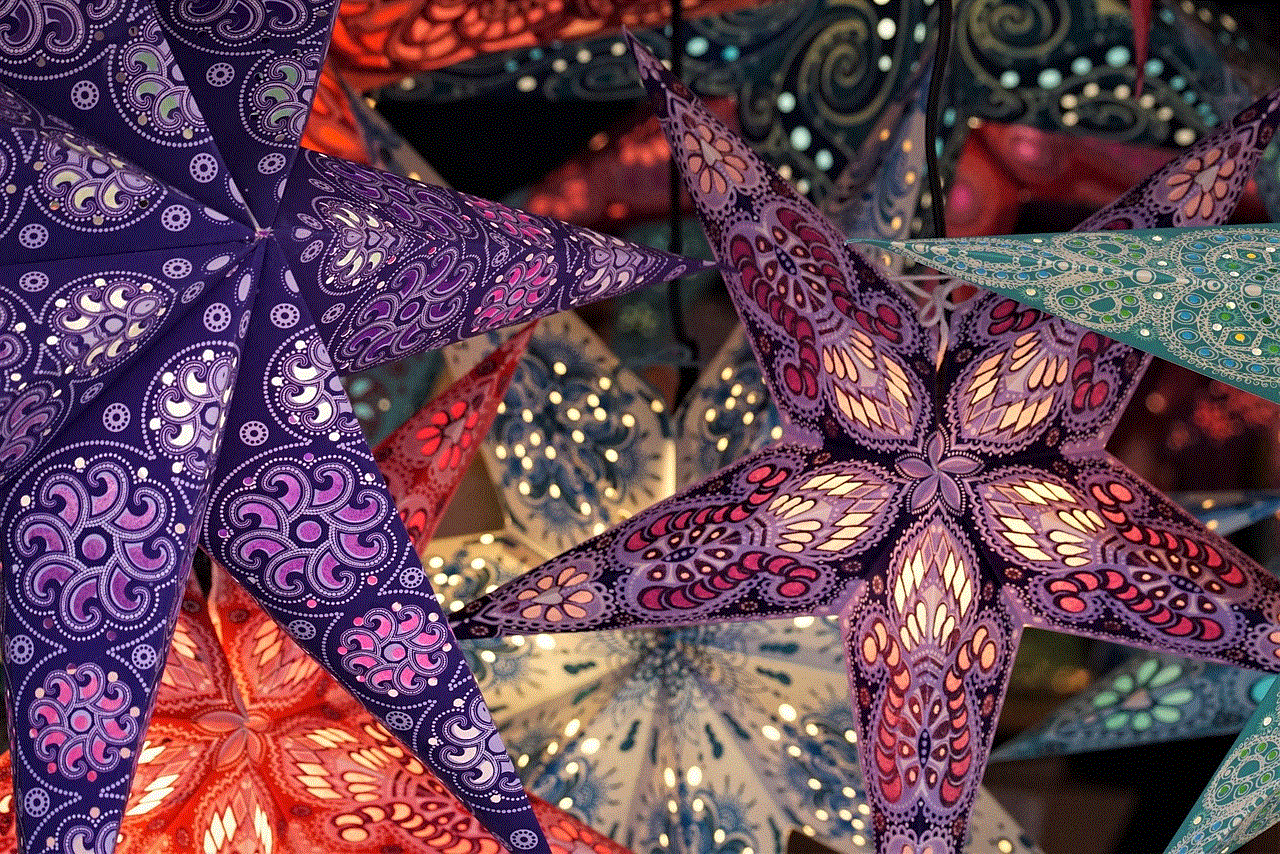
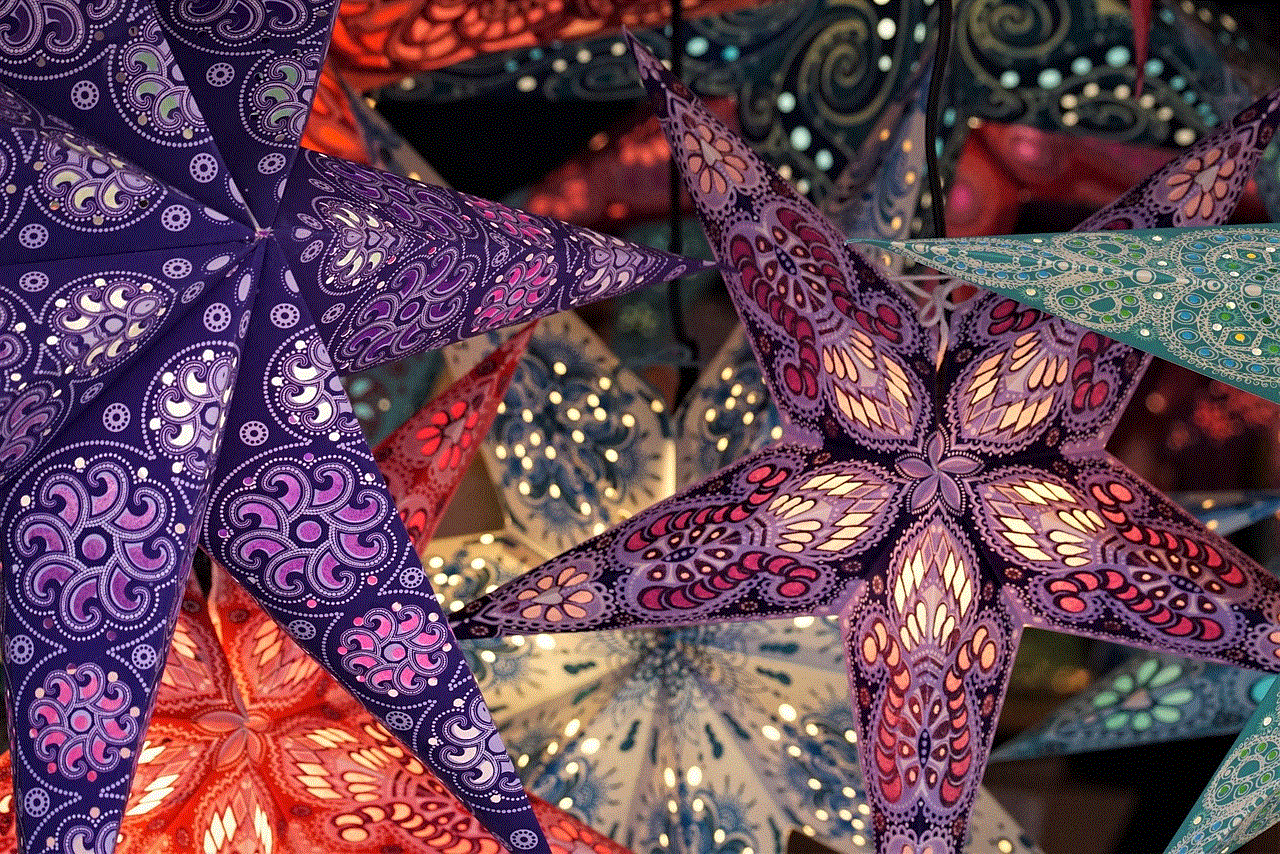
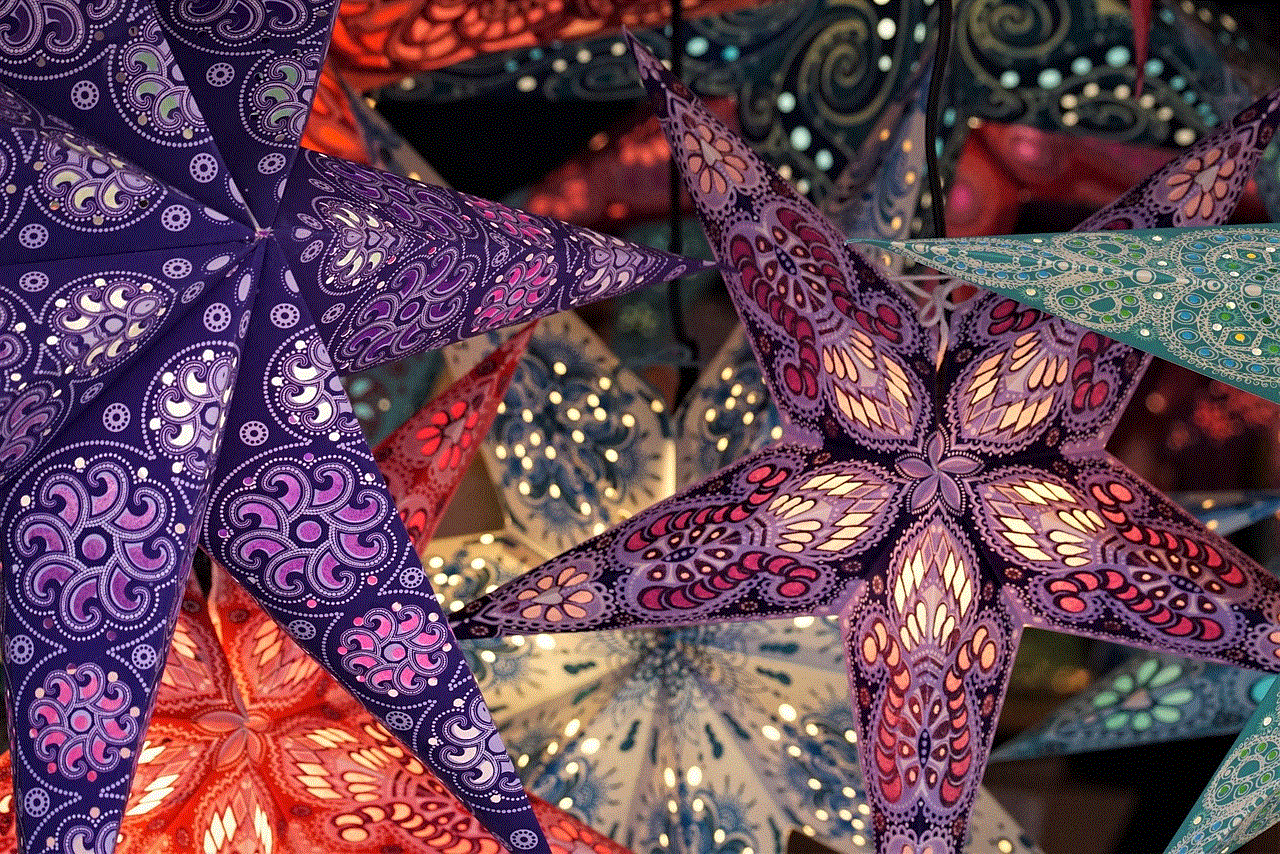
Final thoughts
In today’s digital world, the risk of identity theft and cyber attacks is higher than ever before. This is why it is essential for individuals and businesses to take proactive measures to protect their sensitive information. LifeLock offers comprehensive solutions for both personal and commercial security monitoring, using advanced technology and a proactive approach to safeguard against cyber threats. By outsourcing their security monitoring to LifeLock, businesses can focus on their core operations while having the peace of mind that their data is being protected by experts. With the increasing threat of cybercrime, investing in a commercial security monitoring service like LifeLock is a wise decision for any business.