how old to use snapchat
Snapchat is a popular social media app that allows users to send and receive photos, videos, and messages that disappear after a short period of time. It has gained immense popularity, especially among the younger generation, since its launch in 2011. However, with its growing popularity, one question that often arises is, “How old do you have to be to use Snapchat?” In this article, we will delve into this question and explore the minimum age requirement for using Snapchat, along with other important factors that parents and young users should know.
Minimum Age Requirement for Using Snapchat
To use Snapchat, you must be at least 13 years old. This minimum age requirement is set by the app’s developers and is in compliance with the Children’s Online Privacy Protection Act (COPPA) in the United States. COPPA is a federal law that protects the online privacy of children under the age of 13. It requires websites and online services to obtain parental consent before collecting personal information from children under the age of 13.
In addition to the age requirement, Snapchat also requires users to confirm their age by entering their birthdate when creating an account. This is to ensure that users are not lying about their age to gain access to the app. If a user is found to be under the age of 13, their account will be terminated.
Why is the Minimum Age for Using Snapchat 13?
The minimum age requirement for using Snapchat is not arbitrary; it is based on legal and safety considerations. As mentioned earlier, it is in compliance with COPPA, which aims to protect children’s privacy online. Snapchat collects personal information from its users, such as names, usernames, and email addresses, which are considered sensitive data. By setting a minimum age requirement, Snapchat ensures that it is not collecting personal information from children without parental consent.
Moreover, Snapchat also has several features that may not be appropriate for children under the age of 13. For example, the app has a feature called “Snap Map” that allows users to share their location with friends. This feature can be a safety concern for young users who may not fully understand the potential risks of sharing their location with strangers. Snapchat also has a feature called “Discover,” which displays content from various publishers, some of which may not be suitable for young audiences. Therefore, by setting the minimum age requirement at 13, Snapchat aims to protect children from potentially harmful content.
Other Factors to Consider for Young Snapchat Users
While the minimum age for using Snapchat is 13, parents should also consider other factors before allowing their children to use the app. Firstly, Snapchat’s terms of service state that the app is not intended for children under the age of 13. This means that the content on Snapchat may not be appropriate for young users. Additionally, Snapchat’s terms of service also state that the app is not responsible for any content posted by its users, which could include cyberbullying, explicit content, or other forms of inappropriate behavior.
Secondly, Snapchat does not have a strict verification process to confirm the age of its users. While the app does require users to enter their birthdate, there is no way to verify if the information is accurate. This means that users younger than 13 can potentially access the app by lying about their age. Therefore, parents should be aware that their children may be exposed to mature content on the app.
Lastly, Snapchat has a feature called “Snapstreaks,” where users can maintain a consecutive streak of sending snaps with their friends. This feature can become addictive and may cause young users to spend excessive amounts of time on the app, which can affect their studies or other daily activities. Parents should monitor their children’s usage and set appropriate time limits to prevent addiction.
Tips for Parents to Keep Their Children Safe on Snapchat
If your child is over the age of 13 and you decide to allow them to use Snapchat, there are some important tips to keep in mind to ensure their safety on the app. Firstly, parents should have open and honest conversations with their children about the potential risks of using social media. It is crucial to educate children about online privacy, cyberbullying, and the importance of reporting any inappropriate behavior they encounter on the app.
Secondly, parents should monitor their children’s usage of Snapchat. This can be done by being friends with them on the app or using parental control apps to track their activity. Parents should also be aware of the app’s features and settings to ensure their child’s safety, such as turning off location sharing and restricting who can contact their child on the app.
Lastly, parents should encourage their children to come to them if they have any concerns or uncomfortable experiences on Snapchat. As mentioned earlier, the app is not responsible for the content posted by its users, but parents can take action by reporting any inappropriate behavior or content to the app’s support team.
In conclusion, the minimum age requirement for using Snapchat is 13, and it is in compliance with COPPA to protect children’s online privacy. However, parents should also consider other factors before allowing their children to use the app. By having open and honest conversations, monitoring their child’s usage, and being aware of the app’s features, parents can ensure their child’s safety while using Snapchat.
pokemon go joystick android
Pokemon Go Joystick for Android: The Ultimate Guide
Pokemon Go took the world by storm when it was first released in 2016. With its unique concept of augmented reality and the beloved characters from the Pokemon franchise, it quickly became a global phenomenon. The game allowed players to explore the real world and catch Pokemon using their smartphones. However, one of the major complaints from players was the lack of a joystick control, making it difficult to navigate and catch Pokemon in certain areas. This led to the development of third-party apps and tools, such as the Pokemon Go Joystick, to enhance the gaming experience. In this article, we will discuss everything you need to know about the Pokemon Go Joystick for Android.
What is a Pokemon Go Joystick?
A Pokemon Go Joystick is a virtual joystick that allows players to control their movement in the game without physically moving. It is a third-party app that can be downloaded on Android devices and used in conjunction with the Pokemon Go app. The joystick appears on the screen and can be moved in any direction, allowing players to explore the game world and catch Pokemon without having to physically walk around. This feature not only makes the game more convenient but also adds an element of fun and excitement.
Why Use a Joystick for Pokemon Go?
There are several reasons why players choose to use a joystick for Pokemon Go. Firstly, it eliminates the need for physical movement, making the game more accessible to people who are unable to walk long distances or are in a location where it is unsafe to roam around. It also saves time for players who do not have the luxury to spend hours playing the game. Moreover, using a joystick can also help players catch Pokemon that are not available in their immediate surroundings. By moving the joystick to different locations, players can access a wider variety of Pokemon and complete their Pokedex faster.
How to Install a Pokemon Go Joystick on Android?
Installing a Pokemon Go Joystick on an Android device is a straightforward process. However, it is important to note that the use of third-party apps is against the terms and conditions of the game, and it may result in a ban. Therefore, it is advised to use the joystick at your own risk. Here are the steps to install a Pokemon Go Joystick on Android:
Step 1: Enable installation from unknown sources by going to Settings > Security > Unknown Sources and toggle it on.
Step 2: Download and install a reliable Pokemon Go Joystick app from a trusted source.
Step 3: Open the app and follow the instructions to give it access to your device’s location.



Step 4: Open the Pokemon Go app and start playing with the joystick control.
How to Use the Pokemon Go Joystick Effectively?
Using the Pokemon Go Joystick effectively is crucial to make the most out of the game. Here are some tips to help you use the joystick efficiently:
1. Customize the Joystick: Most joystick apps allow players to customize the size, position, and transparency of the joystick. Experiment with different settings to find what works best for you.
2. Use Compass Mode: Some joystick apps have a compass mode that allows players to use the actual compass on their device to control the joystick. This makes the movements more accurate and realistic.
3. Use a Rubber Band: To save battery and reduce the strain on your fingers, you can use a rubber band to hold the joystick in place. This way, you can move around the game world without constantly holding the joystick.
4. Avoid Teleporting: Teleporting, which is moving from one location to another instantly, is a feature offered by some joystick apps. However, this can raise red flags and result in a ban from the game. It is recommended to avoid teleporting and use the joystick to move around naturally.
5. Use Only When Necessary: It is important to remember that using a joystick goes against the terms and conditions of the game. Therefore, it is advised to use it only when necessary and not make it a regular practice.
Best Pokemon Go Joystick Apps for Android
There are numerous Pokemon Go Joystick apps available on the internet, but not all of them are reliable and safe to use. Here are some of the best Pokemon Go Joystick apps for Android that have been tried and tested by players:
1. GPS JoyStick Fake GPS Location
2. Fly GPS
3. Fake GPS Pro
4. TutuApp
5. Fake GPS Location
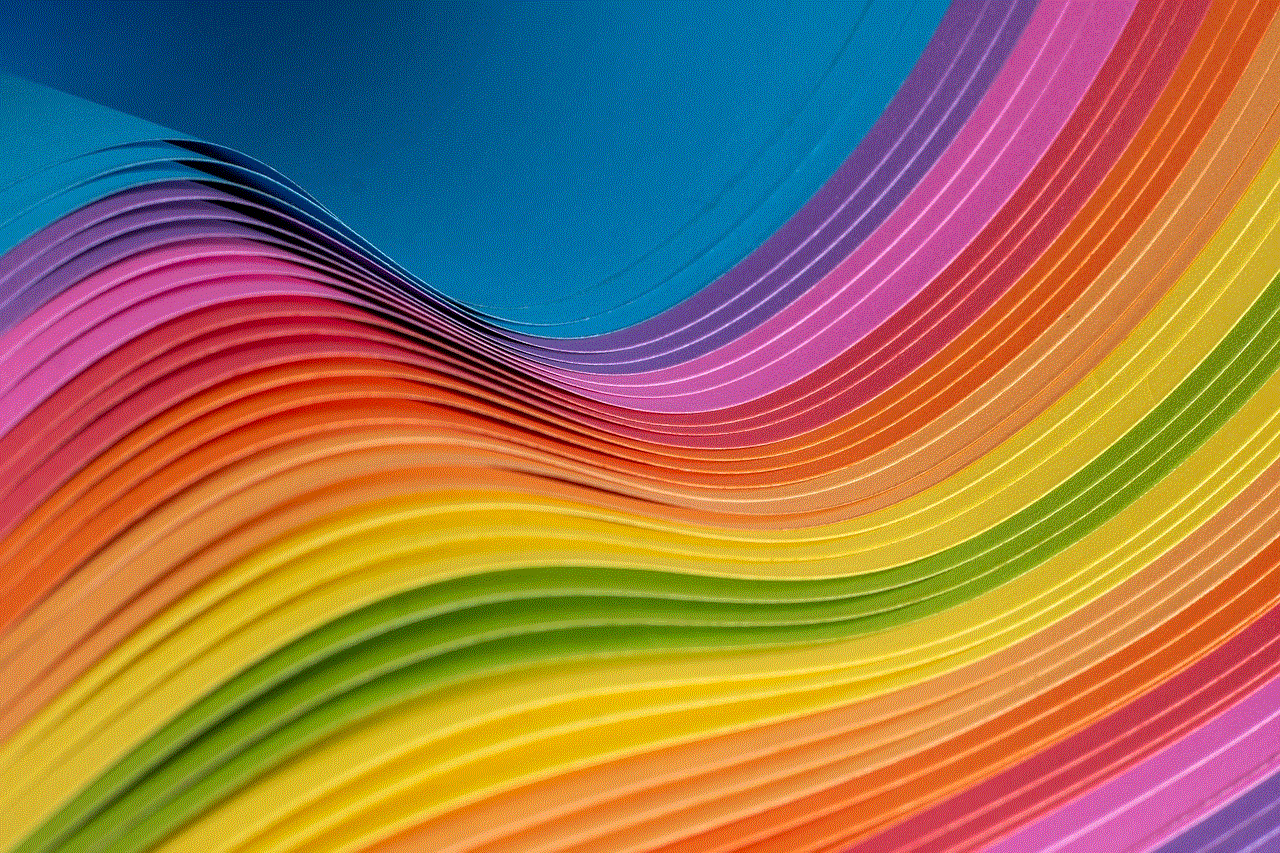
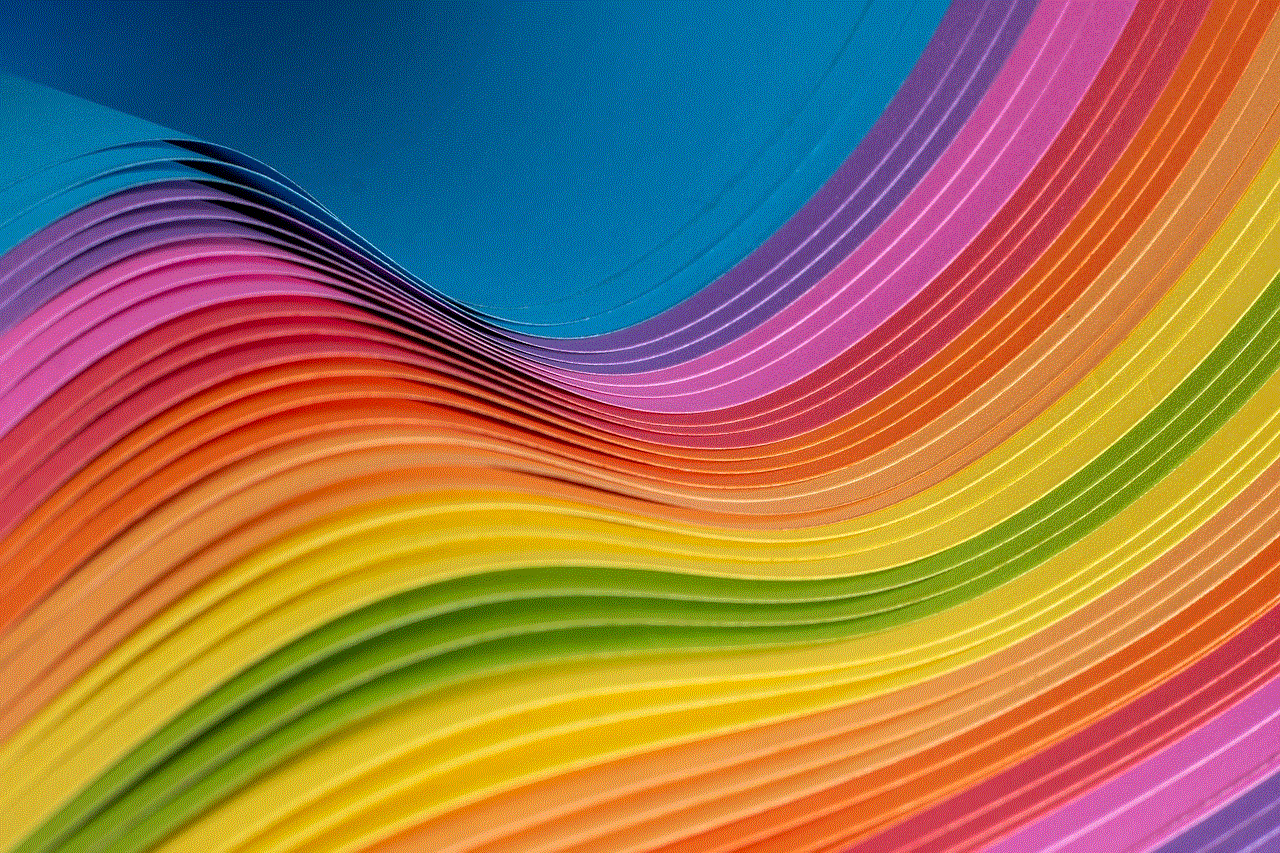
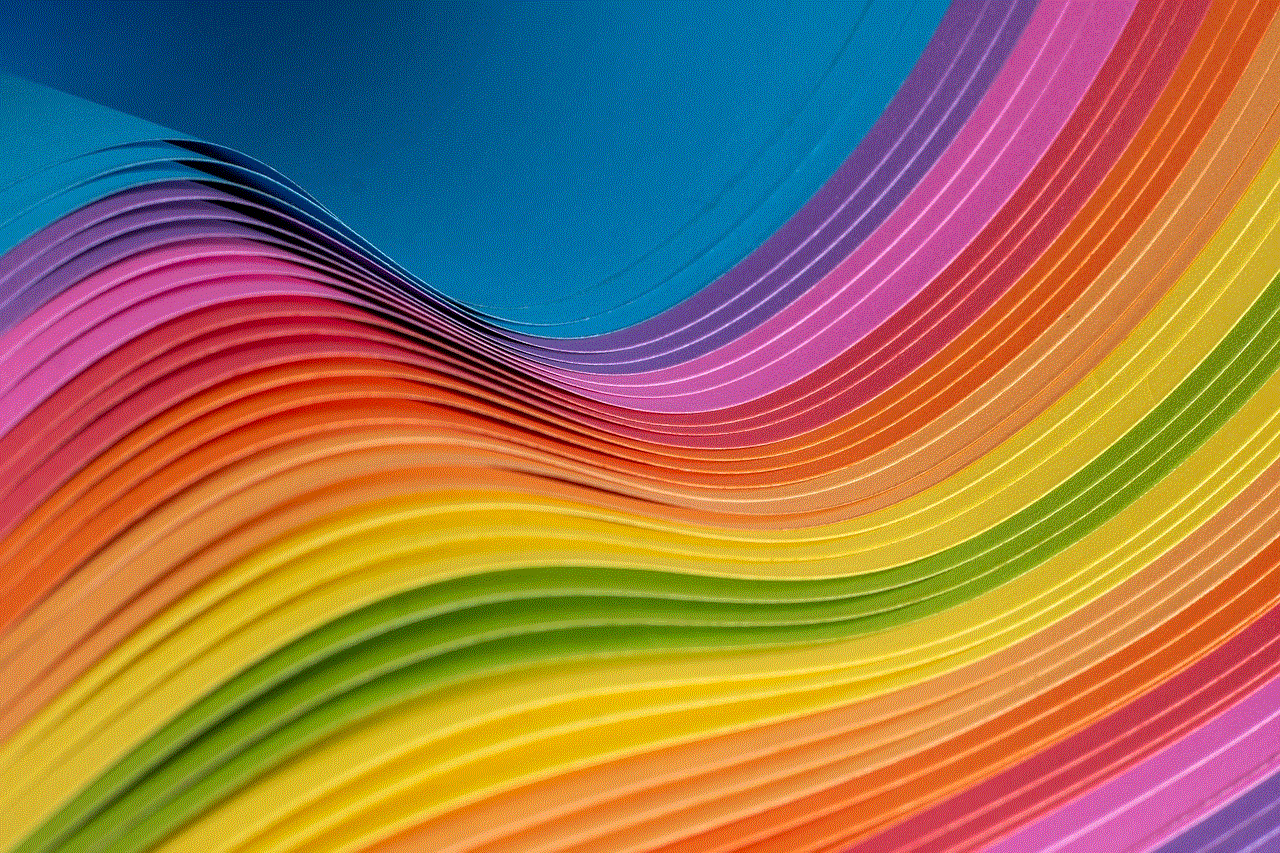
6. Fly GPS-Location fake/Fake GPS
It is important to note that these apps are constantly updated, and their effectiveness may vary depending on the version of the game and your device’s software. It is advised to do thorough research and read reviews before choosing an app to avoid any issues.
Conclusion
Pokemon Go Joystick for Android is a great tool for players who want to enhance their gaming experience and make it more convenient. However, it is important to use it responsibly and be aware of the risks involved. The use of third-party apps goes against the terms and conditions of the game and may result in a ban. It is recommended to use the joystick only when necessary and not make it a regular practice. With the right app and proper usage, the Pokemon Go Joystick can help players catch more Pokemon, complete their Pokedex, and have a more enjoyable gaming experience.
how to check you text messages online
With the advancement of technology, most of our daily activities can now be done online. From shopping to banking, everything can be done with just a few clicks. And the same goes for checking our text messages. Gone are the days when we had to rely on our phones to read and reply to texts. Now, we can easily check our text messages online, providing us with more convenience and flexibility. In this article, we will explore the different ways on how to check your text messages online.
Before we dive into the various methods, it is essential to understand why one would want to check their text messages online. There could be several reasons for this, such as losing or damaging their phone, wanting to access their messages on a larger screen, or simply wanting to keep a record of their conversations. Whatever the reason may be, checking text messages online has become a common practice.
One of the easiest ways to check your text messages online is by using your mobile service provider’s website. Most major carriers offer the option to view your text messages online through their website. All you need is your account login information, and you can access your messages from any device with an internet connection. This method is especially useful if you have lost or forgotten your phone, as you can still keep track of your messages without physically having your device.
Another way to check your text messages online is by using a third-party app or service. There are several apps available in the market that allow you to access your messages remotely. These apps work by syncing your phone’s messages to the app, allowing you to view them on your computer or tablet. Some popular examples of such apps are MightyText, Pushbullet, and AirDroid. These apps not only allow you to check your messages but also offer additional features such as sending and receiving texts, making calls, and managing notifications.
For iPhone users, there is also the option of using Apple’s iCloud service to check their text messages online. To enable this feature, you must first set up iCloud on your iPhone and turn on the option for messages to sync with iCloud. Once this is done, you can log into your iCloud account on any device and access your messages. This method is especially useful for those who use multiple Apple devices, as you can seamlessly switch between them and continue your conversations without any interruptions.
If you are not a fan of using third-party apps or services, you can also check your text messages online by using your email. Most carriers offer the option to send your texts to your email address. You can enable this feature by logging into your account on your carrier’s website and selecting the option to receive texts via email. Once this is set up, you will receive your messages as emails, and you can access them from any device with an internet connection. However, this method may not be suitable for those who receive a large volume of texts, as it can clutter your inbox.
For those who prefer a more traditional approach, you can also check your text messages online by using a virtual phone number. There are several websites and apps that offer this service, where you can get a virtual phone number that can receive and send texts. Once you have set up your virtual number, you can access your messages through the website or app, providing you with a more secure and private option.
Another way to check your text messages online is by using your Google Voice number. Google Voice is a free service that offers a virtual phone number that can be used to make and receive calls, send and receive texts, and voicemail. Once you set up your Google Voice account, you can access your messages through the Google Voice website or app. This method is especially useful for those who want to keep their personal and work messages separate, as you can use your Google Voice number for work-related communications.
If none of the above methods work for you, there is also the option of using a data recovery software to retrieve your text messages from your phone. This method is useful if you have accidentally deleted your messages or if your phone has been damaged. However, this method may require technical expertise and may not guarantee a successful recovery.
In addition to the methods mentioned above, there are also some things to keep in mind when checking your text messages online. Firstly, make sure to use a secure internet connection when accessing your messages. Public Wi-Fi networks may not be secure, and your messages could be at risk of being intercepted. Secondly, always log out of your accounts after you are done checking your messages to ensure the security of your personal information. Lastly, it is essential to read the terms and conditions of any app or service before using it to check your messages online.



In conclusion, checking your text messages online has become a convenient option for many individuals. With the various methods available, you can access your messages from any device with an internet connection. Whether you have lost your phone, want to keep a record of your conversations, or simply prefer the convenience of a larger screen, checking your messages online has never been easier. However, it is essential to keep in mind the security risks and take necessary precautions to protect your personal information.