how to add friends on fitbit
Fitbit is a popular brand of wearable fitness trackers that not only helps you track your physical activity, but also allows you to connect with friends and family to stay motivated and reach your fitness goals together. With the increasing popularity of fitness and health-consciousness, it is no surprise that more and more people are joining the Fitbit community. However, if you are new to Fitbit, you may be wondering how to add friends on Fitbit and start connecting with others who share your fitness journey. In this article, we will guide you through the process of adding friends on Fitbit and how it can benefit your fitness journey.
Before we dive into the steps of adding friends on Fitbit, let’s first understand the concept of Fitbit friends and why it is important. Fitbit friends are people who have also joined the Fitbit community and have added you as their friend. By adding friends on Fitbit, you can track your friends’ progress, compare your activities, and motivate each other to achieve your fitness goals. It is a great way to stay accountable and have some healthy competition with your friends.
Now, let’s take a look at the steps to add friends on Fitbit:
Step 1: Create a Fitbit account
The first step to adding friends on Fitbit is to create a Fitbit account. If you already have a Fitbit account, you can skip this step. To create an account, you can either download the Fitbit app on your smartphone or visit the Fitbit website and click on the “Join Fitbit” button. You will then be prompted to enter your personal information, such as your name, email address, and password. Once you have created your account, you can move on to the next step.
Step 2: Connect your Fitbit device
To use the full features of Fitbit, you need to connect your Fitbit device to your account. If you do not have a Fitbit device yet, you can still create an account and add friends, but you won’t be able to track your own progress. To connect your device, open the Fitbit app and follow the instructions to pair your device with your account.
Step 3: Access your Fitbit profile
To add friends on Fitbit, you need to access your Fitbit profile. To do this, open the Fitbit app, click on the “Account” tab at the bottom right corner of the screen, and then click on your profile picture at the top of the screen. This will take you to your Fitbit profile page.
Step 4: Click on the “Friends” tab
On your Fitbit profile page, click on the “Friends” tab. This will take you to the page where you can see all the friends you have added and those who have added you.
Step 5: Click on the “Add Friends” button
On the “Friends” page, click on the “Add Friends” button at the top right corner of the screen. This will open a new page where you can search for friends to add.
Step 6: Search for friends
To add friends on Fitbit, you can search for them using their email address, Fitbit username, or by syncing your contacts from your phone. You can also connect your facebook -parental-controls-guide”>Facebook account to find friends who are already on Fitbit. Once you have found the friend you want to add, click on their name to send them a friend request.
Step 7: Accept friend requests
If someone has sent you a friend request, you will receive a notification. You can accept the request by clicking on the notification or by going to your “Friends” page and clicking on the “Requests” tab. From there, you can accept or decline friend requests.
Step 8: Start challenging and cheering your friends
Once you have added friends on Fitbit, you can start challenging and cheering them. Challenges are a great way to motivate each other and have some friendly competition. You can choose from different challenges, such as the Daily Showdown where you compete with your friends to see who can take the most steps in a day, or the Weekend Warrior where you compete to see who can be the most active over the weekend. Cheering, on the other hand, is a way to show support and motivate your friends when they reach their goals or milestones.
Step 9: Share your progress on social media
Fitbit allows you to connect your social media accounts, such as Facebook, Twitter, and Instagram , to share your progress with your friends and followers. This can be a great way to inspire others to join Fitbit and also motivate your friends to keep up with their fitness journey.
Step 10: Join Fitbit communities
Apart from adding friends on Fitbit, you can also join Fitbit communities to connect with like-minded people who share your fitness interests. These communities are a great way to find support and motivation from others who are on a similar journey as you. You can also participate in community challenges and events to push yourself further and have a sense of belonging.
Adding friends on Fitbit not only helps you stay accountable and motivated, but it also allows you to build a community of people who are working towards a healthier lifestyle. You can share your struggles, achievements, and tips with each other, and together, you can achieve your fitness goals. So, don’t wait any longer, start adding friends on Fitbit and take your fitness journey to the next level.
alfred camera hack
Alfred Camera Hack: Protecting Your Home and Business
In today’s world, security has become a major concern for every individual and business. With the rise of technology, we have seen an increase in the number of security breaches and home invasions. This has made it imperative for people to invest in advanced security systems to keep their homes and businesses safe.
One such system that has gained popularity in recent years is the Alfred Camera. It is a home security app that transforms your old smartphones into surveillance cameras. It allows you to monitor your home or business from anywhere in the world, giving you peace of mind and ensuring the safety of your loved ones and assets.
While the Alfred Camera is an excellent tool for surveillance, it can also be vulnerable to hacking if not used properly. Hackers are always on the lookout for ways to exploit security systems and gain access to sensitive information. In this article, we will discuss the Alfred Camera hack and how you can protect your home and business from such attacks.
Understanding the Alfred Camera
Before we delve into the security aspects, let’s understand what the Alfred Camera is all about. It is a free app developed by a Hong Kong-based company, Alfred Systems Inc. The app is available for both Android and iOS devices and has over 15 million downloads worldwide.
The Alfred Camera works by turning your old smartphones into surveillance cameras. You can connect up to four devices to the app, making it perfect for monitoring multiple areas of your home or business. The app utilizes the phone’s camera, microphone, and motion sensors to provide live streaming and motion detection.
Once the devices are connected, you can access the live feed through your current smartphone or any other internet-enabled device. This allows you to keep an eye on your home or business from anywhere, at any time. The app also has features like two-way audio, which enables you to communicate with whoever is on the other end of the camera.
Why Has the Alfred Camera Become a Target for Hackers?
The Alfred Camera has gained a lot of popularity due to its convenience, cost-effectiveness, and ease of use. However, with its increasing usage, it has also caught the attention of hackers. The app has been a target for cybercriminals due to its vulnerabilities, making it a potential gateway to sensitive information.
One of the main reasons for the Alfred Camera hack is the lack of security protocols in the app. Unlike other surveillance systems, the app does not require any authentication for the devices to connect. This means that anyone with the app and access to the internet can connect to your cameras and have access to your live feed.
Hackers can exploit this vulnerability to gain access to your home or business and monitor your activities. They can also use the camera’s microphone to listen in on private conversations and gather sensitive information. This can be a major security threat, especially for businesses that deal with confidential information.
Another reason for the Alfred Camera hack is the lack of updates and security patches. The app has not seen any major updates since its launch in 2016, making it more susceptible to attacks. As hackers constantly find new ways to exploit vulnerabilities, it is essential to regularly update the app to fix any security loopholes.
How to Protect Your Home and Business from Alfred Camera Hack
Now that we have discussed the potential risks of using the Alfred Camera, let’s look at some ways to protect your home and business from such attacks.
1. Change the Default Password
When setting up the Alfred Camera, the app prompts you to create a password for your cameras. However, many users tend to leave the default password as it is, making it easier for hackers to gain access. It is crucial to change the default password to a strong and unique one to prevent unauthorized access.
2. Set Up Two-Factor Authentication
Two-factor authentication is a security feature that adds an extra layer of protection to your account. It requires you to enter a code sent to your phone or email before logging into the app. By enabling this feature, even if a hacker manages to get your password, they won’t be able to access your account without the code.
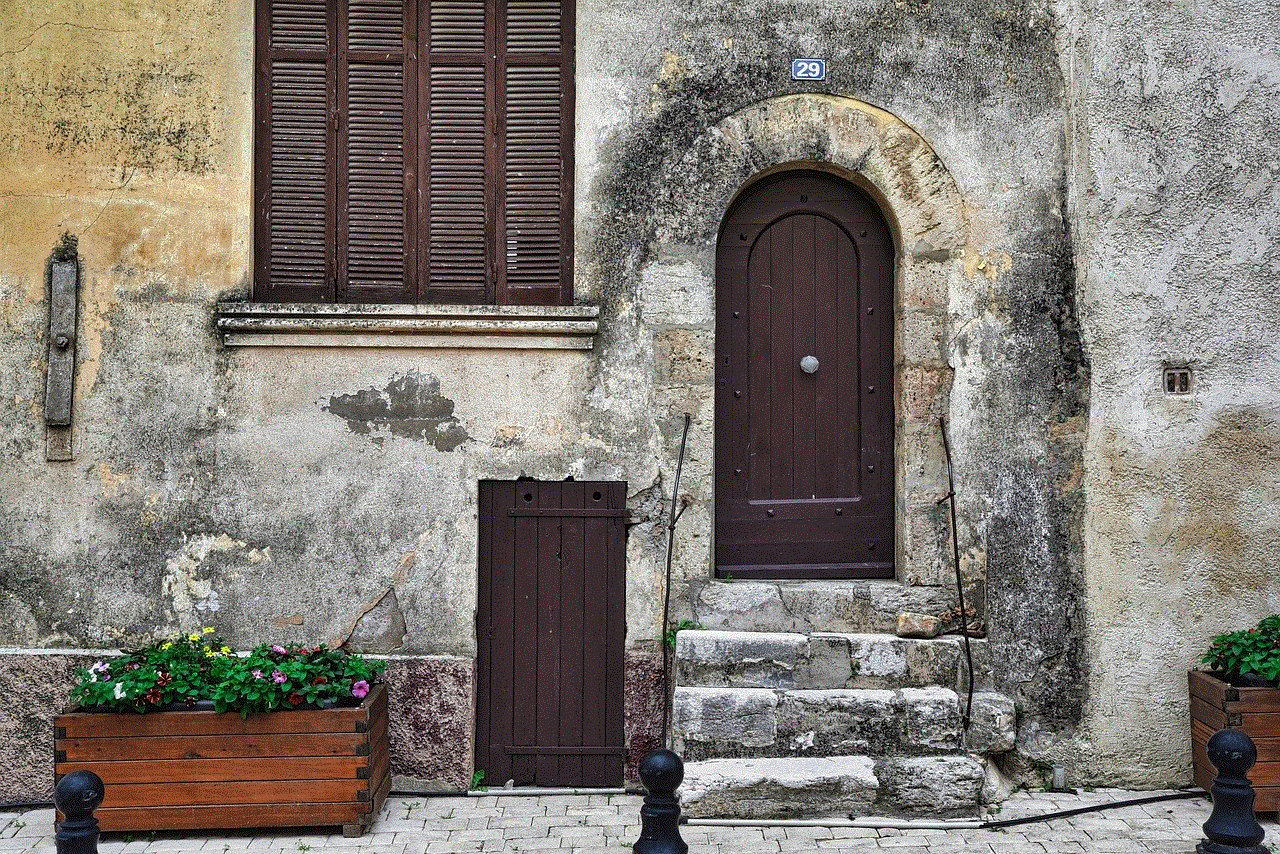
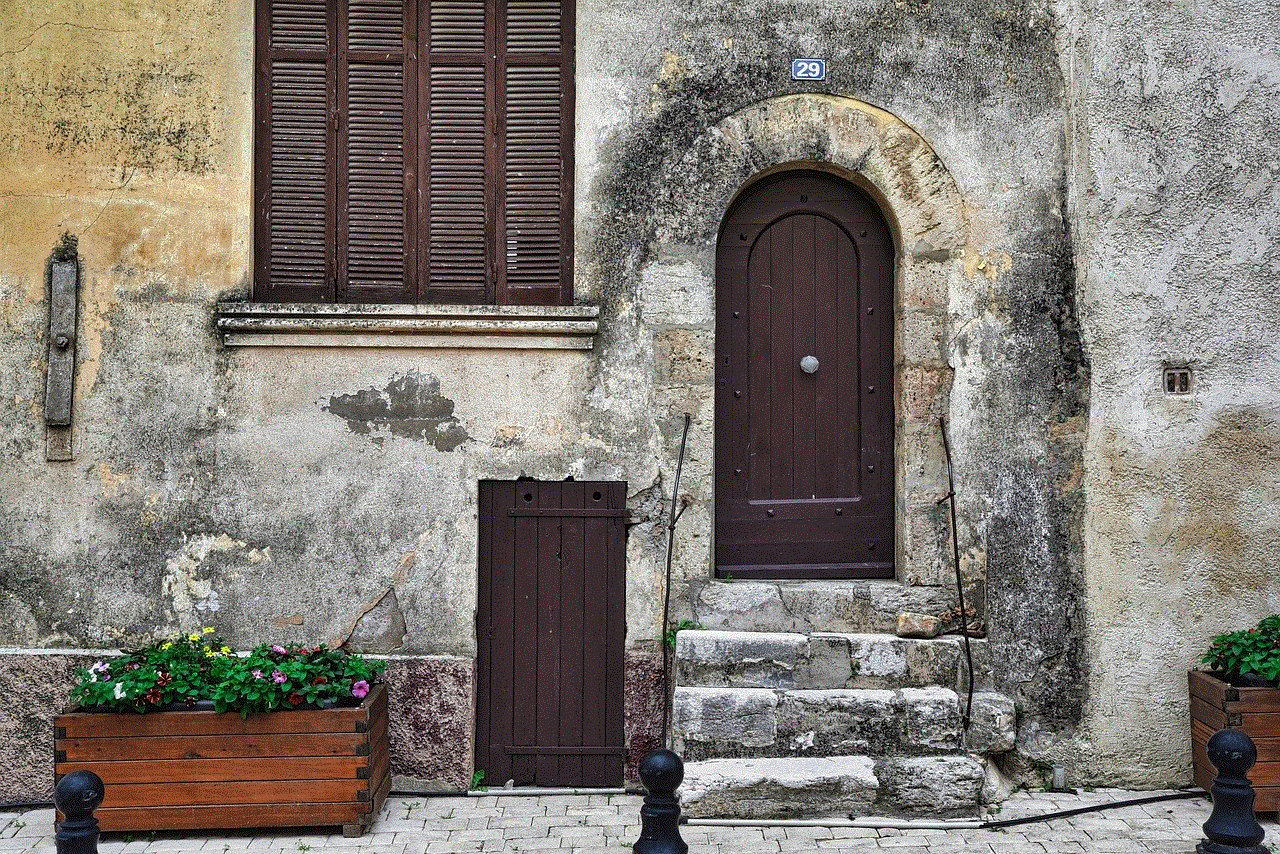
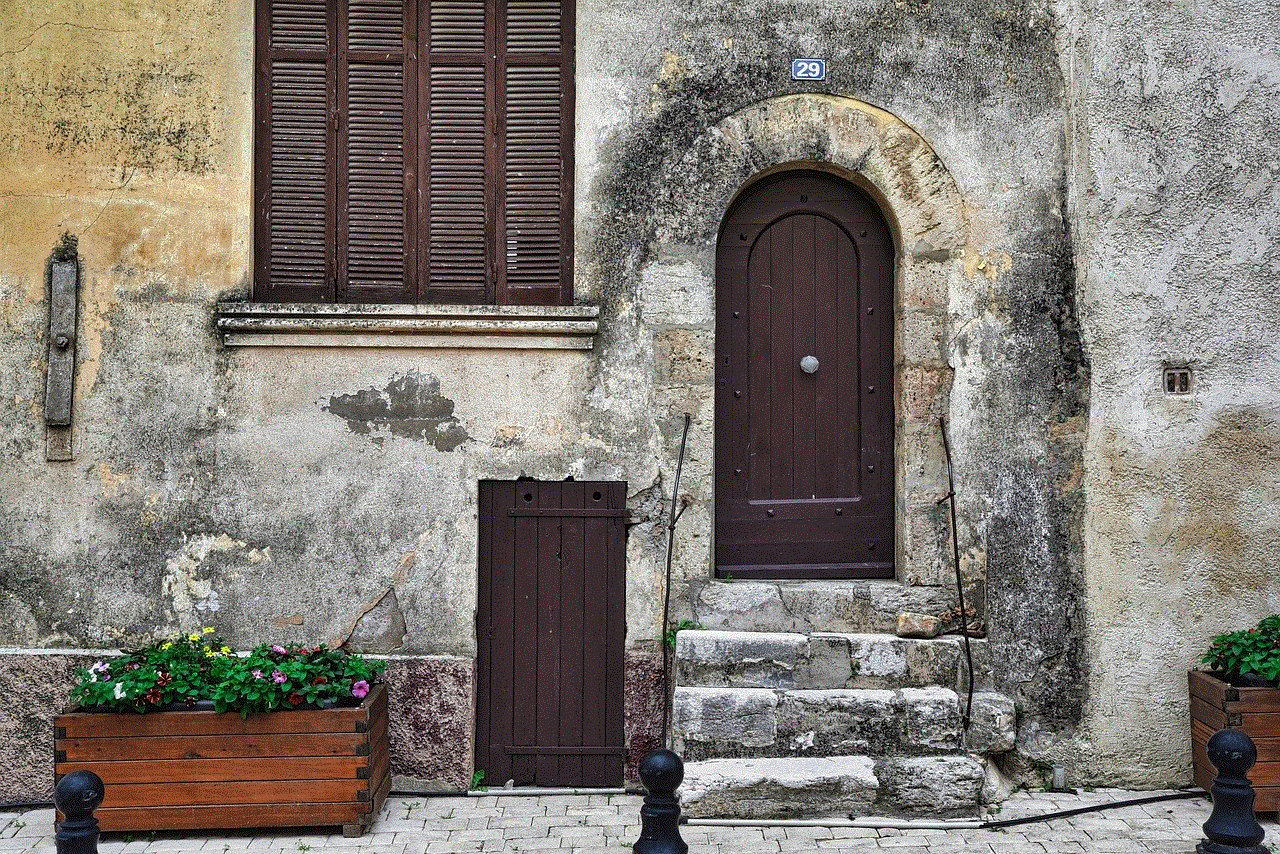
3. Regularly Update the App
As mentioned earlier, one of the main reasons for the Alfred Camera hack is the lack of updates. It is crucial to regularly check for updates and install them to fix any security vulnerabilities.
4. Use a Virtual Private Network (VPN)
A VPN is an excellent tool to secure your internet connection and protect your devices from hackers. It encrypts your online activities and makes it difficult for hackers to intercept your data. By using a VPN, you can also access the Alfred Camera app securely, even when connected to public Wi-Fi.
5. Keep Your Devices Secure
Since the Alfred Camera uses old smartphones, it is essential to keep them secure. Make sure to install antivirus software and regularly scan your devices for any malware or viruses. Also, avoid downloading apps from unknown sources to prevent any malicious software from infecting your devices.
6. Monitor Camera Connections
The app allows you to see which devices are connected to your cameras. Make sure to regularly check this list and remove any unknown devices. If you have given access to someone but no longer want them to have access, make sure to revoke their permission.
7. Limit the App’s Access
The Alfred Camera app requests access to various features on your smartphone, such as the camera, microphone, and storage. Limiting its access to only the necessary features can prevent hackers from gaining complete control over your device.
8. Use Other Security Measures
While the Alfred Camera is an excellent surveillance tool, it is always advisable to have additional security measures in place. Installing security cameras with stronger encryption and authentication protocols can provide an extra layer of protection.
Conclusion
The Alfred Camera hack is a serious concern for anyone using the app to monitor their home or business. However, with the right precautions and security measures, you can protect yourself from such attacks. By regularly updating the app, changing default passwords, and limiting its access, you can keep your home and business safe from hackers.
In today’s world, it is crucial to stay vigilant and take necessary measures to protect your privacy and security. By following the tips mentioned above, you can ensure that your Alfred Camera is not vulnerable to any hacking attempts. Remember, a little caution can go a long way in keeping your loved ones and assets safe.
verizon capture reviews
Verizon Capture is a popular software used by businesses and individuals to manage and organize their digital content. With the increasing amount of data being generated and consumed every day, it has become essential for organizations to have a reliable and efficient tool to capture, store, and manage their content. In this article, we will delve into the features, benefits, and user experiences of Verizon Capture, and help you understand why it has become one of the top choices for content management solutions.
What is Verizon Capture?
Verizon Capture is a cloud-based content management system (CMS) designed to help businesses of all sizes to capture and store their digital content. It is an all-in-one solution that allows users to easily organize, search, and retrieve their documents, images, videos, and other digital assets. With Verizon Capture, users can access their content from anywhere, at any time, and on any device, making it a versatile and convenient tool for modern businesses.
Features of Verizon Capture
Verizon Capture comes with a range of features that make it a powerful and comprehensive CMS. Let’s take a look at some of its key features:
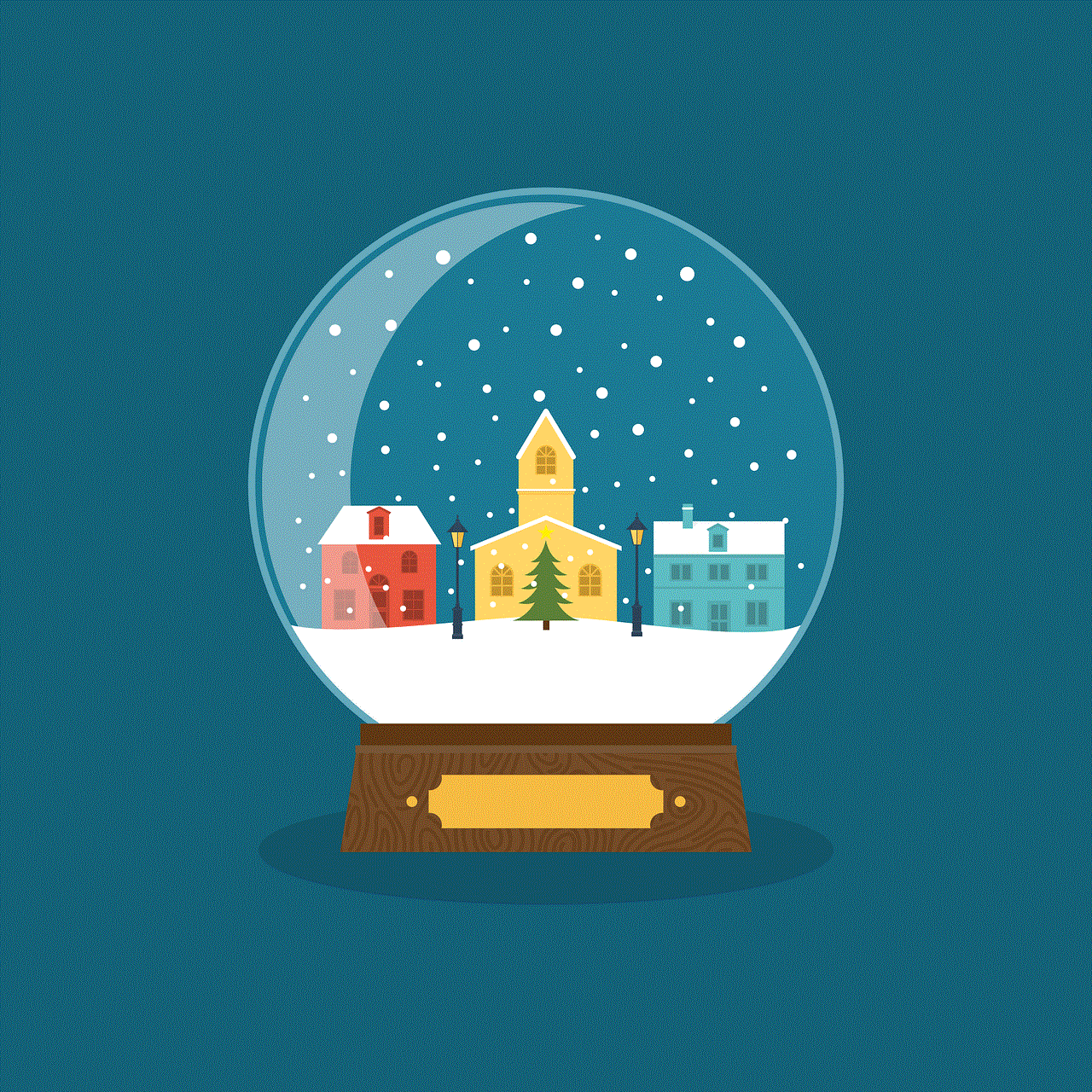
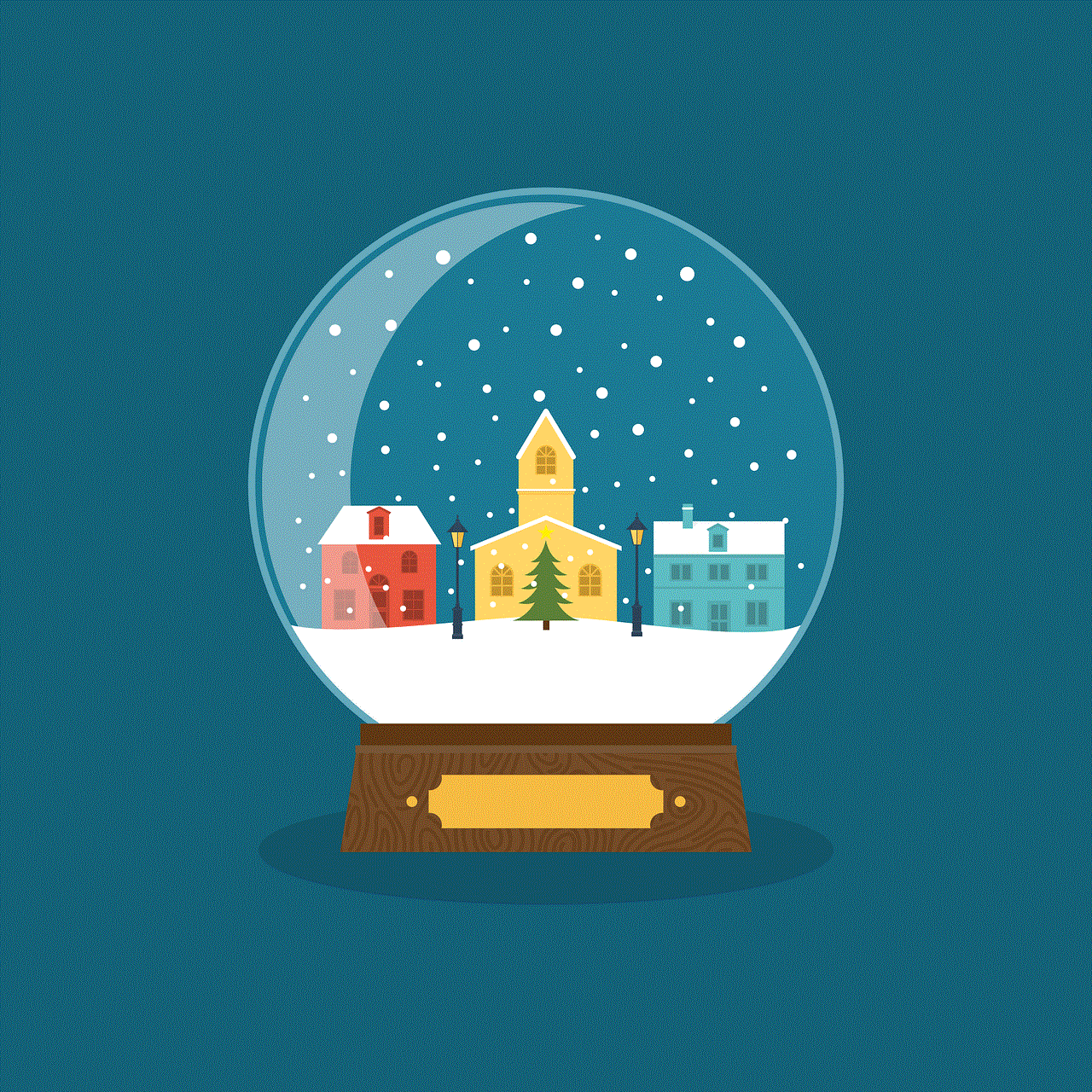
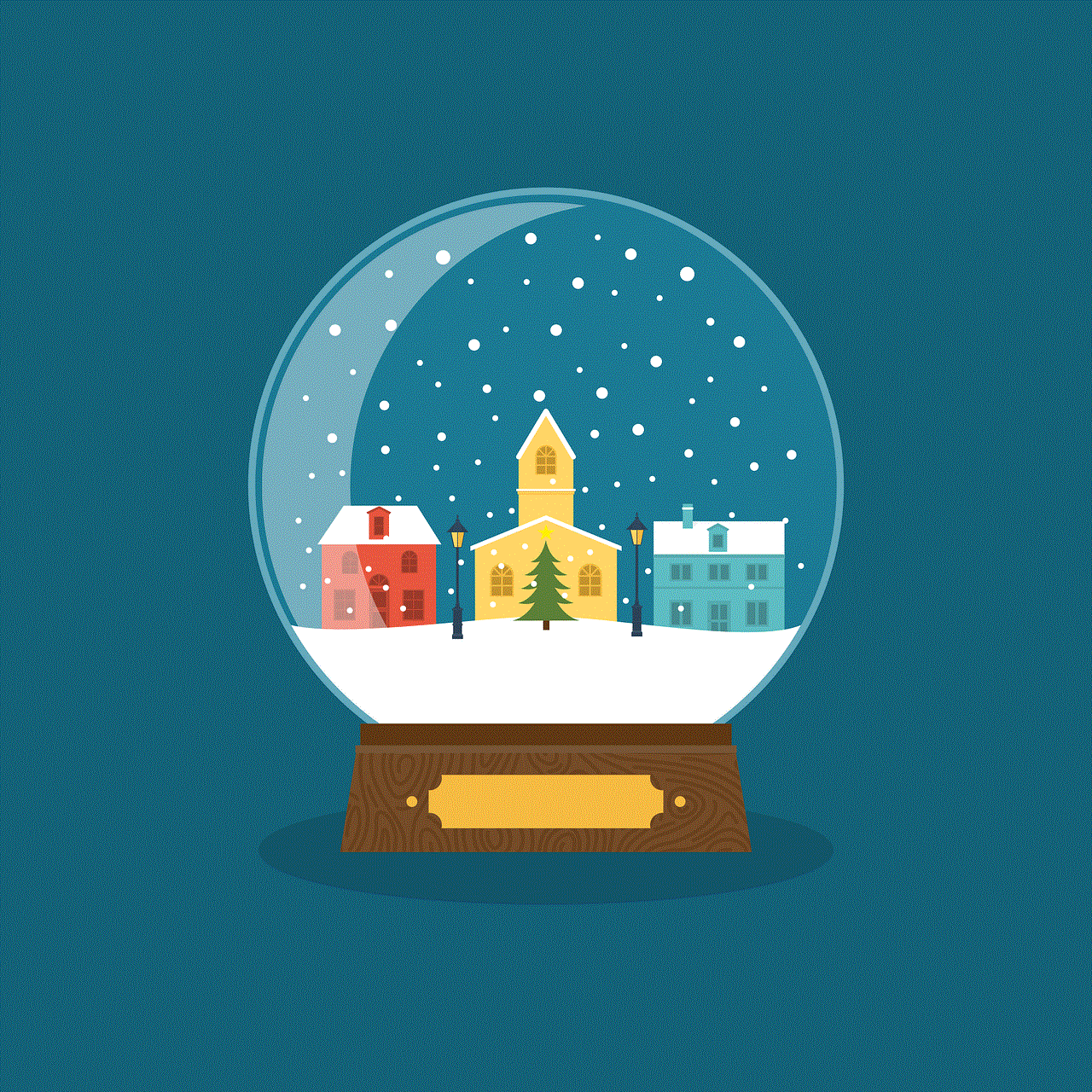
1. Easy Content Capture: The software allows users to capture and store their content quickly and easily. With its drag-and-drop functionality, users can upload multiple files at once, making the process of content capture a breeze.
2. Intelligent Indexing: Verizon Capture uses advanced indexing technology to automatically categorize and tag content as it is being captured. This makes it easy for users to search for and retrieve their content later on.
3. Customized Workflows: With Verizon Capture, users can create customized workflows for their content management processes. This allows for a more streamlined and efficient way of managing and organizing content.
4. Secure Storage: The software uses state-of-the-art security protocols to ensure that all content is safely stored and protected from unauthorized access. Users can also set up access controls to restrict who can view, edit, or delete certain content.
5. Seamless Integration: Verizon Capture integrates seamlessly with other business applications, such as Microsoft Office and Adobe Creative Suite, making it easy for users to access and work with their content.
6. Mobile Accessibility: The software has a mobile app that allows users to access and manage their content on the go. This feature is particularly beneficial for organizations with remote or mobile workers.
Benefits of Verizon Capture
Now that we have covered the features of Verizon Capture, let’s explore the benefits that businesses can enjoy by using this software:
1. Improved Efficiency: With Verizon Capture, businesses can reduce the time and effort spent on manual content management processes. This results in increased productivity and efficiency.
2. Enhanced Collaboration: The software allows for easy collaboration between team members, regardless of their location. This promotes teamwork and facilitates the sharing of ideas and information.
3. Cost Savings: By using Verizon Capture, businesses can save money on physical storage and document management costs. The software eliminates the need for paper-based storage systems, reducing the associated costs.
4. Increased Security: With its advanced security features, Verizon Capture ensures that all content is kept safe and secure. This gives businesses peace of mind, knowing that their sensitive information is protected.
5. Better Decision Making: The software’s intelligent indexing and search capabilities make it easy for users to find the content they need quickly. This enables them to make faster and more informed decisions based on accurate and up-to-date information.
Verizon Capture Reviews
Now that we have explored the features and benefits of Verizon Capture, let’s take a look at what users have to say about their experience with the software:
1. “Verizon Capture has been a game-changer for our organization. It has helped us streamline our content management processes and has made it so much easier for our team to access and collaborate on our documents.” – Sarah, Marketing Manager.
2. “I love how easy it is to capture and store my content with Verizon Capture. The drag-and-drop feature is so convenient, and the mobile app allows me to access my content on the go.” – John, Freelance Photographer.
3. “The customized workflows have been a game-changer for our team. It has allowed us to create a more efficient and organized way of managing our content, which has saved us a lot of time and effort.” – David, Project Manager.
4. “The security features of Verizon Capture are top-notch. We have peace of mind knowing that our sensitive documents are safe and secure, and we can set access controls to ensure that only authorized personnel can view or edit certain content.” – Nicole, HR Manager.
5. “Verizon Capture has made it so much easier for us to collaborate with our remote team members. With its seamless integration with other applications, we can easily share and work on our content together.” – Michael, Business Owner.
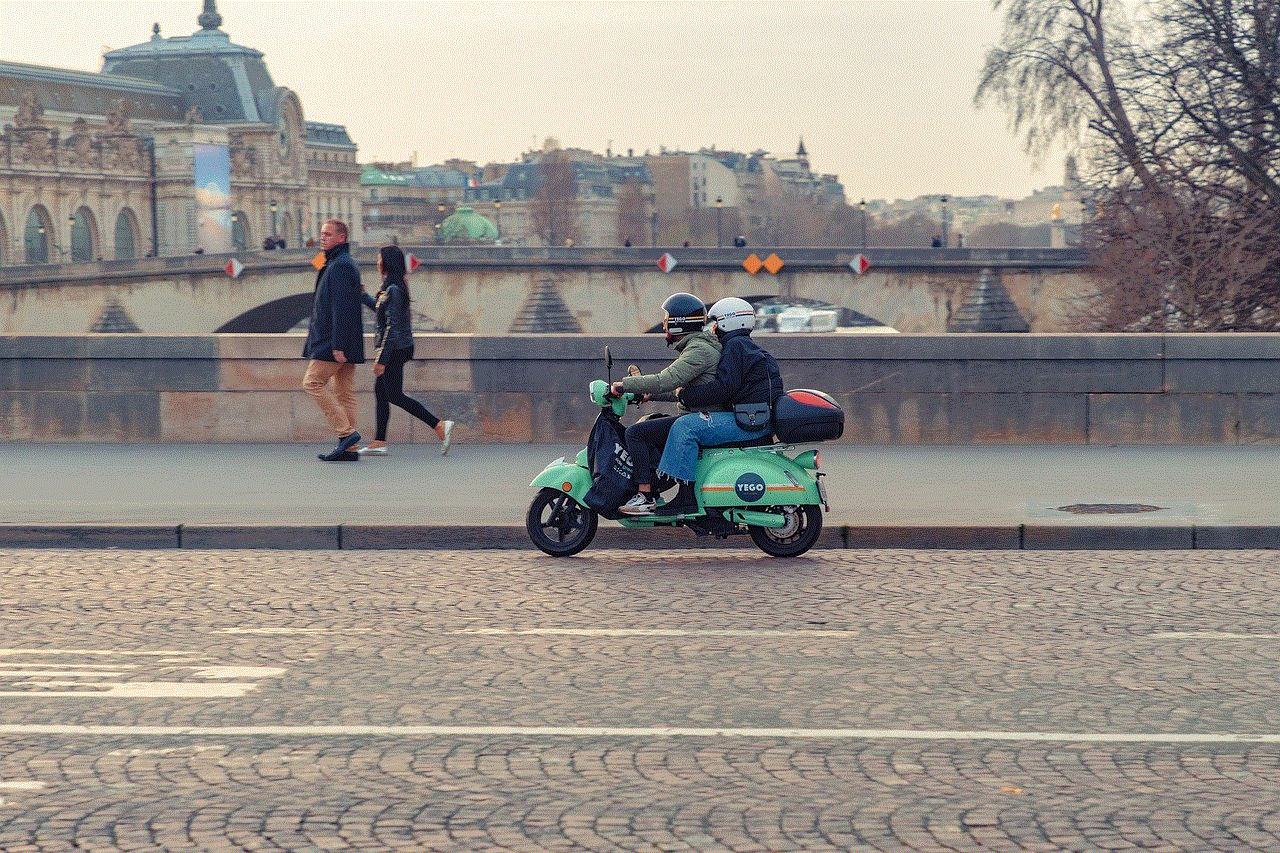
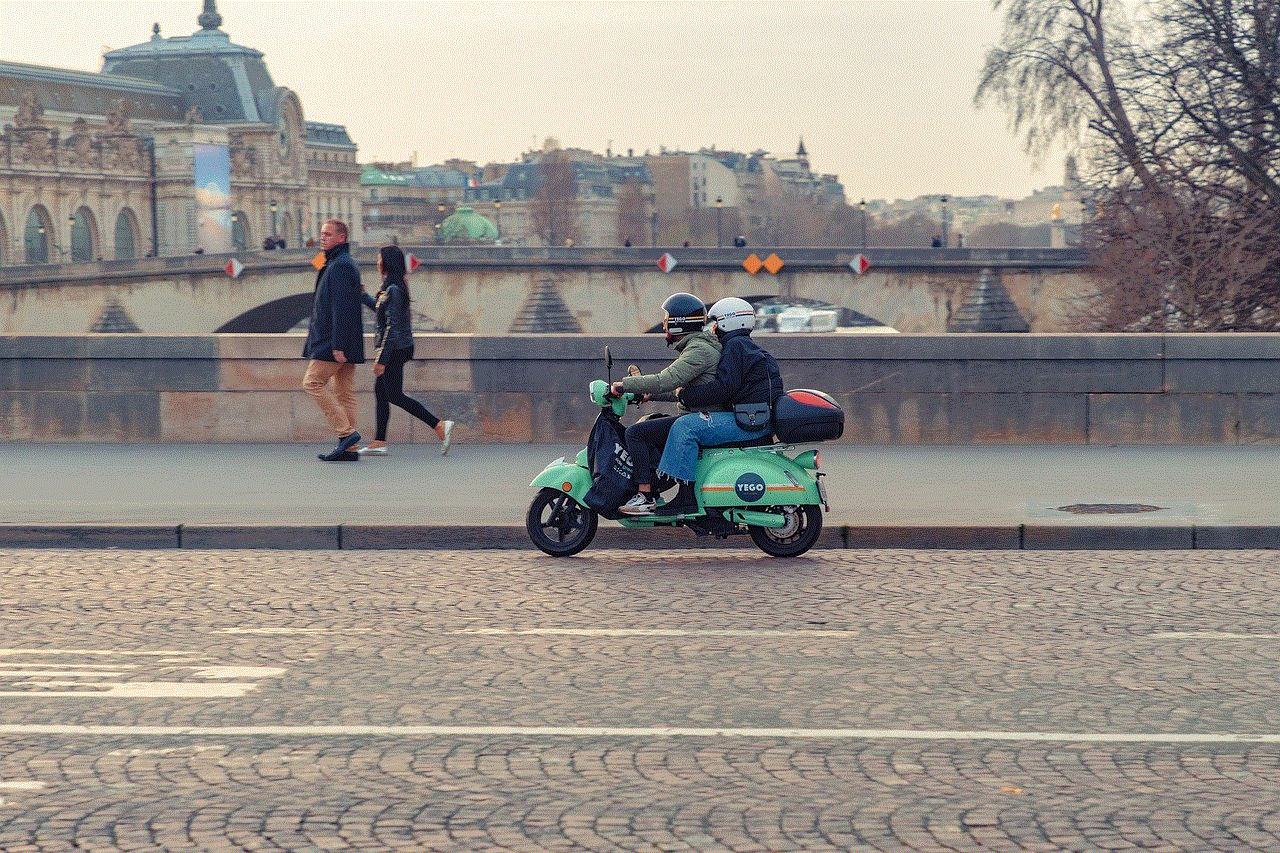
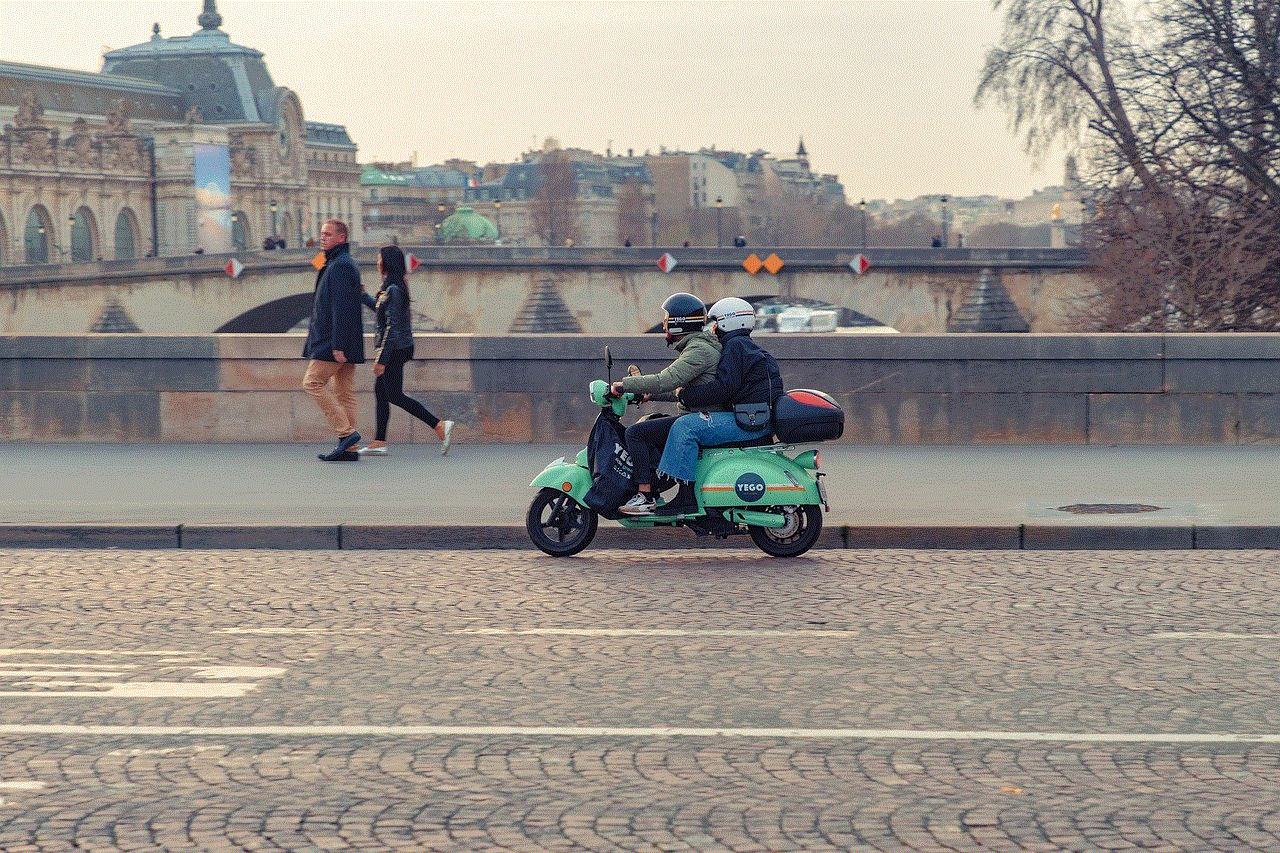
In conclusion, Verizon Capture is an all-in-one content management solution that offers a range of features and benefits for businesses of all sizes. Its easy content capture, intelligent indexing, secure storage, and mobile accessibility make it a versatile and reliable tool for managing digital content. With positive reviews from its users, it is clear that Verizon Capture is a top choice for businesses looking to improve their content management processes.