how to change prime video pin
Prime Video, also known as Amazon Prime Video, is an online streaming platform that offers a wide variety of TV shows, movies, and original content. To access the platform, users must have an Amazon Prime subscription, which also includes other benefits such as free shipping and access to Prime Music and Prime Reading. With its vast collection of content, Prime Video has become a popular choice for entertainment among users all over the world.
One of the key features of Prime Video is its parental controls, which allow parents to restrict access to certain content based on age ratings. This is particularly important as Prime Video caters to a wide range of audiences, including children. To ensure that children do not have access to inappropriate content, Prime Video has a default Parental Control PIN set up. However, if you are a parent and need to change the Prime Video PIN for any reason, this article will guide you through the process.
Why Change Your Prime Video PIN?
There are a few reasons why you may want to change your Prime Video PIN. The most common reason is that you want to keep your children from accessing certain content that may not be suitable for their age. By changing the PIN, you can ensure that your children do not stumble upon any inappropriate content while browsing through Prime Video.
Another reason to change your Prime Video PIN could be that you suspect someone else has access to your account. This could be a family member, friend, or even a hacker who has managed to gain access to your account. By changing the PIN, you can prevent them from making any unauthorized purchases or viewing any sensitive content.
Steps to Change Your Prime Video PIN
Now that you know why you may need to change your Prime Video PIN, let’s take a look at how you can do it. The process is relatively simple and can be done in a few easy steps.
Step 1: Log in to Your Amazon Account
To change your Prime Video PIN, you will need to log in to your Amazon account. You can do this by visiting the Amazon website or using the Amazon app on your smartphone. Make sure you use the same login credentials that you use for Prime Video.
Step 2: Go to Your Prime Video Settings
Once you are logged in, go to the Prime Video section. You can do this by clicking on the “Your Prime Video” button on the top right corner of the page. This will take you to your Prime Video account.
Step 3: Select “Parental Controls”
On your Prime Video account page, click on the “Parental Controls” option located on the left side of the page. This will take you to the Parental Controls settings.
Step 4: Enter Your Current PIN
To change your Prime Video PIN, you will need to enter your current PIN. If you have not set a PIN before, the default PIN is “0000.” Enter the PIN and click on “Submit.”
Step 5: Click on “Change Your PIN”
Once you have entered your current PIN, you will see an option to “Change Your PIN.” Click on this option to proceed.
Step 6: Enter Your New PIN
Now, enter the new PIN that you would like to use. Make sure it is a combination of numbers that you can easily remember but not too obvious for others to guess. You will need to enter the PIN twice to confirm it.
Step 7: Save Your New PIN
After entering your new PIN, click on “Save Changes.” This will save your new PIN, and you can now use it to access your Prime Video account.
Step 8: Test Your New PIN
To ensure that your new PIN has been successfully set, try logging in to your Prime Video account using the new PIN. If it works, then you have successfully changed your Prime Video PIN.
Step 9: Set Up Parental Controls
If you have not set up Parental Controls before, now is a good time to do it. This will allow you to restrict access to certain content based on age ratings. You can also block specific titles or genres if you do not want your children to have access to them.
Step 10: Keep Your PIN Secure
Now that you have changed your Prime Video PIN, it is essential to keep it secure. Make sure you do not share it with anyone and avoid using obvious combinations such as birthdates or phone numbers. You can also change your PIN periodically to ensure the security of your account.
Final Thoughts
In conclusion, changing your Prime Video PIN is a simple process that can be done in a few easy steps. By changing your PIN, you can keep your children safe from inappropriate content and prevent others from accessing your account without your permission. It is essential to keep your PIN secure and change it periodically to ensure the security of your Prime Video account. With these simple steps, you can easily change your Prime Video PIN and enjoy a worry-free streaming experience.
how to restart note 4 in safe mode
The Note 4 is a popular smartphone model from Samsung, known for its sleek design and powerful features. However, like any other electronic device, it may encounter issues or glitches that can hinder its performance. In such cases, it is recommended to restart the device in safe mode. Safe mode is a diagnostic mode that allows the device to run with only essential system apps and services, making it easier to troubleshoot and fix any problems. In this article, we will discuss how to restart Note 4 in safe mode, along with its benefits and precautions.
What is Safe Mode?
Safe mode is a troubleshooting mode that runs the device with minimal software and hardware features. It is designed to help users troubleshoot issues related to app installations, software updates, or other system-related problems. In safe mode, all third-party apps are disabled, and the device only runs with essential system apps and services. This allows users to determine if a specific app or service is causing the issue. Safe mode is also useful in fixing device freezes, crashes, and other performance issues.
Benefits of Restarting Note 4 in Safe Mode
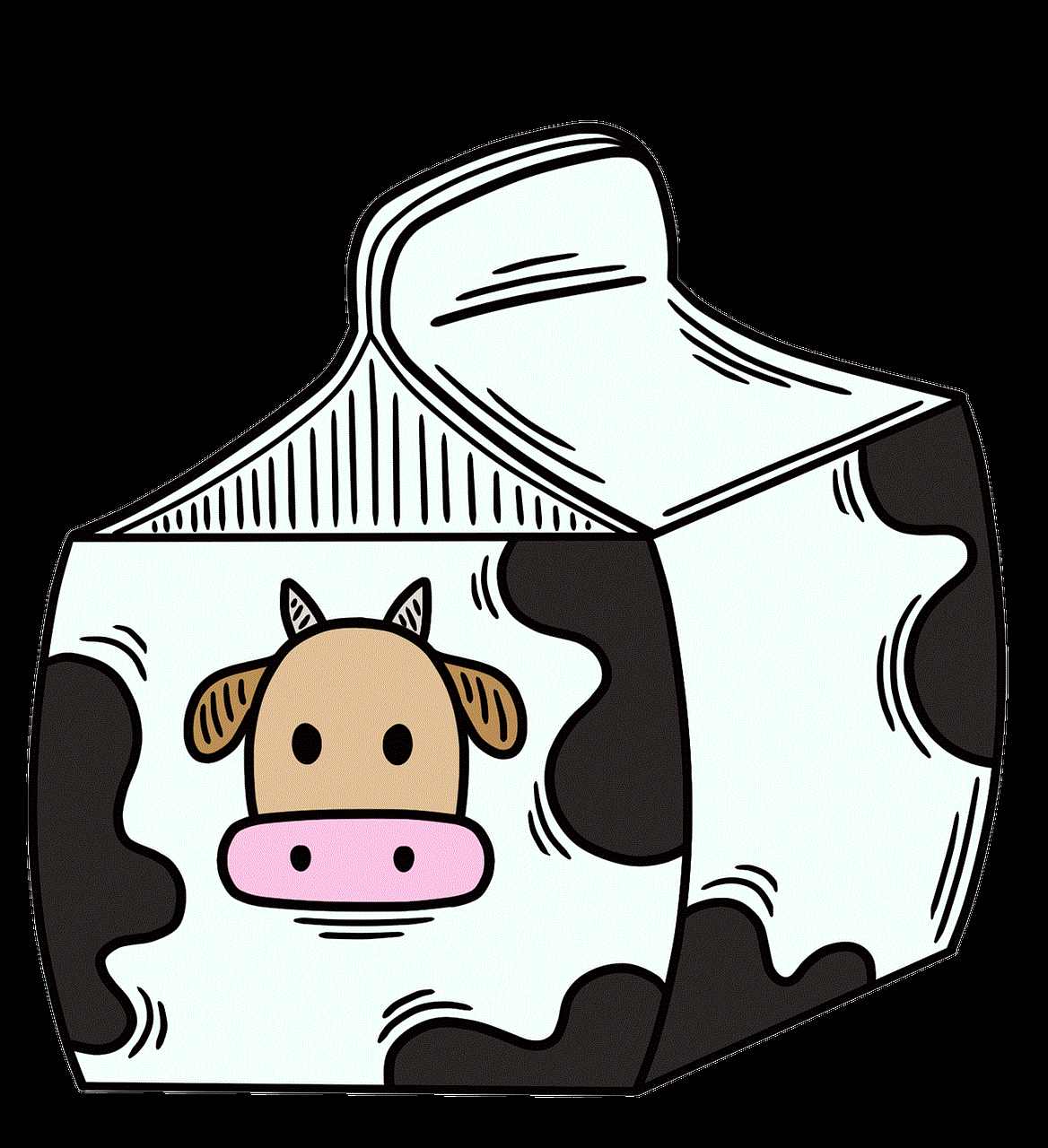
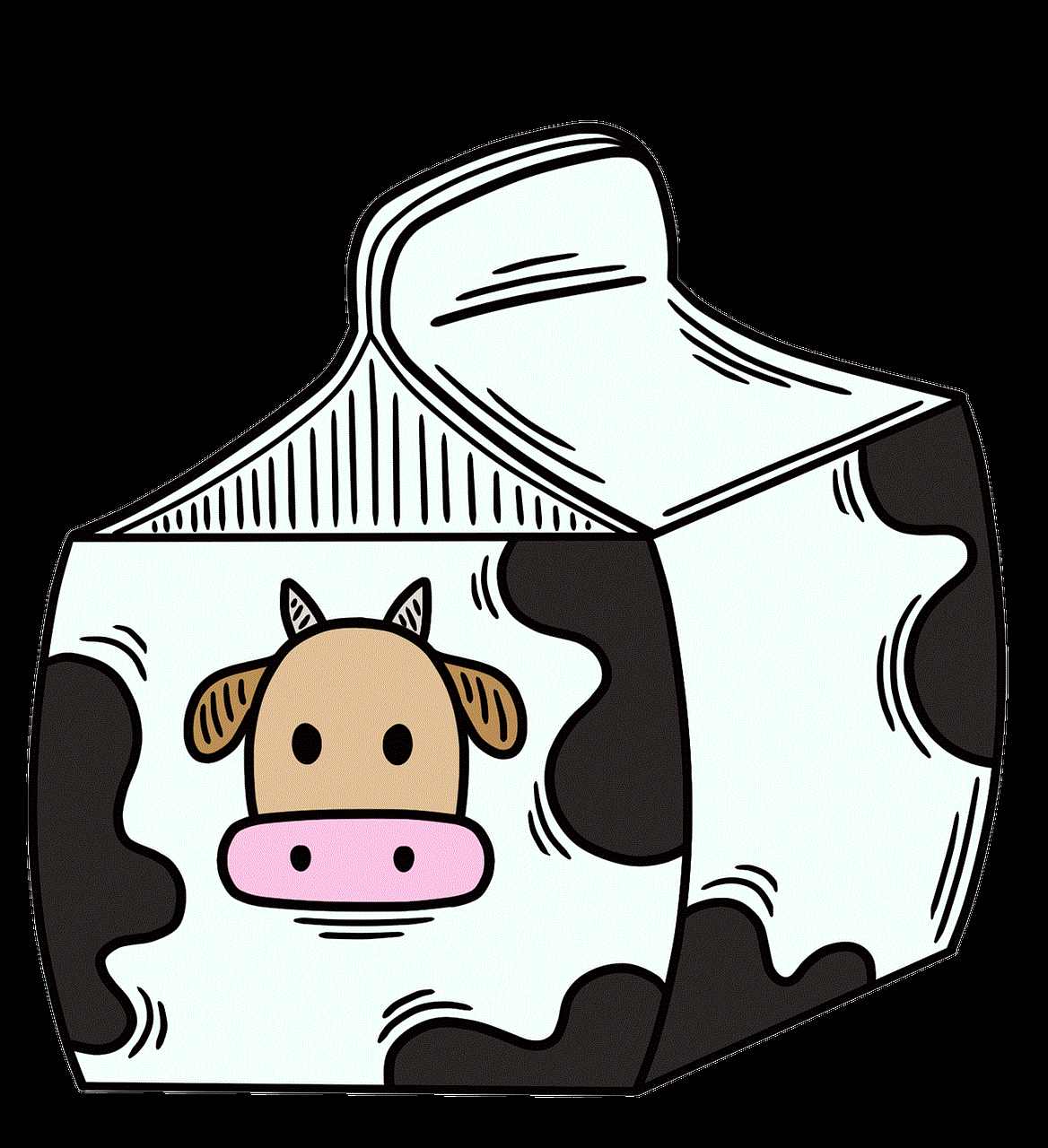
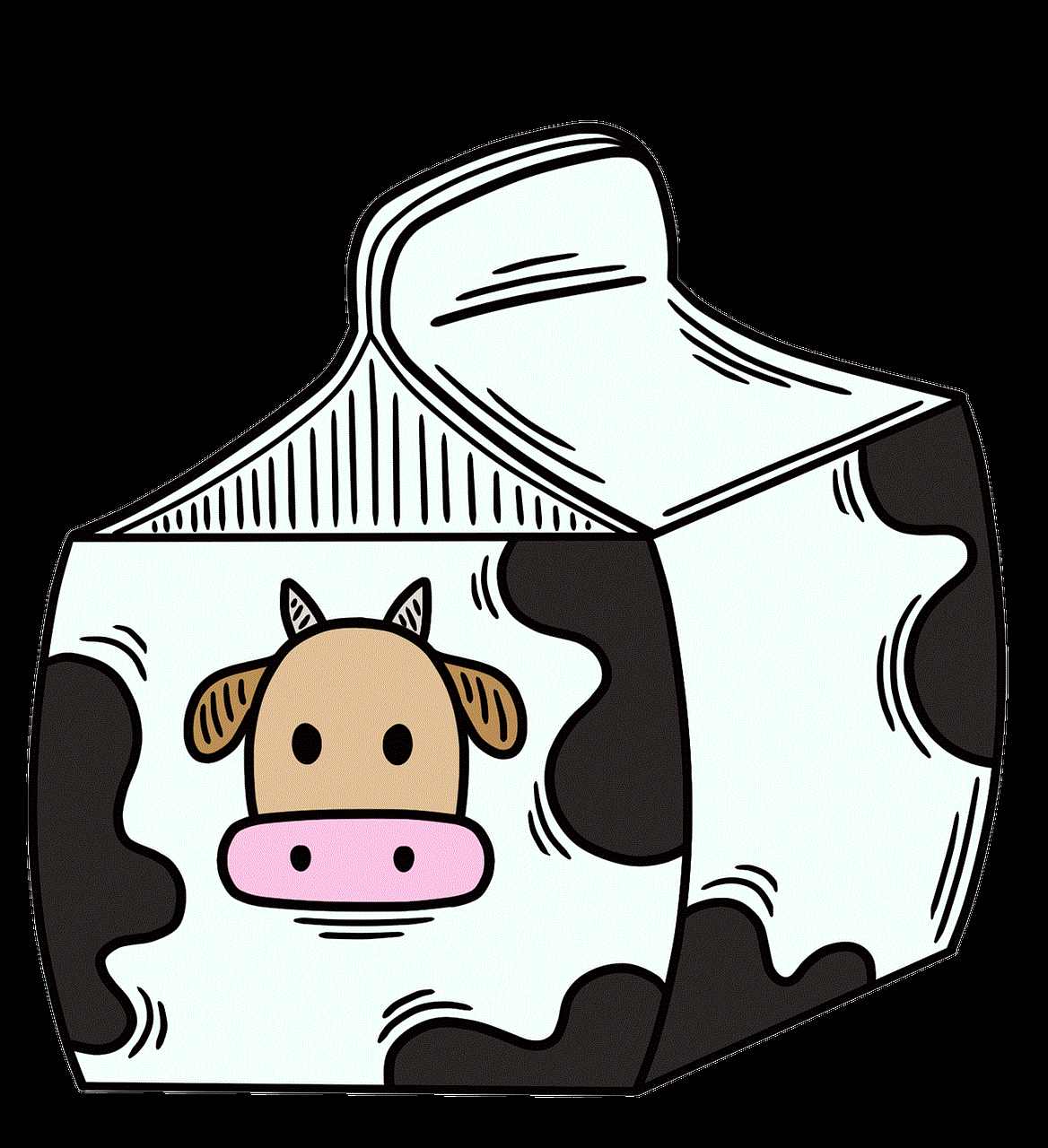
Restarting the Note 4 in safe mode has several benefits, some of which are listed below:
1. Identify and Troubleshoot Issues: As mentioned earlier, safe mode helps identify if a third-party app or service is causing issues on the device. This makes it easier to troubleshoot and fix the problem.
2. Better Battery Life: Safe mode disables all third-party apps, which can significantly reduce battery usage. This is especially helpful when dealing with battery draining issues on the device.
3. Safe Mode is a Built-in Feature: Unlike other troubleshooting methods, safe mode is a built-in feature on the Note 4. This means that users do not need to install any additional apps or tools to access it.
4. User-Friendly: Safe mode is easy to access and use, making it suitable for users of all technical levels. It does not require any advanced knowledge or skills to operate.
5. Protection Against Malware: Sometimes, malware or viruses can cause issues on the device. In safe mode, all third-party apps are disabled, making it easier to identify and remove any malicious apps.
How to Restart Note 4 in Safe Mode
Now that we have discussed the benefits of safe mode, let’s look at how to restart the Note 4 in safe mode. Please note that the steps may vary slightly depending on the device’s model and software version. The steps below are for the Note 4 with Android 6.0.1 Marshmallow.
Step 1: turn off the Device
To restart the Note 4 in safe mode, the first step is to turn off the device. You can do this by pressing and holding the power button until the power menu appears. Then, tap on the “Power off” option.
Step 2: Enter Safe Mode
Once the device is turned off, press and hold the power button to turn it back on. As soon as the Samsung logo appears, release the power button and press and hold the volume down button. Keep holding the volume down button until the device finishes booting up. You will then see “Safe mode” in the bottom left corner of the screen.
Step 3: Troubleshoot and Fix the Issue
Now that you have entered safe mode, you can troubleshoot and fix any issues on the device. If the issue is resolved, then it was most likely caused by a third-party app or service. You can then exit safe mode and uninstall the app or stop the service to prevent the issue from happening again. If the issue persists, it may be related to the device’s software or hardware, and you may need to seek professional help.
Step 4: Exit Safe Mode
To exit safe mode, simply restart the device. You can do this by pressing and holding the power button, then tapping on the “Restart” option. The device will then boot up in normal mode, and all third-party apps and services will be enabled again.
Precautions to Take While Using Safe Mode
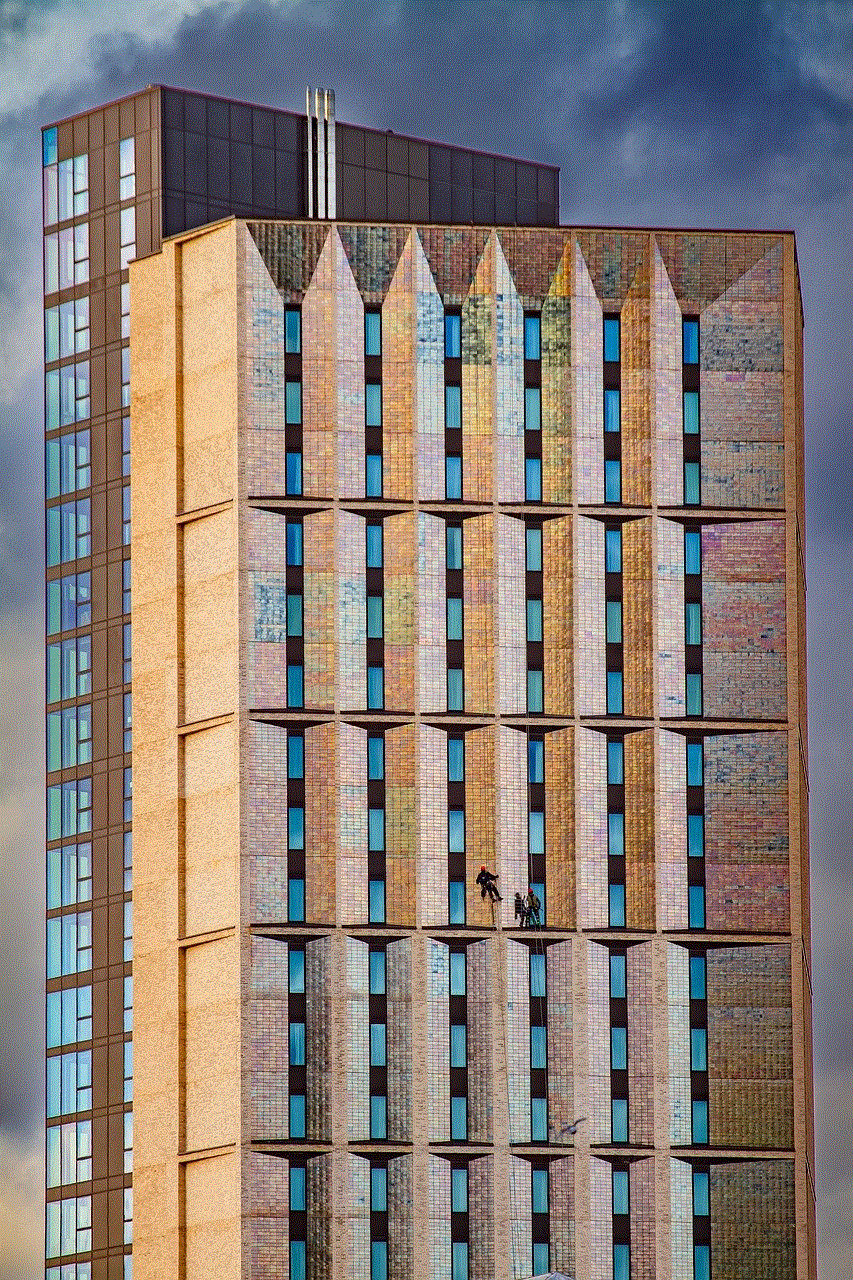
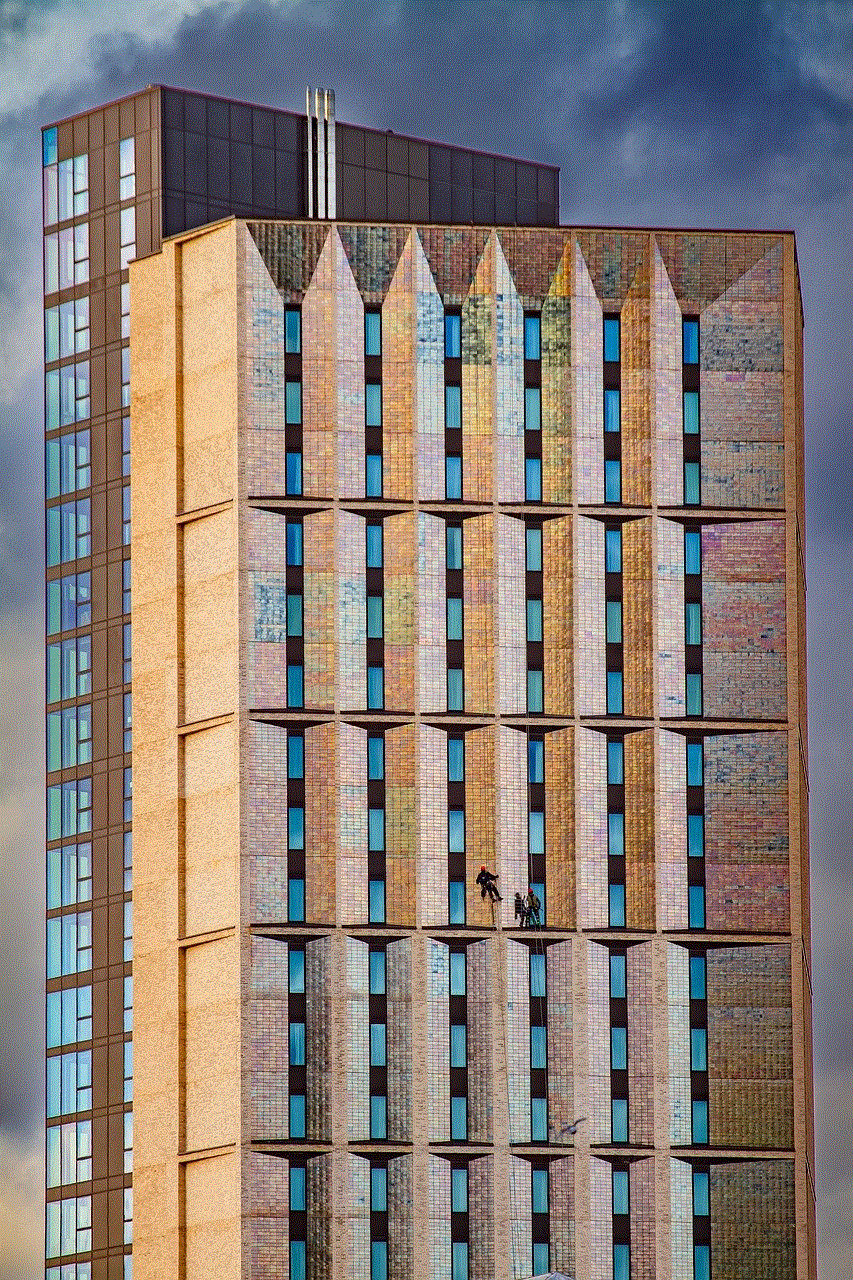
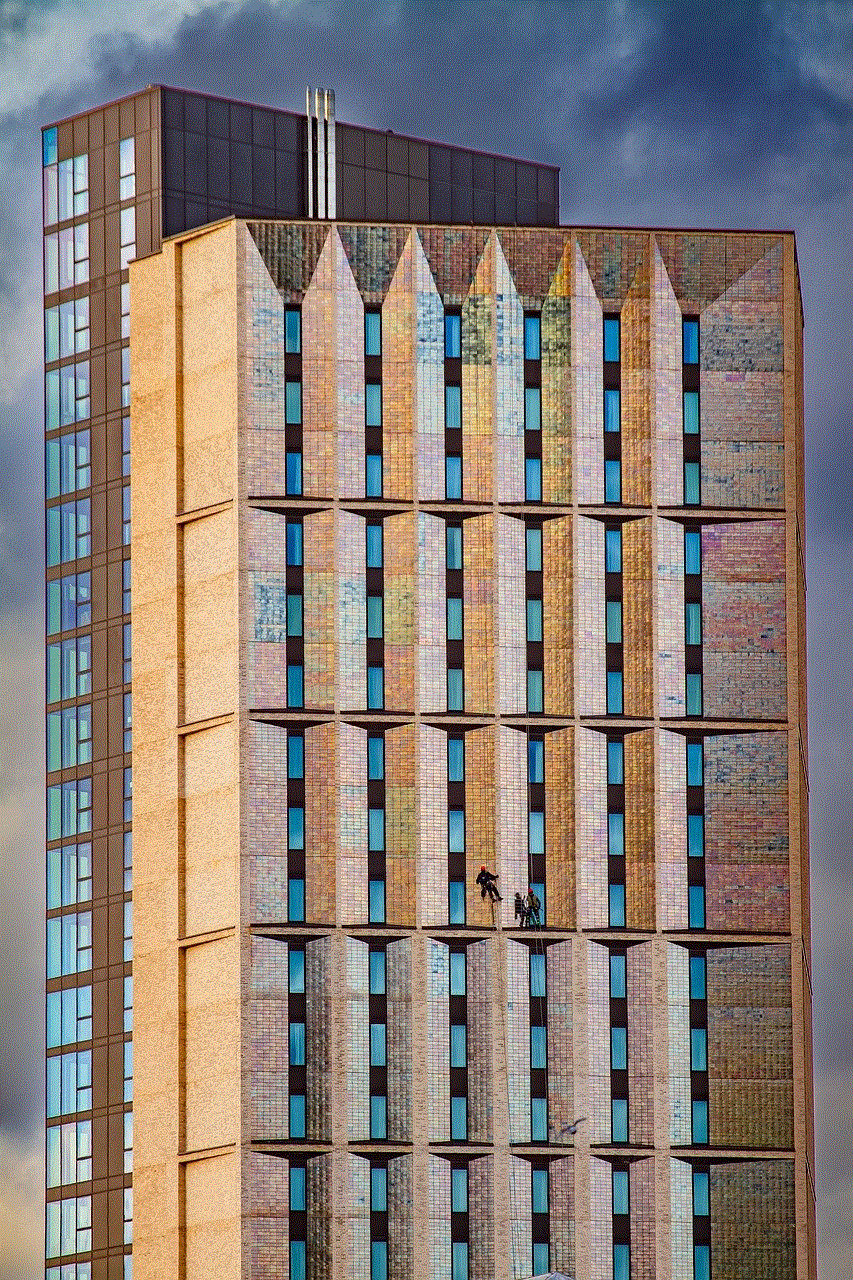
While safe mode is a useful feature, there are a few precautions that users should take while using it. These include:
1. Backup Important Data: When entering safe mode, all third-party apps will be disabled. This can cause data loss in some cases. Therefore, it is recommended to backup important data before entering safe mode.
2. Be Patient: The device may take longer to boot up in safe mode, as only essential apps and services are running. Be patient and do not interrupt the process.
3. Do Not Install or Uninstall Apps: While in safe mode, it is advised not to install or uninstall any apps. This can cause issues when exiting safe mode.
4. Do Not Factory Reset: Some users may think that factory resetting the device in safe mode can fix all issues. However, this is not recommended as it will erase all data on the device.
Conclusion
In conclusion, restarting the Note 4 in safe mode is a simple and effective way to troubleshoot and fix various issues on the device. It is a built-in feature that is easy to access and use, making it suitable for users of all technical levels. Safe mode helps identify and fix issues caused by third-party apps or services, and it also has other benefits such as better battery life and protection against malware. However, users should take precautions while using safe mode to prevent any data loss or device damage. With the steps mentioned in this article, you can easily restart your Note 4 in safe mode and resolve any issues that you may encounter.
what is a good name for a goat
Goats have been domesticated for thousands of years and have been an important part of human culture and agriculture. They are often referred to as the “poor man’s cow” due to their ability to thrive in harsh and rugged environments, making them a valuable source of milk, meat, and fiber for many communities around the world. But beyond their practical uses, goats have also become beloved companions and pets for many people. With their playful nature, curious personalities, and expressive faces, it’s no wonder that many individuals are searching for the perfect name for their goat. In this article, we will explore the origins of goat names, popular names for goats, and how to choose the best name for your furry friend.
The history of goat names can be traced back to ancient times. In ancient Greece, goats were considered symbols of fertility and a source of nourishment for the gods. As such, they were often given names that reflected their divine status. In Norse mythology, goats were also highly regarded, with Thor, the god of thunder, riding in a chariot pulled by two goats named Tanngrisnir and Tanngnjóstr. This tradition of naming goats after deities and mythical creatures has continued throughout history, with names such as Zeus, Apollo, and Athena being popular choices for goats.
In many cultures, goats are also associated with the zodiac sign Capricorn, which is represented by a goat with a fish tail. As a result, many people choose to name their goats after this sign, such as Capri, Cornie, or Capella. Other popular options include names derived from the word “goat” itself, such as Greta, Goatee, or Gus. Some individuals also opt for more humorous names, such as Billy the Kid, Kidney, or Houdini, reflecting the playful and mischievous nature of goats.
When it comes to choosing the perfect name for your goat, there are a few factors to consider. Firstly, you may want to take into account the breed of your goat. Certain names may be more fitting for specific breeds, such as Nubian, Alpine, or Boer. You could also take inspiration from the goat’s physical features, such as its color or markings. For example, a goat with a white coat may be named Snowball, while a goat with black spots could be called Dalmatian.
Another consideration is the gender of your goat, as some names may be more suitable for males or females. For instance, names like Rambo, Hercules, or Zeus may be more fitting for a male goat, while names like Daisy, Lily, or Pearl may be better suited for a female goat. However, this is by no means a set rule, and many people opt for gender-neutral names for their goats.
You may also want to consider the personality of your goat when choosing a name. If your goat is particularly energetic and playful, you could opt for a name that reflects this, such as Bouncy, Happy, or Jumpy. On the other hand, if your goat is more laid back and relaxed, names like Chill, Mellow, or Zen could be a good fit.
One of the best ways to choose a name for your goat is to spend some time observing their behavior and characteristics. Goats, like any other animal, have their own unique personalities, and taking the time to get to know your goat can give you insight into the perfect name for them. You could also involve your family or friends in the decision-making process, as they may have different perspectives and ideas for names.
In addition to considering the above factors, it’s also important to choose a name that you personally like and feel connected to. After all, you will be calling your goat by this name for years to come, so it should be something that you enjoy saying and hearing. You could even choose a name that holds personal significance to you, such as the name of a loved one or a place that holds special memories.
Now that we have explored the origins of goat names and how to choose the perfect name for your goat, let’s take a look at some popular names for goats. In recent years, there has been a rise in unconventional and unique names for goats, with many owners opting for puns, wordplay, and pop culture references. Some popular choices in this category include Goat-dolf, Goatrude, and Goatie McGoatface.
For those who prefer more traditional names, there are plenty of options as well. Names like Molly, Charlie, and Daisy have remained popular choices for goats over the years. Additionally, nature-inspired names like Willow, River, and Autumn are also gaining popularity among goat owners.
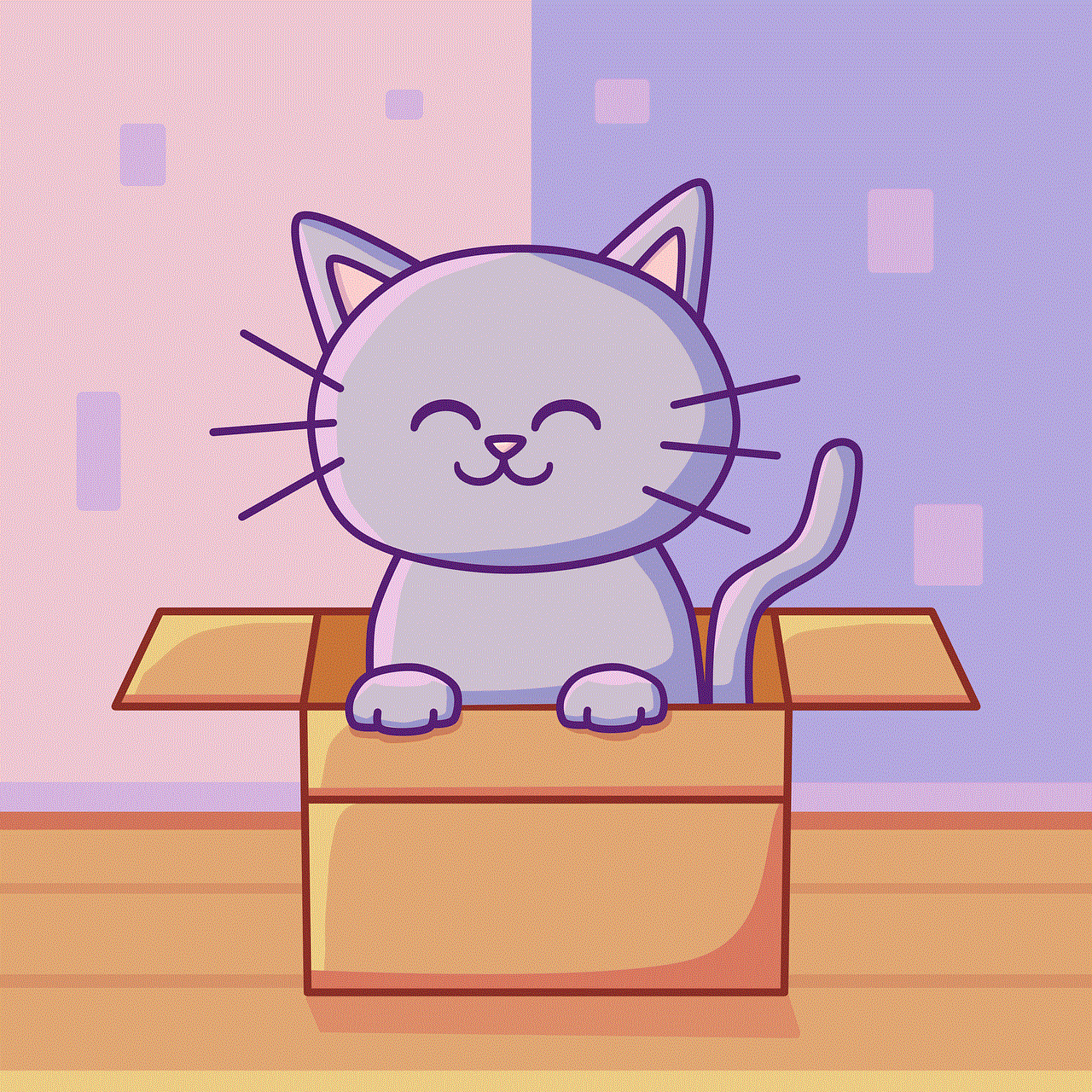
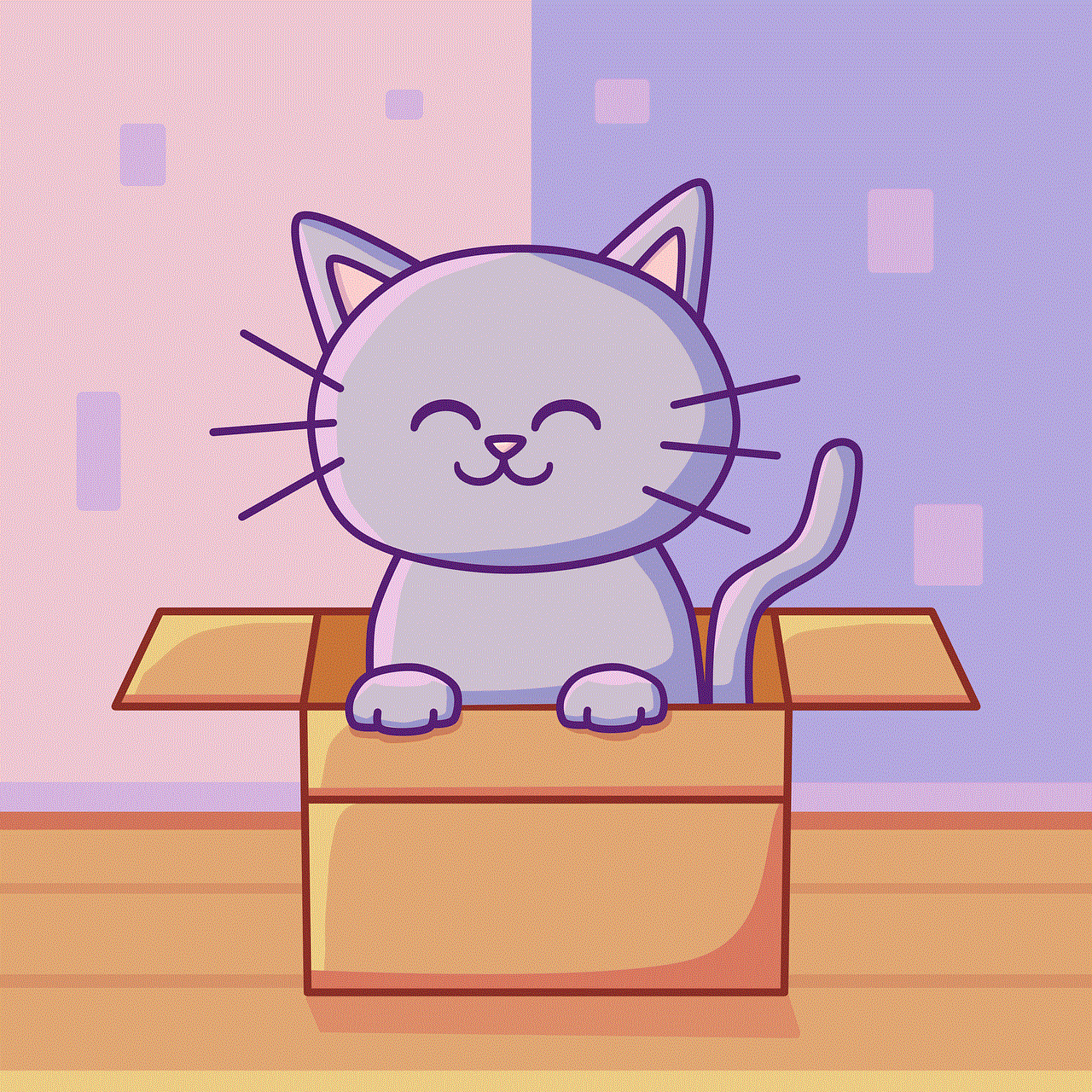
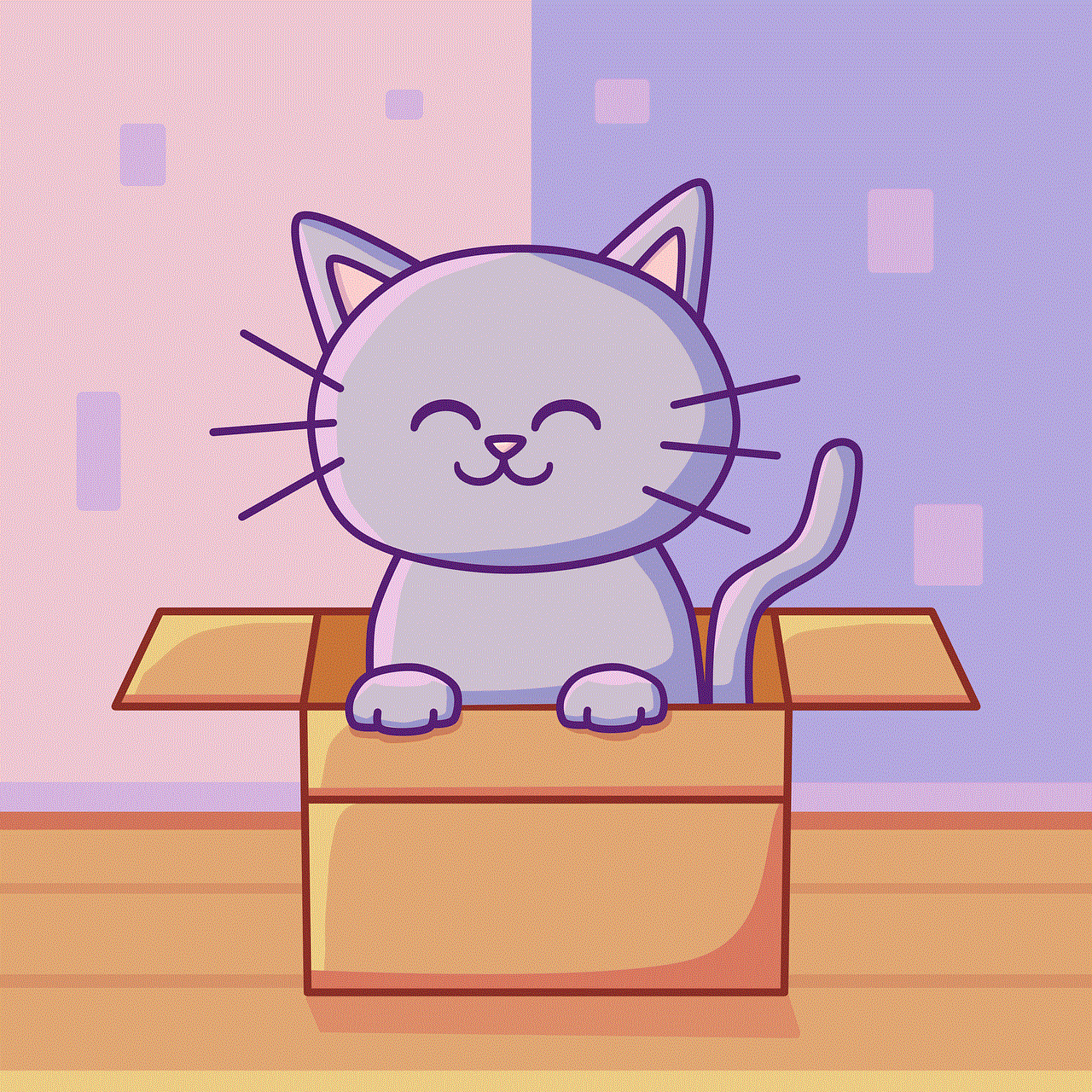
Another trend in goat names is using names from different cultures and languages. Names like Fleur (French for flower), Luna (Spanish for moon), and Kai (Hawaiian for sea) have become increasingly popular, adding a unique and exotic touch to your goat’s name.
In conclusion, finding a good name for your goat can be a fun and creative process. From ancient mythology to pop culture references, there are endless possibilities when it comes to naming your goat. Whether you choose a name based on your goat’s physical features, personality, or simply a name that you like, the most important thing is that it reflects the love and bond between you and your furry friend. So take your time, get to know your goat, and choose a name that you both love.