how to clear tiktok search history
TikTok has become one of the most popular social media platforms in recent years, with over 800 million active users worldwide. It is a video-sharing app where users can create short, entertaining videos and share them with their followers. With its rise in popularity, TikTok has also faced its fair share of controversies, including concerns about privacy and data collection. One aspect that has come under scrutiny is the search history feature on the app. In this article, we will discuss how to clear TikTok search history and why it is important.
What is TikTok Search History?
TikTok search history is a feature that allows users to see their previous searches on the app. Similar to other social media platforms like Instagram and Facebook, TikTok keeps track of the keywords and hashtags you have searched for in the past. This feature can be helpful for users to quickly find content related to their interests or to revisit videos they have previously watched. However, it can also raise privacy concerns, especially if you share your device with others or if you want to keep your search habits private.
Why is it important to clear TikTok search history?
There are several reasons why it is important to clear TikTok search history. Firstly, it helps protect your privacy. TikTok collects a vast amount of data from its users, including their search history. While the app claims that this data is used to improve the user experience and provide personalized content, some users may not be comfortable with their search habits being stored and potentially shared with third parties.
Secondly, clearing your search history can help prevent targeted advertisements. As mentioned earlier, TikTok collects data from its users to show them personalized ads. By clearing your search history, you can limit the app’s ability to track your interests and show you targeted ads.
Lastly, clearing your search history can also make your TikTok experience more enjoyable. If you have been using the app for a while, your search history may be cluttered with old and irrelevant keywords or hashtags. By clearing it, you can have a fresh start and discover new content that aligns with your current interests.
How to clear TikTok search history?
Now that we have established the importance of clearing TikTok search history, let’s discuss how to do it. The process may vary slightly depending on whether you are using the app on an iOS or Android device. Here’s a step-by-step guide on how to clear TikTok search history on both devices:
On iOS:
1. Open the TikTok app and tap on the “Me” icon at the bottom right corner of the screen.
2. Tap on the three dots at the top right corner of the screen to access the Settings menu.
3. Scroll down and tap on “Privacy and Safety.”
4. Under the “Safety” section, tap on “Clear Search History.”
5. A pop-up window will appear asking you to confirm your action. Tap on “Clear” to confirm.
On Android:
1. Open the TikTok app and tap on the “Me” icon at the bottom right corner of the screen.
2. Tap on the three dots at the top right corner of the screen to access the Settings menu.
3. Scroll down and tap on “Clear search history” under the “Privacy and settings” section.
4. A pop-up window will appear asking you to confirm your action. Tap on “Clear” to confirm.
By following these simple steps, you can clear your TikTok search history and start fresh.
Other ways to protect your privacy on TikTok:
Apart from clearing your search history, there are a few other steps you can take to protect your privacy on TikTok. Here are some tips:
1. Limit the amount of personal information you share on your profile. While it may be tempting to share personal details, such as your full name or location, keep in mind that this information can be accessed by anyone on the app.
2. Set your account to private. By default, your TikTok account is public, which means anyone can view your profile and videos. By switching it to private, you can control who can see your content and follow you.
3. Be mindful of the content you interact with. TikTok’s algorithm shows you content based on your interactions with other videos. If you consistently like or comment on a specific type of content, the app will show you more of it. Be aware of this and make sure to interact with a variety of content to avoid being stuck in a filter bubble.
4. Review your app permissions . TikTok asks for certain permissions, such as access to your camera and microphone, to function properly. However, you can review and revoke these permissions in your device’s settings.
5. Regularly review and clear your search history. As we have discussed, clearing your search history can help protect your privacy and make your TikTok experience more enjoyable.
In conclusion, TikTok’s search history feature can be a useful tool, but it also poses privacy concerns. By following the steps mentioned above, you can easily clear your TikTok search history and take other precautionary measures to protect your privacy on the app. As with any social media platform, it is important to stay vigilant and be mindful of the information you share online.
blocking phone numbers app
In today’s world, where communication is essential, receiving unwanted phone calls and text messages can be frustrating and disruptive. Whether it’s telemarketers, scammers, or unknown numbers, these unwanted communications can invade our privacy and waste our time. Fortunately, there are now various apps available that can help us block unwanted phone numbers, providing us with peace of mind and a more organized phone experience. In this article, we will dive into the world of blocking phone numbers apps, their features, benefits, and the top apps available on the market.
What are Blocking Phone Numbers Apps?
Blocking phone numbers apps are mobile applications that allow users to block unwanted phone calls and text messages. They work by creating a blacklist of numbers that are not allowed to contact you, ensuring that you only receive calls and messages from people you know and trust. These apps also provide features such as call and message filtering, call history, and the ability to report and block spam numbers.
Why Do We Need Blocking Phone Numbers Apps?
The need for blocking phone numbers apps stems from the increasing number of spam calls and messages that people receive daily. According to a report by Truecaller, a popular spam-blocking app, in 2019, Americans received 58.5 billion spam calls, which is a 22% increase from the previous year. The report also stated that the United States ranks second in the world for the highest number of spam calls received per person. These numbers are alarming and show how necessary it is to have a reliable app that can block unwanted phone numbers.
Benefits of Blocking Phone Numbers Apps
1. Protection from Scammers and Fraudsters
One of the main benefits of using a blocking phone numbers app is protection from scammers and fraudsters. These apps can identify and block numbers associated with known scams and fraudulent activities, preventing you from falling prey to their schemes. They also have the option to block international calls, which is a common tactic used by scammers.
2. Improved Privacy
Privacy is a major concern for many people, and unwanted phone calls and messages can be a threat to it. By using a blocking phone numbers app, you can have better control over who can contact you, ensuring that your phone number is not accessible to strangers or telemarketers.
3. Saves Time and Reduces Distractions
Another significant benefit of blocking phone numbers apps is that they save time and reduce distractions. By blocking unwanted calls and messages, you can avoid interruptions and focus on important tasks. You can also filter out messages and notifications from certain contacts, allowing you to prioritize and manage your time more efficiently.
4. Customization Options
Blocking phone numbers apps offer a range of customization options, allowing users to personalize their experience. You can choose which numbers to block, create a whitelist of contacts that are allowed to reach you, and even set up different profiles for work and personal contacts.
5. Call and Message Filtering
In addition to blocking unwanted numbers, these apps also offer call and message filtering. You can choose to block calls from specific area codes, numbers with a particular prefix, or even block calls from private or unknown numbers. Message filtering allows you to block spam messages and even filter out certain keywords.
6. Call History and Reporting Features
Most blocking phone numbers apps provide a call history feature, which allows you to see a list of all the blocked calls and messages. This feature is useful in case you accidentally block a number and want to unblock it. Additionally, these apps also have a reporting feature, where users can report spam numbers, contributing to creating a database of known spam numbers.
Top Blocking Phone Numbers Apps
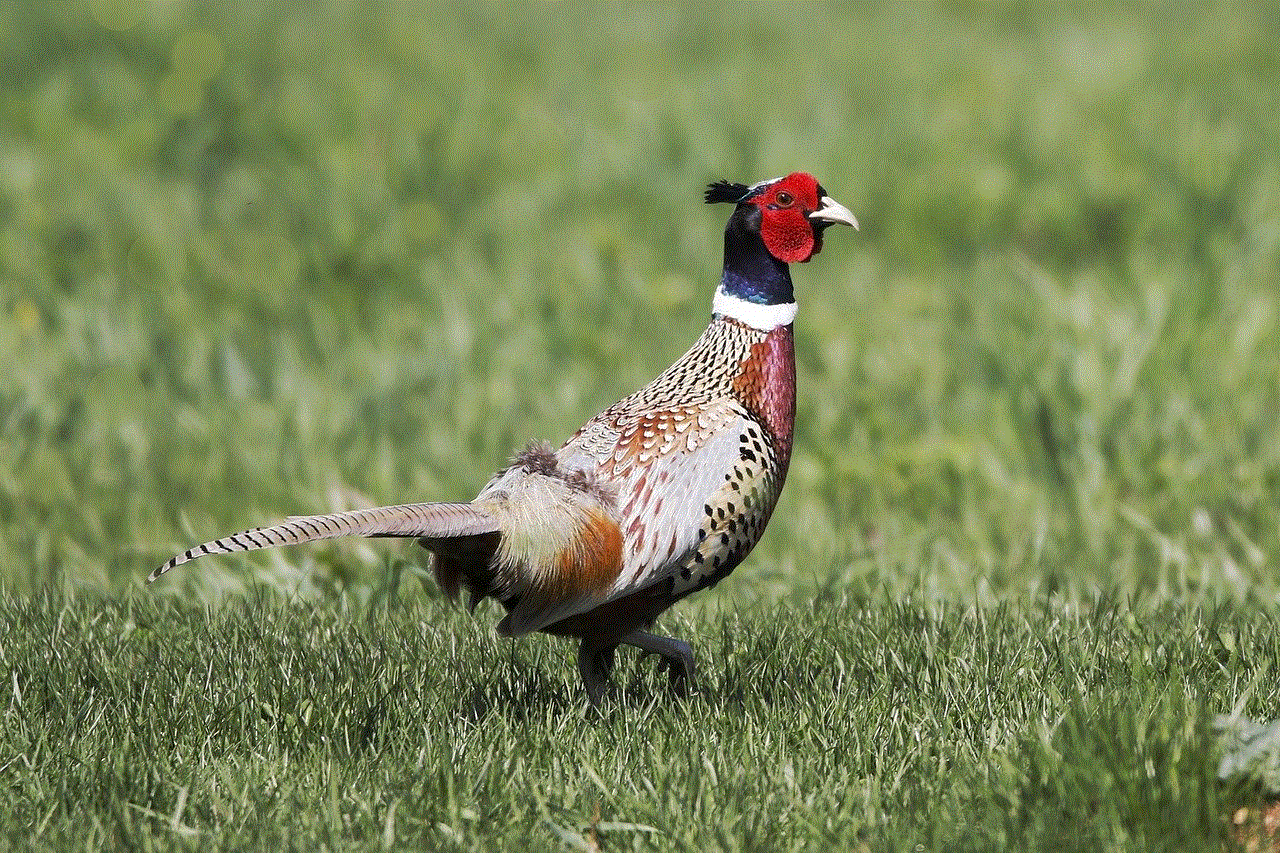
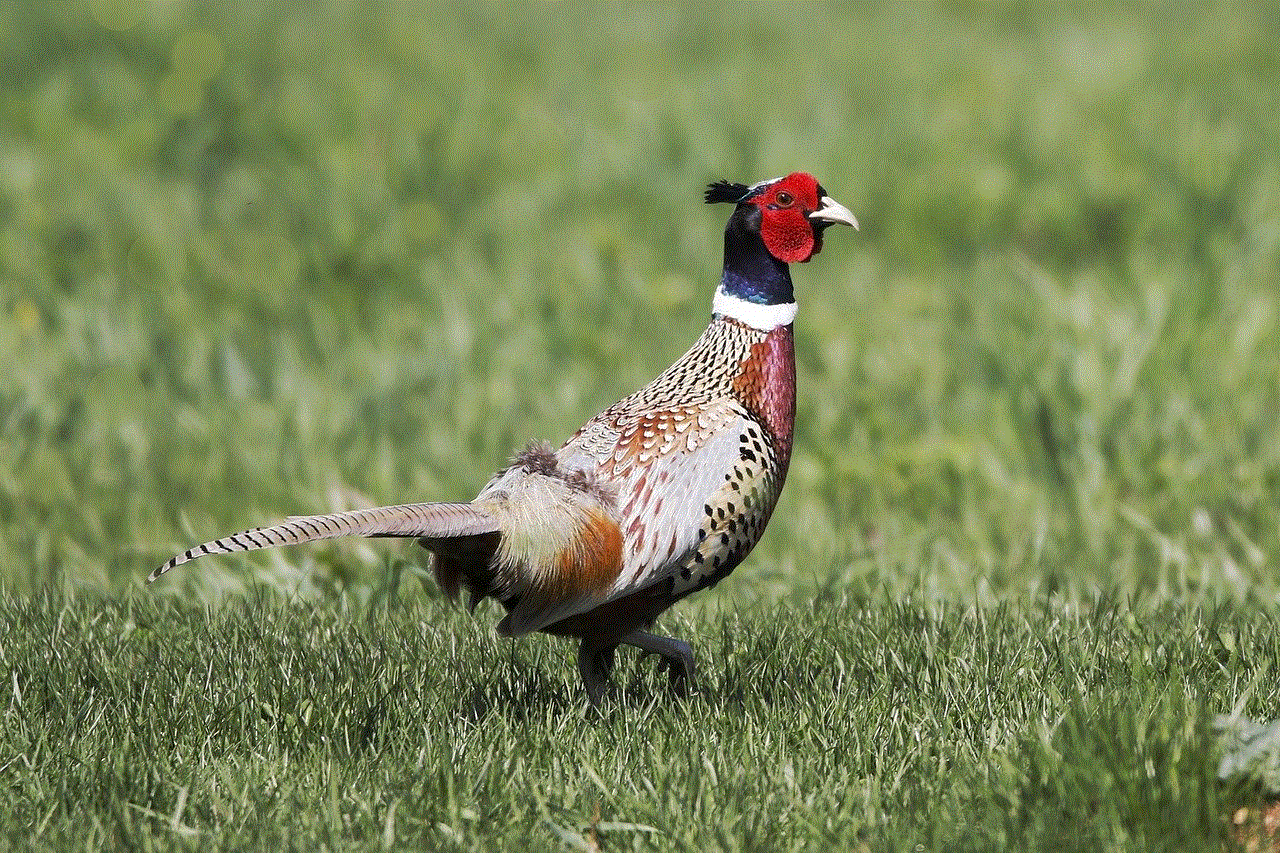
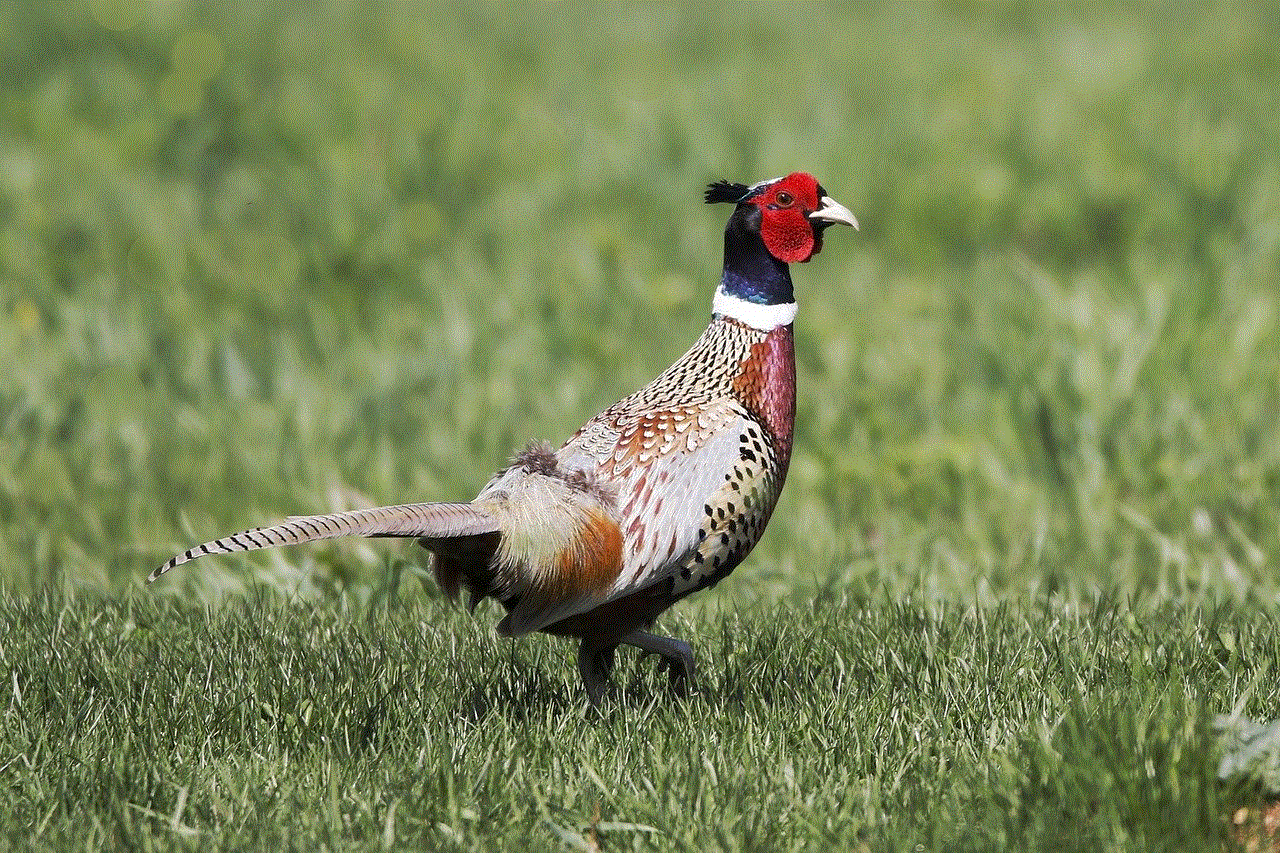
1. Truecaller
Truecaller is one of the most popular blocking phone numbers apps, with over 200 million active users. It uses a community-based approach to identify and block spam calls and messages. It also has a caller ID feature that displays the name and location of unknown numbers. Truecaller is available for both Android and iOS devices.
2. Hiya
Hiya is another well-known blocking phone numbers app that uses a global database of known spam numbers to block unwanted calls and messages. It also offers a caller ID feature and the ability to create a personal blocklist. Hiya is available for both Android and iOS devices.
3. Nomorobo
Nomorobo is a popular spam-blocking app that uses a “simultaneous ring” feature to block spam calls. When a spam call comes in, the app answers immediately and checks if it is a known spam number. If it is, the call is blocked, and the app hangs up. Nomorobo is only available for iOS devices.
4. Mr. Number
Mr. Number is a free app that offers call and message blocking, caller ID, and spam reporting features. It also has a community-based approach to identify and block spam numbers. Mr. Number is available for both Android and iOS devices.
5. RoboKiller
RoboKiller is a unique blocking phone numbers app that uses artificial intelligence and machine learning to identify and block spam calls. It also has a “Answer Bots” feature that answers spam calls with pre-recorded messages, wasting the caller’s time. RoboKiller is only available for iOS devices.
6. Call Control
Call Control is a free app that offers call and message blocking, caller ID, and spam reporting features. It also has a “Reverse Lookup” feature that allows users to identify unknown numbers. Call Control is available for both Android and iOS devices.
7. YouMail
YouMail is a blocking phone numbers app that offers call blocking, caller ID, and voicemail features. It uses a community-based approach to identify and block spam calls. YouMail is available for both Android and iOS devices.
8. Call Blacklist
Call Blacklist is a simple app that allows users to block calls and messages from specific numbers, prefixes, or contacts. It also has a whitelist feature to allow calls from selected contacts. Call Blacklist is available for Android devices.
9. Blacklist Plus
Blacklist Plus is a comprehensive blocking phone numbers app that offers call and message blocking, caller ID, and spam reporting features. It also has a scheduler feature to automatically block calls and messages during specific times. Blacklist Plus is only available for Android devices.
10. Should I Answer?
Should I Answer? is a free app that offers call blocking and caller ID features. It also has a community-based approach to identify and block spam calls. Should I Answer? is available for both Android and iOS devices.
In conclusion, blocking phone numbers apps provide a necessary solution to the increasing number of unwanted calls and messages that we receive daily. With their advanced features, these apps not only block spam numbers but also provide us with better privacy, convenience, and control over our phones. Whether you are looking for a basic call blocking app or a comprehensive one with multiple features, there are plenty of options available to choose from. So, download one of these apps today and enjoy a more organized and peaceful phone experience.
hide apps on phone
In today’s digital age, smartphones have become an integral part of our lives. They serve as our personal assistants, entertainment devices, and even our primary means of communication. With a plethora of apps available for download, our phones can quickly become cluttered and disorganized. This can be overwhelming and make it difficult to find the apps we need quickly. Fortunately, there is a solution to this problem – hiding apps on our phones.
Hiding apps on your phone simply means making them invisible from the home screen or app drawer. This feature is available on both Android and iOS devices and is a great way to declutter your phone and keep your personal information private. In this article, we will discuss the benefits of hiding apps on your phone and how to do it on both Android and iOS devices.
Benefits of hiding apps on your phone:
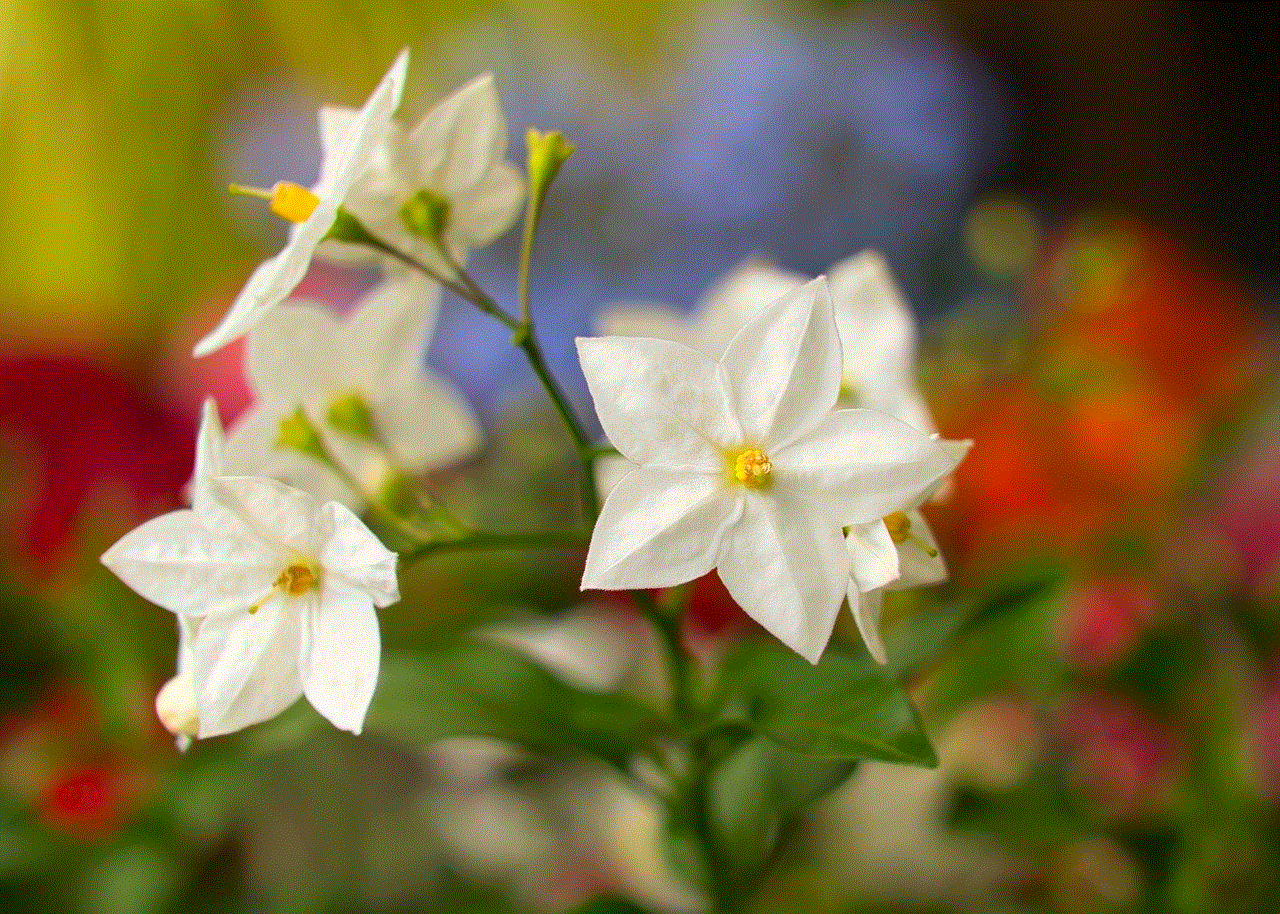
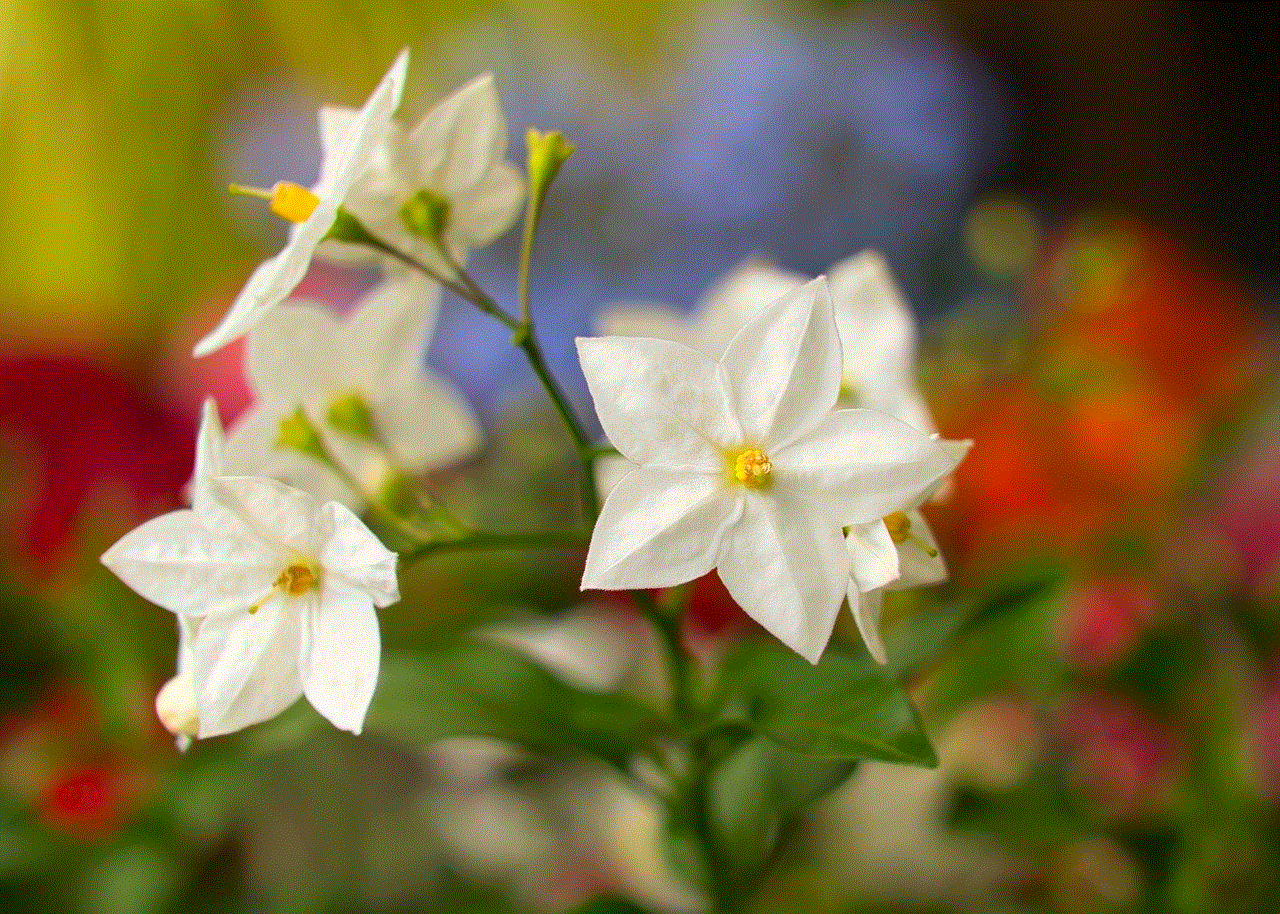
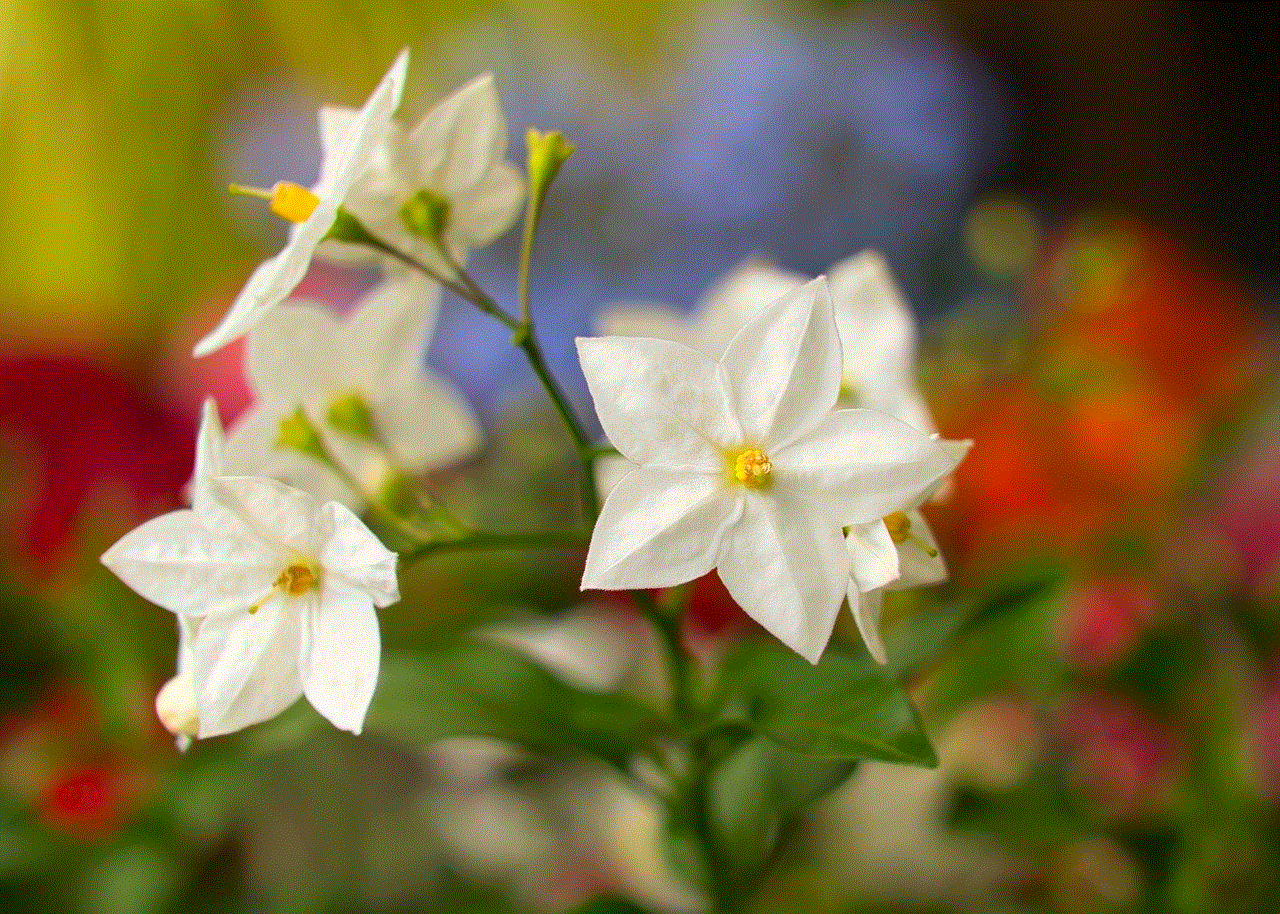
1. Organizational purposes:
One of the main reasons people choose to hide apps on their phone is for organizational purposes. With hundreds of apps available for download, it can be challenging to keep them all organized. Hiding apps can help you declutter your phone and only keep the most essential ones visible. This makes it easier to find the apps you need quickly and efficiently.
2. Privacy and security:
Some apps may contain sensitive information that you don’t want others to see. By hiding these apps, you can keep your personal information private and secure. This is especially useful if you share your phone with family members or friends. It also ensures that your personal data is not accessible in case your phone is lost or stolen.
3. Prevents accidental deletion:
We have all been there – accidentally deleting an app we use frequently. By hiding apps, you can prevent this from happening. This is especially useful if you have children who may accidentally delete important apps or if you often lend your phone to others.
4. Maintains a clutter-free home screen:
A cluttered home screen can be overwhelming and make it challenging to find the apps you need. By hiding apps, you can keep your home screen clean and organized, making it easier to navigate and find the apps you use most frequently.
5. Helps to reduce distractions:
In today’s fast-paced world, it’s easy to get distracted by notifications and constantly checking our phones. By hiding apps, you can reduce distractions and focus on the task at hand. This is especially useful if you’re trying to limit your screen time or if you have apps that tend to send frequent notifications.
Now that we have discussed the benefits of hiding apps, let’s take a look at how to do it on both Android and iOS devices.
How to hide apps on Android:
1. Using the built-in feature:
Most Android devices come with a built-in feature that allows you to hide apps. To access this feature, go to your phone’s settings, then select “Apps” or “Applications.” From there, select the app you want to hide and click on “Disable” or “Turn off.” This will hide the app from your home screen and app drawer.
2. Using a third-party launcher:
If your device does not have a built-in feature, you can use a third-party launcher to hide apps. These launchers offer more customization options, including the ability to hide apps. Some popular launchers that offer this feature are Nova Launcher, Apex Launcher, and Action Launcher.
3. Using an app hider:
There are also several apps available on the Google Play Store that allow you to hide apps. These apps create a secure folder where you can store the apps you want to hide. Some popular app hiders are App Hider, Calculator Vault, and PrivateMe.
How to hide apps on iOS:
1. Using the built-in feature:
Just like Android, iOS also has a built-in feature that allows you to hide apps. To do this, go to your phone’s settings, then select “Screen Time.” From there, click on “Content & Privacy Restrictions” and enable it. Next, click on “Allowed Apps” and turn off the apps you want to hide.
2. Using app folders:
iOS also allows you to create app folders. You can use this feature to hide apps by creating a folder and placing the apps you want to hide inside it. This will make the apps invisible from the home screen, and you can access them by swiping down and using the search bar.
3. Using a third-party app:
Similar to Android, there are also third-party apps available on the App Store that allow you to hide apps. These apps create a secure folder where you can store the apps you want to hide. Some popular app hiders for iOS are Secret Folder, Photo Vault, and Secure Folder.
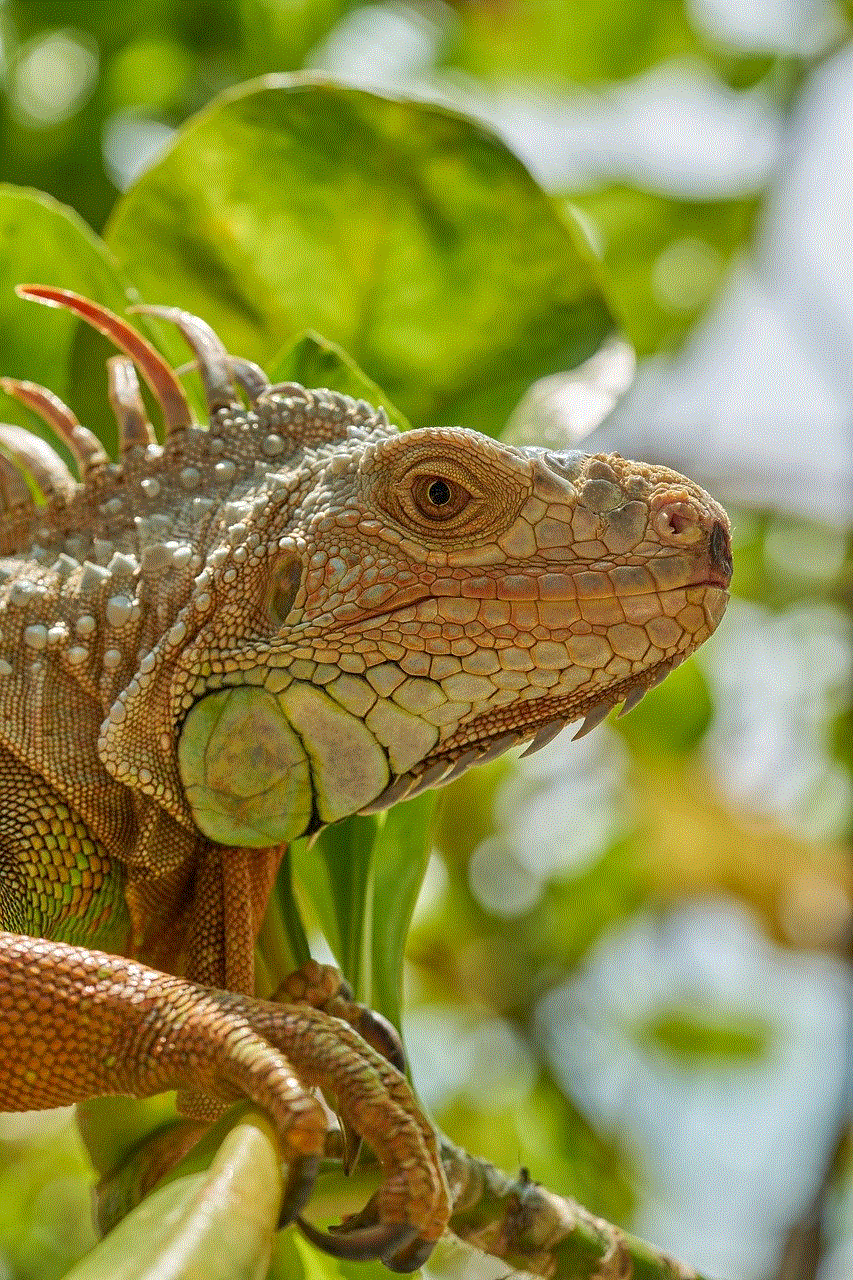
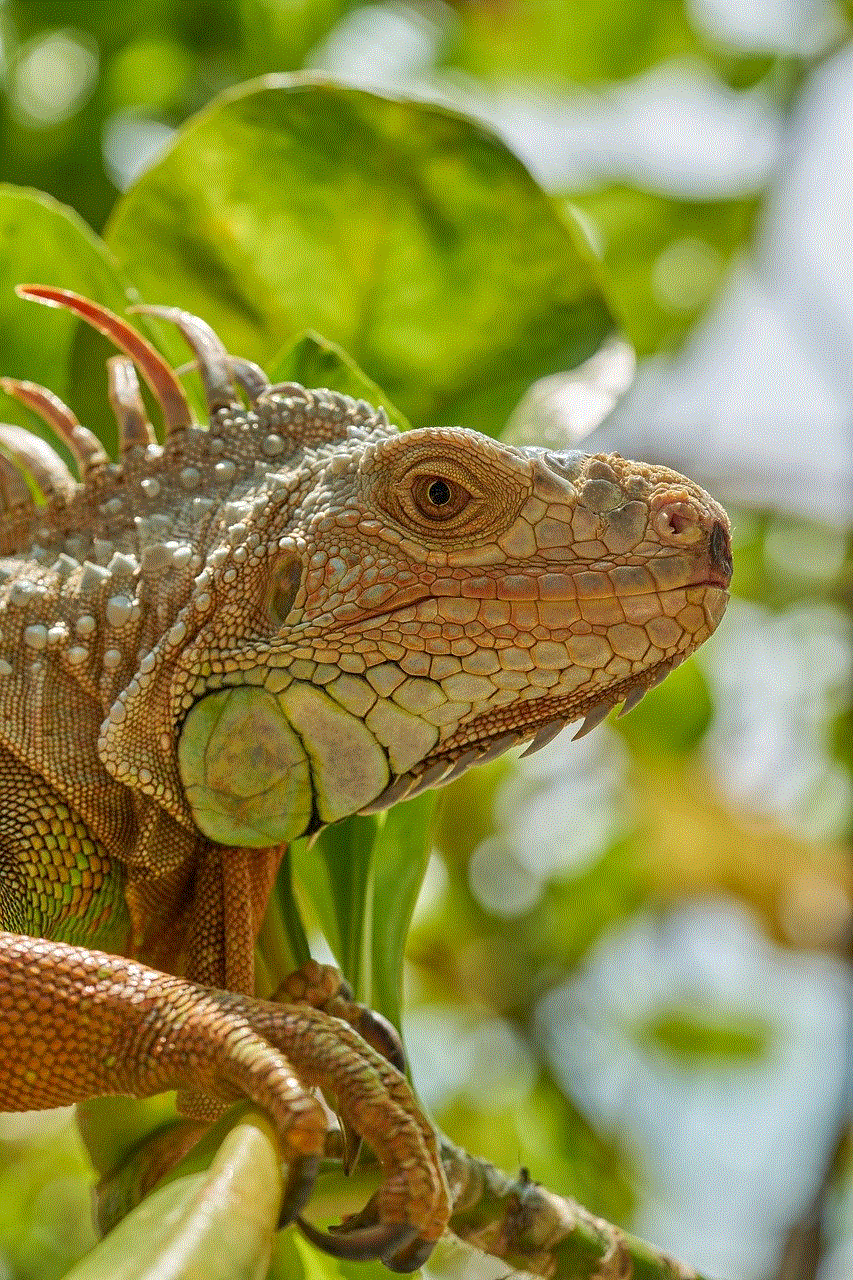
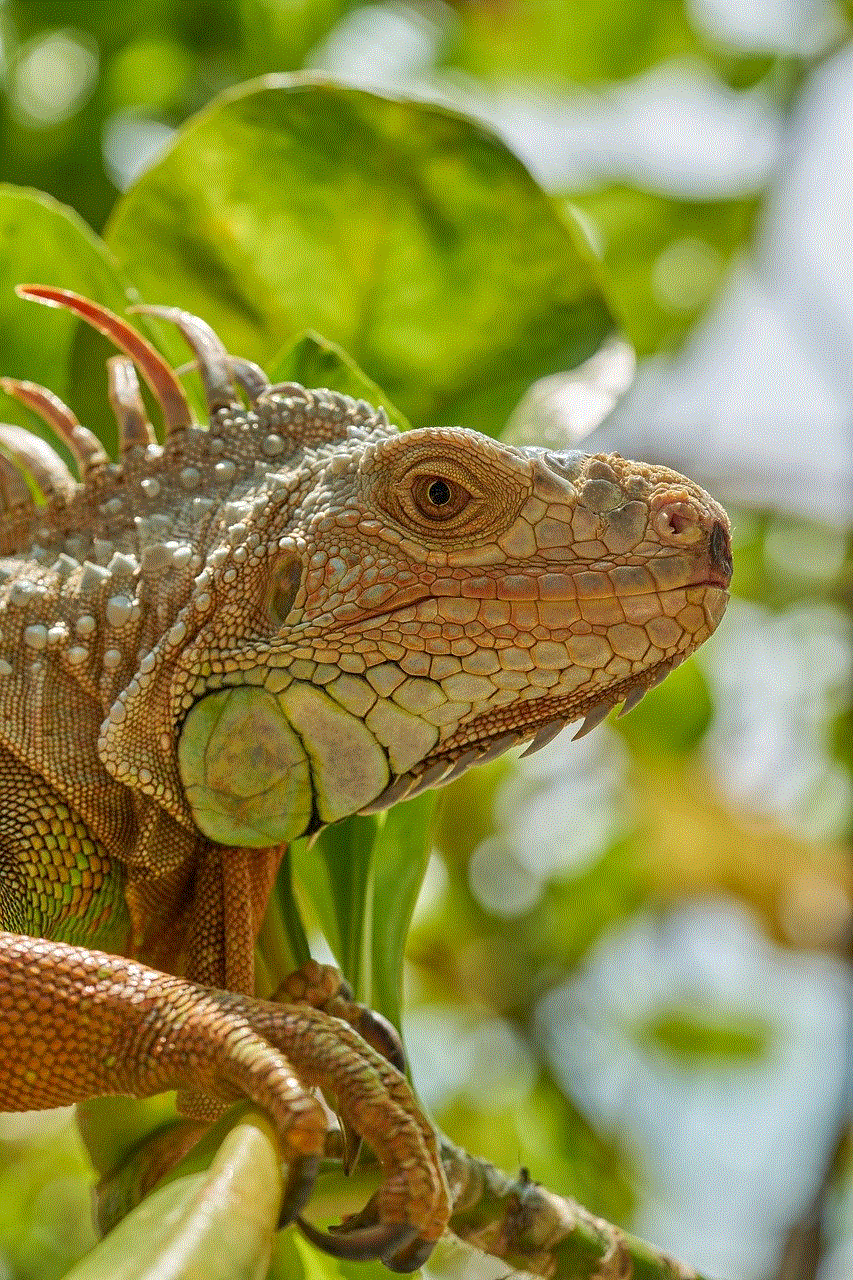
In conclusion, hiding apps on your phone has several benefits, including privacy and security, organization, and reducing distractions. Both Android and iOS devices offer various methods to hide apps, such as using built-in features, third-party launchers, and app hiders. By using these methods, you can declutter your phone and keep your personal information private. So, if you’re feeling overwhelmed by the number of apps on your phone, try hiding the ones you don’t use frequently, and see the difference it makes.