how to create a finsta
In today’s digital age, social media has become an integral part of our daily lives. From sharing our thoughts and experiences to connecting with friends and family, social media platforms have revolutionized the way we communicate. However, with the rise of carefully curated profiles and the pressure to present a perfect image, many users are turning to alternative accounts known as “finstas” or “fake Instagram s.” In this article, we will explore what a finsta is, why people create them, and how you can create your own finsta.
What is a Finsta?
Finsta, short for “fake Instagram,” is a secondary Instagram account that users create alongside their primary account. Unlike their main account, which is usually public and has a large number of followers, a finsta is typically private and only has a select group of followers, usually close friends and family. The content on a finsta is also different from a main account, with users sharing more personal and authentic posts, rather than the perfectly curated ones on their main account.
Why Do People Create Finstas?
The rise of finstas can be attributed to many factors, including the pressure to maintain a perfect image on social media, the fear of judgment from others, and the desire for a more private and intimate space to share personal thoughts and experiences. With the increase in cyberbullying and online trolling, many users feel the need to create a more authentic and private space where they can be themselves without the fear of judgment or criticism.
Another reason for creating a finsta is to escape the constant pressure to maintain a certain image on social media. With the rise of influencers and the obsession with the “perfect” life, many users feel the need to present a flawless image on their main account. However, this can be exhausting and can lead to feelings of inadequacy and low self-esteem. Finstas provide a space where users can let go of these expectations and present their true selves without any filters or edits.
Creating a Finsta: Step by Step Guide
Creating a finsta is a simple process that can be done in a few easy steps. Here’s a step-by-step guide on how to create your own finsta.
Step 1: Choose a Username
The first step in creating a finsta is to choose a username. Unlike your main account, where you might use your real name or a variation of it, finsta usernames are usually more creative and personal. Many users choose to use nicknames, inside jokes, or random words as their finsta username. The key is to choose something that feels authentic and personal to you.
Step 2: Create a New Account
Once you have chosen a username, the next step is to create a new Instagram account. To do this, open the Instagram app and click on “Sign Up.” Enter your chosen username, email address, and password, and then click on “Sign Up” to create your account.
Step 3: Set Your Account to Private
One of the defining features of a finsta is its privacy. Unlike your main account, which is usually public, a finsta is meant to be a private and intimate space. To set your account to private, go to your profile, click on the three lines in the top right corner, and then click on “Settings.” From there, go to “Privacy” and toggle on the “Private Account” option.
Step 4: Choose a Profile Picture
Next, choose a profile picture for your finsta. This can be the same as your main account or something different, depending on your preference.
Step 5: Add a Bio
Your bio is an opportunity to let your followers know what your finsta is all about. You can keep it simple with a short description of yourself or get creative and add some inside jokes or funny quotes.
Step 6: Post Your First Photo
Now it’s time to make your first post on your finsta. Unlike your main account, where you might spend hours perfecting your post, finsta posts are meant to be more authentic and spontaneous. You can share anything from a funny meme to a candid photo of yourself.
Step 7: Follow Your Friends
Once your account is set up, you can start following your friends and family. You can also ask them to follow you back to keep your finsta circle small and intimate.



Step 8: Share Your Finsta with Your Closest Friends
One of the defining features of finstas is the small and intimate circle of followers. You can share your finsta with your closest friends and family, or you can ask them to share theirs with you. This will create a private and safe space for you to share personal thoughts and experiences without the fear of judgment from others.
Step 9: Be Authentic and Genuine
The key to a successful finsta is authenticity. Use this platform to share your thoughts, experiences, and emotions without any filters or edits. This will not only help you connect with your close friends on a deeper level, but it will also serve as a reminder to be true to yourself and not get caught up in the pressure to maintain a perfect image on social media.
Step 10: Keep Your Main Account Separate
Finally, it’s essential to keep your finsta separate from your main account. Avoid promoting your finsta on your main account or sharing content from your main account on your finsta. This will help maintain the authenticity and privacy of your finsta and prevent any confusion or overlap between the two accounts.
In conclusion, finstas have become a popular trend among social media users, providing a more authentic and private space to share personal thoughts and experiences. With the pressure to maintain a perfect image on social media, finstas offer a refreshing break from the constant need to present a flawless life. By following the steps mentioned above, you can create your own finsta and experience the freedom and authenticity it offers. Remember to keep your finsta circle small and intimate, and most importantly, be true to yourself.
bloquear aplicaciones iphone 6
With the increasing popularity of smartphones, the need for securing personal data and information has become more important than ever. iPhones are one of the most widely used smartphones in the market, and with the release of the latest model, the iPhone 6, there has been a growing concern about how to effectively block certain applications on this device. In this article, we will discuss various methods and techniques that can be used to block applications on an iPhone 6, ensuring the safety and privacy of your personal data.
1. Set up Restrictions
The first and most basic way to block applications on your iPhone 6 is by setting up restrictions. Restrictions allow you to control the features and apps that can be accessed on your device. To set up restrictions, go to Settings > General > Restrictions and tap on “Enable Restrictions”. You will be prompted to set a passcode, which will be used to access the restricted apps and features. Once the passcode is set, you can select which apps you want to restrict by toggling the switch next to them. This method is useful for blocking apps that come pre-installed on your iPhone 6, such as Safari , Camera, or App Store.
2. Use Guided Access
Guided Access is another useful feature that can be used to lock specific apps on your iPhone 6. It allows you to set a passcode for a particular app and restrict access to other features on your device. To enable Guided Access, go to Settings > General > Accessibility > Guided Access. Toggle the switch to enable it, and then tap on “Passcode Settings” to set a passcode for the app you want to lock. Once the passcode is set, you can launch the app you want to restrict and triple-click the Home button to enable Guided Access. This method is particularly useful if you want to hand your phone to someone else and want to restrict their access to certain apps.
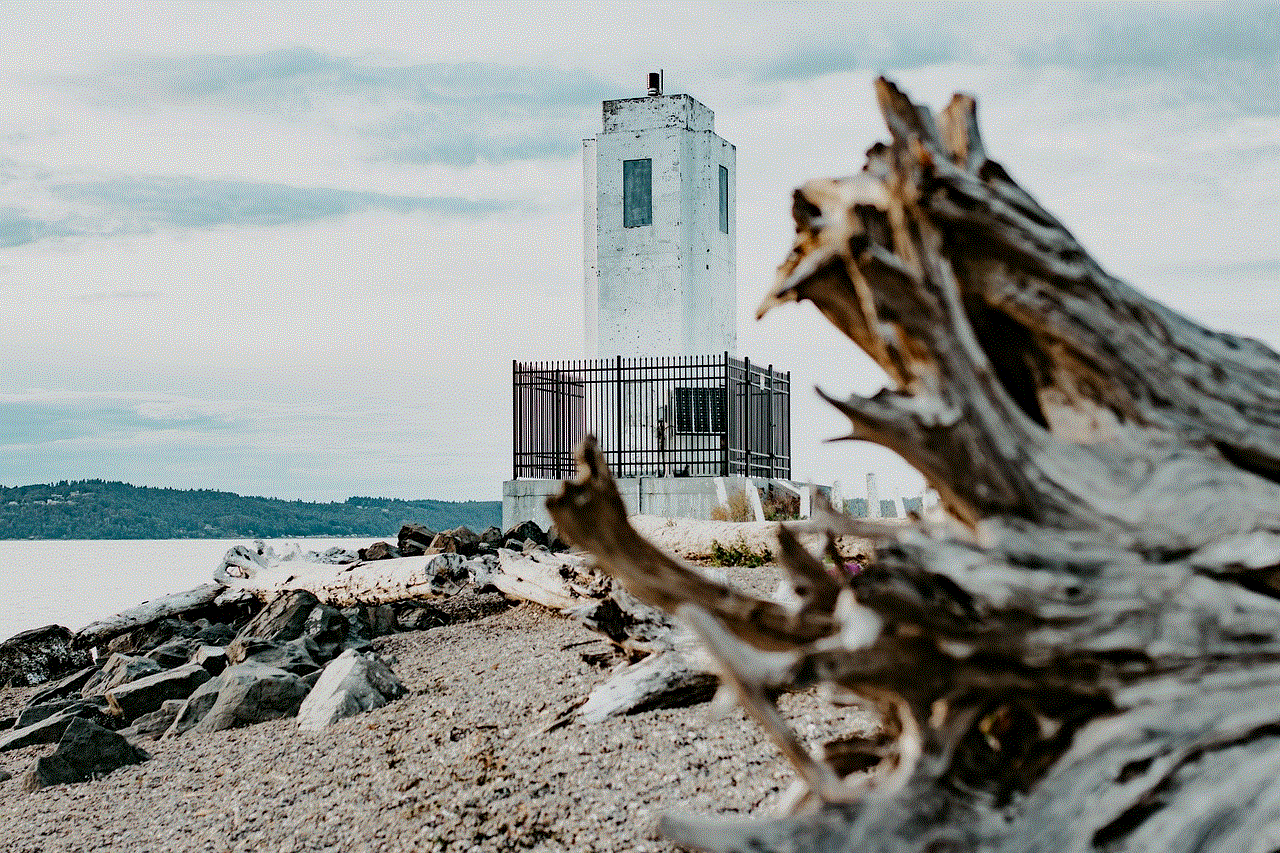
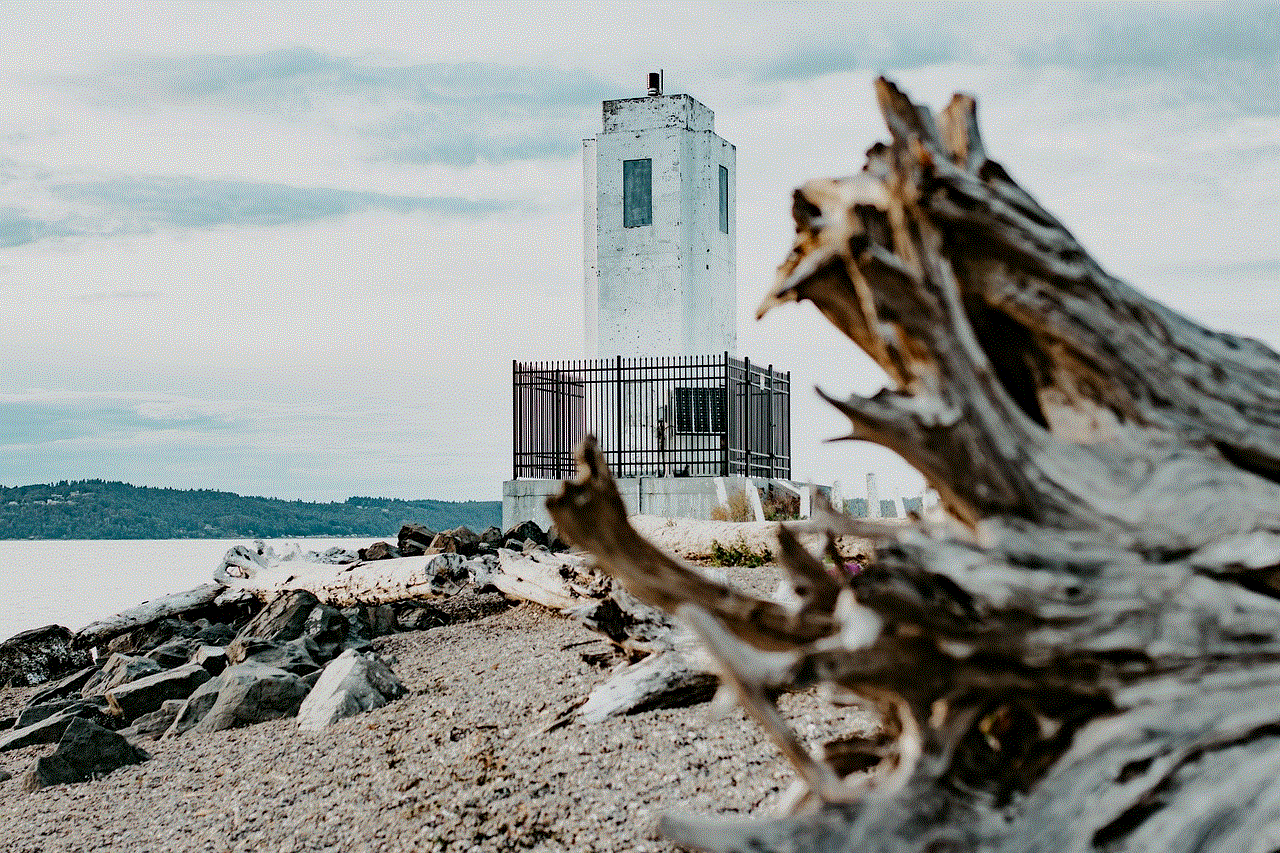
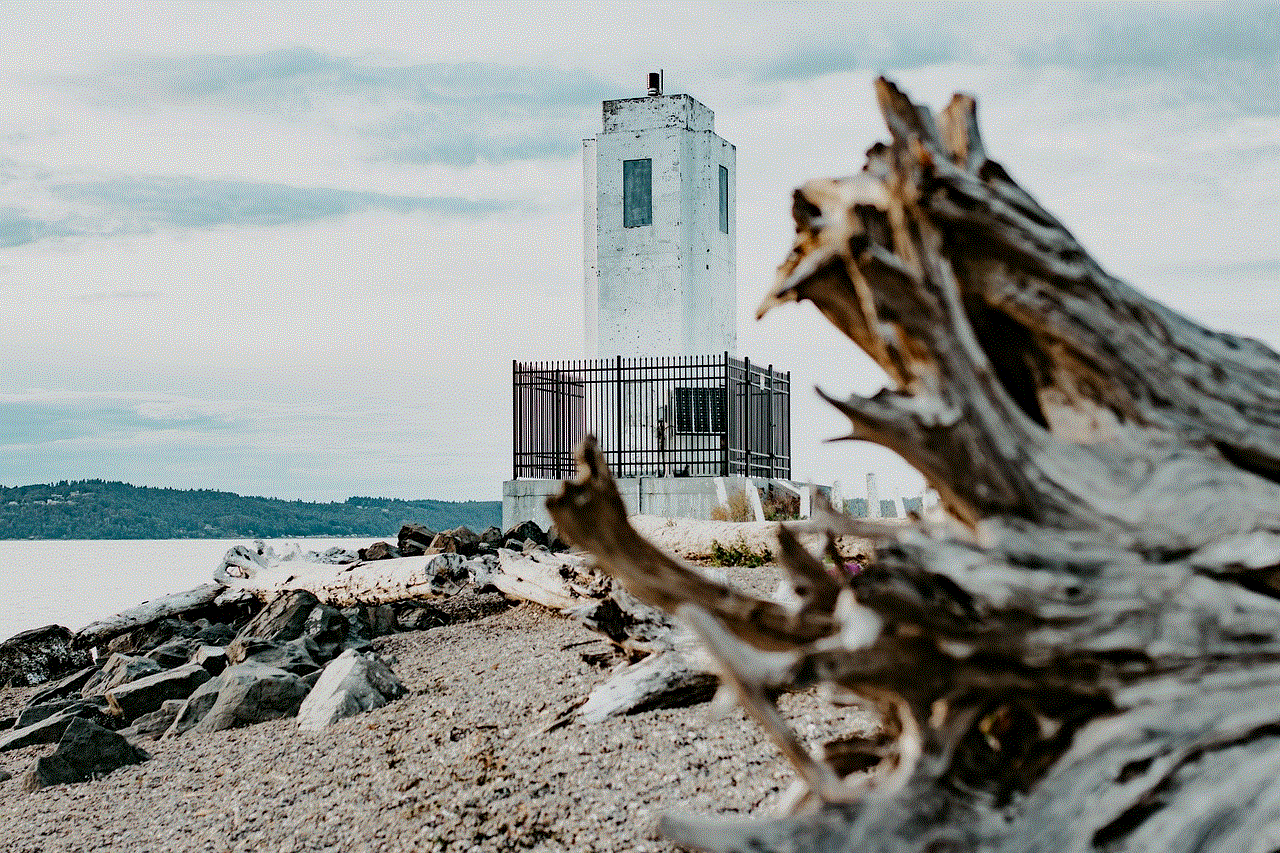
3. Use a Third-Party App
If you want more control over the apps you want to block, you can consider using a third-party app such as AppLock or Secure Folder. These apps allow you to set a passcode for individual apps, and some even offer additional features such as fingerprint authentication or pattern lock. However, it is important to note that these apps may not be as secure as the built-in restrictions or Guided Access feature, as they can be easily bypassed by someone who knows the passcode.
4. Utilize the Screen Time Feature
The Screen Time feature, introduced in iOS 12, not only helps you track your device usage but also allows you to set limits on certain apps. To use this feature, go to Settings > Screen Time > App Limits. Here, you can select the app or category of apps you want to restrict and set a daily time limit for them. Once the set time limit is reached, the app will be locked, and you will need to enter a passcode to continue using it. This feature is especially useful for parents who want to limit their children’s screen time or for individuals who want to reduce their own app usage.
5. Use Parental Controls
If you want to block certain apps for your child’s safety, you can use the built-in parental controls on your iPhone 6. To set up parental controls, go to Settings > Screen Time > Content & Privacy Restrictions. Here, you can select the apps and features you want to restrict, set age-appropriate content filters, and even limit the usage of certain features such as location services and cellular data. You can also set a passcode to prevent your child from changing these settings.
6. Hide Apps using Folders
Another simple way to block apps on your iPhone 6 is by hiding them using folders. You can create a folder and move the apps you want to block into it. Then, you can move the folder to the last page of your home screen, making it less accessible. You can also change the folder’s name to something less noticeable, making it less likely for someone to open it.
7. Use the Restrictions in App Store
The App Store also has its own restrictions that you can set to block certain apps from being downloaded. To do this, go to Settings > Screen Time > Content & Privacy Restrictions > iTunes & App Store Purchases. Here, you can select “Don’t Allow Apps” to prevent all app downloads, or you can select “Require Password” to prompt for a password every time someone tries to download an app.
8. Use iOS Guided Access
Similar to Guided Access, iOS Guided Access allows you to restrict access to certain apps. However, it goes a step further by allowing you to create a list of allowed apps. This means that only the apps on the list can be accessed while Guided Access is enabled. To use this feature, go to Settings > General > Accessibility > Guided Access > Set Passcode. Once the passcode is set, you can launch the app you want to restrict, triple-click the Home button, and select “Start”. You can also tap on “Options” to select the specific features you want to block within the app.
9. Use a VPN
If you want to block specific websites or online services on your iPhone 6, you can use a Virtual Private Network (VPN). A VPN allows you to create a secure connection to the internet, and some VPN services offer the ability to block certain websites or services. This method can be useful if you want to block social media apps or websites that may distract you from work or school.
10. Jailbreak your iPhone 6
Finally, if none of the above methods work for you, you can consider jailbreaking your iPhone 6. Jailbreaking allows you to gain access to the root of your device and bypass certain restrictions set by Apple. It also gives you access to third-party apps and tweaks that can help you block specific apps or features on your device. However, it is important to note that jailbreaking can void your device’s warranty and may expose your device to security risks.
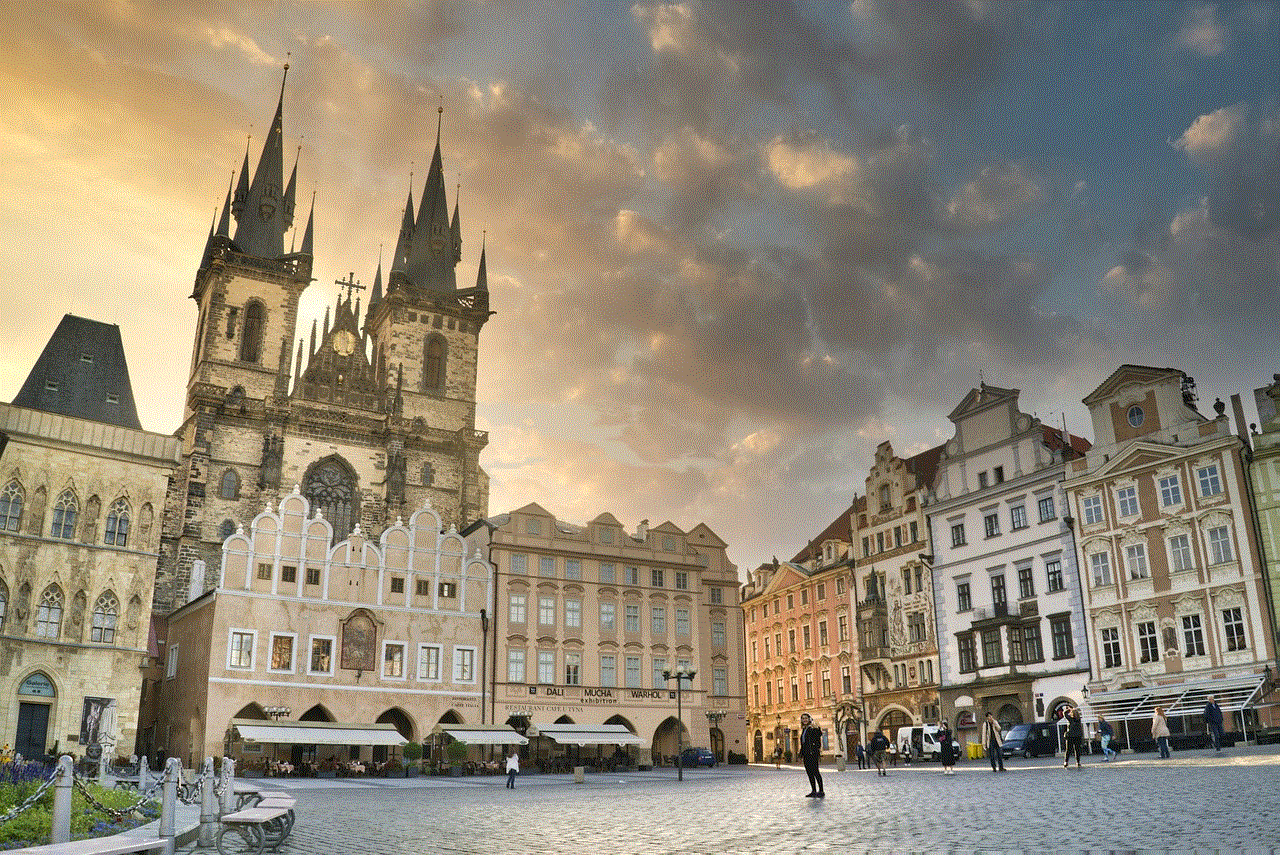
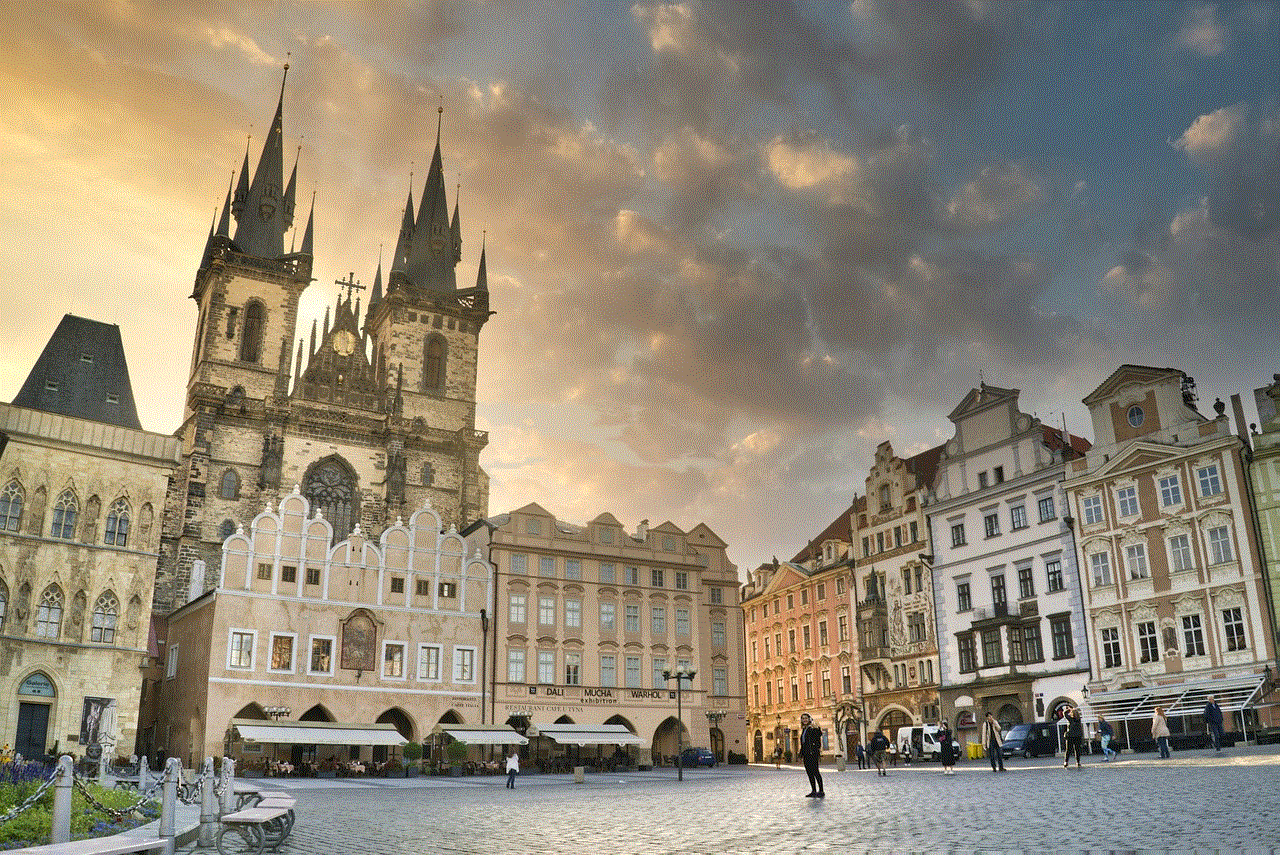
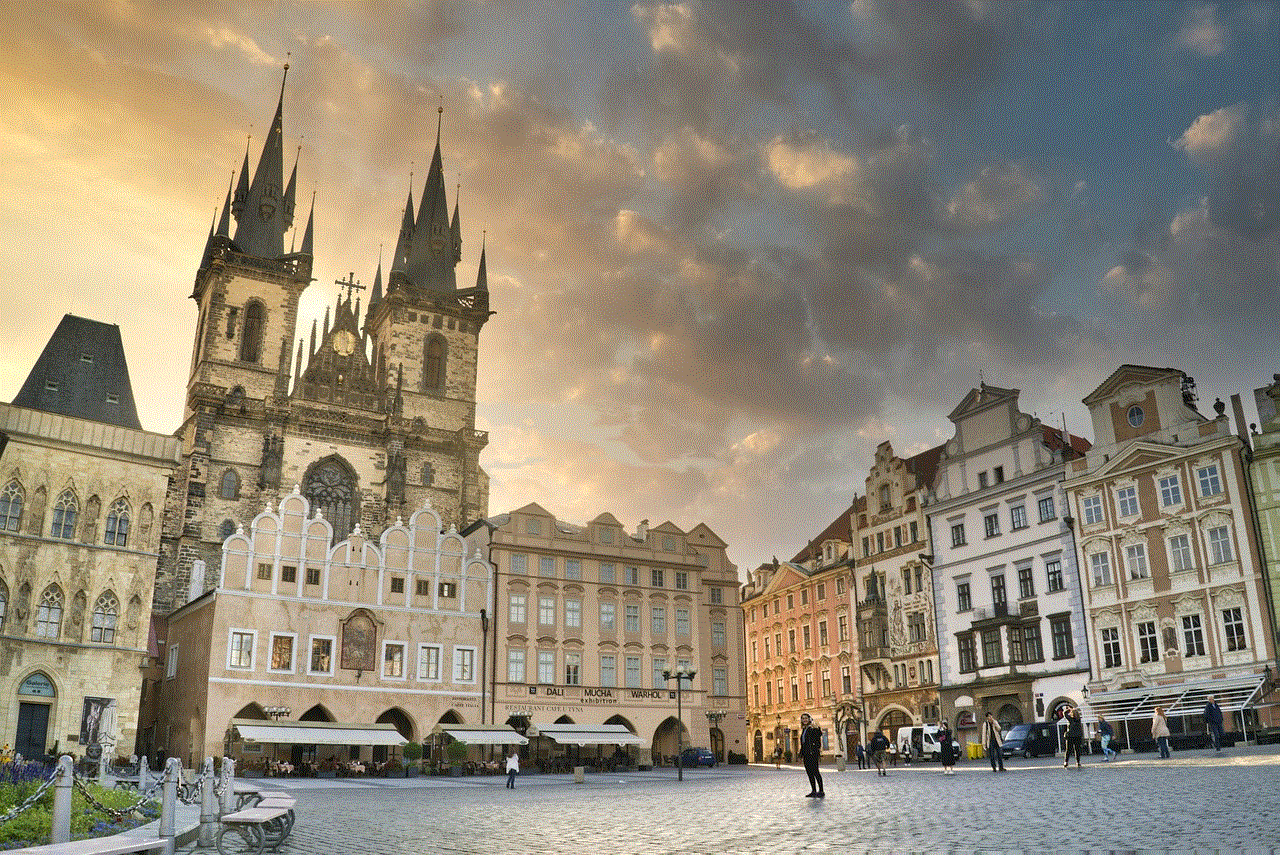
In conclusion, there are various methods and techniques that can be used to block applications on an iPhone 6. Depending on your needs and preferences, you can choose the method that works best for you. It is important to note that these methods are not foolproof, and someone with enough knowledge or determination can still find a way to bypass the restrictions. Therefore, it is always advisable to use a combination of these methods to ensure the safety and privacy of your personal data.