how to disconnect ipad from phone
In today’s fast-paced world, technology has become an indispensable part of our lives. From smartphones to tablets, we are constantly surrounded by devices that keep us connected and entertained. One such popular device is the iPad, a powerful tablet designed by Apple. With its sleek design and advanced features, the iPad has become a must-have device for many people. However, there are times when we need to disconnect our iPad from our phone, whether it’s for privacy reasons or to conserve battery life. In this article, we will discuss how to disconnect your iPad from your phone and the various reasons why you might need to do so.
Before we dive into the ways to disconnect your iPad from your phone, let’s first understand what it means to be connected. When we say that our iPad is connected to our phone, it means that they are linked through a process called tethering. Tethering is a way to share the internet connection of one device with another. This can be done through a physical connection, such as a USB cable, or through a wireless connection, such as Bluetooth or Wi-Fi. When your iPad is connected to your phone, it is essentially using your phone’s internet connection to access the internet.
Now, let’s move on to the various methods of disconnecting your iPad from your phone. The first and most obvious way is to physically unplug the USB cable or turn off the Bluetooth or Wi-Fi connection. This will immediately sever the connection between your iPad and phone and your iPad will no longer be able to access the internet through your phone. However, this method is not always practical, especially if you are in the middle of an important task or don’t have access to your phone.
In such cases, you can also choose to disable the hotspot feature on your phone. This will prevent your iPad from automatically connecting to your phone’s internet. To disable the hotspot feature on an iPhone, go to Settings > Personal Hotspot and toggle the switch to off. On an Android phone, go to Settings > Network & internet > Hotspot & tethering and turn off the toggle switch for Wi-Fi hotspot. Once the hotspot feature is turned off, your iPad will no longer be able to connect to your phone’s internet.
Another way to disconnect your iPad from your phone is by turning on airplane mode. This will disable all wireless connections on your iPad, including Bluetooth and Wi-Fi. To turn on airplane mode, simply swipe up from the bottom of your iPad screen to access the Control Center and tap on the airplane icon. This is a quick and convenient way to disconnect your iPad from your phone, but keep in mind that you will not be able to use any network-related features on your iPad until you turn off airplane mode.
Now that we have discussed the different methods of disconnecting your iPad from your phone, let’s explore the reasons why you might need to do so. One of the main reasons is for privacy purposes. When your iPad is connected to your phone, it essentially has access to all the data on your phone. This can be a security risk, especially if you are using public Wi-Fi networks. By disconnecting your iPad from your phone, you can ensure that your personal information is not being shared with any other devices.
Another reason to disconnect your iPad from your phone is to save battery life. Tethering can drain your phone’s battery quickly, especially if you are using a 4G or 5G connection. By disconnecting your iPad from your phone, you can conserve your phone’s battery and prolong its lifespan. This is particularly useful if you are on the go and need your phone to last as long as possible.
If you are traveling internationally, it’s also a good idea to disconnect your iPad from your phone. Most carriers charge extra fees for international data usage, and if your iPad is connected to your phone, it will also use your phone’s data. By disconnecting your iPad, you can avoid any unexpected charges on your phone bill.
Moreover, disconnecting your iPad from your phone can also improve the performance of both devices. If you are using your phone’s internet connection for your iPad, it can slow down the processing speed of your phone. By disconnecting your iPad, your phone will be able to allocate all its resources to its own tasks, resulting in a faster and smoother performance.
In addition to the above reasons, there are times when you simply want to disconnect from the digital world and enjoy some offline time. By disconnecting your iPad from your phone, you can have a break from constantly being connected and focus on other activities such as reading, writing, or spending time with loved ones.
In conclusion, disconnecting your iPad from your phone is a simple and useful process that can be done in various ways. Whether it’s for privacy reasons, to save battery life, or to improve performance, there are many advantages to disconnecting your iPad. So the next time you want to disconnect, simply follow the methods mentioned in this article and enjoy some uninterrupted offline time.
messenger calls showing on call log iphone
With the rise of technology, communication has become easier and more convenient. Gone are the days where we had to rely on landline phones or physical letters to stay in touch with our friends and family. Nowadays, we have multiple options such as texting, video calling, and messaging apps to connect with our loved ones. One of the most popular messaging apps is facebook -parental-controls-guide”>Facebook Messenger, which allows users to send messages, make voice and video calls, and share media files. While this app has made communication more accessible, it has also raised some privacy concerns. One of the most pressing issues is the fact that Messenger calls are showing on the call log of iPhones. In this article, we will delve into this matter and discuss why this is happening and how it affects the users.
To begin with, it is essential to understand how Messenger calls are different from regular phone calls. Unlike traditional phone calls, Messenger calls use an internet connection rather than a cellular network. This means that these calls are not registered on your phone’s call log as it is not made through your phone’s network. However, some users have reported that their Messenger calls are appearing on their iPhone’s call log. This has caused confusion and concern among many users as it raises questions about privacy and security.
So, why exactly are Messenger calls showing on the call log of iPhones? The answer lies in the integration of Facebook and Apple’s operating systems. When a user installs the Messenger app on their iPhone, they are prompted to allow access to their call logs. This is a standard procedure for most apps, and users usually grant this permission without thinking much about it. However, what most users do not realize is that by allowing access to their call logs, they are also giving permission for Messenger calls to be recorded in the call log. This is done to make it easier for users to keep track of their calls, including Messenger calls, in one place. While this may seem convenient, it also raises concerns about the privacy and security of users’ data.
One of the primary concerns of users is that their private conversations and call logs are now accessible to Facebook. This is because Facebook has access to the call logs of its users, which means that it can track who you are talking to, when, and for how long. This is a significant privacy issue as users may not want Facebook to have access to this information. Moreover, this data can also be used for targeted advertising, which has been a controversial topic in recent years. Some users may feel uncomfortable knowing that their private conversations are being used for marketing purposes.
Another concern is that this feature cannot be turned off. Unlike other apps, Messenger does not provide an option to disable access to call logs. This means that users have no control over what data is being shared with Facebook. While this may seem like a minor inconvenience, it goes against the fundamental right to privacy. Users should have the freedom to decide what information they want to share with apps and companies.
Furthermore, this feature also poses a security risk. If someone has access to your phone, they can easily see your call logs, including your Messenger calls. This can be especially concerning for users who make sensitive calls using Messenger, such as discussing confidential work matters or sharing personal information. With this feature, there is a higher chance of someone accessing this information without the user’s knowledge or consent.
The integration of Facebook and Apple’s operating systems has also raised questions about the trust between the two companies. Apple has always marketed itself as a company that prioritizes user privacy and security, while Facebook has been involved in several privacy scandals. With this integration, some users may question whether Apple is truly committed to protecting its users’ privacy or if it is willing to compromise it for the sake of convenience.
Despite these concerns, some users argue that this feature is not a big deal as it only shows the time and duration of the call and not the actual content of the conversation. However, this does not change the fact that this feature goes against users’ right to privacy and gives Facebook access to sensitive data.
In light of these concerns, what can users do to protect their privacy? As mentioned earlier, there is no option to disable access to call logs in Messenger. However, users can take some precautions to minimize the risk of their private conversations being accessed by Facebook or other individuals. The first step is to be more mindful of the permissions we grant to apps. Before giving access to call logs, users should consider if it is necessary for the app to function. If not, they can choose not to allow access to call logs. Additionally, users can also delete their call logs regularly to ensure that no one has access to this data.
In conclusion, the fact that Messenger calls are showing on the call log of iPhones is a cause for concern. It raises questions about privacy, security, and the trust between companies and their users. While this feature may seem convenient, it goes against the fundamental right to privacy, and users should have the option to disable it. In the end, it is up to users to be more mindful of the permissions they grant to apps and take necessary steps to protect their privacy.
samsung internet protection giveaway
As technology continues to advance at an unprecedented rate, the need for online security and protection has become increasingly important. With the rise of cybercrime and hackers, it has become essential for individuals and businesses to take measures to safeguard their online information and sensitive data. This is where internet protection programs come into play, and one of the most trusted and reliable options currently available is Samsung Internet Protection.
Samsung, a leading global technology company, has always been at the forefront of providing cutting-edge solutions to its customers. As internet security has become a pressing concern, Samsung has stepped up to the challenge by offering a comprehensive and advanced internet protection program. In this article, we will delve deeper into the features of Samsung Internet Protection and why it is considered to be a top choice for online security.
What is Samsung Internet Protection?



Samsung Internet Protection is a robust and comprehensive internet security program provided by Samsung Electronics. It is designed to protect users from various online threats such as viruses, malware, phishing attempts, and other cyber-attacks. The program is compatible with all Samsung devices, including smartphones, tablets, and computers, making it a convenient and accessible option for Samsung users.
The program offers a range of features such as real-time protection, anti-phishing, anti-ransomware, and a secure VPN. It also has a user-friendly interface, making it easy for users to navigate and customize their security settings. Samsung Internet Protection is constantly updated to stay ahead of the ever-evolving threats in the digital world, ensuring that users are always protected.
Real-time Protection
One of the most crucial features of Samsung Internet Protection is its real-time protection. This means that the program actively monitors and scans all incoming and outgoing data on a user’s device in real-time. It can detect and block any malicious files or websites, providing an additional layer of security to the device. This feature is essential in today’s digital landscape, where threats can come from anywhere and at any time.
Anti-phishing
Phishing is a fraudulent practice where hackers attempt to obtain sensitive information from users by posing as a legitimate entity. This can be in the form of fake emails, websites, or messages. Samsung Internet Protection has an anti-phishing feature that can detect and block these fraudulent attempts, protecting users from falling victim to such scams. This is especially important for individuals who conduct online transactions or handle sensitive data, as phishing attacks can lead to identity theft and financial loss.
Anti-ransomware
Ransomware is a type of malware that encrypts a user’s data and demands payment in exchange for the decryption key. It has become a prevalent threat in recent years, and Samsung Internet Protection has a built-in anti-ransomware feature to combat it. This feature can detect and block ransomware attacks, keeping user data safe and secure.
Secure VPN
A Virtual Private Network (VPN) is an essential tool for maintaining online privacy and security. It creates a secure and encrypted connection between a user’s device and the internet, making it difficult for hackers to intercept any data. Samsung Internet Protection offers a secure VPN, which can be used to protect all online activities, especially when using public Wi-Fi networks. This is particularly useful for individuals who travel frequently and need to access sensitive information while on the go.
User-Friendly Interface
Samsung has always been known for its user-friendly interfaces, and Samsung Internet Protection is no exception. The program’s interface is easy to navigate, and users can customize their security settings according to their preferences. It also provides regular updates and notifications, ensuring that users are always aware of any potential threats.
Why Should You Choose Samsung Internet Protection?
With so many internet security programs available in the market today, one might wonder why they should choose Samsung Internet Protection. Here are some reasons why Samsung’s program stands out from the rest:



1. Comprehensive Protection: Samsung Internet Protection offers a comprehensive range of features to protect users from various online threats. It is a one-stop solution for all your internet security needs.
2. Tailored for Samsung Devices: As the program is developed by Samsung, it is optimized for all Samsung devices, providing a seamless and efficient experience for users.
3. Constant Updates: Samsung Internet Protection is updated regularly to stay ahead of new and emerging threats. This ensures that users are always protected with the latest security measures.
4. User-Friendly: The program’s interface is straightforward and easy to use, making it accessible for all users, regardless of their technical expertise.
5. Trusted Brand: Samsung is a trusted and reputable brand, known for its high-quality products and services. Users can be assured that their online security is in safe hands with Samsung Internet Protection.
Frequently Asked Questions (FAQs)
1. Is Samsung Internet Protection a free program?
Samsung Internet Protection is a paid program, but it offers a free trial period for users to try out the features before committing to a subscription.
2. Can Samsung Internet Protection be used on non-Samsung devices?
No, Samsung Internet Protection is only compatible with Samsung devices.
3. Will Samsung Internet Protection slow down my device?
No, the program is designed to run efficiently without causing any significant slowdowns on the device.
4. Is Samsung Internet Protection suitable for businesses?
Yes, Samsung Internet Protection offers business plans that are tailored to meet the specific needs of businesses and their employees.
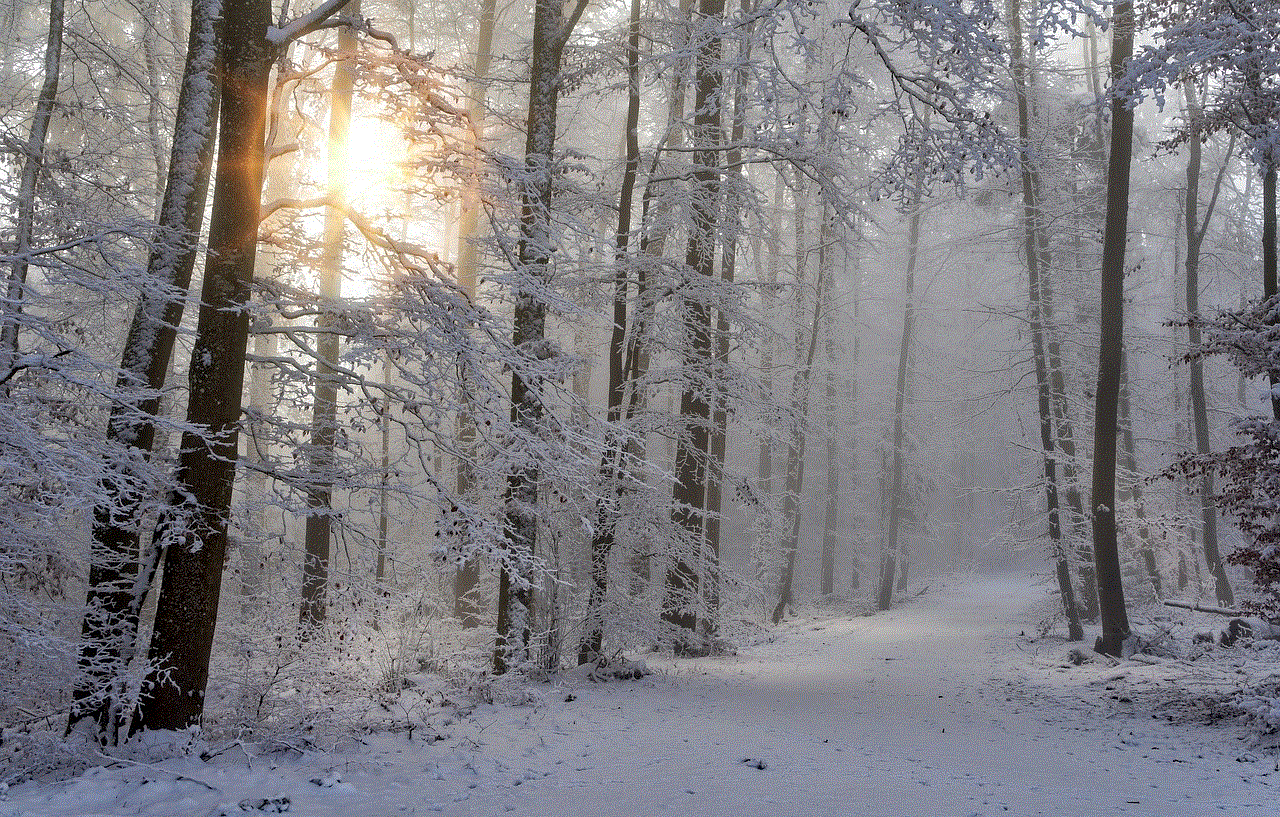
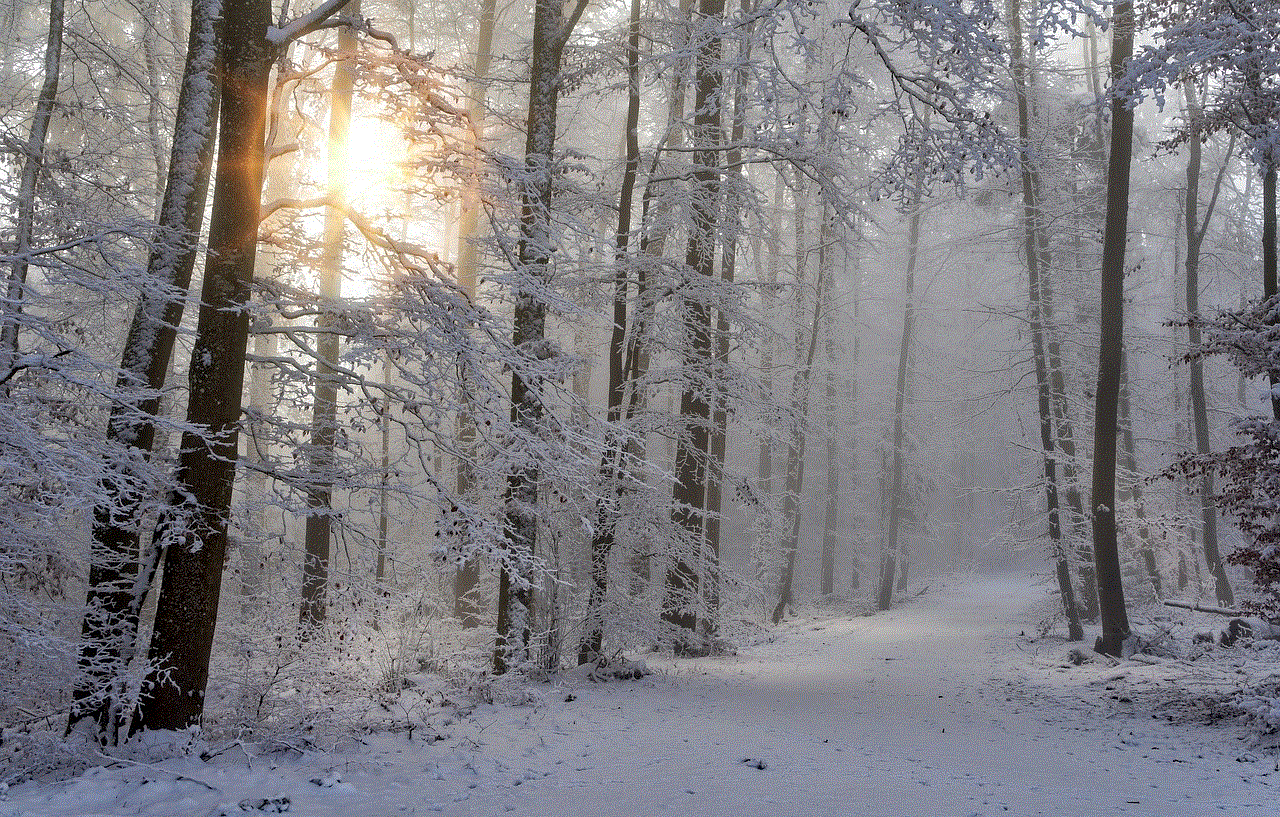
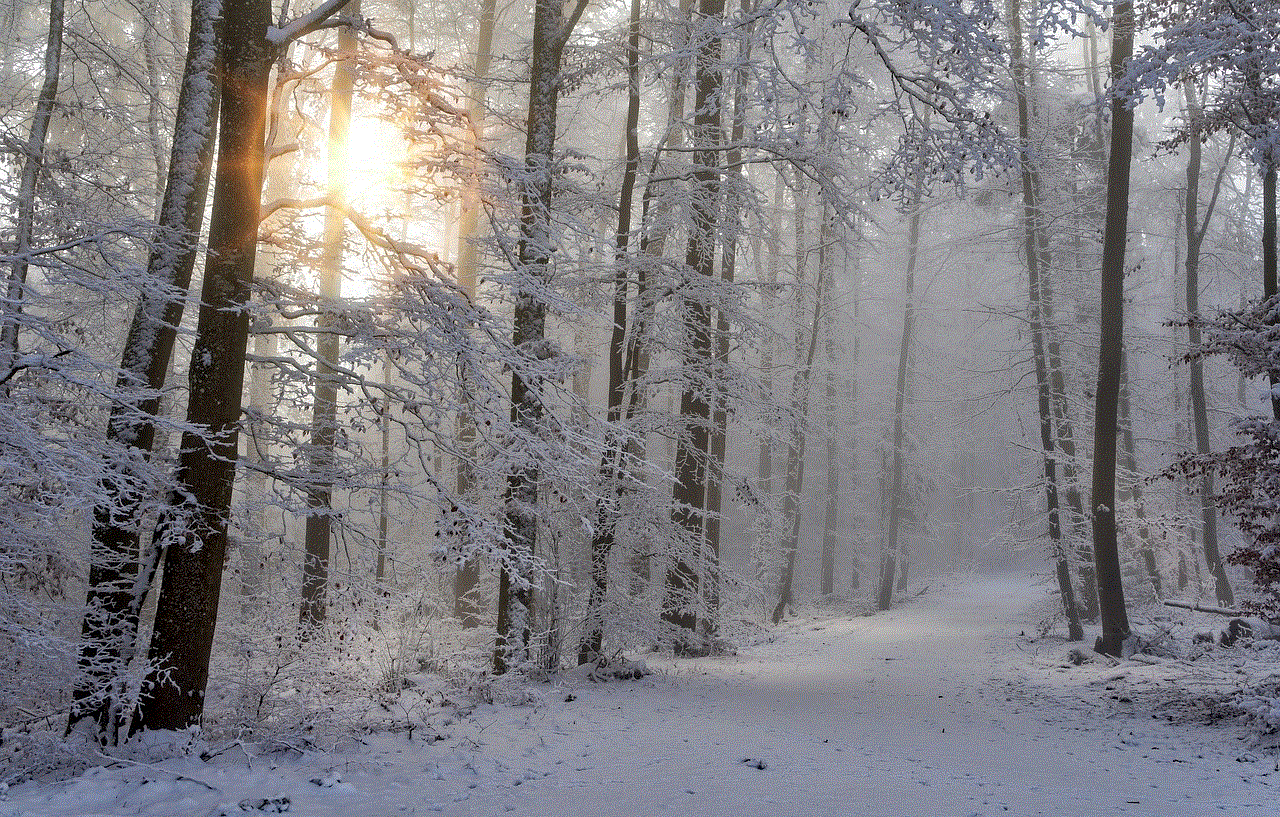
Conclusion
In today’s digital age, online security and protection have become essential for individuals and businesses alike. Samsung Internet Protection offers a comprehensive and robust solution to combat various online threats. With its range of features such as real-time protection, anti-phishing, anti-ransomware, and a secure VPN, users can rest assured that their online activities are safe and secure. As a trusted brand, Samsung continues to provide innovative and reliable solutions, making Samsung Internet Protection a top choice for internet security.