how to find an iphone mac address
How to Find an iPhone MAC Address
In today’s digital world, where smartphones have become an integral part of our lives, maintaining our privacy and security is of utmost importance. The Media Access Control (MAC) address is a unique identifier assigned to every device connected to a network. It is essential to know how to find an iPhone MAC address to ensure the security of your device and the network it connects to. In this article, we will guide you through the process of finding the MAC address of your iPhone.
1. What is a MAC address?
Before we dive into the steps of finding an iPhone MAC address, it is important to understand what a MAC address actually is. A MAC address is a 12-digit alphanumeric identifier assigned to a network interface card (NIC) by the manufacturer. It is a permanent identifier that distinguishes one device from another on a network.
2. Why do you need to know your iPhone MAC address?
Knowing your iPhone MAC address is crucial for various reasons. Firstly, it enables you to identify your device on a network, which is particularly useful when troubleshooting network-related issues. Secondly, it allows you to secure your network by configuring MAC address filtering, where only devices with specific MAC addresses are granted access. Lastly, in case your iPhone gets lost or stolen, knowing the MAC address can help track and recover it.
3. How to find the MAC address on your iPhone:
Finding the MAC address on an iPhone is a straightforward process. Follow the steps outlined below:
Step 1: Go to the “Settings” app on your iPhone’s home screen.
Step 2: Scroll down and tap on “General.”
Step 3: In the General settings, tap on “About.”
Step 4: Scroll down the About page until you find the “Wi-Fi Address” or “Ethernet Address” section.
Step 5: The value displayed in this section is your iPhone’s MAC address.
4. Finding the MAC address through iTunes:
Alternatively, you can find the MAC address of your iPhone by connecting it to your computer and using iTunes. Here’s how:
Step 1: Connect your iPhone to your computer using a USB cable.
Step 2: Launch iTunes on your computer.
Step 3: Select your iPhone from the list of devices in iTunes.
Step 4: Click on the “Summary” tab.
Step 5: Scroll down to the “Serial Number” section.
Step 6: Click on the serial number, and it will display your iPhone’s MAC address.
5. Finding the MAC address on the original packaging:
If you still have the original packaging of your iPhone, you can find the MAC address printed on the box. Look for a sticker or label that includes the device’s serial number, IMEI number, and MAC address. This is particularly useful if you are setting up a new device and haven’t connected it to a network yet.
6. Finding the MAC address on the router’s connected devices list:
If you have access to the router that your iPhone is connected to, you can find its MAC address through the device list on the router’s administration interface. Here’s how:
Step 1: Open a web browser on a device connected to the same network as your iPhone.
Step 2: Enter the router’s IP address in the browser’s address bar. Common router IP addresses include 192.168.0.1, 192.168.1.1, or 192.168.2.1. If you are unsure, refer to the router’s manual or contact your internet service provider (ISP).
Step 3: Enter the router’s username and password to log in. If you haven’t changed the default credentials, they can often be found on the router itself or in the manual.
Step 4: Once logged in, navigate to the “Connected Devices,” “Device List,” or a similar section, where you can find a list of devices connected to the network.
Step 5: Locate your iPhone in the list and note down the associated MAC address.
7. Finding the MAC address using a network scanning app:
There are several network scanning apps available on the App Store that can help you find the MAC address of your iPhone. These apps scan the network and provide detailed information about connected devices, including their MAC addresses. Some popular network scanning apps include Fing, IP Scanner, and Network Analyzer. Simply download and install one of these apps, run a scan, and locate your iPhone in the results.
8. Using Command Prompt (Windows) or Terminal (Mac):
If you have a Windows or Mac computer, you can find the MAC address of your iPhone using the Command Prompt or Terminal. Here’s how:
For Windows:
Step 1: Connect your iPhone to your computer using a USB cable.
Step 2: Press the Windows key + R to open the Run dialog box.
Step 3: Type “cmd” and press Enter to open the Command Prompt.
Step 4: In the Command Prompt window, type “ipconfig /all” and press Enter.
Step 5: Locate the network adapter with the description “Apple Mobile Device Ethernet” or “Apple Mobile Device USB Ethernet.”
Step 6: Note down the Physical Address associated with this adapter – this is your iPhone’s MAC address.
For Mac:
Step 1: Connect your iPhone to your Mac using a USB cable.
Step 2: Open the Terminal app on your Mac. You can find it in the Utilities folder within the Applications folder.
Step 3: In the Terminal window, type “ifconfig” and press Enter.
Step 4: Locate the network adapter with the description “en2” or “en3” and look for the line starting with “ether.”
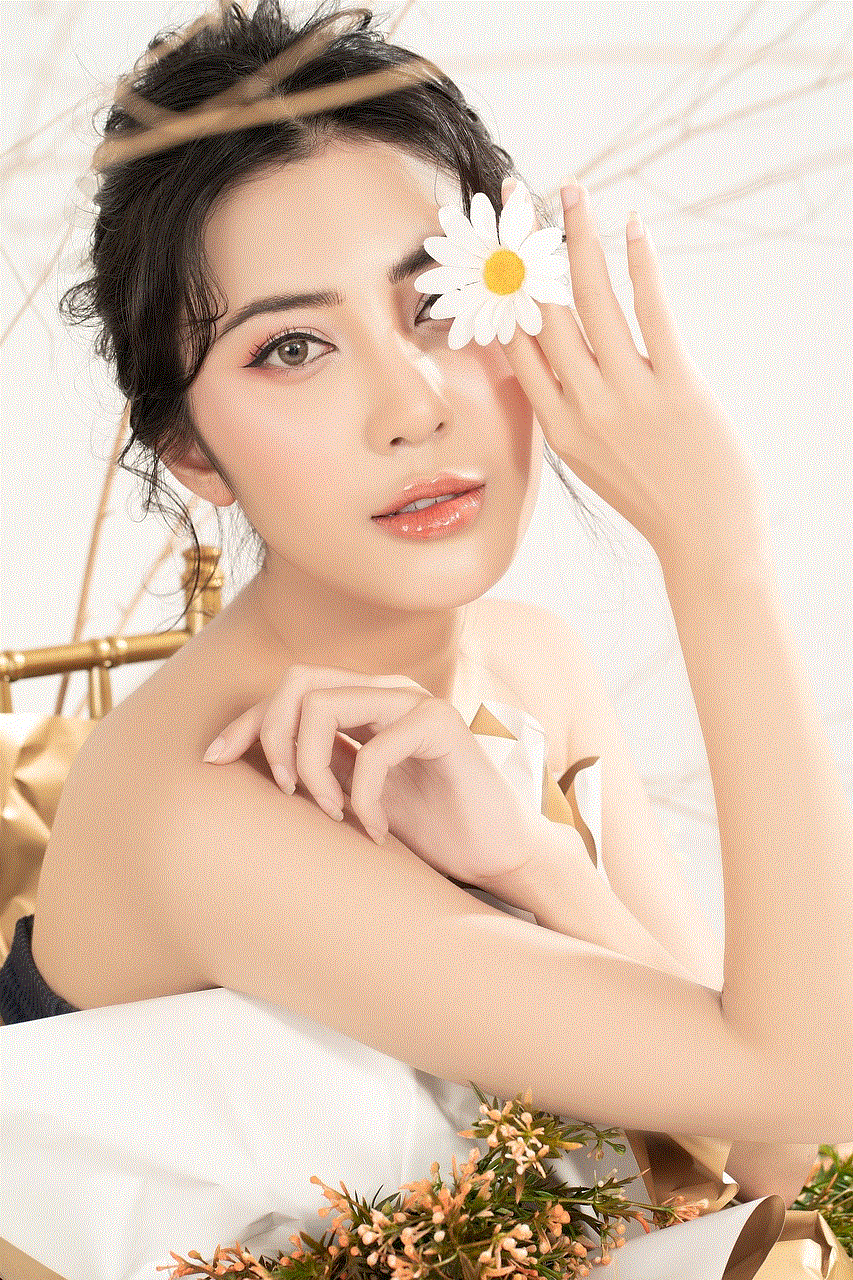
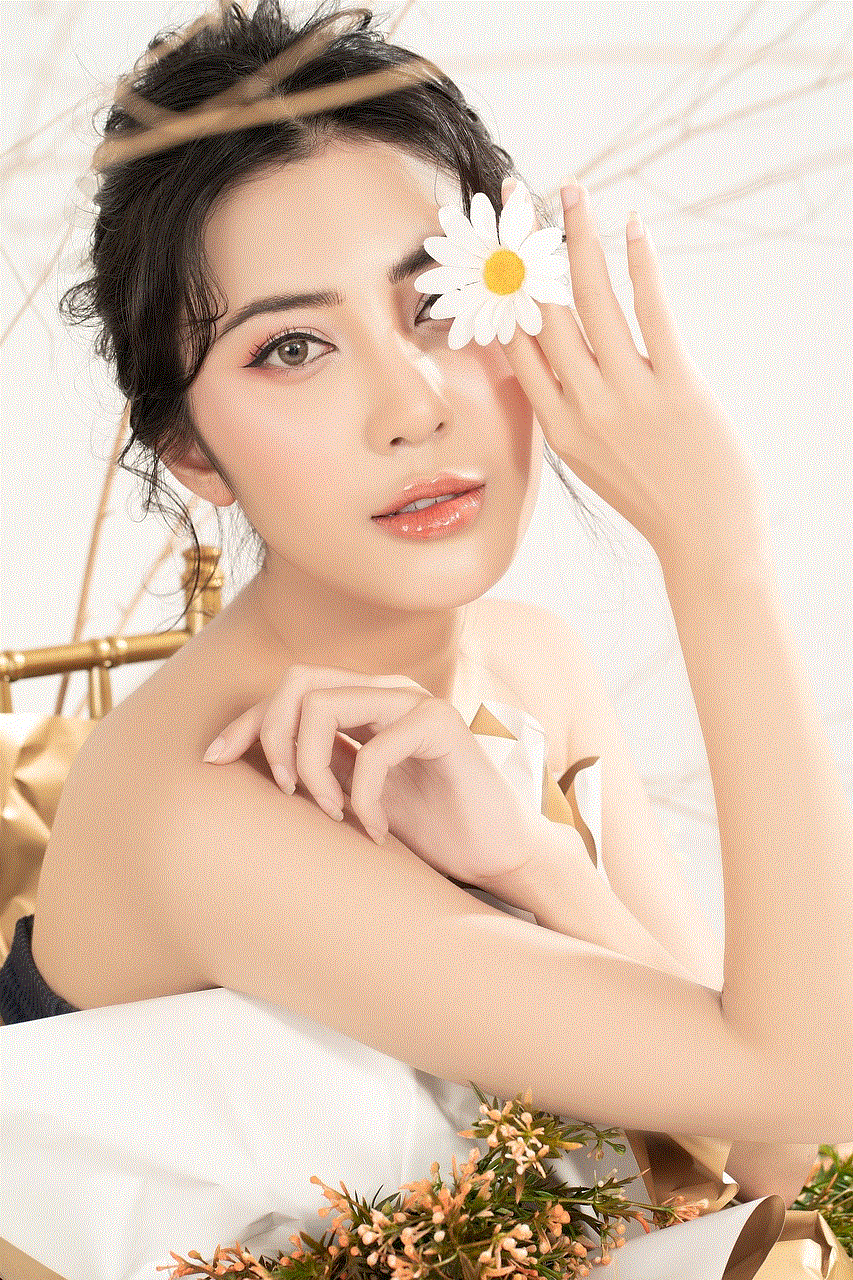
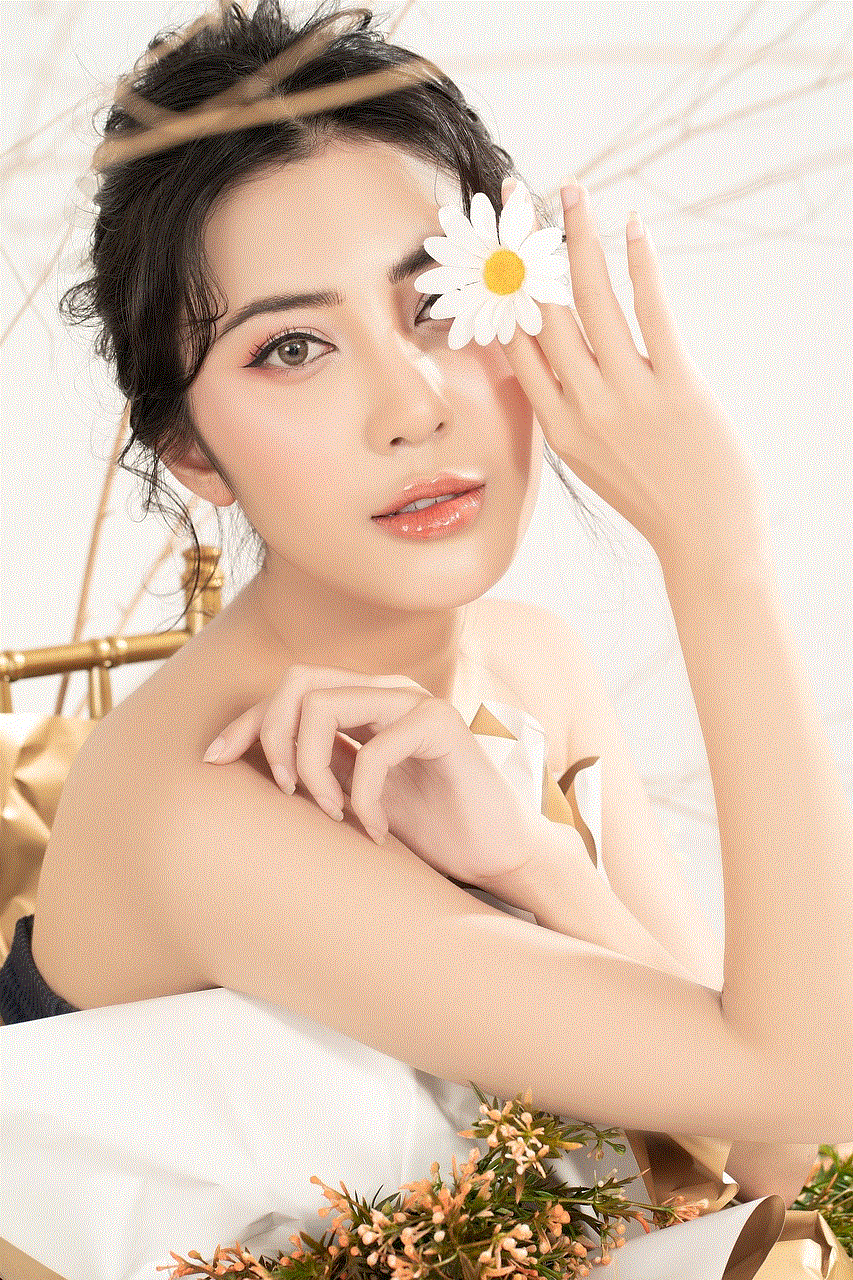
Step 5: The value following “ether” is your iPhone’s MAC address.
9. Finding the MAC address on the iPhone’s SIM card tray:
On some iPhone models, the MAC address can be found engraved on the SIM card tray. To check if your iPhone has the MAC address printed on the SIM card tray, you can remove the tray using the SIM ejector tool or a paperclip. Once removed, inspect the tray for any engraved or printed numbers, including the MAC address.
10. Conclusion:
In conclusion, knowing how to find an iPhone MAC address is an essential skill for maintaining network security and troubleshooting network-related issues. Whether you prefer using the iPhone’s settings, iTunes, router’s administration interface, network scanning apps, or computer terminals, there are multiple methods available to find your iPhone’s MAC address. By following the steps outlined in this article, you can easily locate and utilize your iPhone’s MAC address for various purposes, ensuring the security and functionality of your device on any network.
marco polo app android
Marco Polo App Android: Revolutionizing Video Messaging
In today’s fast-paced world, communication has become an essential part of our daily lives. We are constantly looking for new ways to connect with our loved ones, no matter where they are in the world. With the advancement in technology, video messaging has gained immense popularity, allowing people to stay connected through face-to-face conversations, even when they are miles apart. One such app that has revolutionized video messaging is the Marco Polo app for Android.
The Marco Polo app, available for both Android and iOS devices, is a unique and innovative video messaging app that allows users to send and receive video messages in real-time. Unlike traditional messaging apps that focus on text-based communication, Marco Polo brings a whole new level of personalization and emotion to conversations by enabling users to communicate through video messages.
One of the key features that sets Marco Polo apart from other video messaging apps is its simplicity and ease of use. The app’s user interface is intuitive and user-friendly, making it accessible to people of all ages. Sending a video message is as simple as tapping the record button, recording your message, and sending it to your desired recipient. The app also allows users to send text messages and photos, further enhancing the communication experience.
Another standout feature of the Marco Polo app is its ability to send and receive video messages in real-time. This means that users can have live video conversations, similar to a video call, without the need for both parties to be online at the same time. Users can simply record a video message and send it to their recipient, who can then watch and respond to the message at their convenience. This asynchronous video messaging feature makes it easier to stay connected with friends and family, regardless of time zone differences or busy schedules.
Privacy and security are also top priorities for the Marco Polo app. The app allows users to create private and secure conversations, ensuring that only invited participants can access the video messages. Users can also control their privacy settings and delete messages at any time, giving them complete control over their conversations. Additionally, the app does not collect personal data or sell user information to third parties, providing users with peace of mind.
Marco Polo app offers a wide range of features and customization options to enhance the video messaging experience. Users can add filters, text, and drawings to their video messages, allowing them to express their creativity and personalize their conversations. The app also provides group messaging capabilities, enabling users to have video conversations with multiple friends or family members simultaneously.
The Marco Polo app has gained popularity for its effectiveness in bridging the gap between long-distance relationships. Whether it’s friends, family, or significant others, the app allows users to feel closer to their loved ones through face-to-face conversations. The ability to see and hear each other in real-time brings a sense of intimacy and connection that traditional messaging apps cannot replicate.
Furthermore, the Marco Polo app has become a valuable tool for businesses and professionals. It allows for efficient communication and collaboration, especially for remote teams or individuals working from different locations. Instead of relying on lengthy emails or text messages, professionals can use the app to have quick video conversations and share information in a more engaging and efficient manner.
In conclusion, the Marco Polo app for Android has revolutionized video messaging by providing a simple, intuitive, and personalized platform for users to connect with their loved ones. With its real-time video messaging capabilities, privacy features, and customization options, the app has become a popular choice for individuals, families, and professionals alike. Whether it’s staying connected with friends and family or collaborating with colleagues, the Marco Polo app offers a unique and enjoyable video messaging experience.
how do online predators find their victims
Title: Unraveling the Tactics and Techniques Employed by Online Predators to Find Their Victims
Introduction:



In today’s digital age, the rise of online predators has become a concerning issue. These individuals exploit the anonymity and vastness of the internet to prey on vulnerable individuals, particularly children and teenagers. Understanding how online predators find their victims is crucial in order to protect ourselves and our loved ones from falling victim to their manipulative tactics. This article explores the various methods and techniques employed by online predators, shedding light on the importance of online safety and vigilance.
1. Grooming through Social Media:
Online predators often target victims through popular social media platforms. They exploit the openness of these platforms, searching for potential victims who may share personal information or display signs of vulnerability. By studying their targets’ profiles and posts, predators gather information to build rapport and establish trust before proceeding to manipulate and exploit them.
2. Impersonation and False Identities:
Utilizing false identities is a common ploy employed by online predators. They create fake profiles, often assuming the persona of someone trustworthy, such as a peer, teacher, or even a family member. By adopting these disguises, predators gain their victims’ confidence and manipulate them into sharing personal information or engaging in inappropriate conversations.
3. Online Gaming Platforms:
Online gaming platforms offer a virtual space where individuals of all ages interact and communicate. Predators take advantage of this environment to exploit younger players who may be unaware of the potential dangers involved. Through in-game chats or direct messaging, predators establish connections, manipulate victims, and gradually groom them for further exploitation.
4. Chat Rooms and Forums:
Chat rooms and forums provide online predators with an ideal space to search for victims. These platforms attract individuals seeking social interaction, advice, or support. Predators often disguise themselves as helpful individuals, offering guidance and empathy to vulnerable users. Over time, they exploit the trust they have gained, leading to harmful consequences for their victims.
5. Location-Based Applications:
Location-based applications, such as dating apps or geo-social platforms, can be exploited by online predators. By manipulating these apps, predators can track potential victims and initiate contact. They often pose as individuals with shared interests or use flattery to lure victims into meeting them in person, leading to potentially dangerous situations.
6. Exploiting Insecurity and Emotional Vulnerability:
Online predators are adept at identifying and exploiting emotional vulnerabilities in their victims. They build relationships based on trust, empathy, and emotional support, targeting individuals who may feel isolated, insecure, or lacking self-esteem. By exploiting these vulnerabilities, predators gradually gain control over their victims, manipulating them into engaging in inappropriate activities or sharing compromising content.
7. Hacking and Cyberbullying:
Some online predators resort to hacking or cyberbullying to locate and exploit their victims. By gaining unauthorized access to personal devices or social media accounts, they extract personal information, compromising images, or blackmailing victims into further compliance. Cyberbullying tactics can also be employed to isolate victims, making them more susceptible to exploitation.
8. Exploiting Parental Inattentiveness:
Online predators often prey on victims who have limited parental supervision or guidance. They exploit parents’ lack of knowledge about online platforms and their children’s activities, taking advantage of the resultant vulnerability. By engaging victims in conversations or relationships, predators can manipulate them without fear of immediate consequences.
9. Phishing Attacks and Malware:
Online predators may deploy phishing attacks or distribute malware to gain access to victims’ personal information or control their devices. By sending deceptive emails or messages containing infected attachments, predators can exploit vulnerabilities in victims’ systems, gaining unwarranted access to their personal lives and sensitive data.
10. Exploiting Personal Information Leakage:
Online predators actively search for personal information leaked by victims themselves, such as addresses, phone numbers, or school details. By scouring public forums, social media profiles, or even discarded documents, predators gather information that can be used to exploit their victims directly or indirectly.



Conclusion:
In the digital era, it is essential to remain vigilant and educate ourselves and our loved ones about the tactics employed by online predators to find their victims. By understanding their methods, we can take proactive measures to protect ourselves, our families, and our communities. Promoting digital literacy, fostering open conversations about online safety, and implementing effective privacy settings are key steps toward creating a safer online environment for everyone.