how to find ipad mac address
How to Find iPad MAC Address
The Media Access Control (MAC) address is a unique identifier assigned to network interfaces for communications on a physical network. It is used to identify devices on a network and is commonly used for security purposes. If you need to find the MAC address of your iPad for troubleshooting or network configuration, you have come to the right place. In this article, we will guide you through different methods to find the MAC address of your iPad.
1. What is a MAC Address?
Before we dive into the methods, let’s understand what a MAC address is. As mentioned earlier, a MAC address is a unique identifier assigned to network interfaces. It consists of six pairs of hexadecimal digits separated by colons or hyphens. The MAC address is assigned by the manufacturer and is burned into the network interface hardware.
2. Method 1: Finding MAC Address in iPad Settings
The easiest way to find the MAC address of your iPad is through the Settings app. Follow the steps below to locate it:
1. Open the Settings app on your iPad.
2. Tap on “Wi-Fi” from the list of options.
3. Locate the connected Wi-Fi network, and tap on the “i” icon next to it.
4. Scroll down to find the “MAC Address” field. The value displayed is the MAC address of your iPad.
3. Method 2: Finding MAC Address on iPad Box or Documentation
If you still have the original box or documentation that came with your iPad, you can find the MAC address printed on it. Look for a label or sticker that includes information about your device, including the MAC address. The label may be on the back of the box or inside a booklet.
4. Method 3: Finding MAC Address on iPad Back Cover
Some iPad models have the MAC address printed on the back cover. If your iPad has the MAC address printed, you can simply flip it over and locate the MAC address near the bottom of the back cover.
5. Method 4: Finding MAC Address through iTunes
If you have iTunes installed on your computer , you can find the MAC address of your iPad using the following steps:
1. Connect your iPad to your computer using the USB cable.
2. Open iTunes on your computer.
3. Select your iPad from the device list.
4. Click on the “Summary” tab in the left sidebar.
5. In the main window, scroll down to find the “Serial Number” field.
6. Click on the serial number once, and it will change to display the MAC address.
6. Method 5: Finding MAC Address through Router Admin Interface
If you have access to your router admin interface, you can find the MAC address of your iPad through the connected device list. The steps to access the router admin interface vary depending on the router model, but generally involve opening a web browser and entering the router’s IP address. Once logged in, look for a section called “Connected Devices” or “Device List” to find the MAC address of your iPad.
7. Method 6: Using Network Analyzer Apps
There are several network analyzer apps available on the App Store that can help you find the MAC address of your iPad. These apps provide detailed information about your network connection, including the MAC address. Install a reliable network analyzer app, launch it, and look for the MAC address in the device information section.
8. Method 7: Using Command Prompt (Windows)
If you have a Windows computer connected to the same network as your iPad, you can use the Command Prompt to find the MAC address. Follow the steps below:
1. Press the Windows key + R to open the Run dialog box.
2. Type “cmd” and press Enter to open the Command Prompt.
3. In the Command Prompt, type “arp -a” and press Enter.
4. Look for the IP address of your iPad in the list and note down the corresponding MAC address.
9. Method 8: Using Terminal (Mac)
If you have a Mac computer, you can find the MAC address of your iPad using the Terminal app. Follow the steps below:
1. Open the Terminal app from the Utilities folder or by searching for it in Spotlight.
2. In the Terminal, type “arp -a” and press Enter.
3. Look for the IP address of your iPad in the list and note down the corresponding MAC address.
10. Method 9: Contacting Apple Support
If none of the above methods work for you or if you are facing difficulties, contacting Apple Support can be helpful. They can guide you through the process or provide any additional information you might need.
11. Conclusion
Finding the MAC address of your iPad is essential for various reasons, such as network configuration, troubleshooting, or security purposes. By using the methods mentioned in this article, you can easily locate the MAC address of your iPad. Whether it’s through the Settings app, documentation, or network analyzer apps, you have multiple options to find this unique identifier.
how to bypass on roblox
Roblox is an immensely popular online gaming platform that has taken the world by storm. With millions of players and thousands of games to choose from, it is no surprise that it has become a favorite among both children and adults alike. However, like any online platform, there are certain restrictions and rules in place to ensure the safety of its users. One such restriction is the bypassing of filters and moderation systems on Roblox . In this article, we will discuss what it means to bypass on Roblox and the various methods that can be used to do so.
Before we delve into the details of bypassing on Roblox, it is important to understand the concept of filtering and moderation on the platform. Roblox has a strict filtering system in place to prevent inappropriate content from being shared on its platform. This includes profanity, personal information, and other forms of content that may be deemed as offensive or harmful. Additionally, Roblox also has a team of moderators who review and remove any content that violates its terms of service. This is done to maintain a safe and enjoyable environment for all users.
So, what exactly does it mean to bypass on Roblox? Bypassing refers to the act of finding ways to circumvent the filtering and moderation systems put in place by Roblox. This can include using inappropriate language, sharing personal information, or creating and sharing content that violates the platform’s terms of service. Bypassing can also refer to finding ways to cheat or exploit the games on Roblox, giving players an unfair advantage over others.
There are various reasons why someone might want to bypass on Roblox. Some players may find it amusing to break the rules and get away with it, while others may do it out of frustration with the strict filtering system. Additionally, there are also players who bypass on Roblox to gain an advantage in the games they play. Whatever the reason may be, bypassing on Roblox is a violation of its terms of service and can result in consequences such as a ban or termination of the account.
Now that we have a better understanding of what bypassing on Roblox means, let us explore the different methods that can be used to do so. The most common way to bypass on Roblox is by using alternate characters or symbols to replace letters in words. For example, a player may use symbols such as asterisks or hashtags to spell out a word that would otherwise be filtered by the system. This method is commonly used to bypass the profanity filter on Roblox.
Another method used to bypass on Roblox is by using a third-party chat program. These programs allow players to communicate with each other outside of the Roblox platform, making it easier to bypass the filtering system. However, using such programs is against Roblox’s terms of service, and players who are caught doing so may face consequences.
Some players may also try to bypass on Roblox by creating multiple accounts. This is done to evade bans or other penalties on their main account. However, Roblox has measures in place to detect and terminate accounts that are created for the sole purpose of bypassing.
Another way players try to bypass on Roblox is by exploiting glitches and bugs in the game. This can give players an unfair advantage, such as unlimited currency or abilities. However, Roblox has a team of developers constantly working to fix these glitches and ban players who exploit them.
One of the most common reasons players bypass on Roblox is to gain an advantage in the games they play. This is often done by using cheats or hacks that give players an unfair advantage over others. These can include auto-clickers, speed hacks, and other forms of cheating. However, using cheats or hacks on Roblox is a violation of its terms of service and can result in severe consequences.
Now, you may be wondering, is it possible to bypass on Roblox without getting caught? The answer is no. Roblox has a team of moderators who are constantly monitoring the platform for any violations. Additionally, the platform also has advanced technology in place to detect and filter out inappropriate content. So, even if a player manages to bypass the filters temporarily, they will eventually be caught and face consequences.
In conclusion, bypassing on Roblox is a violation of its terms of service and can result in consequences such as a ban or termination of the account. It is not only unethical but also ruins the experience for other players on the platform. As a responsible player, it is important to follow the rules and regulations set by Roblox to maintain a safe and enjoyable environment for all users.
locking a text message
Text messaging has become a ubiquitous form of communication in today’s society. With the rise of smartphones and instant messaging apps, people can now easily send and receive text messages at any time and from anywhere. However, with this convenience also comes the concern of privacy. How can one ensure that their text messages are secure and protected from prying eyes? This is where the concept of “locking a text message” comes into play.
Locking a text message refers to the act of securing a text message with a password or lock code, making it accessible only to the intended recipient. In this article, we will delve deeper into the concept of locking a text message, its benefits, and various methods of achieving it.
Why Lock a Text Message?
There are several reasons why someone may choose to lock a text message. One of the main reasons is to protect sensitive or confidential information from being accessed by unauthorized individuals. In today’s digital age, it is not uncommon for people to use their phones for work-related communication. This may include sending and receiving important business documents or discussing sensitive matters via text messages. By locking these messages, the sender can ensure that the information remains confidential and does not fall into the wrong hands.
Another reason for locking a text message is to maintain privacy in personal relationships. In romantic relationships, for instance, couples may choose to lock their text messages to prevent their partners from snooping or invading their privacy. This can help build trust and foster a sense of security in the relationship.
Furthermore, locking a text message can also act as a safeguard against accidental deletion. We have all been in situations where we accidentally delete important messages or conversations. By locking these messages, one can ensure that they are not accidentally deleted or lost.



Methods of Locking a Text Message
There are various methods of locking a text message, each with its own advantages and limitations. Let’s take a closer look at some of the most common methods.
1. Built-in Phone Features
Most smartphones come with built-in features that allow users to lock specific apps, including the messaging app. This method is relatively easy to set up and does not require any additional apps or software. However, it may not be as secure as other methods, as the lock code can be easily bypassed by someone who knows the phone’s password.
2. Third-Party Apps
There are numerous third-party apps available on both iOS and Android that offer more robust features for locking text messages. These apps allow users to set a password or PIN to protect their messages, and some even come with additional features such as fingerprint authentication and decoy password options. However, it is important to do thorough research before downloading any third-party app to ensure its credibility and security.
3. Encryption
Encryption is another method of securing text messages. Encryption involves converting the text into a code that can only be read by the intended recipient. This method is more secure than just locking the text message, as the code cannot be decrypted without the key. However, this method requires both the sender and receiver to have the same encryption software, and it may not be as convenient for everyday use.
4. Self-Destructing Messages
Self-destructing messages are another popular method of securing text messages. This feature allows the sender to set a time limit for how long the message will remain visible before it is automatically deleted. This method is useful for sending sensitive information that should not be stored or accessed after a certain period. However, this method may not be suitable for all types of messages, and there is always a possibility of the message being screenshot or saved before it self-destructs.
Benefits of Locking a Text Message
As mentioned earlier, there are several benefits to locking a text message. Let’s take a look at some of the key advantages.
1. Protection of Sensitive Information
Locking a text message ensures that sensitive and confidential information remains secure and protected from unauthorized access. This is especially important for businesses and individuals who regularly communicate sensitive information via text messages.
2. Enhanced Privacy
Privacy is becoming increasingly important in today’s digital age. By locking text messages, individuals can have a sense of control over their personal information and conversations. This can help build trust in relationships and prevent any misunderstandings or insecurities.
3. Prevention of Accidental Deletion
Locking a text message can act as a safeguard against accidental deletion. This is particularly useful for important conversations or messages that contain essential information.
4. Additional Security Features
With third-party apps and encryption methods, locking a text message can come with additional security features such as fingerprint authentication and decoy passwords. These features can provide an extra layer of protection against unauthorized access.
The Future of Locking Text Messages
As technology continues to evolve, so does the concept of locking text messages. With the rise of artificial intelligence and machine learning, researchers are exploring new ways to enhance the security of text messaging. One such development is the use of biometric authentication, such as facial recognition and voice recognition, to unlock text messages. This could potentially eliminate the need for passwords or PINs, making the process more convenient and secure.
Another development is the use of blockchain technology to secure text messages. Blockchain technology, which is best known for powering cryptocurrencies, offers a decentralized and secure way of storing and transferring data. By leveraging this technology, text messages can be stored on a distributed ledger, making it almost impossible for anyone to access them without the proper authorization.
Conclusion
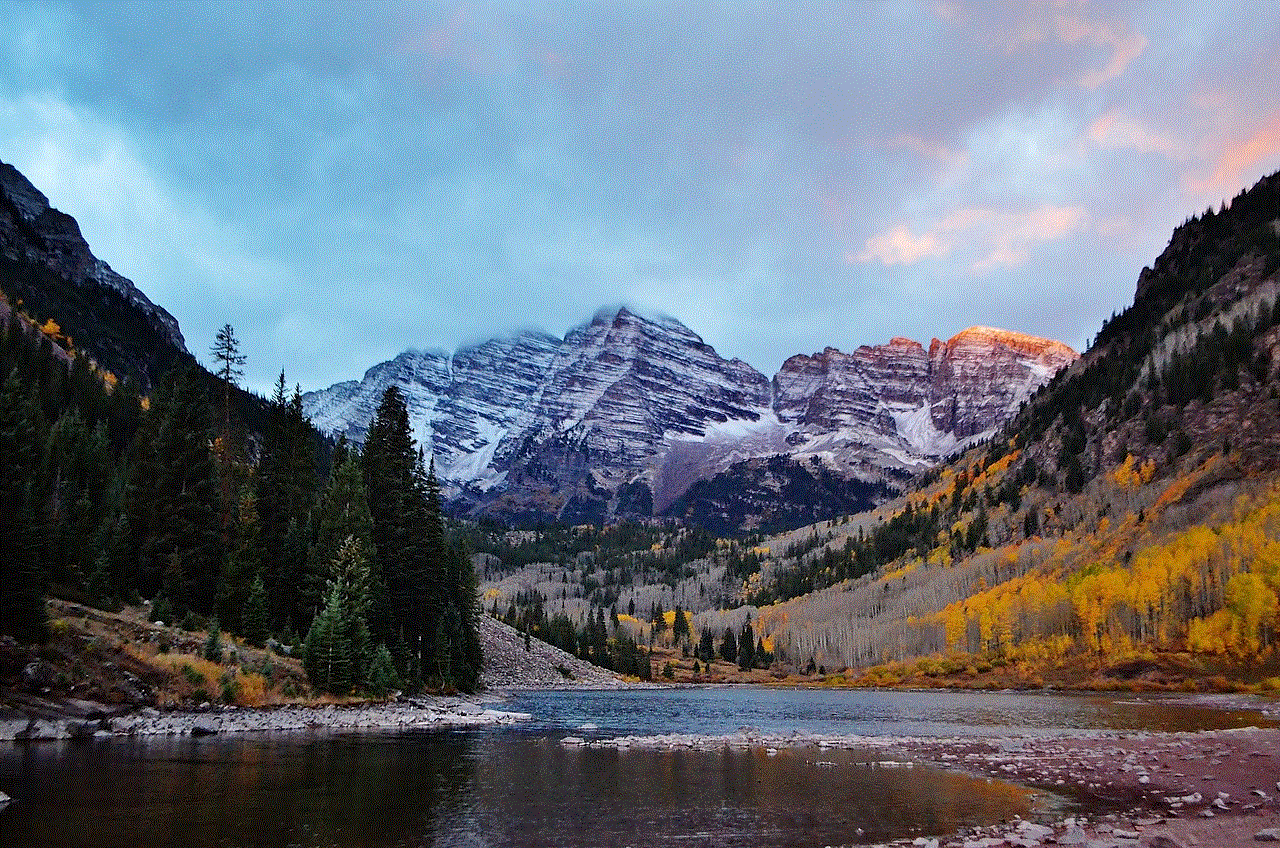
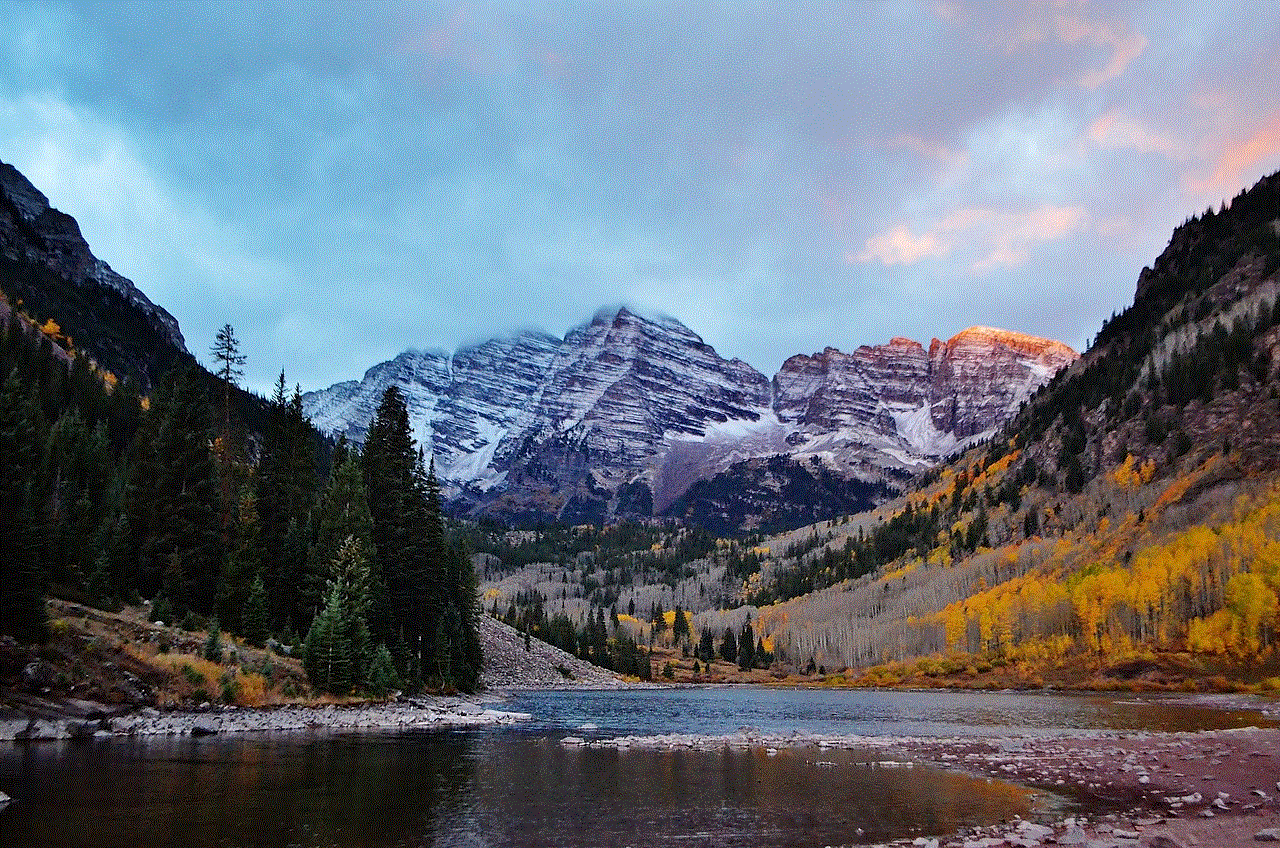
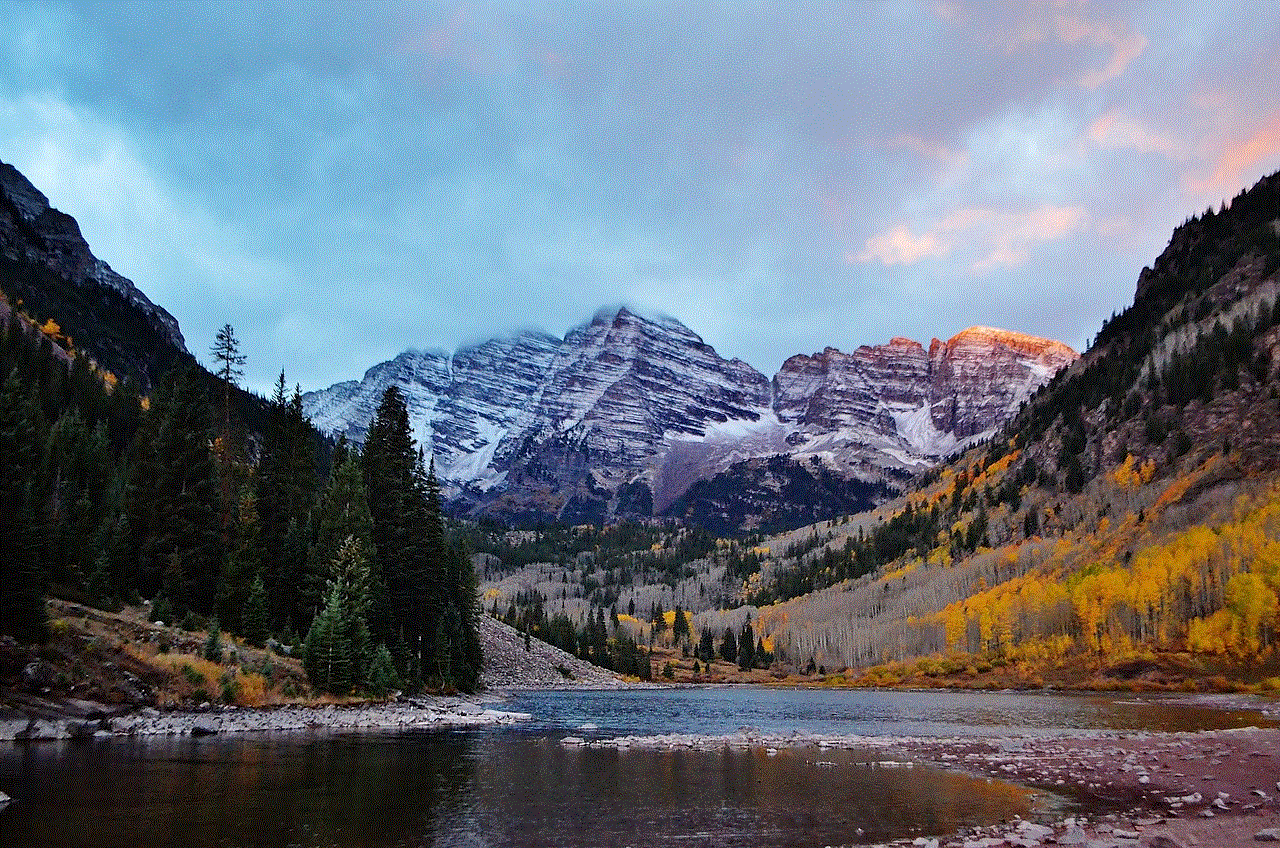
In conclusion, locking a text message is an effective way of ensuring the security and privacy of text messages. With the various methods available, individuals can choose the one that best suits their needs and preferences. However, it is important to keep in mind that no method is foolproof, and it is always advisable to exercise caution when sending sensitive information via text messages. As technology continues to advance, we can expect to see more innovative and secure ways of locking text messages in the future.