how to find out whos texting you
In today’s digital age, it is not uncommon to receive text messages from unknown numbers. Whether it is a wrong number, a marketing message, or a potential scam, it can be frustrating and even concerning to receive texts from someone you don’t know. Fortunately, there are ways to find out who is behind these texts and put your mind at ease. In this article, we will explore different methods to discover who is texting you and how you can protect yourself from unwanted messages.
1. Check the Phone Number
The first step to finding out who is texting you is to check the phone number. Most smartphones have a feature that allows you to search for the owner of a phone number. Simply open your messaging app, click on the text message, and select the option to view the details of the contact. From there, you can copy the phone number and paste it into a search engine like Google or a reverse phone lookup website such as Whitepages or Truecaller. These websites will provide you with information about the owner of the phone number, including their name, location, and sometimes even their occupation.
2. Use Social Media
Another way to find out who is texting you is by using social media. If the number is linked to a social media account, you may be able to find out more about the person behind the text message. For example, if the number is connected to a Facebook account, you can search for the number on the platform and see if it is linked to a profile. You can also try searching for the number on LinkedIn or Twitter to see if it is associated with a professional profile. However, keep in mind that not everyone has their phone number listed on their social media accounts, so this method may not always be successful.
3. Ask Your Friends and Family
If you are receiving texts from someone you don’t know, it is possible that they may know someone who has your number. It could be a mutual friend or a family member who has given your number to the person texting you. Reach out to your friends and family and ask if they know anyone with the number that has been texting you. They may be able to provide you with more information or even help you identify the person behind the texts.
4. Utilize the Power of Google
Google is a powerful tool that can help you find information about almost anything or anyone. You can try searching the phone number in Google to see if it is linked to any websites or online profiles. You can also try searching for the person’s name if you have it, along with the phone number, to see if any results come up. Sometimes, people may have their phone numbers listed on their personal websites or other online platforms, making it easier to find out who is texting you.
5. Use a Reverse Phone Lookup Service
If you are unable to find any information about the phone number using the methods mentioned above, you can try a reverse phone lookup service. These websites allow you to enter a phone number and get details about the owner of the number. Some of these services are free, while others may charge a small fee. Keep in mind that these services may not always provide accurate information, so it is important to verify the information you receive before taking any further action.
6. Contact Your Phone Carrier
If you are receiving unwanted or harassing text messages, you can contact your phone carrier for assistance. They may be able to block the number or provide you with information about the owner of the number. They may also be able to help you change your phone number if necessary.
7. Install a Call Blocking App
There are several call and text blocking apps available for smartphones that can help you identify and block unwanted messages. These apps use databases of known spam and scam numbers to alert you of potential threats and allow you to block them. Some apps also have the option to report the number to their database, which can help protect other users from receiving similar messages.
8. Be Cautious of Scams
If you receive a text message from an unknown number that seems suspicious or too good to be true, it is best to ignore it. Scammers often use text messages to prey on unsuspecting victims, so it is important to be cautious and not respond to these messages. Do not click on any links or provide any personal information to the sender, as this can put you at risk for identity theft or other fraudulent activities.
9. Protect Your Privacy
To avoid receiving unwanted text messages from unknown numbers, it is important to protect your phone number and other personal information. Be cautious when giving out your phone number, especially online, and only provide it to trusted individuals or businesses. You can also consider using a secondary phone number for online transactions or signing up for services to keep your personal number private.
10. Report Harassing Messages
If you are receiving harassing or threatening messages from an unknown number, it is essential to report them to the authorities. Save the messages as evidence and contact your local law enforcement agency or file a report with the Federal Trade Commission’s Complaint Assistant. Harassing messages are not only annoying but can also be a form of cyberbullying or stalking, which are serious offenses.
In conclusion, finding out who is texting you may require a bit of effort, but it is possible with the help of the methods mentioned above. It is essential to protect your privacy and be cautious when giving out your personal information to avoid receiving unwanted messages. If you are concerned about the safety of your phone number, you can always change it or use a secondary number for online transactions. By being vigilant and taking necessary precautions, you can protect yourself from unwanted text messages and potential scams.
block snapchat on router
Snapchat has quickly become one of the most popular social media platforms, with over 500 million active users worldwide. It allows users to send photos and videos to their friends, which disappear after a few seconds. While it may seem harmless, many parents and employers are concerned about the potential dangers and distractions of Snapchat. In this article, we will discuss how to Block Snapchat on a router and the reasons why you might want to do so.
Why Block Snapchat?
First and foremost, parents may want to block Snapchat on their home router to protect their children from potential online dangers. Snapchat’s disappearing messages feature can encourage risky behaviors, such as sending explicit photos or videos, which can easily be screenshot and shared. Additionally, Snapchat has no age verification process, which means that children of any age can create an account and interact with strangers.
Moreover, Snapchat can be a major distraction for both children and adults. Its addictive nature and constant notifications can disrupt productivity and lead to procrastination. For employers, this can result in a decrease in work efficiency and a waste of company time and resources. Therefore, blocking Snapchat on a router can be a practical solution to prevent employees from accessing the app during working hours.
How to Block Snapchat on a Router
There are a few different methods you can use to block Snapchat on a router. The first method is to use the router’s built-in parental control feature. Most modern routers come with this feature, which allows you to block specific websites or apps. You can usually access this feature through the router’s settings page, which can be accessed by typing the router’s IP address into a web browser.
Another way to block Snapchat on a router is by using third-party software. There are many parental control apps and software available that allow you to monitor and restrict the internet usage of your children or employees. These apps usually have more advanced features, such as the ability to set time limits and track online activity. Some popular options include Qustodio, Net Nanny, and Kaspersky Safe Kids.
Finally, you can also block Snapchat by configuring the router’s firewall settings. A firewall is a security system that filters and blocks incoming and outgoing network traffic based on predetermined security rules. By adding Snapchat to the list of blocked websites or apps, you can prevent any device connected to the router from accessing it.
The Benefits of Blocking Snapchat on a Router
Blocking Snapchat on a router can bring several benefits, especially for parents and employers. It can provide peace of mind for parents, knowing that their children are not engaging in risky behaviors on social media. It can also help parents to limit screen time and encourage more productive activities.
For employers, blocking Snapchat can increase productivity and minimize distractions in the workplace. It can also protect the company’s sensitive information and prevent employees from wasting valuable work hours on non-work related activities. Additionally, blocking Snapchat can help to improve internet security by reducing the risk of malware or phishing attacks that may occur through the app.
Potential Challenges and Workarounds
While blocking Snapchat on a router can be an effective method, there are also some potential challenges and workarounds that you should be aware of. Firstly, many users can still access Snapchat using mobile data or by connecting to a different Wi-Fi network. This means that blocking Snapchat on the router may not completely prevent access to the app.
Moreover, some users may use virtual private networks (VPNs) to bypass the router’s restrictions. A VPN creates a secure and encrypted connection to another network, allowing users to access the internet anonymously. This can be a significant challenge for parents and employers who are trying to block Snapchat, as the app will appear to be coming from a different IP address.
Another potential challenge is that blocking Snapchat on a router may also block other social media platforms or websites that use the same IP address. This may cause inconvenience for employees who need to use social media for work purposes. Therefore, it is essential to carefully consider which websites and apps you want to block on the router and regularly review and update the list.
In Conclusion
Snapchat can be a source of concern for parents and employers, but thankfully, there are ways to block it on a router. By using the router’s built-in parental control feature, third-party software, or configuring the firewall settings, you can restrict the access to Snapchat on any device connected to the router. However, it is important to be aware of potential challenges and workarounds and to regularly review and update the blocking settings. Ultimately, blocking Snapchat on a router can be an effective way to protect children and increase productivity in the workplace.
parental control apps for chromebook
In today’s digital age, it is becoming increasingly important for parents to monitor and control their children’s online activities. With the rise of laptops and tablets being used in schools, many parents are turning to Chromebooks as a more affordable option for their children’s educational needs. However, with the convenience of internet access also comes the risk of exposure to inappropriate content and online predators. This is where parental control apps for Chromebooks come in, providing parents with the tools they need to protect their children while they use their devices. In this article, we will explore some of the best parental control apps for Chromebooks and their key features.
1. Family Link
Family Link is a free parental control app developed by Google specifically for Chromebooks. It allows parents to set screen time limits, approve or block apps, and monitor their child’s online activity. One of the key features of Family Link is the ability to set time limits for specific apps or categories, such as games or social media. This ensures that children are not spending too much time on their devices and are staying focused on their schoolwork.
Another useful feature of Family Link is the ability to approve or block apps that children want to download from the Google Play Store. Parents can also set a daily spending limit for in-app purchases, helping to prevent unexpected charges on their credit card. Additionally, Family Link provides weekly reports on a child’s app usage and screen time, giving parents insight into their child’s online habits.
2. Net Nanny
Net Nanny is a popular parental control app that offers a comprehensive range of features for Chromebooks. It allows parents to filter out inappropriate websites, set time limits for internet usage, and monitor social media activity. One of the unique features of Net Nanny is its profanity masker, which automatically replaces inappropriate words with asterisks on websites and social media platforms. This ensures that children are not exposed to offensive language while browsing the internet.



Parents can also set up a list of allowed and blocked websites, and receive alerts when their child attempts to access a blocked site. Net Nanny also has a social media monitoring feature, where parents can view their child’s posts, comments, and messages on popular platforms like Instagram, Facebook, and Twitter. This allows parents to stay informed about their child’s online interactions and intervene if necessary.
3. Qustodio
Qustodio is another popular parental control app that is compatible with Chromebooks. It offers a wide range of features, including web filtering, time limits, and social media monitoring. One of the unique features of Qustodio is its panic button, which allows children to quickly alert their parents if they encounter cyberbullying or any other online threat. Parents can also track their child’s location through the app, providing peace of mind when their child is away from home.
Another useful feature of Qustodio is its advanced reporting system, which provides detailed insights into a child’s online activity. This includes information on websites visited, search terms used, and time spent on different apps and websites. Parents can also receive alerts when their child attempts to access a blocked website or app, ensuring that they are always aware of their child’s online behavior.
4. SecureTeen
SecureTeen is a comprehensive parental control app that offers a range of features to keep children safe online. It allows parents to filter out inappropriate websites, set time limits for internet usage, and monitor social media activity. One of the standout features of SecureTeen is its YouTube monitoring feature, which allows parents to view their child’s search history and videos watched on the popular video-sharing platform.
SecureTeen also offers a location tracking feature, allowing parents to track their child’s whereabouts in real-time. This is especially useful for parents of older children who may have more freedom to go out on their own. Additionally, SecureTeen has a panic button feature, similar to Qustodio, which allows children to quickly alert their parents in case of an emergency.
5. Kaspersky Safe Kids
Kaspersky Safe Kids is a free parental control app that offers basic features for Chromebooks. It allows parents to filter out inappropriate websites, set time limits for internet usage, and monitor social media activity. One of the key features of Kaspersky Safe Kids is its built-in GPS tracker, which allows parents to monitor their child’s location in real-time.
Another useful feature of Kaspersky Safe Kids is its geofencing feature, which allows parents to set up safe zones for their child. If the child leaves the designated area, parents will receive an alert on their phone. Kaspersky Safe Kids also has a screen time management feature, which allows parents to set time limits for different apps and websites, ensuring that children are not spending too much time on their devices.
6. Mobicip
Mobicip is a popular parental control app that offers a range of features for Chromebooks. It allows parents to filter out inappropriate websites, set time limits for internet usage, and monitor social media activity. One of the standout features of Mobicip is its AI-driven content filtering, which automatically blocks out inappropriate content based on the child’s age.
Parents can also customize the web filters based on their child’s specific needs and interests. Additionally, Mobicip has a location tracking feature, allowing parents to monitor their child’s whereabouts in real-time. This is especially useful for parents of older children who may have more freedom to go out on their own.
7. Norton Family Premier
Norton Family Premier is a comprehensive parental control app that offers a range of features for Chromebooks. It allows parents to filter out inappropriate websites, set time limits for internet usage, and monitor social media activity. One of the key features of Norton Family Premier is its app monitoring feature, which allows parents to view the apps their child is using and set time limits for specific apps.
Parents can also set up a list of allowed and blocked websites, and receive alerts when their child attempts to access a blocked site. Norton Family Premier also has a location tracking feature, allowing parents to track their child’s whereabouts in real-time. Additionally, parents can receive weekly reports on their child’s online activity, providing insights into their internet usage and helping to identify any potential issues.
8. Bark
Bark is a unique parental control app that uses AI technology to monitor a child’s online activity and alert parents to potential risks. It is compatible with Chromebooks and offers features such as web filtering, social media monitoring, and screen time management. One of the standout features of Bark is its ability to monitor for potential signs of cyberbullying, depression, and even self-harm.
Bark uses a combination of keyword and context analysis to identify potentially harmful online behavior and sends an alert to parents if any concerning activity is detected. This allows parents to intervene and address the issue before it escalates. Additionally, Bark offers a feature called “Check-ins,” where children can quickly communicate with their parents if they encounter any problems online.
9. OurPact
OurPact is a comprehensive parental control app that offers a range of features for Chromebooks. It allows parents to filter out inappropriate websites, set time limits for internet usage, and monitor social media activity. One of the standout features of OurPact is its app blocker, which allows parents to block specific apps on their child’s device during certain times of the day, such as during school hours or bedtime.
OurPact also has a location tracking feature, allowing parents to monitor their child’s whereabouts in real-time. Additionally, parents can receive alerts when their child attempts to access a blocked website or app, ensuring that they are always aware of their child’s online behavior. OurPact also offers a feature called “Family Locator,” which allows parents to track their child’s location and receive alerts when they enter or leave designated areas.
10. Screen Time
Screen Time is a simple yet effective parental control app that offers features such as web filtering, app blocking, and screen time management for Chromebooks. It allows parents to set time limits for specific apps or categories, such as games or social media, and receive notifications when the time limit is reached. This ensures that children are not spending too much time on their devices and are staying focused on their schoolwork.
Screen Time also offers a feature called “Web History,” which allows parents to view the websites their child has visited. Additionally, parents can set up a list of allowed and blocked websites, and receive alerts when their child attempts to access a blocked site. This helps to ensure that children are only accessing appropriate content while using their Chromebooks.
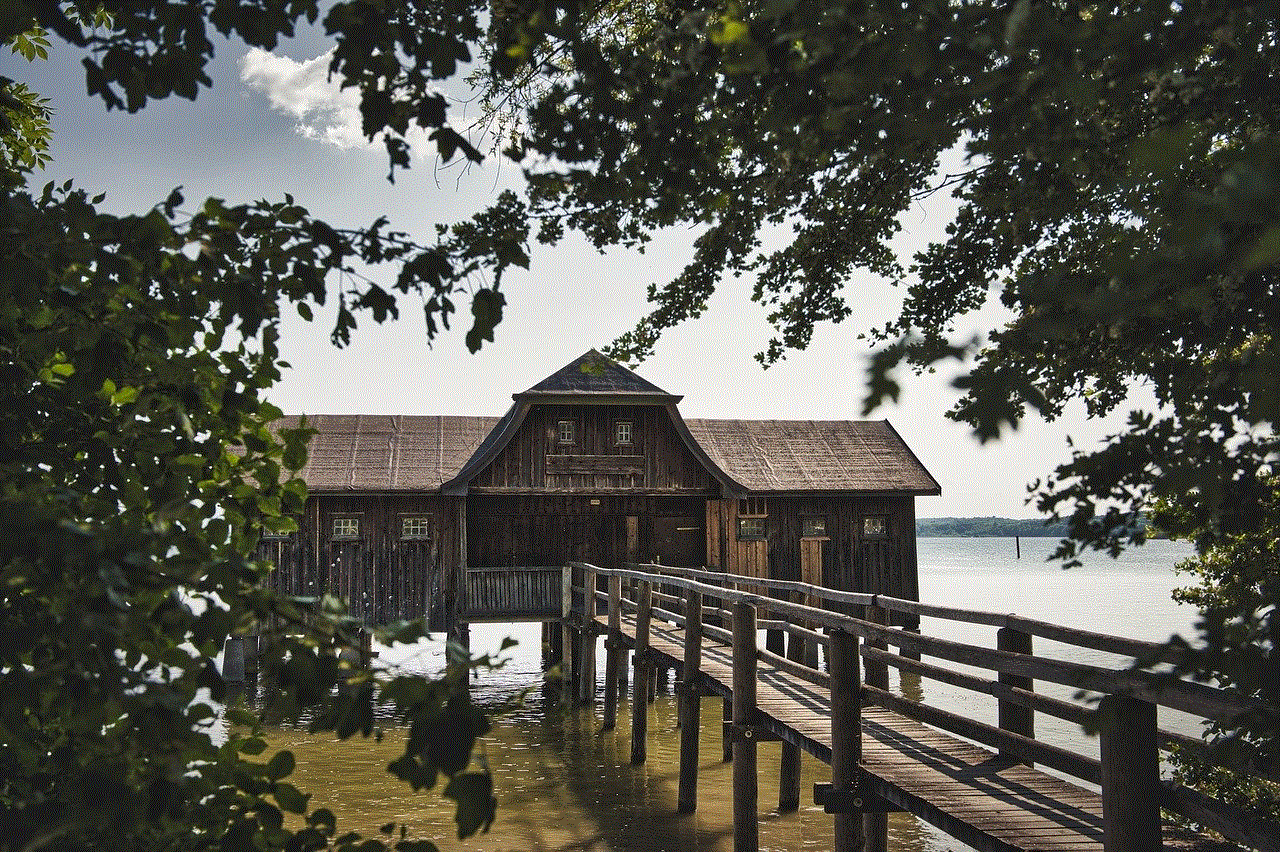
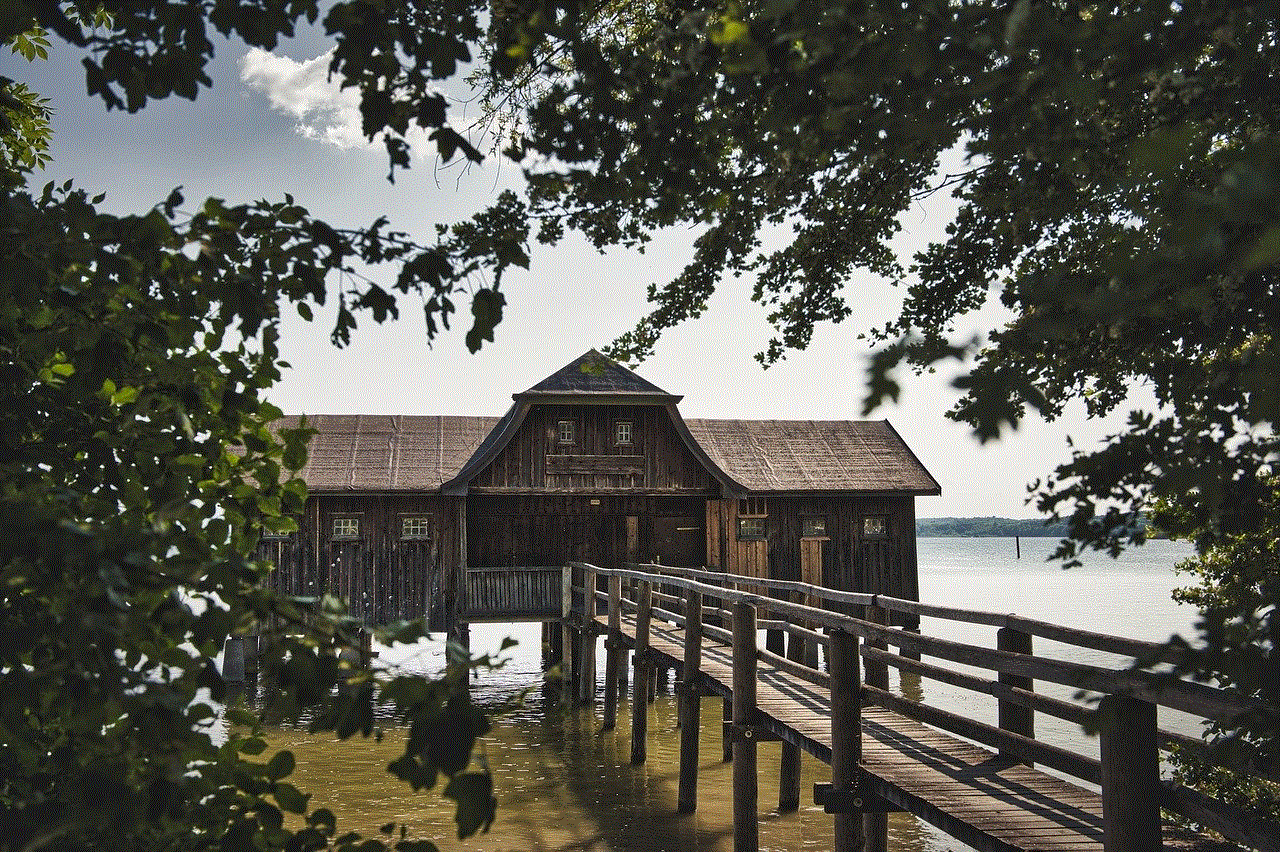
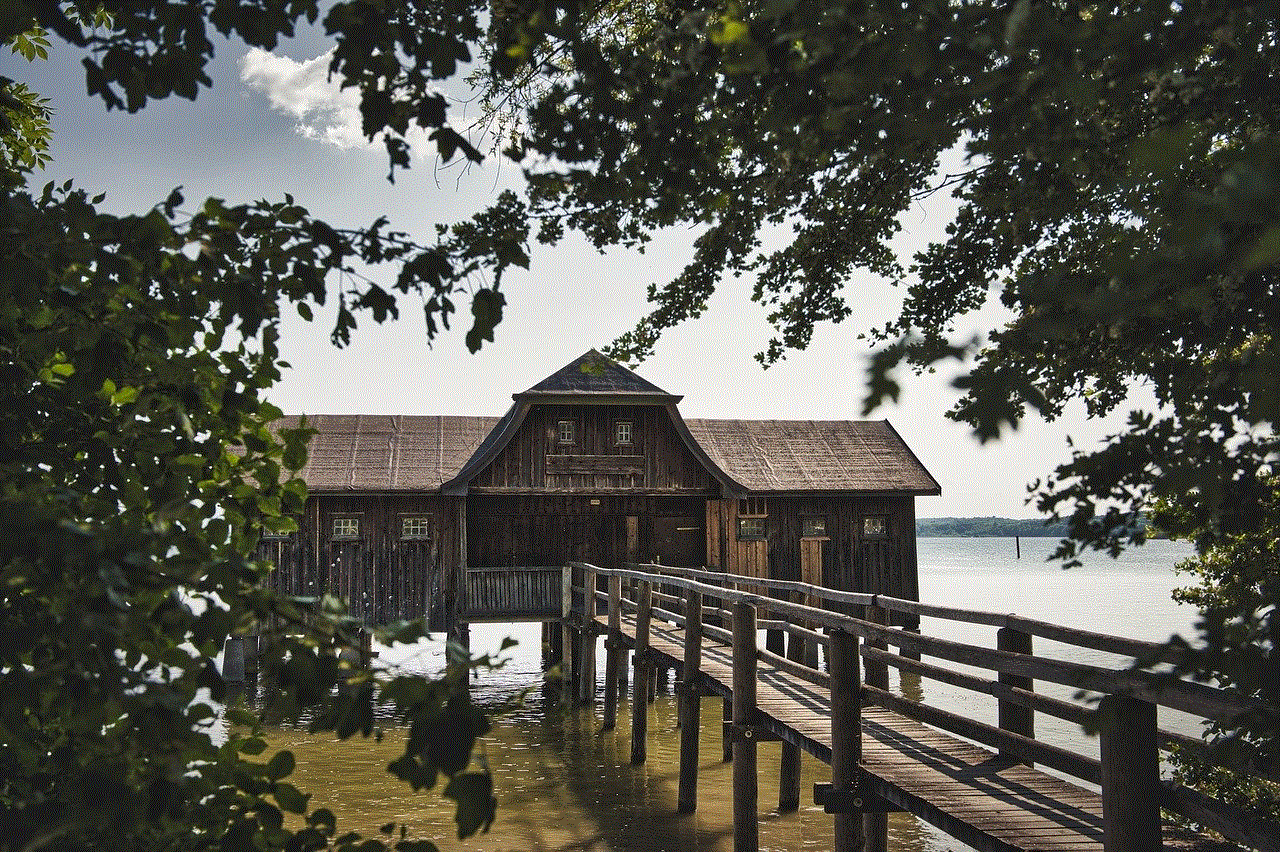
In conclusion, with the increasing use of Chromebooks in schools, it is important for parents to have the necessary tools to monitor and control their child’s online activities. Parental control apps for Chromebooks not only provide peace of mind for parents but also help to keep children safe from online threats and inappropriate content. Each of the above-mentioned apps offers unique features and benefits, so it is important for parents to research and choose the one that best fits their family’s needs. With the help of these parental control apps, parents can feel confident in allowing their children to use their Chromebooks for educational and recreational purposes.