how to fix find my iphone
Find My iPhone is a useful feature that has been available on iOS devices for many years now. It allows users to locate their lost or stolen iPhone, as well as remotely lock or erase it to protect their personal data. However, there are times when Find My iPhone may not work as expected, leaving users frustrated and unable to track their device. In this article, we will discuss some common issues with Find My iPhone and how to fix them.
1. Check Your Network Connection
The first thing you should do when Find My iPhone is not working is to check your network connection. This feature relies on a stable internet connection to locate your device. If your Wi-Fi or cellular data is not working properly, Find My iPhone will not be able to communicate with your device. Make sure your device is connected to a reliable network and try again.
2. Ensure Find My iPhone is Enabled
Another common reason why Find My iPhone may not be working is that it is not enabled on your device. This feature needs to be turned on in order to work. To check if it is enabled, go to Settings on your device, tap on your Apple ID and then select iCloud. Scroll down and make sure Find My iPhone is turned on. If it is not, toggle the switch to enable it.
3. Update iOS
If your device is running an outdated version of iOS, it may cause issues with Find My iPhone. Apple regularly releases updates that fix bugs and improve the overall performance of their devices. Make sure your device is running the latest version of iOS by going to Settings > General > Software Update. If an update is available, download and install it.
4. Sign Out and Sign Back In to iCloud
Sometimes, simply signing out and signing back in to your iCloud account can fix issues with Find My iPhone. To do this, go to Settings > Apple ID > Sign Out. Once you have signed out, sign back in using your Apple ID and password. This will refresh the connection between your device and iCloud and may resolve any issues.
5. Check Find My iPhone Settings on iCloud.com
If you are unable to locate your device using the Find My iPhone app, try logging in to iCloud.com and checking the settings for Find My iPhone. Make sure it is turned on and that your device is listed under the Devices section. If it is not, you may need to set it up again by following the steps mentioned in point 2.
6. Make Sure location services are Enabled
Find My iPhone relies on location services to track your device. If location services are turned off, the feature will not work. To ensure location services are enabled, go to Settings > Privacy > Location Services and make sure the toggle switch is turned on. You can also select Find My iPhone from the list and choose the “While Using the App” option.
7. Check for Restrictions
If you have enabled restrictions on your device, it may prevent Find My iPhone from working properly. To check for restrictions, go to Settings > Screen Time > Content & Privacy Restrictions. If it is enabled, make sure Find My iPhone is allowed under the Location Services section. If it is restricted, toggle the switch to enable it.
8. Reset Network Settings
Resetting your network settings can also help fix issues with Find My iPhone. To do this, go to Settings > General > Reset > Reset Network Settings. Keep in mind that this will reset all your network settings, including Wi-Fi and Bluetooth, so you will need to reconnect to your networks afterward.
9. Contact Apple Support
If none of the above solutions work, it is possible that there may be a hardware issue with your device. In this case, it is best to contact Apple Support for further assistance. They may be able to diagnose the problem and provide a solution, or advise you on the best course of action to take.
10. Use a Third-Party Tracking App
If Find My iPhone is not working and you need to locate your device urgently, you can consider using a third-party tracking app. There are many options available on the App Store that offer similar features to Find My iPhone. Some popular ones include Find My Friends, Prey, and Lookout. These apps can help you locate your device and even remotely lock or erase it if necessary.
Conclusion
Find My iPhone is a useful feature that can help you locate your lost or stolen device. However, there may be times when it does not work as expected. In this article, we discussed some common issues with Find My iPhone and how to fix them. By following these tips, you should be able to get the feature up and running again. Remember to always keep Find My iPhone enabled and regularly update your device to ensure it is working properly.
facebook messenger conversation
facebook -parental-controls-guide”>Facebook Messenger is an instant messaging platform developed by Facebook. With over 1.3 billion users worldwide, it has become one of the most popular messaging apps. This article will delve into the features, benefits, and controversies surrounding Facebook Messenger, providing an in-depth analysis of its impact on our daily lives.
One of the main attractions of Facebook Messenger is its simplicity and ease of use. It allows users to send text messages, make voice and video calls, and share photos and videos with their friends and family. The app also offers a range of fun features, such as stickers, GIFs, and emojis, to enhance communication and express emotions.
One of the standout features of Facebook Messenger is its integration with other Facebook services. Users can seamlessly switch between Facebook and Messenger, allowing them to chat with friends while browsing their news feed or checking notifications. Additionally, Messenger allows users to sync their contacts, making it easier to find and connect with friends.
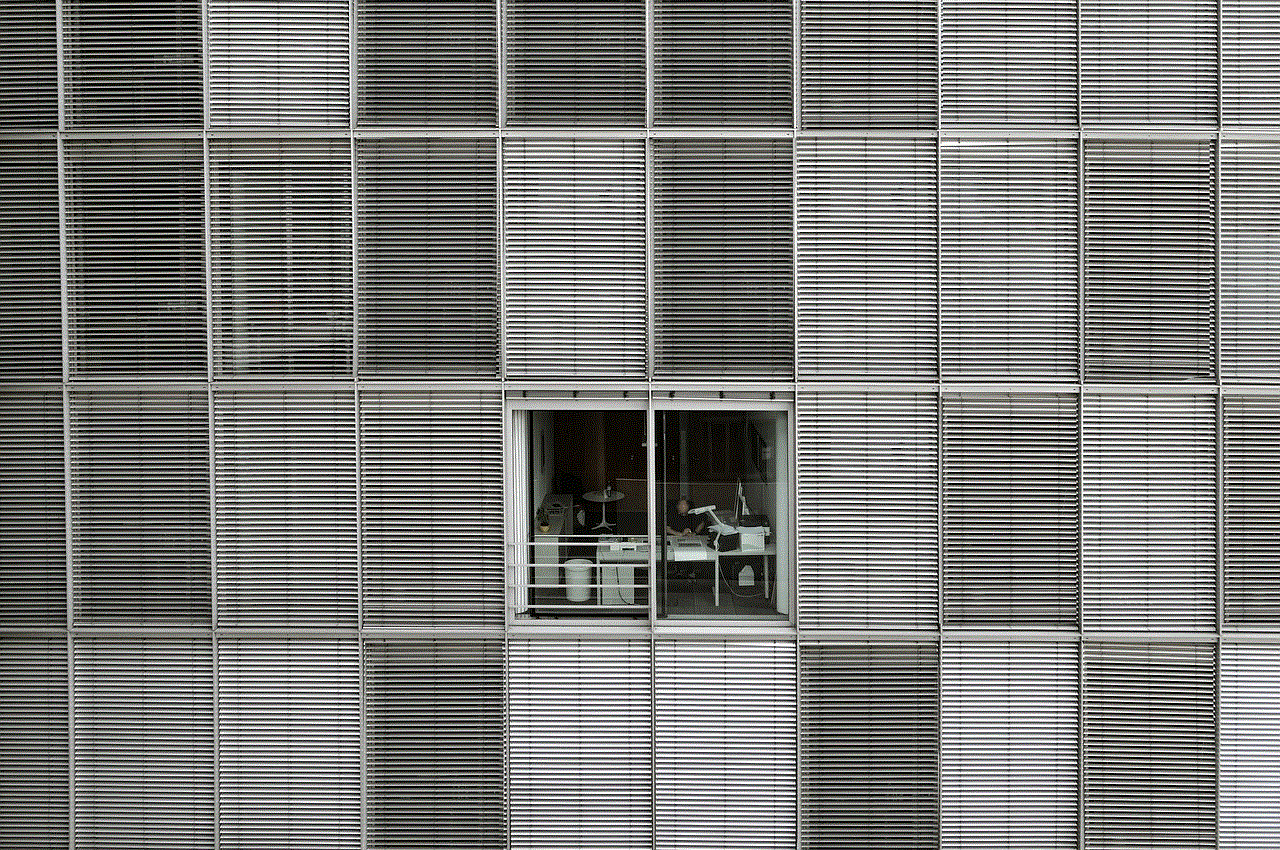
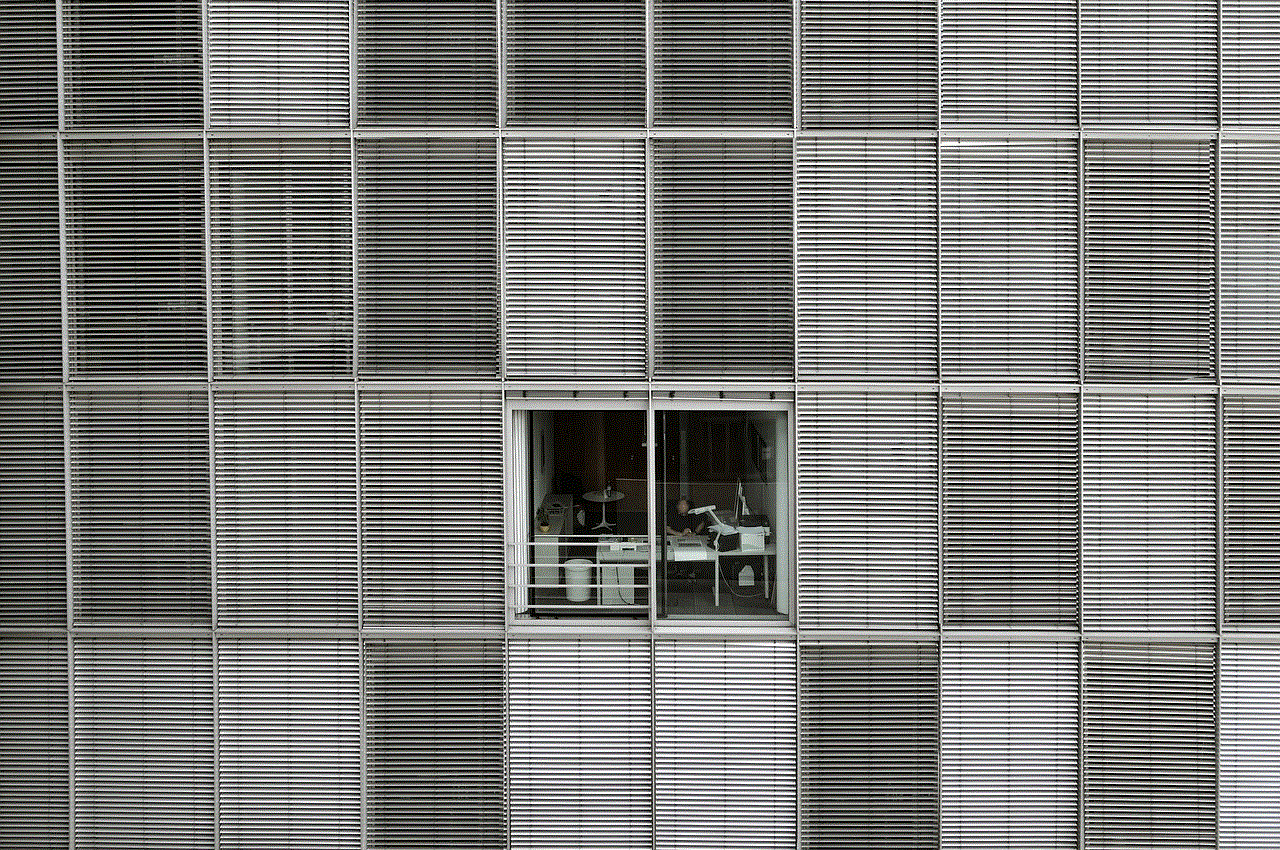
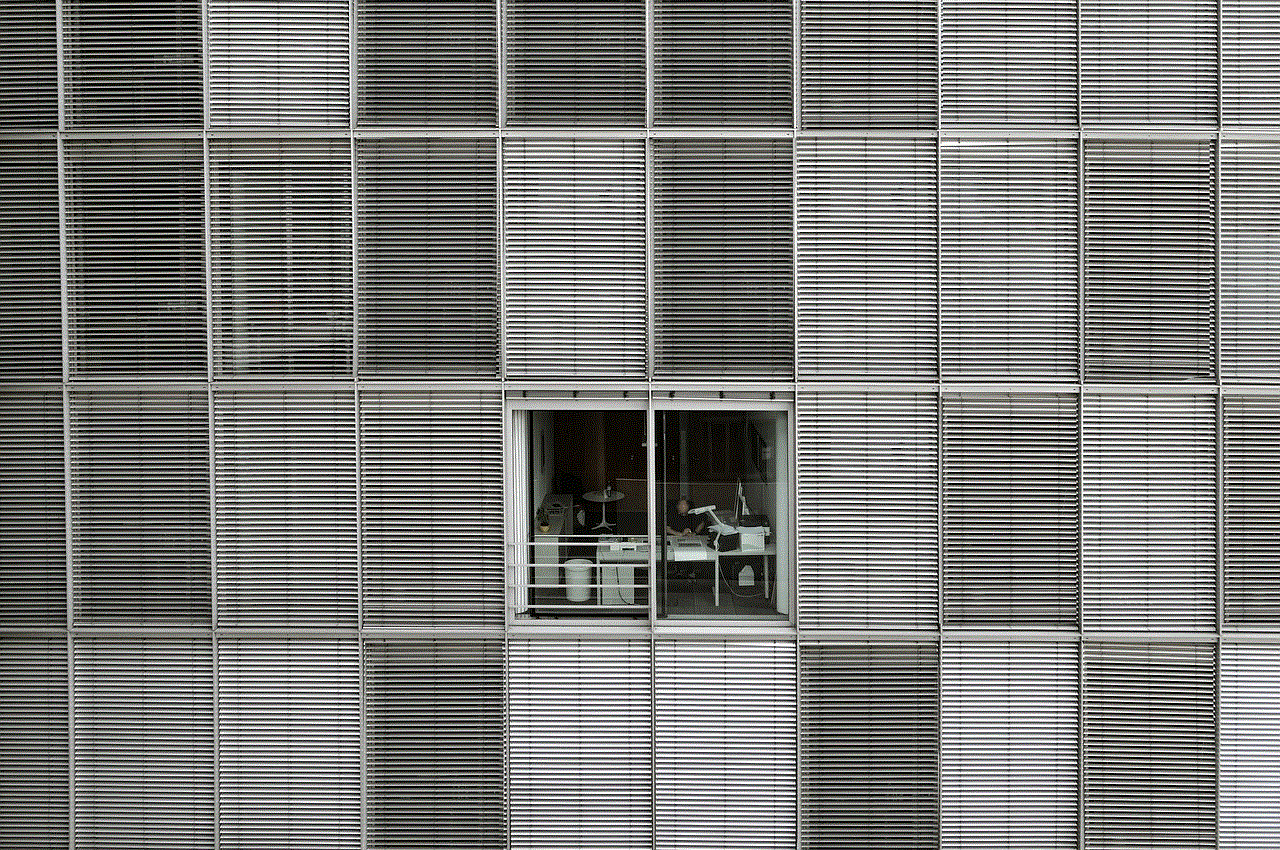
Another notable feature of Facebook Messenger is its wide range of customization options. Users can personalize their chats by choosing a chat color, changing the chat bubble style, and setting a chat theme. This allows users to make their Messenger experience unique and tailored to their preferences.
Facebook Messenger also offers a range of group chat features, making it easier than ever to communicate with multiple people at once. Users can create group chats, name the group, and add or remove participants as needed. Group chats can be used for various purposes, such as planning events, discussing projects, or simply staying in touch with a group of friends.
In recent years, Facebook Messenger has introduced several new features to enhance user experience. One of these features is Messenger Rooms, which allows users to create virtual rooms for video calls with up to 50 participants. This feature gained significant popularity during the COVID-19 pandemic when physical gatherings were restricted, making it a convenient tool for virtual meetings, online parties, and remote socializing.
However, Facebook Messenger has not been without its controversies. One of the most significant controversies surrounding the app is its data privacy practices. Facebook has faced criticism for collecting and using user data for targeted advertising purposes. Concerns have also been raised about the app’s end-to-end encryption, with some arguing that it provides a false sense of security while others worry it may hinder law enforcement investigations.
Another controversy surrounding Facebook Messenger is the issue of spam and unwanted messages. Users have reported receiving unsolicited messages and friend requests from unknown individuals, leading to concerns about privacy and security. Facebook has taken steps to address this issue by implementing features such as message requests, which allow users to accept or ignore messages from people they are not connected with.
Despite these controversies, Facebook Messenger remains a popular choice for communication due to its widespread adoption and convenience. Its integration with the larger Facebook ecosystem makes it a seamless choice for users who are already active on the platform. The app’s constant evolution and introduction of new features also ensure that it stays relevant and competitive in the messaging app market.
In conclusion, Facebook Messenger has revolutionized the way we communicate with others. Its simplicity, wide range of features, and integration with other Facebook services make it a preferred choice for millions of users worldwide. While controversies surrounding data privacy and spam persist, Facebook continues to improve the app and address user concerns. Whether it’s staying in touch with friends and family, organizing group events, or conducting virtual meetings, Facebook Messenger has become an indispensable tool in our daily lives.
how to get past a facebook block
Title: The Ultimate Guide: How to Bypass a Facebook Block and Regain Access
Introduction (150 words)
The digital age has revolutionized the way we communicate, with social media platforms like Facebook becoming an integral part of our daily lives. However, there are instances where you might find yourself blocked from accessing Facebook due to various reasons, such as security concerns, content violations, or even geographical restrictions. If you are facing a Facebook block and are eager to regain access, this comprehensive guide will provide you with effective methods to bypass the block and get back online.
1. Understand the Reason for the Block (200 words)
Before attempting to bypass a Facebook block, it is crucial to understand why you have been blocked in the first place. Facebook employs various security measures to protect its users and the platform itself. Common reasons for a block include suspicious activity, violation of community guidelines, spamming, or using fake accounts. By identifying the reason behind the block, you can take appropriate actions to resolve the issue and regain access.
2. Clear Browser Cache and Cookies (200 words)
Clearing your browser cache and cookies is a simple yet effective method to bypass a Facebook block. Cached data and cookies store information about your browsing habits, and sometimes, this data can interfere with your access to certain websites. Clearing your cache and cookies can help eliminate any stored data related to the Facebook block, allowing you to access the platform without any restrictions.
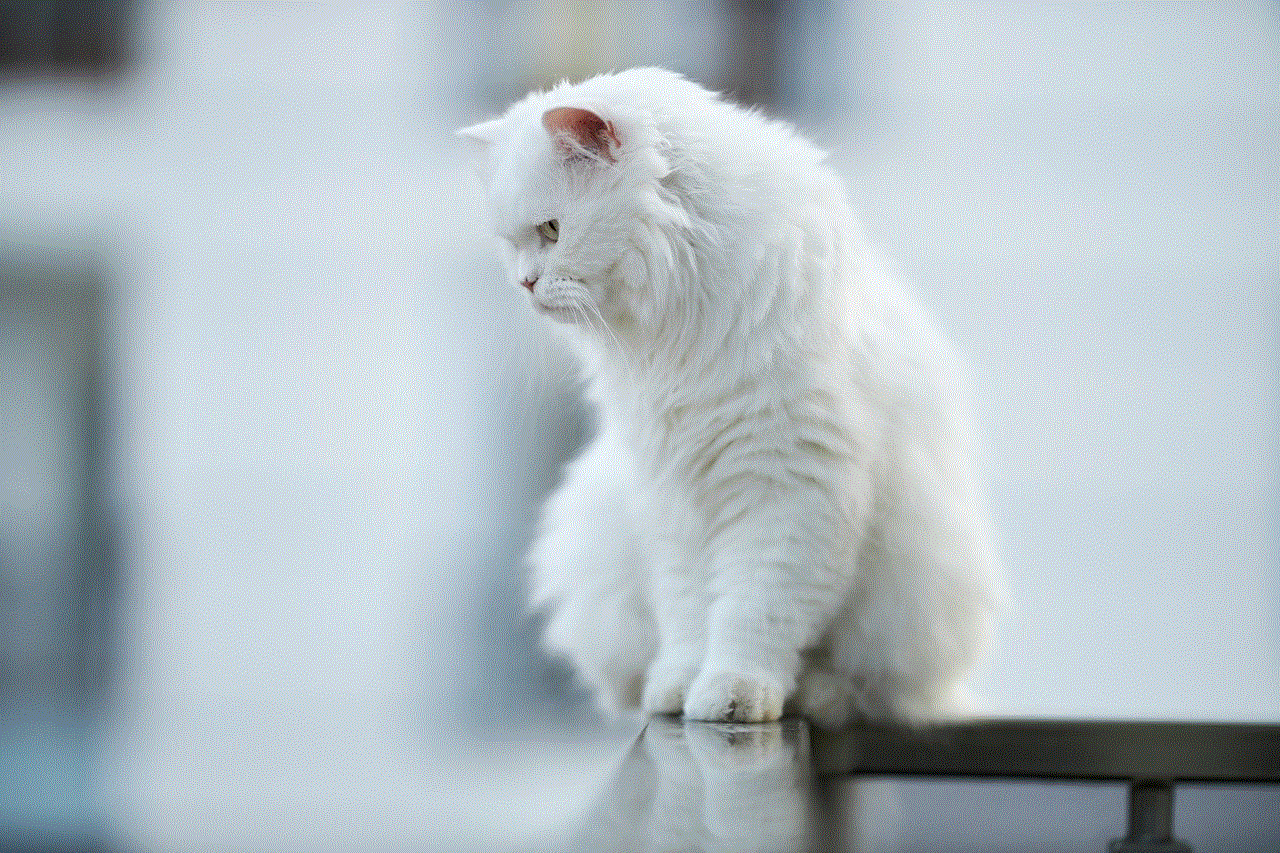
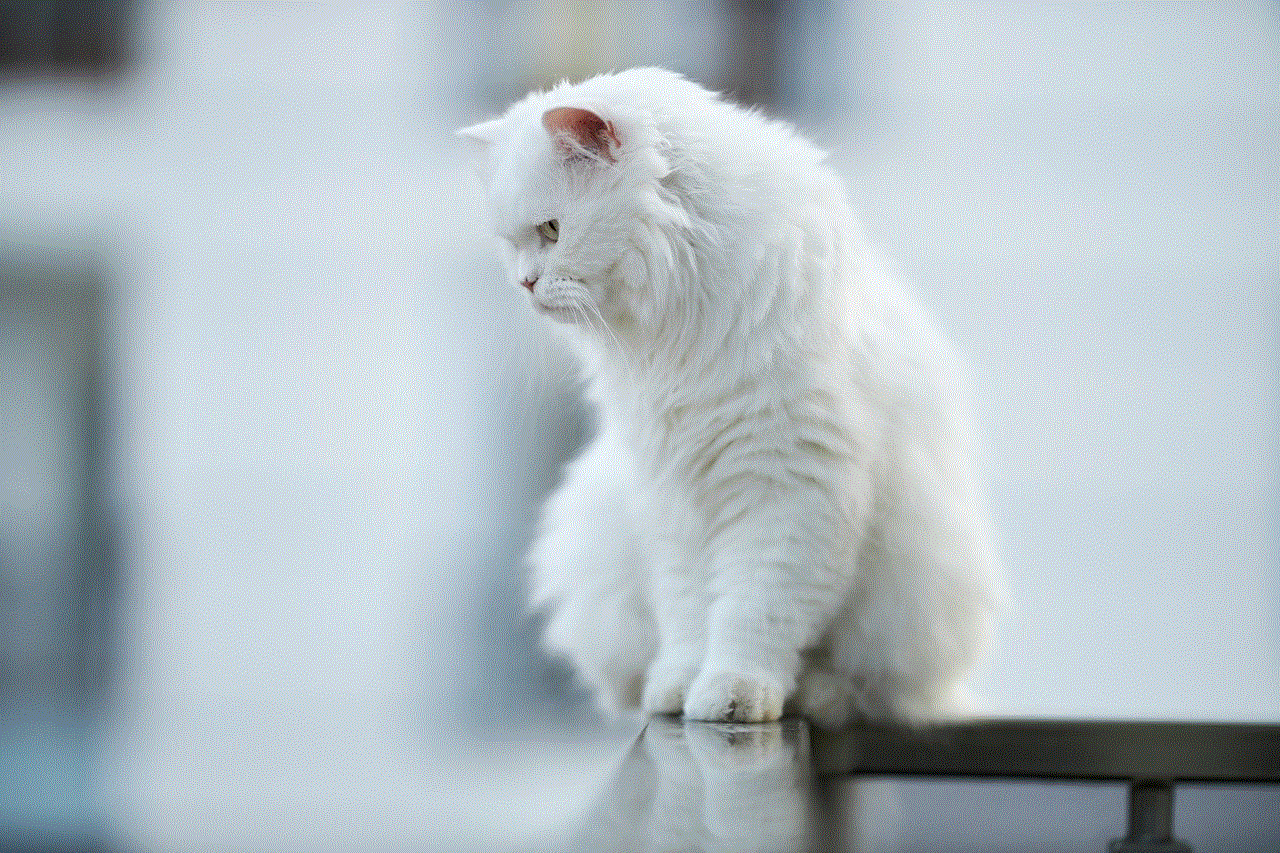
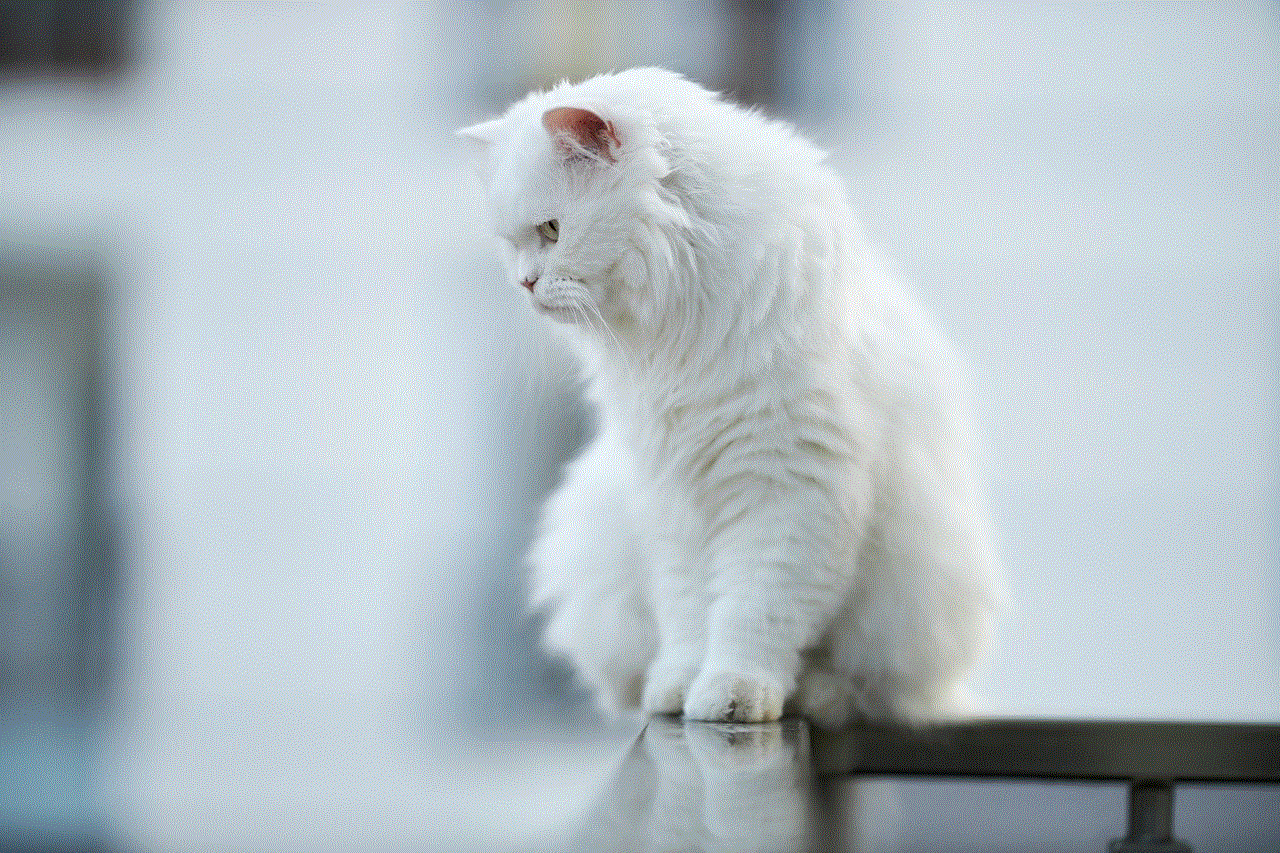
3. Use a VPN Service (250 words)
A Virtual Private Network (VPN) is a secure and reliable tool that can help bypass Facebook blocks. By masking your IP address and encrypting your internet connection, a VPN allows you to browse the web anonymously, bypassing any geographic restrictions or blocks imposed by your internet service provider (ISP). Numerous VPN providers offer both free and paid services, so choose one that suits your needs and install the VPN client on your device. Once connected, select a server location where Facebook is accessible, and you should be able to regain access to the platform.
4. Utilize Proxy Servers (250 words)
Proxy servers act as intermediaries between your device and the website you wish to access, effectively bypassing any blocks imposed by your ISP or network administrator. By routing your internet traffic through a proxy server located in a different region, you can access Facebook without any restrictions. Numerous proxy server providers offer both free and paid services, allowing you to choose the one that best meets your requirements. Remember to exercise caution while using proxy servers, as some may compromise your privacy and security.
5. Access Facebook via Mobile Data (200 words)
If you are unable to access Facebook through your regular internet connection, try switching to mobile data. Mobile data uses a different network than your Wi-Fi or wired connection, which might bypass any blocks imposed by your ISP or network administrator. Simply disable your Wi-Fi connection and enable mobile data on your device. Once connected, open your browser or the Facebook app, and you should be able to access Facebook without any restrictions.
6. Try Alternative Web Browsers (250 words)
If you are facing a Facebook block, consider using alternative web browsers to regain access. Some browsers offer built-in features or plugins that can bypass certain blocks or restrictions. Popular options include Google Chrome, Mozilla Firefox , Opera, and Brave. Additionally, some web browsers offer options to browse the internet anonymously or use virtual profiles, which can help bypass Facebook blocks. Experiment with different browsers and their settings to find the one that works best for you.
7. Contact Facebook Support (200 words)
If you believe your Facebook block is unjustified or accidental, it is worth reaching out to Facebook’s support team. Visit the Facebook Help Center and follow the provided steps to report the issue. Be sure to provide clear and concise information about the block, including any error messages or notifications you have encountered. Facebook’s support team will review your case and provide guidance on how to resolve the block and regain access to the platform.
8. Create a New Facebook Account (250 words)
If all else fails, creating a new Facebook account may be your last resort to bypass a block. This option should only be considered if you have exhausted all other possibilities, as creating multiple accounts is against Facebook’s terms of service. When creating a new account, ensure that you adhere to Facebook’s guidelines and provide accurate information. Additionally, consider reaching out to your friends and contacts to inform them about your new account to avoid confusion.
9. Stay Informed about Facebook Policies (200 words)
To prevent future blocks and maintain uninterrupted access to Facebook, it is essential to stay informed about the platform’s policies and guidelines. Familiarize yourself with what is considered acceptable behavior, content, and usage. By adhering to these policies, you can significantly reduce the risk of being blocked and enjoy a seamless experience on Facebook.



Conclusion (150 words)
Being blocked from accessing Facebook can be frustrating, but armed with the knowledge and techniques outlined in this comprehensive guide, you can bypass the block and regain access to the social media platform. Remember to approach each method with caution, as some techniques may compromise your privacy or violate Facebook’s terms of service. It is always advisable to resolve the issue through legitimate means, such as contacting Facebook support or rectifying any violations. Stay informed, stay safe, and enjoy a seamless Facebook experience!