how to get rid of junk files on android
How to Get Rid of Junk Files on Android: A Comprehensive Guide
Introduction:
Android devices have become an essential part of our daily lives, helping us stay connected, entertained, and organized. However, over time, these devices tend to accumulate unnecessary files and data, commonly known as junk files. These files can clog up your device’s storage, slow down its performance, and even pose security risks. Therefore, it’s essential to regularly clean up and get rid of these junk files to keep your Android device running smoothly. In this comprehensive guide, we will explore various methods and tools to effectively remove junk files from your Android device.
1. Understand What Are Junk Files:
Before diving into the methods of getting rid of junk files, it’s crucial to understand what they are and how they affect your Android device. Junk files refer to temporary or unnecessary files that accumulate in your device’s storage over time. They can include cache files, residual files from uninstalled apps, system logs, temporary app data, and more. These files often serve no purpose once they have fulfilled their intended function but continue to take up valuable storage space.
2. Manual Cleanup:
The simplest way to start clearing junk files from your Android device is through manual cleanup. This method involves identifying and deleting unnecessary files manually. To do this, follow these steps:
– Open your device’s Settings.
– Tap on Storage or Storage & USB.
– Select the option to analyze storage usage.
– Review the list of apps and files and identify the ones you want to remove.
– Tap on the specific app or file and select the option to delete or clear its data.
3. Clearing Cache Files:
Cache files are one of the major contributors to junk files on Android. They are created by apps to store temporary data, which helps in faster loading times when you revisit the app. However, these cache files can accumulate over time and take up substantial storage space. To clear cache files:
– Go to Settings on your Android device.
– Tap on Apps or Application Manager.
– Select the app you want to clear the cache for.
– Tap on Storage and then Clear Cache.
4. Uninstalling Unnecessary Apps:
Another effective way to get rid of junk files is by uninstalling unnecessary apps. Apps you no longer use can accumulate data and files over time, consuming valuable storage space. To uninstall apps on Android:
– Go to Settings and tap on Apps or Application Manager.
– Select the app you want to uninstall.
– Tap on Uninstall.
5. Utilizing Built-in Storage Cleanup Features:
Many Android devices come with built-in storage cleanup features. These features automate the process of junk file removal, making it more convenient for users. To access the built-in storage cleanup feature:
– Go to Settings on your Android device.
– Tap on Storage or Storage & USB.
– Look for the option to “Free up space” or similar.
– Follow the prompts to analyze and remove junk files.
6. Employing Third-Party Cleaning Apps:
If you want a more comprehensive and automated solution for junk file removal, you can opt for third-party cleaning apps. These apps are specifically designed to scan and remove junk files, cache files, residual files, and more. Some popular third-party cleaning apps include CCleaner, Clean Master, and SD Maid. To use a third-party cleaning app:
– Download and install the app from the Google Play Store.
– Launch the app and follow the on-screen instructions.
– Grant any necessary permissions for the app to access your device’s storage.
– Initiate the scan and allow the app to identify junk files.
– Review the scan results and select the option to remove the identified junk files.
7. Clearing Downloads Folder:
The Downloads folder on your Android device can often become a repository for unnecessary files. It accumulates files downloaded from the internet, such as images, videos, documents, and more. To clear the Downloads folder:
– Open the File Manager app on your device.
– Navigate to the Downloads folder.
– Select the files you want to delete or use the option to select all.
– Tap on Delete or the trash bin icon to remove the selected files.
8. Managing Media Files:
Media files, such as photos, videos, and audio, can quickly consume significant storage space on your Android device. Regularly managing and organizing these files can help in getting rid of junk files. To manage media files:
– Open the Gallery or Photos app on your device.
– Review your media files and identify the ones you want to delete.
– Select the files you want to remove and tap on the trash bin icon or the option to delete.
9. Cleaning App Caches Automatically:
Some cleaning apps, both built-in and third-party, offer the option to automatically clear app caches at regular intervals. Enabling this feature ensures that cache files are regularly removed, keeping your device clutter-free. To enable automatic app cache cleaning:
– Open the Settings app on your Android device.
– Tap on Storage or Storage & USB.
– Look for the option to “Free up space” or similar.



– Enable the option to “Automatically clear app cache” or similar.
10. Regularly Update Apps:
Updating apps on your Android device not only ensures you have the latest features and bug fixes but also helps in getting rid of junk files. App updates often include improvements in file management, cache handling, and storage optimization. To update apps:
– Open the Google Play Store app on your device.
– Tap on the Menu icon (three horizontal lines) and select My apps & games.
– Under the Updates tab, you will find a list of apps with available updates.
– Tap on Update All to update all apps or select individual apps for updating.
Conclusion:
Junk files can significantly impact the performance and storage space of your Android device. Regularly cleaning up and getting rid of these files is essential for maintaining optimal performance and freeing up storage space. By following the methods and tools mentioned in this comprehensive guide, you can efficiently remove junk files from your Android device and enjoy a clutter-free experience. Remember to perform these cleanup tasks regularly to keep your device running smoothly and efficiently.
dnsmasq vulnerability
Title: Understanding the dnsmasq Vulnerability: A Comprehensive Analysis
Introduction:
In recent years, cybersecurity threats have become increasingly prevalent, targeting various aspects of our digital infrastructure. One such vulnerability that has gained attention is the dnsmasq vulnerability. Dnsmasq is a widely used lightweight network infrastructure service that provides DNS (Domain Name System), DHCP (Dynamic Host Configuration Protocol), router advertisement, and network boot services. However, a vulnerability discovered in dnsmasq could potentially expose millions of devices to malicious attacks. This article aims to provide a comprehensive analysis of the dnsmasq vulnerability, including its impact, detection, prevention, and mitigation strategies.
1. Understanding dnsmasq:
Dnsmasq, developed by Simon Kelley, is a popular open-source software package that provides network infrastructure services. It is commonly used in small to medium-sized networks, such as home routers, wireless access points, and IoT devices. Dnsmasq simplifies network administration by combining DNS and DHCP services, making it easier for devices to communicate and connect to the internet.
2. The dnsmasq Vulnerability:
The dnsmasq vulnerability, discovered in October 2017, is a critical flaw that impacts the entire ecosystem of devices relying on the service. The vulnerability allows an attacker to execute arbitrary code remotely, potentially compromising the security and privacy of connected devices. Since dnsmasq is widely deployed in various devices, including routers, gateways, and IoT devices, the impact of this vulnerability is significant.
3. Exploitation Techniques:
The exploitation of the dnsmasq vulnerability can occur through various techniques. One common method is through DNS amplification attacks, where an attacker sends a small DNS query to a vulnerable dnsmasq server, causing it to respond with a much larger response to a targeted victim. This can result in a Distributed Denial of Service (DDoS) attack, overwhelming the victim’s network infrastructure.
4. Implications of the dnsmasq Vulnerability:
The dnsmasq vulnerability poses several implications for both individuals and organizations. With routers and IoT devices being the primary targets, compromised devices can be used to launch further attacks, such as DNS hijacking, traffic interception, or unauthorized access to sensitive data. Moreover, the widespread use of dnsmasq makes it challenging to identify and patch all vulnerable devices effectively.
5. Detection and Prevention:
To mitigate the risk associated with the dnsmasq vulnerability, it is crucial to adopt proactive detection and prevention techniques. Network administrators should regularly monitor their network traffic for any signs of suspicious behavior. Implementing Intrusion Detection Systems (IDS) and Intrusion Prevention Systems (IPS) can help identify and block potential attacks targeting dnsmasq vulnerabilities. Additionally, keeping devices up to date with the latest firmware patches is essential to plug any security loopholes.
6. Patching and Firmware Updates:
Vendors and developers responsible for devices utilizing dnsmasq have released patches and firmware updates to address the vulnerability. It is crucial for individuals and organizations to regularly check for updates and apply them promptly. However, the responsibility falls on both vendors and end-users to ensure devices are updated to the latest secure versions, reducing the risk of exploitation.
7. Impact on Internet Service Providers (ISPs):
The dnsmasq vulnerability also has significant implications for Internet Service Providers (ISPs). Since many ISPs utilize dnsmasq in their network infrastructure, the vulnerability exposes their customers to potential attacks. ISPs should prioritize the deployment of patches and firmware updates and actively communicate with customers to raise awareness about the vulnerability and the necessary steps for protection.



8. Collaborative Efforts for Mitigation:
Addressing the dnsmasq vulnerability requires collaboration between various stakeholders, including vendors, developers, organizations, and end-users. Regular communication, sharing of best practices, and collaboration among these groups are crucial to ensuring a secure digital ecosystem. The sharing of threat intelligence and vulnerability information can help in identifying emerging attack patterns and developing effective countermeasures.
9. Future Mitigation Strategies:
As the digital landscape continues to evolve, it is essential to implement long-term mitigation strategies to tackle vulnerabilities like dnsmasq effectively. This includes promoting secure coding practices, conducting regular security audits, and enhancing the overall security awareness of both developers and end-users. By prioritizing security from the development stage and adopting a multi-layered defense approach, the impact of future vulnerabilities can be significantly reduced.
10. Conclusion:
The dnsmasq vulnerability exposes a significant risk to the security and privacy of devices relying on this widely used network infrastructure service. Understanding the implications, implementing proactive detection and prevention measures, and ensuring timely patching and firmware updates are critical to mitigating the risks associated with this vulnerability. By fostering collaboration and adopting long-term mitigation strategies, we can enhance the security posture of our digital ecosystem and protect against emerging threats.
cute life360 circle names
Life360 is a popular app that allows families and friends to stay connected and track each other’s location in real-time. One of the unique features of Life360 is the ability to create custom circle names, which are essentially groups of people within the app. These circle names can be fun and creative, adding a touch of personalization to the experience. In this article, we will explore some cute Life360 circle names that you can use to make your family or friend group stand out.
1. The Wanderlust Tribe: If you and your loved ones are avid travelers and adventure seekers, this circle name is perfect. It reflects your shared love for exploring new places and experiencing different cultures.
2. The Foodie Squad: For those who bond over their mutual love for food, this circle name celebrates your culinary adventures. From trying out new restaurants to sharing recipes and cooking tips, this circle is all about the joy of good food.
3. The Bookworm Brigade: If your circle consists of avid readers and literature enthusiasts, this name is a great fit. You can discuss your favorite books, recommend new reads, and organize book club meetings within the Life360 app.
4. The Fitness Fanatics: This circle is dedicated to all the fitness enthusiasts out there. Whether you enjoy hitting the gym together or participating in group workouts, this circle name signifies your commitment to leading a healthy lifestyle.
5. The Pet Pals: If your circle revolves around your furry friends, this name will help you celebrate your love for pets. You can share cute pictures, discuss pet care tips, and organize playdates for your pets within this circle.
6. The Music Lovers’ Crew: If you and your friends bond over your shared passion for music, this circle name is perfect. You can share your favorite playlists, attend concerts together, and discover new artists within this circle.
7. The Green Thumbs: If gardening is your shared hobby, this circle name is a great choice. You can exchange tips on plant care, share pictures of your beautiful gardens, and even organize gardening meetups.
8. The DIY Squad: For those who enjoy crafts and DIY projects, this circle name reflects your creative spirit. You can share your latest creations, offer tips and tricks, and even collaborate on projects within this circle.
9. The Movie Buffs: If you and your friends love watching movies and discussing them, this circle name is a great pick. You can share movie recommendations, organize movie nights, and even plan trips to film festivals together.
10. The Adventure Junkies: If your circle is all about seeking adrenaline-pumping activities and embracing the outdoors, this name is a perfect fit. You can plan hiking trips, share pictures of your adventures, and motivate each other to step out of your comfort zone.
11. The Fashionistas: This circle is dedicated to all the fashion enthusiasts out there. Whether you enjoy shopping together, sharing outfit ideas, or discussing the latest trends, this circle name celebrates your love for style.
12. The Support Squad: If your circle is all about offering emotional support and being there for each other, this name reflects the bond you share. You can discuss personal challenges, offer advice, and provide comfort within this circle.
13. The Art Aficionados: If you and your friends appreciate art in all its forms, this circle name is a great choice. You can share your favorite artworks, discuss exhibitions, and even organize visits to art galleries together.
14. The Tech Geeks: For those who love staying up-to-date with the latest gadgets and technology trends, this circle name is perfect. You can share reviews, discuss tech news, and even organize tech-themed events within this circle.
15. The Road Trippers: If your circle is all about embarking on epic road trips and exploring new destinations, this name captures the spirit of adventure. You can plan your next trip, share travel tips, and document your road trip experiences within this circle.
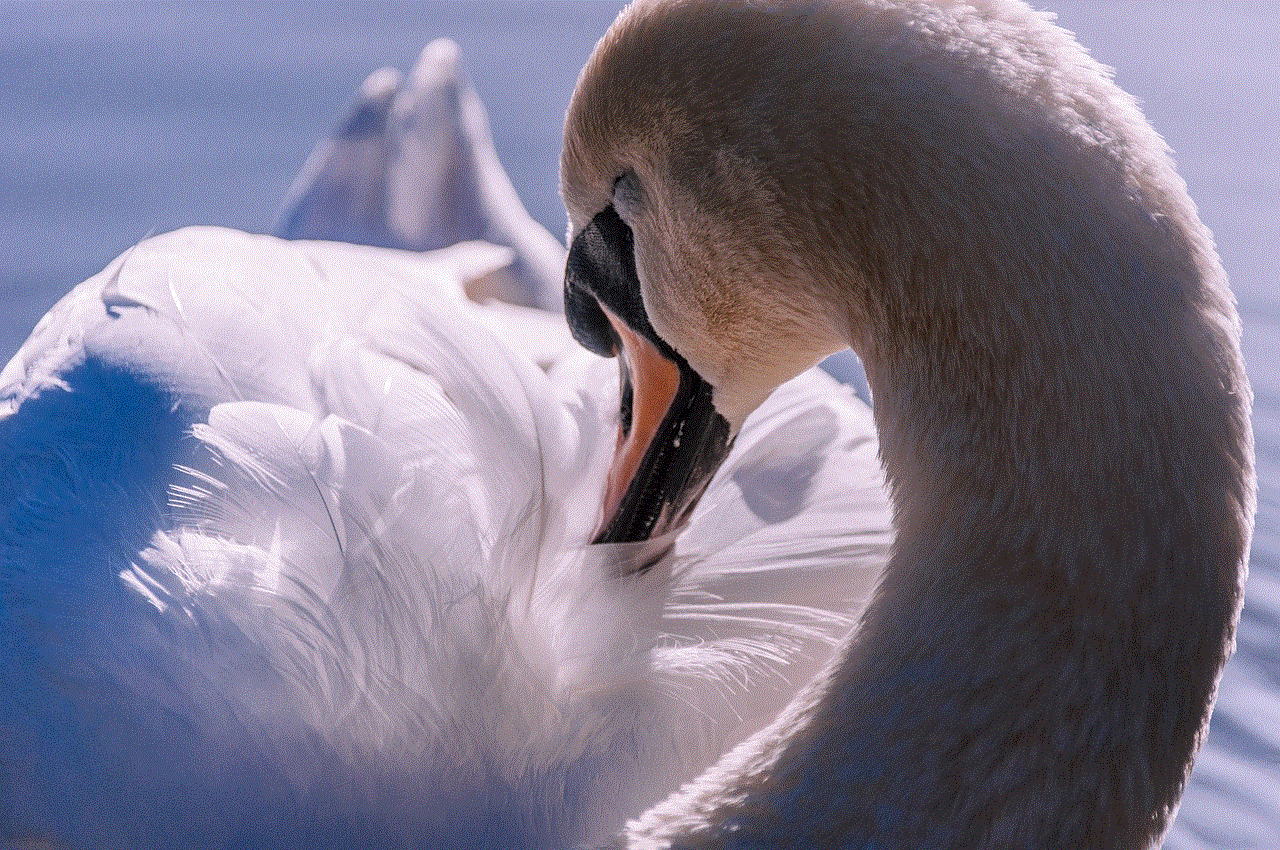
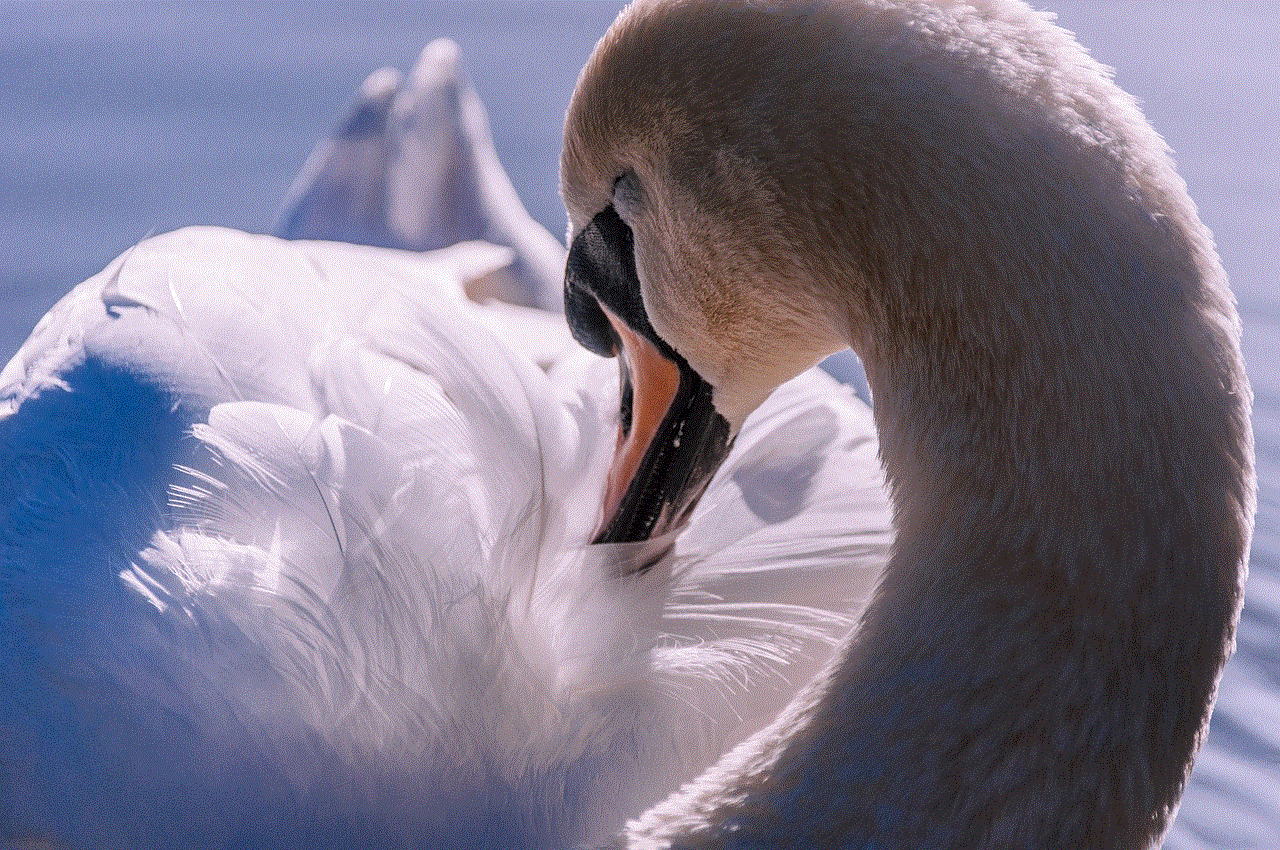
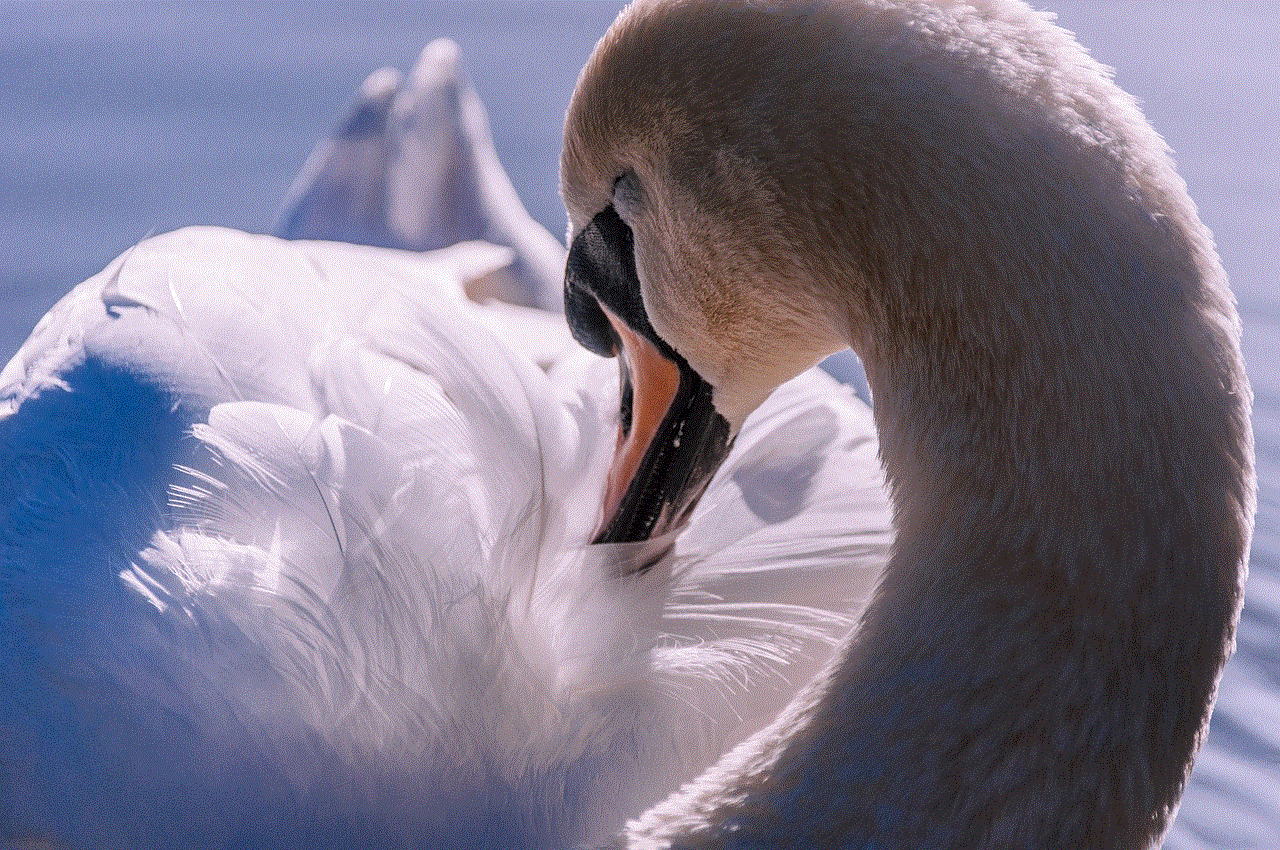
In conclusion, Life360 circle names allow you to add a personal touch to your family or friend group within the app. These cute and creative names reflect your shared interests and passions, making the experience even more enjoyable. Whether you bond over food, books, fitness, or any other hobby, there’s a perfect circle name waiting for you. So, go ahead and choose a name that resonates with your group, and start enjoying the benefits of staying connected with your loved ones through Life360.