how to group watch disney plus
# How to Group Watch Disney Plus : A Comprehensive Guide
In the age of streaming services, watching your favorite shows and movies has never been more convenient. Among the most popular platforms is Disney Plus , which provides an extensive library of beloved films and series, from classic Disney animation to Marvel blockbusters and Star Wars sagas. However, watching alone can sometimes feel isolating, especially when you want to share the experience with friends and family. Fear not! This guide will walk you through the ins and outs of group watching on Disney Plus, ensuring that your viewing experience is as engaging and enjoyable as possible.
## What is Group Watching?
Group watching is a social feature that allows multiple users to watch the same content simultaneously, regardless of their physical location. This option has gained immense popularity, especially during the pandemic when social gatherings became limited. Group watching fosters a sense of connection, enabling friends and family to share reactions, laughter, and even tears in real-time. With Disney Plus, you can invite people to join you in a virtual screening of your favorite movies and shows, making the experience more interactive and fun.
## Getting Started: Setting Up Your Account
Before you can enjoy group watching on Disney Plus, you need to have an account. If you don’t already have one, the process is straightforward:
1. **Visit the Disney Plus Website or App**: Navigate to the Disney Plus homepage on your preferred web browser or download the app on your mobile device or smart TV.
2. **Sign Up**: Click on the “Sign Up Now” button. You will need to provide your email address, create a password, and select a subscription plan that suits your needs.
3. **Payment Information**: Enter your payment details to finalize your subscription. Disney Plus often offers free trials or promotional offers for new users, so keep an eye out for those!
4. **Account Setup**: Once your account is created, you can personalize your profile by adding your favorite characters and selecting content preferences.
After setting up your account, you can begin exploring the vast library of content available on Disney Plus, from Disney classics to Pixar masterpieces and everything in between.
## The Group Watch Feature
Disney Plus has integrated a group watch feature that allows you to sync your viewing experience with others. This feature is particularly beneficial for friends or family who want to watch content together but may be miles apart. Here’s how to use the group watch feature effectively:
### Accessing Group Watch
1. **Choose Your Content**: Browse through the Disney Plus library and select the movie or series you want to watch.
2. **Click on the Group Watch Icon**: On the content’s detail page, you will notice a group watch icon (three people in a circle). Click on this icon to begin.
3. **Invite Friends**: You can invite up to six friends or family members to join your group watch session. You can invite people directly through Disney Plus by sending them an invitation link via email or social media. Alternatively, you can copy the link and share it through your preferred messaging platform.
### Important Considerations
When using the group watch feature, keep in mind the following:
– **Everyone Needs a Subscription**: All participants must have a Disney Plus subscription to join the group watch. This requirement ensures that everyone has access to the same content without any interruptions.
– **Content Availability**: Not all titles on Disney Plus support group watch. Ensure the content you want to view is available for this feature.
– **Age Restrictions**: Depending on the age ratings of the content, some users may not be able to join if they do not meet the age requirements.
## How to Enhance Your Group Watching Experience
While the group watch feature is fantastic, there are several ways to enhance your viewing experience further. Here are some tips to make your group watch more enjoyable:
### 1. Choose a Theme
Consider selecting a theme for your group watch night. This could be based on a particular franchise, such as Marvel or Star Wars, or a specific genre, such as animated films or classic Disney. Choosing a theme adds an exciting element to the night and allows for deeper discussions about the content.
### 2. Create a Movie Marathon
If you have multiple episodes of a series or several related films, consider planning a movie marathon. This approach works especially well for franchises like the Marvel Cinematic Universe, where you can experience the interconnected storylines.
### 3. Prepare Snacks
No movie night is complete without snacks! Encourage everyone to prepare their favorite movie snacks, whether it’s popcorn, candy, or even themed dishes related to the content you are watching. Sharing snack ideas can also become a fun part of the experience.
### 4. Use Video Chat
To make the experience more interactive, consider setting up a video chat on a separate platform while you watch. This allows you to see each other’s reactions and engage in real-time discussions. Platforms like Zoom, Skype, or FaceTime can be great for this purpose.
### 5. Create a Chat Group
If video chatting isn’t feasible, creating a group chat on a messaging app can also work wonders. This way, you can share your thoughts, emojis, and reactions as you watch, making the experience feel more communal.
### 6. Pause for Discussion



Don’t hesitate to pause the film or show at key moments to discuss plot points or character actions. This adds depth to your viewing experience and encourages everyone to share their opinions.
## Troubleshooting Common Issues
While group watching on Disney Plus is generally smooth, you may encounter some issues. Here are some common problems and how to troubleshoot them:
### 1. Syncing Issues
If the video is not syncing properly between participants, try refreshing the page or restarting the app. Ensure everyone has a stable internet connection, as buffering can cause desynchronization.
### 2. Connection Problems
If someone is having trouble connecting, ensure they are signed in to their Disney Plus account and that they have the latest version of the app. Sometimes, logging out and back in can resolve connection problems.
### 3. Content Not Available
If a participant cannot access the content, it might be due to regional restrictions. Disney Plus has different libraries based on geographical locations. Ensure everyone is trying to watch content available in their region.
### 4. Technical Glitches
If you experience technical glitches, consider switching to a different device or browser. Updating the app or clearing the cache can also help resolve persistent issues.
## Exploring Disney Plus Content Together
One of the best aspects of group watching is the opportunity to explore Disney Plus’s diverse content together. Here are some suggestions for what to watch:
### 1. Disney Classics
Start with the timeless Disney classics that have captured the hearts of audiences for generations. Films like “The Lion King,” “Beauty and the Beast,” and “Aladdin” are perfect for sparking nostalgia and conversation.
### 2. Pixar Films
The enchanting world of Pixar offers a blend of humor and heartwarming stories. Titles like “Toy Story,” “Finding Nemo,” and “Inside Out” are sure to resonate with viewers of all ages.
### 3. Marvel Cinematic Universe
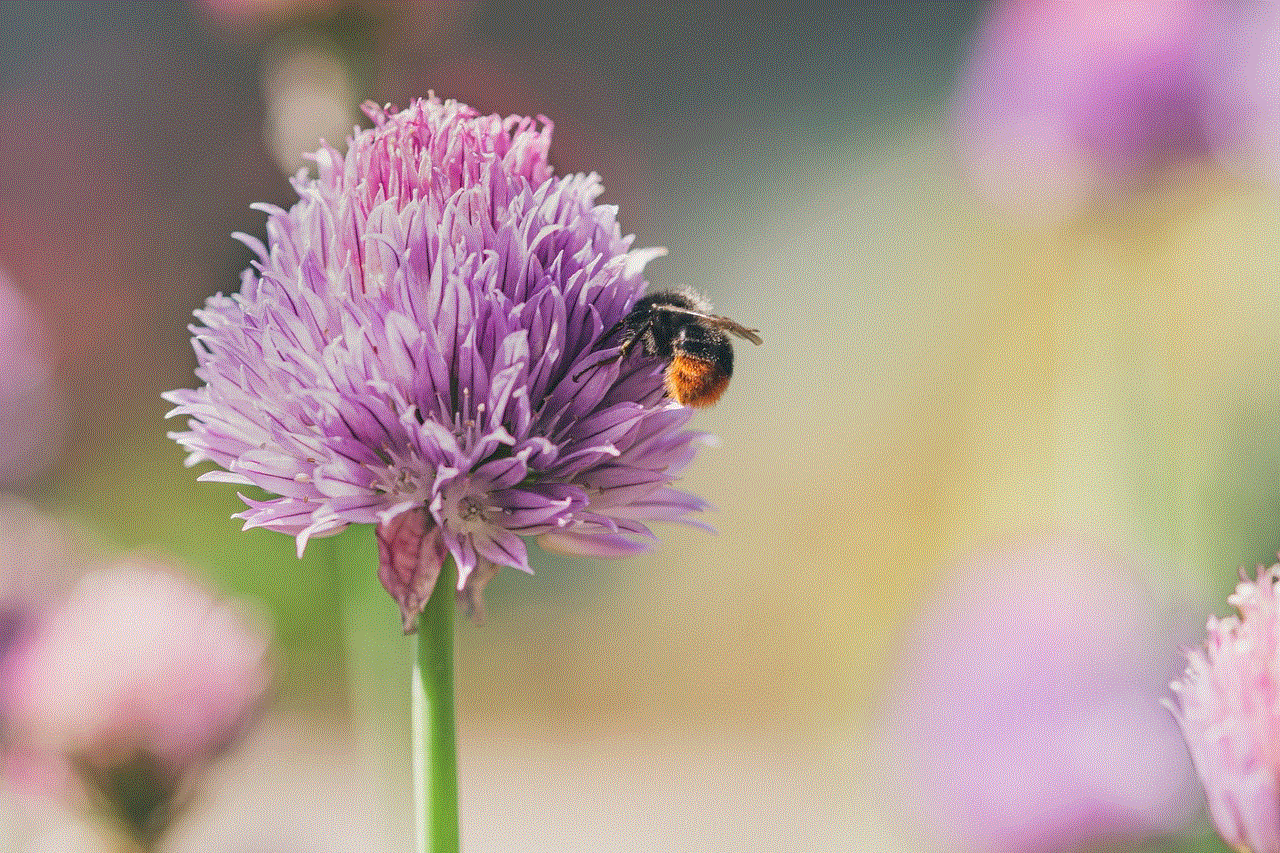
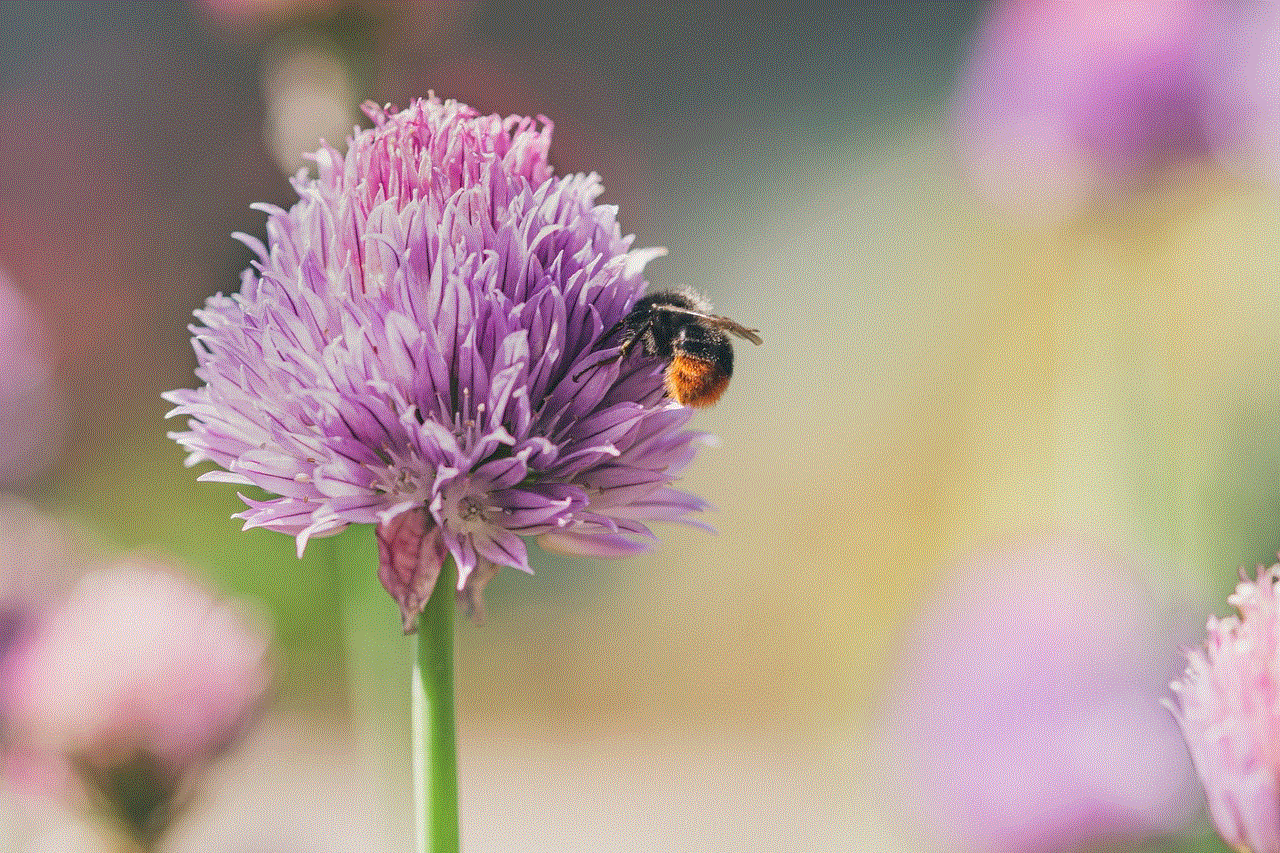
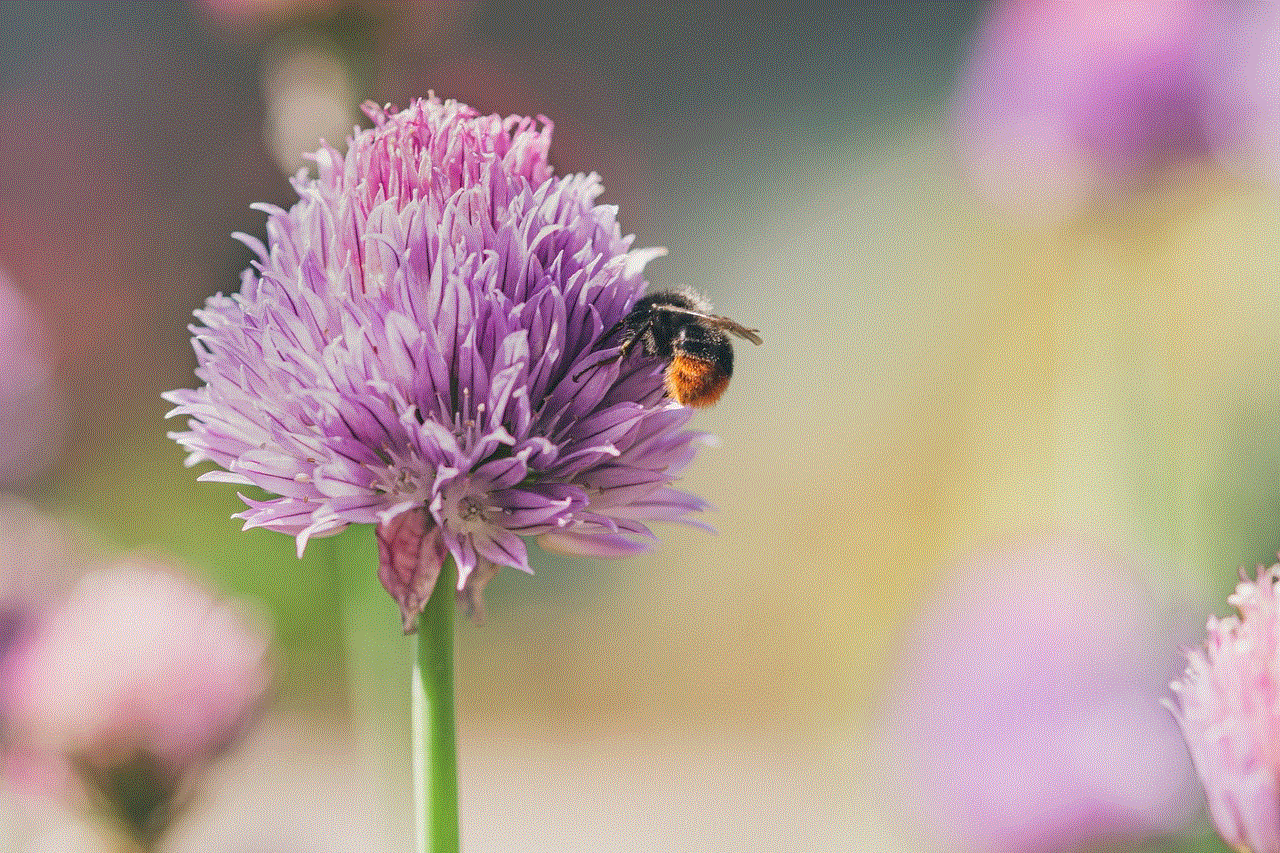
For superhero enthusiasts, the Marvel Cinematic Universe provides an extensive collection of films and series. Consider watching classics like “Iron Man” or “Black Panther” or diving into the latest series like “WandaVision” or “Loki.”
### 4. Star Wars Saga
For fans of the galaxy far, far away, the Star Wars saga offers an epic viewing experience. Whether you choose to revisit the original trilogy or explore the animated series like “The Clone Wars,” there’s something for everyone.
### 5. Disney Channel Originals
Don’t forget the nostalgia of Disney Channel original movies and series. Titles like “High School Musical” and “Hannah Montana” can bring back fond memories for many viewers.
### 6. New Releases
Disney Plus continually updates its library with new releases, including films and series exclusive to the platform. Keep an eye on new arrivals and consider watching these fresh titles together.
## Conclusion
Group watching on Disney Plus is a fantastic way to connect with friends and family while enjoying some of the best content available. With the ability to sync your viewing experience, chat in real-time, and share reactions, it transforms solitary viewing into a communal experience. By following the steps outlined in this guide, you can easily set up group watch sessions, enhance your viewing experience, and troubleshoot any issues that may arise. So grab your popcorn, invite your friends, and get ready for a magical night of entertainment on Disney Plus!
does hide alerts block calls
When it comes to smartphones, one of the most commonly used features is the “Do Not Disturb” or “Silent” mode. This feature allows users to mute incoming notifications, calls, and alerts, providing them with a peaceful and uninterrupted experience. However, with the rise of technology and our dependency on smartphones, many questions have been raised about the effectiveness of this feature. One of the most debated topics is whether or not hiding alerts also blocks calls. In this article, we will explore this question in detail and provide you with all the information you need to know.
To begin with, let’s understand what the “Do Not Disturb” or “Silent” mode does. When activated, this mode silences all incoming notifications, calls, and alerts from apps and contacts. Users have the option to choose which contacts and apps they want to allow through by customizing their settings. This feature is especially handy when users are in important meetings, attending classes, or simply need some time off from the constant buzzing of their phones.
Now, coming to the question at hand – does hiding alerts also block calls? The answer to this question is both yes and no. Confused? Let’s break it down.
When the “Do Not Disturb” or “Silent” mode is activated, it does block all incoming calls from contacts and apps. However, there are certain exceptions to this rule. For instance, if the same contact tries to call you twice within three minutes, the call will go through. This is a safety feature designed to ensure that important calls are not missed, even when the phone is on silent mode. Similarly, if the contact has been marked as “Favorite,” their calls will also bypass the silent mode. These exceptions can be customized in the phone’s settings, giving users full control over which calls they want to receive.
Apart from these exceptions, there are also some other ways in which calls can bypass the silent mode. One such way is through the use of urgent alerts. Urgent alerts are a special type of notification that can override the silent mode. These alerts are used for emergency situations, such as natural disasters or Amber alerts. When activated, they will make a loud sound and display a message on the phone’s screen, even if the phone is on silent mode. This ensures that users are aware of any potential danger or urgent information.
Another way in which calls can bypass the silent mode is through the use of third-party apps. There are numerous apps available on the app store that allow users to customize their “Do Not Disturb” or “Silent” mode settings. These apps can be used to whitelist certain contacts or groups, allowing their calls to come through even when the phone is on silent mode. However, it is essential to note that these apps may not always be reliable, and users should exercise caution while using them.
While we have established that hiding alerts does block calls, there are certain exceptions and workarounds that can bypass this feature. But why is this even a concern? After all, the purpose of the “Do Not Disturb” or “Silent” mode is to silence calls and notifications, so why does it matter if some calls can bypass it?
The primary concern with this issue is the potential for important calls to be missed. While the exceptions and workarounds may seem like a useful feature, they can also cause users to miss important calls. For instance, if a user has customized their settings to allow calls from “Favorite” contacts, but they receive a call from a new number that they do not have saved, the call will not go through. This can be a problem if the call is from a potential employer, a doctor’s office, or any other important contact. In such cases, the user may not even be aware that they missed a call until it’s too late.
Moreover, with the rise of robocalls and spam calls, it has become increasingly important to have a reliable call blocking feature. While the “Do Not Disturb” or “Silent” mode may seem like a solution, it is not foolproof. These modes do not block calls from unknown numbers or numbers that are not saved in the phone’s contacts. This can be a major annoyance for users who are trying to avoid spam calls and telemarketers.
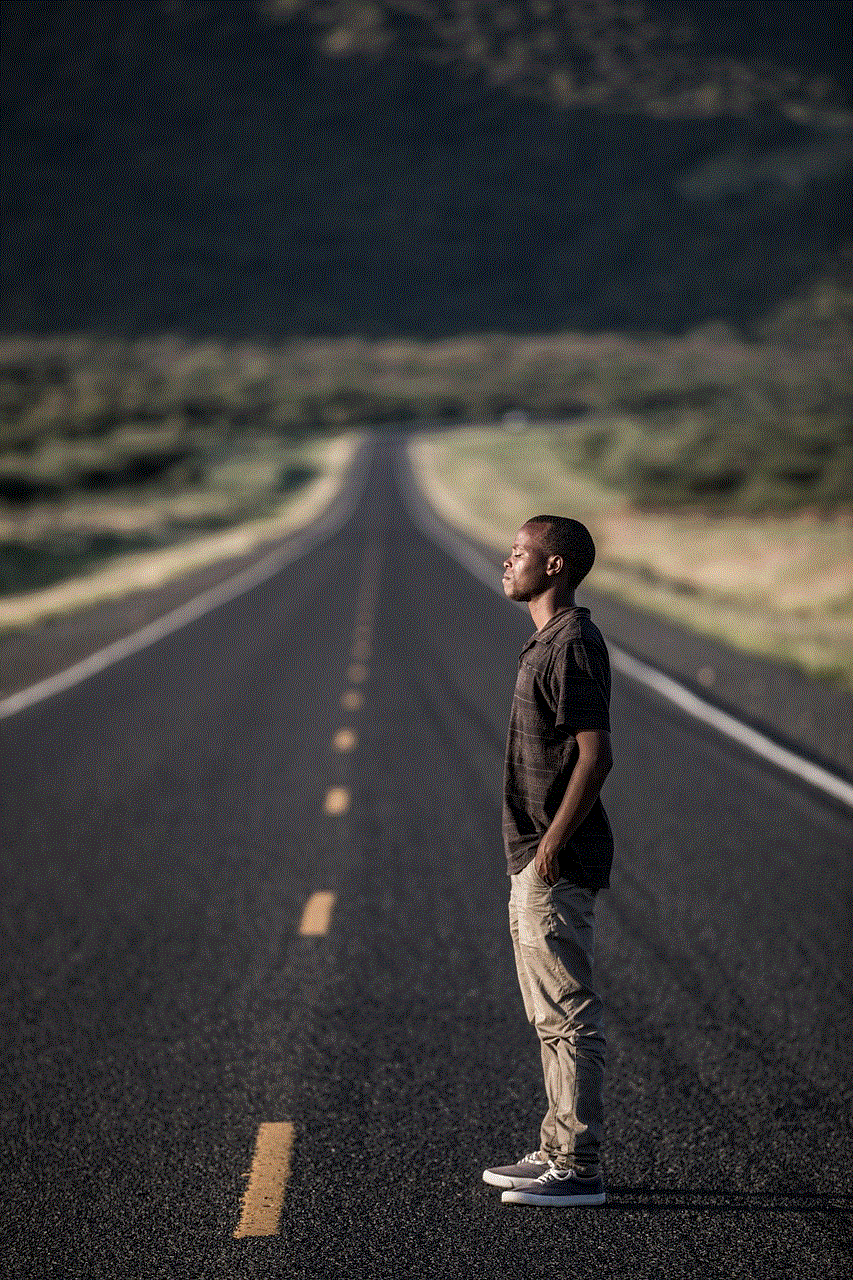
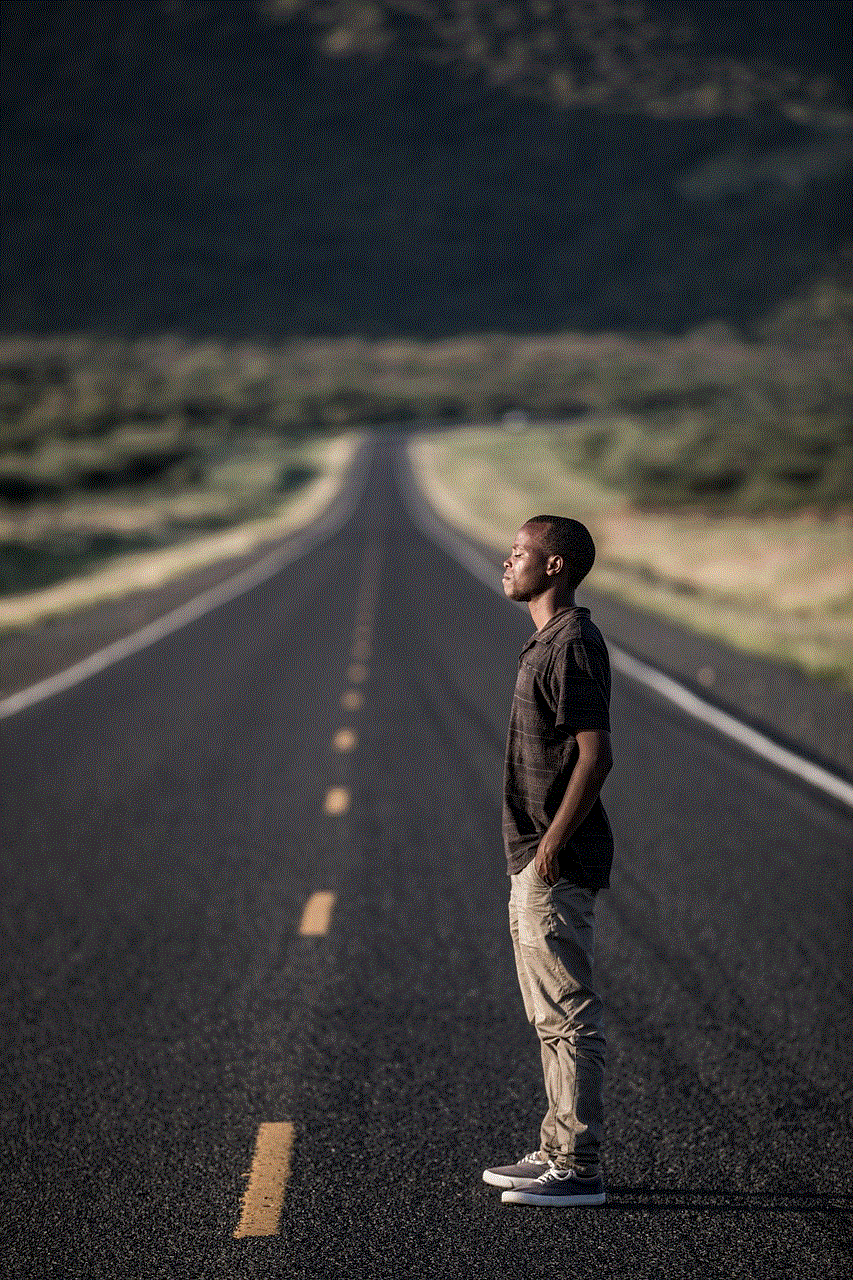
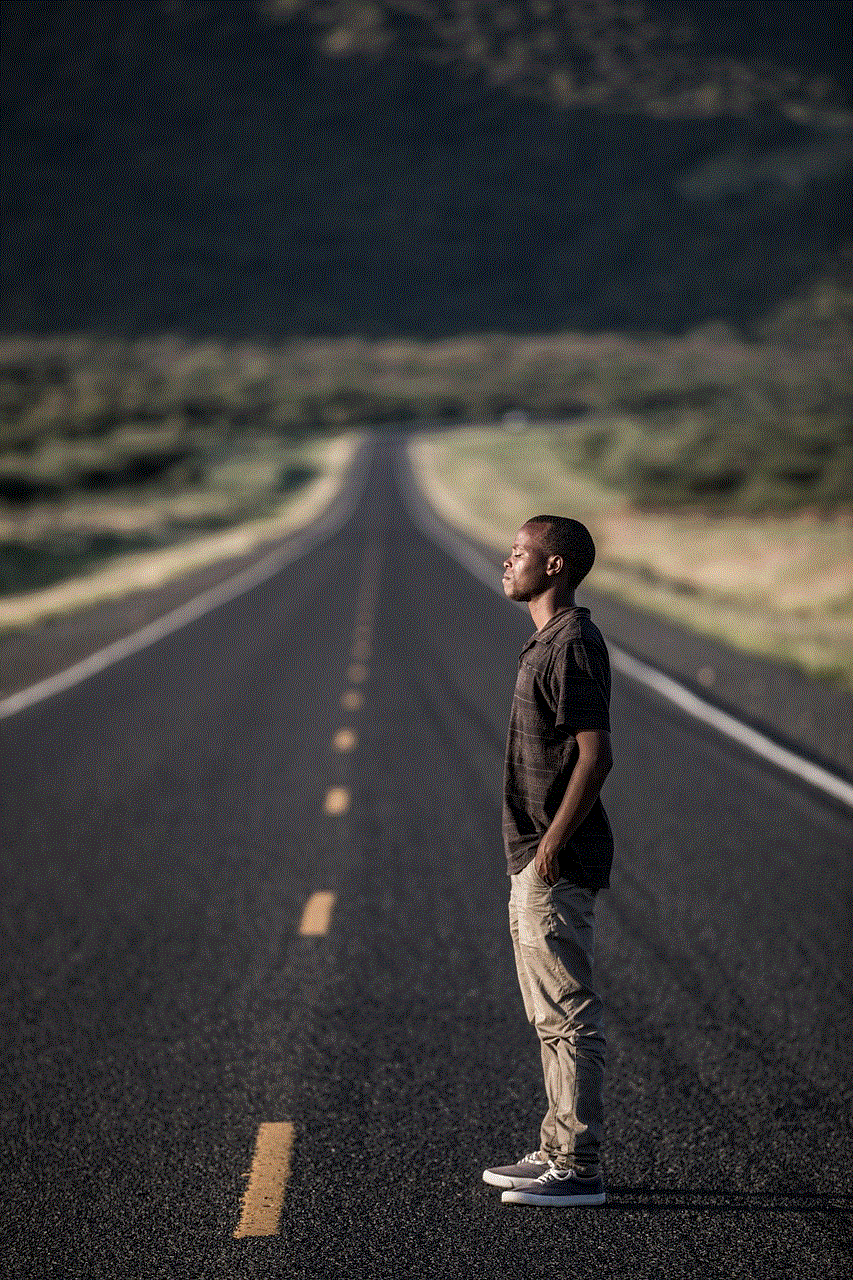
Additionally, there have been reports of users experiencing issues with the silent mode. Some users have reported that their calls are still ringing even when the silent mode is activated. This could be due to a glitch or a bug in the phone’s software. While these issues may not be widespread, they are a cause for concern, and users should be aware of them.
In conclusion, the “Do Not Disturb” or “Silent” mode does hide alerts and block calls, but there are exceptions and workarounds that can bypass this feature. While this may not be a significant concern for some users, it is essential to understand the limitations of this feature. Users should also be aware of the potential for important calls to be missed and take necessary precautions. It is advisable to regularly check and update the phone’s settings to ensure that the “Do Not Disturb” or “Silent” mode is functioning correctly. Additionally, users can also explore third-party apps that offer more robust call blocking features. Ultimately, it is up to the user to decide whether or not the silent mode is effective in blocking calls.