how to hide active on instagram
Instagram is one of the most popular social media platforms, with over 1 billion active monthly users. With its visually appealing interface and various features, it has become a favorite among individuals and businesses alike. However, with the rise of social media addiction and privacy concerns, many users are looking for ways to hide their activity on Instagram . In this article, we will explore various methods on how to hide your activity on Instagram.
1. Why hide your activity on Instagram?
Before we delve into the methods of hiding your activity on Instagram, it is essential to understand why someone would want to do so. There can be several reasons for wanting to keep your Instagram activity private. Some individuals may feel overwhelmed by the constant notifications and pressure to constantly post and engage with others. Others may want to maintain a certain level of privacy and not reveal too much of their personal life on social media. Whatever the reason may be, it is entirely up to the user to decide how much they want to share on Instagram.
2. Make your account private
The most straightforward way to hide your activity on Instagram is by making your account private. By doing so, only your approved followers can see your posts, stories, and activity. This means that your posts and likes will not be visible to the public, and your followers’ list will also be hidden. To make your account private, go to your profile, click on the three lines on the top right corner, and go to Settings. From there, toggle on the “Private Account” option.
3. Use the Close Friends feature
Another way to control who sees your activity on Instagram is by using the Close Friends feature. This feature allows you to create a list of close friends, and only they can see your stories and posts that you share with them. To use this feature, go to your profile, click on the three lines, and go to Close Friends. From there, you can add or remove people from your list.
4. Archive your posts
If you want to remove your posts from your profile without permanently deleting them, you can use the Archive feature on Instagram. This will hide the posts from your followers, but you can still access them later if you wish to. To archive a post, go to your profile, click on the post, and tap on the three dots on the top right corner. From there, select the “Archive” option.
5. Hide your Instagram Stories
If you want to hide your Instagram Stories from certain followers, you can use the “Hide Story From” option. This allows you to select specific followers who won’t be able to see your stories. To use this feature, go to your profile, click on the three lines, and go to Settings. From there, click on “Privacy” and then “Story.” You can then select the followers you want to hide your stories from.
6. Use a third-party app
There are also third-party apps available that claim to hide your Instagram activity from others. However, it is essential to be cautious while using such apps, as they may not always be reliable or safe. It is best to thoroughly research the app and read reviews before using it.
7. turn off activity status
Instagram has a feature that shows your followers when you were last active on the app. If you want to hide this information, you can turn off the “Show Activity Status” option in your settings. This will prevent your followers from seeing when you were last active on Instagram.
8. Mute accounts
If you want to hide someone’s posts and stories from your feed without unfollowing them, you can mute their account. This will also hide your activity from their account, and they will not be able to see when you were last active on Instagram. To mute an account, go to their profile, click on the three dots on the top right corner, and select “Mute.”
9. Use Instagram in incognito mode
Instagram has a feature called “Incognito Mode,” which allows you to browse the app without your activity being recorded. This means that your likes, comments, and searches will not be visible to others. To use this feature, go to your profile, click on the three lines, and select “Incognito Mode.”
10. Be mindful of your comments and tags
Even if you hide your activity on Instagram, your comments and tags on other users’ posts will still be visible. Therefore, it is crucial to be mindful of what you comment and the posts you tag yourself in, as it can reveal your activity on the app.
In conclusion, there are various ways to hide your activity on Instagram, from making your account private to using third-party apps. However, it is essential to note that these methods may not always be foolproof, and there is always a risk of your activity being visible to others. Ultimately, it is up to the individual to decide how much they want to share on social media and take the necessary precautions to maintain their privacy.
how to hide whatsapp messages
In today’s digital age, communication has become faster and more convenient with the use of messaging apps. One of the most popular messaging apps is WhatsApp , which boasts over 2 billion users worldwide. While WhatsApp offers many useful features, such as group chats and voice calls, there may be times when you want to hide your messages from prying eyes. Whether it’s to maintain your privacy or keep sensitive information secure, knowing how to hide WhatsApp messages can come in handy. In this article, we will discuss various methods you can use to hide your WhatsApp messages effectively.
1. Use the Archive Chat Feature
WhatsApp offers a feature called “Archive Chat,” which allows you to hide entire conversations from your main chat list. This feature is useful when you want to declutter your chat list without deleting the conversation entirely. To archive a chat, long-press on the chat you want to hide, and then click on the archive icon at the top of the screen. The chat will disappear from your main chat list and can be accessed by scrolling to the bottom of your chat list and clicking on “Archived Chats.” You can also archive multiple chats at once by selecting them and clicking on the archive icon.
2. Lock WhatsApp with a Password or Fingerprint
If you want to ensure that no one can access your WhatsApp messages, you can lock the app with a password or your device’s fingerprint. This feature is available for both Android and iOS devices. To enable this feature, go to WhatsApp’s settings, click on “Account,” then “Privacy,” and then “Fingerprint Lock.” You can choose to lock the app immediately or after a certain time of inactivity. You can also use a password instead of your fingerprint by selecting the “Use PIN” option.
3. Use a Third-Party App Locker
For added security, you can use a third-party app locker to lock your WhatsApp. These apps allow you to create a password or a PIN for specific apps, including WhatsApp. Some popular app locker apps include AppLock and Norton App Lock. These apps offer additional features such as hiding the app’s icon, taking a photo of anyone who enters the wrong password, and setting a time limit for the lock to expire.
4. Turn off Message Previews
WhatsApp, by default, shows a preview of incoming messages on your device’s lock screen . This means that anyone who has access to your phone can read your messages without even unlocking your device. To prevent this, you can turn off message previews by going to WhatsApp’s settings, clicking on “Notifications,” and then turning off the toggle for “Show Preview.” This will only show the sender’s name and not the content of the message.
5. Use WhatsApp Web with Caution
WhatsApp Web allows you to access your WhatsApp account on your computer. While this feature is convenient, it also poses a security risk. If you are using WhatsApp Web on a shared computer or a public computer, make sure to log out after use. This will prevent anyone else from accessing your WhatsApp messages without your permission.
6. Use the Incognito Mode
WhatsApp offers an incognito mode that allows you to browse and send messages without leaving a trace. To use this feature, go to WhatsApp’s settings, click on “Privacy,” and then turn on the “Read Receipts” toggle. This will disable the blue ticks that indicate that the message has been read. However, keep in mind that this feature only works for individual chats and not group chats.
7. Use the Disappearing Messages Feature
WhatsApp recently introduced the “Disappearing Messages” feature, which allows you to set a timer for messages to disappear after a certain period. This is useful when you want to send sensitive information that you don’t want to be stored on the recipient’s device. To use this feature, open the chat, click on the contact’s name, and then click on “Disappearing Messages.” You can choose between 7 days and 24 hours for the messages to disappear.
8. Hide Individual Chats
If you want to hide specific chats instead of archiving them, you can use the “Hide Chat” feature. This feature is only available for Android devices. To hide a chat, long-press on the chat you want to hide, click on the three dots at the top of the screen, and then click on “Hide.” The chat will be hidden, and you can access it by clicking on the “Hide Chats” option in the three dots menu.
9. Use a Different App for Private Messages
If you want to ensure complete privacy for your messages, you can use a different messaging app for private conversations. There are many private messaging apps available, such as Signal, Telegram, and Viber, that offer end-to-end encryption and other privacy features. You can use these apps for sensitive conversations and continue using WhatsApp for everyday communication.
10. Be Cautious When Sharing Screenshots
It’s common for people to share screenshots of their chat conversations with others. However, this can compromise your privacy, especially if the conversation contains sensitive information. If you must share screenshots, make sure to crop out any personal information, such as phone numbers or addresses, before sharing them.
In conclusion, there are various ways you can hide your WhatsApp messages to maintain your privacy and keep sensitive information secure. You can use features built into the app, such as archive chat and disappearing messages, or use third-party apps for added security. However, it’s essential to remember that these methods are not foolproof, and it’s best to exercise caution when sharing sensitive information through messaging apps. With the right precautions, you can ensure that your WhatsApp messages remain private and secure.
pokemon go all eevee evolutions
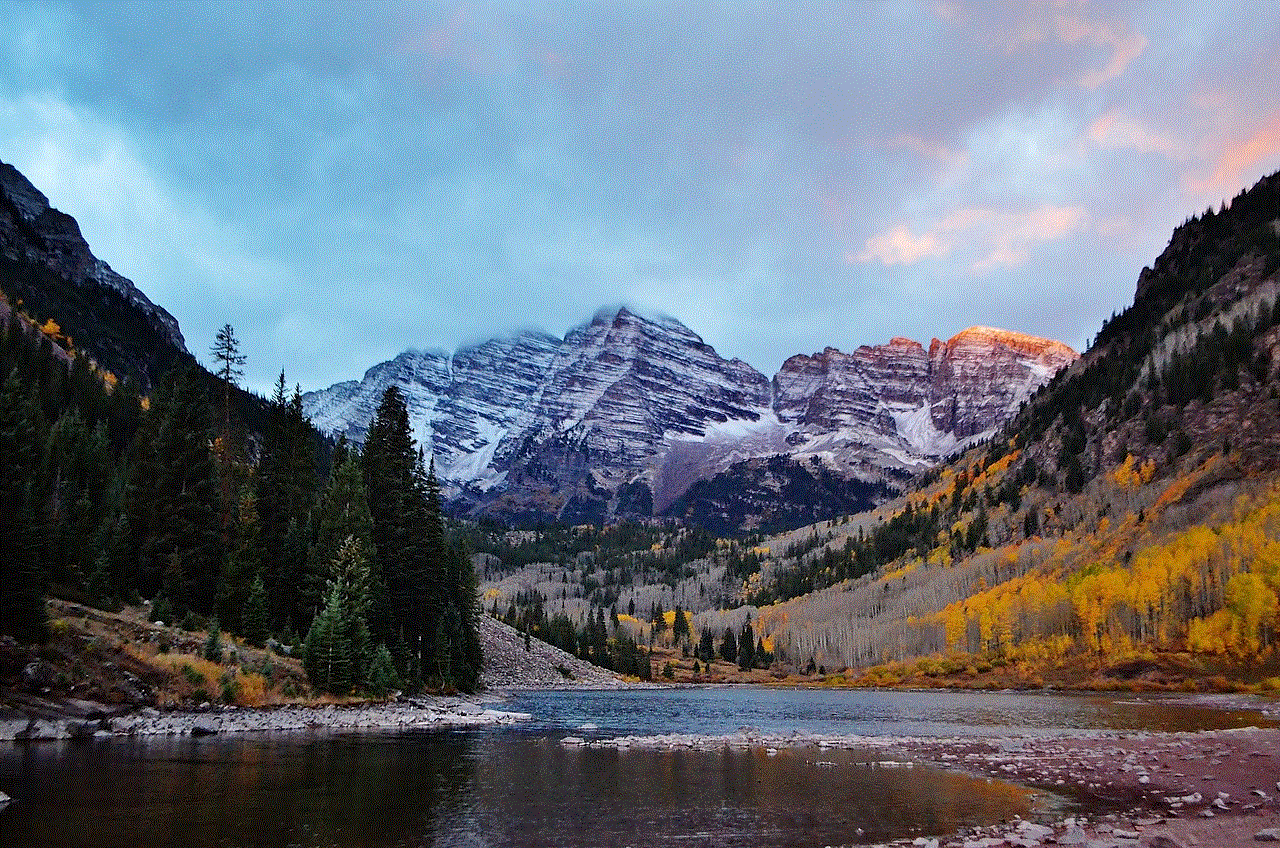
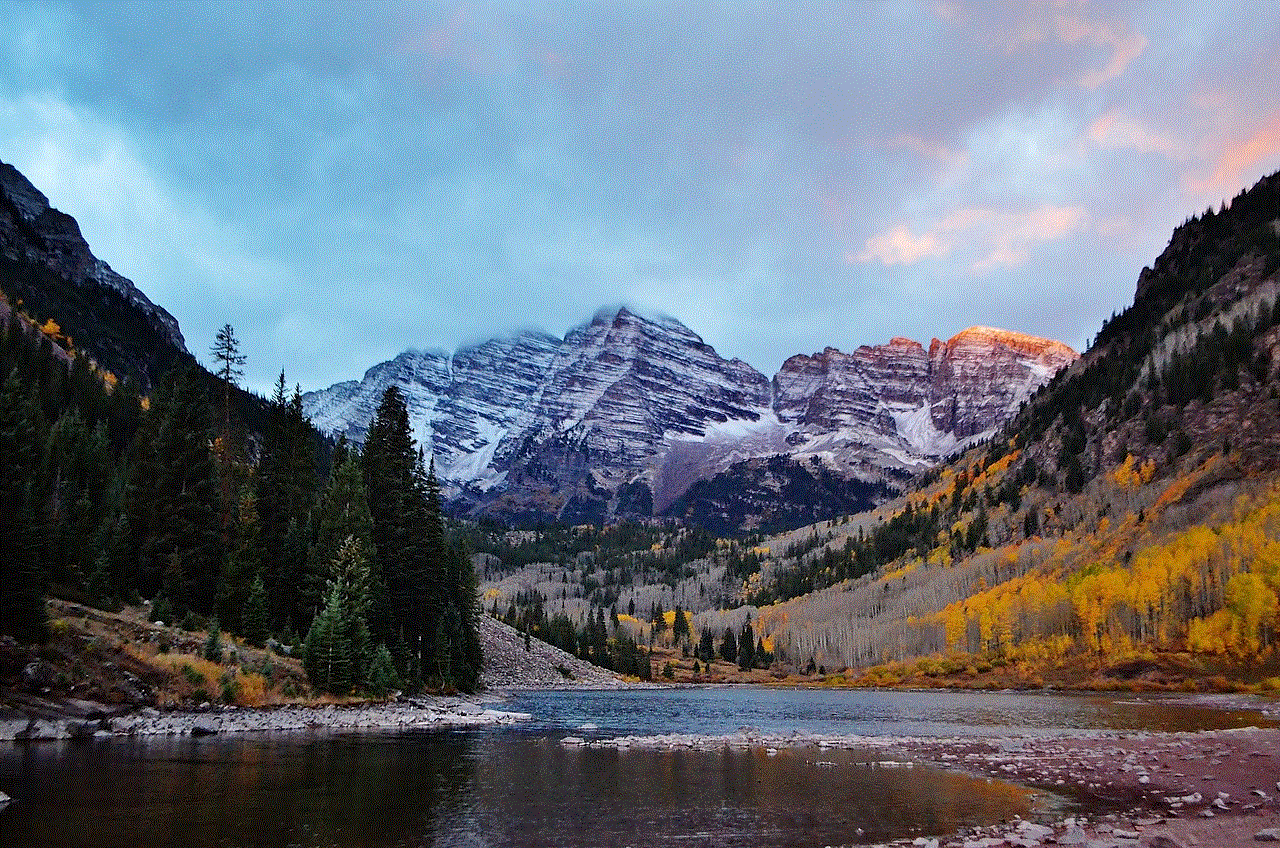
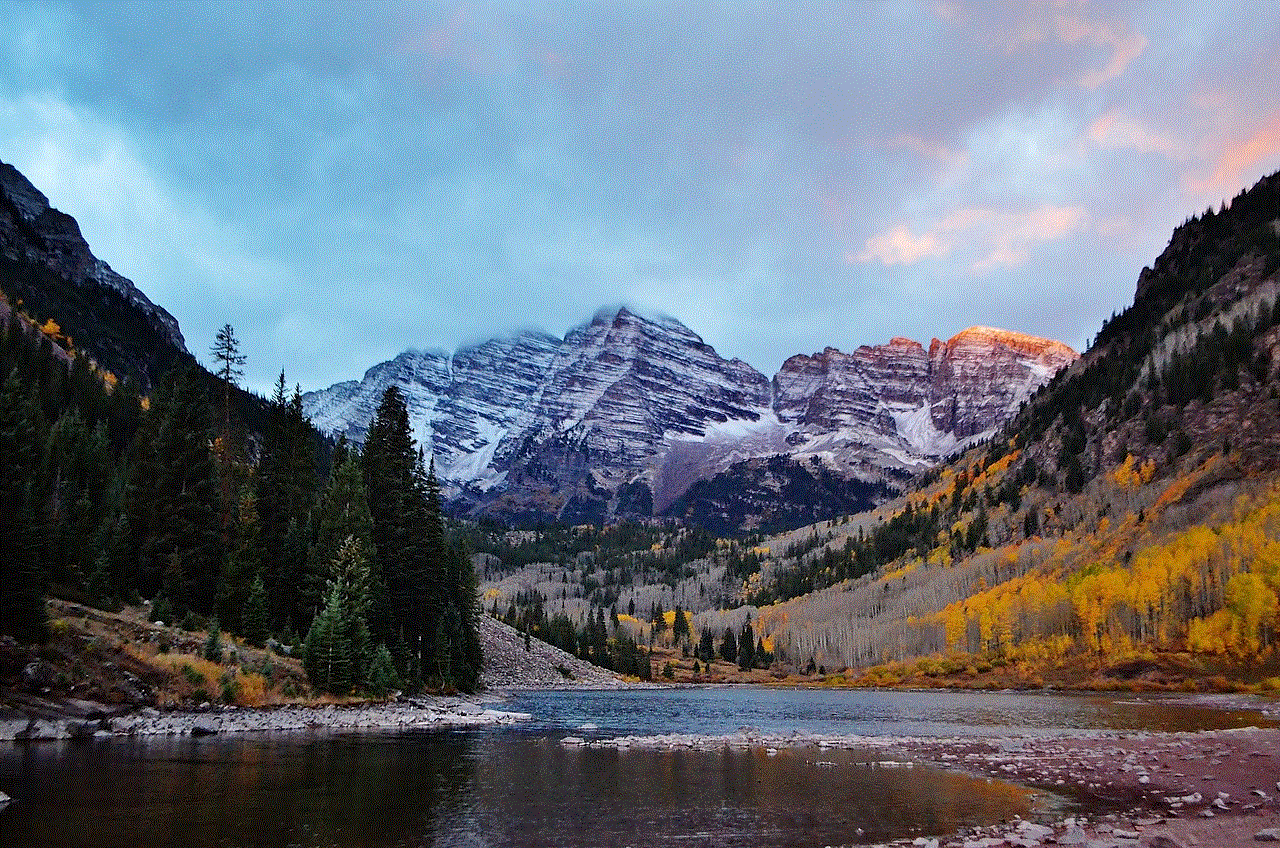
Pokémon Go has taken the world by storm since its release in 2016. With its unique concept of augmented reality, players are able to catch and collect a variety of Pokémon in the real world. One of the most iconic and beloved Pokémon in the game is Eevee, a cute and versatile creature that has the ability to evolve into multiple forms. In this article, we will be exploring all the available Eevee evolutions in Pokémon Go and how to obtain them.
But first, let’s take a closer look at Eevee. Known as the Evolution Pokémon, Eevee is a Normal-type Pokémon with the ability to evolve into eight different forms, making it one of the most unique and diverse creatures in the game. Eevee’s evolutions are based on the game’s three original Eeveelutions – Vaporeon, Jolteon, and Flareon, as well as five additional forms introduced in later generations – Espeon, Umbreon, Leafeon, Glaceon, and Sylveon. Each evolution has its own distinctive appearance, type, and set of strengths and weaknesses.
Now, let’s dive into the different Eevee evolutions and how to obtain them in Pokémon Go.
1. Vaporeon
Vaporeon is the first Eevee evolution introduced in the game and is a Water-type Pokémon. It has a sleek and aquatic appearance with a large fin on its back. To evolve Eevee into Vaporeon, you will need to use the nickname trick. By renaming your Eevee to “Rainer” before evolving it, you will guarantee a Vaporeon evolution. This trick can only be used once, so make sure to choose your strongest Eevee.
2. Jolteon
Jolteon is the Electric-type evolution of Eevee and has a spikey and electrifying appearance. Similar to Vaporeon, you can use the nickname trick to obtain Jolteon by renaming your Eevee to “Sparky” before evolving it. However, if you have already used the nickname trick or have multiple Eevees, you can evolve them into Jolteon by using 25 Eevee candies.
3. Flareon
Flareon is the Fire-type evolution of Eevee and has a fiery and fluffy appearance. Just like Vaporeon and Jolteon, you can use the nickname trick by renaming your Eevee to “Pyro” before evolving it. If you have already used the nickname trick or have multiple Eevees, you can evolve them into Flareon by using 25 Eevee candies.
4. Espeon
Espeon is a Psychic-type evolution of Eevee and has a graceful and elegant appearance. Unlike the previous three Eevee evolutions, Espeon cannot be obtained by using the nickname trick. Instead, you will need to walk with your Eevee for 10km as your buddy and earn two Eevee candies. Then, evolve your Eevee during the day to obtain Espeon. Make sure to keep an eye on the in-game map as the day and night cycle in Pokémon Go follows the real-world time.
5. Umbreon
Umbreon is a Dark-type evolution of Eevee and has a sleek and mysterious appearance. Similar to Espeon, Umbreon cannot be obtained by using the nickname trick. Instead, you will need to walk with your Eevee for 10km as your buddy and earn two Eevee candies. Then, evolve your Eevee during the night to obtain Umbreon.
6. Leafeon
Leafeon is a Grass-type evolution of Eevee and has a leafy and nature-inspired appearance. To evolve Eevee into Leafeon, you will need to use the nickname trick. By renaming your Eevee to “Linnea” before evolving it, you will guarantee a Leafeon evolution. This trick can only be used once, so choose your Eevee wisely.
7. Glaceon
Glaceon is an Ice-type evolution of Eevee and has a frosty and cool appearance. Just like Leafeon, you can use the nickname trick to obtain Glaceon by renaming your Eevee to “Rea” before evolving it. If you have already used the nickname trick or have multiple Eevees, you can evolve them into Glaceon by using 25 Eevee candies.
8. Sylveon
Sylveon is a Fairy-type evolution of Eevee and has a fluffy and charming appearance. Unfortunately, Sylveon is not yet available in Pokémon Go. It is expected to be released in the upcoming updates, so keep an eye out for it.
In addition to the nickname trick, there is also another method to obtain specific Eevee evolutions. In the original Pokémon games, Eevee evolves based on the location it is in when it levels up. This concept has been introduced in Pokémon Go, known as the Lure Modules. By using a Mossy Lure Module, you can guarantee a Leafeon evolution, and by using a Glacial Lure Module, you can guarantee a Glaceon evolution.
Apart from the traditional evolutions, Eevee also has a special evolution in Pokémon Go called the Eevee Brothers Easter Egg. This Easter Egg is based on the original Pokémon anime, where the Eevee Brothers owned a Vaporeon, Jolteon, and Flareon. To obtain this special evolution, you will need to have all three of these Eevee evolutions in your Pokédex. Then, when you evolve your Eevee, it has a chance to evolve into a random one of the three evolutions. This Easter Egg is purely based on luck, so keep trying until you get all three Eevee evolutions.
In addition to the traditional and special evolutions, Eevee also has a unique evolution in Pokémon Go called the Clone Eevee. This evolution is based on the cloned Eevee in the Pokémon movie, Pokémon: Mewtwo Strikes Back – Evolution. To obtain this evolution, you will need to use a special evolution item called the Team Rocket Radar. With this item, you can track down and defeat Team Go Rocket grunts, and if you’re lucky, you may encounter a Clone Eevee. This evolution is rare and can only be obtained during special in-game events.



In conclusion, Eevee is a versatile and beloved Pokémon in Pokémon Go with the ability to evolve into eight different forms. Whether you’re a fan of the original Eeveelutions or the newer ones, there is a form for everyone. With the various methods of obtaining each evolution, players can have fun and experiment with different strategies. So, go out and catch as many Eevees as you can, and see which evolution you will get!