how to know if you are blocked on hangouts
If you frequently use Google’s chat and video calling platform, Hangouts, you may have encountered a situation where you are unable to reach a person you usually chat with. This can be due to various reasons, but one possibility is that you have been blocked by that person. Being blocked on Hangouts can leave you feeling confused and frustrated, wondering what went wrong and if there is any way to confirm if you have been blocked or not. In this article, we will dive into the details of how to know if you are blocked on Hangouts.
Before we begin, it is important to understand what it means to be “blocked” on Hangouts. When someone blocks you on Hangouts, it means that they have restricted you from contacting them through the platform. This includes sending them messages, making video or voice calls, and seeing their online status. However, it is worth noting that the person can still see your messages and calls if they access them through their email. Now, let’s explore the different ways to determine if you have been blocked on Hangouts.
1. Check the Contact’s Status
The first thing you can do to determine if you have been blocked on Hangouts is to check the contact’s status. If you are unable to see their online status or last seen timestamp, it could indicate that you have been blocked. However, this is not always a reliable way to confirm if you have been blocked as the person may have simply turned off their status or is experiencing internet connectivity issues.
2. Send a Message
Another way to check if you have been blocked on Hangouts is to send a message to the contact in question. If the message is never delivered, it could mean that you have been blocked. However, this could also happen if the person has turned off notifications for your conversation or if they have deleted their Hangouts account.
3. Make a Call
Similar to sending a message, if your call goes unanswered or is immediately declined, it could be a sign that you have been blocked. However, there could be other reasons for this, such as the person being busy or having their phone on silent mode. Additionally, if the call goes through and you hear a busy tone or a recorded message saying that the user is not available, it could also indicate that you have been blocked.
4. Create a New Conversation
If you have previously had a conversation with the person on Hangouts and now you are unable to see it, it could be a sign that you have been blocked. To confirm this, you can try creating a new conversation with the same contact. If your message goes through and you are able to see the conversation, it means that you have been blocked.
5. Check for Profile Picture and Status Updates
If you used to see the contact’s profile picture and status updates, but now they have disappeared, it could be a sign that you have been blocked. However, there could be other reasons for this, such as the person changing their privacy settings or deleting their account.
6. Use Another Google Account
If you have access to another Google account, you can try adding the contact in question to that account. If the person shows up as a suggestion and you are able to add them, it could mean that you have been blocked on your original account.
7. Ask a Mutual Friend
If you have a mutual friend with the contact in question, you can ask them to check if they can see the person’s profile and if they are able to message or call them. If your mutual friend is able to contact the person, it could mean that you have been blocked.
8. Check for Email Notifications
As mentioned earlier, if the person has blocked you on Hangouts, they can still receive your messages and calls through their email. Therefore, you can check your email to see if you have received any notifications from Hangouts about the contact in question. If you have not received any notifications, it could indicate that you have been blocked.
9. Use Third-Party Apps
There are various third-party apps and websites that claim to be able to show you who has blocked you on Hangouts. These apps and websites may require you to give them access to your Google account, so use them at your own risk. Additionally, there is no guarantee that these apps and websites will be accurate.
10. Contact Google Support
If you have tried all the above methods and are still unsure if you have been blocked on Hangouts, you can reach out to Google support for assistance. They may be able to provide you with more information about your situation and help you determine if you have been blocked or not.
In conclusion, being blocked on Hangouts can be frustrating, but there are various ways to determine if you have been blocked or not. However, it is important to remember that there could be other reasons for the actions mentioned above, and the only way to know for sure if you have been blocked is if the person tells you directly. If you have been blocked, it is best to respect the person’s decision and refrain from trying to contact them through other means. Focus on maintaining healthy and respectful online interactions with others.
look up someone on facebook by phone number
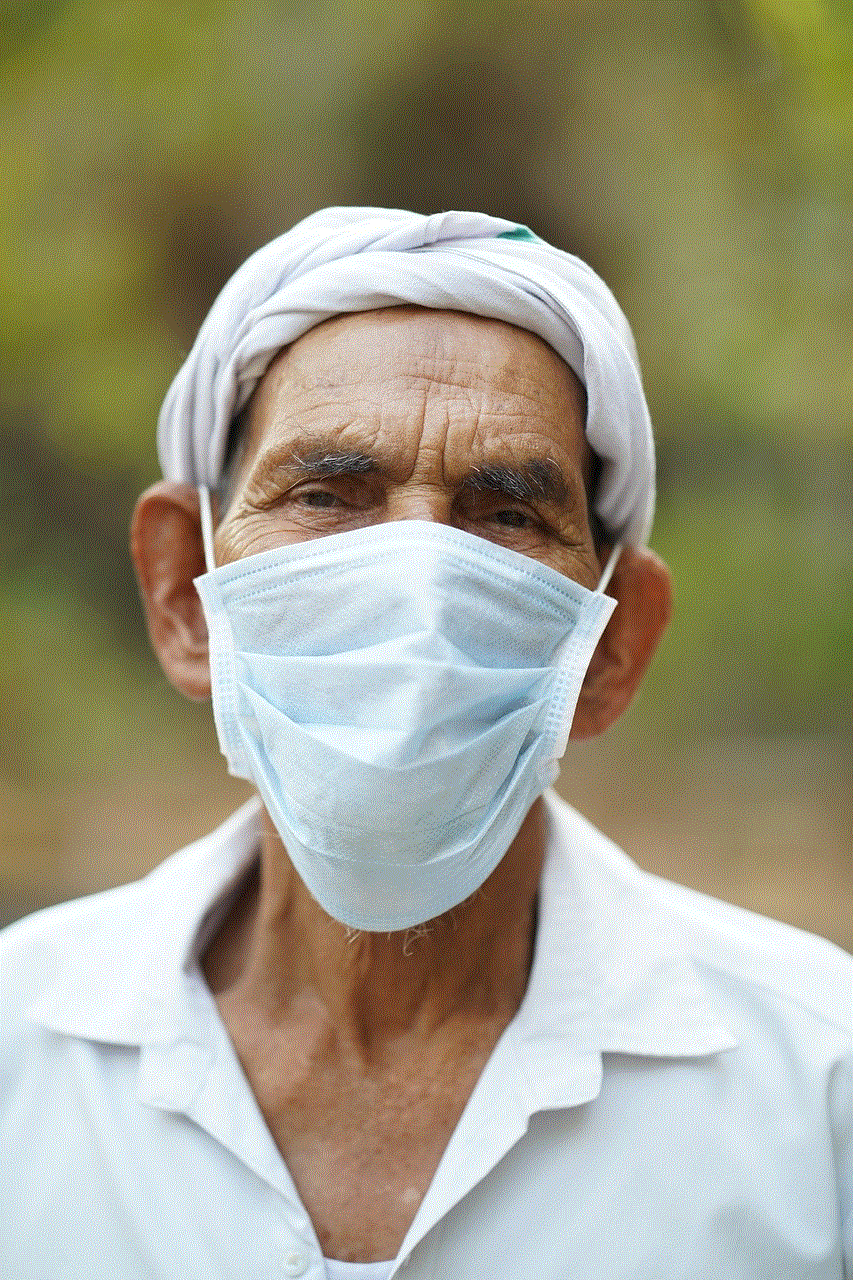
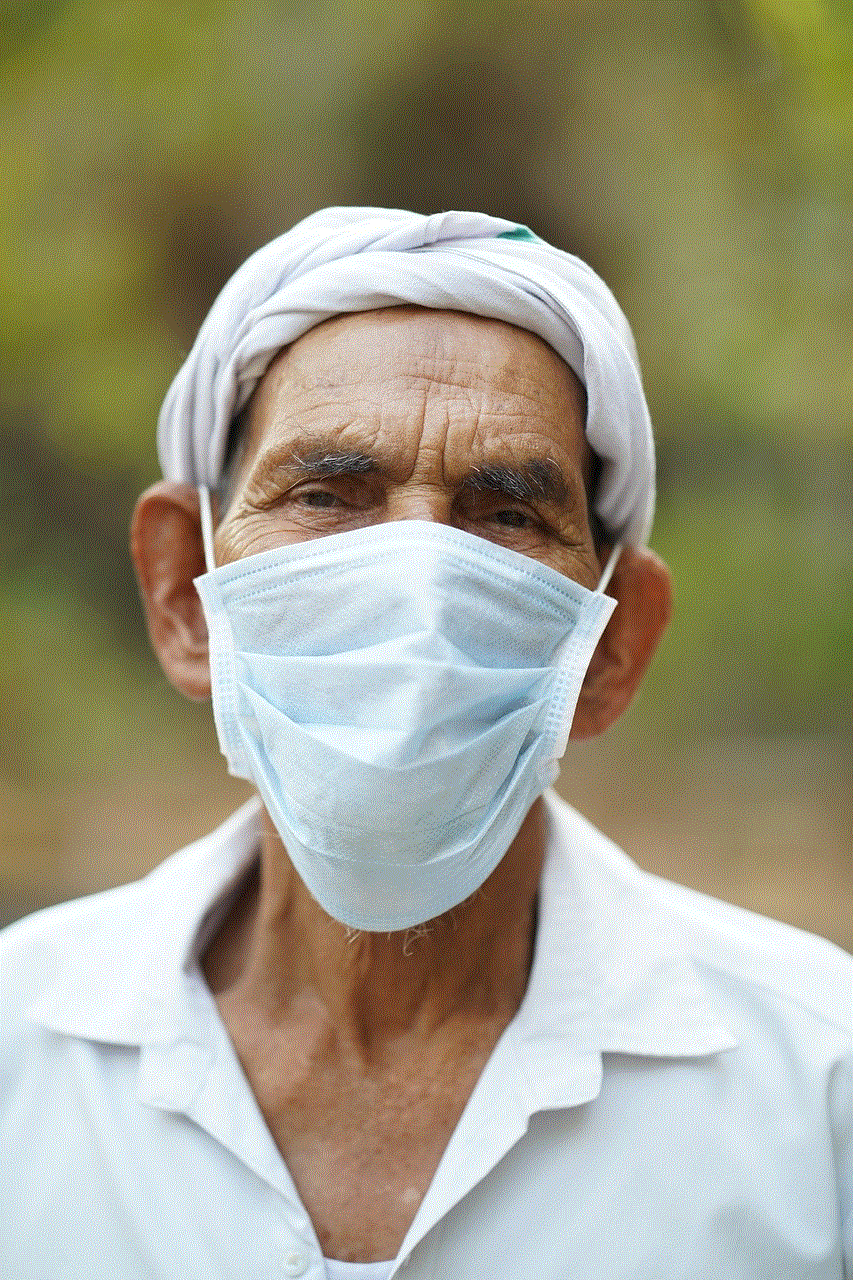
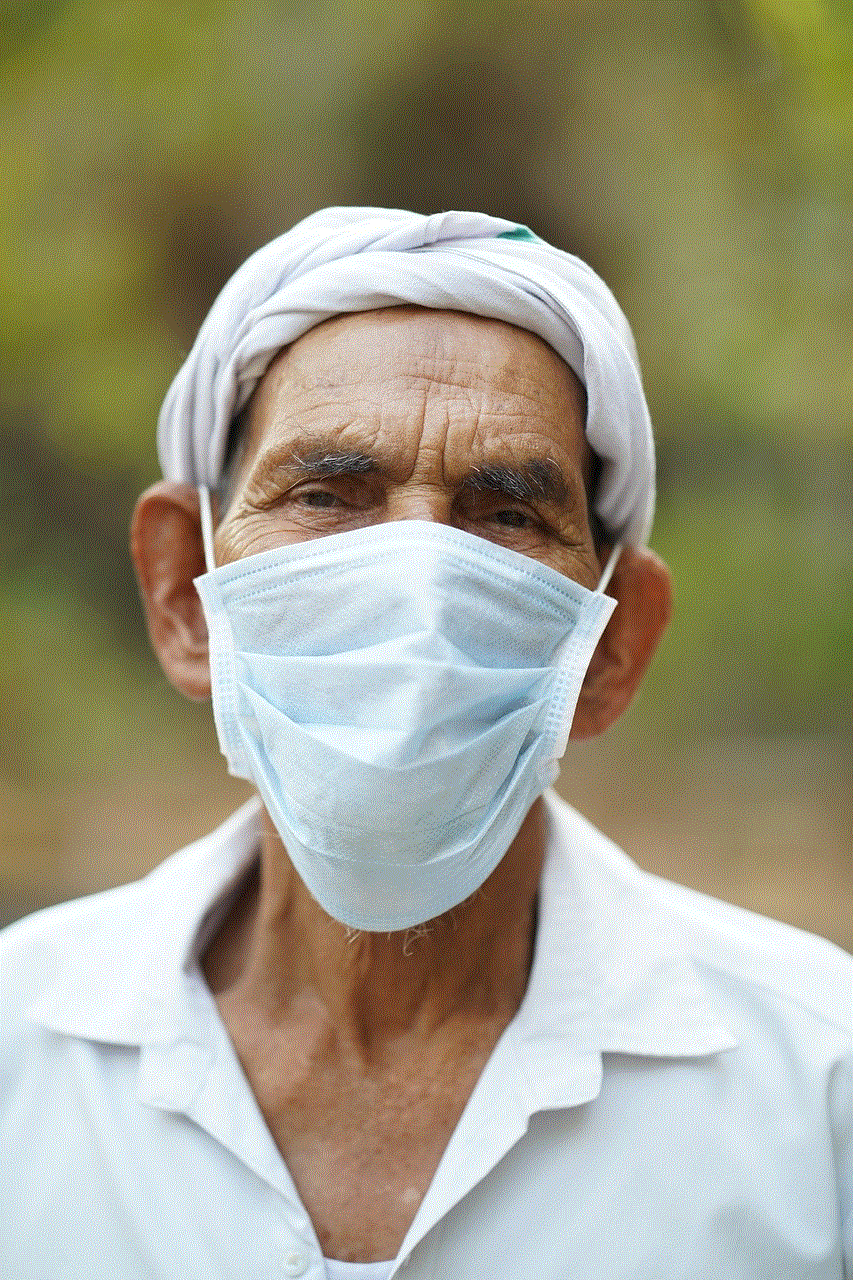
In today’s digital age, social media has become an integral part of our lives. One of the most popular and widely used social media platforms is facebook -parental-controls-guide”>Facebook . With over 2.8 billion active users, it has become a go-to platform for staying connected with friends and family, sharing updates, and discovering new information. But did you know that you can also look up someone on Facebook by their phone number? In this article, we will delve deeper into this feature and explore how you can use it to find people on Facebook.
Facebook’s search feature is a powerful tool that allows users to find people, pages, groups, and more. It uses various filters and parameters to make the search process more efficient and accurate. One of these filters is the phone number search, which lets you look up people on Facebook using their phone number. This feature can be particularly useful when you want to connect with someone but don’t have their full name or email address. Let’s take a closer look at how you can use this feature to search for people on Facebook.
Firstly, it’s important to note that the phone number search feature is only available on the desktop version of Facebook. So, if you are using the Facebook app on your mobile device, you won’t be able to use this feature. To begin your search, log in to your Facebook account on a desktop and navigate to the search bar at the top of the page. Here, you will see options to search for people, pages, groups, and more. Click on the “people” tab and type in the phone number of the person you want to search for.
Facebook will then show you a list of profiles that are associated with the phone number you entered. If the person has their phone number listed on their profile, it will show up in the search results. However, if they have not made their number public, you won’t be able to find them using this method. In this case, you can try searching for the person’s email address or their full name.
It’s worth mentioning that the phone number search feature on Facebook is not limited to just finding people you know. You can also use it to discover new connections by searching for a phone number that is not in your contact list. This can be particularly useful if you are trying to reconnect with an old friend or trying to find mutual friends with someone you recently met. Facebook’s search algorithm will show you profiles that are associated with the phone number you entered, even if you don’t have them in your contact list.
Another interesting use of the phone number search feature on Facebook is to verify the identity of a person. With the rise of online scams and fake profiles, it has become crucial to verify the authenticity of people you connect with on social media. By searching for their phone number on Facebook, you can check if the person’s profile is legitimate or not. In most cases, if the phone number matches the person’s profile, it’s a good indication that the profile is genuine.
Additionally, if you have lost touch with someone and want to reconnect with them, the phone number search feature on Facebook can be a useful tool. You can simply enter their phone number and see if they have a Facebook profile associated with it. If they do, you can send them a friend request or a message to reconnect with them. This feature can also come in handy if you want to plan a surprise for someone and need to find their Facebook profile without letting them know.
It’s important to note that even though the phone number search feature on Facebook can be helpful, it has its limitations. If the person you are searching for has not linked their phone number to their Facebook account, you won’t be able to find them using this method. Additionally, if the person has a private or unlisted number, you won’t be able to find their profile through this feature. In such cases, it’s best to try other search options, such as their email address or full name.
Furthermore, it’s crucial to respect people’s privacy when using this feature. Just because you have someone’s phone number does not mean you have the right to search for them on Facebook without their consent. It’s always best to ask for permission before searching for someone on Facebook using their phone number. This will not only show respect for their privacy but also avoid any potential misunderstandings.



In conclusion, the phone number search feature on Facebook can be a useful tool for finding and reconnecting with people. It can also help verify the identity of a person and discover new connections. However, it’s important to use this feature responsibly and with the consent of the person you are searching for. With the rise of online privacy concerns, it’s crucial to respect people’s boundaries and only use this feature when necessary. So, the next time you want to look up someone on Facebook by their phone number, remember to use it wisely.
title not available on this profile disney plus
Disney Plus has taken the streaming world by storm with its vast library of classic and new content from the Disney brand. However, not all titles are available on every profile, leaving some users disappointed when they can’t find their favorite shows or movies. One such instance is the phrase “title not available on this profile Disney Plus,” which has left many subscribers wondering why certain titles are missing and how to access them. In this article, we will explore the reasons behind this issue and provide some solutions for users to enjoy the complete Disney Plus experience.
Firstly, it’s essential to understand that Disney Plus has different profiles for different regions and countries. This means that not all titles will be available on every profile due to licensing agreements and regional restrictions. Disney Plus has launched in various countries, including the United States, Canada, United Kingdom, Australia, and more, each with its unique library of content tailored to the local market. This is why a title that is available in the US might not be available in Australia, and vice versa. So, if you’re traveling or temporarily living in a different country, you might notice a difference in the titles available on your profile compared to your home country.
Moreover, Disney Plus also has profiles for different age groups, including Kids, 7+, 13+, and 18+. This means that certain titles will only be available on specific profiles based on their content rating. For instance, if you’re on a Kids profile, you won’t be able to access titles that are rated for older age groups, such as PG-13 or R-rated movies. This is a great feature for parents who want to monitor their children’s viewing habits and ensure they are only watching age-appropriate content. However, for adult subscribers, this might mean missing out on some of their favorite titles if they’re using a Kids or 7+ profile.
Another factor that can affect the availability of titles on a profile is the type of subscription the user has. Disney Plus offers a standard subscription and a bundle option that includes Hulu and ESPN+. The standard subscription only includes Disney Plus content, while the bundle includes additional titles from Hulu and ESPN+. Therefore, if you’re on the standard Disney Plus subscription, you might not be able to access titles that are exclusive to Hulu or ESPN+. This can be frustrating for users who were expecting to have access to all the titles available on Disney Plus.
Furthermore, some titles on Disney Plus are labeled as “Disney+ Originals” or “Disney+ Exclusives.” These titles are produced or acquired by Disney exclusively for Disney Plus, and they won’t be available on any other streaming platform or television channel. This means that even if you have a subscription to another streaming service, you won’t be able to access these titles unless you have a Disney Plus subscription. Some examples of Disney+ Originals and Exclusives include “The Mandalorian,” “WandaVision,” and “Hamilton.” These titles are highly popular and have been a significant factor in driving the success of Disney Plus.
Besides regional restrictions and content ratings, there are a few other reasons why a title might not be available on a specific profile on Disney Plus. One of the most common reasons is that the title is no longer available on the platform due to expiration of licensing agreements. This means that Disney Plus had the rights to stream the title for a limited time, and once the agreement ended, the title was removed from the platform. This is a common practice among streaming services, and it’s done to keep the platform’s content fresh and to make room for new titles. However, this can be disappointing for subscribers who were looking forward to watching a particular title, only to find out that it’s no longer available on the platform.
Another reason why a title might not be available on Disney Plus is due to technical issues or errors. This can happen when a title is being added to the platform, and there are some glitches or errors in the process. In such cases, the title might not be available for a short period, but it should be resolved soon. If you encounter this issue, you can try refreshing the page or logging out and logging back in to see if the title is available. However, if the problem persists, it’s best to contact Disney Plus customer support for assistance.
So, what can users do if they come across the phrase “title not available on this profile Disney Plus”? The first step is to make sure that you’re using the correct profile. As mentioned earlier, different profiles have access to different titles, so it’s essential to check if you’re on the right one. If you’re on a Kids profile, try switching to a 7+, 13+, or 18+ profile to see if the title is available. Additionally, check if you have the correct subscription. If the title is exclusive to Hulu or ESPN+, you might need to upgrade your subscription to access it. You can also try searching for the title using the search bar, as it might be available under a slightly different name.



If none of these solutions work, you can also check if the title is available on a different streaming service or television channel. Some titles on Disney Plus might also be available on other platforms, so it’s worth checking if you have a subscription to those services. Alternatively, you can also purchase or rent the title from other sources such as iTunes, Amazon Prime Video, or Google Play Movies. While this might not be the most convenient solution, it can be a way to watch the title if it’s not available on your Disney Plus profile.
In conclusion, the phrase “title not available on this profile Disney Plus” can be frustrating for users who were expecting to have access to all the titles on the platform. However, with a better understanding of the reasons behind this issue and some simple solutions, users can still enjoy a vast library of content on Disney Plus. Whether it’s due to regional restrictions, content ratings, licensing agreements, or technical issues, Disney Plus continues to be a top choice for streaming entertainment, with new titles being added regularly. So, if you come across this phrase, don’t worry, there’s still plenty of Disney magic to discover on the platform.