how to know if you’re blocked on whatsapp
WhatsApp is one of the most popular messaging apps in the world, with over 2 billion users around the globe. It allows people to stay connected with their friends and family through text, voice, and video calls. However, there may come a time when you realize that you are no longer able to communicate with someone on WhatsApp. This can be quite frustrating, especially if you are unsure whether you have been blocked or not. In this article, we will discuss how to know if you’re blocked on WhatsApp.
Before we dive into how to tell if you have been blocked on WhatsApp, let’s first understand what it means to be blocked on the app. When someone blocks you on WhatsApp, it means that they have restricted you from contacting them through the app. This can happen for various reasons, such as a personal conflict, privacy concerns, or simply not wanting to communicate with you anymore. When someone blocks you on WhatsApp, you will not be able to see their profile picture, status updates, or last seen timestamp. Your messages to them will also not be delivered, and you will not receive any notifications from them. Now, let’s look at some of the ways to know if you have been blocked on WhatsApp.
1. Check their profile picture and status updates
One of the first signs that you have been blocked on WhatsApp is that you will not be able to see the person’s profile picture or status updates. When someone blocks you, their profile picture will disappear, and their status will show as “Hey there! I am using WhatsApp,” regardless of what they have set it to. This is a clear indication that you have been blocked, and the person does not want you to see their profile or status updates.
2. Look for the double check marks
WhatsApp uses a system of checkmarks to indicate the status of your messages. A single grey checkmark means that your message has been sent, two grey checkmarks mean that it has been delivered to the recipient’s phone, and two blue checkmarks mean that the recipient has read your message. However, if you have been blocked, your messages will not be delivered to the recipient’s phone, and you will only see a single grey checkmark next to your message. This is because when someone blocks you, they no longer receive your messages, and hence, they will not turn into two grey checkmarks.
3. Try calling the person
Another way to know if you have been blocked on WhatsApp is by trying to call the person. When someone blocks you, you will not be able to place a voice or video call to them. If you have been blocked, the call will not go through, and you will receive a message saying “Call not connected.” This is a clear indication that the person has blocked you and does not want to communicate with you.
4. Check the last seen timestamp
WhatsApp allows users to control who can see their last seen timestamp. This means that even if you are not blocked by someone, they may have chosen to hide their last seen timestamp from you. However, if you are unable to see the last seen timestamp of someone who was previously visible, it could be a sign that you have been blocked. This is because when someone blocks you, their last seen timestamp will also disappear from your chat.
5. Send a message on a group chat
If you are unsure whether you have been blocked by someone or not, you can try sending them a message on a group chat that you are both a part of. If the message is delivered to everyone in the group except the person you suspect has blocked you , then it is likely that you have been blocked. This is because when someone blocks you, they are still a part of the group, but they will not receive any messages from you.
6. Look for changes in the chat
If you have been communicating with someone regularly on WhatsApp, you might notice some changes in your chat if they have blocked you. For example, their name may appear in black instead of blue, and you will not be able to see their profile picture. You may also not see the “typing” notification when the person is typing a message. These changes can be subtle, but if you pay attention, you can easily spot them.
7. Try adding the person to a new group
Another way to confirm whether you have been blocked on WhatsApp is by trying to add the person to a new group. When you add someone to a group, you will receive a message saying “Couldn’t add [contact name].” This is a strong indication that the person has blocked you, as they will not receive the invitation to join the group.
8. Check if you have been unblocked
If you are still unsure whether you have been blocked on WhatsApp, you can try checking if you have been unblocked. This can happen if the person has blocked and unblocked you in a short period of time. To check if you have been unblocked, try sending a message to the person. If the message goes through and you are now able to see their profile picture and status updates, then you have been unblocked.
9. Ask a mutual friend
If you have a mutual friend with the person you suspect has blocked you, you can ask them to check if the person is online. If your friend can see the person’s online status, it could mean that you have been blocked. However, this is not a foolproof method, as the person could have simply turned off their online status for everyone.
10. Use a third-party app
There are several third-party apps available that claim to help you find out if you have been blocked on WhatsApp. These apps work by analyzing your chat history and detecting any changes that may indicate a block. However, these apps are not officially endorsed by WhatsApp, and there is no guarantee that they will accurately detect if you have been blocked.
In conclusion, being blocked on WhatsApp can be frustrating, but it is not the end of the world. If you have been blocked, it is best to respect the person’s decision and move on. However, if you suspect that you have been blocked by mistake, you can always reach out to the person and try to resolve the issue. Remember, communication is key, and it is always better to talk things out rather than jumping to conclusions.
how to grab someones ip
In today’s digital age, the internet has become an integral part of our daily lives. With just a few clicks, we have access to a wealth of information and can connect with people from all over the world. However, with this convenience and connectivity comes the risk of online security threats. One such threat is someone trying to grab your IP address.
An IP address, or Internet Protocol address, is a unique numerical label assigned to every device connected to a computer network. It serves as a means of identification for devices and allows them to communicate with each other over the internet. This address is essential for all online activities, from browsing the web to sending emails and streaming videos.
So, why would someone want to grab your IP address? There could be several reasons, ranging from harmless pranks to malicious intent. It could be a hacker trying to gain unauthorized access to your device, a cybercriminal attempting to steal your personal information, or someone looking to track your online activities. Whatever the reason may be, it is crucial to understand how to protect your IP address and prevent it from falling into the wrong hands.
In this article, we will discuss the methods used to grab someone’s IP address and ways to safeguard yourself from such attacks. We will also delve into the legalities surrounding IP address grabbing and the steps you can take if you find yourself a victim of this cybercrime.
How to Grab Someone’s IP Address
There are various ways someone can try to grab your IP address, and some of the most common methods include:
1. Phishing
One of the most common ways to grab someone’s IP address is through phishing. Phishing is a fraudulent practice where a scammer sends a fake email, text message, or website link, pretending to be a legitimate source, to obtain sensitive information from the victim. In this case, the scammer may send a link to a fake website that prompts the victim to enter their personal information, including their IP address.
2. Social Engineering
Social engineering is a psychological manipulation technique used by scammers to trick people into revealing sensitive information. In this case, the scammer may pose as a technical support representative or a customer service agent and ask the victim for their IP address to resolve an issue or verify their identity.
3. IP Grabbing Tools
There are also various IP grabbing tools available online that allow someone to grab your IP address easily. These tools can be used by anyone, even those with little technical knowledge, to gather information about your device and network. Some of these tools include IP loggers, IP scanners, and IP trackers.
4. Malware and Viruses
Malware and viruses are malicious software designed to harm your device or steal sensitive information. Some malware and viruses have the capability to grab your IP address and transmit it to the attacker. These malicious programs can infect your device through email attachments, infected websites, or software downloads.
5. Chat Applications
Many chat applications, such as Skype or Discord, have a feature that allows users to see each other’s IP addresses. This feature is meant for troubleshooting purposes but can be exploited by hackers to grab someone’s IP address.
6. Online Gaming
Online gaming is another activity where someone can easily grab your IP address. In some cases, the gaming server or other players may be able to see your IP address, making it vulnerable to attacks.
7. Internet of Things (IoT) Devices
With the rise of smart homes and internet-connected devices, attackers can now exploit vulnerable IoT devices to grab someone’s IP address. These devices, such as smart TVs, cameras, and thermostats, can be hacked and used to gather sensitive information.
8. Tapping into Public Wi-Fi Networks
Public Wi-Fi networks are convenient, but they can also be a goldmine for attackers. If you connect to a public Wi-Fi network without proper security measures, someone on the same network can intercept your data, including your IP address.
9. Browser Exploits
Hackers can also exploit vulnerabilities in your web browser to grab your IP address. This can happen when you visit a malicious website or click on a malicious link, allowing the attacker to access your device’s information.
10. Social Media
You may not realize it, but your IP address can also be found through your social media accounts. Most social media platforms track your location and IP address to provide targeted advertisements. However, this information can also be accessed by someone with malicious intent.
How to Protect Your IP Address
Now that you know how someone can grab your IP address, it’s essential to take measures to protect it. Here are some steps you can take to safeguard your IP address:
1. Use a Virtual Private Network (VPN)
A VPN is a secure and encrypted connection that routes your internet traffic through a remote server. This way, your IP address is hidden from prying eyes, and your online activities remain anonymous. Make sure to use a reputable VPN service to avoid any security risks.
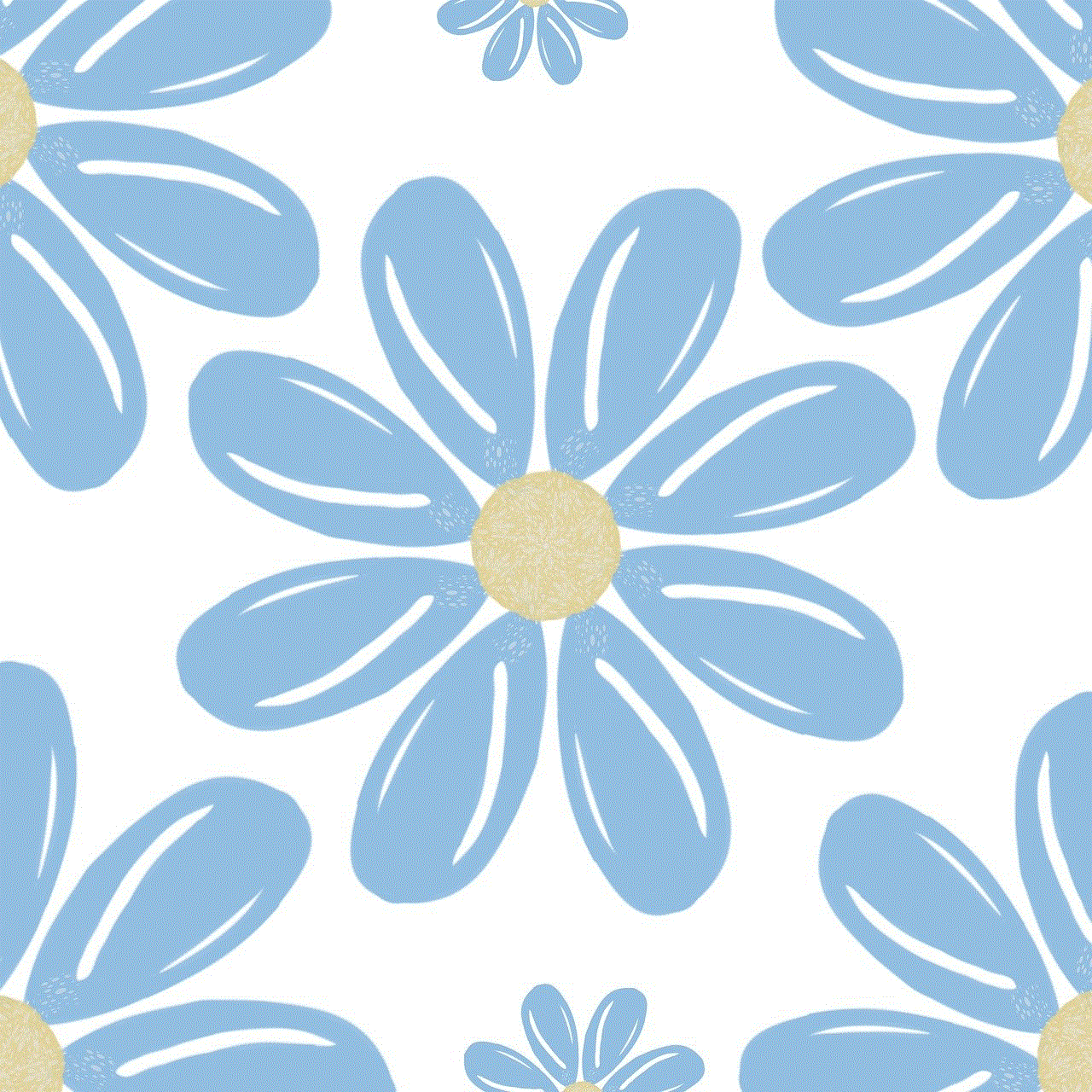
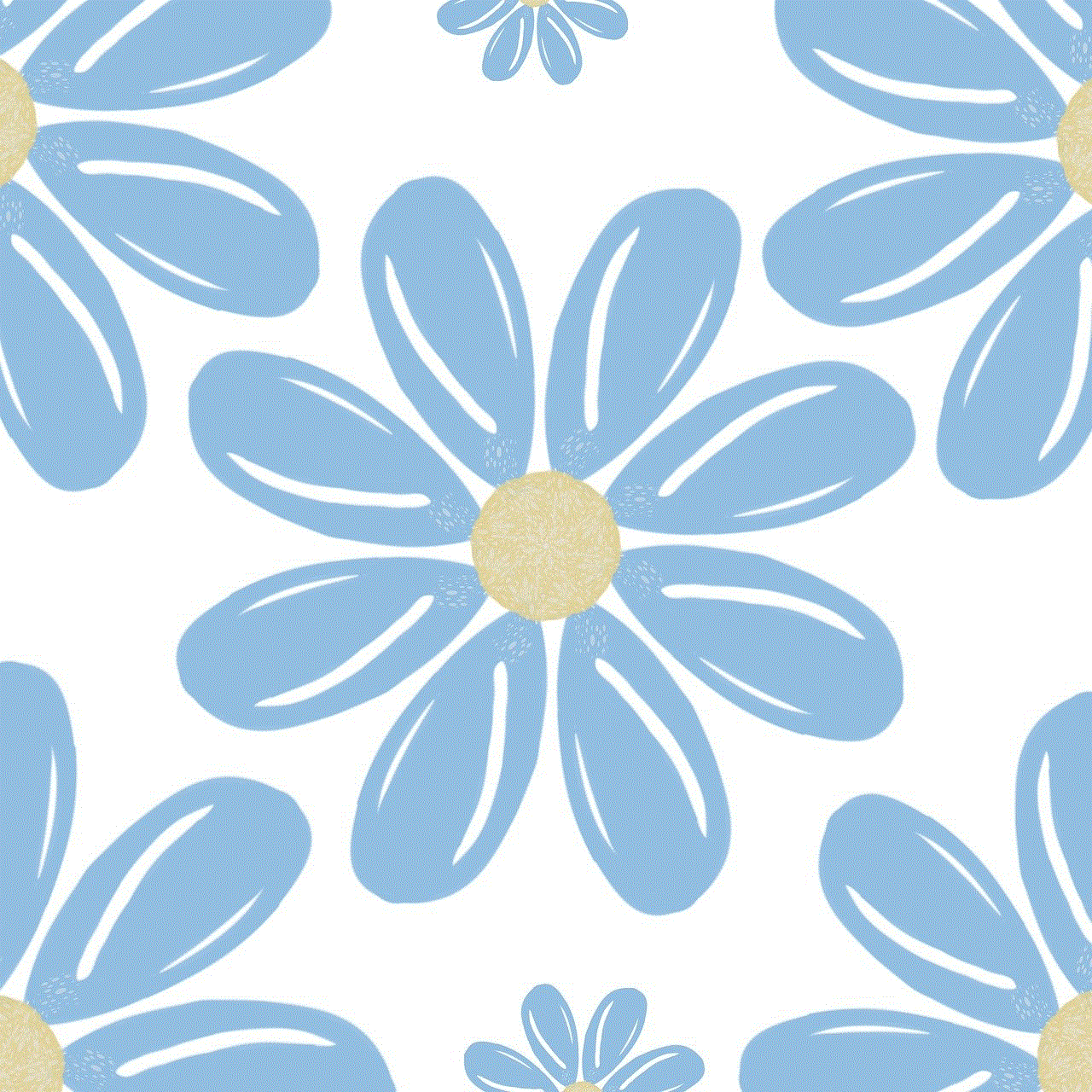
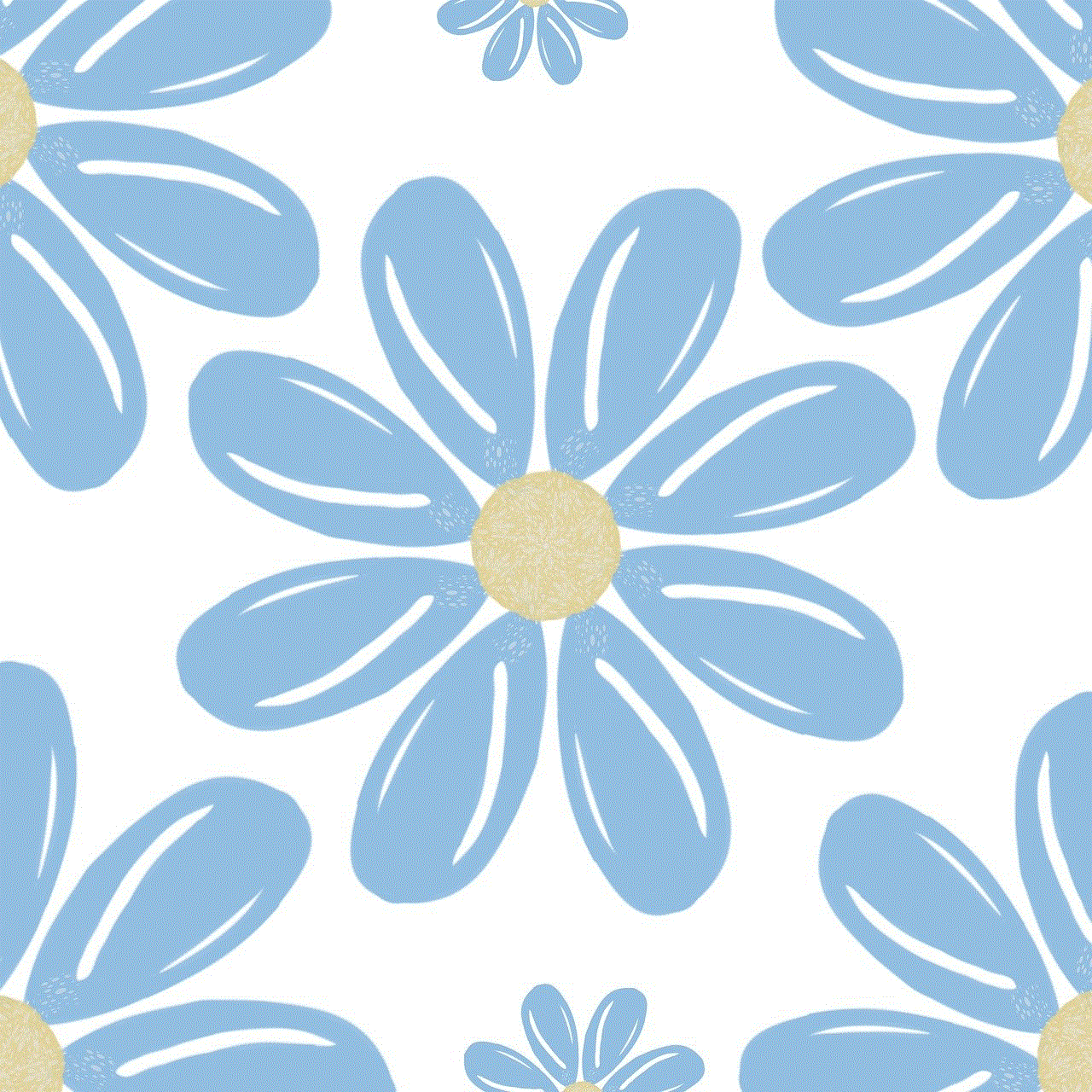
2. Keep Your Software and Devices Up to Date
Outdated software and devices are more vulnerable to cyber-attacks. Make sure to update your operating system, web browsers, and other software regularly to protect against known vulnerabilities.
3. Use Antivirus Software
Antivirus software can detect and remove malware and viruses from your device, preventing them from grabbing your IP address. Make sure to keep your antivirus software up to date and run regular scans.
4. Do Not Click on Suspicious Links
Be cautious of clicking on links from unknown sources, even if they seem legitimate. These links could lead you to a fake website or trigger a download of malicious software.
5. Limit Your Social Media Exposure
Be mindful of the personal information you share on social media, as it can be used to track your IP address. Also, consider adjusting your privacy settings to limit who can access your profile and location information.
6. Use a Firewall
A firewall acts as a barrier between your device and the internet, filtering out suspicious traffic and preventing unauthorized access. Make sure to enable your device’s firewall or use a third-party firewall software for added protection.
7. Avoid Using Public Wi-Fi
If possible, refrain from connecting to public Wi-Fi networks, especially when accessing sensitive information. If you must use it, make sure to connect to a VPN first.
8. Be Wary of Social Engineering Tactics
Do not give out sensitive information, such as your IP address, to anyone unless you are sure of their identity. Be suspicious of unsolicited calls, emails, or messages asking for personal information.
9. Use Different Passwords
Using the same password for multiple accounts can make all your accounts vulnerable if one gets hacked. Use unique and strong passwords for each account to protect your sensitive information.
10. Be Mindful of Your Online Activities
Be aware of the websites you visit, the links you click on, and the files you download. Avoid suspicious websites and make sure to verify the authenticity of a website before entering any personal information.
The Legalities of IP Address Grabbing
IP address grabbing is a controversial topic, and the legality of it varies from country to country. In most cases, it is not illegal to grab someone’s IP address, but using it to harm or harass someone is considered a cybercrime. However, there are exceptions, such as the European Union’s General Data Protection Regulation (GDPR), which prohibits the collection of personal information, including IP addresses, without the individual’s consent.
What to Do If Your IP Address Is Grabbed
If you believe your IP address has been grabbed, there are a few steps you can take to protect yourself:
1. Change Your IP Address
If you suspect that your IP address has been compromised, you can contact your internet service provider (ISP) and request to change your IP address. This can help prevent further attacks.
2. Report the Incident
You can report the incident to the proper authorities, such as the police or your country’s cybercrime division. Make sure to provide details of the incident and any evidence you may have.
3. Protect Your Accounts
If your IP address was grabbed through a phishing attack, make sure to change the passwords for all your online accounts to prevent any further unauthorized access.
Conclusion
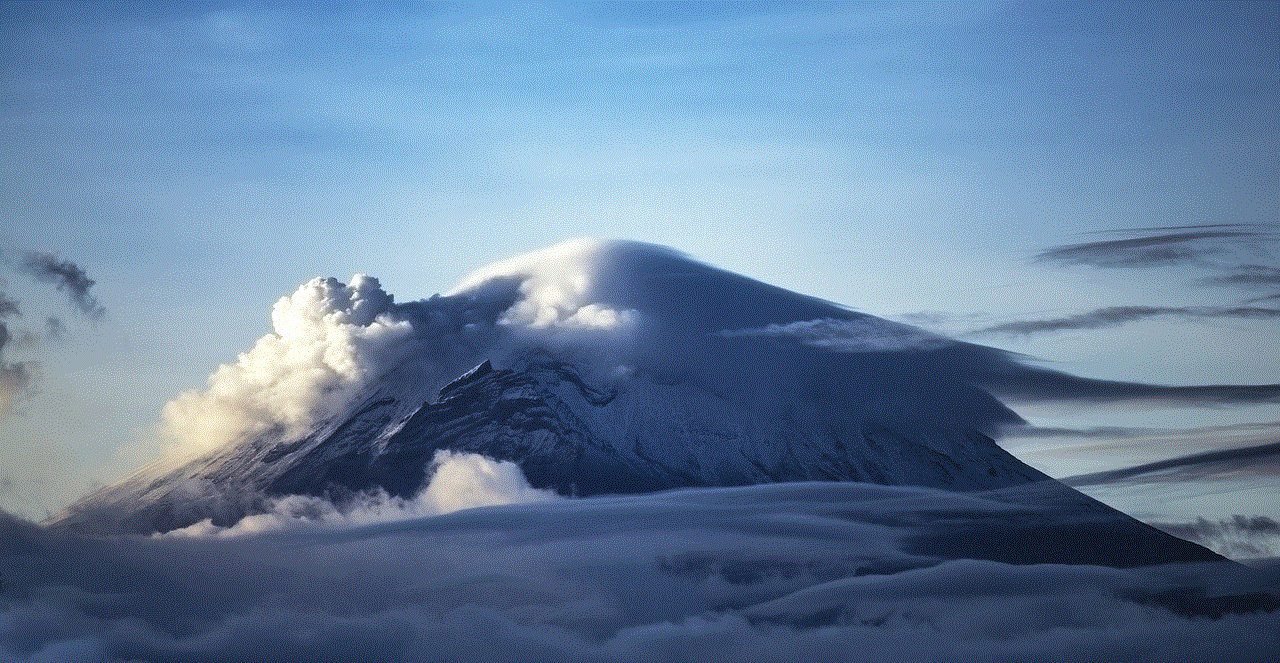
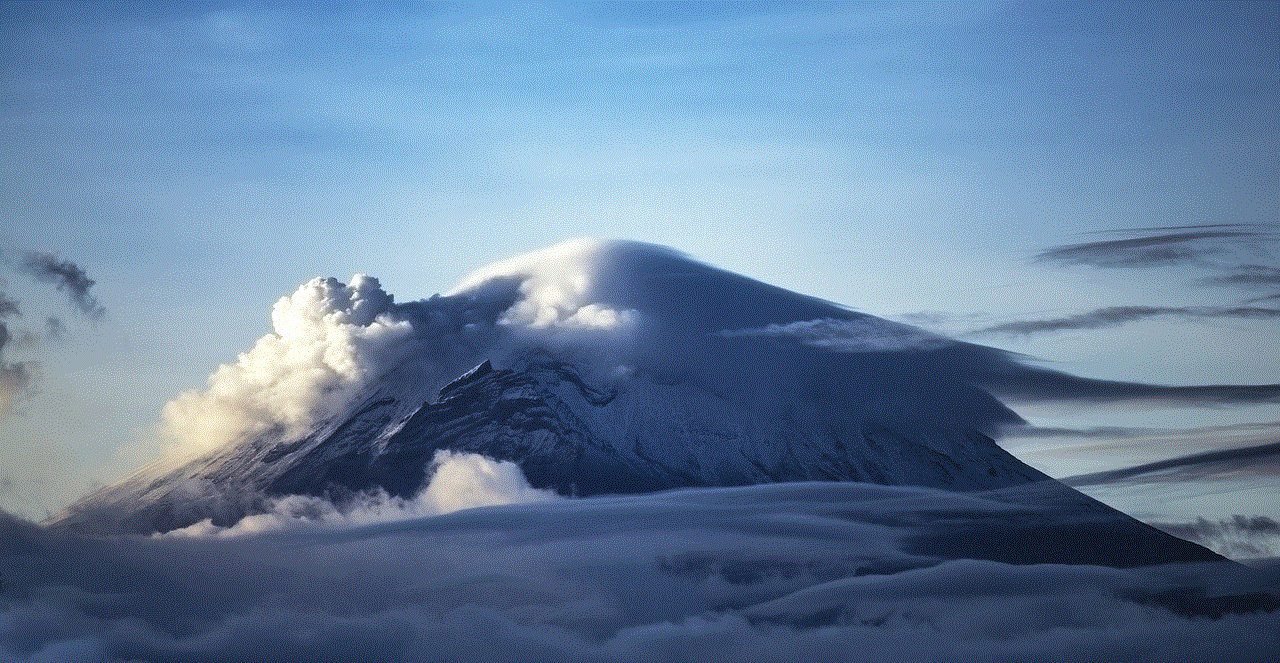
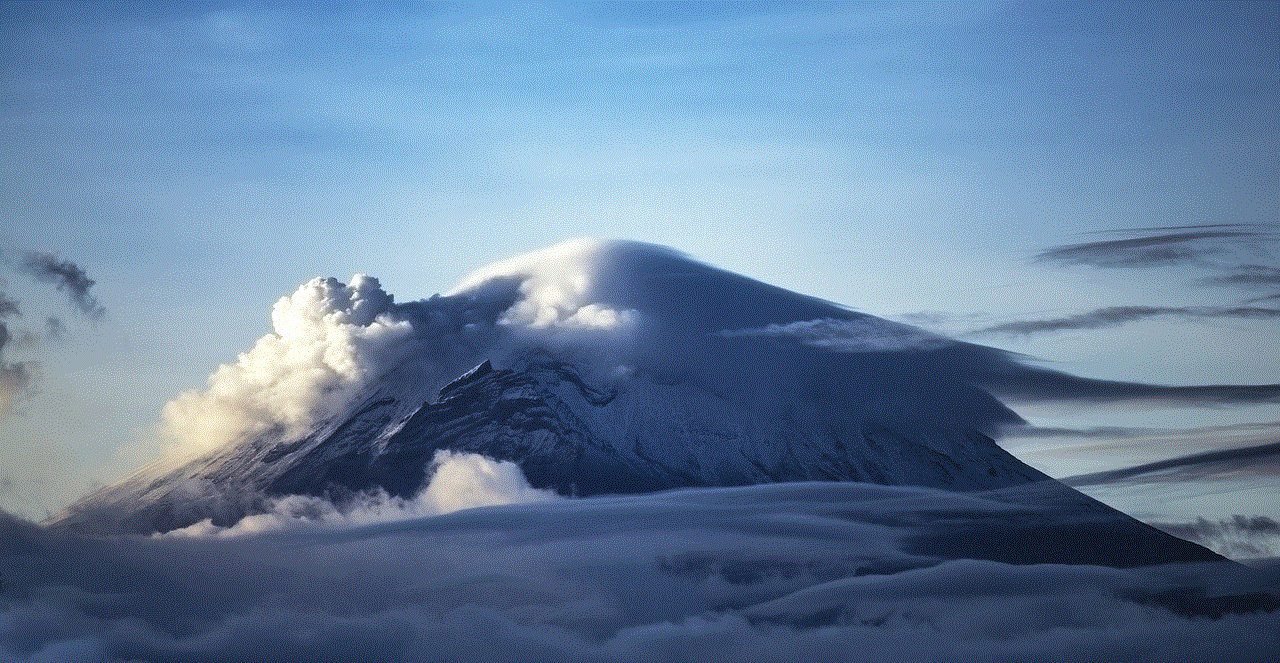
In conclusion, while it may seem harmless, someone grabbing your IP address can have severe consequences. It is crucial to be aware of the methods used to grab IP addresses and take measures to protect yourself. By following the steps mentioned in this article, you can safeguard your IP address and keep yourself safe from cyber threats. Remember, prevention is better than cure, so always stay vigilant and be cautious of your online activities.