how to not make your phone turn off
# How to Prevent Your Phone from Turning Off
In today’s fast-paced world, smartphones have become an integral part of our daily lives. From communication and entertainment to navigation and productivity, we rely heavily on our devices. However, one of the most frustrating experiences is when your phone unexpectedly turns off, especially when you need it the most. In this article, we will explore various methods to prevent your phone from turning off, ensuring that you stay connected and productive throughout the day.
## Understanding the Causes of Phone Shutdowns
Before diving into solutions, it’s essential to understand why phones turn off unexpectedly. The primary reasons usually include:
1. **Battery Issues**: The most common cause of unexpected shutdowns is battery-related problems. This could be due to a depleted battery, a malfunctioning battery, or simply an old battery that can no longer hold a charge.
2. **Software Glitches**: Sometimes, a software bug or glitch can cause the operating system to crash, leading to an unexpected shutdown.
3. **Overheating**: If your phone gets too hot, it may automatically turn off to prevent damage to its internal components.
4. **Hardware Malfunctions**: Damaged or malfunctioning hardware components can also cause your phone to shut down unexpectedly.
5. **Settings Configuration**: Certain settings, if incorrectly configured, can lead to power-saving modes that turn off the device after a period of inactivity.
Understanding these causes will help you diagnose and fix the issues that lead to your phone shutting down unexpectedly.
## 1. Check Battery Health
One of the first steps to prevent your phone from turning off is to check the health of your battery. Both iOS and Android devices provide tools to assess battery health.
### For iOS Users
– Go to **Settings** > **Battery** > **Battery Health**. Here, you will see the maximum capacity of your battery and whether it is operating at peak performance. If the capacity is significantly lower than 100%, it might be time to replace the battery.
### For Android Users
– The process can vary by manufacturer, but generally, you can go to **Settings** > **Battery**. Some devices have a battery health section that provides similar information. If your device doesn’t have this feature, consider downloading a third-party app to check your battery status.
If your battery health is poor, replacing it is the most effective solution.
## 2. Optimize Battery Settings
Both iOS and Android devices have battery optimization settings designed to extend battery life. However, these settings can sometimes lead to unexpected shutdowns if not properly configured.
### For iOS Users
– Go to **Settings** > **Battery** and look for **Low Power Mode**. While this mode is useful for conserving battery, it can also limit background activity and cause apps to behave unpredictably. Disable Low Power Mode if you experience shutdowns.
### For Android Users
– Navigate to **Settings** > **Battery** > **Battery Saver**. Similar to iOS, this mode can impact how your phone operates. You can also check for individual app settings that may restrict background activity.
## 3. Update Your Operating System
Software updates are crucial for maintaining the performance of your device. Manufacturers frequently release updates to fix bugs, improve performance, and enhance battery efficiency.
### For iOS Users
– Go to **Settings** > **General** > **Software Update** to check for available updates. Always ensure that your device is running the latest version of iOS.
### For Android Users
– Navigate to **Settings** > **System** > **Software Update**. Make sure your device is updated to the latest version.
Keeping your operating system updated can help reduce the chances of software-related shutdowns.
## 4. Control Background Apps
Running multiple apps in the background can drain your battery quickly, leading to unexpected shutdowns. Managing your apps effectively can help prolong battery life.
### For iOS Users
– Double-tap the Home button (or swipe up from the bottom on iPhones without a Home button) to view open apps. Swipe up on the apps you want to close.
### For Android Users
– Open the recent apps menu by tapping the square button (or using gestures). Swipe away the apps you want to close.
Additionally, review which apps are allowed to run in the background through **Settings** > **Battery** > **Background Activity**.
## 5. Reduce Screen Brightness and Timeout Settings
Screen brightness is one of the most significant battery drains on smartphones. Adjusting brightness and timeout settings can help conserve battery life.
### For iOS Users
– Go to **Settings** > **Display & Brightness**. You can reduce the brightness manually or activate **Auto-Brightness**.
### For Android Users
– Navigate to **Settings** > **Display** > **Brightness Level**. You can also enable adaptive brightness to automatically adjust based on your surroundings.
Additionally, consider reducing the screen timeout duration in the display settings for both platforms.
## 6. Disable Unnecessary Features
Many features and settings can consume battery life even when you’re not actively using them. Disabling unnecessary features can help maintain battery life and prevent shutdowns.
### For iOS Users
– Disable features such as **Bluetooth**, **Wi-Fi**, and **Location Services** when not in use. You can quickly turn these off from the Control Center.
### For Android Users
– Similar to iOS, turn off Bluetooth, Wi-Fi, and Location Services when they are not needed. You can access these settings from the Quick Settings menu.
## 7. Manage Storage Space
A phone low on storage can experience performance issues, which might lead to unexpected shutdowns. Managing your storage is essential.
### For iOS Users
– Go to **Settings** > **General** > **iPhone Storage**. Here, you can see which apps are taking up the most space and delete unnecessary files or apps.
### For Android Users
– Navigate to **Settings** > **Storage**. You can view storage usage and delete files or apps that you no longer need.
## 8. Avoid Overheating
Overheating is a common cause of smartphone shutdowns. To prevent your phone from overheating, consider the following tips:
– **Remove Cases**: If you notice your phone getting excessively hot, remove its case to allow for better heat dissipation.
– **Avoid Direct Sunlight**: Never leave your phone in direct sunlight for extended periods.
– **Limit Resource-Intensive Activities**: Activities like gaming or video streaming can cause your phone to heat up quickly. Take breaks to allow it to cool down.
– **Close Unused Apps**: As mentioned earlier, closing background apps can help reduce the load on your phone and prevent overheating.
## 9. Factory Reset as a Last Resort
If your phone continues to shut down unexpectedly despite trying all the above methods, a factory reset might be necessary. This process erases all data on your device, so make sure to back up your important files first.
### For iOS Users
– Go to **Settings** > **General** > **Transfer or Reset iPhone** > **Erase All Content and Settings**.
### For Android Users
– Navigate to **Settings** > **System** > **Reset Options** > **Erase All Data (Factory Reset)**.
After the reset, monitor your device to see if the shutdown issue persists. If it does, it may be time to consult a professional technician or consider replacing your phone.
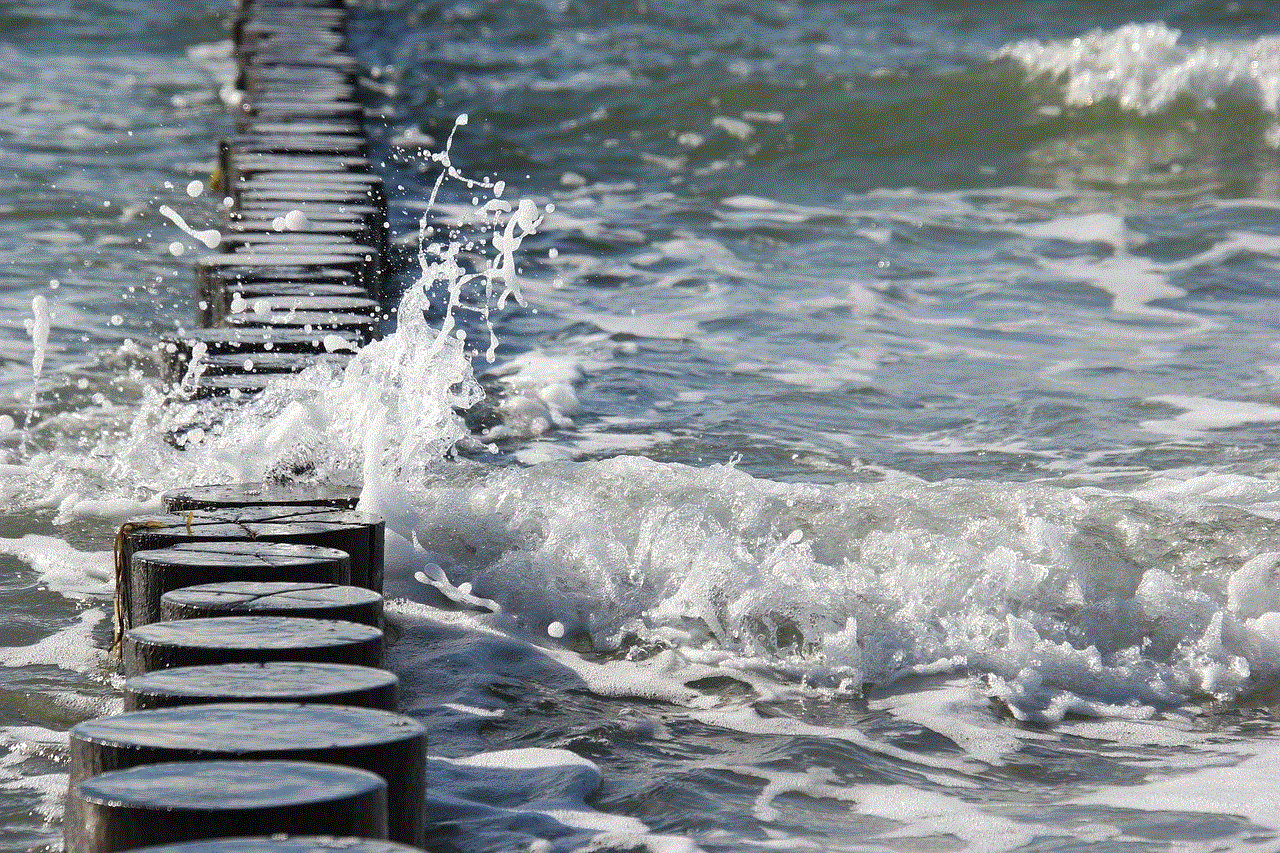
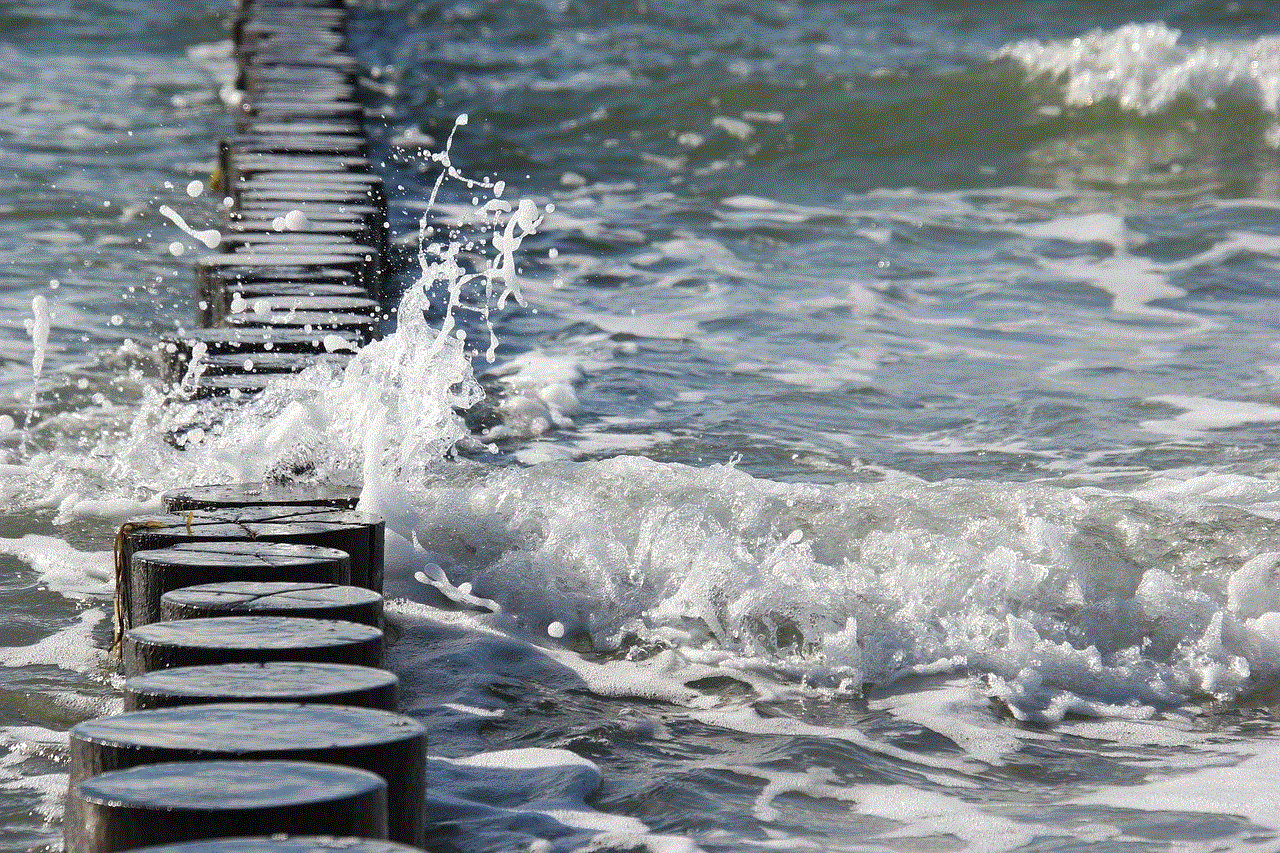
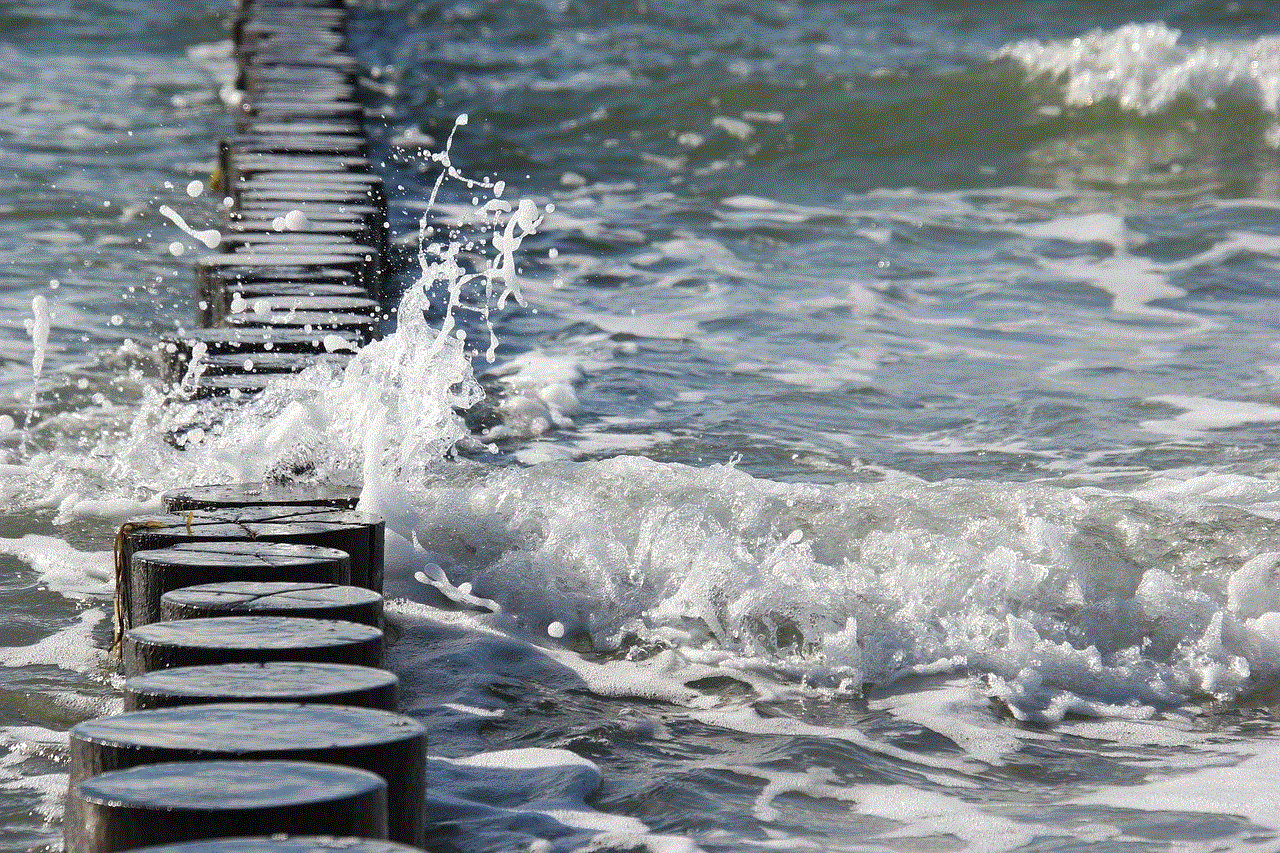
## 10. Consider Hardware Issues
If all else fails, the problem might lie within the hardware. Damaged components, such as the battery connector or the motherboard, can lead to shutdowns. If you suspect a hardware issue:
– **Consult a Technician**: Take your device to a certified repair center for a thorough diagnosis.
– **Check for Recalls**: Occasionally, manufacturers will issue recalls for certain models that exhibit consistent hardware failures. Check if your device is affected.
## Conclusion
In conclusion, unexpected shutdowns can be a significant inconvenience, but by following the tips outlined in this article, you can minimize the chances of your phone turning off unexpectedly. Regularly checking battery health, optimizing settings, managing apps, and being mindful of overheating are all effective strategies to prolong your phone’s battery life. If you continue to experience issues, consider seeking professional help or replacing your device. By taking proactive steps, you can ensure that your smartphone remains a reliable tool in your everyday life.
lifeproof s7 active
# LifeProof S7 Active: The Ultimate Rugged Smartphone Experience
In an age where smartphones have become an integral part of our daily lives, the need for durability and resilience has never been more pronounced. Whether you’re an outdoor enthusiast, a construction worker, or simply someone who leads an active lifestyle, a smartphone that can withstand the rigors of daily use is essential. Enter the **LifeProof S7 Active**, a device designed to meet these demands while providing cutting-edge technology and functionality.
## Understanding the LifeProof Brand
LifeProof has established itself as a leading brand in the realm of rugged mobile accessories. Known for their high-performance cases and accessories, LifeProof products are engineered to protect devices from water, dirt, snow, and drops. Their reputation for durability has made them a go-to choice for users who find themselves in demanding environments. The introduction of the LifeProof S7 Active marks a significant step forward for the brand, as it merges robust protection with the advanced features expected from modern smartphones.
## Design and Build Quality
The design of the LifeProof S7 Active is a testament to its rugged nature. The phone features a robust chassis that is engineered to absorb shocks and impacts. Unlike typical smartphones that may shatter upon a drop, the S7 Active is built to withstand falls from significant heights. The corners are reinforced, and the screen is protected by a scratch-resistant glass that minimizes the risk of damage from everyday mishaps.
The S7 Active is also designed to be waterproof, with an IP68 rating that ensures it can be submerged in water up to 2 meters for 30 minutes. This makes it perfect for users who enjoy water sports, hiking in the rain, or simply want peace of mind while out and about. Additionally, the phone is dustproof, preventing dirt and debris from entering the device, which is crucial for those who work in construction or outdoor settings.
## Display and User Interface
The LifeProof S7 Active features a vibrant AMOLED display that measures 6.1 inches diagonally. This high-resolution screen provides excellent color reproduction and clarity, making it suitable for everything from browsing the web to watching videos. The display is also designed for outdoor visibility, featuring high brightness levels that make it easy to read in direct sunlight.
The user interface is intuitive, built on the latest Android operating system, providing users with access to a plethora of applications and features. The integration of Google services ensures seamless navigation, and the phone’s performance is bolstered by a powerful processor that can handle multitasking with ease.
## Performance and Battery Life
Performance is a critical aspect of any smartphone, and the LifeProof S7 Active does not disappoint. Equipped with a cutting-edge processor and ample RAM, this device can handle demanding applications and games without lag. Whether you’re editing photos, streaming videos, or using navigation apps, the S7 Active delivers a smooth and responsive experience.
Battery life is another standout feature of the S7 Active. With a large-capacity battery, users can expect extended usage without the need for frequent recharging. The device supports fast charging, ensuring that even if you do need to recharge, you won’t be waiting long. This is particularly beneficial for those who spend long days outdoors or at work, where access to charging facilities may be limited.
## Camera Capabilities
In today’s smartphone market, an excellent camera is a non-negotiable feature for many users. The LifeProof S7 Active is equipped with a sophisticated camera system that allows users to capture stunning photos and videos in various environments. The rear camera boasts advanced features, including optical image stabilization, which helps reduce blur in low-light situations.
The camera app is user-friendly, providing various shooting modes, including portrait, night, and panoramic. Additionally, the front-facing camera is perfect for selfies and video calls, ensuring that you can stay connected with friends and family no matter where you are.
## Connectivity Options
The LifeProof S7 Active supports a wide range of connectivity options, making it a versatile device for all users. With support for 5G networks, users can enjoy lightning-fast data speeds, allowing for smooth streaming, gaming, and browsing. Wi-Fi and Bluetooth capabilities further enhance its functionality, enabling quick file transfers and seamless connectivity with other devices.
In addition to these standard features, the S7 Active includes NFC technology, which allows for easy mobile payments and quick pairing with compatible devices. The inclusion of GPS ensures that you can navigate and find your way in unfamiliar territories, making it an excellent companion for outdoor adventures.
## Software and Security Features
Running on the latest version of Android, the LifeProof S7 Active provides users with access to a multitude of apps via the Google Play Store. The operating system is optimized for performance and usability, ensuring that users can navigate their devices with ease. Regular software updates from LifeProof help keep the device secure and up-to-date with the latest features.
Security is a top priority for any smartphone user, and the S7 Active includes various options to protect your data. From biometric authentication through fingerprint scanning to facial recognition, users can rest assured that their personal information is safe. Additionally, the phone is equipped with robust encryption features, adding an extra layer of security for sensitive data.
## The Active Lifestyle Appeal
The LifeProof S7 Active is designed with the active user in mind. Whether you’re hiking, biking, or working on a construction site, this phone is built to endure the challenges that come with an adventurous lifestyle. The rugged design allows for worry-free use in extreme conditions, while the advanced features ensure that you’re never out of touch.
Outdoor enthusiasts will appreciate the integrated features such as GPS and fitness tracking, enabling them to monitor their activities and navigate their surroundings effectively. The S7 Active is also compatible with various fitness apps, ensuring that users can track workouts, monitor health metrics, and stay motivated.
## Environmental Responsibility
In addition to its rugged build and advanced features, LifeProof is also committed to environmental sustainability. The S7 Active incorporates eco-friendly materials in its construction, and the company actively promotes recycling programs for old devices. By choosing a LifeProof smartphone, users are not only investing in a durable product but also supporting a brand that values environmental responsibility.
## Conclusion
In conclusion, the LifeProof S7 Active is a top-tier smartphone designed for those who lead active and demanding lifestyles. Its combination of rugged durability, advanced features, and user-friendly design makes it an ideal choice for anyone ranging from outdoor adventurers to professionals in challenging work environments. With its impressive performance, excellent camera capabilities, and commitment to sustainability, the S7 Active stands out in a crowded smartphone market.



As technology continues to evolve, the LifeProof S7 Active serves as a reminder that ruggedness and modernity can coexist. For anyone seeking a reliable smartphone that can withstand the elements while delivering exceptional performance, the LifeProof S7 Active is undoubtedly worth considering. Whether you’re out in nature or tackling everyday tasks, this smartphone is built to keep you connected, protected, and ready for anything life throws at you.