how to put a lock on an app
In today’s modern world, smartphones have become an essential part of our daily lives. We use them for communication, entertainment, and even for managing our personal and professional tasks. With the increasing use of smartphones, the need for privacy and security has also become a major concern. We store a lot of personal information and sensitive data on our devices, including photos, videos, emails, and financial details. This makes it crucial to protect our smartphones from unauthorized access. One effective way to do this is by putting a lock on our apps.
App lock is a feature that allows users to secure their apps with a passcode, pattern, or biometric authentication. This ensures that only the authorized user can access the app, preventing any unauthorized access. It also adds an extra layer of security to our smartphones, making it difficult for intruders to access our personal information. In this article, we will discuss in detail how to put a lock on an app and the various methods available to do so.
1. Why do we need to put a lock on an app?
With the increasing use of smartphones for personal and professional purposes, the need to secure our data and information has become crucial. A lot of us use multiple apps on our smartphones, including social media, banking, and email apps. These apps contain sensitive information that we would not want anyone else to access. Putting a lock on these apps ensures that even if someone gains access to our device, they cannot access our personal data without the correct passcode or authentication.
Moreover, smartphones are prone to theft and loss, making it important to secure our apps. In case our device gets stolen, the thief will not be able to access our personal information, keeping our data safe. Additionally, putting a lock on our apps also helps in preventing accidental app launches or in-app purchases, especially if we have children using our devices.
2. How to put a lock on an app?
There are various methods available to put a lock on an app, depending on the type of device and operating system. Let us look at some of the popular methods in detail.
a. App Lockers
App lockers are third-party apps that allow us to secure our apps with a passcode or pattern. These apps are available for both Android and iOS devices and can be easily downloaded from the respective app stores. Once installed, we can select the apps we want to secure and set a passcode or pattern to lock them. Some app lockers also offer additional features such as hiding apps, taking photos of intruders, and locking apps based on time or location.
b. In-built App Locks
Some smartphones come with an in-built app lock feature, eliminating the need for a third-party app locker. For instance, Samsung devices have a Secure Folder feature that allows us to secure our apps and files with a passcode or fingerprint. Similarly, iPhones have a Screen Time feature that enables us to set a passcode for specific apps. These in-built app locks are more secure as they are integrated into the device’s operating system.
c. Biometric Authentication
With the advancement in technology, most smartphones now come with biometric authentication, such as fingerprint sensors and face recognition. These features can also be used to secure our apps, making it more convenient as we do not have to remember any passcode or pattern. We can simply use our fingerprint or face to unlock the app. However, this method is only available for devices that come with biometric authentication.
d. Parental Control
In case we want to put a lock on our apps to prevent our children from accessing them, we can use parental control features. These features are available on most devices and allow us to set a passcode or pattern for specific apps. This method is particularly useful for parents who want to restrict their children’s access to certain apps, such as social media or gaming apps.
3. Tips for choosing the right app lock method
With so many options available, it can be challenging to choose the right method to put a lock on our apps. Here are some tips to help us make the right choice.
a. Compatibility: The first thing to consider is the compatibility of the app lock method with our device. Some methods may not be available for all devices, so we need to choose one that works for our device.
b. Security: The primary purpose of putting a lock on an app is to ensure the security of our data. Hence, we must choose a method that offers a high level of security, such as biometric authentication.
c. Ease of use: The method we choose should be easy to use and understand, especially if we are not tech-savvy. App lockers with a simple interface are more user-friendly and do not require any technical knowledge to set up.
d. Additional features: Some app lockers offer additional features such as hiding apps, taking photos of intruders, and locking apps based on time or location. We can choose a method that offers these additional features if we need them.
4. Best app lockers for Android devices
If we have an Android device, here are some of the best app lockers available in the Google Play Store.
a. AppLock by DoMobile Lab: This app locker has over 400 million downloads and offers features such as fingerprint and face unlock, hiding apps, and taking photos of intruders.
b. Norton App Lock: This app locker is developed by Norton, a well-known cybersecurity company. It offers features such as pattern and fingerprint unlock, parental control, and an option to lock apps based on time or location.
c. Perfect AppLock: This app locker allows us to secure our apps with a passcode, pattern, or fingerprint. It also offers features such as hiding apps, taking photos of intruders, and locking apps based on time or location.
5. Best app lockers for iOS devices
If we have an iOS device, here are some of the best app lockers available in the App Store.
a. AppLocker & Photo Vault: This app locker allows us to secure our apps with a passcode, pattern, or fingerprint. It also offers features such as hiding apps, taking photos of intruders, and locking apps based on time or location.
b. Folder Lock: This app locker offers advanced features such as biometric authentication, hiding apps, and creating multiple lockers for different apps. It also allows us to set a decoy passcode in case someone tries to access our apps.
c. Secure Folder & Password Manager: This app locker offers features such as passcode and fingerprint unlock, hiding apps, and a password manager to store all our passwords securely.
6. Other methods to secure apps
Apart from using app lockers, there are other methods available to secure our apps.
a. Two-factor authentication: We can enable two-factor authentication for our apps, which adds an extra layer of security. This method requires us to enter a code sent to our registered phone number or email address, making it difficult for anyone else to access our apps.
b. Regularly update our devices: It is crucial to keep our devices up to date with the latest software updates. These updates often include security patches that fix any vulnerabilities in the device’s operating system.
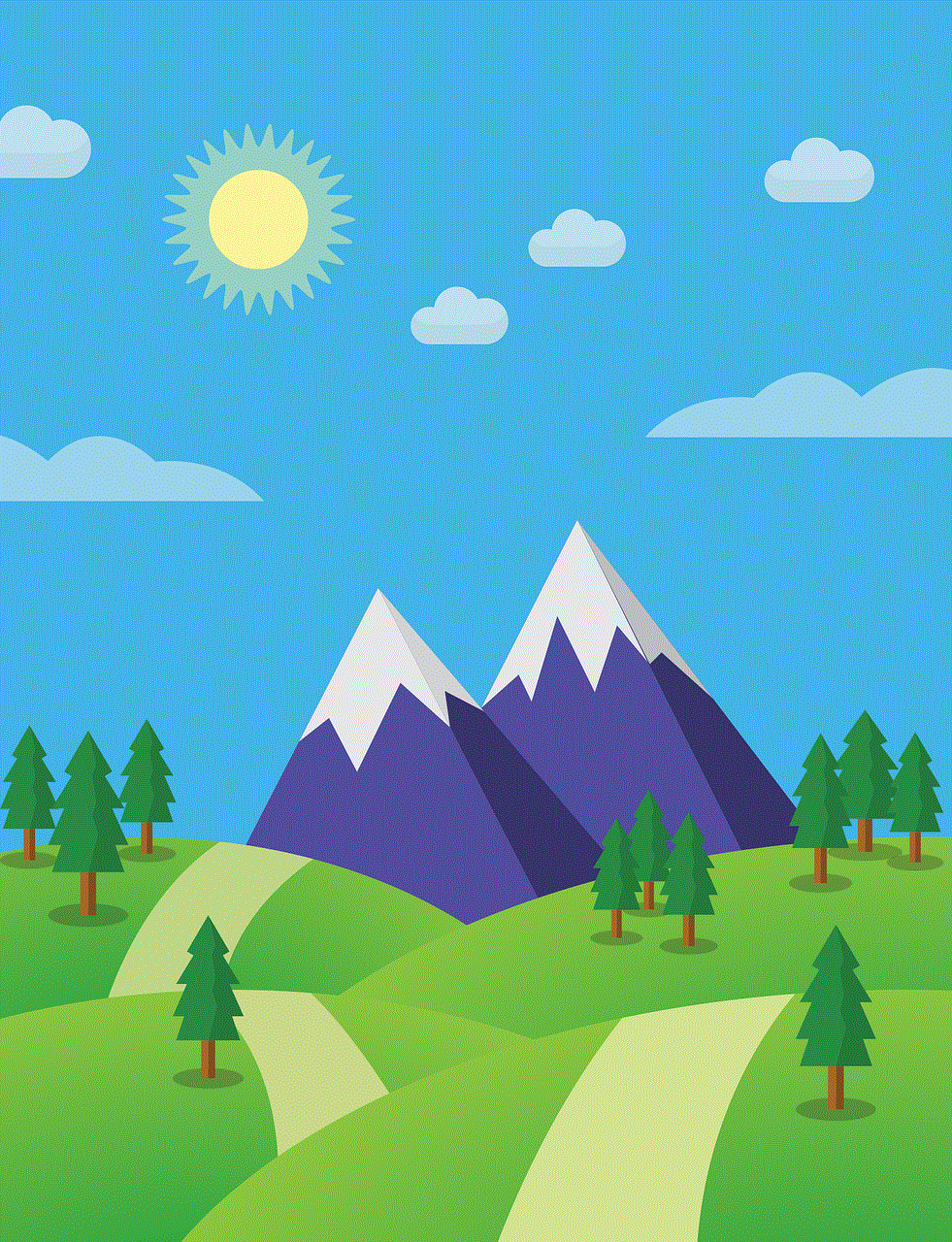
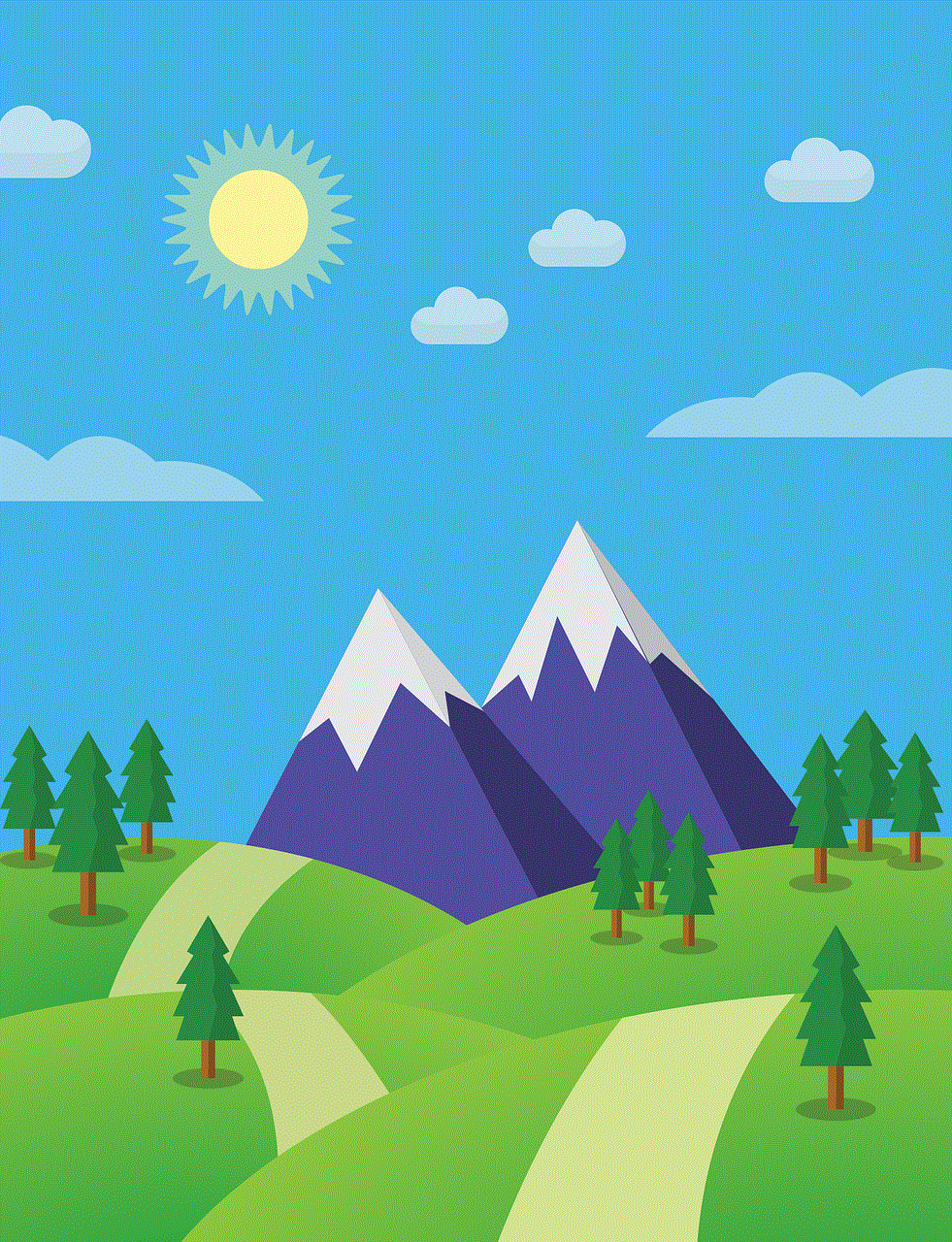
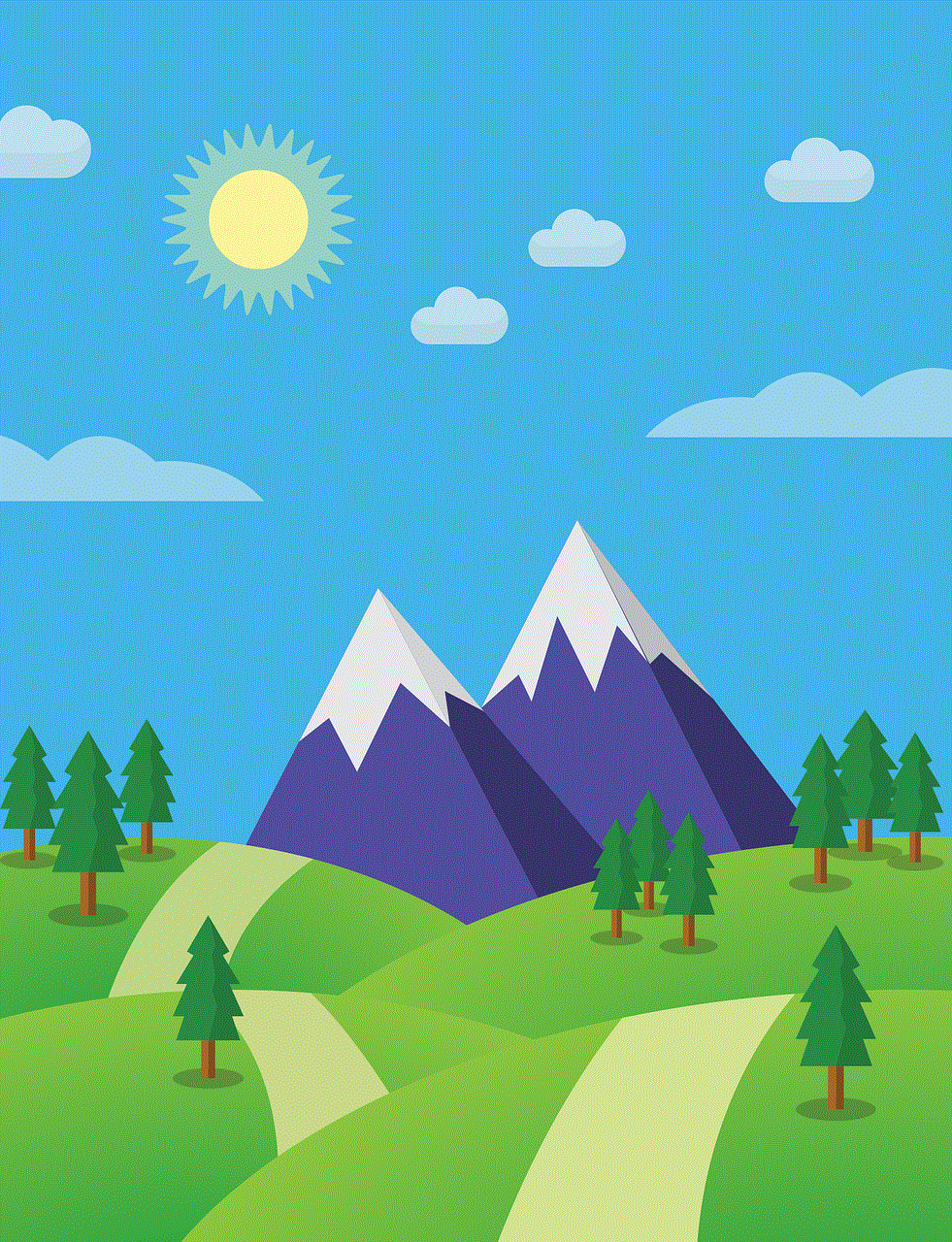
c. Avoid using public Wi-Fi: Public Wi-Fi networks are prone to cyber attacks, making it unsafe to use them for sensitive activities such as online banking or accessing personal information.
7. The importance of using a strong passcode
While putting a lock on our apps, it is essential to use a strong passcode or pattern. A weak passcode can be easily guessed or cracked, compromising the security of our apps. Here are some tips to create a strong passcode.
a. Use a combination of letters, numbers, and special characters.
b. Avoid using obvious patterns or sequences, such as 1234 or ABCD.
c. Do not use personal information, such as our birthdate or phone number, as our passcode.
d. Use a passcode that is at least 6-8 characters long.
e. Change our passcode regularly to maintain security.
8. What to do if we forget our passcode?
In case we forget our passcode to unlock our apps, there are a few methods available to reset it.
a. Reset the app locker: If we have used a third-party app locker, we can reset it by going to the app’s settings and selecting the reset option. This will reset the passcode, but we will lose all the data and settings of the app.
b. Use the in-built app lock feature: Some devices come with an in-built app lock feature that allows us to reset the passcode by using our registered email address or phone number.
c. Reinstall the app: If we have used a third-party app locker and have not enabled the reset option, we can uninstall and reinstall the app to reset the passcode.
9. Potential drawbacks of using app lockers
While app lockers are an effective way to secure our apps, they do come with a few potential drawbacks.
a. Battery drain: Some app lockers run in the background, continuously monitoring our apps, which can drain our device’s battery.
b. In-app ads: Some free app lockers may display in-app ads, which can be intrusive and annoying.
c. Compatibility issues: Some app lockers may not be compatible with certain devices, limiting our options.
d. Security vulnerabilities: Third-party app lockers may have security vulnerabilities that can compromise the security of our apps.
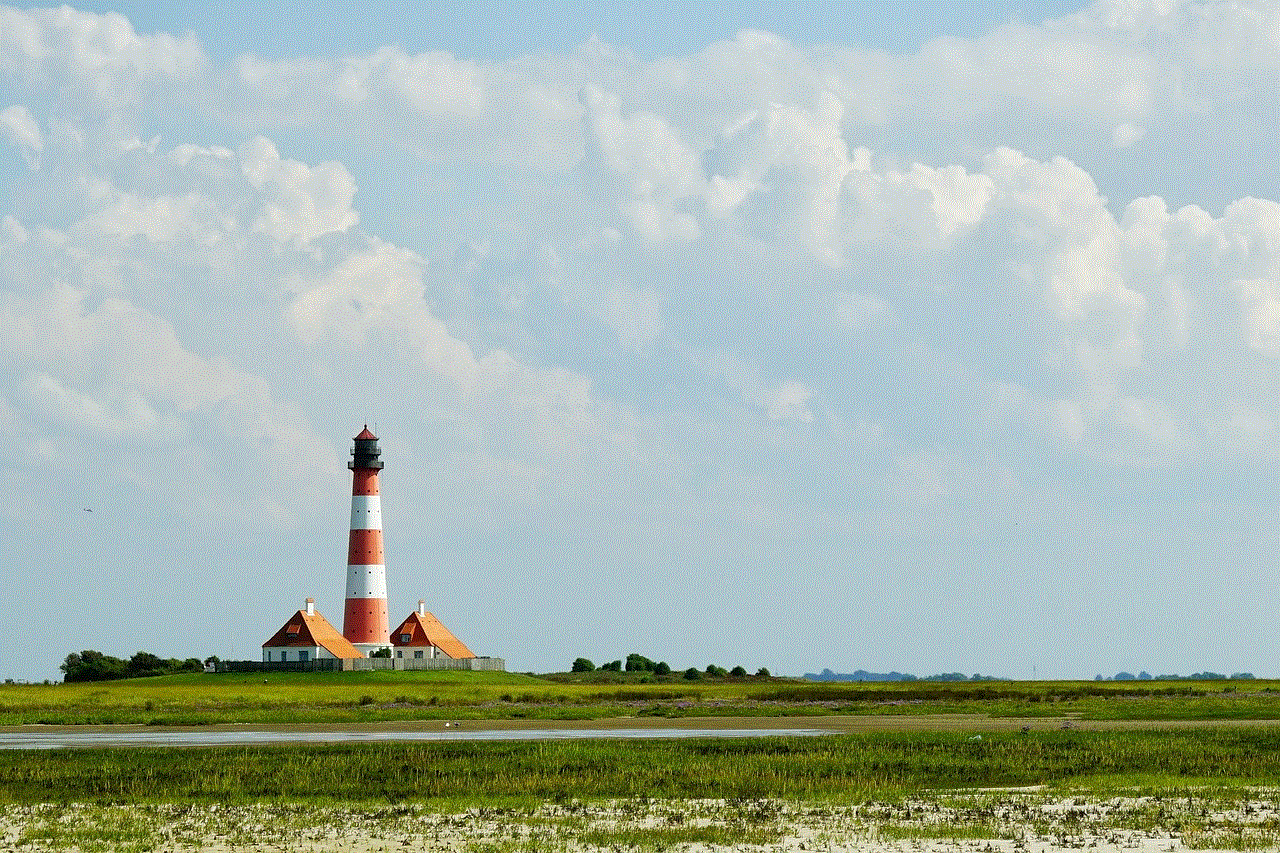
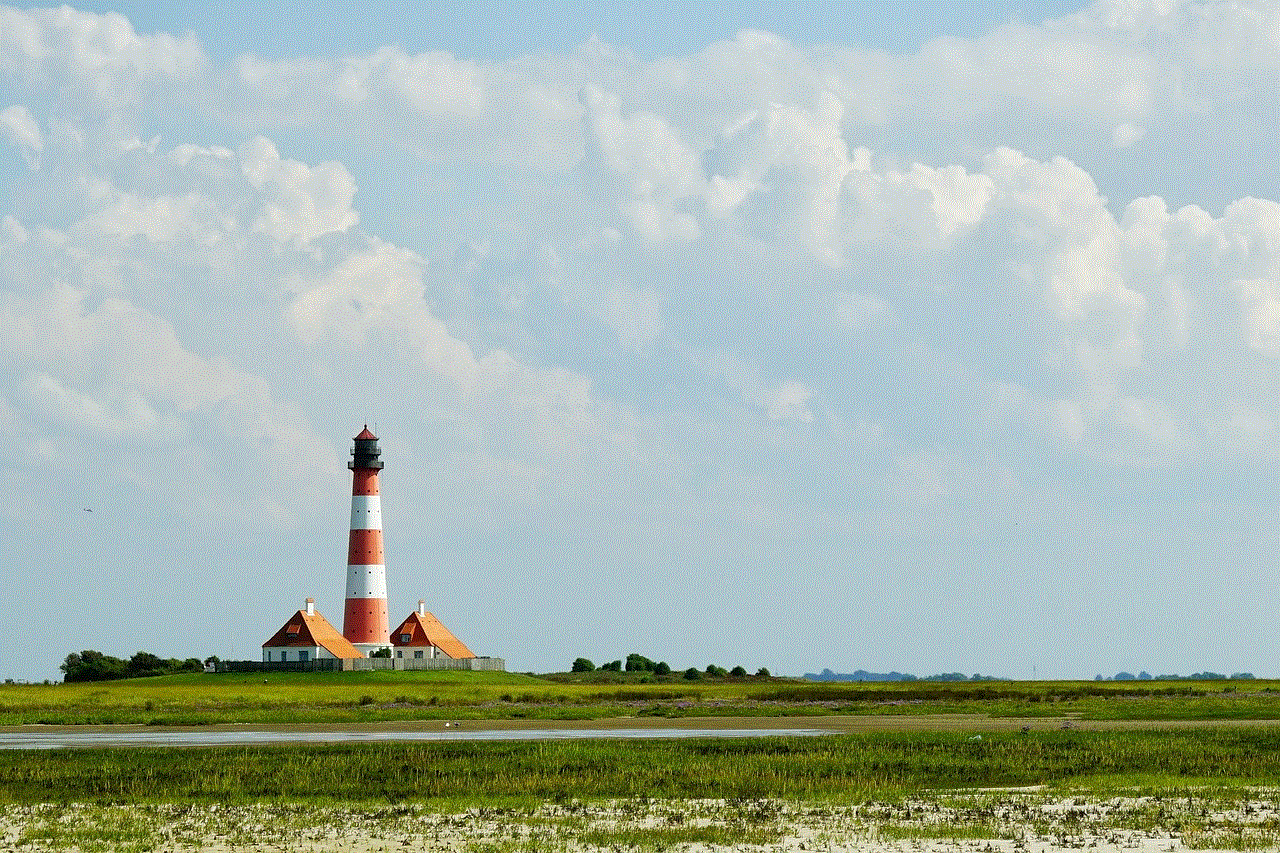
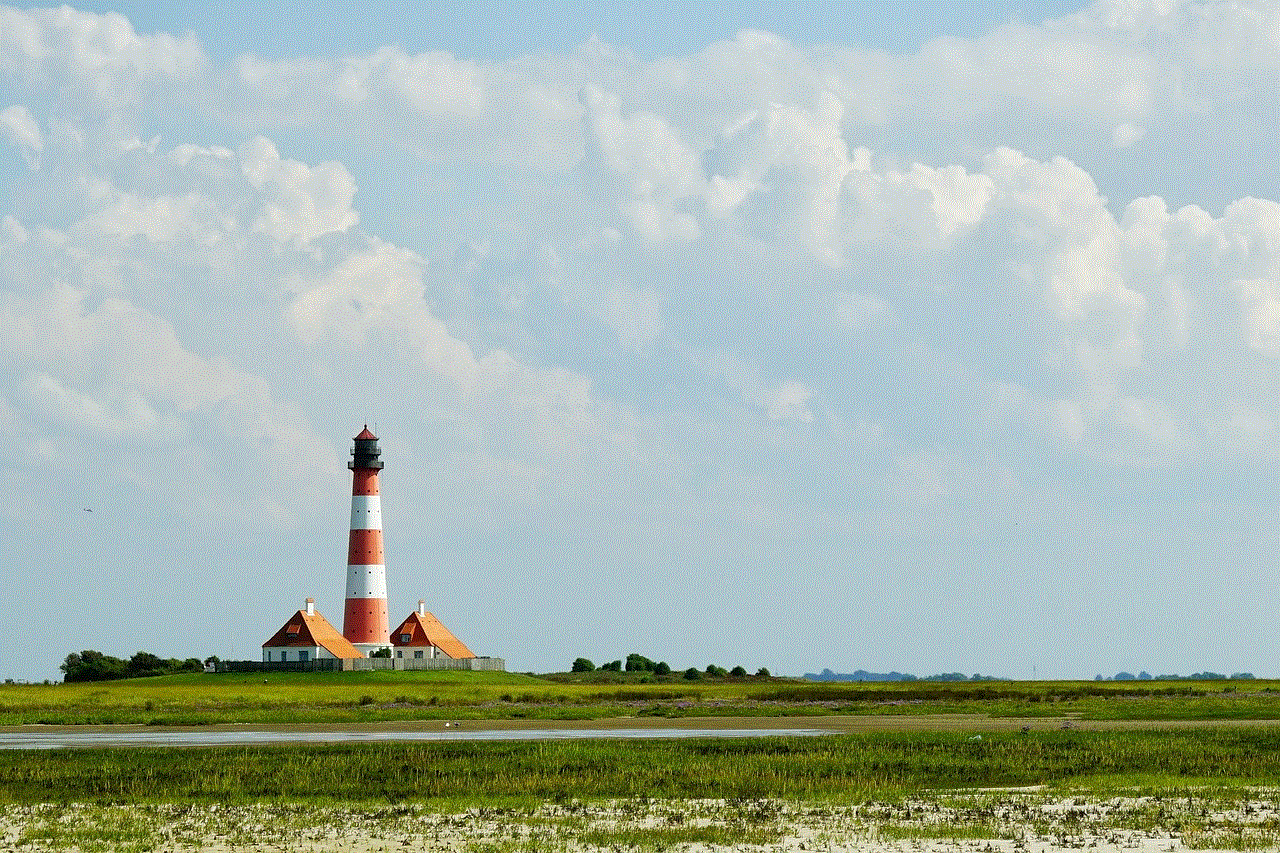
10. Conclusion
In conclusion, putting a lock on our apps is a crucial step in ensuring the security of our personal information and data. With the increasing use of smartphones, the need for app lockers has also increased. We can choose from various methods, including app lockers, biometric authentication, and in-built app locks, to secure our apps. However, it is essential to choose the right method that offers a high level of security and is compatible with our device. We must also use a strong passcode and regularly update our devices to maintain security.
best apple watch alternatives
Apple Watch has become one of the most popular wearable devices in recent years, with its sleek design and innovative features. However, not everyone can afford the hefty price tag of an Apple Watch, which starts at $399. Luckily, there are plenty of alternatives on the market that offer similar features at a more affordable price. In this article, we will explore the best Apple Watch alternatives that are worth considering.
1. Fitbit Versa 2
Fitbit is a well-known brand in the fitness industry, and their Versa 2 smartwatch is a great alternative to the Apple Watch. It has a similar square-shaped design and offers fitness tracking features such as heart rate monitoring, sleep tracking, and activity tracking. It also has a built-in Amazon Alexa for voice commands and can store music for offline listening. The Fitbit Versa 2 starts at $179, making it a more budget-friendly option compared to the Apple Watch.
2. Samsung Galaxy Watch Active
Samsung’s Galaxy Watch Active is another popular alternative to the Apple Watch. It has a round display and offers fitness tracking features such as heart rate monitoring, sleep tracking, and automatic workout detection. It also has a built-in GPS and can store music for offline listening. What sets it apart from the Apple Watch is its compatibility with both Android and iOS devices. The Samsung Galaxy Watch Active starts at $199, making it a more affordable option for those who do not want to splurge on an Apple Watch.
3. Garmin Vivoactive 4
Garmin is known for its GPS technology, and their Vivoactive 4 smartwatch is a great alternative for those who prioritize fitness tracking. It has a round display and offers advanced fitness tracking features such as animated workout demonstrations and personalized coaching. It also has a built-in GPS, heart rate monitoring, and can store music for offline listening. The Garmin Vivoactive 4 starts at $349, making it a mid-range option compared to the Apple Watch.
4. Fossil Gen 5 Carlyle HR
Fossil is a popular brand for traditional watches, but they have also ventured into the smartwatch market with their Gen 5 Carlyle HR. It has a sleek design and offers features such as heart rate monitoring, NFC for contactless payments, and Google Assistant for voice commands. It also has a built-in GPS and can store music for offline listening. The Fossil Gen 5 Carlyle HR starts at $295, making it a more affordable option compared to the Apple Watch.
5. Huawei Watch GT 2
Huawei’s Watch GT 2 is another great alternative to the Apple Watch, especially for Android users. It has a round display and offers features such as heart rate monitoring, sleep tracking, and activity tracking. It also has a built-in GPS, NFC for contactless payments, and can store music for offline listening. What sets it apart from the Apple Watch is its impressive battery life – it can last up to 14 days on a single charge. The Huawei Watch GT 2 starts at $249, making it a more budget-friendly option compared to the Apple Watch.
6. TicWatch Pro 4G/LTE
The TicWatch Pro 4G/LTE is a great alternative for those who want a smartwatch with a longer battery life. It has a unique dual-display – a traditional LCD display and an OLED display for smart features. It offers features such as heart rate monitoring, sleep tracking, and NFC for contactless payments. It also has a built-in GPS and can store music for offline listening. What sets it apart from the Apple Watch is its 4G/LTE connectivity, which allows you to make calls and send texts without your phone. The TicWatch Pro 4G/LTE starts at $279, making it a more affordable option compared to the Apple Watch.
7. Amazfit GTS
Amazfit’s GTS smartwatch is a great alternative for those who want a budget-friendly option. It has a rectangular display and offers features such as heart rate monitoring, sleep tracking, and activity tracking. It also has a built-in GPS and can store music for offline listening. What sets it apart from the Apple Watch is its impressive battery life – it can last up to 14 days on a single charge. The Amazfit GTS starts at $149, making it a more affordable option for those on a tight budget.
8. Mobvoi TicWatch C2
The Mobvoi TicWatch C2 is another budget-friendly alternative to the Apple Watch. It has a round display and offers features such as heart rate monitoring, NFC for contactless payments, and Google Assistant for voice commands. It also has a built-in GPS and can store music for offline listening. The Mobvoi TicWatch C2 starts at $199, making it a more affordable option compared to the Apple Watch.
9. Withings Steel HR Sport
The Withings Steel HR Sport is a hybrid smartwatch that combines traditional watch design with smart features. It has a round display and offers features such as heart rate monitoring, sleep tracking, and activity tracking. It also has a built-in GPS and can store music for offline listening. What sets it apart from the Apple Watch is its impressive battery life – it can last up to 25 days on a single charge. The Withings Steel HR Sport starts at $199, making it a more affordable option for those who prefer a traditional watch design.
10. Xiaomi Mi Watch
Xiaomi’s Mi Watch is a great alternative to the Apple Watch for those who want a budget-friendly option with a similar design. It has a rectangular display and offers features such as heart rate monitoring, sleep tracking, and activity tracking. It also has a built-in GPS and can store music for offline listening. What sets it apart from the Apple Watch is its affordable price – it starts at just $129. However, it is currently only available in China.



In conclusion, these are some of the best Apple Watch alternatives that are worth considering. They offer similar features at a more affordable price, making them a great option for those who do not want to splurge on an Apple Watch. Whether you prioritize fitness tracking, long battery life, or a traditional watch design, there is an alternative for everyone. So, why not give one of these options a try and see if it meets your needs?