how to record a conversation on your iphone
# How to Record a Conversation on Your iPhone
In an age where communication is paramount, having the ability to record conversations can be invaluable. Whether you’re conducting interviews, taking notes for meetings, or capturing memorable moments with friends and family, the iPhone provides several methods to record conversations effectively. This article will guide you through various ways to record conversations, the legal aspects you need to consider, tips for better audio quality, and some recommended apps to enhance your recording experience.
## Understanding the Basics of Recording Conversations
Before diving into the specifics of how to record conversations on your iPhone, it’s essential to understand what you’re trying to achieve. Recording conversations can be done for various purposes, including personal notes, interviews, or simply preserving memories. The iPhone has built-in features that allow for audio recording, but there are also third-party applications that offer advanced functionalities.
### Built-in Voice Memos App
One of the simplest ways to record a conversation on an iPhone is by using the built-in Voice Memos app. This app is user-friendly and provides sufficient audio quality for most conversational recordings. Here’s how to use it:
1. **Open the Voice Memos App**: Locate the Voice Memos app on your iPhone. If you can’t find it, swipe down on the home screen to use the search function.
2. **Start a New Recording**: Tap the red record button to begin recording your conversation. Make sure the microphone is facing the person you’re speaking with for optimal sound quality.
3. **Pause or Stop Recording**: You can pause the recording if necessary by tapping the pause button. To stop, tap the square button, and your recording will be saved automatically.
4. **Accessing Your Recordings**: You can access your recordings anytime within the app. You can also edit them, share them via email or messages, or delete them if they’re no longer needed.
### Using Siri for Hands-Free Recording
For those who prefer a hands-free approach, Siri can also assist in recording conversations through the Voice Memos app. Here’s how:
1. **Activate Siri**: Hold down the side button or say “Hey Siri” to activate Siri.
2. **Command to Record**: Say, “Record a memo” or “Start a recording.” Siri will open the Voice Memos app and begin recording automatically.
3. **Stop Recording**: You can stop the recording by either tapping the screen or saying, “Stop recording.”
This method is particularly useful when you want to record without looking at your phone or when your hands are occupied.
## Legal Considerations for Recording Conversations
Before you start recording conversations, it’s crucial to understand the legal implications of doing so. Laws regarding recording conversations can vary significantly by country and even by state within the USA.
### One-Party vs. Two-Party Consent
In the United States, laws can be categorized into one-party consent and two-party consent states.
– **One-Party Consent**: In these states, you can record a conversation as long as one party (you) is aware of the recording. This means you can record a conversation without informing the other person.
– **Two-Party Consent**: In these states, all parties involved in the conversation must consent to the recording. Failing to obtain consent could lead to legal repercussions.
### International Laws
If you are traveling or recording conversations in another country, be sure to familiarize yourself with that country’s laws regarding audio recording. Some countries have strict regulations that may require you to obtain consent from all parties involved.
### Best Practices for Legal Recording
To avoid legal issues when recording conversations, consider the following best practices:
– **Inform All Parties**: Even if you’re in a one-party consent state, it’s a good practice to inform the other person that you’re recording. This can help build trust and transparency.
– **Get Written Consent**: For formal interviews or sensitive conversations, consider getting written consent from the other party. This can protect you legally in case of disputes.
– **Use Recordings Responsibly**: Keep in mind that recordings can be sensitive. Avoid sharing them without consent, and store them securely.
## Tips for Better Audio Quality
While the iPhone’s built-in microphone is generally good, certain tips can enhance audio quality, especially in noisy environments.
### Choose the Right Environment
The setting in which you record can greatly influence audio quality. For best results, choose a quiet location with minimal background noise. Avoid crowded places or areas with loud machinery.
### Use an External Microphone
For professional-quality recordings, consider investing in an external microphone. There are various options available, including lavalier mics, handheld mics, and shotgun mics. These can significantly improve the sound quality by reducing ambient noise and capturing clearer audio.
### Test Your Setup
Before starting your recording, do a quick test to ensure everything is working correctly. Record a few seconds of audio, play it back, and adjust settings or positions as necessary.
### Keep Your Device Steady
If possible, keep your iPhone steady while recording. Movement can cause audio distortion. Consider using a tripod or resting your device on a stable surface.
## Third-Party Apps for Enhanced Recording
While the Voice Memos app is sufficient for many users, various third-party applications can offer advanced features for recording conversations. Here are some popular options:
### 1. **Otter.ai**
Otter.ai is a powerful app designed for transcribing conversations in real-time. It’s perfect for meetings, interviews, and lectures. You can record audio, and the app will generate a text transcript, making it easy to review and share.
### 2. **Rev Voice Recorder**
Rev Voice Recorder is another excellent app that allows you to record high-quality audio. It also offers a transcription service for a fee, making it a great choice for those who want both audio and text.
### 3. **Voice Record Pro**
This app provides a plethora of features, including the ability to record in various formats, adjust recording quality, and add bookmarks during recordings. It’s ideal for users who require more control over their recordings.
### 4. **Notability**
Notability is primarily a note-taking app, but it also allows you to record audio while taking notes. This feature is beneficial for students or professionals who want to capture discussions while jotting down important points.
## Sharing and Managing Recorded Conversations
Once you’ve recorded a conversation, you may want to share it or manage your files effectively. Here are some tips for sharing and organizing your recordings:
### Sharing Your Recordings
Most recording apps, including Voice Memos, allow you to share recordings easily. You can send them via email, text message, or upload them to cloud services like Dropbox or Google Drive.
### Organizing Your Files
Keeping your recordings organized is crucial for easy access later. Consider creating folders for different types of recordings, such as interviews, personal notes, or meetings. Naming your files clearly will also help you find them quickly.
### Backing Up Your Recordings
To ensure you don’t lose important recordings, consider backing them up regularly. Use cloud storage services or transfer files to your computer . This will safeguard your recordings against accidental deletions or device loss.
## Conclusion
Recording conversations on your iPhone is a straightforward process that can be incredibly beneficial for various aspects of life, from professional meetings to personal memories. By understanding the built-in features, legal considerations, and best practices for audio quality, you can enhance your recording experience significantly. Additionally, exploring third-party apps can provide you with advanced functionalities to suit your specific needs.
Always remember to respect privacy and legal guidelines when recording conversations, and you’ll find that this feature of your iPhone can serve you well. Whether you’re using the Voice Memos app, relying on Siri for hands-free recordings, or utilizing advanced recording apps, the ability to capture conversations is at your fingertips. Happy recording!
jailbreak phone near me
# The Ins and Outs of Jailbreaking Your Phone: A Comprehensive Guide
In the digital age, smartphones have become an essential part of our lives. From calling and texting to browsing the internet and using various applications, these devices have transformed the way we communicate and access information. However, many smartphone users find themselves limited by the restrictions imposed by manufacturers and carriers. This has led to a growing interest in jailbreaking phones, a process that can unlock a device’s full potential. In this article, we will explore the concept of jailbreaking, its benefits, risks, and the steps involved, as well as provide guidance on how to find a professional service for jailbreaking your phone near you.
## What is Jailbreaking?
Jailbreaking is the process of removing software restrictions imposed by the operating system of a device, most commonly associated with Apple’s iOS devices. This process allows users to gain access to the root file system of their devices, enabling them to install unauthorized apps, modify system settings, and customize the user interface. While jailbreaking is predominantly linked to iPhones and iPads, Android devices can also be “rooted,” which is the Android equivalent of jailbreaking.
While jailbreaking can enhance the functionality of a smartphone, it is essential to understand that it voids warranties and may lead to potential security vulnerabilities. For this reason, users need to weigh the pros and cons before proceeding with the jailbreak process.
## Why Do People Jailbreak Phones?
There are various reasons why individuals choose to jailbreak their phones. Some of the most common motivations include:
1. **Access to Unauthorized Apps**: One of the primary reasons people jailbreak their devices is to install apps that are not available on the official app stores. This includes applications that have been removed due to policy violations or those that offer advanced features not found in standard apps.
2. **Customization**: Jailbreaking allows users to customize their devices beyond what is typically permitted. This can include changing icons, themes, fonts, and even the overall user interface. Many users appreciate the ability to tailor their devices to fit their personal style and preferences.
3. **Enhanced Functionality**: Jailbroken devices can run tweaks and modifications that enhance functionality. This can include features such as improved multitasking, expanded notification options, and the ability to use widgets that are not available on non-jailbroken devices.



4. **Bypassing Carrier Restrictions**: Some users choose to jailbreak their phones to bypass restrictions imposed by their carriers. This can include removing limitations on tethering, which allows users to share their mobile data connection with other devices.
5. **Improved Performance**: Certain jailbreak tweaks can help optimize a device’s performance, making it faster and more efficient. Users can remove bloatware, manage background processes, and customize settings to improve their device’s speed and responsiveness.
## The Risks of Jailbreaking Your Phone
Despite the appealing benefits of jailbreaking, it is crucial to recognize the inherent risks associated with the process. Some of the most significant risks include:
1. **Voiding Warranty**: Most manufacturers explicitly state that jailbreaking a device voids its warranty. This means that if something goes wrong with the device, the manufacturer will not provide support or repairs.
2. **Security Vulnerabilities**: Jailbreaking can expose a device to security threats, as it removes built-in safeguards. Users may inadvertently install malicious software or expose their personal data to potential breaches.
3. **Bricking the Device**: The jailbreaking process can go wrong, leading to a “bricked” device that is essentially unusable. While there are recovery options available, there is no guarantee that a bricked device can be restored to working condition.
4. **Incompatibility Issues**: Some apps and features may not work correctly on jailbroken devices. Users may experience crashes, bugs, or other issues that can impact their overall experience.
5. **Limited Support**: Many third-party apps and tweaks may not receive regular updates or support, leading to potential issues with compatibility and functionality over time.
## How to Jailbreak Your Phone
If you’ve weighed the pros and cons and decide to proceed with jailbreaking your phone, it’s essential to follow a structured process. Here are the general steps to jailbreak an iPhone:
1. **Backup Your Device**: Before starting the jailbreak process, it is crucial to back up your data. You can use iTunes or iCloud to create a complete backup of your device, ensuring that your information is safe in case anything goes wrong.
2. **Choose the Right Jailbreak Tool**: There are various jailbreak tools available, such as unc0ver , checkra1n, and others. Research and select the one that is compatible with your device model and iOS version.
3. **Download the Jailbreak Tool**: Visit the official website of the jailbreak tool and download the appropriate version for your operating system. Ensure that you are downloading from a trusted source to avoid malware.
4. **Install the Jailbreak Tool**: Follow the instructions provided by the jailbreak tool to install it on your computer . This often involves connecting your device to the computer via USB.
5. **Run the Jailbreak Process**: Launch the jailbreak tool and follow the on-screen instructions. The process may vary depending on the tool you are using, but it generally involves putting your device into DFU (Device Firmware Update) mode.
6. **Install Cydia**: Once the jailbreak process is complete, you will need to install Cydia, a package manager that allows you to download and install unauthorized apps and tweaks. The jailbreak tool may automatically install Cydia, or you may need to do it manually.
7. **Restore Your Data**: After jailbreaking, you can restore your data from the backup you created earlier. This will allow you to keep your contacts, photos, and other essential information.
## Finding a Jailbreak Service Near You
If you’re uncomfortable with the technical aspects of jailbreaking your phone, you may consider seeking professional assistance. Finding a jailbreak service near you can ensure that the process is executed correctly and safely. Here are some tips on how to find a reliable service:
1. **Online Research**: Start by conducting online research to find local phone repair shops or tech services that offer jailbreaking. Look for reviews, ratings, and testimonials from previous customers to gauge the quality of their services.
2. **Ask for Recommendations**: Reach out to friends, family, or online communities to ask for recommendations for trusted jailbreak services. Personal experiences can provide valuable insight and help you make an informed decision.
3. **Check Credentials**: Before committing to a service, check the credentials of the technicians. Ensure that they have experience with jailbreaking and a solid understanding of the risks involved.
4. **Inquire About Warranty**: Ask if the service offers any warranty or guarantee for their work. A reputable service should stand behind their work and provide support if any issues arise post-jailbreak.
5. **Discuss Pricing**: Obtain quotes from multiple services to compare pricing. Be cautious of extremely low prices, as they may indicate subpar work or hidden fees.
6. **Visit the Shop**: If possible, visit the shop in person to assess the environment and engage with the staff. This can give you a better sense of their professionalism and expertise.
## Alternatives to Jailbreaking
For users who want to enhance their smartphone experience without the risks associated with jailbreaking, various alternatives can provide similar benefits. Some options include:
1. **Custom Launchers (Android)**: Android users can install custom launchers that allow for extensive customization of the home screen and app drawer without needing to root their device.
2. **App Store Alternatives**: Explore alternative app stores that offer apps not found in the official store. While these may not provide the same level of security, they can offer additional options for users.
3. **System Settings Tweaks**: Many smartphones come with built-in settings that allow for some level of customization. Explore the settings menu to see if there are options to personalize your device.
4. **Accessibility Features**: Many devices have accessibility features that can enhance usability. These features can help users customize their experience without jailbreaking.
5. **Developer Options**: For Android users, enabling Developer Options can unlock various features, including advanced settings for performance and debugging.
## Conclusion
Jailbreaking your phone can open up a world of possibilities, allowing you to customize your device and access features that are otherwise restricted. However, it is essential to understand the risks involved, including voiding warranties and exposing your device to security vulnerabilities. Whether you choose to jailbreak your phone yourself or seek professional assistance, make sure to do thorough research and consider the implications of your decision.
If you’re looking for a jailbreak service near you, take the time to find a reputable provider with positive reviews and a track record of successful jailbreaks. Remember that while jailbreaking can enhance your smartphone experience, it’s crucial to proceed with caution and be aware of the potential downsides.
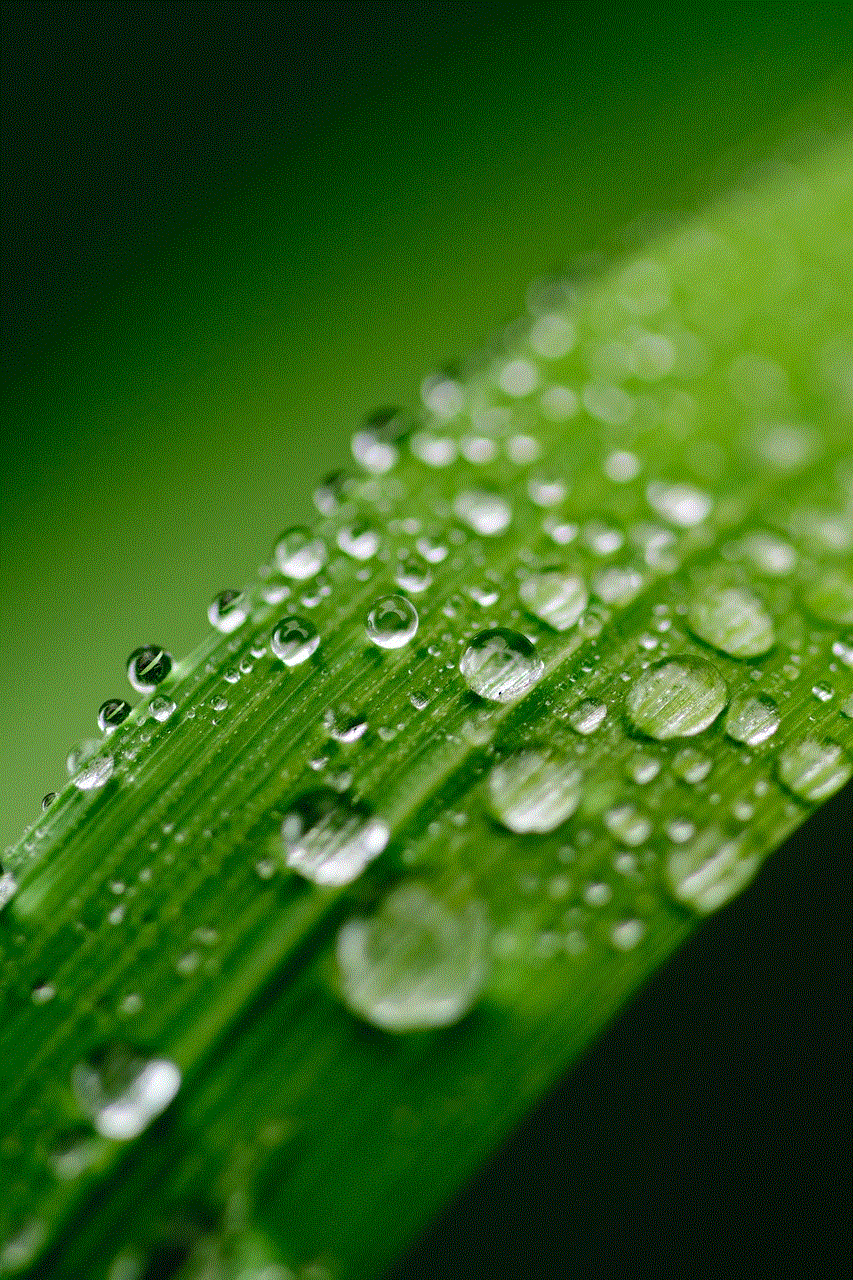
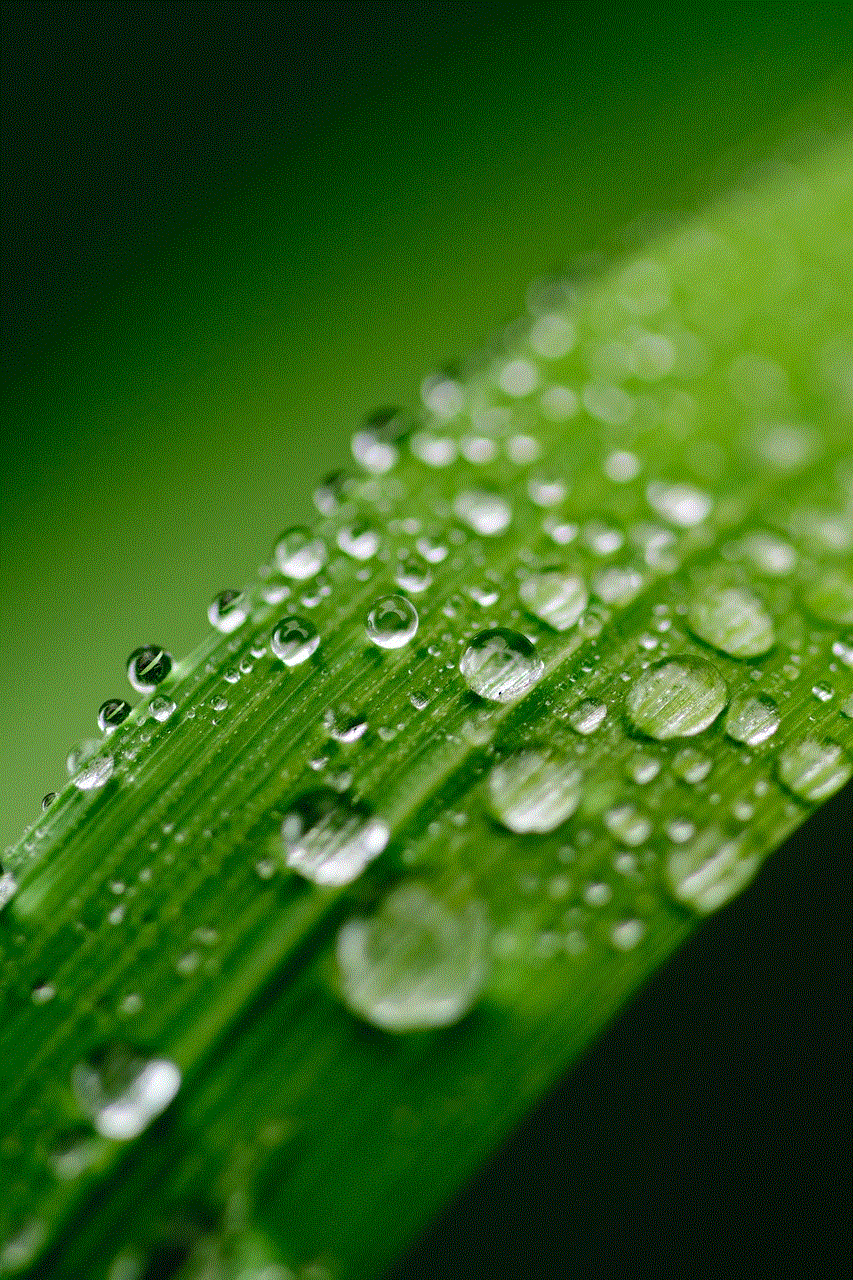
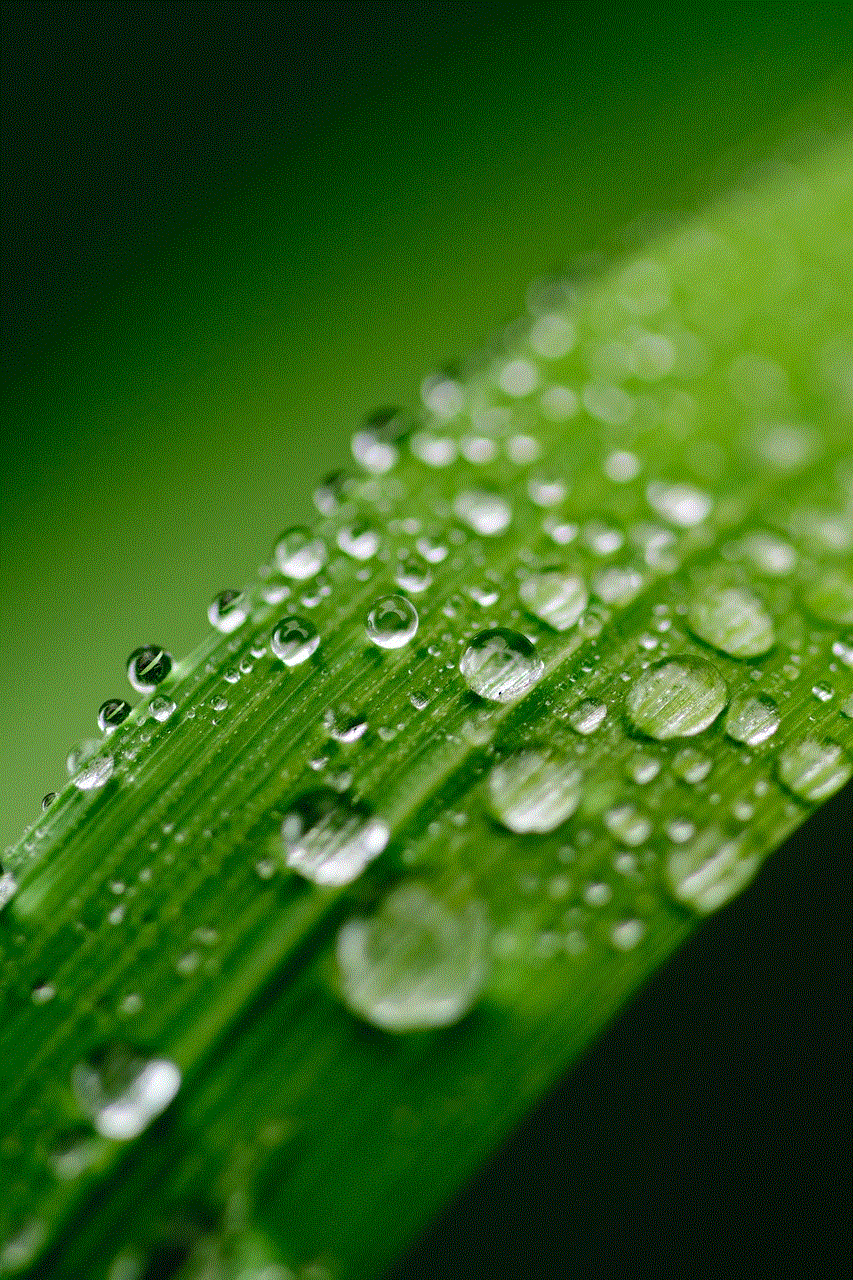
In the end, whether you decide to jailbreak or not, the most important aspect of your smartphone experience is finding the right balance between functionality, security, and personal preference. As technology continues to evolve, so too will the methods and options available for customizing and optimizing our devices.