how to remove phone number on snapchat
Snapchat has become one of the most popular social media platforms in recent years. With its fun filters, disappearing messages, and easy-to-use interface, it has attracted millions of users worldwide. However, as with any social media platform, there are certain aspects of privacy that users may want to control. One such aspect is the phone number associated with their Snapchat account. In this article, we will discuss how to remove a phone number on Snapchat and what it means for your privacy.
Why would you want to remove your phone number on Snapchat?
One of the main reasons users may want to remove their phone number from Snapchat is for privacy concerns. Having your phone number linked to your account means that anyone who has your number can easily find you on the app. This can be especially concerning for those who have their phone numbers linked to their work or professional profiles.
Additionally, having your phone number on Snapchat also means that you may receive unsolicited messages or calls from strangers. This can be annoying and intrusive, especially if you are using Snapchat for personal communication only.
Another reason to remove your phone number on Snapchat is if you are planning to deactivate your account. When you deactivate your account, your phone number will still be associated with it unless you remove it beforehand. This can be problematic if you are planning to switch to a new phone number or if you want to completely erase your presence on the app.
How to remove your phone number on Snapchat
If you have decided that you want to remove your phone number from your Snapchat account, here are the steps you need to follow:
Step 1: Open Snapchat and go to your profile
The first step is to open the Snapchat app on your phone and log in to your account. Once you are logged in, tap on your profile icon in the top-left corner of the screen.
Step 2: Go to settings
Once you are on your profile page, tap on the gear icon in the top-right corner to access your settings.
Step 3: Select ‘Mobile Number’
In the settings menu, scroll down until you see the ‘Mobile Number’ option. Tap on it to proceed.
Step 4: Enter your password
Snapchat will ask you to enter your password for security purposes. This is to confirm that it is you who is making changes to your account. Enter your password and tap on ‘Continue’.
Step 5: Tap on ‘Delete Number’
Under the ‘Mobile Number’ option, you will see your phone number listed. Tap on it, and a pop-up will appear asking you if you want to remove your number. Tap on ‘Delete Number’ to confirm.
Step 6: Confirm your decision
Another pop-up will appear, asking you to confirm your decision. Tap on ‘Remove’ to permanently remove your phone number from your account.
And that’s it! Your phone number is now removed from your Snapchat account. You will no longer be associated with the app through your phone number.
What happens after you remove your phone number on Snapchat
After you have successfully removed your phone number from your Snapchat account, there are a few things that you should be aware of:
– You will no longer be able to use your phone number to log in to your account. You will need to use your email address or username instead.
– If you have enabled two-factor authentication using your phone number, you will need to set up a new method of authentication, such as an authenticator app, to ensure the security of your account.
– Your friends on Snapchat will no longer be able to find you by searching for your phone number. They will need to know your username or have your Snapcode to add you on the app.
– If you have any pending verification codes or recovery codes associated with your phone number, they will become invalid. You will need to generate new ones using your email address.
– Your phone number will be removed from any group chats you were a part of. You will need to be re-added by someone in the group if you want to rejoin.
What are the alternatives to using a phone number on Snapchat?
If you have removed your phone number from Snapchat, you may be wondering how you can still use the app without it. Here are a few alternatives to consider:
– Use your email address: Instead of using your phone number, you can use your email address to log in to your account and receive notifications.
– Use a different phone number: If you still want to have a phone number associated with your account, you can use a different phone number. This can be a temporary phone number or a secondary number that you don’t mind sharing with strangers.
– Use an authenticator app: Snapchat also offers the option to use an authenticator app for two-factor authentication. This means that you don’t have to use your phone number at all to secure your account.
– Use a username: Your username is unique to your account and can be used to add friends on Snapchat. You can share your username with friends or add them by scanning each other’s Snapcodes.
Final thoughts
Removing your phone number from your Snapchat account can be a good way to enhance your privacy and security on the app. It is a simple process that can be done in just a few steps. However, it is important to keep in mind that your phone number is still linked to your account until you remove it. Therefore, it is essential to ensure that you trust the people you share your number with, as they can still find you on the app through it.
Furthermore, it is always a good idea to review your privacy settings on social media platforms regularly. This will help you stay in control of what information is shared and who can find you on the app. With these tips in mind, you can enjoy using Snapchat without worrying about your phone number being visible to strangers.
subscription dumping mac linux access in
In today’s digital age, access to information has become a crucial aspect of our daily lives. With the rise of technology, people are constantly seeking ways to stay connected and informed, especially when it comes to their preferred operating systems – Mac and Linux. These two operating systems have gained a loyal following over the years, with many users subscribing to various services and platforms to enhance their experience. However, with the abundance of subscription options available, it can be overwhelming for users to keep track of all their subscriptions and manage them efficiently. This is where the concept of “subscription dumping” comes into play – a practice of reviewing and eliminating unnecessary or unused subscriptions. In this article, we will delve deeper into the world of Mac and Linux access, and discuss the importance of subscription dumping.
Firstly, let’s understand what subscription dumping means. Simply put, it is the act of canceling or ending a subscription to a service or platform. This practice has gained momentum in recent years due to the rise of subscription-based models, where users pay a recurring fee for access to various services and content. The convenience of subscribing to these services often leads to users signing up for multiple subscriptions without realizing the total amount they are spending. In the long run, this can become a financial burden and lead to unnecessary expenses. This is where subscription dumping becomes crucial – by regularly reviewing and canceling unused or unnecessary subscriptions, users can save money and manage their budget more efficiently.
When it comes to Mac and Linux access, there are numerous subscription options available for users. From software to cloud storage to entertainment platforms, the possibilities are endless. However, the key is to determine which subscriptions are essential and which ones can be eliminated. For Mac users, the App Store is a popular platform for downloading applications. While many apps are free, there are also paid subscriptions available for premium features and services. Similarly, Linux users have access to various software repositories, where they can download and install applications for free or through paid subscriptions. However, not all subscriptions may be necessary, and it is essential to review them regularly to avoid unnecessary expenses.
One of the primary reasons for subscription dumping is to declutter and streamline access. With so many subscriptions, it can be challenging to keep track of all the services and platforms a user is subscribed to. This can lead to confusion and can also result in forgetting about certain subscriptions, leading to wasted money. By dumping unnecessary subscriptions, users can declutter their digital lives and have a better understanding of their active subscriptions. This can also help in managing access more efficiently, as it becomes easier to keep track of login credentials and renewal dates.
Another crucial aspect of subscription dumping is to assess the value of each subscription. As mentioned earlier, subscribing to multiple services can lead to a significant amount of expense over time. Therefore, it is essential to evaluate the value of each subscription and determine if the benefits justify the cost. For instance, a user may have subscribed to a cloud storage service but may not be using it to its full potential. In such cases, it makes sense to cancel the subscription and opt for a more cost-effective option. By regularly reviewing subscriptions, users can ensure that they are getting the most value for their money.
Moreover, subscription dumping can also help in discovering alternative options and finding better deals. With the constant evolution of technology, new and better services are being introduced regularly. By dumping unnecessary subscriptions, users can make room for trying out new services and platforms that may offer better features or pricing. This also encourages healthy competition among service providers, leading to more competitive pricing and better deals for consumers.
Apart from the financial benefits, subscription dumping also has a positive impact on the environment. With the rise of digital subscriptions, there is a significant reduction in the amount of paper and plastic waste generated from traditional subscriptions. By opting for digital subscriptions and regularly dumping unnecessary ones, users can contribute to a more sustainable environment.
In conclusion, subscription dumping has become a crucial practice in today’s digital world, especially when it comes to Mac and Linux access. By regularly reviewing and eliminating unnecessary subscriptions, users can save money, declutter their digital lives, and find better deals and options. It is essential to prioritize subscriptions and evaluate their value to ensure that they are getting the most out of their money. Moreover, subscription dumping also has a positive impact on the environment, making it a win-win situation for both users and the planet. So, the next time you review your subscriptions, remember the concept of subscription dumping and make informed decisions to optimize your access to Mac and Linux services and platforms.
turn on find my apple watch
Find My Apple Watch: The Ultimate Guide
Apple has been a pioneer in the technology industry for decades, constantly creating innovative products that change the way we live our lives. One such product is the Apple Watch, a smartwatch that has become a must-have for many individuals. With its sleek design, advanced features, and seamless integration with other Apple devices, it’s no surprise that the Apple Watch has gained a massive following since its release in 2015.
But as with any valuable possession, there is always a risk of losing it. This is where Apple’s Find My app comes in, specifically designed to help locate lost or stolen Apple devices. And in this guide, we will dive deep into how to use Find My Apple Watch, its features, and some tips and tricks to ensure your watch is always safe and secure.
What is Find My Apple Watch?
Find My Apple Watch is a feature within the Find My app that allows you to locate your lost or stolen Apple Watch. It uses a combination of Wi-Fi, Bluetooth, and GPS to pinpoint the exact location of your watch, whether it’s nearby or miles away. This feature is available on all Apple Watch models, including the latest Series 6 and SE.
How to Turn on Find My Apple Watch?
Before you can use Find My Apple Watch, you need to ensure that it is turned on. Here’s how you can do it:
1. On your iPhone, open the Settings app.
2. Tap on your name at the top of the screen.
3. Select “Find My” from the list of options.
4. Make sure the “Find My iPhone” toggle is turned on.
5. Scroll down and turn on the “Share My Location” toggle.
6. Now, go back to the main “Find My” screen and toggle on the “Find My Watch” option.
With these simple steps, you have successfully turned on Find My Apple Watch on your iPhone. But that’s not all; there are a few more settings you can adjust to ensure that your watch is always protected.
Customize Your Find My Apple Watch Settings
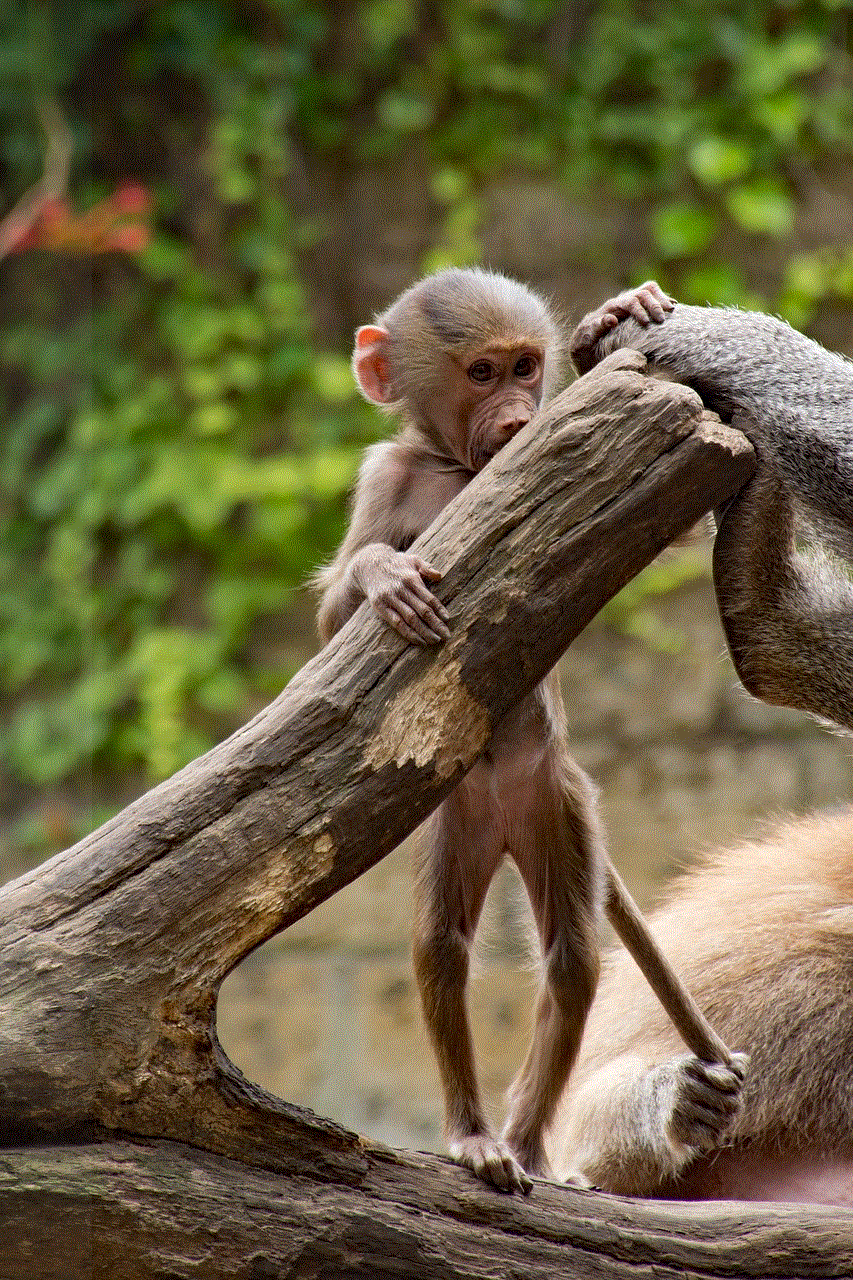
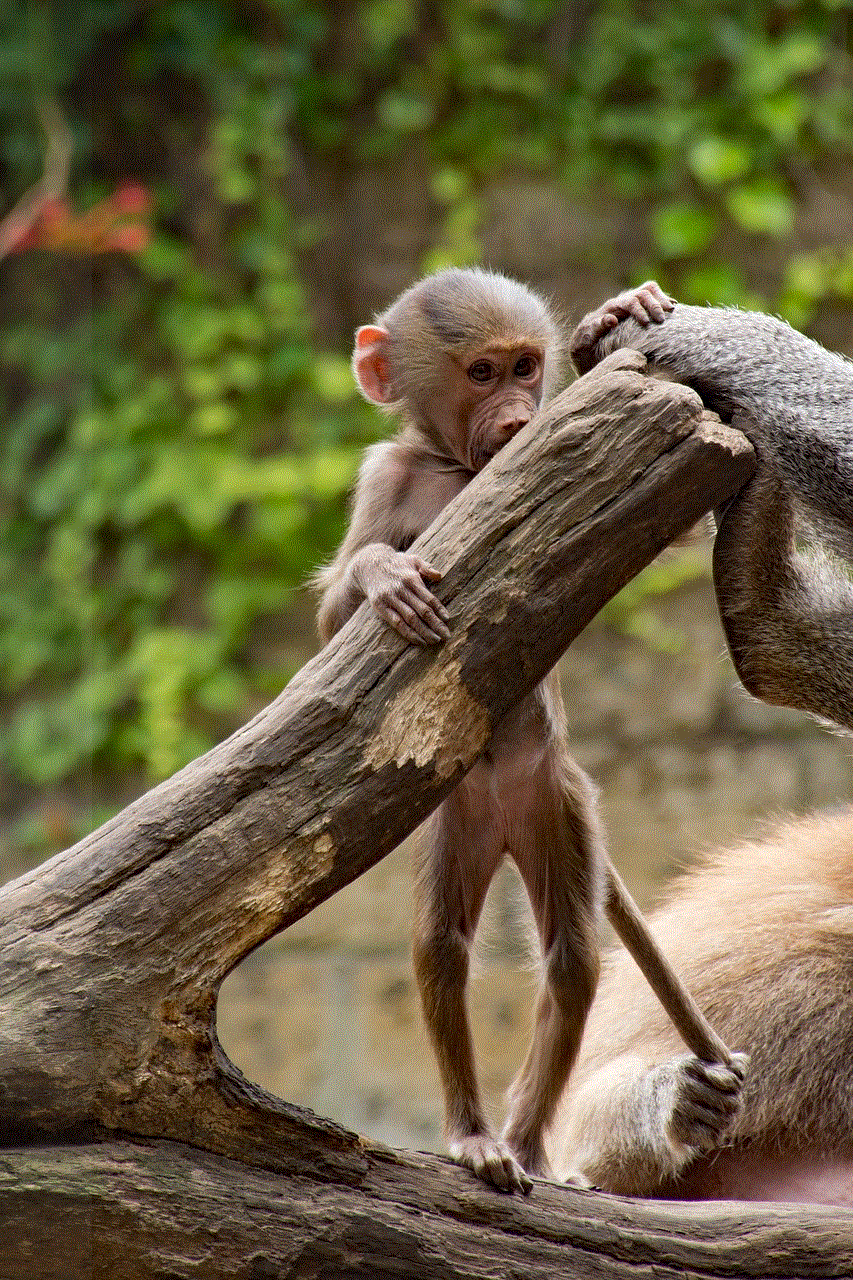
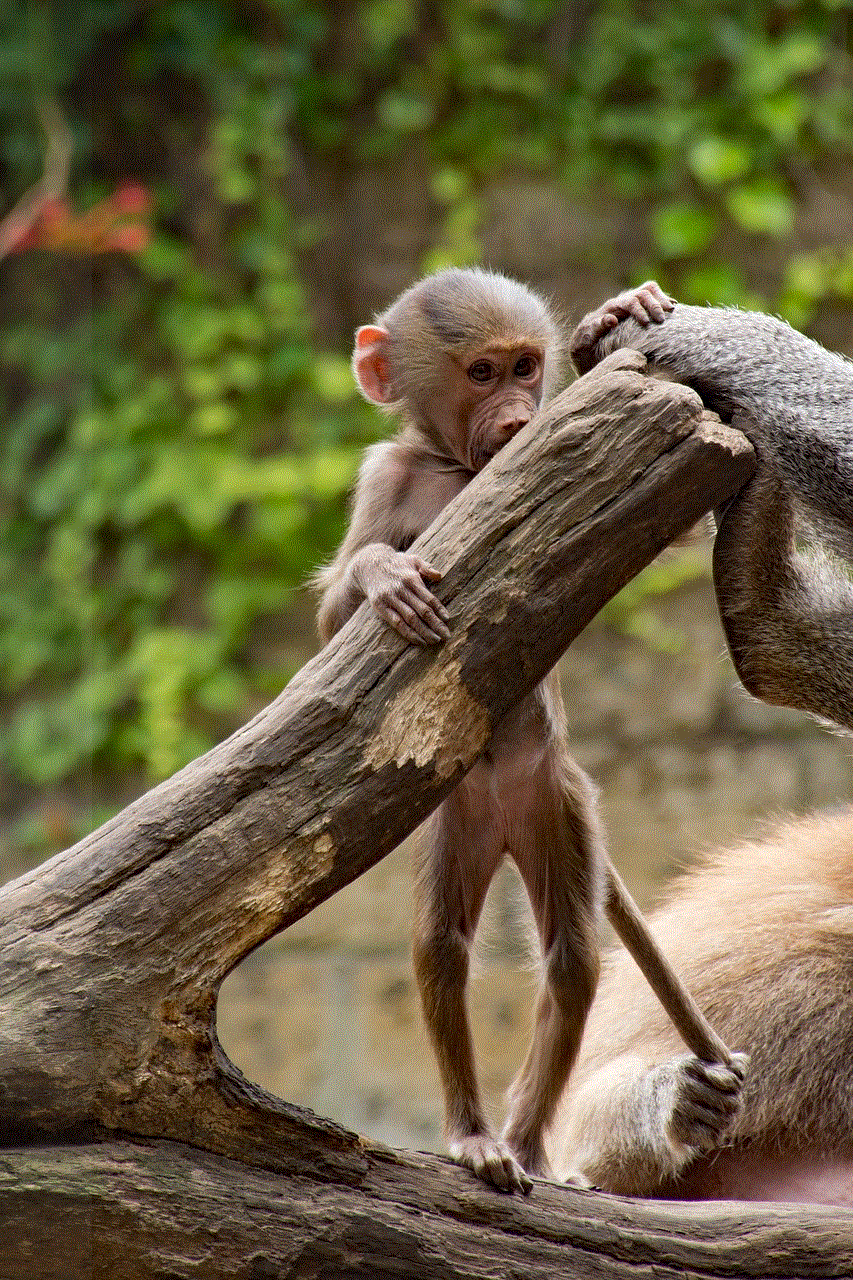
By default, Find My Apple Watch is set to “Lost Mode,” which means that your watch will lock and display a message with your contact information for anyone who finds it. However, you can customize these settings to best suit your needs.
1. To do this, open the Find My app on your iPhone.
2. Tap on the “Devices” tab at the bottom of the screen.
3. Select your Apple Watch from the list of devices.
4. Scroll down and tap on “Notify When Found.”
5. Here, you can choose to be notified when your watch is found, and even set a custom message to be displayed on your watch.
Additionally, you can also enable “Send Last Location,” which will automatically send the last known location of your watch to Apple when the battery is critically low. This can be extremely useful if your watch is lost or stolen and the battery dies.
How to Use Find My Apple Watch?
Now that you have turned on Find My Apple Watch and customized the settings, it’s time to understand how to use it in case your watch goes missing.
1. Open the Find My app on your iPhone.
2. Tap on the “Devices” tab.
3. Select your Apple Watch from the list of devices.
4. Here, you will see the “Play Sound” option. Tap on it to play a sound on your watch, making it easier to locate if it’s nearby.
5. If your watch is not nearby, you can tap on the “Directions” button to get directions to its last known location.
6. If you believe that your watch is stolen, you can put it in “Lost Mode” by tapping on the “Mark As Lost” option. This will lock your watch and display a message with your contact information.
7. If you have enabled “Notify When Found,” you will receive a notification when your watch is located.
Find My Apple Watch also has a feature called “Find My Network,” which allows other Apple devices to help locate your watch. This means that if someone with an Apple device comes across your lost watch, their device will send its location to Apple, and you will be notified.
Tips and Tricks to Keep Your Apple Watch Safe
1. Use a Passcode: The first line of defense in keeping your Apple Watch safe is to use a passcode. This will prevent anyone from accessing your watch without your permission.
2. Enable Wrist Detection: Wrist detection is a feature that automatically locks your watch when it is not on your wrist. This ensures that no one can access your watch if you take it off.
3. Keep Your Watch and iPhone Paired: Your Apple Watch is only as secure as your iPhone. So make sure to keep your watch and iPhone paired at all times.
4. Enable Activation Lock: Like Find My Apple Watch, Activation Lock is a security feature that prevents anyone from using your watch if it’s lost or stolen. It will prompt for your Apple ID and password to unlock the watch.
5. Use a Tracking Device: If you often misplace your watch, you can invest in a tracking device that can be attached to your watch. This will make it easier to locate in case it goes missing.
Frequently Asked Questions (FAQs)
1. Can I use Find My Apple Watch if it’s not connected to my iPhone?
No. Find My Apple Watch uses a combination of Wi-Fi, Bluetooth, and GPS to locate your watch, so it needs to be connected to your iPhone for it to work.
2. Does Find My Apple Watch work if it’s turned off?
No. If your watch is turned off, it cannot be located using Find My Apple Watch.
3. Can I still use Find My Apple Watch if I don’t have an iPhone?
No. Find My Apple Watch is only available on Apple devices, so you need an iPhone to use it.
4. Can I disable Find My Apple Watch?
Yes, you can disable Find My Apple Watch by turning off the “Find My Watch” toggle in the Find My app settings. However, we do not recommend doing this as it leaves your watch vulnerable to theft or loss.
5. Can I use Find My Apple Watch to track someone else’s watch?
No. Find My Apple Watch can only be used to locate devices that are linked to your Apple ID.
Conclusion
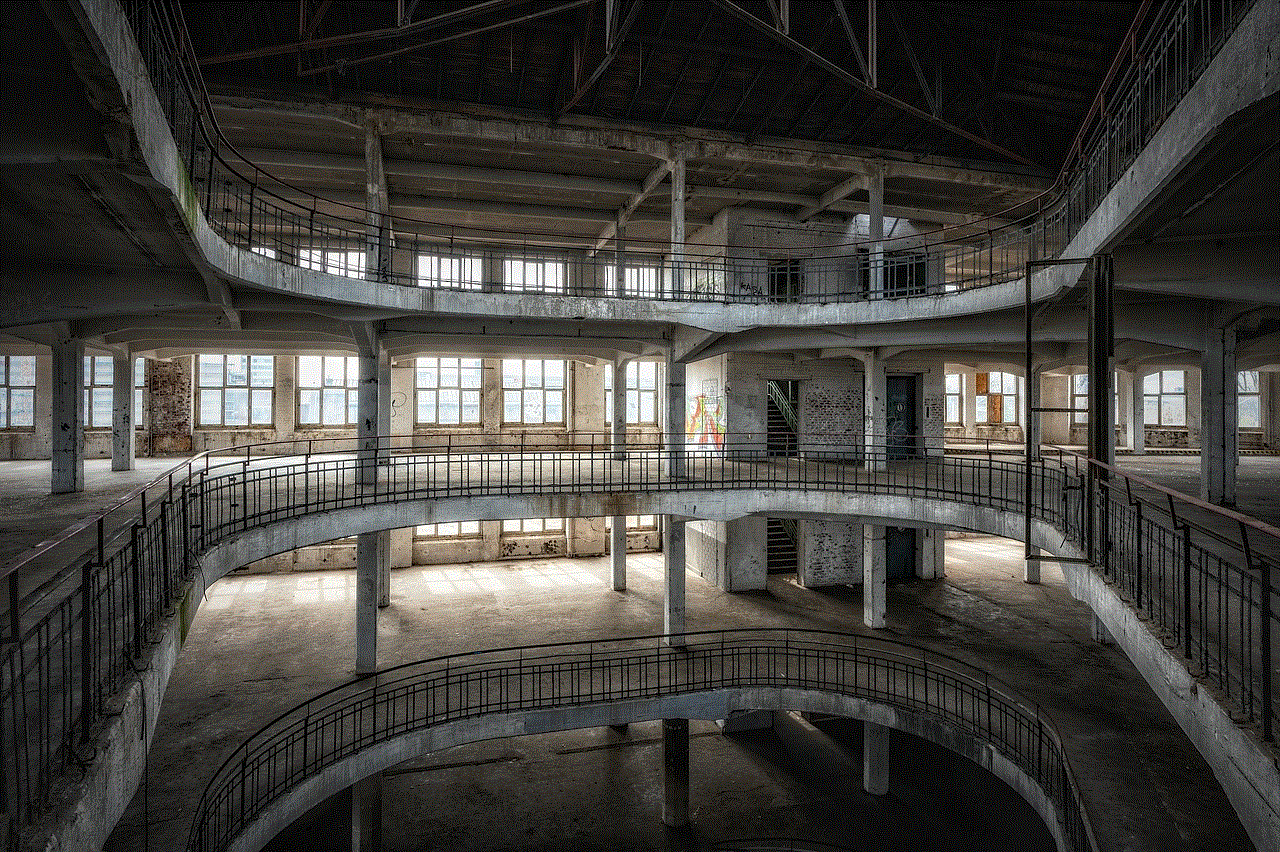
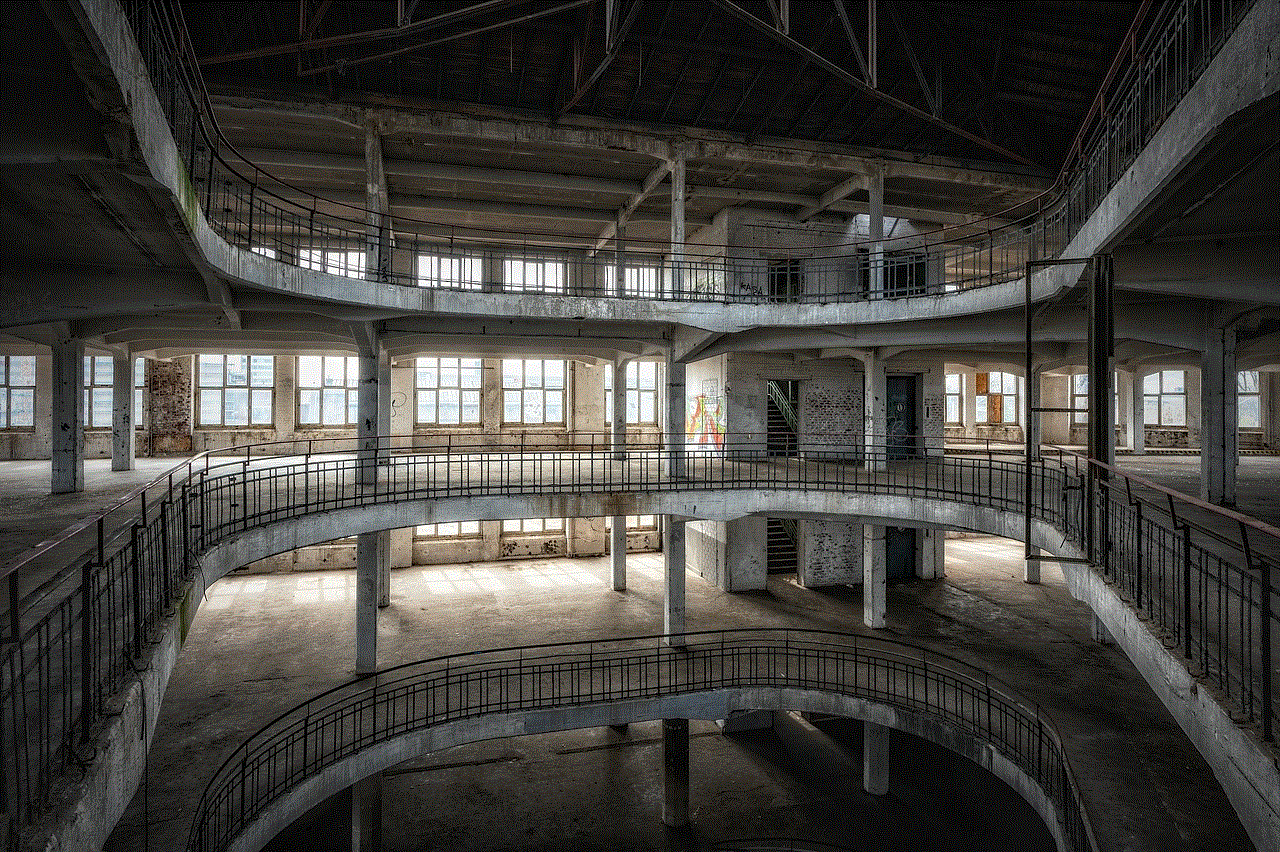
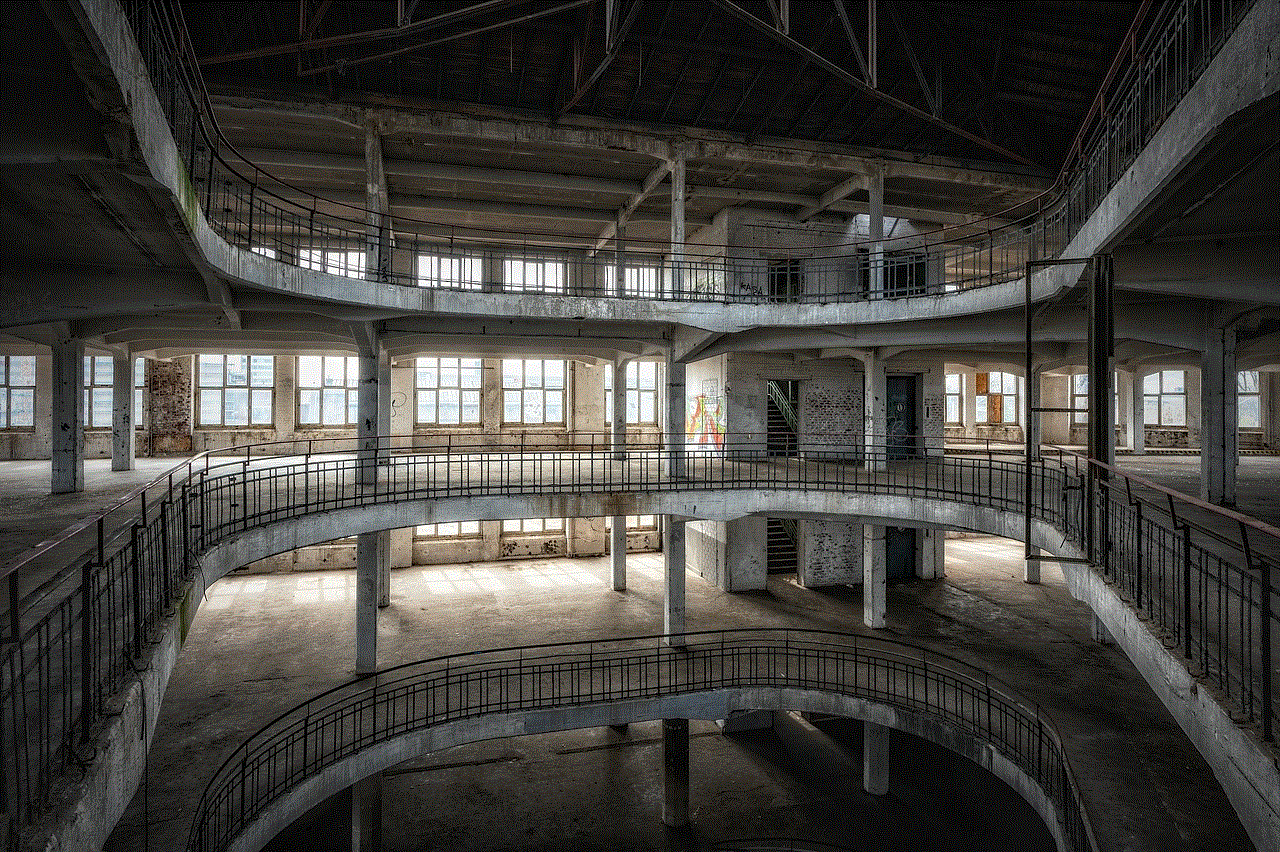
The Apple Watch is not just a timepiece; it’s a valuable piece of technology that enhances our daily lives in many ways. And with Find My Apple Watch, you can ensure that it’s always safe and secure. By following the steps mentioned in this guide and implementing some extra security measures, you can have peace of mind knowing that your watch is always within reach. So go ahead and turn on Find My Apple Watch, and never worry about losing it again.