how to report a child predator on instagram
Instagram is one of the most popular social media platforms with over 1 billion active users worldwide. While it is a great way to connect with friends and family, unfortunately, it has also become a hunting ground for child predators. These individuals use the platform to target and groom vulnerable children for their malicious intentions. As a responsible member of the online community, it is our duty to report any suspicious activity and protect our children from these predators. In this article, we will discuss how to report a child predator on Instagram .
What is a Child Predator?
A child predator is an individual who seeks to exploit and abuse children for their sexual gratification. These predators can be anyone, from a stranger to a close family member or friend. They use different tactics to manipulate and lure children into their trap, such as gaining their trust, showering them with gifts, or even threatening them. Child predators are highly skilled at hiding their true intentions, and it is often challenging to identify them. However, with increased awareness and vigilance, we can spot the warning signs and report them to the authorities.
How to Identify a Child Predator on Instagram?
First and foremost, it is essential to educate ourselves on the signs of a child predator on Instagram. Some of the red flags to look out for include:
1. Excessive interactions with children: If you notice an adult consistently commenting, liking, or messaging children on Instagram, it could be a warning sign. Child predators often use these tactics to gain the trust and attention of their victims.
2. Inappropriate messages or content: If an adult is sending inappropriate messages or sharing explicit content with children, it is a clear indication of their intentions.
3. Request for personal information: Child predators often ask children for their personal information, such as their address, school, or phone number, to establish a sense of control and manipulate them.
4. Sudden changes in behavior: If you notice a child becoming secretive or withdrawn, it could be a sign that they are being groomed by a predator.
5. Fake profiles: Child predators often create fake profiles on Instagram to hide their true identity and target children without raising suspicion.
How to Report a Child Predator on Instagram?
If you come across any suspicious activity or believe that a child is being targeted by a predator on Instagram, it is crucial to report it immediately. Here’s how you can do it:
1. Report to Instagram: The first step is to report the profile to Instagram. To do this, go to the profile in question, tap the three dots on the top right corner, and select “Report”. From there, you can choose the reason for reporting, such as “Inappropriate Content” or “Harassment or Bullying”. Instagram takes these reports seriously and will take appropriate action against the account.
2. Contact the National Center for Missing and Exploited Children (NCMEC): The NCMEC is a non-profit organization that works to prevent child abduction and exploitation. They have a CyberTipline (1-800-THE-LOST) where you can report any online exploitation of children, including on Instagram.
3. Contact the police: If you believe that a child is in immediate danger, it is crucial to contact the police. They have the resources and expertise to handle these situations and protect the child from harm.
4. Use Instagram’s Safety Center: Instagram has a Safety Center that provides resources and information on how to stay safe on the platform. They also have a section on how to report abusive or inappropriate behavior, including child exploitation.
5. Report to the Internet Watch Foundation (IWF): The IWF is an international organization that works to remove online child sexual abuse material. If you come across any explicit content on Instagram, you can report it to the IWF for further action.
6. Report to the Cybercrime Unit: Many countries have a dedicated cybercrime unit that deals with online crimes, including child exploitation. If you are not sure how to report a child predator in your country, you can contact the cybercrime unit for guidance.
7. Encourage the child to speak up: If you suspect that a child is being targeted by a predator on Instagram, encourage them to speak up. Assure them that they will not get in trouble, and their safety is the top priority.
8. Educate others: It is crucial to spread awareness about child predators on Instagram and educate others on how to spot and report them. You can share this article or other resources with your friends and family to create a safer online community for children.
Preventive Measures to Protect Children on Instagram
Apart from reporting child predators, it is also essential to take preventive measures to protect children on Instagram. Here are some tips:
1. Set the account to private: Encourage children to set their Instagram account to private, which means only their approved followers can see their posts and messages.
2. Monitor their online activity: As a parent or guardian, it is essential to monitor your child’s online activity and check their followers’ list regularly. If you notice any suspicious accounts, report them immediately.
3. Talk to children about online safety: Have open and honest conversations with children about the dangers of the internet and how to stay safe online. Educate them on the warning signs of a child predator and what to do if they encounter one.
4. Use parental control tools: You can use parental control tools to limit the content your child can access on Instagram and monitor their online activity.
5. Follow Instagram’s community guidelines: Instagram has strict community guidelines that prohibit any form of harassment, bullying, or exploitation. Familiarize yourself with these guidelines and report any violations.
Conclusion
In conclusion, Instagram is a fun and popular platform, but it also has its dangers, such as child predators. It is our responsibility to be vigilant and report any suspicious activity to protect our children from these predators. By following the steps mentioned in this article and taking preventive measures, we can create a safer online environment for children on Instagram. Remember, the safety and well-being of our children should always be our top priority.
create certificate signing request mac
A certificate signing request (CSR) is a type of document used in the process of obtaining a digital certificate from a certificate authority (CA). This request is generated by the party that wishes to obtain the certificate and includes specific information about the entity or individual, such as their name, organization, and public key. In this article, we will explore the process of creating a certificate signing request on a Mac computer, including the tools and steps involved.
Before we dive into the specifics of creating a CSR on a Mac, let’s first understand the concept of digital certificates and their importance in today’s digital world. A digital certificate is a digital document that serves as proof of identity, issued by a trusted third party known as a certificate authority. These certificates are used to verify the identity of individuals, organizations, and websites, as well as to secure online transactions and communications.
Nowadays, with the rise of online frauds and cyber threats, the use of digital certificates is more crucial than ever. They help to establish a secure connection between a website or online service and its users, ensuring that any sensitive information exchanged is encrypted and protected from unauthorized access. This is where the role of a certificate signing request comes into play.
A CSR is the first step towards obtaining a digital certificate. It is a request sent to a certificate authority that contains all the necessary information about the entity or individual requesting the certificate. The CA then uses this information to verify the identity of the requester and issue the digital certificate. This process helps to ensure that only legitimate and trusted parties are granted access to digital certificates, thereby reducing the risk of fraud and cyber attacks.
Now, let’s move on to the process of creating a CSR on a Mac computer. The first step is to open the Keychain Access application, which is a built-in tool in Mac OS that manages digital certificates, keys, and other sensitive information. To open Keychain Access, go to Applications > Utilities > Keychain Access.
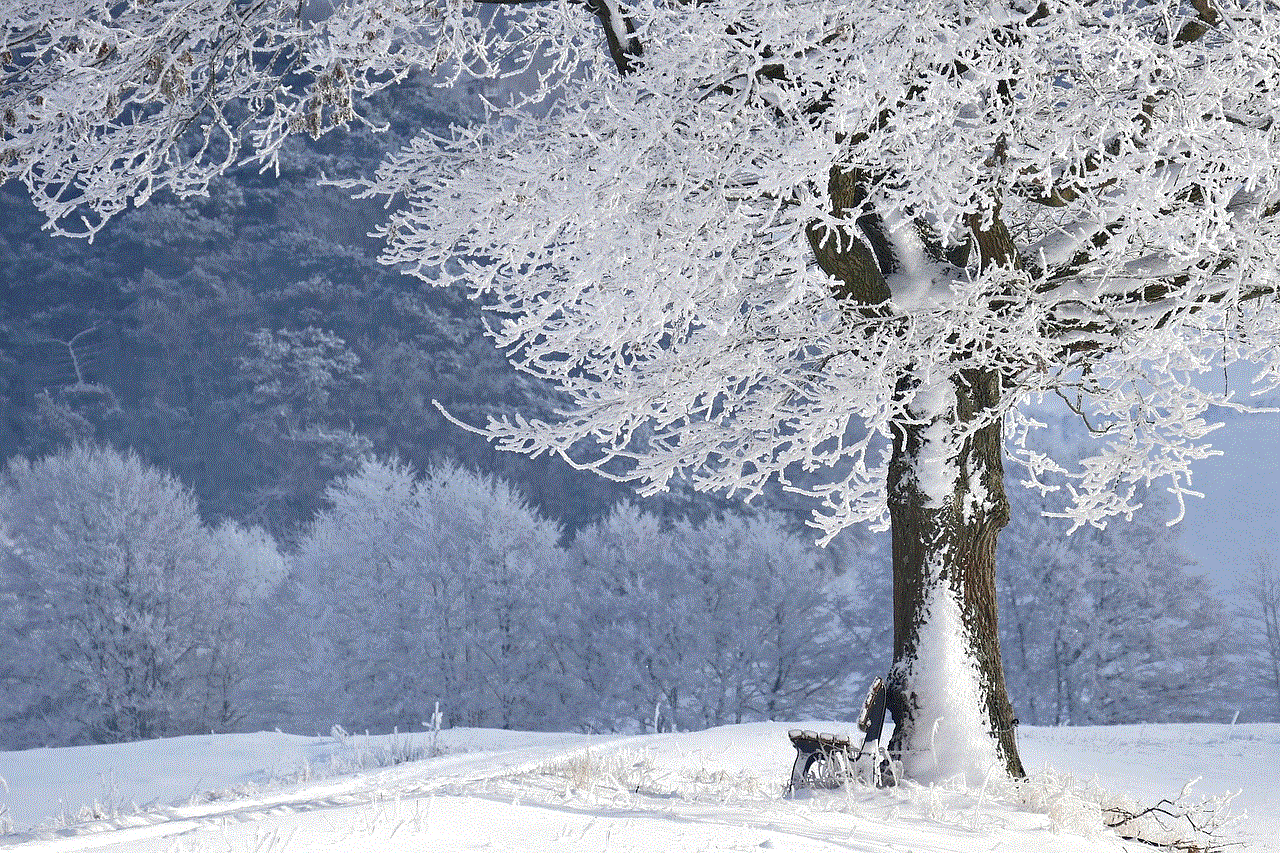
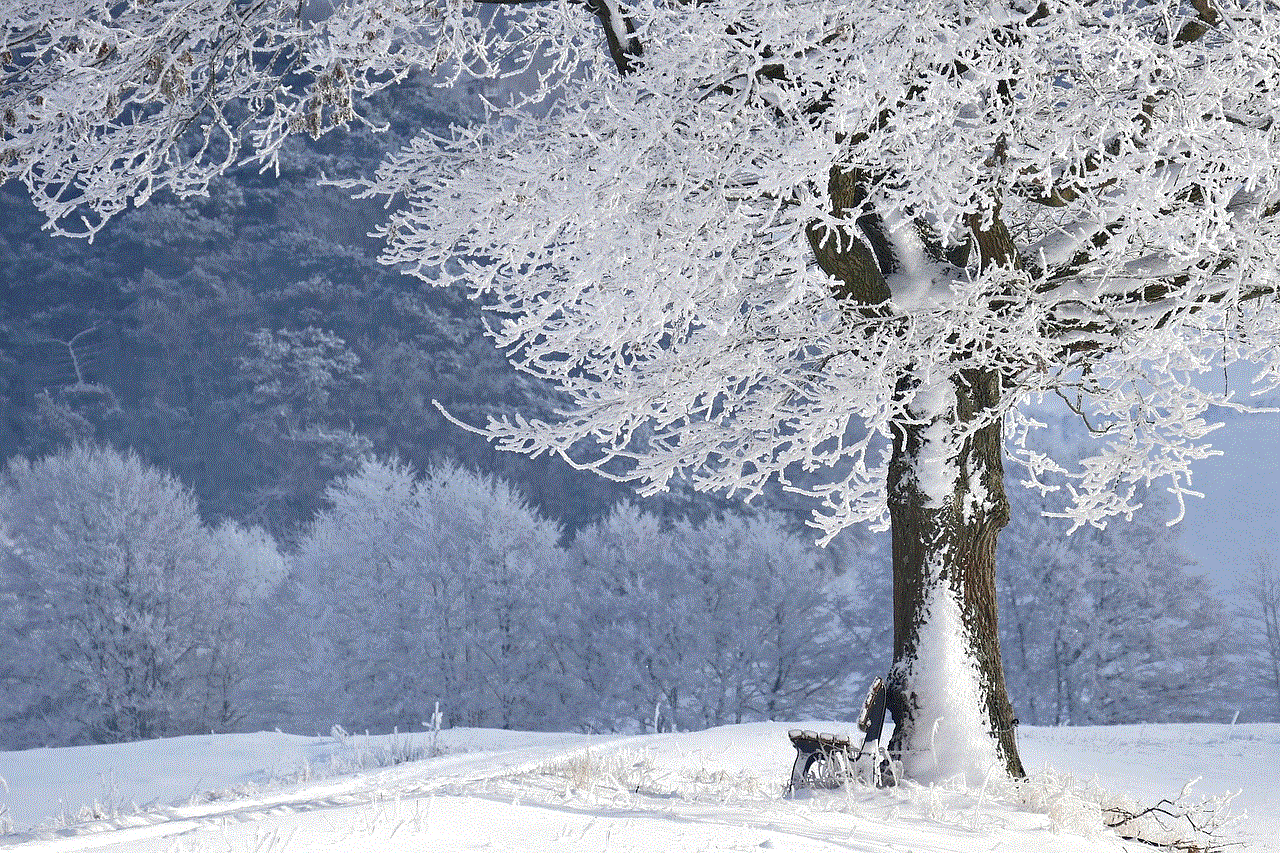
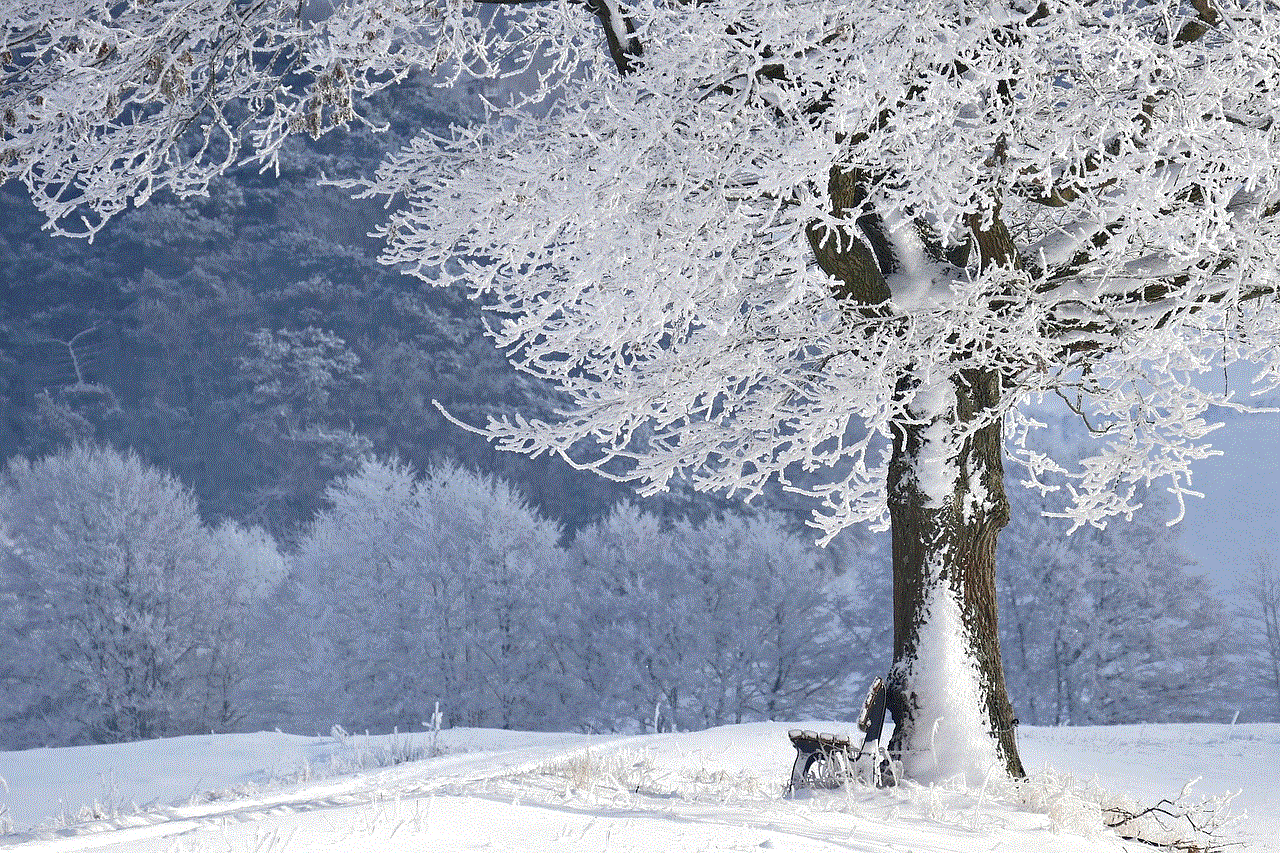
Once the Keychain Access application is open, click on the “Certificates” category on the left-hand side of the window. Then, click on the “+” button at the bottom of the window to create a new certificate. This will open up a new window where you can enter the necessary information for your CSR.
The first field to fill in is the “Certificate Type,” which should be set to “Certificate Request.” Then, enter your email address in the “User Email Address” field. The email address entered here should match the one associated with the certificate’s subject, i.e., the entity or individual requesting the certificate.
Next, you need to enter the “Common Name” or the fully qualified domain name (FQDN) of the entity or individual requesting the certificate. This could be a website address, email address, or any other domain name associated with the certificate’s subject. It is important to note that the Common Name entered here must be the same as the one used when requesting the certificate from the CA.
In the next field, “User Name,” enter the name of the entity or individual requesting the certificate. This should be the exact name that appears on the legal documents of the organization or individual. Then, enter the name of the organization in the “Organization” field, followed by the “Organizational Unit” if applicable.
The “Key Size” field determines the strength of the public key used in the CSR. It is recommended to use a key size of 2048 bits or higher for increased security. You can leave the “Key Usage” field blank as it is not required for a CSR. Next, select the “Let me override defaults” option and click on the “Continue” button.
In the following window, you need to select the location where you want to save the CSR file. It is recommended to save it on your desktop for easy access. You also need to enter a file name for the CSR, which should end with the “.certSigningRequest” extension. Once you have entered the location and file name, click on the “Save” button.
Your CSR file will now be saved to the location you specified. You can now close the Keychain Access application. The next step is to submit the CSR file to a certificate authority for verification and issuance of the digital certificate. This process may differ depending on the CA you choose, but in most cases, you will need to upload the CSR file to the CA’s website and complete the necessary steps for verification.
Once the CA has verified the information in your CSR, they will issue the digital certificate and send it to you via email or provide a download link. You can then use this digital certificate to secure your website, email, or any other online service.
In conclusion, creating a certificate signing request on a Mac is a simple process that can be done using the built-in Keychain Access application. This request is essential in obtaining a digital certificate from a trusted certificate authority, which plays a crucial role in securing online communications and transactions. By following the steps outlined in this article, you can easily create a CSR and start using digital certificates to enhance the security of your online activities.
does airplane mode stop sharing location
In today’s digital age, it’s no secret that our cell phones have become an essential part of our lives. With the ability to connect with others, access information, and navigate our way through the world, these devices have become a crucial tool for many of us. However, with all the convenience they offer, it’s also important to consider the potential risks and consequences that come with constantly sharing our location. This is where airplane mode comes into play. But does it really stop sharing location? In this article, we’ll dive deeper into this topic and explore the various aspects of airplane mode and its impact on location sharing .
Before we delve into the specifics, let’s first understand what airplane mode is. Also known as flight mode, it is a setting on our cell phones that disables all wireless communication. This includes mobile network, Wi-Fi, and Bluetooth connections. The main purpose of airplane mode is to prevent any potential interference with aircraft communication systems during flights. However, it also has other uses, such as conserving battery life and reducing distractions during important meetings or events.
Now, let’s focus on the main question at hand – does airplane mode stop sharing location? The short answer is yes, but with some exceptions. When airplane mode is turned on, all wireless communication is disabled, including GPS signals. This means that your phone will not be able to share your location with any apps or services. This can be useful in situations where you don’t want your location to be tracked, such as when you’re traveling to a new place or attending a private event.
However, there are some factors to consider. Firstly, airplane mode only disables wireless communication on your device. This means that if you have a smartwatch or any other connected device, they may still be sharing your location. It’s important to turn off location sharing on these devices as well if you want to completely stop sharing your location. Additionally, some apps have the ability to store your location data offline and then sync it when you turn off airplane mode. This means that even when you have airplane mode on, these apps may still be able to track your location and share it with others. Therefore, it’s essential to review the permissions and settings of each app on your device to ensure that your location is not being shared.
Another important aspect to consider is that even when your phone is in airplane mode, it can still store your location data. This is because many apps, especially navigation and mapping apps, use GPS technology to track your location and provide you with accurate directions. When you turn off airplane mode, this data is then synced and shared with the app’s servers. So while airplane mode may temporarily stop sharing your location, it doesn’t completely prevent it from being tracked and stored.
It’s also worth mentioning that airplane mode does not stop your network provider from tracking your location. Your phone may not be communicating with the network, but your provider can still track your location through cell tower triangulation. This means that even when you have airplane mode on, your provider can still know where you are based on the nearest cell towers your phone is connected to. This information is not accessible to the public and is only used for emergency purposes or with a warrant.
Furthermore, if you have your phone’s location services turned on, it will continue to track your location even when airplane mode is on. This is because your phone’s GPS chip is still active, even when all wireless communication is disabled. This allows you to use location-based services such as maps and navigation without an internet connection.
So, in conclusion, airplane mode does stop sharing your location to a certain extent. It disables all wireless communication, including GPS signals, which prevents your phone from sharing your location with apps and services. However, it does not completely stop your phone from tracking your location or prevent your network provider from doing so. It’s also important to note that turning off airplane mode will reverse the effects and your location will start being shared again.
In addition to the technical aspects, it’s also crucial to consider the ethical implications of location sharing. While it may seem harmless to share your location with friends and family, it can also be misused by individuals or companies. Location tracking can be used for targeted advertising, stalking, and even identity theft. Therefore, it’s essential to be mindful of who you share your location with and to regularly review your privacy settings.



In conclusion, while airplane mode does stop sharing your location to a certain extent, it’s not a foolproof method. It’s important to understand its limitations and take additional steps to protect your privacy. This includes turning off location services, reviewing app permissions, and being cautious of who you share your location with. With the ever-advancing technology and the increasing use of location data, it’s crucial to be proactive and informed about the potential risks and consequences of sharing our location.