how to report google images
Google Images is a popular search engine that allows users to find and view images related to their search queries. With its vast database of images, it has become an essential tool for many people, from designers and artists to everyday internet users. However, like any other online platform, Google Images also has its share of issues, such as copyright infringement and inappropriate content. As a result, it is crucial to know how to report any concerns regarding the images on Google Images. In this article, we will discuss the steps on how to report Google Images and the different types of reports that can be made.
Before delving into the reporting process, it is essential to understand why reporting Google Images is crucial. Many images on the internet are protected by copyright laws, which means they cannot be used without the owner’s permission. However, some people may still use these copyrighted images on their websites or social media without proper attribution or authorization. This is where reporting comes in. When a user reports an image, it brings it to the attention of Google, who can take necessary action, such as removing the image from search results or contacting the owner for permission. Reporting also helps to keep Google Images safe and appropriate for all users.
When it comes to reporting Google Images, there are several types of reports that can be made, depending on the issue at hand. These reports include copyright infringement, inappropriate content, and removal requests.
Copyright infringement is one of the most common issues on Google Images. It occurs when someone uses an image without the owner’s permission or proper attribution. If you come across an image that you believe is infringing on your copyright, or you have the right to use the image, you can report it to Google. To do this, click on the image to open it in full size. Then, click on the “View image” button next to the image’s URL. This will take you to the image’s webpage. On the webpage, click on the three dots on the top right corner of the screen and select “Report images.” From there, you can choose the reason for your report and provide any additional details, such as proof of ownership, to support your claim.
Another report that can be made on Google Images is regarding inappropriate content. This includes images that are violent, sexually explicit, or contain hate speech or discrimination. To report an image for inappropriate content, follow the same steps as reporting for copyright infringement, but instead of selecting “Copyright concerns,” choose “Inappropriate content.” You can also report multiple images at once by selecting the “Report multiple images” option on the webpage.
In addition to reporting specific images, users can also request the removal of images from Google Images entirely. This can be done for personal reasons, such as if your image appears on Google Images without your consent. To request removal, click on the three dots on the top right corner of the image’s webpage and select “Remove from Google.” This will take you to a form where you can specify the reason for removal and provide any additional details. It is essential to note that this process may take some time, and Google may not remove the image if it does not violate their guidelines.
Apart from these three main types of reports, there is also a “Fake image” report option. This can be used to report images that are manipulated or edited to mislead or deceive viewers. To report a fake image, follow the same steps as reporting for inappropriate content and select “Fake image” as the reason for your report.
Google Images also has a “SafeSearch” feature that allows users to filter out explicit or inappropriate content from their search results. If you come across an image that you believe should be filtered out by SafeSearch but is not, you can report it by clicking on the three dots on the top right corner of the image’s webpage and selecting “SafeSearch concerns.” This will bring up a form where you can specify the issue and provide any additional details.
In addition to these reporting options, Google also has a “Feedback” option on their search results page. This can be used to report any general issues or suggest improvements for Google Images. Click on the “Feedback” button at the bottom right corner of the search results page, and a form will appear where you can provide your feedback.
It is worth noting that Google has a team dedicated to reviewing reports and taking necessary actions. However, with millions of images being added to Google Images every day, it may take some time for them to review and act on every report. In some cases, Google may also require legal documentation or proof of ownership before taking any action.
Apart from reporting to Google, there are also other steps that can be taken to protect your images from being used without your permission. One way is to add watermarks or copyright notices to your images, making it clear that they are protected. Additionally, you can use Google’s reverse image search feature to see if your images are being used without your permission. This can be done by uploading your image or entering its URL on the “Search by image” tab on Google Images.
In conclusion, Google Images is an excellent resource for finding and viewing images, but it is essential to be aware of the different types of reports that can be made regarding the images on the platform. Whether it is copyright infringement, inappropriate content, or removal requests, reporting brings any issues to the attention of Google, who can take necessary action to protect the rights of image owners and ensure a safe and appropriate platform for all users. By following the steps outlined in this article, users can effectively report any concerns they may have regarding images on Google Images.
how to see watched videos on tiktok
tiktok -parental-control-effectively-in-2023″>TikTok has taken the social media world by storm with its short-form, user-generated videos that entertain and captivate millions of users worldwide. From dance challenges to lip-syncing videos, this app has become a platform for creative expression and a source of entertainment for many. With its increasing popularity, it’s no surprise that users would want to keep track of the videos they have watched on TikTok . In this article, we will dive into the world of TikTok and explore how you can see your watched videos on this addictive app.
Firstly, let’s understand how TikTok works. It is a social media platform where users can create and upload short videos of up to 60 seconds. These videos are displayed on the “For You” page of the app, where users can scroll endlessly and watch videos based on their interests and preferences. The more you engage with the app, the more it learns about your preferences and shows you content that you are likely to enjoy. This algorithm has made TikTok highly addictive, and users can spend hours scrolling through their “For You” page.
Now, coming back to the main question, how can you see your watched videos on TikTok? The answer is simple, through your profile page. When you open the app, click on the “Me” icon at the bottom right corner of the screen. This will take you to your profile page, where you can see all your uploaded videos, liked videos, and videos you have watched. To see your watched videos, click on the watch history button, which looks like a clock icon on the top right corner of the screen. This will show you a list of all the videos you have watched on TikTok.
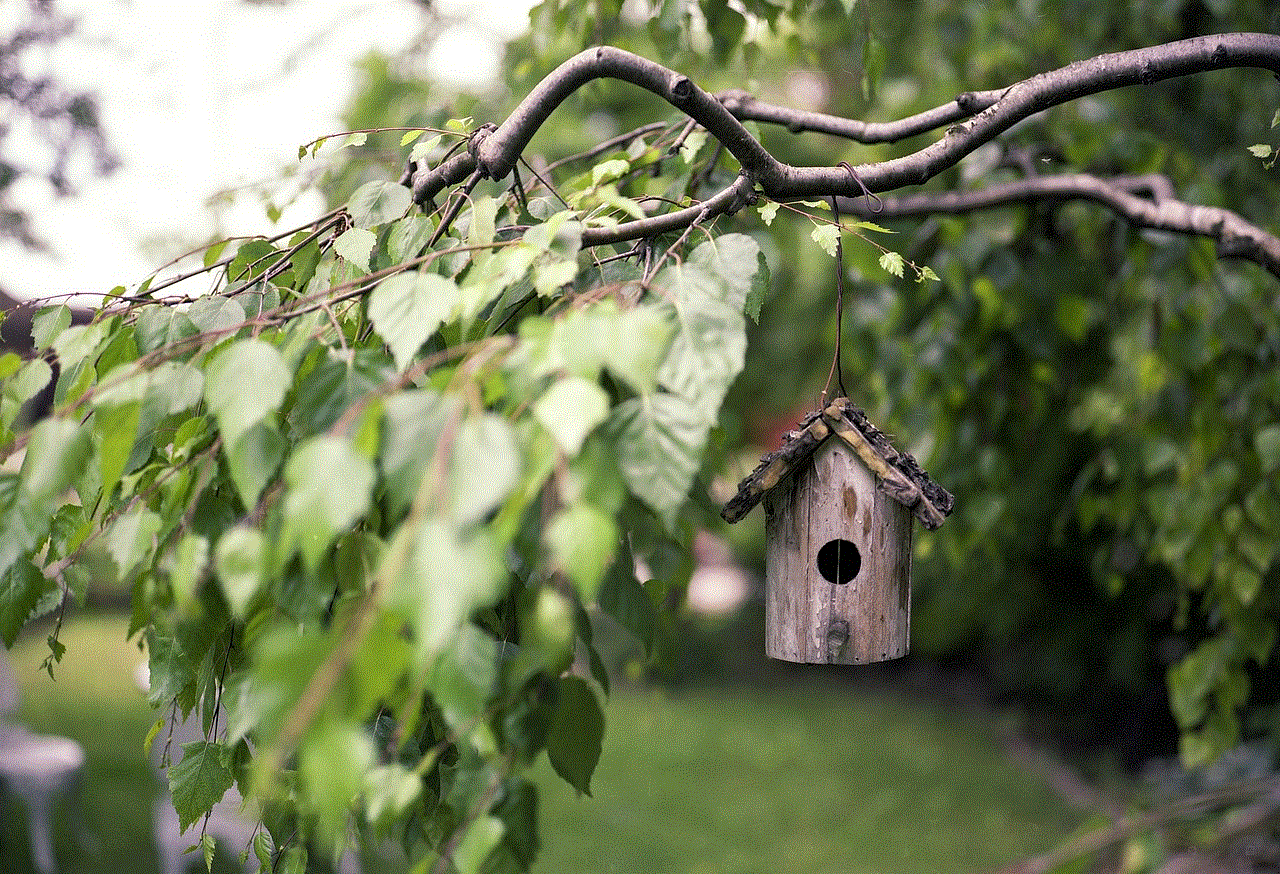
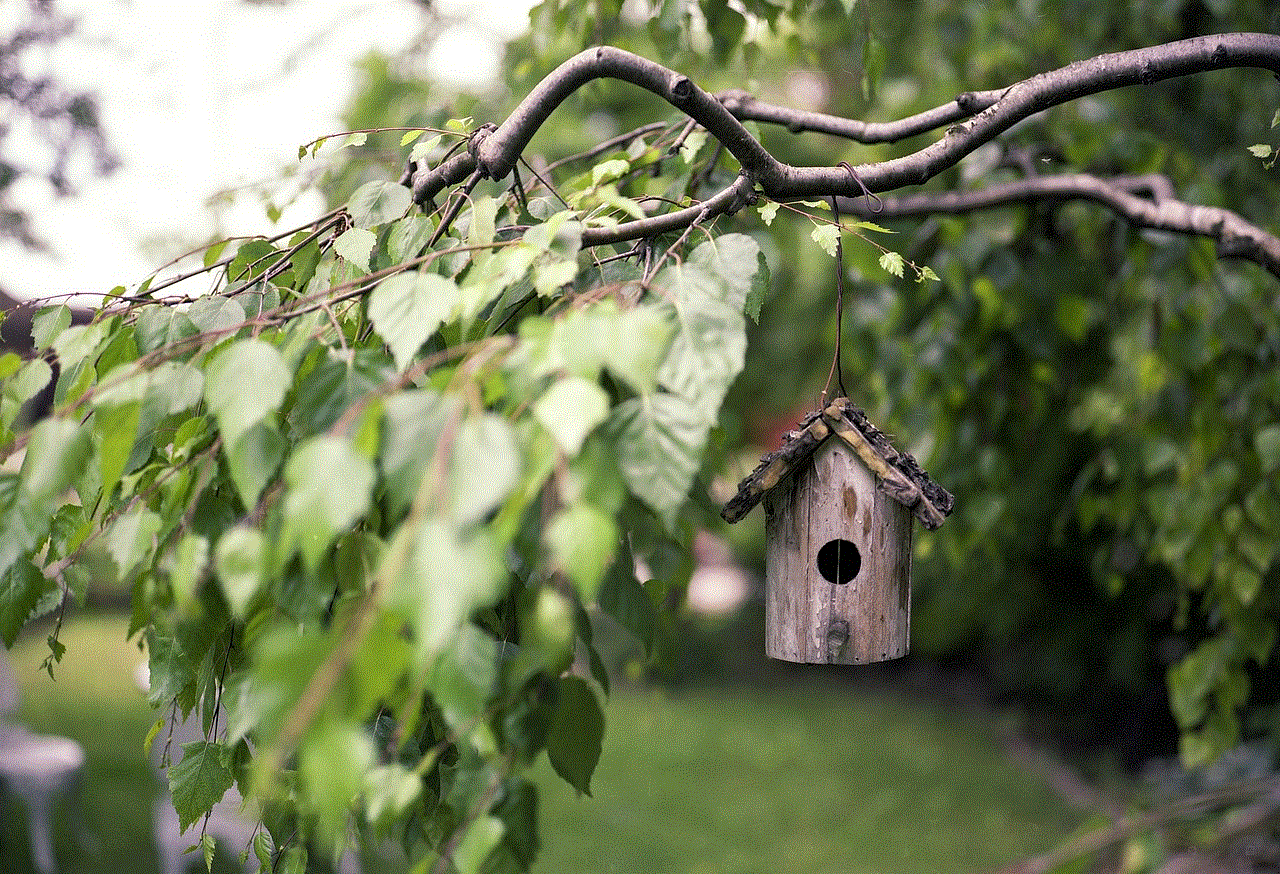
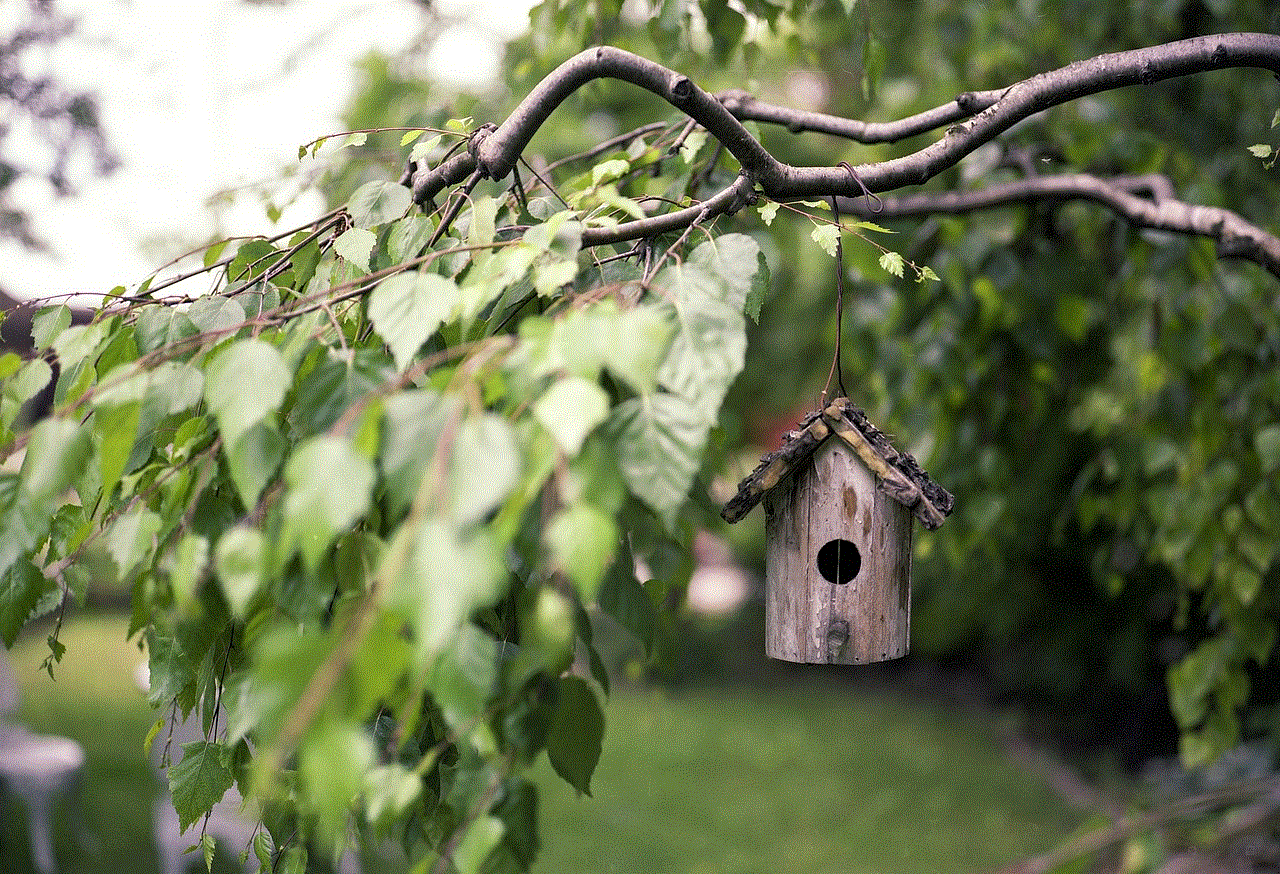
The watch history feature on TikTok is handy for several reasons. Firstly, it helps you keep track of the videos you have already watched, so you don’t end up watching the same videos repeatedly. Secondly, it allows you to revisit videos that you might have missed or didn’t have time to watch when they first appeared on your “For You” page. This feature is especially useful for those who follow a large number of accounts and may not be able to keep up with all the videos on their feed. With the watch history feature, you can easily go back and catch up on the videos that you missed.
Moreover, the watch history feature on TikTok also allows you to delete videos from your history. This can come in handy if you want to clear your history or remove a video that you no longer want to be associated with. To delete a video from your watch history, simply swipe left on the video and click on the “delete” button. This will remove the video from your history, and it will no longer appear on your profile page.
Apart from the watch history feature, there is another way to see your watched videos on TikTok. If you remember the username of the account whose video you want to revisit, you can simply go to their profile page and click on the “Liked” button. This will show you all the videos that you have liked from that particular account. You can also access this feature by clicking on the “Followers” button and then selecting “Likes.” This will show you all the videos that you have liked from all the accounts that you follow.
Some users may also be interested in seeing their watched videos to track their progress on the app. TikTok has a feature called “TikTok for Good,” which aims to inspire and educate users through various challenges and campaigns. These challenges often have a goal, such as completing a certain number of videos or watching videos from a particular hashtag. If you are participating in these challenges, you can use the watch history feature to keep track of your progress and see how many videos you have watched towards the challenge.
Additionally, if you are someone who likes to save videos for later viewing, you can also use the watch history feature to access those videos quickly. When you save a video, it is automatically added to your watch history, and you can easily find it by going to your profile page and clicking on the watch history button. This eliminates the need to scroll through your “For You” page to find the video that you saved.
Another way to see your watched videos on TikTok is by using the “Favourites” feature. This feature allows you to save your favourite videos in a separate section, making it easier for you to access them. To add a video to your favourites, click on the “Share” button on the video and select “Add to Favourites.” You can then access your favourite videos by going to your profile page and clicking on the “Favourites” button. The Favourites feature is useful for those who want to watch specific videos again without having to scroll through their entire watch history.
In addition to all these features, TikTok also allows you to download your watched videos. This feature is particularly useful for content creators who may want to use their videos on other platforms or save them for future use. To download a video, go to your watch history and click on the video you want to download. Then, click on the “Share” button and select the “Save Video” option. The video will be saved to your device’s camera roll, and you can access it anytime you want.
However, it’s worth mentioning that the watch history feature on TikTok only shows the videos you have watched while using the app. If you have watched a video outside of the app, for example, if someone sends you a video link on another messaging platform, it will not appear in your watch history. This is because TikTok can only track the videos you watch within the app. So, if you want to see all the videos you have watched, it is better to do it directly on the app.



In conclusion, TikTok has made it easy for users to see their watched videos through various features like watch history, liked videos, favourites, and downloads. These features not only help users keep track of their watched videos but also make it easier for them to revisit their favourite content. TikTok’s algorithm ensures that users are always presented with videos that align with their interests and preferences. However, with the watch history feature, users can also explore videos outside of their “For You” page and discover new content. So, go ahead and use these features to relive your favourite TikTok moments!