how to save a snap to my eyes only
# How to Save a Snap to My Eyes Only: A Comprehensive Guide
In the age of social media, privacy has become a significant concern for many users. Snapchat , a platform that has revolutionized the way we communicate and share moments, offers unique features focused on ephemeral content. One of the standout elements of Snapchat is “My Eyes Only,” a feature that allows users to store their snaps privately. This article will guide you through the process of saving snaps to “My Eyes Only,” while also discussing the importance of privacy, the evolution of Snapchat, and tips for effective use of this feature.
## Understanding Snapchat and Its Features
Snapchat was launched in 2011 by Evan Spiegel, Bobby Murphy, and Reggie Brown. The platform quickly gained popularity among younger audiences due to its unique selling proposition: pictures and videos sent through the app would disappear after a short period. This concept of ephemeral messaging allowed users to share moments without the fear of their content being permanently archived. Over the years, Snapchat has evolved, adding various features such as Stories, filters, and lenses, but the core idea of temporary sharing remains.
One of the most appealing features of Snapchat is the ability to send snaps that disappear after being viewed. However, this functionality can create discomfort when users want to save certain memories without making them accessible to everyone. This is where “My Eyes Only” comes into play. This feature allows you to store snaps in a secure vault that only you can access, ensuring that specific content remains private.
## What is “My Eyes Only”?
“My Eyes Only” is a private storage space within Snapchat designed for users who wish to keep certain snaps away from prying eyes. This feature is especially useful for those who want to save sensitive content, such as personal photos, messages, or any snap that they simply do not want to share with others. When you save a snap to “My Eyes Only,” it is removed from your regular Snapchat memories, making it inaccessible to anyone who might have access to your account.
To access “My Eyes Only,” users must set up a password or a passcode. This ensures that even if someone were to gain access to your Snapchat account, they would not be able to view the snaps stored in this private vault without the correct authentication.
## How to Set Up “My Eyes Only”
Setting up “My Eyes Only” is a straightforward process. Here’s a step-by-step guide:
1. **Open Snapchat:** Launch the Snapchat app on your device and log in to your account.
2. **Access Memories:** Swipe up from the camera screen to access Memories. This section houses all your saved snaps and stories.
3. **Set Up My Eyes Only:** Tap on the “My Eyes Only” tab at the top of the Memories screen. If you haven’t set it up yet, you will see an option to do so.
4. **Create a Passcode:** Follow the prompts to create a passcode. Make sure it’s something memorable yet secure.
5. **Add Snaps:** Once “My Eyes Only” is set up, you can start adding snaps. Simply select the snaps you want to save, tap on the three dots in the corner, and choose “Move to My Eyes Only.”
## Saving Snaps to “My Eyes Only”
Now that you have set up “My Eyes Only,” saving snaps becomes a simple task. Here’s how to do it:
1. **Select Your Snaps:** Go to your Memories by swiping up from the screen. Browse through your saved snaps and select the ones you wish to move to “My Eyes Only.”
2. **Move to My Eyes Only:** After selecting, tap on the three dots in the bottom right corner of the screen. From the menu, choose “Move to My Eyes Only.”
3. **Enter Your Passcode:** You will be prompted to enter your passcode to confirm the action. Once entered, the selected snaps will be moved to your private vault.
4. **Verify Your Snaps:** After moving them, check the “My Eyes Only” section to ensure that your snaps are safely stored and no longer visible in your Memories.
## Retrieving Snaps from “My Eyes Only”
Retrieving snaps from “My Eyes Only” is just as easy. Here’s how you can access your private content:
1. **Go to Memories:** Open the Snapchat app and swipe up to access Memories.
2. **Access My Eyes Only:** Tap on the “My Eyes Only” tab.
3. **Enter Your Passcode:** To view your private snaps, you will need to enter your passcode.
4. **Browse Your Snaps:** Once you have successfully entered the passcode, you can browse through the snaps stored in your private vault.
5. **Restore Snaps (Optional):** If you want to move snaps back to your regular Memories, select the snaps, tap on the three dots, and choose “Export Snap” or “Move to Memories.”
## Security and Privacy Considerations
While “My Eyes Only” provides a layer of security for your snaps, it’s essential to remain vigilant about your overall account security. Here are some tips to enhance your privacy on Snapchat:
1. **Use a Strong Password:** Ensure that your Snapchat account is protected with a strong and unique password. Avoid using easily guessable passwords and consider changing it regularly.
2. **Enable Two-Factor Authentication :** Snapchat offers two-factor authentication, adding an extra layer of security to your account. This means that even if someone has your password, they won’t be able to access your account without the second factor of verification.
3. **Be Cautious with Friend Requests:** Only accept friend requests from people you know. Anonymous accounts can pose risks, as they might attempt to view your snaps without your consent.
4. **Regularly Review Your Snaps:** Periodically check your “My Eyes Only” section and delete any snaps that you no longer wish to keep. This will help reduce the risk of unwanted access to sensitive content.
5. **Stay Informed About App Updates:** Snapchat frequently updates its app with new features and security enhancements. Stay informed about these changes to make the most of your privacy settings.
## The Importance of Privacy in Digital Communication
In an increasingly connected world, the importance of privacy cannot be overstated. Every day, individuals share personal moments, thoughts, and experiences online, often without considering the potential consequences. The design of platforms like Snapchat, which emphasizes temporary sharing, can foster a false sense of security. However, users must recognize that once something is shared, it can be challenging to control its dissemination.
“My Eyes Only” serves as a reminder that privacy should be an active consideration in our digital lives. By allowing users to store snaps privately, Snapchat empowers individuals to take control of their content. This is particularly crucial for younger users who may not fully understand the implications of sharing personal information online.
## Final Thoughts
Saving snaps to “My Eyes Only” is a valuable feature for Snapchat users who prioritize privacy. By following the steps outlined in this article, you can easily set up and utilize this feature to protect your personal content. Remember, while “My Eyes Only” provides a secure space for your snaps, maintaining overall account security is equally important.
As social media continues to evolve, the need for privacy will only grow. Utilizing tools like “My Eyes Only” and being mindful of your digital footprint can help safeguard your personal moments in a world where everything is just a share away. Embrace the power of privacy and take charge of your snaps today!
how to access instagram drafts
# How to Access Instagram Drafts: A Comprehensive Guide
Instagram has become one of the most popular social media platforms worldwide, with millions of users sharing their lives through photos, videos, and stories. For many content creators, businesses, and casual users alike, preparing posts in advance is essential for maintaining a consistent and engaging presence on the platform. This is where the Drafts feature comes into play. In this article, we will explore how to access Instagram drafts, the benefits of using drafts, tips for creating engaging content, and much more.
## Understanding Instagram Drafts



Before we delve into the specifics of accessing Instagram drafts, it’s vital to understand what they are. Instagram drafts are essentially unpublished posts that users can create and save for later. This feature allows users to work on their content without the pressure of posting immediately. Whether you want to fine-tune your captions, edit your photos, or simply take your time deciding when to share, drafts offer a convenient solution.
### Why Use Instagram Drafts?
Using Instagram drafts can significantly enhance your social media strategy for several reasons:
1. **Consistency**: By creating drafts, you can schedule your content in advance and ensure a regular posting schedule, which is essential for keeping your audience engaged.
2. **Quality Control**: Drafts allow you to take your time refining your posts, ensuring that every aspect—from the photo to the caption—meets your standards.
3. **Flexibility**: Life can be unpredictable, and drafts give you the flexibility to prepare posts when you have time, without the pressure of posting immediately.
4. **Collaboration**: For businesses and teams, drafts can be shared among members, allowing collaborative editing and feedback before a post goes live.
5. **Planning**: You can plan your Instagram feed aesthetically by preparing multiple drafts and seeing how they fit together before publishing.
## How to Create Drafts on Instagram
Creating drafts on Instagram is a straightforward process. Here’s how to do it:
1. **Open the Instagram App**: Launch the Instagram app on your mobile device.
2. **Tap on the ‘+’ Icon**: This icon is typically located at the bottom center of your screen, allowing you to create a new post.
3. **Select Your Content**: Choose a photo or video from your gallery or take a new one using the Instagram camera.
4. **Edit Your Post**: Apply filters, edit your photo/video, and add your desired captions and tags.
5. **Save as Draft**: Instead of tapping ‘Share’, tap on the back arrow (the ‘X’ on some devices). A prompt will appear asking if you want to save your post as a draft. Confirm by selecting ‘Save Draft’.
Your draft is now saved and can be accessed later for editing or posting.
## How to Access Instagram Drafts
Now that you have created drafts, accessing them is just as simple. Here’s how to find your saved drafts:
1. **Open the Instagram App**: Launch the app on your mobile device.
2. **Tap on the ‘+’ Icon**: Just like when you created the draft, tap on the ‘+’ icon to create a new post.
3. **Navigate to Drafts**: After tapping the ‘+’ icon, look for the ‘Drafts’ option at the top of the screen (the location may vary slightly depending on updates and device types). Tap on ‘Drafts’ to see all your saved drafts.
4. **Select a Draft**: Tap on any draft you want to edit or post. You can make changes, add filters, or update the caption as needed.
5. **Post Your Draft**: Once you are satisfied with your edits, tap ‘Share’ to publish your post to your feed.
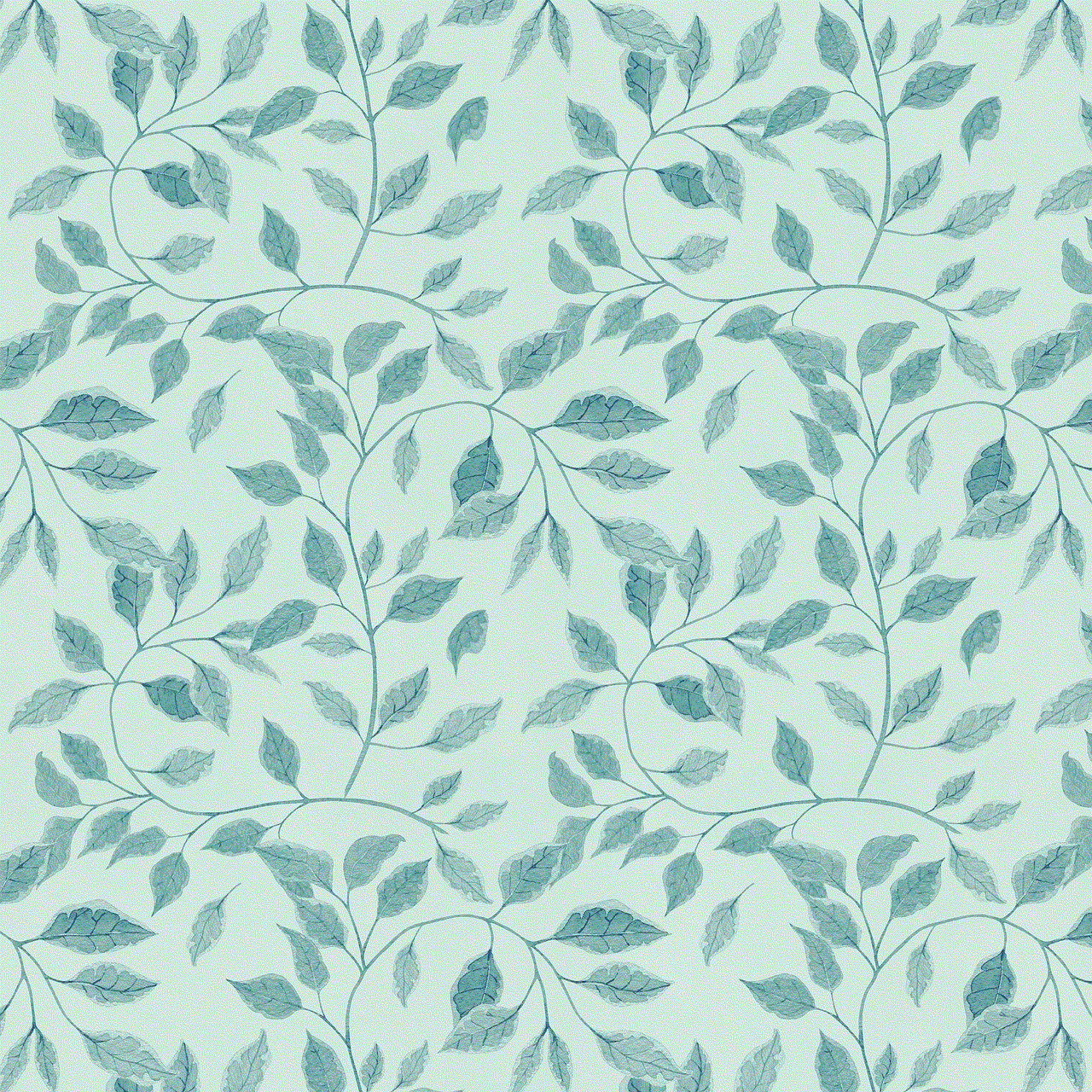
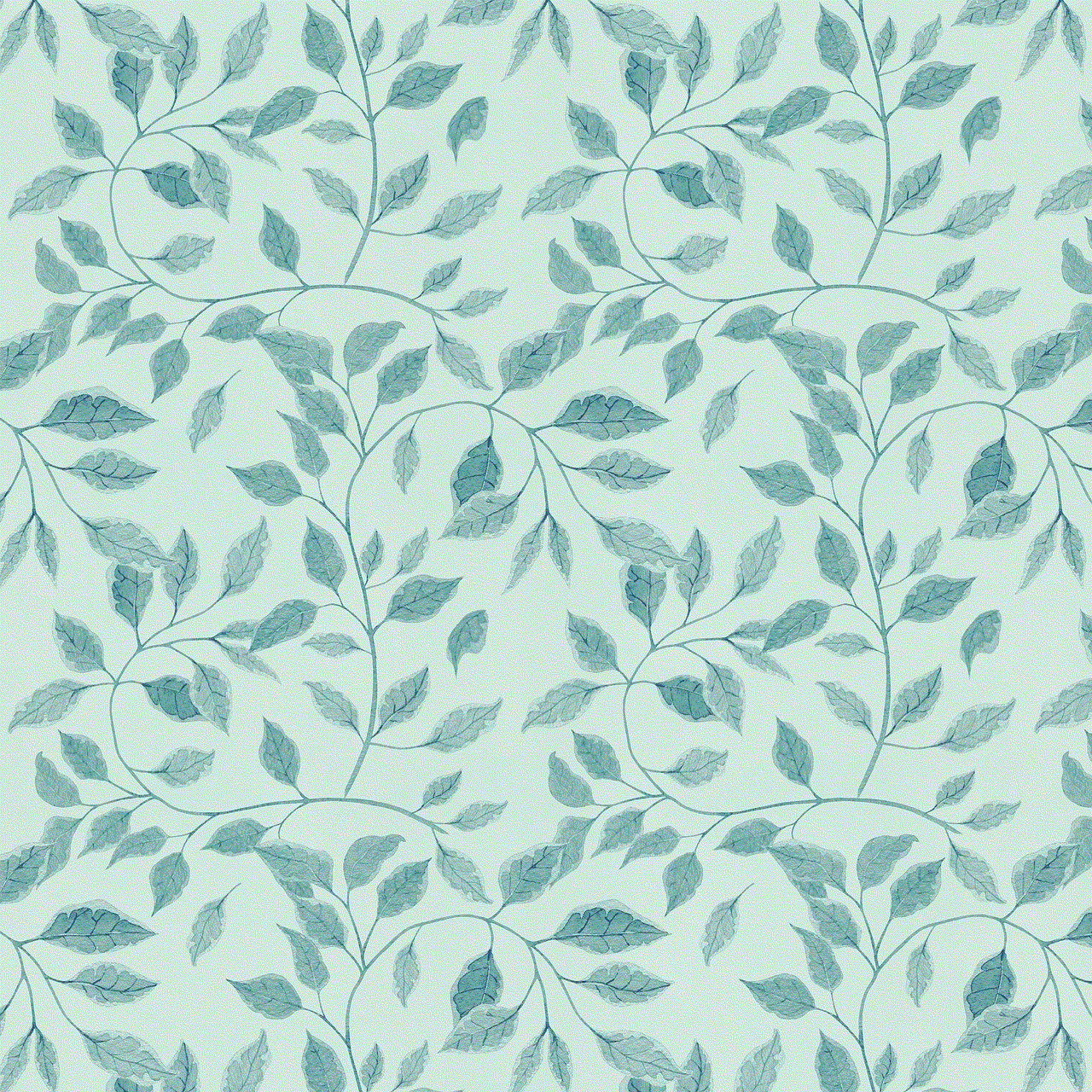
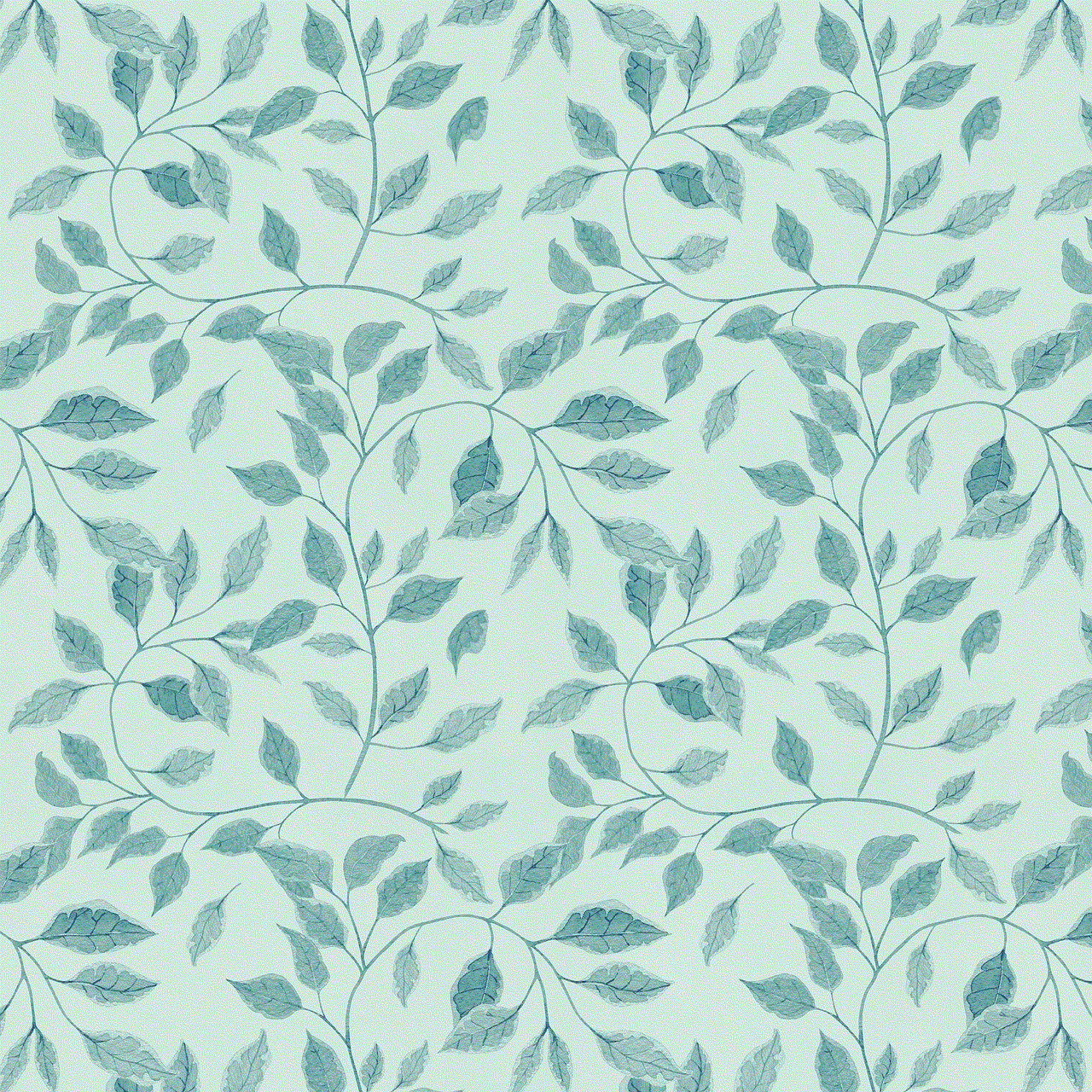
### Important Note on Drafts
It’s essential to remember that Instagram drafts are stored locally on your device. If you uninstall the app or if there’s a significant update, you may lose your drafts. Therefore, it’s a good practice to backup your content or keep copies of important posts elsewhere.
## Tips for Creating Engaging Instagram Drafts
Creating engaging content is crucial for building a following on Instagram. Here are some tips to consider when drafting your posts:
1. **Understand Your Audience**: Before creating content, take the time to understand who your audience is. What do they like? What type of content do they engage with the most? Tailoring your drafts to your audience’s preferences will yield better results.
2. **High-Quality Visuals**: Instagram is a visual platform, so high-quality images and videos are paramount. Use good lighting, consider composition, and edit your photos to enhance their appeal.
3. **Compelling Captions**: A great image deserves an equally engaging caption. Use storytelling, humor, or questions to encourage interaction. Don’t forget to include relevant hashtags to increase your post’s visibility.
4. **Utilize Instagram’s Features**: Take advantage of Instagram’s features, such as tags, location, and stickers, to enhance your posts and make them more interactive.
5. **Plan Your Aesthetic**: If you’re concerned about how your feed looks, plan your posts in advance. Use your drafts to visualize how different posts will look together.
6. **Engage with Followers**: Consider including calls to action in your captions, encouraging followers to comment or share their thoughts. Engaging with your audience fosters a sense of community.
7. **Test Different Formats**: Don’t be afraid to test different types of content, such as carousels, IGTV videos, or Reels. Use your drafts to experiment and see what resonates best.
### The Importance of Analytics
Once you start posting your drafts and sharing content regularly, it’s essential to monitor your performance through Instagram Analytics. Understanding how your posts perform can help you refine your strategy.
1. **Track Engagement**: Pay attention to likes, comments, shares, and saves. This data is crucial in understanding what type of content your audience prefers.
2. **Audience Insights**: Use Instagram’s audience insights to learn more about your followers, including their demographics and active hours.
3. **Refine Your Strategy**: Use the data you gather to refine your content strategy. If certain types of posts consistently perform better, consider creating more of that content.
## Dealing with Drafts: Common Issues and Solutions
While using drafts can be incredibly beneficial, you may encounter some common issues. Here are solutions to some of these problems:
1. **Lost Drafts**: If you can’t find your drafts, ensure you are logged into the correct account and that the app is updated. If you recently uninstalled the app, your drafts likely have been deleted.
2. **Editing Issues**: If you encounter problems while editing a draft, try restarting the app or clearing the cache. If the issue persists, consider reinstalling the app.
3. **Post Formatting Changes**: Sometimes, when you access a draft, the formatting may not look the same as when you saved it. Always double-check your post before hitting ‘Share’.
## Conclusion
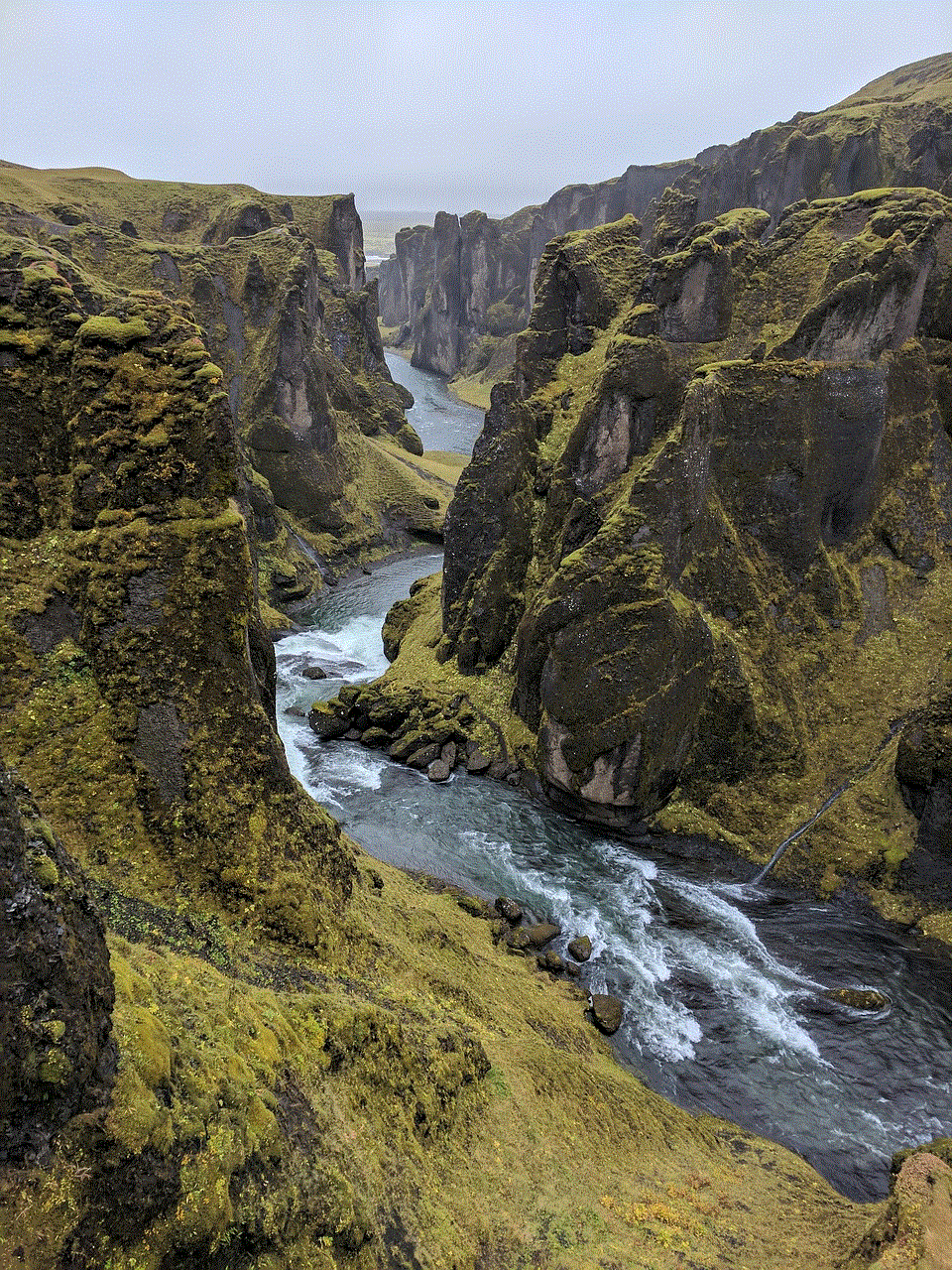
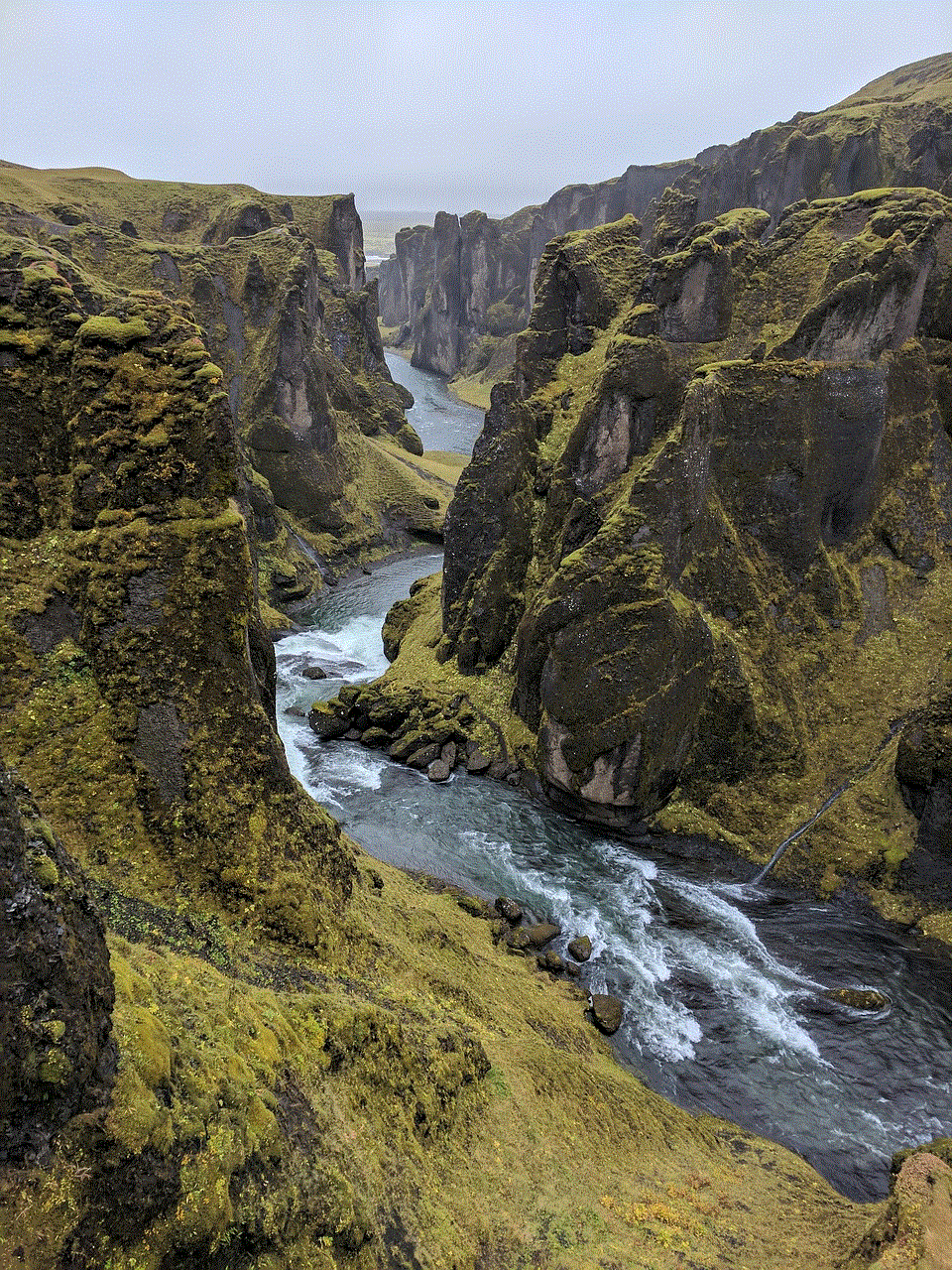
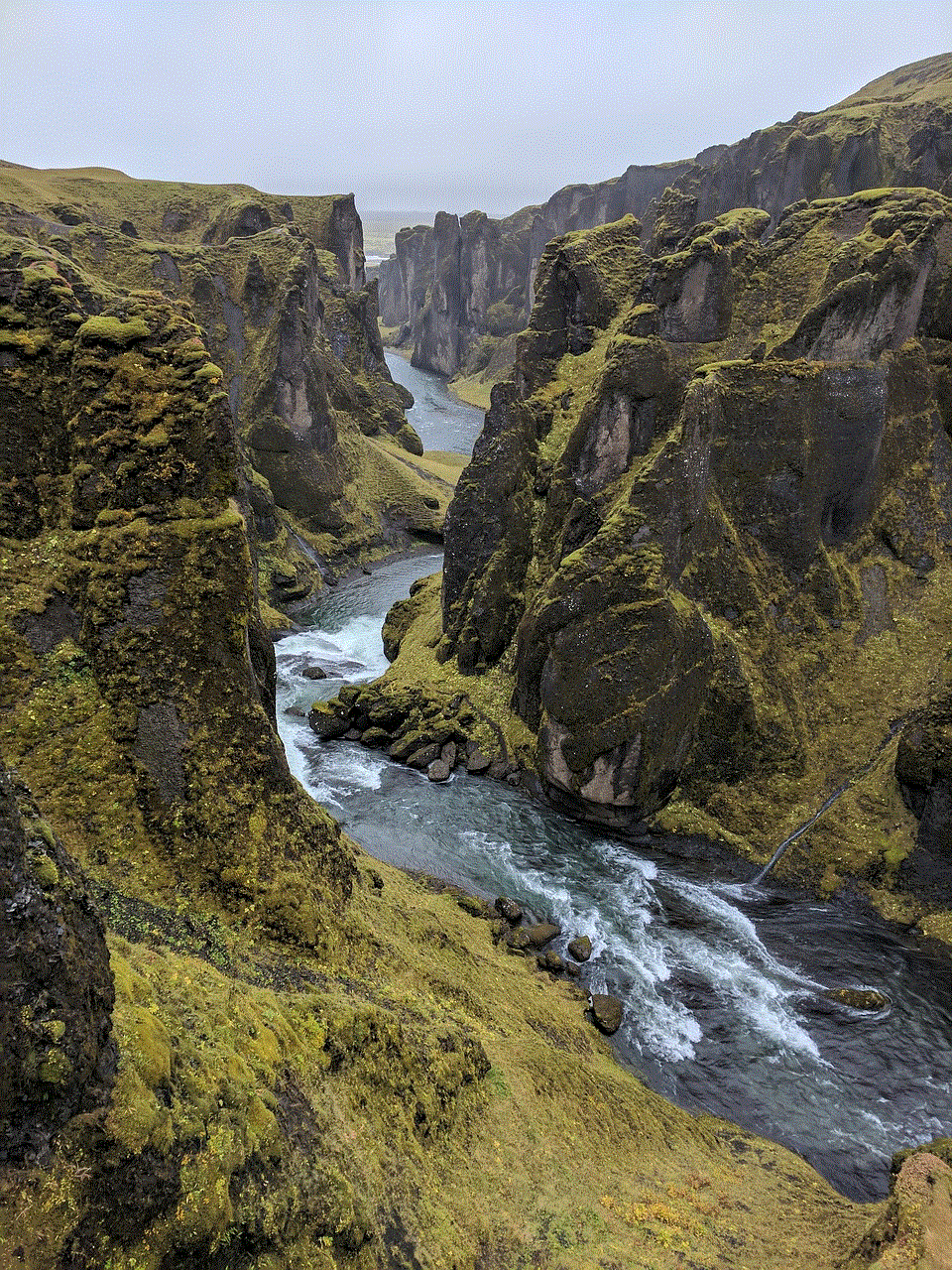
Accessing Instagram drafts is a simple yet powerful way to streamline your content creation process. By taking advantage of this feature, you can create high-quality, engaging posts that resonate with your audience. Remember, the key to successful Instagram content lies not just in creating drafts but also in understanding your audience, experimenting with different formats, and analyzing your performance. As you become more adept at using Instagram drafts, you’ll find that your social media strategy becomes more effective and enjoyable.
In the ever-evolving landscape of social media, staying organized and prepared is crucial. With Instagram drafts, you have a tool at your disposal that not only enhances your workflow but also empowers you to put your best foot forward in every post. So, the next time inspiration strikes, remember to save it as a draft and watch your Instagram presence grow!