how to screen record on a samsung
Screen recording has become a popular feature among smartphone users, especially for those who want to capture important moments on their device. For Samsung users, the process of screen recording may seem daunting at first, but it is actually quite simple. In this article, we will guide you through the steps on how to screen record on a Samsung device.
Before we dive into the steps, let’s first understand what screen recording is and why it has become a sought-after feature. Screen recording is the process of capturing everything that is displayed on your screen, including audio, and saving it as a video file. This feature can be useful for various purposes, such as creating tutorials, recording gameplay, or even capturing memorable video calls with loved ones.
Now, let’s look at how you can screen record on a Samsung device. The process may vary slightly depending on the model of your device, but the general steps remain the same.
Step 1: Enable Screen Recording in Quick Settings
To start, you need to enable the screen recording feature in the quick settings panel. To do this, swipe down from the top of your screen to open the quick settings panel. Then, tap on the three dots in the top right corner and select “Button Order.” Look for the “Screen Recorder” option and drag it to the quick settings panel. Once done, tap “Done” to save the changes.
Step 2: Access the Screen Recorder
Now that the screen recorder is added to your quick settings panel, you can easily access it by swiping down from the top of your screen and tapping on the “Screen Recorder” icon. Alternatively, you can also access it by pressing and holding the power button and volume down button at the same time.
Step 3: Customize Settings (Optional)
Before you start recording, you can customize some settings to suit your needs. Tap on the “Screen Recorder” icon to open the settings menu. Here, you can toggle on or off the options for recording audio, showing touches on the screen, and changing the video quality. You can also choose to record in landscape or portrait mode.
Step 4: Start Recording
Once you are satisfied with the settings, tap on the record button to start your screen recording. A countdown will appear, and after three seconds, your recording will begin. You can now navigate to the screen or app you want to record.
Step 5: Stop Recording
To stop the recording, you can either tap on the red recording icon in the notification bar or the “Stop” button in the screen recorder settings menu. You can also use the shortcut by pressing and holding the power button and volume down button simultaneously.
Step 6: Save Recording
After you stop the recording, a preview of your video will appear, and you will be given the option to “Save” or “Delete” the recording. If you are satisfied with the video, tap on “Save,” and it will be saved in your device’s gallery.
Step 7: Edit Recording (Optional)
If you want to make some edits to your recording, you can do so by tapping on the “Edit” button in the preview window. This will open the video in the Samsung video editor, where you can trim, crop, add music, and make other adjustments to your video.
Step 8: Share Recording
Once your recording is saved, you can easily share it with others by tapping on the “Share” button in the preview window. You can share it via various platforms, such as social media, email, or messaging apps.
Step 9: Delete Recording
If you are not satisfied with your recording or want to free up some space on your device, you can delete the recording by tapping on the “Delete” button in the preview window.
Step 10: Troubleshooting
If you encounter any issues while trying to screen record on your Samsung device, here are some troubleshooting tips you can try:
– Make sure your device’s software is up to date.
– Clear the cache and data of the screen recorder app.
– Restart your device.
– If the screen recorder still doesn’t work, try using a third-party screen recording app from the Google Play Store.
With these simple steps, you can easily screen record on your Samsung device and capture all your important moments. However, there are some things to keep in mind when using this feature. Firstly, screen recording may not work while watching certain copyrighted content, such as movies or TV shows. Secondly, it is always advisable to ask for permission before recording someone else’s screen. Lastly, be mindful of the amount of storage space your recordings take up and regularly delete unwanted recordings to free up space.
In conclusion, screen recording on a Samsung device is a handy feature that can be used for various purposes. Whether you want to record a tutorial, gameplay, or simply capture a video call, these steps will help you do it seamlessly. So, go ahead and give it a try on your Samsung device and make the most out of this useful feature.
can i have messenger without facebook
In today’s digital age, messaging apps have become an integral part of our daily lives. They have revolutionized the way we communicate, making it more convenient and accessible. facebook -parental-controls-guide”>Facebook Messenger is one such popular messaging app that has gained immense popularity over the years. However, there has been a constant debate about whether one can have Messenger without Facebook. In this article, we will delve into the details and answer this burning question.
First and foremost, it is essential to understand that Facebook Messenger is an instant messaging app developed by Facebook Inc. It was initially released in 2011 and has since then evolved into a standalone app, separate from the main Facebook platform. It allows users to send and receive messages, photos, videos, stickers, and audio recordings. It also offers features like voice and video calling, group chats, and various other exciting features.
Now, coming back to the question, “Can I have Messenger without Facebook?” The answer is yes. It is possible to use Facebook Messenger without having a Facebook account. However, this feature is limited to certain countries and is still in the testing phase. The countries that currently have this option available are the United States, Canada, Peru, and Venezuela.
In these countries, users can sign up for Messenger using their phone number instead of a Facebook account. This means that you can create a Messenger account without having to sign up for Facebook. This feature is especially beneficial for people who do not want to create a Facebook account but still want to use Messenger to stay connected with their friends and family.
So, now the question arises, how can one create a Messenger account without Facebook? The process is relatively simple. All you need is a phone number that is not already linked to a Facebook account. You can follow these steps to create a Messenger account without Facebook:
1. Download the Facebook Messenger app from the App Store or Google Play Store.
2. Open the app and click on the “Not on Facebook?” option at the bottom of the screen.
3. Enter your phone number, and a code will be sent to you via SMS.
4. Enter the code in the app to verify your phone number.
5. Once verified, you can set up your profile by adding a profile picture and a display name.
6. You can then start messaging your contacts who are on Messenger or invite your friends to join by sending them a link to download the app.
Now, while it is possible to use Messenger without Facebook in some countries, it is worth noting that this feature is not available in all countries. This is because Facebook uses this feature to test new features and gather user feedback before rolling it out globally. So, if you are not in one of the countries mentioned above, you will still need a Facebook account to use Messenger.
Moreover, even if you have a Messenger account without Facebook, it is still connected to the main Facebook platform in some way. This means that you cannot completely escape the clutches of Facebook. For instance, if you want to change your profile picture or display name, you will be redirected to the Facebook app to do so. Also, you will still receive notifications from Facebook about messages and friend requests, even though you do not have a Facebook account.



Another important point to consider is that while you may not have a Facebook account, the people you are messaging on Messenger might have one. This means that your conversations with them may still be linked to Facebook, and Facebook may still have access to your data through your chats. This is something to keep in mind if you are concerned about your privacy while using Messenger without Facebook.
Now, let’s explore the reasons why someone might want to use Messenger without Facebook. One of the most apparent reasons is privacy concerns. Facebook has been embroiled in numerous privacy scandals over the years, which has led many people to question the safety of their data on the platform. By using Messenger without Facebook, you can limit the amount of information Facebook has about you.
Furthermore, some people may simply not want to use Facebook but still want to stay connected with their loved ones through Messenger. This could be because of personal reasons, such as disliking the platform or wanting to take a break from social media. Messenger without Facebook provides an option for such individuals to stay connected without having to succumb to the pressures of using Facebook.
In addition to this, using Messenger without Facebook also means that you do not have to deal with the other features of Facebook, such as the newsfeed, ads, and notifications. This allows for a more streamlined and focused messaging experience, without getting distracted by other elements on the platform.
However, there are also some downsides to using Messenger without Facebook. One of the biggest drawbacks is that you will not be able to connect with all your contacts as some of them may not be on Messenger. This can limit your reach and make it challenging to stay connected with everyone in your social circle.
Moreover, using Messenger without Facebook also means that you will not have access to the other features that Facebook offers, such as events, groups, and pages. This can be a disadvantage for those who use these features regularly.
In conclusion, it is possible to have Messenger without Facebook, but it is limited to certain countries and is still in the testing phase. While it offers some benefits, such as privacy and a more focused messaging experience, it also has its drawbacks, such as limited reach and access to other Facebook features. Ultimately, the decision to use Messenger without Facebook or not depends on personal preferences and priorities.
what imsg mean
IMSG is an acronym for “Instant Messaging” or “Internet Messaging.” It refers to the real-time exchange of text messages between two or more people using electronic devices connected to the internet. This technology has revolutionized the way people communicate and has become an integral part of our daily lives. From casual conversations to conducting business, instant messaging has become the preferred mode of communication for millions of people worldwide.
The concept of instant messaging dates back to the 1960s when the first real-time messaging system was developed by the Massachusetts Institute of Technology (MIT). However, it was not until the 1990s that instant messaging gained widespread popularity with the advent of the internet and the rise of personal computers. The first popular instant messaging service was ICQ, launched in 1996, followed by AOL Instant Messenger (AIM) in 1997. These services allowed users to communicate with each other in real-time and paved the way for the development of more advanced instant messaging platforms.
Over the years, instant messaging has evolved significantly, incorporating new features and functionalities. Today, there are numerous instant messaging apps available, including WhatsApp , Facebook Messenger, WeChat, and Telegram, which have billions of active users collectively. These apps not only allow users to send text messages but also support voice and video calls, file sharing, and even group chats. With the rise of smartphones, instant messaging has become even more accessible, making it the go-to communication tool for people of all ages.
One of the primary reasons for the widespread popularity of instant messaging is the convenience it offers. Unlike traditional communication methods like email or phone calls, instant messaging allows for real-time communication, making it faster and more efficient. People can send and receive messages instantly, regardless of their location, as long as they have an internet connection. This real-time aspect has made instant messaging the preferred mode of communication for time-sensitive conversations, such as business meetings or urgent family matters.
Moreover, instant messaging has also made communication more affordable. Instead of paying for long-distance phone calls or international text messages, people can now communicate with anyone in the world for free using instant messaging apps. This has been a significant advantage for people with friends and family living in different countries, as it has eliminated the need for expensive communication methods. Additionally, the ability to make voice and video calls through instant messaging platforms has also reduced the cost of long-distance communication.
Another significant benefit of instant messaging is the ease of use. Most instant messaging apps have a user-friendly interface and are easy to navigate, making them accessible to people of all ages. Moreover, these apps also offer various customization options, allowing users to personalize their profiles and choose their preferred notification settings. This has made instant messaging more appealing to younger generations, who are always looking for ways to express their individuality.
Aside from personal communication, instant messaging has also become an essential tool for businesses. Many companies now use instant messaging platforms to communicate with their employees, making it easier to share information and collaborate on projects. Instant messaging has also made it possible for businesses to have a more flexible work arrangement, with employees being able to work remotely and still stay connected with their colleagues.
Furthermore, instant messaging has also opened up new opportunities for businesses to reach their customers. Many companies now use instant messaging apps to provide customer support, allowing customers to reach out for assistance quickly. This has not only improved the overall customer experience but has also helped businesses save on customer service costs. Additionally, many businesses also use instant messaging to promote their products and services, as it allows them to reach a larger audience and engage with potential customers in a more personal way.
Despite all its benefits, instant messaging has also raised concerns about privacy and security. With the rise of cybercrimes, many people are worried about the safety of their personal information when using instant messaging apps. To address these concerns, many apps now offer end-to-end encryption, ensuring that only the intended recipient can access the messages. However, it is still essential for users to be cautious and not share sensitive information through instant messaging.
Moreover, the constant need to stay connected through instant messaging has also led to concerns about addiction and its impact on mental health. Many people find it challenging to disconnect from their devices and are constantly checking their messages, leading to anxiety and stress. This has become a growing concern, especially among younger generations who have grown up with instant messaging as their primary mode of communication. To address this issue, some apps now offer features like “digital well-being” that allow users to set limits on their app usage and manage their screen time.
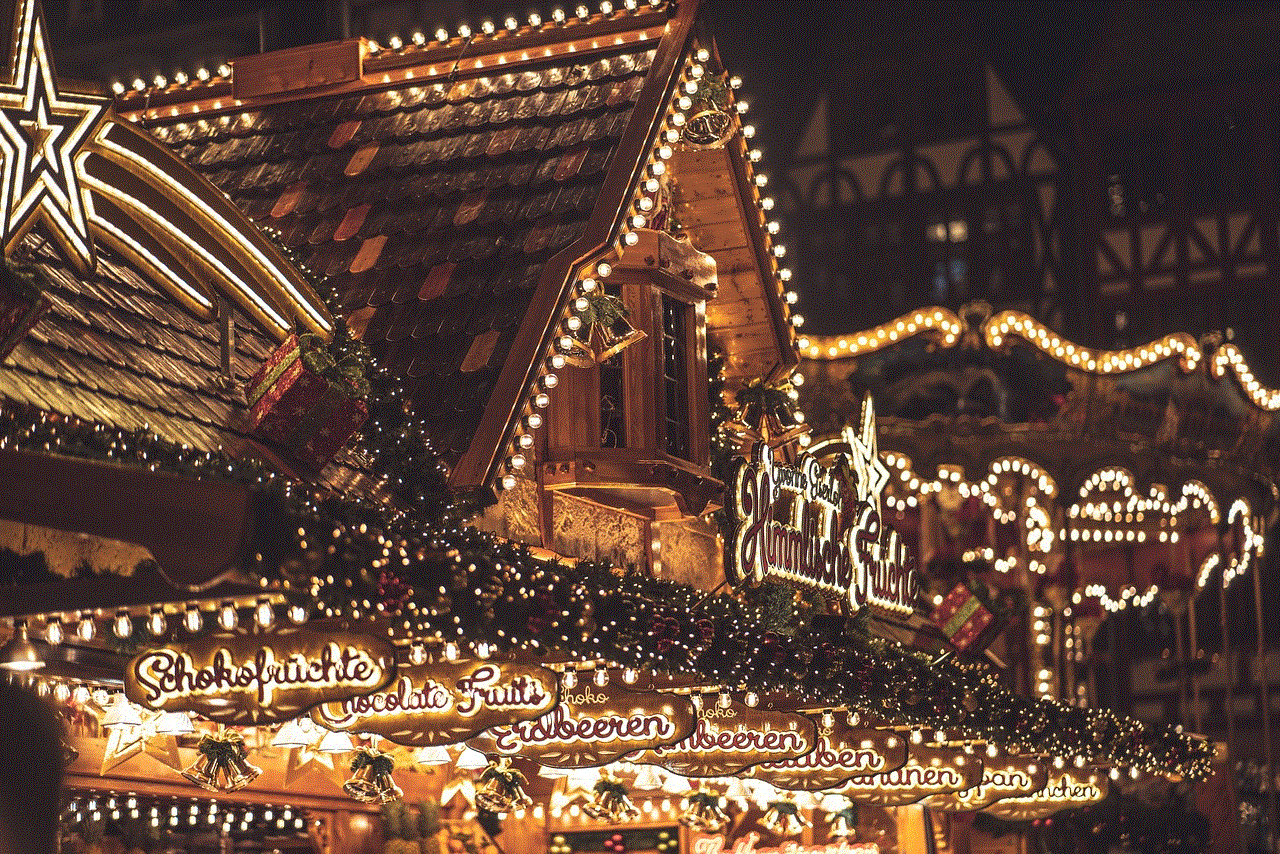
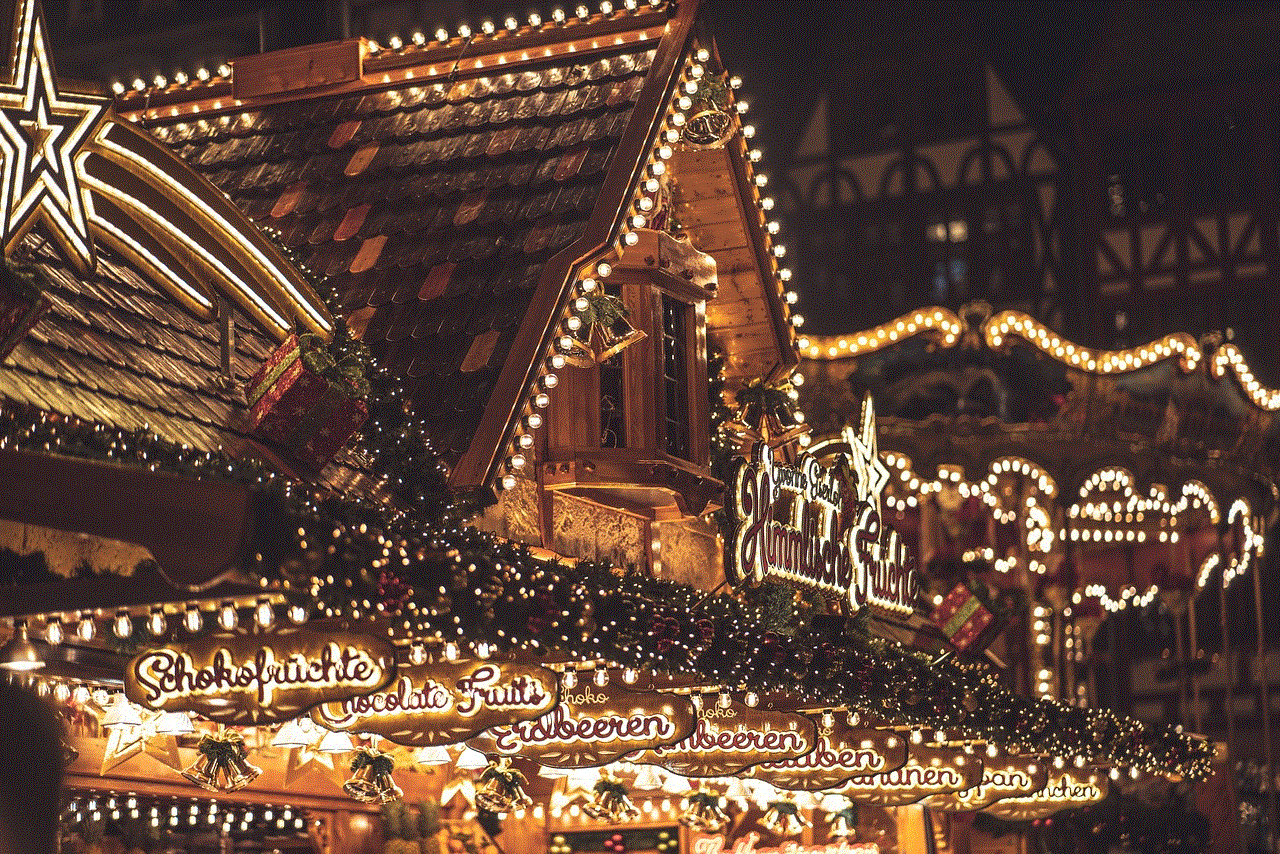
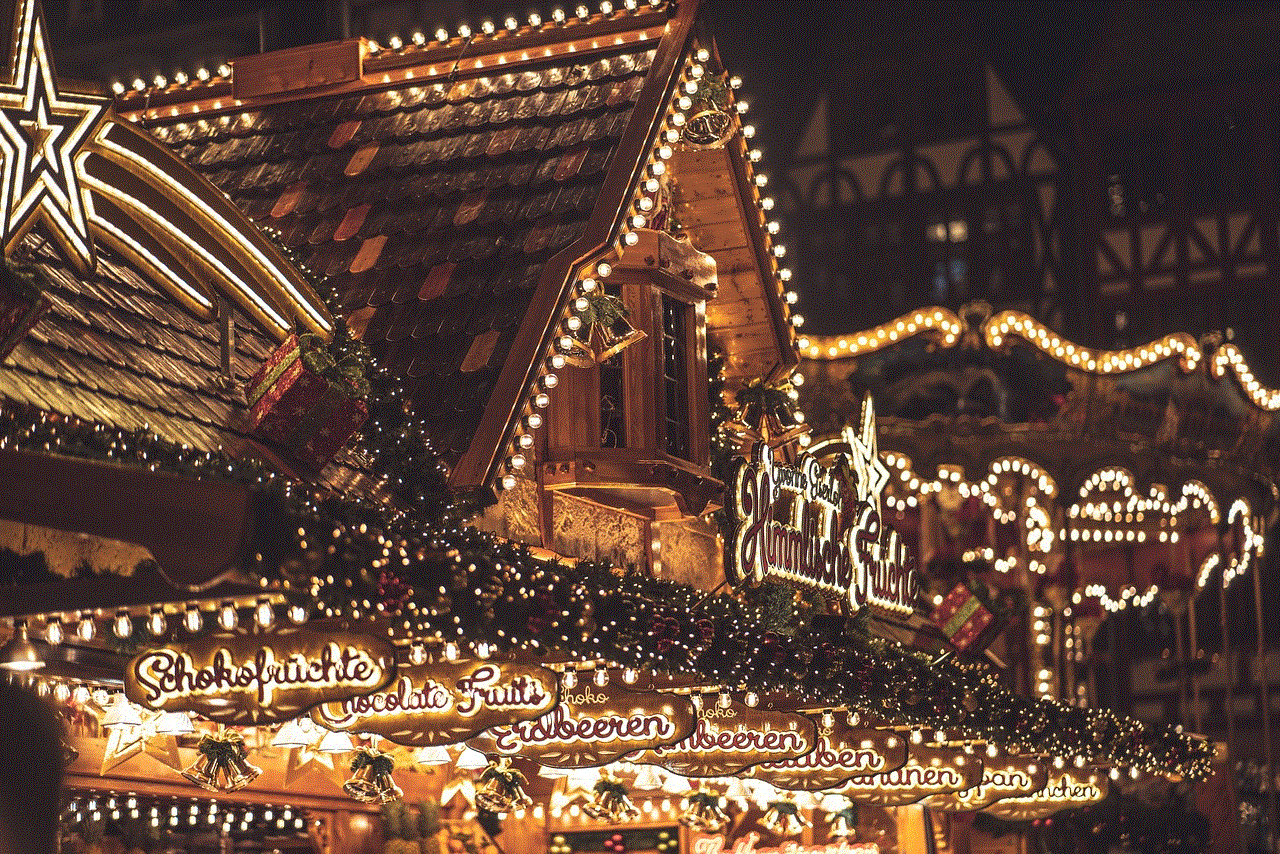
In conclusion, instant messaging has revolutionized the way we communicate and has become an essential part of our daily lives. It has made communication faster, more affordable, and more convenient, connecting people from all over the world. With the constant advancements in technology, instant messaging will continue to evolve, offering new features and capabilities that will further enhance our communication experience. However, it is essential to use these apps responsibly and strike a balance between staying connected and disconnecting to maintain our mental well-being.