how to see facebook search history
facebook has become one of the most popular social networking platforms worldwide, with billions of users actively engaging with the platform every day. With its vast user base and extensive features, Facebook offers a wide range of functionalities to its users, including the ability to search for people, pages, and posts. However, many users are often curious about how to see their Facebook search history.
Facebook search history refers to a log of all the searches you have made on the platform. It can include searches for people, pages, groups, events, and even specific posts. While Facebook does not provide a direct option to view your search history, there are several methods and workarounds that can help you access this information. In this article, we will explore some of these methods and guide you through the process.
Method 1: Activity Log
Facebook’s Activity Log is a feature that allows users to review and manage their activity on the platform. It includes a comprehensive record of your interactions, such as posts, likes, comments, and searches. To access your Activity Log, follow these steps:
Step 1: Log in to your Facebook account using your credentials.
Step 2: Click on the downward arrow at the top right corner of the page to open the drop-down menu.
Step 3: From the menu, select “Settings & Privacy” and then click on “Activity Log.”
Step 4: On the Activity Log page, you will see a list of filters on the left-hand side. Scroll down and click on “More” to expand the list.
Step 5: Look for the “Search History” option and click on it.
Once you click on “Search History,” Facebook will display a chronological list of all the searches you have made on the platform. You can scroll through the list to review your search history. However, please note that this method only shows your search history from the point you activated the Activity Log feature. It does not provide a complete history of all your past searches.
Method 2: Browser History
Another way to see your Facebook search history is by checking your browser history. Every time you perform a search on Facebook, it gets recorded in your browser’s history unless you have explicitly cleared it. To view your browser history, follow these steps:
Step 1: Open your preferred web browser (Chrome, Firefox , Safari , etc.).
Step 2: Click on the three dots or hamburger icon at the top right corner of the browser window to open the menu.
Step 3: From the menu, select “History” or “History & Recent Tabs” (the option name may vary depending on the browser).
Step 4: A new tab will open, displaying your browser history. Look for the search queries related to Facebook.
Step 5: You can use the search bar within the browser history to search specifically for “facebook.com” or related keywords to narrow down your search history.
Please note that this method will only show the search queries you made on Facebook using that specific browser and device. If you use multiple browsers or devices, you will need to repeat these steps for each one to get a complete picture of your Facebook search history.
Method 3: Download Your Facebook Data
Facebook provides an option for users to download a copy of their entire Facebook data, including information such as posts, photos, messages, and yes, search history. This method allows you to get a comprehensive record of your Facebook activity, including your search history. To download your Facebook data, follow these steps:
Step 1: Log in to your Facebook account using your credentials.
Step 2: Click on the downward arrow at the top right corner of the page to open the drop-down menu.
Step 3: From the menu, select “Settings & Privacy” and then click on “Settings.”
Step 4: On the Settings page, look for the “Your Facebook Information” section and click on “Download Your Information.”
Step 5: Facebook will take you to the “Download Your Information” page. Here, you can customize what data you want to include in the download. To include your search history, click on the “Deselect All” button and then select the checkbox next to “Search History.”
Step 6: You can also choose the format, quality, and date range for the data download. Once you have made the necessary selections, click on the “Create File” button.
Facebook will then prepare your data for download and send you a notification when it’s ready. The time it takes to generate the file can vary depending on the amount of data you have on Facebook. Once the file is ready, you can download it by following the instructions provided in the notification.
Method 4: Third-Party Tools
Apart from the methods mentioned above, some third-party tools and browser extensions claim to offer the ability to view your Facebook search history. However, it’s important to exercise caution when using such tools, as they may pose privacy and security risks. Some of these tools may require you to provide your Facebook login credentials or grant excessive permissions , which can compromise the security of your account.
If you choose to use third-party tools, make sure to research them thoroughly, read reviews, and check for any potential risks before proceeding. It’s always recommended to rely on official Facebook features or methods to ensure the privacy and security of your personal information.
In conclusion, while Facebook does not provide a direct option to view your search history, there are several methods and workarounds that can help you access this information. By utilizing features like the Activity Log, checking your browser history, downloading your Facebook data, or exploring third-party tools, you can gain insights into your past searches on the platform. Remember to exercise caution and prioritize your privacy and security while using any method or tool to view your Facebook search history.
how old do you need to be to get snapchat
Title: Age Requirements for Snapchat : A Comprehensive Guide for Users and Parents
Introduction:
Snapchat has become one of the most popular social media platforms in recent years, especially among young people. With its unique features, engaging filters, and disappearing messages, Snapchat offers a fun and interactive way to connect with friends and share moments. However, many users, parents, and guardians often wonder about the age requirements for using Snapchat. In this article, we will delve into the age restrictions, privacy concerns, and parental control options available on Snapchat.
1. Minimum Age Requirement:
Snapchat’s terms of service state that users must be at least 13 years old to create an account. This age requirement is in compliance with the Children’s Online Privacy Protection Act (COPPA) in the United States, which prohibits the collection of personal information from children under 13 without parental consent.
2. Age Verification:
Snapchat relies on users to provide their date of birth during the account creation process. However, the platform does not have a robust age verification system in place. Users can easily falsify their age, leading to potential risks and misuse of the platform by underage individuals.
3. Privacy Concerns:
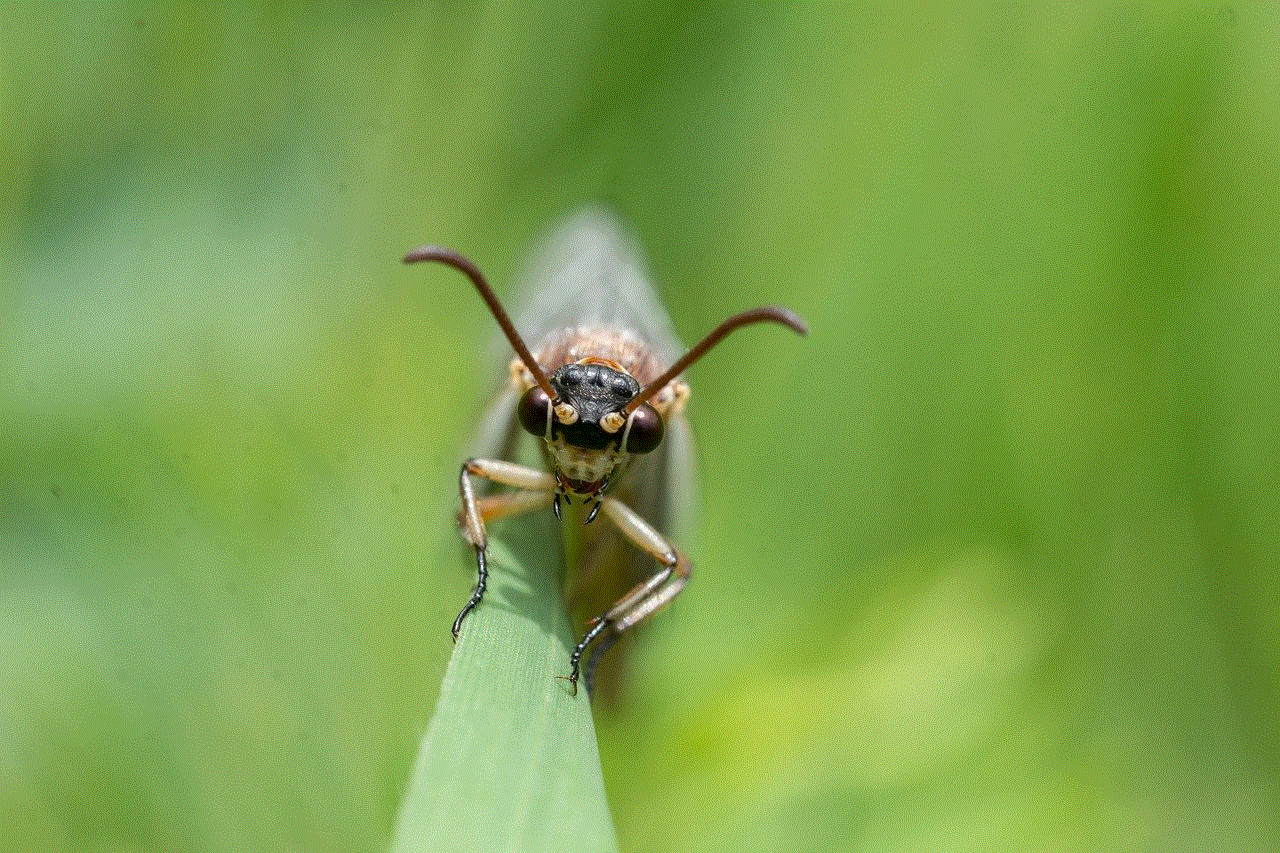
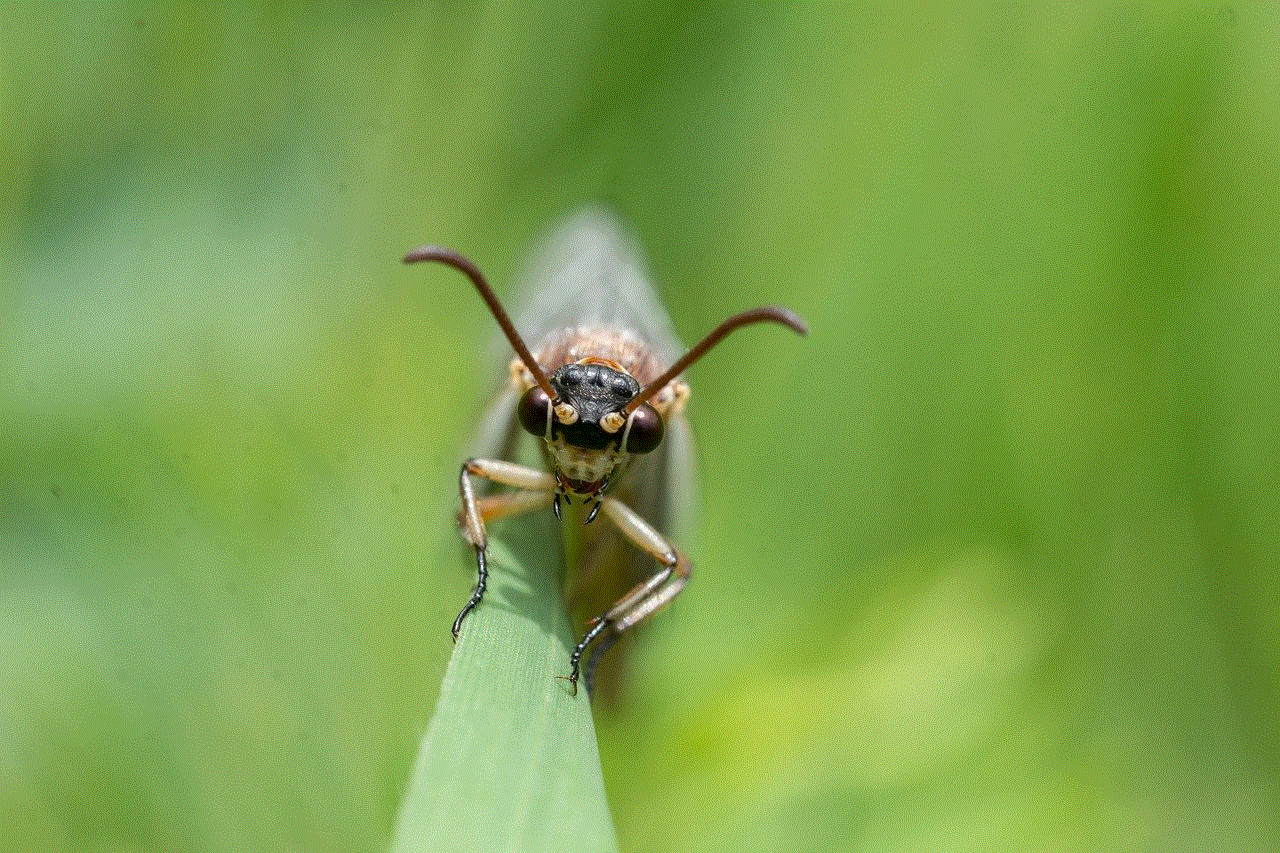
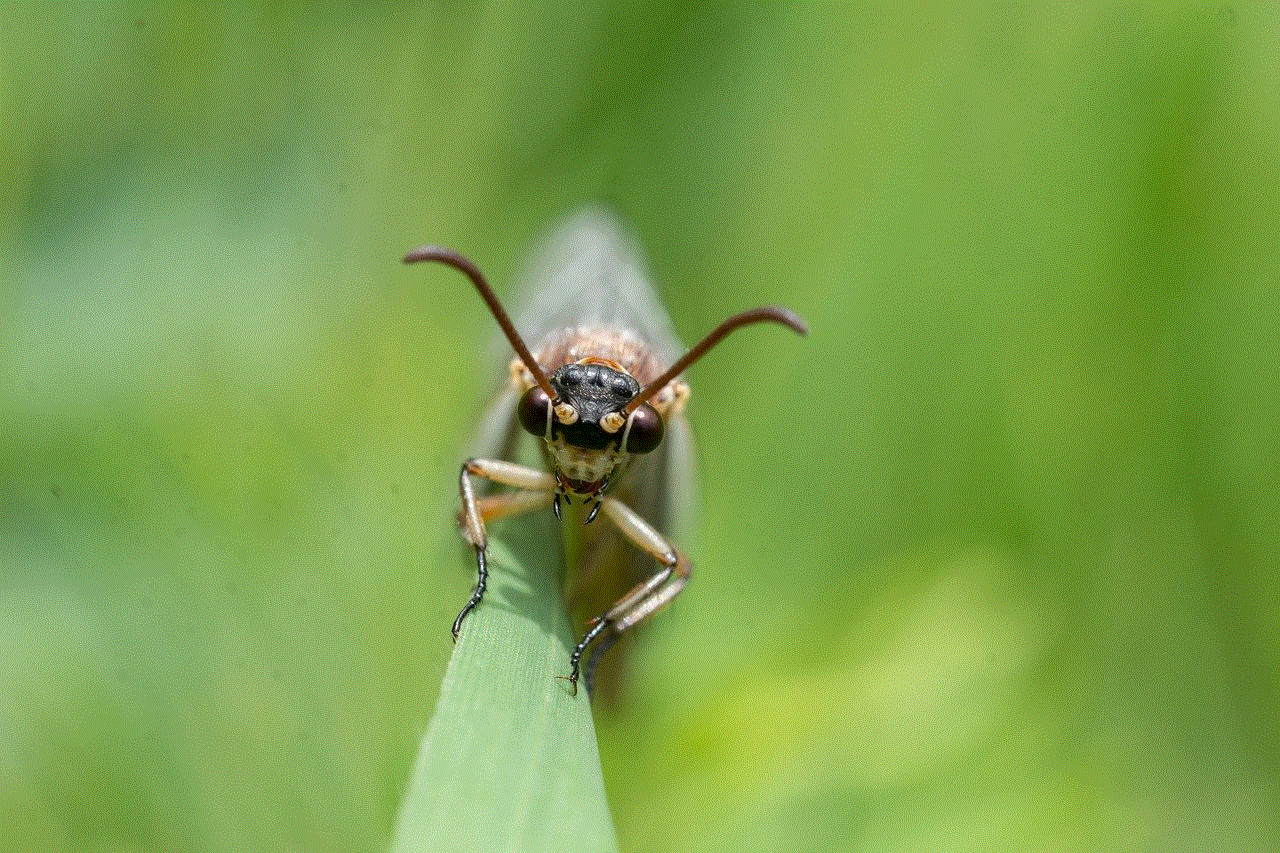
Snapchat’s privacy settings allow users to control who can view their snaps and stories. However, it is crucial for users, especially young ones, to be cautious about the information they share online. Encourage children and teenagers to only add close friends and acquaintances to their Snapchat friend list and avoid accepting friend requests from strangers.
4. Snap Map and Location Sharing:
Snapchat introduced the Snap Map feature, which allows users to share their real-time location with friends. This feature can raise concerns regarding privacy and safety. It is important to educate young users about the potential risks associated with sharing their location with others and encourage them to use the Ghost Mode option to keep their location private.
5. Parental Control Options:
To address concerns related to underage usage and inappropriate content, Snapchat offers some parental control features. “Snap Kidz” is a restricted mode of Snapchat designed for users under 13 that allows them to take and decorate snaps without sharing them publicly. Additionally, Snapchat’s “Family Safety Mode” enables parents to link their accounts with their child’s and control certain features, such as who can contact their child and view their stories.
6. Risks of Underage Usage:
While Snapchat has implemented some measures to prevent underage usage, it is difficult for the platform to enforce strict age restrictions due to the lack of robust age verification systems. Underage users may expose themselves to inappropriate content, cyberbullying, online predators, and other potential risks. It is crucial for parents and guardians to educate and monitor their children’s online activities.
7. Encouraging Open Communication:
To ensure the safe use of Snapchat, parents and guardians should establish open lines of communication with their children. Having regular conversations about online safety, privacy, and responsible social media usage can help children make informed decisions while using Snapchat and other platforms.
8. Educating Children about Digital Literacy:
Apart from addressing Snapchat’s age requirements, it is essential to educate children about digital literacy. Teaching them about the permanence of digital content, the importance of consent, and responsible online behavior can empower them to make informed choices while using Snapchat and other social media platforms.
9. Reporting Inappropriate Content:
Snapchat provides users with the ability to report inappropriate content, including cyberbullying, harassment, and explicit material. Encourage young users to report any concerning content they encounter and educate them about the significance of responsible reporting.
10. Conclusion:
Snapchat’s age requirement of 13 is in line with COPPA regulations, but the platform faces challenges in enforcing strict age verification. Parents and guardians play a crucial role in monitoring their children’s online activities, educating them about online safety, and encouraging responsible social media usage. By maintaining open communication and staying informed about the platform’s features and privacy settings, both users and parents can ensure a safer Snapchat experience for all.
geofence alerts iphone



Geofence Alerts on iPhone: Enhancing Location-Based Notifications
In this increasingly connected world, smartphones have become an integral part of our lives. They serve as our personal assistants, communication tools, and entertainment devices. One of the most valuable features of smartphones is their ability to leverage location data to provide us with contextually relevant information. Geofence alerts on iPhone are a prime example of how this feature can be harnessed to enhance the user experience.
What are Geofence Alerts?
Geofence alerts are notifications that are triggered when a user enters or exits a predefined geographic area. These areas are typically set up by the user or app developers, and can be as small as a few meters or as large as a city block. Geofence alerts are a powerful tool for businesses and app developers to engage with their users in a more targeted and personalized manner.
How do Geofence Alerts Work on iPhone?
Geofence alerts on iPhone rely on a combination of technologies, including GPS, Wi-Fi, and cellular data, to determine a user’s location. When a user enters or exits a geofenced area, the iPhone’s operating system sends a notification to the relevant app or service, which then triggers the alert. This seamless process ensures that users receive timely and relevant information based on their location.
Benefits of Geofence Alerts on iPhone
1. Personalized Notifications: Geofence alerts enable businesses and app developers to send personalized notifications to users based on their location. For example, a retail store can send a discount coupon to a user when they enter a shopping mall, increasing the likelihood of a purchase.
2. Enhanced Safety: Geofence alerts can also be used to enhance safety. For instance, a parent can set up a geofence around their child’s school and receive an alert when their child arrives or leaves the premises.
3. Improved Efficiency: Geofence alerts can help optimize workflows and improve efficiency in various industries. For instance, a delivery company can send notifications to drivers when they approach a customer’s location, ensuring timely deliveries.
4. Location-Based Marketing: Geofence alerts are a valuable tool for location-based marketing. Businesses can send targeted offers and promotions to customers when they are near their physical stores, increasing foot traffic and sales.
5. Geotargeting: Geofence alerts allow businesses to geotarget their advertisements and promotions. By sending notifications only to users within a specific geographic area, businesses can ensure that their marketing efforts are directed towards the right audience.
6. Seamless Integration: Geofence alerts on iPhone seamlessly integrate with other apps and services, providing a cohesive user experience. For example, a ride-sharing app can send a notification to a user when their driver arrives at the pickup location.
7. Real-Time Updates: Geofence alerts provide real-time updates, ensuring that users always have the most up-to-date information. This is particularly useful in situations where time is of the essence, such as flight delays or emergencies.
8. Location-Based Reminders: Geofence alerts can also be used as location-based reminders. For example, a user can set up a geofence around a grocery store and receive a notification when they are nearby, reminding them to pick up essential items.
9. Improved Customer Engagement: Geofence alerts enable businesses to engage with their customers in a more targeted and personalized manner. By sending relevant notifications based on a user’s location, businesses can increase customer engagement and loyalty.



10. Privacy and Security: Geofence alerts on iPhone prioritize user privacy and security. Users have complete control over which apps can access their location data and can easily disable geofence alerts if desired.
In conclusion, geofence alerts on iPhone are a powerful feature that enhances the user experience by providing personalized and contextually relevant notifications based on a user’s location. From personalized marketing offers to enhanced safety features, geofence alerts have numerous benefits for businesses, app developers, and users alike. With the increasing adoption of smartphones and location-based services, geofence alerts are set to become an even more integral part of our daily lives.