how to see posts youve liked instagram
# How to See Posts You’ve Liked on Instagram : A Comprehensive Guide
Instagram has evolved into one of the most popular social media platforms, allowing users to share photos, videos, and stories. With millions of posts shared every day, it can be easy to lose track of the content you have appreciated. Whether you want to revisit a stunning photo, a funny meme, or an inspiring quote, being able to find posts you’ve liked is essential. In this article, we will explore various methods to see the posts you’ve liked on Instagram , along with tips, tricks, and some frequently asked questions.
## Understanding Instagram’s Interface
Before diving into the steps to find your liked posts, it’s crucial to understand Instagram’s user interface. The app is designed to be user-friendly, but its numerous features can sometimes be overwhelming. The main tabs on Instagram include:
1. **Home**: This is your main feed, where you see posts from accounts you follow.
2. **Search & Explore**: This tab allows you to discover new content based on your interests.
3. **Reels**: A space for short, engaging video content.
4. **Shop**: A dedicated section for shopping through Instagram.
5. **Profile**: Your personal space where you can manage your posts, followers, and settings.
Knowing how to navigate these sections will make it easier to find posts you’ve liked.
## Method 1: Accessing Your Liked Posts through Settings
One of the most straightforward ways to find posts you’ve liked on Instagram is through the settings menu. Here’s how you can do it:
1. **Open the Instagram App**: Launch the app on your smartphone or tablet.
2. **Go to Your Profile**: Tap on the profile icon located at the bottom right corner of the screen.
3. **Access the Menu**: Tap the three horizontal lines (the hamburger icon) in the top right corner to open the menu.
4. **Select ‘Your Activity’**: In the menu, you will see an option called ‘Your Activity.’ Tap on it.
5. **Navigate to ‘Interactions’**: Under the ‘Your Activity’ section, find and select ‘Interactions.’
6. **Select ‘Likes’**: Here, you will see a list of all the posts you’ve liked. You can scroll through this list to revisit any post.
This method is particularly useful because it allows you to see all your liked posts in one place, making it easy to find that one photo you loved.
## Method 2: Using the Desktop Version of Instagram
If you prefer using a computer , you can also access your liked posts via the desktop version of Instagram. Follow these steps:
1. **Open Instagram in Your Web Browser**: Go to [Instagram.com](http://instagram.com) and log in to your account.
2. **Go to Your Profile**: Click on your profile picture in the top right corner to navigate to your profile.
3. **Click on the ‘Settings’ Icon**: This gear icon is located next to the ‘Edit Profile’ button.
4. **Select ‘Privacy and Security’**: This will take you to a new page with various options.
5. **Click on ‘View Account Data’**: Under the ‘Account Data’ section, you will find an option to view your liked posts.
6. **Access Your Liked Posts**: Here, you can see a list of posts you’ve liked.
While the desktop version may not have all the features of the mobile app, it still provides a way to access your liked posts conveniently.
## Method 3: Searching Through Your Feed
Another method to find posts you’ve liked is to scroll through your home feed. If you remember the accounts that posted the content you liked, you can navigate directly to those profiles:
1. **Visit the Profile of the Account**: Use the search function to find the account whose post you liked.
2. **Scroll Through Their Posts**: Once on their profile, scroll through their posts. If you find a post that you liked, it will show the heart icon filled in, indicating your like.
This method can be time-consuming, especially if the account posts frequently, but it is an alternative if you prefer to browse manually.
## Utilizing Third-Party Apps and Tools
While Instagram provides a straightforward way to access your liked posts, some third-party apps and tools can help enhance your experience. However, it’s essential to exercise caution when using these tools, as they may not comply with Instagram’s terms of service. Here are a few types of tools you might consider:
1. **Instagram Analytics Tools**: Some apps provide analytics for Instagram accounts, allowing you to track your interactions, including likes. However, these are typically more useful for businesses and influencers.
2. **Social Media Management Tools**: Platforms like Hootsuite or Buffer can help you manage your likes and interactions across multiple social media accounts, but they may require a subscription.
3. **Bookmarking Apps**: Consider using bookmarking apps to save posts you like. You can create a folder for Instagram posts, making it easy to revisit them later.
Using third-party tools can provide additional functionality, but always prioritize your privacy and security.
## Tips for Managing Your Likes
Managing your likes on Instagram can help you keep track of the content that resonates with you. Here are some tips to make the process easier:
1. **Organize Your Likes with Collections**: While Instagram does not currently offer a direct way to organize your likes into collections, you can use the ‘Save’ feature for posts you want to revisit. Simply tap the bookmark icon under a post to save it to your collections.
2. **Use the Search Function**: If you remember specific keywords or hashtags related to the posts you’ve liked, use the search function to find similar content quickly.
3. **Interact More Thoughtfully**: Consider the types of posts you like and why. This mindfulness can help you create a more meaningful collection of content that reflects your interests.
By being intentional about your interactions, you can streamline the process of finding and revisiting posts you enjoy.
## Common Issues and Troubleshooting
While accessing your liked posts is usually straightforward, users may encounter some issues. Here are a few common problems and how to resolve them:
1. **Can’t Find Your Liked Posts**: If you can’t locate your liked posts, ensure you are logged into the correct account. Sometimes users manage multiple accounts and may accidentally log into a different one.
2. **Privacy Settings**: If a post you liked has been deleted or made private, it will no longer appear in your liked posts list.
3. **App Glitches**: If the Instagram app is not functioning correctly, try logging out and back in, or uninstalling and reinstalling the app to resolve any glitches.
In most cases, these issues can be resolved quickly, allowing you to get back to enjoying your favorite content.
## Frequently Asked Questions
### Can I See Who Liked My Posts?
Yes, you can see who liked your posts by tapping on the ‘likes’ count under your post. This will show you a list of users who appreciated your content.
### Is There a Limit to the Number of Posts I Can Like?
Instagram does impose limits on the number of likes you can give in a day to prevent spammy behavior. While the exact number is not publicly disclosed, it is generally advised to keep your likes within a reasonable range.
### Will I Be Notified If Someone Unlikes My Post?



No, Instagram does not send notifications if someone unlikes your post. The only way to know is by checking the likes count on your post.
### Can I Unlike a Post I Previously Liked?
Yes, if you want to remove your like from a post, simply tap the heart icon again, and it will turn from red back to gray, indicating that you have unliked it.
### How Do I Hide My Likes on Instagram?
Instagram allows you to hide the likes count on your posts. To do this, go to ‘Settings’ > ‘Privacy’ > ‘Posts’ and toggle on ‘Hide Like and View Counts.’
## Conclusion
Instagram offers various ways to access and manage the posts you’ve liked, whether you’re using a mobile device or the desktop version. By understanding the app’s features and employing some practical tips, you can efficiently navigate through your liked posts. Remember to be selective about the content you engage with, as your likes can reflect your interests and preferences.
With this comprehensive guide, you should now feel confident in finding and managing the posts you’ve liked on Instagram. Whether you’re revisiting cherished memories or discovering new content, Instagram continues to be a platform for connection and creativity. Happy exploring!
why don’t i have the notes feature on instagram
# Why Don’t I Have the Notes Feature on Instagram?
Instagram has become a staple in the lives of millions of users worldwide, serving as a platform for sharing photos, videos, and personal stories. Over the years, the platform has evolved significantly, introducing various features to enhance user experience. One of the latest functionalities that have garnered attention is the “Notes” feature. However, many users find themselves asking, “Why don’t I have the Notes feature on Instagram?” This article aims to explore the reasons behind the unavailability of this feature for some users, the potential benefits of the Notes feature, and what you can do if you don’t see it on your account.
## Understanding the Notes Feature
Before delving into the reasons why some users may not have access to the Notes feature, it’s essential to understand what it is. The Notes feature allows users to share short, ephemeral messages with their followers through Instagram Direct. This feature enables quick communication and helps users express thoughts or updates without needing to create a full post or story. Notes can be a few lines long and disappear after 24 hours, similar to Instagram Stories.
### The Purpose of the Notes Feature
The introduction of the Notes feature is part of Instagram’s ongoing effort to enhance user interaction and engagement. In a world where communication is increasingly digital, Instagram aims to provide users with more ways to connect. The Notes feature allows for casual, less formal communication, which can be particularly useful for influencers, businesses, and regular users wanting to share quick updates or thoughts with their audience.
## Why Some Users Don’t Have Access to Notes
### 1. Gradual Rollout
One of the primary reasons you might not have access to the Notes feature is the gradual rollout of new features by Instagram. Social media platforms often test new functionalities with a limited audience before making them widely available. This phased approach helps companies gather feedback, address bugs, and improve user experience before a full-scale launch. If you don’t see the Notes feature yet, it might simply be that Instagram hasn’t rolled it out to your account or region.
### 2. Account Type Limitations
Another reason could be related to the type of account you are using. Instagram offers different types of accounts, such as personal, business, and creator accounts. Some features may be exclusive to certain account types. If you are using a personal account, you might not have access to the Notes feature, while business and creator accounts could be prioritized for new functionalities.
### 3. Age Restrictions
Instagram has strict age restrictions in place to ensure the safety of younger users. If your account is registered under the age of 18, certain features, including Notes, may be disabled. This restriction is a part of Instagram’s broader commitment to creating a safe environment for younger users, limiting their exposure to certain communication methods.
### 4. App Version
Your app version could also be a factor in whether you have access to the Notes feature. Instagram frequently updates its app to introduce new features and improve functionality. If you are using an outdated version of the app, you might not see the new features, including Notes. Always ensure that your app is updated to the latest version to access all available functionalities.



### 5. Geographic Restrictions
Geographic restrictions could also play a role in the availability of the Notes feature. Instagram often releases new features based on regional demand and testing. If you are in a country where Instagram is still testing the Notes feature, you may not yet have access. Keep an eye on updates from Instagram regarding feature rollouts in your region.
### 6. Technical Issues
Sometimes, technical glitches can prevent users from accessing new features. If your app is malfunctioning or there are connectivity issues, you might not see the Notes feature even if it has been rolled out to your account type and region. Restarting the app, clearing the cache, or reinstalling Instagram can sometimes resolve these issues.
## Benefits of the Notes Feature
### 1. Enhanced Communication
The Notes feature enhances communication between users, allowing for quick updates and interactions. Users can share thoughts, reminders, or even shout-outs without the need for elaborate posts. This feature adds a layer of spontaneity to the platform, encouraging more casual interactions.
### 2. Fostering Engagement
For businesses and influencers, the Notes feature can help foster engagement with followers. By sharing quick updates or asking questions through Notes, users can encourage their audience to respond or interact, boosting overall engagement metrics.
### 3. Ephemeral Nature
The ephemeral nature of Notes allows users to share thoughts that don’t require permanent documentation. This can be particularly appealing for users who want to share fleeting ideas or updates without cluttering their profiles.
### 4. Privacy and Control
Unlike posts or stories, which can be shared with wider audiences, Notes are more personal and can be targeted to specific followers. Users have more control over who sees their thoughts, making it a more intimate form of communication.
## What to Do If You Don’t Have the Notes Feature
### 1. Check for Updates
If you find yourself missing the Notes feature, the first step is to check if your Instagram app is up to date. Visit your device’s app store, look for updates, and install the latest version of Instagram. Often, simply updating the app can resolve the issue.
### 2. Switch Account Type
If you are using a personal account, consider switching to a business or creator account. While this might not guarantee access to the Notes feature, it could increase your chances, as new functionalities are often prioritized for these account types.
### 3. Wait for Rollout
If the Notes feature is still not available after checking for updates and account type, it may simply be a matter of waiting. Instagram regularly rolls out features, and your account may receive access soon. Keep an eye on updates from Instagram regarding new features and their availability.
### 4. Contact Support
If you believe you should have access to the Notes feature due to your account type and location, consider reaching out to Instagram support. They can provide more specific information about your account and help troubleshoot any issues.
## Conclusion
The absence of the Notes feature on your Instagram account can be frustrating, especially if you’re eager to enhance your communication on the platform. However, understanding the reasons behind its unavailability can help mitigate some of that frustration. Factors such as gradual rollouts, account type limitations, technical issues, and geographic restrictions all play a crucial role in determining who has access to this feature.
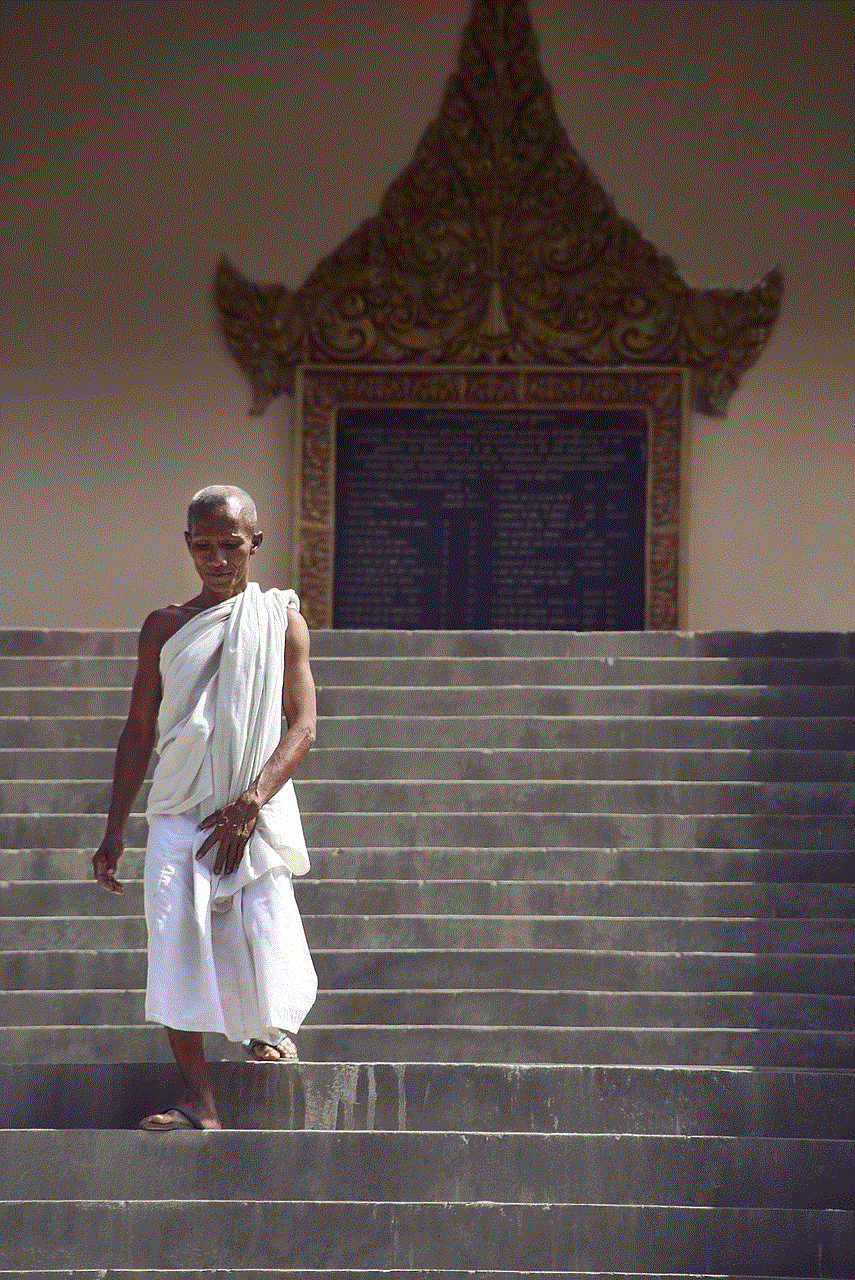
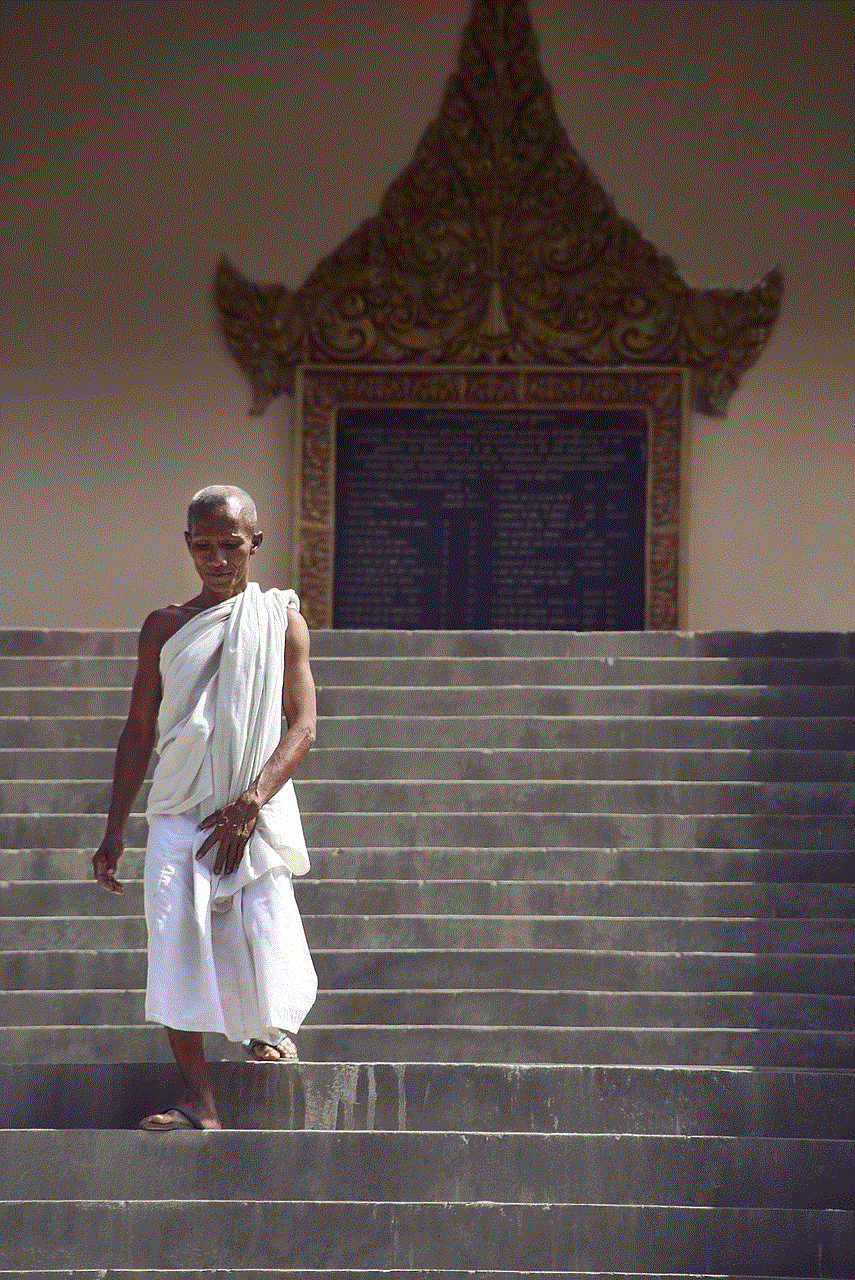
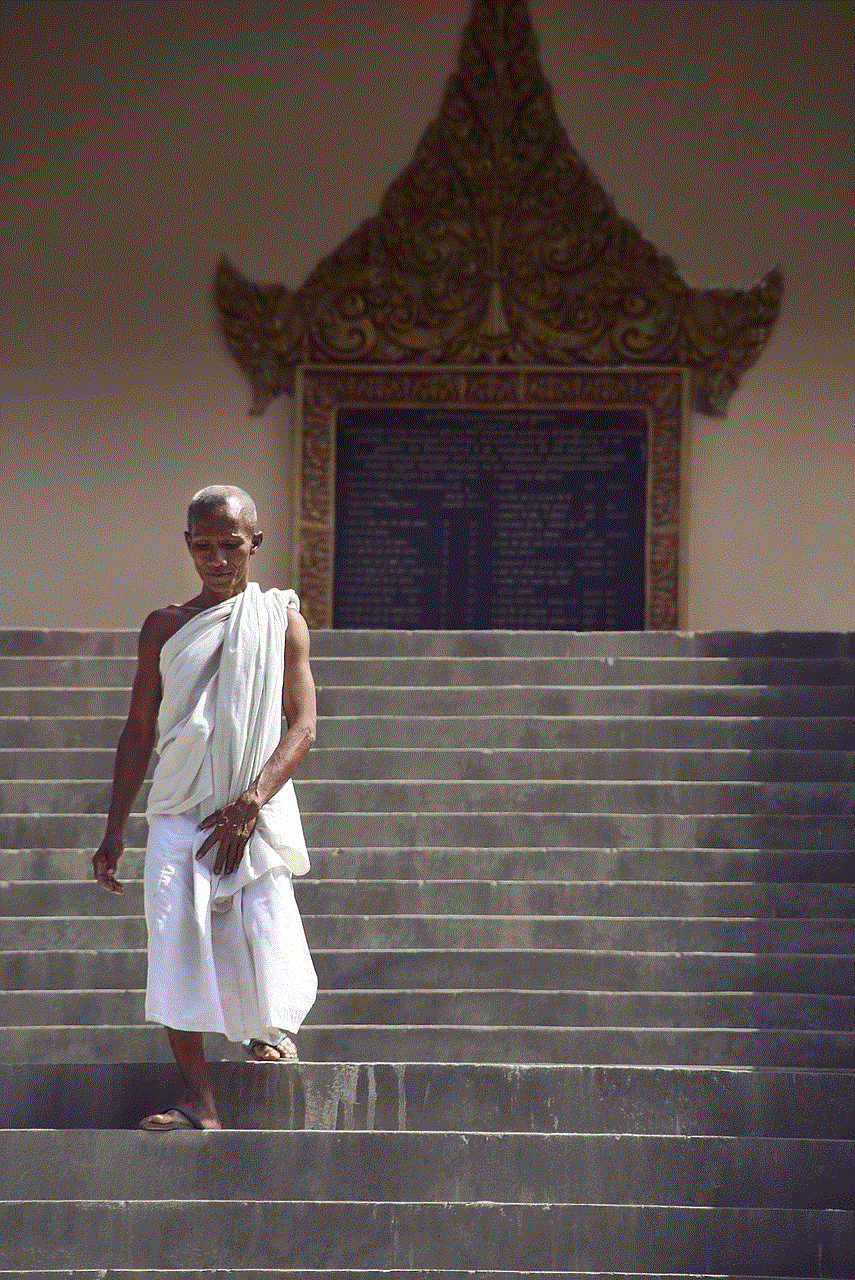
As Instagram continues to evolve, staying informed about updates and changes to the platform is essential. Whether you’re a casual user or a business looking to engage with your audience, the Notes feature presents an exciting opportunity to foster communication in a more informal way. If you don’t have access yet, don’t lose hope; by following the steps outlined in this article, you can increase your chances of gaining access to this feature and enjoying all that Instagram has to offer.
Ultimately, the Notes feature represents a shift in how users can engage with one another, and while it may not be available to everyone just yet, the potential for more meaningful interactions on Instagram is on the horizon. Keep an eye on your app updates, and who knows? You might find the Notes feature available on your account sooner than you think.