how to see when your iphone was last used
How to See When Your iPhone Was Last Used: A Comprehensive Guide
Our iPhones have become an integral part of our lives, containing sensitive information, personal photos, and important documents. With so much valuable data stored on our devices, it’s essential to know when and how our iPhones are being used. In this comprehensive guide, we will explore various methods to determine when your iPhone was last used, ensuring that you stay in control of your device’s security.
1. Checking the Lock Screen Notifications:
One of the easiest ways to see when your iPhone was last used is by checking the lock screen notifications. Whenever you receive a notification, it will appear on the lock screen, displaying the time and date of the last activity on your device. Simply wake up your iPhone or press the home button to access the lock screen and view the notifications.
2. Examining the Recently Used Apps:
Another method to determine the last usage of your iPhone is by examining the recently used apps. Double-press the home button (or swipe up from the bottom on iPhone X or newer models) to access the app switcher. Here, you can see a list of the most recently used apps, providing an indication of when your iPhone was last used and which applications were accessed.
3. Checking the Battery Usage:
Battery usage can also provide valuable insights into your iPhone’s recent activity. Open the Settings app, tap on “Battery,” and then select “Battery Usage.” Here, you will find a breakdown of which apps have consumed the most battery power over the past 24 hours or the last seven days. By examining the usage patterns, you can determine when your iPhone was last used and which apps were active.
4. Examining the Screen Time Data:
Introduced in iOS 12, Screen Time is a powerful tool that can provide detailed information about your iPhone usage. Open the Settings app, tap on “Screen Time,” and then select “See All Activity.” Here, you will find a comprehensive breakdown of your daily and weekly iPhone usage, including the last time you used your device. You can even view the usage by category, such as social networking, productivity, or entertainment, giving you a deeper understanding of your iPhone habits.
5. Reviewing Location History:
If you have enabled location services on your iPhone, you can review your location history to determine when your device was last used. Open the Settings app, tap on “Privacy,” and then select “Location Services.” Scroll down and tap on “System Services” and then select “Significant Locations.” Here, you will find a list of the cities or areas where your iPhone has been recently. By examining the timestamps associated with each location, you can estimate the last time your iPhone was used.
6. Analyzing the Find My iPhone Data:
If you have enabled the Find My iPhone feature, you can use it to determine when your device was last used. Open the Find My app on another Apple device or visit iCloud.com and sign in with your Apple ID. Select “Find iPhone,” and then choose your device from the list. You will see a map displaying the last known location of your iPhone, along with the timestamp of the last activity. This method is particularly useful if you have misplaced or lost your iPhone.
7. Checking Last iCloud Backup:
iCloud backups occur automatically when your iPhone is connected to Wi-Fi and charging. By checking the last iCloud backup, you can determine when your device was last used. Open the Settings app, tap on your Apple ID at the top of the screen, and then select “iCloud.” Scroll down and tap on “iCloud Backup.” Here, you will find the date and time of the last backup. If the backup is recent, it indicates that your iPhone has been in use recently.
8. Examining Call History and Messages:
Your call history and messages can also provide clues about when your iPhone was last used. Open the Phone app and tap on the “Recents” tab to view your call history. By examining the timestamps of recent calls, you can determine the last time your iPhone was used for making or receiving calls. Similarly, opening the Messages app and reviewing the timestamps of the most recent conversations can give you an idea of when your iPhone was last used for messaging.
9. Reviewing Safari History:
If you use the Safari browser on your iPhone, reviewing your browsing history can provide insights into recent activity. Open the Safari app and tap on the bookmark icon at the bottom of the screen. Then, tap on the clock icon to access your browsing history. By examining the timestamps associated with each website visit, you can determine when your iPhone was last used for browsing the web.
10. Checking System Logs:
For advanced users, checking the system logs can provide detailed information about your iPhone’s usage. However, accessing and interpreting system logs requires technical expertise and is not recommended for inexperienced users. To access the system logs, you need to connect your iPhone to a computer and use specialized software or tools. If you’re not familiar with this process, it’s best to seek assistance from an expert or Apple Support.
In conclusion, there are several methods to determine when your iPhone was last used, ranging from simple techniques like checking lock screen notifications and recently used apps to more advanced methods like analyzing system logs. By utilizing these methods, you can stay informed about your device’s activity and ensure the security and privacy of your valuable data. Remember to use these methods responsibly and in accordance with applicable laws and regulations.
instagram hack tool for android
Title: Instagram Hack Tool for Android: Unveiling the Truth Behind the Myth
Introduction:
In the realm of social media platforms, Instagram has become a prominent player, captivating millions of users worldwide. As the platform’s popularity continues to rise, so does the interest in finding shortcuts or hacks to gain an advantage. One such myth is the existence of an Instagram hack tool for Android. In this article, we will delve into the reality behind this notion, exploring the potential risks, ethical concerns, and technical limitations associated with such tools.
Paragraph 1: Understanding Instagram’s Security Measures
Instagram prioritizes the security and privacy of its users’ accounts. It employs various security measures, such as two-factor authentication, account recovery options, and encrypted connections, to protect users from unauthorized access. These safeguards make it challenging for any external tool to bypass the platform’s security protocols.
Paragraph 2: The Myth of Instagram Hack Tools for Android
Numerous websites and forums claim to offer Instagram hack tools specifically designed for Android devices. These tools allegedly grant users access to private accounts, passwords, and other confidential information. However, it is essential to approach these claims with skepticism, as most of these tools are scams or malware designed to exploit users’ personal information.
Paragraph 3: The Risks Associated with Instagram Hack Tools
Using an Instagram hack tool for Android poses several risks. First and foremost, it violates Instagram’s terms of service, which can lead to the suspension or permanent deletion of your account. Additionally, these tools often require users to provide personal information or download suspicious software, making them vulnerable to identity theft or malware infections.
Paragraph 4: Ethical Concerns Surrounding Instagram Hacking
Aside from the legal implications, hacking someone’s Instagram account without their consent is a severe breach of privacy and ethics. It is crucial to respect the boundaries set by individuals and understand that invading someone’s account without permission is a violation of their trust and personal space.
Paragraph 5: The Technical Limitations of Instagram Hack Tools
While some tools may claim to hack Instagram accounts, they often rely on brute force techniques or phishing methods. Brute force attacks involve systematically guessing passwords until the correct one is found, which is highly ineffective due to Instagram’s robust security measures. On the other hand, phishing attempts involve tricking users into providing their login credentials through fake login pages, a method that requires the target user’s active participation.
Paragraph 6: Protecting Your Instagram Account
Instead of resorting to hack tools, it is essential to focus on strengthening your Instagram account’s security. Enable two-factor authentication, regularly update your password, and stay vigilant against phishing attempts or suspicious links. By taking proactive measures, you can significantly reduce the risk of your account being compromised.
Paragraph 7: The Role of Education and Awareness
As the saying goes, “prevention is better than cure.” Raising awareness about the risks associated with hack tools and educating users about proper security practices can help curb the demand for such tools. By understanding the potential consequences, users can make informed decisions and protect themselves and others from falling victim to scams and unethical practices.
Paragraph 8: Reporting Suspicious Activity
If you come across any suspicious or fraudulent Instagram hack tools, it is crucial to report them to Instagram’s support team. By doing so, you can contribute to making the platform safer for all users and prevent others from falling into the trap of these deceptive tools.
Paragraph 9: Legal Consequences of Using Instagram Hack Tools
Using or promoting hack tools for Instagram is illegal in most jurisdictions, as it constitutes unauthorized access to someone’s account and violates their privacy rights. Engaging in such activities can lead to severe legal consequences, including fines, criminal charges, and potential imprisonment.
Paragraph 10: Conclusion
In conclusion, the myth surrounding Instagram hack tools for Android is just that – a myth. While the allure of gaining unauthorized access to accounts may be tempting for some, it is essential to recognize the risks and ethical concerns associated with such activities. Instead, focus on protecting your account through legitimate means and fostering a safe and secure online environment for yourself and others.
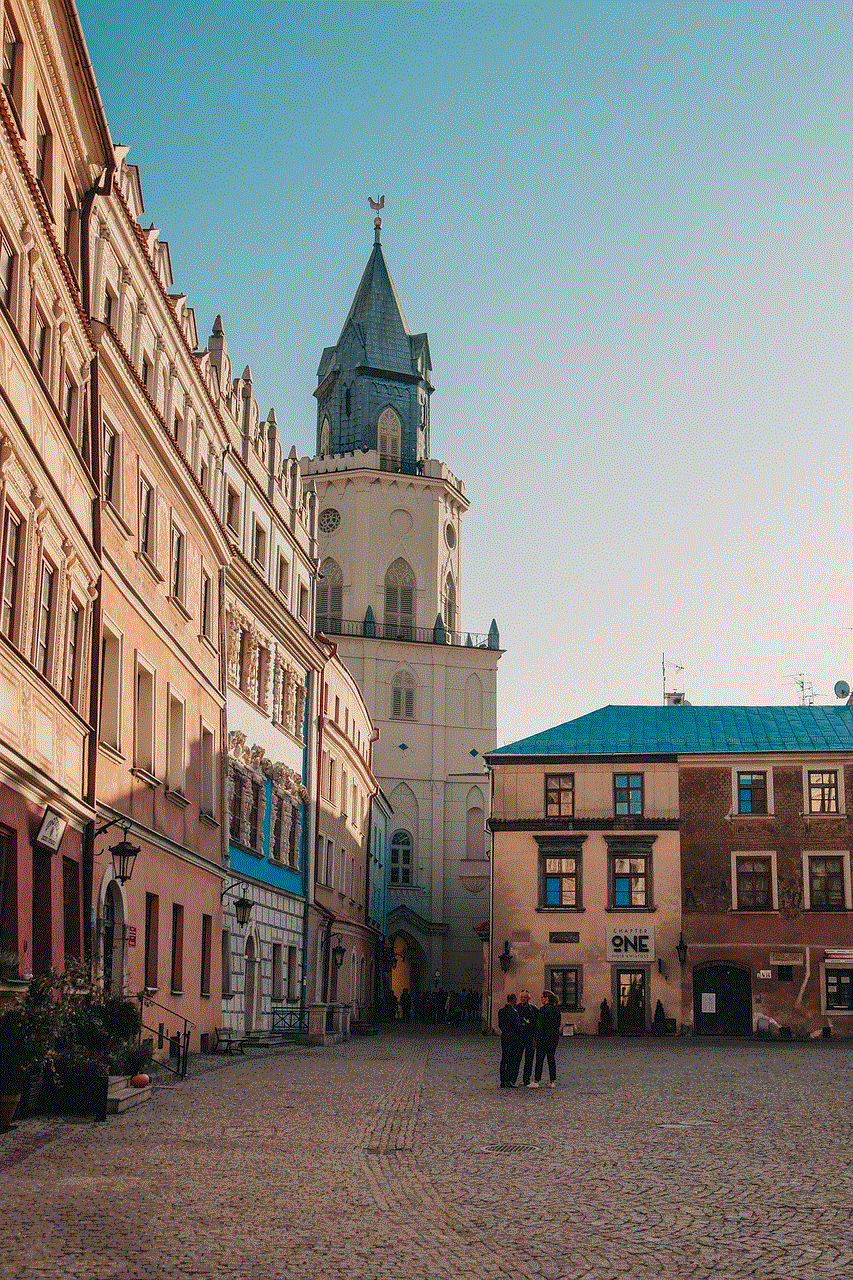
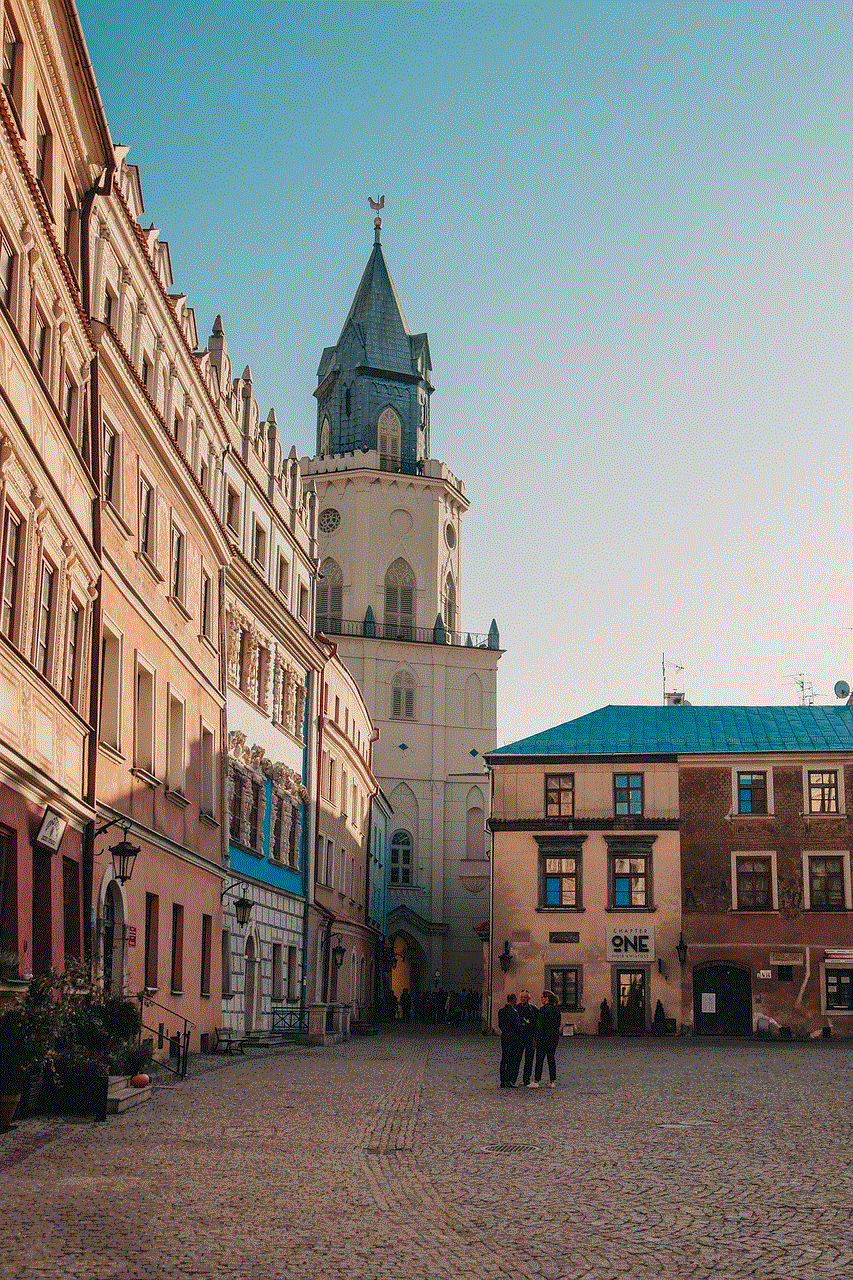
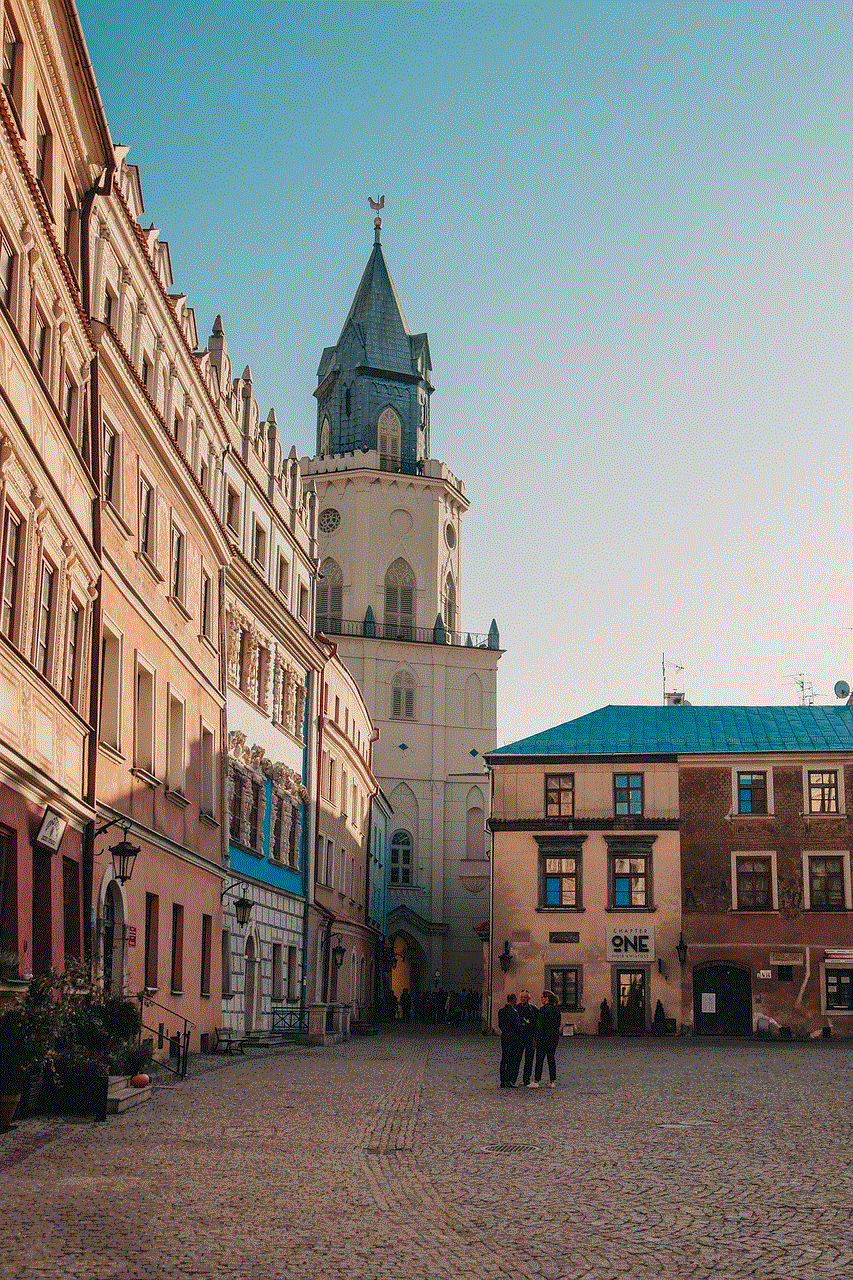
how to block porn on an iphone
Title: Comprehensive Guide: How to Effectively Block Pornography on Your iPhone
Introduction:
With the easy accessibility of explicit content on the internet, it has become essential to protect ourselves and our loved ones from stumbling upon inappropriate material. For iPhone users, there are numerous strategies and tools available to block pornography effectively. In this article, we will explore various methods, including built-in settings, parental control apps , and third-party solutions, to help you establish a safe digital environment. Read on to discover how to block porn on an iPhone and ensure a secure browsing experience.
1. Enable Restrictions on iPhone:
The first step to blocking pornographic content is to activate the built-in Restrictions feature on your iPhone. This feature allows you to set content limitations, including blocking explicit websites. To enable Restrictions, go to Settings, tap on Screen Time, and select Content & Privacy Restrictions. From there, you can customize the settings according to your preferences, blocking adult websites by selecting Limit Adult Websites.
2. Use SafeSearch Filters:
Both Google and Bing offer SafeSearch filters that help block explicit content from search results. Enabling SafeSearch on your iPhone will ensure that inappropriate images, videos, and websites are filtered out. To enable SafeSearch on Google, open the Google app, tap on your profile picture, go to Settings, select General, and toggle on the SafeSearch filter. For Bing, open the Bing app, tap on the hamburger menu, go to Settings, and enable SafeSearch.
3. Utilize Parental Control Apps:
Parental control apps provide a comprehensive approach to blocking porn on iPhones. These apps offer features such as content filtering, website blocking, and app restrictions. Some popular parental control apps for iPhone include Qustodio, Net Nanny, and Norton Family Premier. These apps allow parents to monitor and control their child’s online activities effectively.
4. Set Up Family Sharing:
Apple’s Family Sharing feature allows you to create an organized digital environment for your family members. By setting up Family Sharing, you can enable parental controls for your child’s iPhone. This feature allows you to limit explicit content, restrict app downloads, and manage in-app purchases. To set up Family Sharing, go to Settings, tap on your Apple ID, select Set Up Family Sharing, and follow the on-screen instructions.
5. Restrict Content in App Store:
The App Store provides a wide range of content, including apps with explicit material. To prevent such apps from being downloaded on your iPhone, you can restrict content in the App Store. Open Settings, tap on Screen Time, select Content & Privacy Restrictions, and go to iTunes & App Store Purchases. From there, choose the option that suits your requirements, either blocking explicit apps or allowing only age-appropriate apps.
6. Block Inappropriate Websites:
Blocking specific websites can be an effective way to prevent access to adult content. While Safari, the default browser on iPhones, does not offer a built-in website blocker, you can use third-party browsers that provide this feature. Apps like Mobicip and Purify Blocker allow you to block specific websites or categories of websites, ensuring a safer browsing experience for you and your family.
7. Implement OpenDNS:
OpenDNS is a powerful tool that allows you to filter and block inappropriate websites at the network level. By configuring OpenDNS on your router, you can protect all devices connected to your home network, including your iPhone. To set up OpenDNS, you need to create a free account, follow the instructions provided, and configure your router to use the OpenDNS servers.
8. Use VPNs with Filtering Capabilities:
Virtual Private Networks (VPNs) not only enhance your online privacy but also offer filtering capabilities to block explicit content. Some VPN providers, such as NordVPN and CleanBrowsing, offer DNS-based content filtering systems, allowing you to block access to adult websites on your iPhone. Install the VPN app, enable the filtering feature, and enjoy a safer browsing experience.
9. Educate and Communicate:
Blocking pornographic content on an iPhone is crucial, but educating yourself and your family members about the potential dangers of explicit material is equally important. Engage in open conversations about internet safety, set boundaries, and promote responsible online behavior. By fostering trust and communication, you can create a safe digital environment that goes beyond technical solutions.
10. Regularly Monitor and Update Settings:
Lastly, it is essential to regularly monitor and update your content filtering settings to ensure their effectiveness. New websites and apps emerge continuously, and it is crucial to stay up to date with the latest developments in online content. Regularly review your settings and adjust them accordingly to maintain a secure browsing experience on your iPhone.



Conclusion:
As the internet becomes increasingly accessible, it is essential to take proactive measures to block pornographic content on our iPhones. By following the methods outlined in this comprehensive guide, including enabling Restrictions, using SafeSearch filters, utilizing parental control apps, and implementing website blockers, you can create a safe and secure digital environment for yourself and your loved ones. Combine technical solutions with open communication and education to foster responsible online behavior and promote a healthier relationship with technology.