how to sign up for discord
# How to Sign Up for discord : A Comprehensive Guide
Discord has become a go-to platform for gamers, content creators, communities, and professionals looking for a space to communicate effectively. With its unique blend of text, voice, and video chat capabilities, Discord offers a versatile environment for users of all backgrounds. If you’re new to the platform or simply looking to sign up for Discord, this comprehensive guide will walk you through every step of the process, highlight its features, and provide tips to enhance your experience.
## What is Discord?
Before diving into the sign-up process, it’s essential to understand what Discord is and why it has garnered such a massive following. Launched in 2015, Discord was initially designed for gamers to communicate while playing. However, its user-friendly interface and robust features soon attracted a wider audience, including study groups, hobbyist communities, and even professional organizations.
Discord allows users to create or join servers—dedicated spaces for discussions around specific topics or interests. Each server can host multiple channels for text and voice communication, making it easy to organize conversations and keep discussions focused. The platform is available as a web application, desktop app, and mobile app, ensuring access from various devices.
## Why Choose Discord?
There are numerous reasons why users choose Discord over other communication platforms. First, it’s free to use, with optional premium features available through Discord Nitro. Second, Discord offers a high level of customization, allowing users to create servers tailored to their specific needs. Third, the platform supports various media types, including images, videos, and links, making it easy to share content with friends or community members.
Moreover, Discord’s integration with various bots enhances functionality, enabling automation, moderation, and entertainment within servers. Features like screen sharing and video calls facilitate real-time collaboration, making it a popular choice for both casual and professional use.
## Creating a Discord Account: Step-by-Step Process
### Step 1: Access the Discord Website or App
To begin the sign-up process, you can either visit the [Discord website](https://discord.com/) or download the Discord app on your desktop or mobile device. The app is available for Windows, macOS, Linux, iOS, and Android. If you prefer using a web browser, you can access Discord directly without downloading anything.
### Step 2: Click on “Register”
Once you’re on the Discord website or app, locate the “Login” button at the top right corner of the screen. Since you don’t have an account yet, look for the “Register” link below the login fields. Clicking this link will take you to the registration page.
### Step 3: Fill Out the Registration Form
On the registration page, you’ll need to provide some basic information to create your account:
1. **Email Address**: Enter a valid email address that you have access to. This email will be used for account verification and password recovery.
2. **Username**: Choose a unique username that you’d like to use on Discord. This username will be visible to other users, so pick something that represents you well.
3. **Password**: Create a strong password for your account. Ideally, it should include a mix of letters, numbers, and special characters for optimal security.
4. **Date of Birth**: Discord requires you to provide your date of birth to comply with age restrictions. Make sure you enter an accurate date.
After filling out this information, you can proceed by clicking the “Continue” button.
### Step 4: Verify Your Email Address
After submitting your registration form, Discord will send a verification email to the address you provided. Check your inbox (and your spam folder, just in case) for an email from Discord. Click on the verification link within the email to confirm your account. This step is crucial, as it ensures the security of your account and allows you to regain access in case you forget your password.
### Step 5: Set Up Your Profile
Once you’ve verified your email, you can log in to your new Discord account. Upon logging in for the first time, you’ll be prompted to set up your profile. You can customize your avatar by uploading an image or choosing one from Discord’s default options. Additionally, you can fill out your bio and adjust your privacy settings to control who can contact you or see your activity.
### Step 6: Explore Discord’s Interface
After setting up your profile, take a moment to familiarize yourself with Discord’s interface. The left side of the screen displays your server list, while the central area shows the channels within the selected server. On the right, you’ll find a list of online users and friends.
### Step 7: Join or Create a Server
Now that you have an account, you can either join an existing server or create your own. To join a server, you can use an invitation link provided by friends or search for public servers online. To create your server, click the “+” icon on the left sidebar and follow the prompts to set up your server name, region, and channels.
### Step 8: Invite Friends
One of the best aspects of Discord is the ability to connect with friends easily. You can invite friends to your server by clicking on the server name at the top of the channel list and selecting “Invite People.” You can send invites via email, social media, or direct links.
### Step 9: Customize Server Settings
If you’ve created your server, it’s time to customize its settings. Click on your server name to access the server settings menu. Here, you can create different channels (text and voice), set roles for members, manage permissions , and invite bots to enhance your server. Customization options are extensive and allow you to tailor the server to your community’s needs.
### Step 10: Start Communicating!
Now that your server is set up, you can start chatting! Use text channels for written communication and voice channels for real-time discussions. Don’t hesitate to explore Discord’s features, such as screen sharing, video calls, and integrations with other apps.
## Additional Features of Discord
### Voice and Video Chat
One of Discord’s standout features is its voice and video chat capabilities. Voice channels allow you to talk with friends or community members in real-time without needing to start a separate call. Video chat is also available for one-on-one or group conversations, making it easy to connect face-to-face.
### Bots and Integrations
Discord supports various bots that can perform a range of tasks, from moderation to entertainment. Bots can welcome new members, play music, and even run games within the server. Additionally, Discord integrates with other platforms like Twitch, YouTube, and Spotify, allowing you to share content seamlessly.
### Community Guidelines and Safety Features
Discord prioritizes user safety and has established community guidelines to maintain a positive environment. Users can report inappropriate behavior, block unwanted contacts, and customize their privacy settings to control who can send them messages or friend requests. Familiarizing yourself with these guidelines will help create a respectful and enjoyable experience for all users.
### Mobile Experience
Discord’s mobile app offers a seamless experience for users on the go. You can receive notifications, send messages, and participate in voice chats from your smartphone or tablet. The mobile version retains most of the desktop features, making it easy to stay connected with your community wherever you are.
## Troubleshooting Common Issues
While signing up for Discord is generally a straightforward process, you may encounter some common issues:
– **Email Not Received**: If you don’t receive the verification email, check your spam folder or request a new verification email through the Discord app or website.
– **Forgotten Password**: If you forget your password, you can reset it by clicking the “Forgot your password?” link on the login page. Follow the prompts to receive a password reset email.
– **Account Locked**: If your account gets locked due to suspicious activity, follow the instructions provided by Discord to regain access.
## Conclusion
Signing up for Discord opens the door to a world of communication and community-building opportunities. With its user-friendly interface, versatile features, and robust security measures, Discord is the perfect platform for anyone looking to connect with others, whether for gaming, collaboration, or socializing.
By following the steps outlined in this guide, you can easily create your account, customize your profile, and dive into the vibrant world of Discord. Whether you’re joining an existing server or starting your own, the possibilities are endless. So go ahead, create your Discord account today, and start exploring all that this fantastic platform has to offer!
things to text your bf
Texting has become an integral part of modern relationships and it’s no surprise that you want to keep things interesting and exciting with your boyfriend through text messages. However, sometimes it can be challenging to come up with something new and unique to text your boyfriend. If you find yourself in this situation, worry not! In this article, we’ll provide you with a comprehensive list of things to text your boyfriend that will keep the spark alive in your relationship.
1. “Good morning, handsome! Just wanted to remind you how lucky I am to have you in my life.”
Sending a sweet and positive text in the morning is a great way to start your boyfriend’s day on a positive note. It will not only make him feel loved and appreciated but also set a great tone for the rest of the day.
2. “I can’t stop thinking about the way you looked at me last night. It drives me crazy.”
Reminding your boyfriend of a special moment that you shared together is a great way to keep the passion alive in your relationship. It shows that you pay attention to the little details and that you truly enjoy being with him.
3. “I miss you so much. Can’t wait to see you tonight.”
This simple yet effective text will make your boyfriend feel desired and wanted. It also builds anticipation for your next meeting and shows that you’re looking forward to spending time with him.
4. “I just saw something that reminded me of you and it made me smile.”
This text conveys that your boyfriend is always on your mind and that you appreciate the little things that remind you of him. It’s a great way to make him feel special and loved.



5. “I’m so proud of you for achieving [insert accomplishment]. You never fail to amaze me.”
It’s important to support and encourage your boyfriend’s goals and achievements. This text will not only boost his confidence but also strengthen your bond as a couple.
6. “I can’t wait to cuddle up with you and watch our favorite movie tonight.”
Sharing your plans for the evening or the weekend with your boyfriend through text messages will make him feel included and excited about spending time with you. It also shows that you value your time together.
7. “I love the way you make me laugh. You have the best sense of humor.”
Complimenting your boyfriend’s personality is a great way to make him feel good about himself. It also shows that you appreciate his sense of humor, which is an important aspect of any relationship.
8. “I’m having a bad day but just thinking about you makes it better.”
This text conveys that your boyfriend has the power to turn your day around and that you rely on him for emotional support. It will make him feel needed and valued in the relationship.
9. “I can’t believe how lucky I am to have such an amazing boyfriend like you.”
Expressing your gratitude and appreciation for your boyfriend through text messages is a great way to keep the romance alive in your relationship. It also shows that you don’t take him for granted and that you’re grateful to have him in your life.
10. “I’m craving your touch right now.”
Sending a flirty and suggestive text to your boyfriend will make him feel desired and wanted. It also shows that you’re comfortable expressing your desires to him, which is an important aspect of a healthy relationship.
11. “Do you remember our first date? I still get butterflies thinking about it.”
Reminiscing about special moments in your relationship is a great way to keep the spark alive. It also shows that you cherish the memories you’ve created together.
12. “I can’t wait to see your smile when I surprise you with [insert surprise].”
Planning a surprise for your boyfriend and letting him know about it through text messages will not only make him feel special but also build excitement for the surprise. It shows that you put effort into making him happy.
13. “I’m so grateful for your love and support. I couldn’t have asked for a better boyfriend.”
Expressing your feelings of love and appreciation towards your boyfriend through text messages is a great way to strengthen your bond. It also shows that you don’t take his love and support for granted.
14. “I’m watching our favorite TV show and I can’t stop thinking about how much we both love it.”
This text shows that you pay attention to your boyfriend’s interests and that you enjoy spending time doing things that he likes. It also brings up happy memories of the two of you together.
15. “You make me feel like the luckiest girl in the world. I love you more than words can describe.”
Ending your day with a sweet and heartfelt text like this will make your boyfriend feel loved and appreciated. It also shows that you don’t take your relationship for granted and that you’re grateful for him.
16. “I’m so proud of your hard work and dedication. You inspire me every day.”
It’s important to show your support and admiration for your boyfriend’s efforts and achievements. This text will not only make him feel good about himself but also strengthen your bond as a couple.
17. “I can’t wait to spend the rest of my life with you. You’re my forever and always.”
Sending a text expressing your commitment and love towards your boyfriend is a great way to keep the flame alive in your relationship. It shows that you see a future with him and that you’re in it for the long haul.
18. “I’m feeling a little adventurous tonight, do you have any ideas?”
Teasing your boyfriend with a little bit of mystery and adventure will make him curious and excited about what you have planned. It also shows that you’re open to trying new things and that you trust him to come up with something fun.
19. “I’m so grateful for your love and support. You’re my rock and I couldn’t imagine my life without you.”
Expressing your appreciation and love towards your boyfriend through text messages is a great way to make him feel special and valued. It also shows that you’re grateful to have him as a partner.
20. “I want to spend the rest of my life making memories with you. You’re my everything.”
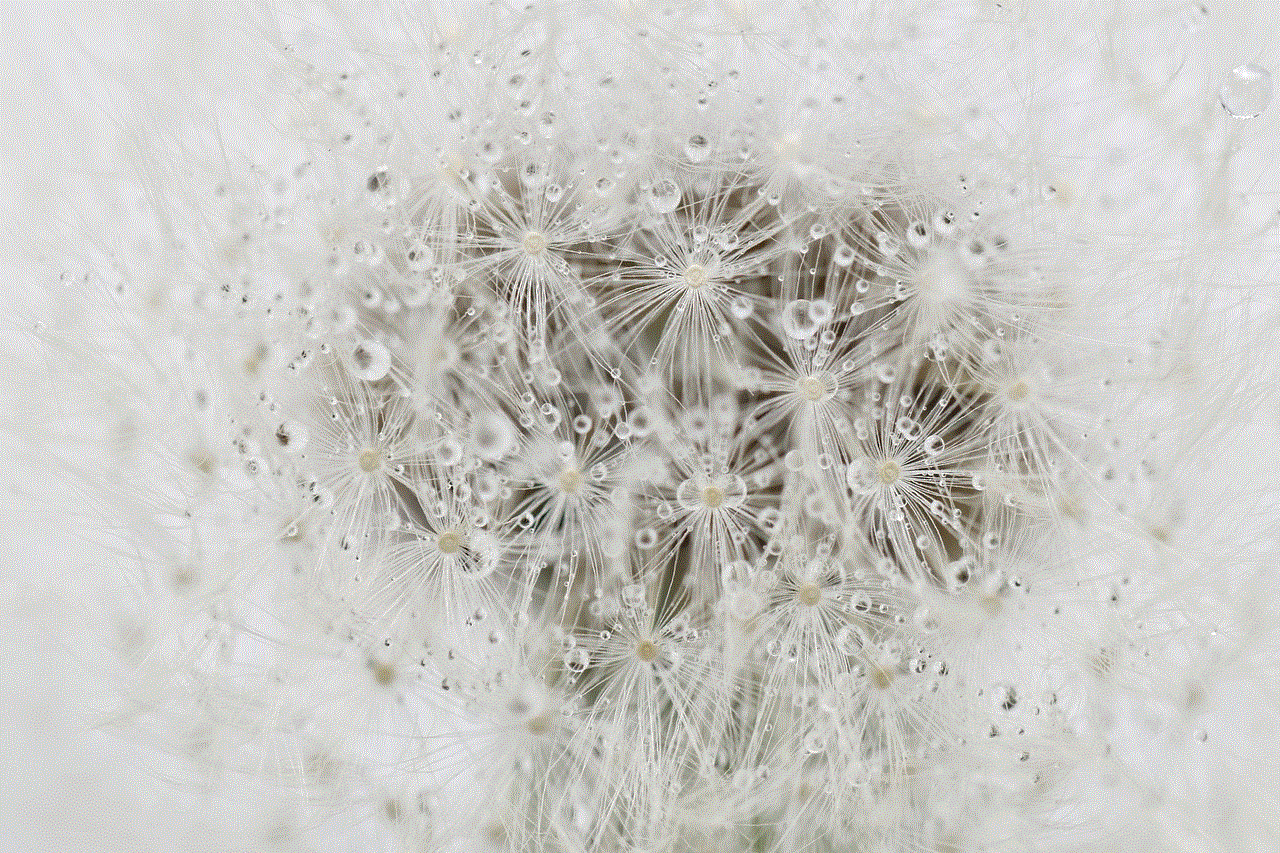
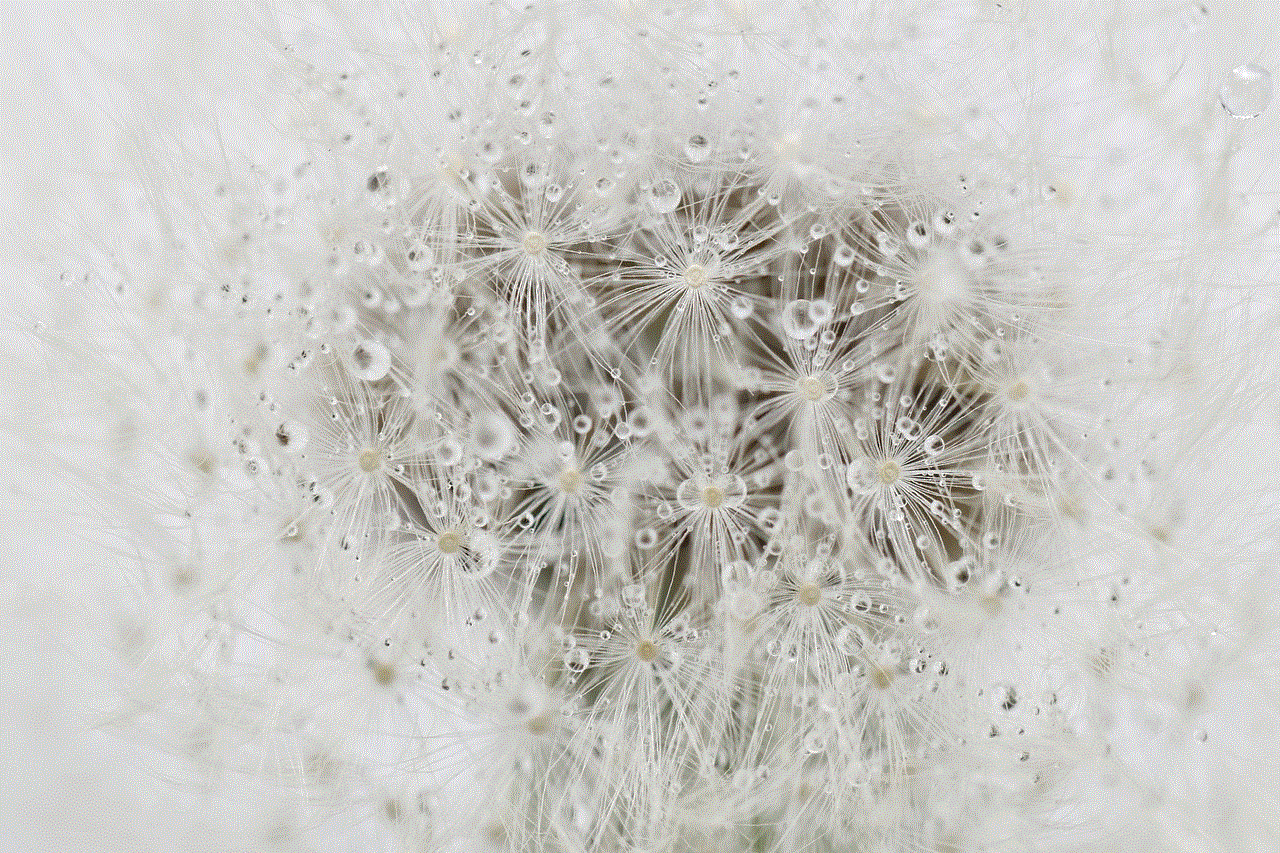
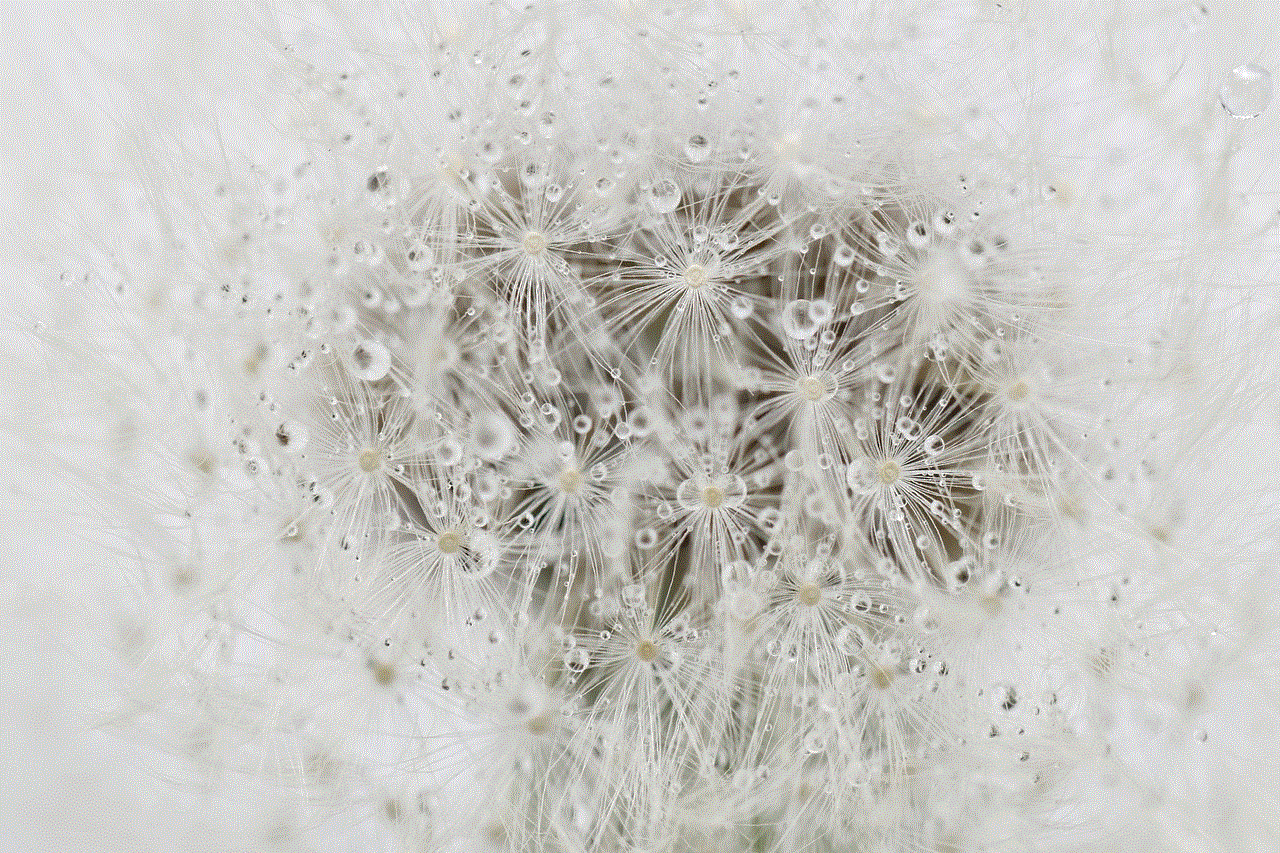
Ending your day with a text like this will make your boyfriend feel loved and cherished. It also shows that you’re committed to creating a lifetime of happy memories with him.
In conclusion, texting is a powerful tool to keep your relationship alive and exciting. It’s important to communicate your feelings and emotions to your partner through text messages to maintain a strong and healthy connection. Use these ideas to keep things interesting and fun with your boyfriend, but also don’t be afraid to come up with your own unique texts that reflect your relationship. Remember, the key is to be honest, genuine, and to show your love and appreciation towards your boyfriend.