how to start a fans only page
Fans Only, also known as OnlyFans, is a subscription-based social media platform that has gained popularity in recent years. It allows creators to share exclusive content with their fans in exchange for a monthly subscription fee. The platform has been especially popular among content creators in the adult entertainment industry, but it has also gained traction with influencers, models, and other creators looking to monetize their content. If you are interested in starting a Fans Only page, here is a guide to help you get started.
1. Understand the Platform
Before jumping into creating a Fans Only page, it is essential to understand the platform and its policies. OnlyFans is a subscription-based platform, meaning that users have to pay a monthly fee to access your content. The platform takes a 20% commission from your earnings, so keep that in mind when setting your subscription price. Additionally, the platform allows creators to post a wide range of content, including photos, videos, and live streams. However, it has strict guidelines against certain types of content, such as illegal activities, hate speech, and non-consensual sexual content.
2. Determine Your Niche
One of the keys to success on Fans Only is to find your niche. With so many creators on the platform, it is crucial to stand out and offer something unique to your subscribers. Your niche can be anything from fitness and beauty to cooking and gaming. Consider your interests, skills, and what your audience might be interested in to determine your niche. It is also important to be consistent with your niche and content to keep your subscribers engaged.
3. Set Up Your Page
Setting up your Fans Only page is relatively straightforward. You will need to create an account, provide your personal information, and verify your identity. Once your account is set up, you can start creating your profile. Your profile is where you can introduce yourself, add a profile picture, and set your subscription price. It is crucial to make your profile engaging and informative to attract potential subscribers.
4. Promote Your Page
Creating a Fans Only page is just the first step; the next step is to promote it. You can promote your page on other social media platforms, such as Instagram, Twitter, and Snapchat . You can also collaborate with other creators to reach a wider audience. Additionally, you can use hashtags, engage with your followers, and offer special promotions to attract new subscribers. Remember, the more you promote your page, the more subscribers you are likely to get.
5. Create High-Quality Content
Your content is the main reason people will subscribe to your Fans Only page. It is crucial to create high-quality content that is exclusive to your subscribers. You can post photos, videos, and even live streams. Make sure to be consistent with your content and post regularly to keep your subscribers interested. You can also ask your subscribers for feedback and suggestions for future content to keep them engaged.
6. Interact with Your Subscribers
One of the benefits of Fans Only is that it allows for direct interaction between creators and subscribers. Take advantage of this feature by engaging with your subscribers regularly. You can respond to comments, answer questions, and even offer personalized content or messages to your subscribers. Interaction with your subscribers can help build a loyal fan base and increase your earnings.
7. Offer Special Content and Promotions
To keep your subscribers interested and attract new ones, it is essential to offer special content and promotions. You can offer discounts, free trials, or exclusive content to your subscribers. You can also collaborate with other creators to offer joint promotions. Additionally, you can offer personalized content or messages to your subscribers for an extra fee. These special offers can help increase your earnings and keep your subscribers engaged.
8. Keep Your Subscribers Engaged
Consistency is key when it comes to running a successful Fans Only page. Keep your subscribers engaged by posting new content regularly. You can also interact with them through polls, Q&A sessions, and behind-the-scenes content. It is also essential to listen to feedback and suggestions from your subscribers and implement them in your content. Keeping your subscribers engaged is crucial to retaining them and attracting new ones.
9. Be Professional
While Fans Only is a platform for creators to share exclusive content with their fans, it is essential to maintain a professional image. Make sure to follow the platform’s guidelines and policies and avoid posting content that can be considered offensive or illegal. It is also crucial to respect your subscribers’ privacy and not share their information without their consent. Being professional and respectful can help build trust with your subscribers and attract new ones.
10. Stay Consistent
Last but not least, consistency is crucial for success on Fans Only. Make sure to post regularly, interact with your subscribers, and offer special promotions consistently. It is also essential to maintain a consistent tone and style in your content to keep your brand image intact. Remember, subscribers are paying for exclusive content, so it is crucial to deliver on that consistently.
In conclusion, starting a Fans Only page can be a great way to monetize your content and engage with your fans. However, it takes time, effort, and dedication to be successful on the platform. By understanding the platform, determining your niche, promoting your page, creating high-quality content, and engaging with your subscribers, you can build a loyal fan base and increase your earnings on Fans Only. Remember to stay professional, consistent, and true to your brand to attract and retain subscribers.
why does location say no location found
Location plays a vital role in our daily lives. It helps us navigate through unfamiliar places, find our way back home, and discover new destinations. With the advancements in technology, we have become heavily reliant on location-based services, such as GPS and online mapping applications. However, there are instances where our devices fail to provide us with a location, leaving us puzzled and frustrated. In this article, we will explore the reasons behind why our devices may say “no location found” and how we can troubleshoot this issue.
Before delving into the possible reasons, let us first understand how our devices determine our location. The most common method is through the use of Global Positioning System (GPS), a network of satellites that orbit the Earth and transmit signals to devices on the ground. These devices then use the signals to triangulate their exact location. Other methods include Wi-Fi-based positioning, which uses nearby Wi-Fi networks to estimate the device’s location, and cellular network-based positioning, which uses information from cell towers to determine the device’s location.
Now, let’s look at some of the reasons why our devices may say “no location found.”
1. Poor GPS Signal
The most common reason for “no location found” is a poor GPS signal. GPS signals can be affected by various factors, such as tall buildings, dense trees, and bad weather. These obstacles can weaken the signal, making it difficult for the device to determine the user’s location accurately. In such cases, the device may take longer to lock onto a GPS signal, or it may fail to do so at all, resulting in the “no location found” message.



2. Outdated Software
Another reason for “no location found” could be outdated software. GPS technology is constantly evolving, and updates are released frequently to improve accuracy and reliability. If your device is running on an outdated operating system or mapping application, it may not be able to access the latest GPS data, resulting in errors in location tracking. Therefore, it is essential to keep your device’s software up to date to ensure accurate location tracking.
3. location services Disabled
Sometimes, we may accidentally disable location services on our devices, resulting in the “no location found” message. Location services need to be enabled for the device to access GPS signals and determine the user’s location accurately. This can be easily fixed by going to the device’s settings and enabling location services.
4. Inadequate Satellite Coverage
In some cases, our devices may not be able to access enough satellites to determine our location accurately. This can happen in remote or rural areas with limited satellite coverage. In such cases, the device may struggle to lock onto a GPS signal, resulting in the “no location found” message. The best solution in such scenarios is to move to an area with better satellite coverage or use an alternative method, such as Wi-Fi-based positioning.
5. Device Issues
If none of the above reasons apply, the issue may lie with the device itself. A faulty GPS chip or antenna can prevent the device from receiving GPS signals, resulting in the “no location found” message. In such cases, the device may need to be repaired or replaced to resolve the issue.
6. Privacy Settings
Privacy concerns have become a significant issue in today’s digital world. To protect user privacy, many devices allow users to control which apps have access to their location. If the privacy settings for your device are set to restrict location access, your device may not be able to determine your location, resulting in the “no location found” message. Therefore, it is crucial to check your privacy settings and make sure the necessary apps have access to your location.
7. Interference from Other Apps
Sometimes, other apps on our devices can interfere with the GPS functionality, resulting in the “no location found” message. This can happen when multiple apps are accessing location data simultaneously, causing a conflict. To troubleshoot this issue, try closing all other apps and then opening the GPS-enabled app again. If the problem persists, try restarting your device, which can help clear any temporary glitches causing the interference.
8. Data Connection Issues
GPS requires a data connection to download maps and satellite data. If your device does not have a stable data connection, it may struggle to determine your location accurately, resulting in the “no location found” message. This is especially true for offline maps, which require a strong data connection to update. In such cases, make sure your device has a stable data connection and try again.
9. Battery Saving Mode
Many devices have a battery-saving mode that limits the functionality of certain features, including GPS. This mode is designed to conserve battery life by reducing power consumption. If your device is in battery-saving mode, it may not be able to access the GPS signal, resulting in the “no location found” message. To resolve this issue, try turning off the battery-saving mode and then try again.
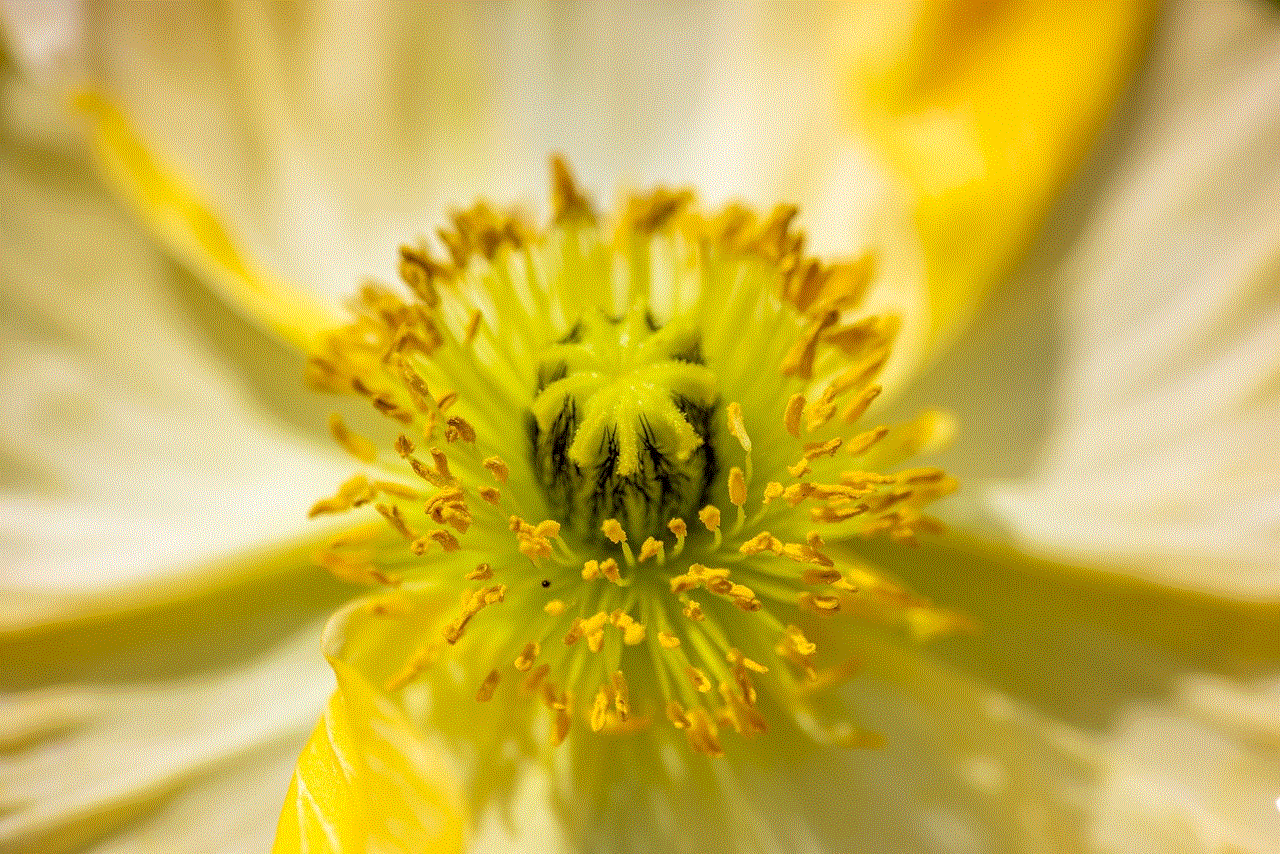
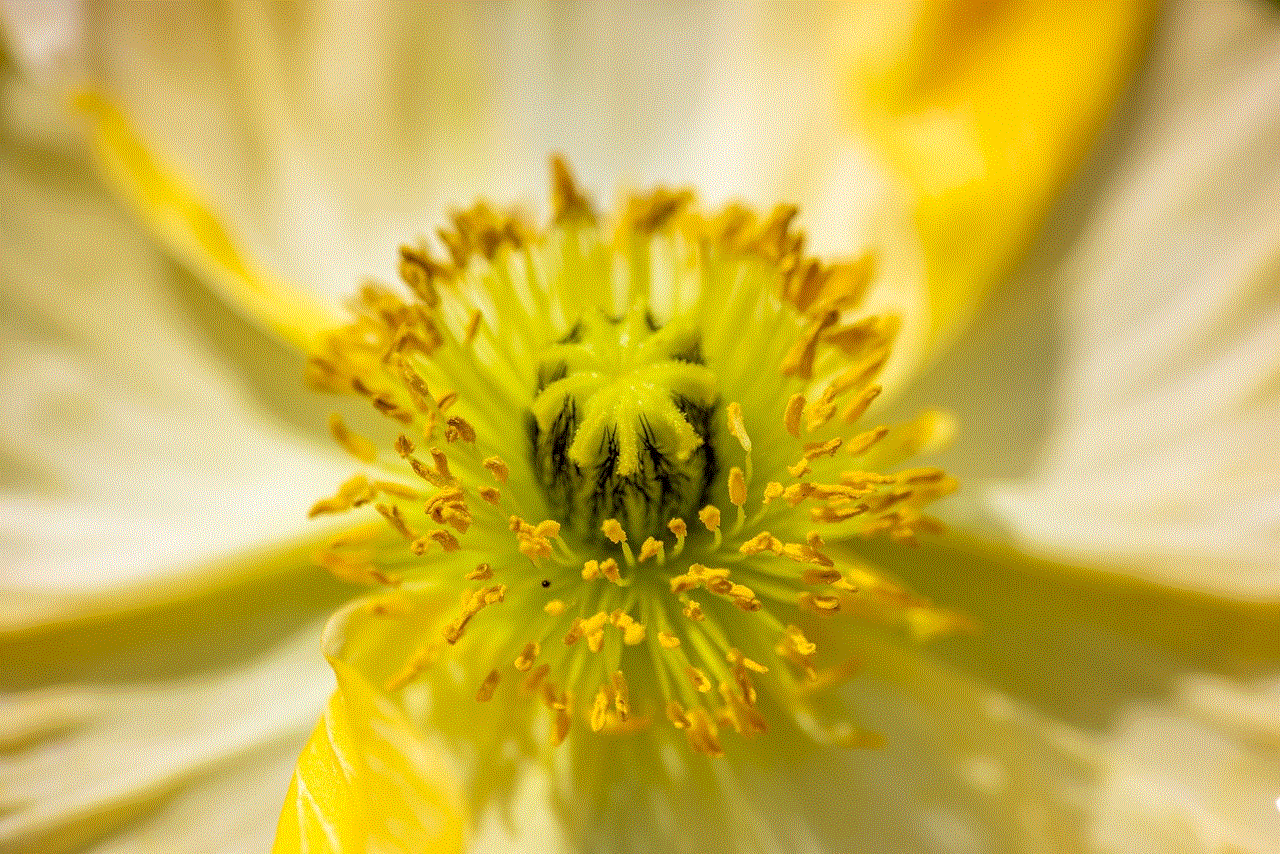
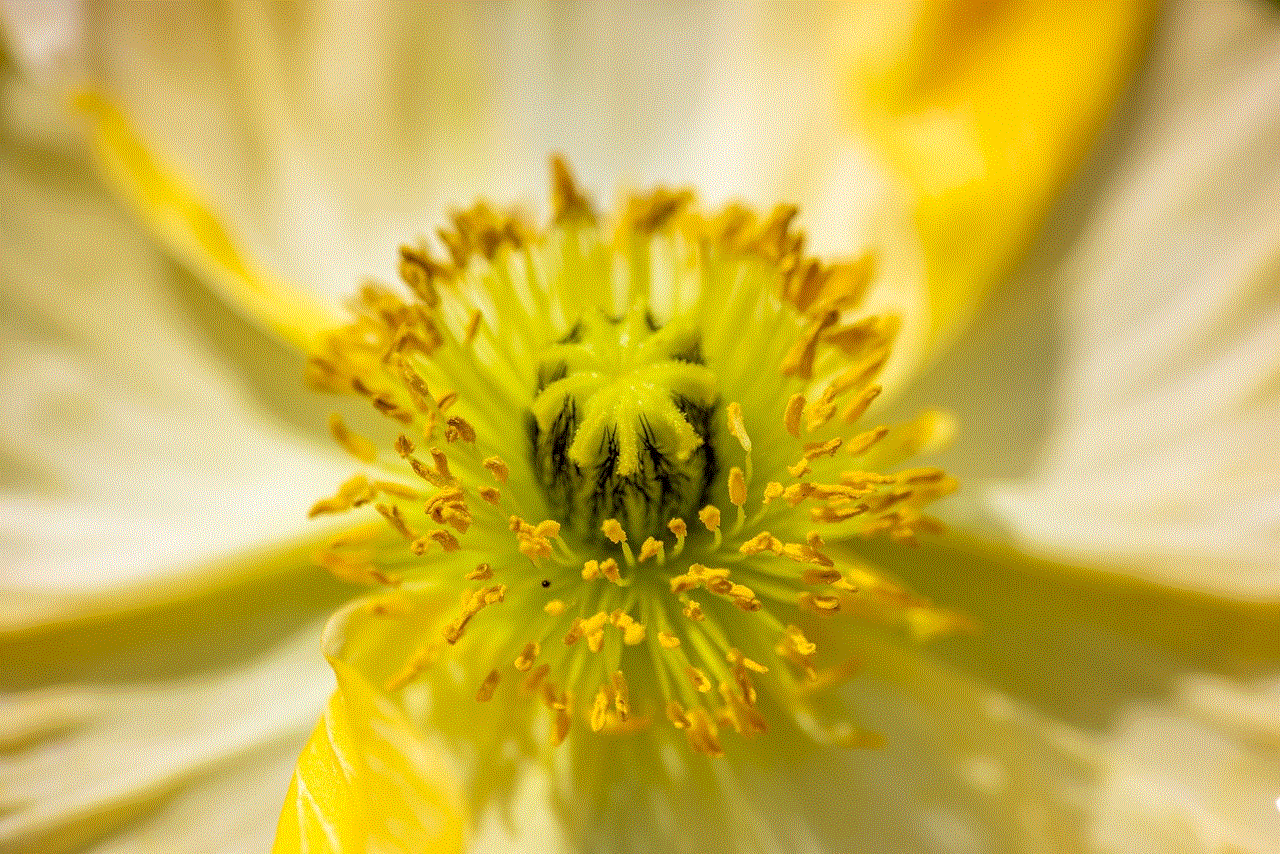
10. Hardware Issues
In rare cases, the issue may be with the hardware itself. A damaged GPS antenna or a faulty GPS chip can prevent the device from receiving GPS signals, resulting in the “no location found” message. In such cases, the device may need to be repaired or replaced to resolve the issue.
In conclusion, there can be several reasons why our devices may say “no location found.” It is essential to understand that the accuracy and reliability of GPS technology depend on various factors, and errors can occur. However, by troubleshooting the possible causes mentioned above, we can resolve most location-related issues and enjoy uninterrupted access to accurate location data.
hacked code to check if phone is tapped
In today’s digital age, our smartphones have become an integral part of our daily lives. We use them to communicate, work, and stay connected with the world around us. However, with the increasing dependence on our phones, the risk of them being hacked or tapped has also risen. As our phones contain a plethora of sensitive information, it is crucial to ensure that they are not being tapped. In this article, we will delve into the world of phone tapping and discuss the signs and steps to take if you suspect your phone has been hacked.
First and foremost, let’s understand what phone tapping means. It is the act of secretly listening to or recording someone’s phone conversations without their knowledge or consent. This can be done in various ways, such as installing spyware or malware on the phone, hacking into the phone’s network, or physically bugging the device. Phone tapping is illegal in most countries, and the consequences can be severe for both the hacker and the victim.
Now, you may be wondering why anyone would want to tap your phone. Well, there can be various reasons for this, such as corporate espionage, spying on a partner, or even government surveillance. The hacker can gain access to your personal information, including your call logs, messages, and even your location. They can also eavesdrop on your conversations, which can compromise your privacy and security.
So, how do you know if your phone has been tapped? The first and most obvious sign is an unusual increase in your phone bill. If you notice any strange numbers or international calls on your bill, it could be an indication of someone tapping into your phone. Another sign is a sudden drop in battery life, even when your phone is not in use. This could be because the spyware is constantly running in the background.
You may also notice strange noises or clicks during your phone calls, which can be a result of a bug or recording device. Moreover, if you experience frequent network disruptions or your phone suddenly starts behaving oddly, it could be due to someone remotely accessing your device. If you have a smartphone, you can also check your app permissions to see if any apps have access to your microphone or camera without your knowledge.
Now that you know the signs of phone tapping let’s discuss how you can protect your device from being hacked. The first and most crucial step is to ensure that your phone’s software is updated regularly. Manufacturers often release security patches to fix any vulnerabilities in their devices, so it is essential to keep your phone up to date. You can also install a reputable antivirus app that can scan your device for any malware or spyware.
Another way to protect your phone is by using strong and unique passwords for all your accounts. Avoid using easily guessable passwords such as your birthdate or name. You can also enable two-factor authentication for added security. Be cautious while downloading apps and avoid downloading from third-party sources. These apps may contain malicious software that can compromise your phone’s security.
If you suspect that your phone has been tapped, the first step is to contact your service provider immediately. They can check for any unusual activity on your phone and help you secure your device. You can also consider hiring a professional to sweep your phone for any bugs or spyware. It is crucial to take immediate action to prevent any further damage.



In addition to these preventive measures, you can also take some precautions to avoid being a victim of phone tapping. Avoid discussing sensitive information over the phone, and if you have to, use an encrypted messaging or calling app. Be mindful of who you share your phone with and never leave it unattended, especially in public places. If you receive any suspicious messages or emails, do not click on any links or open any attachments.
In conclusion, with the increasing use of smartphones, the risk of them being tapped has also risen. However, by staying vigilant and taking necessary precautions, we can protect our devices from being hacked. It is crucial to educate ourselves about the signs of phone tapping and take immediate action if we suspect any suspicious activity on our phones. Remember, prevention is always better than cure. So, keep your phone secure, and stay safe in this digital world.