how to stop my macbook from sleeping
MacBooks are versatile and powerful devices that have become an integral part of our daily lives. We use them for work, entertainment, communication, and everything in between. However, one common frustration that many MacBook users face is their device going to sleep unexpectedly. This can be especially problematic if you are in the middle of an important task or presentation. In this article, we will discuss how to stop your MacBook from sleeping and ensure that your device stays awake when you need it to.
Before we dive into the solutions, let’s understand why your MacBook goes to sleep in the first place. By default, MacBooks are designed to enter sleep mode after a certain period of inactivity. This is a power-saving feature that helps to conserve battery life and prevent overheating. However, this can be inconvenient for users who need to keep their MacBook awake for longer periods. Here are some effective ways to prevent your MacBook from sleeping.
1. Change Sleep Settings
The first step to keeping your MacBook awake is to adjust the sleep settings. To do this, go to the Apple menu and click on “System Preferences.” Then, click on “Energy Saver.” Here, you will see two tabs – “Battery” and “Power Adapter.” Make sure to adjust the settings for both tabs. For the “Battery” tab, move the slider for “Turn display off after” to Never. Similarly, for the “Power Adapter” tab, move the slider for “Computer sleep” to Never. This will prevent your MacBook from going to sleep automatically.
2. Use a Third-Party App
If you want more control over your MacBook’s sleep settings, you can use a third-party app like “Caffeine.” This app allows you to keep your MacBook awake for a specific period or indefinitely. It sits in your menu bar and with just one click, you can activate it and prevent your device from sleeping. You can also customize its settings to automatically activate when certain apps are open.
3. Connect to Power Source
Another simple way to stop your MacBook from sleeping is by connecting it to a power source. When your device is plugged in, it will not go to sleep even if you are inactive for a long time. This is a useful option when you are working on a project or presentation that requires your MacBook to be awake for an extended period.
4. Keep Your MacBook Active
If you are not using your MacBook actively, it will go to sleep after a few minutes of inactivity. To prevent this, make sure to keep your device active by moving the mouse or tapping on the keyboard periodically. This will reset the inactivity timer and keep your MacBook awake.
5. Use a Keyboard Shortcut
MacBooks have a built-in keyboard shortcut that can be used to prevent the device from sleeping. Pressing “Command + Shift + Option + Power Button” will put your MacBook in a sleep mode, but it will not turn off the display. This is useful when you want to take a short break, but you don’t want to lose your work.
6. Use a USB Device
Another trick to keep your MacBook awake is by connecting a USB device to it. This can be a mouse, keyboard, or any other USB-powered device. When your MacBook detects external activity, it will not go to sleep. However, make sure that the device is not set to sleep mode, as it will also put your MacBook to sleep.
7. Disable Sleep Mode
If you want to disable sleep mode completely, you can do so by using the Terminal app on your MacBook. Open the app and type in the command “sudo pmset -a disablesleep 1.” This will disable sleep mode, and your MacBook will never go to sleep. However, this is not a recommended solution, as it can drain your battery quickly and may cause overheating.
8. Adjust Display Settings
Sometimes, your MacBook may go to sleep because of the display settings. To prevent this, go to “System Preferences” and click on “Desktop & Screen Saver.” Then, click on the “Screen Saver” tab and uncheck the box next to “Start after.” This will prevent the screen saver from starting and keep your display on.
9. turn off Automatic Graphics Switching
MacBooks with dual graphics cards have a feature called “Automatic Graphics Switching,” which switches between the integrated and discrete graphics card depending on the task. This can cause your MacBook to go to sleep if the switch happens while you are inactive. To prevent this, go to “System Preferences” and click on “Energy Saver.” Then, uncheck the box next to “Automatic graphics switching.”
10. Disable Bluetooth
If you have Bluetooth enabled on your MacBook, it can cause your device to go to sleep when the Bluetooth device is out of range. To prevent this, go to “System Preferences” and click on “Bluetooth.” Then, uncheck the box next to “Allow Bluetooth devices to wake this computer .” This will ensure that your MacBook stays awake even if the Bluetooth device is out of range.
In conclusion, there are various ways to stop your MacBook from sleeping. You can adjust the sleep settings, use a third-party app, connect to a power source, keep your device active, use a keyboard shortcut, connect a USB device, disable sleep mode, adjust display settings, turn off automatic graphics switching, or disable Bluetooth. However, keep in mind that some of these solutions may affect your device’s performance or battery life. It is essential to find a balance between keeping your MacBook awake and preserving its battery life. We hope this article has helped you understand how to prevent your MacBook from sleeping and improve your overall user experience.
how to delete youtube searches
YouTube has become a staple in our daily lives, providing us with endless hours of entertainment and information. With over 2 billion active users, it is the second most visited website in the world, just behind Google. As we spend more and more time on the platform, our search history can quickly become cluttered with irrelevant or outdated searches. If you find yourself in this situation, don’t worry – in this article, we will explore the various methods of deleting YouTube searches and keeping your search history clean and organized.
Before we dive into the steps of deleting your YouTube searches, let’s first understand why it is essential to do so. First and foremost, deleting your search history can protect your privacy. YouTube collects data from your search history to provide you with personalized recommendations and ads. While this can be convenient, it can also be unsettling for those who value their privacy. By deleting your search history, you can limit the amount of personal information that YouTube has on you.
Furthermore, deleting your YouTube searches can also improve your user experience. With a clean search history, YouTube’s algorithm can provide you with more relevant and accurate recommendations. This can save you time and effort in finding the videos you want to watch.
Now that we understand the importance of deleting YouTube searches, let’s explore the different methods of doing so. The first method is to delete individual searches. To do this, log in to your YouTube account and click on the search bar. You will see a list of your recent searches. Hover over the search you want to delete and click on the “X” button that appears on the right side. The search will be removed from your history immediately.
If you want to delete multiple searches at once, you can use the “Clear all” option at the top of your search history. This will delete all your recent searches, and your search history will be blank. However, keep in mind that this will also remove any relevant recommendations that YouTube has provided based on your search history.
Another method of deleting YouTube searches is through your Google account. Since YouTube is owned by Google, your search history is stored in your Google account. To access and delete your search history, go to myactivity.google.com and sign in to your Google account. From there, click on “Web & App Activity” and select “YouTube” from the list of services. Here, you can see all your YouTube search history, and you can delete specific searches or clear your entire history.
If you want to prevent YouTube from collecting your search history altogether, you can turn off your “Web & App Activity” in your Google account settings. This will stop YouTube from storing your search history, but keep in mind that it will also affect other Google services that use your search history for personalized recommendations.
Apart from manually deleting your YouTube searches, you can also use the “Pause search history” feature. This will temporarily stop YouTube from collecting your search history. To use this feature, click on the three lines in the top left corner of the YouTube app and select “Settings.” From there, go to “History & privacy” and toggle on “Pause search history.” This will pause your search history for 3 hours, after which it will resume automatically.
If you want to delete your entire YouTube search history, you can use the “Clear all watch history” option. This will delete your entire watch history, including your searches, from your YouTube account. To do this, go to the “History & privacy” section in your YouTube settings and click on “Clear all watch history.” Keep in mind that this will also remove any video from your watch history, and you won’t be able to access them again.
Another way to delete your YouTube searches is through the YouTube app on your mobile device. To do this, open the app and tap on the three lines in the bottom right corner. From there, go to “History” and select “Search history.” Here, you can delete individual searches or clear your entire history by tapping on “Clear all search history.”
Apart from these methods, you can also use third-party tools to delete your YouTube searches automatically. Tools like “Clear search history” and “Search history cleaner” can help you regularly delete your YouTube search history without having to do it manually. These tools are available for both desktop and mobile devices and can be easily downloaded from the app store or Google Chrome extensions.
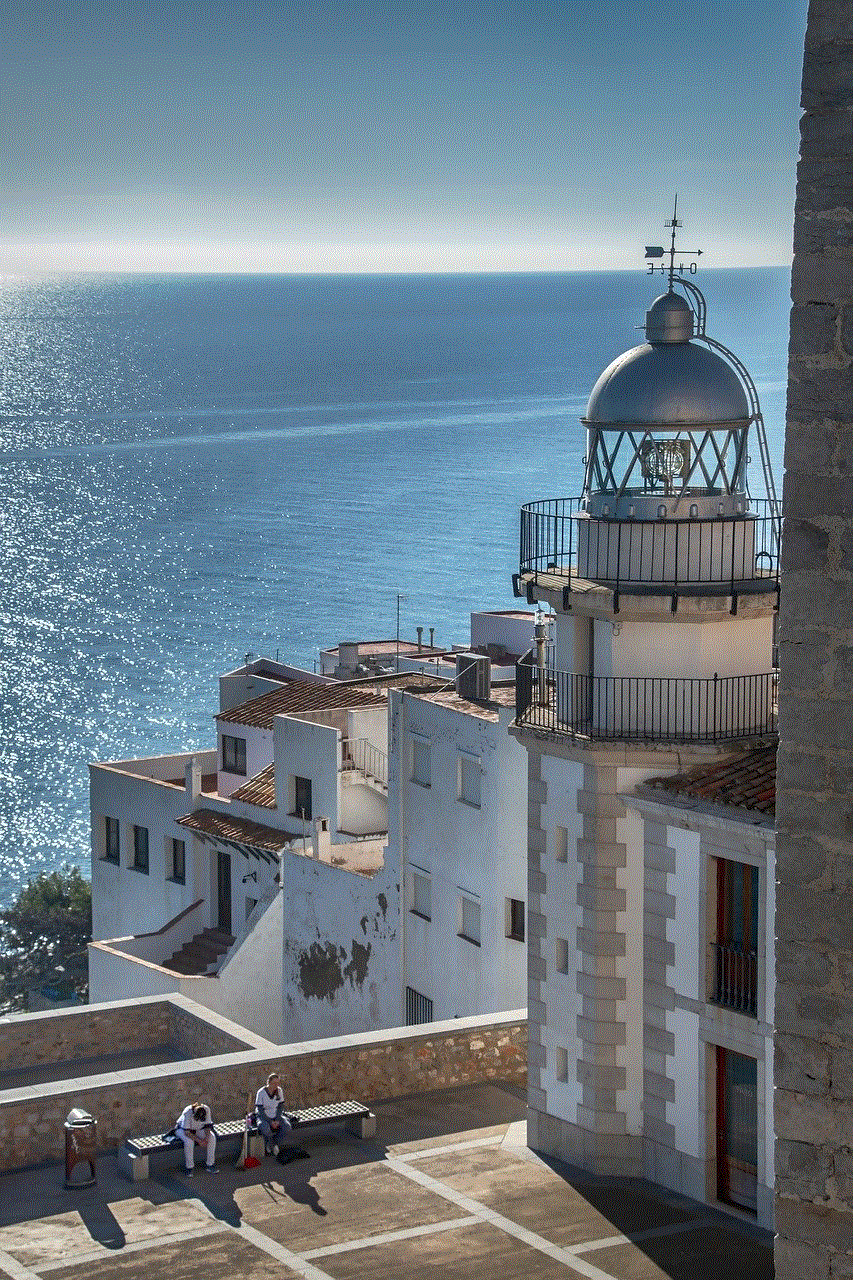
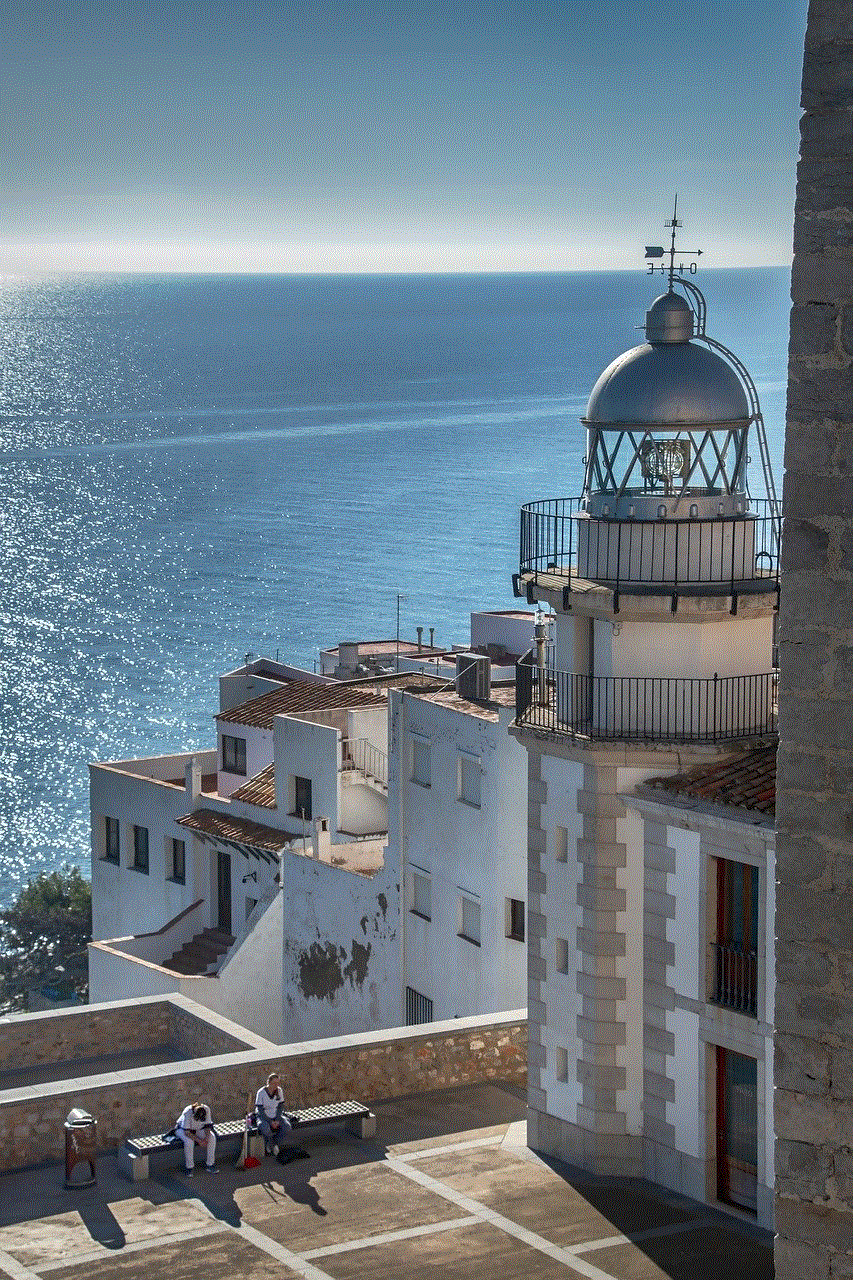
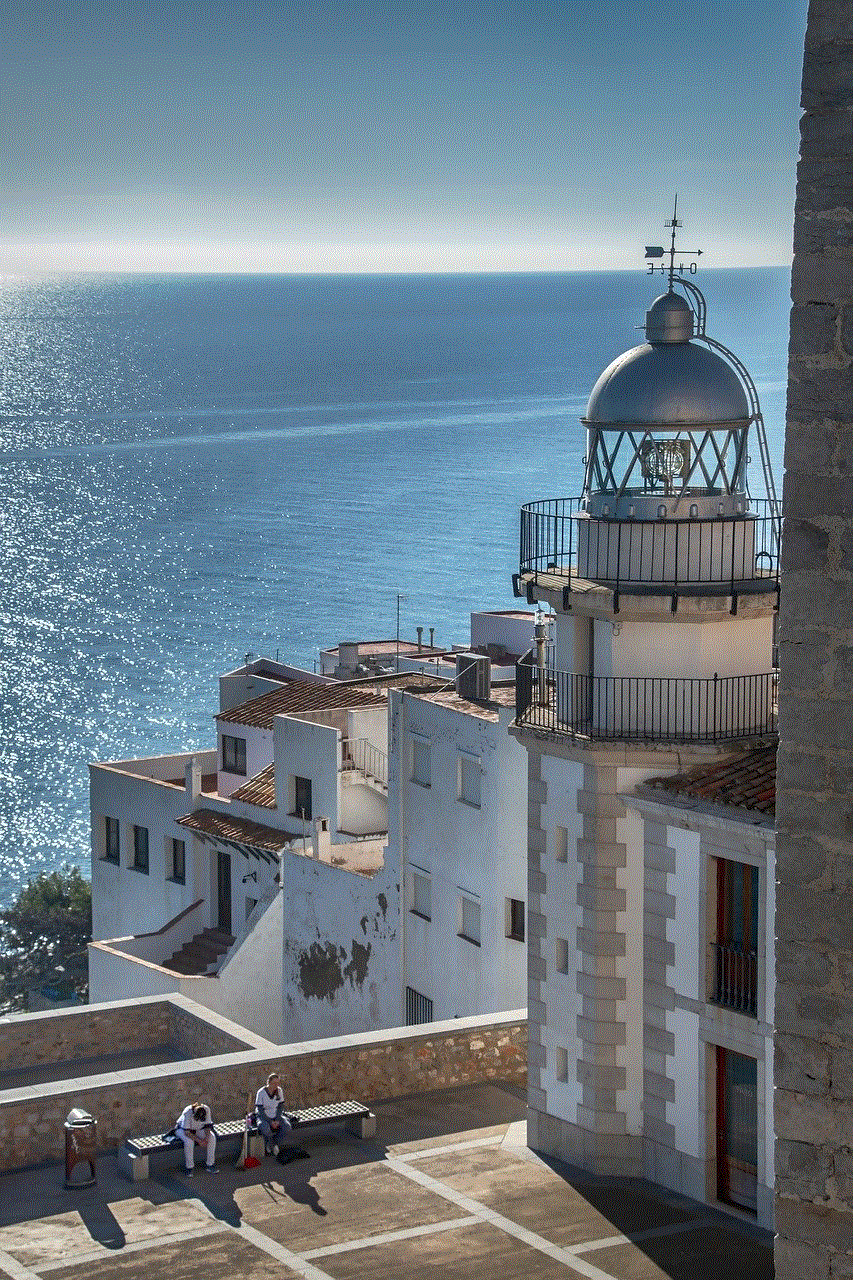
In addition to deleting your YouTube searches, you can also use the “Not interested” feature to improve your recommendations. When you come across a video that you are not interested in, click on the three dots next to the video and select “Not interested.” This will tell YouTube that you are not interested in that type of content, and it will stop recommending similar videos in the future.
In conclusion, deleting your YouTube searches is a simple yet effective way of protecting your privacy and improving your user experience. By following the methods mentioned in this article, you can easily delete your search history and keep your YouTube account clutter-free. Whether you choose to delete your searches manually or use third-party tools, make sure to regularly clean your YouTube search history for a better browsing experience.
what is a almond mom
Almond mom, also known as a “crunchy mom” or “granola mom”, is a term used to describe a type of mother who prioritizes natural and organic living for herself and her family. The term “almond mom” is derived from the fact that almonds are often seen as a symbol of healthy and natural living, making it a fitting moniker for this type of mother.
The concept of almond mom has gained popularity in recent years as more and more parents are becoming conscious of the products they use and the food they consume. From using cloth diapers to making their own baby food, almond moms are known for their dedication to providing a healthy and natural lifestyle for their families.
So, what exactly does it mean to be an almond mom? Let’s delve deeper into the characteristics, beliefs, and practices of this growing tribe of mothers.
Natural and Organic Living
At the core of being an almond mom is a commitment to natural and organic living. This means using products and consuming food that are free from harmful chemicals, preservatives, and additives. Almond moms believe that these substances can have a negative impact on their family’s health and well-being, and therefore, strive to eliminate them from their daily lives.
This belief extends to all aspects of their household, from cleaning products to personal care items. Almond moms often opt for natural and eco-friendly alternatives, such as homemade cleaners, essential oils, and organic skincare products. They also pay close attention to the ingredients in the food they purchase and aim to buy organic and non-GMO products whenever possible.
Breastfeeding and Babywearing
Breastfeeding and babywearing are two practices that are highly valued by almond moms. Breastfeeding is seen as the most natural and healthy way to nourish a baby, and almond moms are often strong advocates for it. They believe that breast milk provides the perfect nutrition for their babies and offers numerous health benefits for both the mother and child.
Similarly, babywearing is seen as a way to promote bonding between mother and child, as well as providing practical benefits such as hands-free mobility and ease of breastfeeding. Almond moms often invest in high-quality baby carriers and wraps, and are often seen wearing their babies while grocery shopping or going for walks.
Alternative Medicine and Home Remedies
Almond moms are also known for their interest in alternative medicine and home remedies. They often turn to natural remedies and holistic approaches to treat common ailments and health issues. This can range from using essential oils for headaches and colds to using herbal supplements for boosting immunity.
Almond moms believe that the body has the ability to heal itself and that natural remedies can be just as effective, if not more, than traditional medicine. They also prefer to use natural remedies for their children, avoiding over-the-counter medications whenever possible.
Eco-Friendly and Sustainable Living
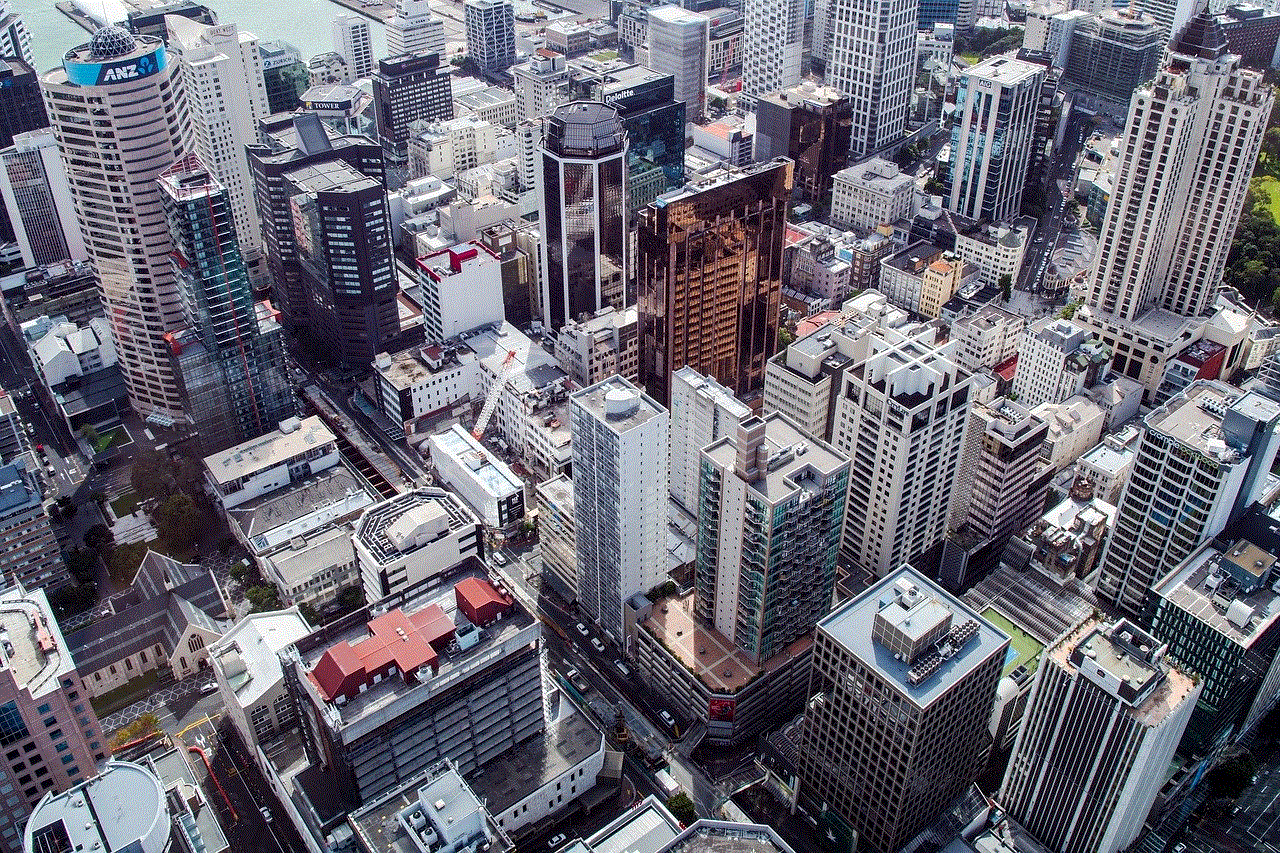
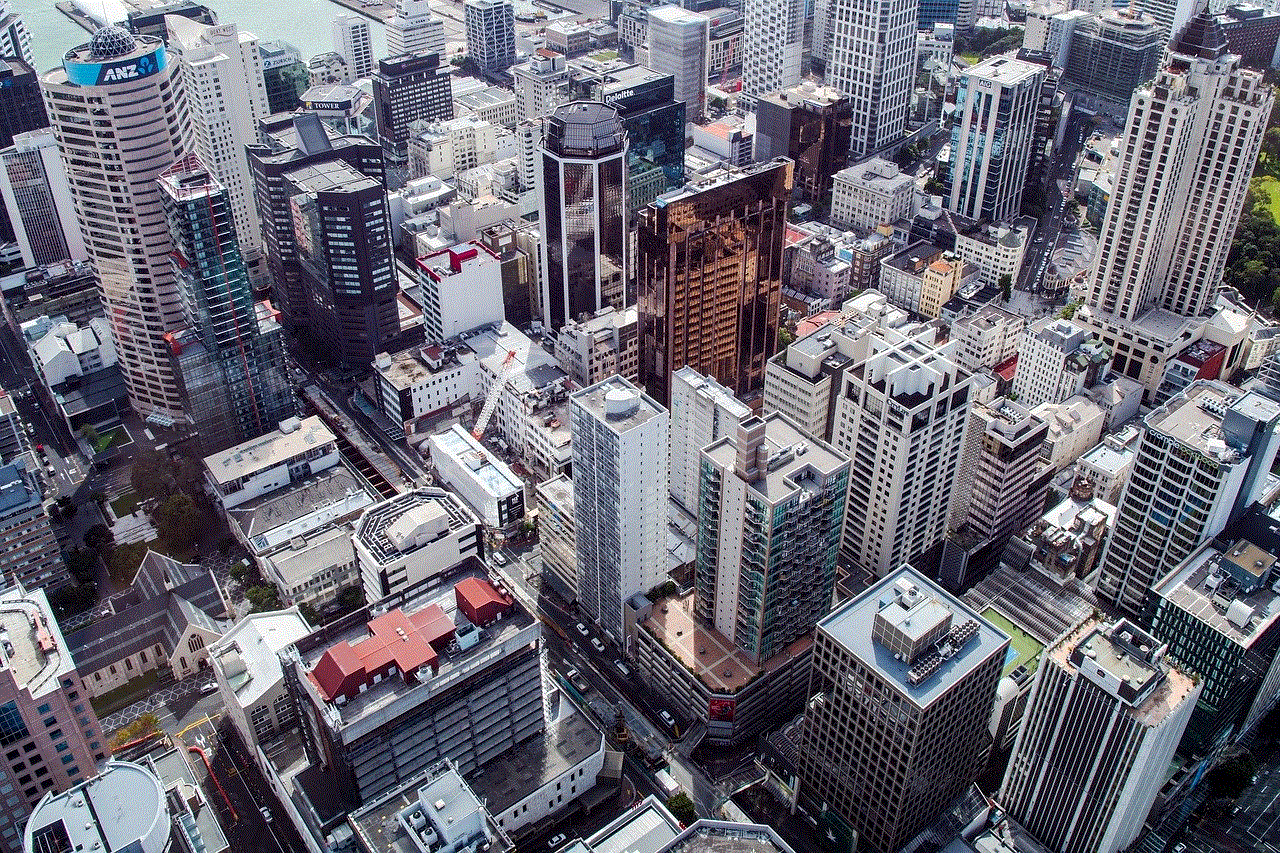
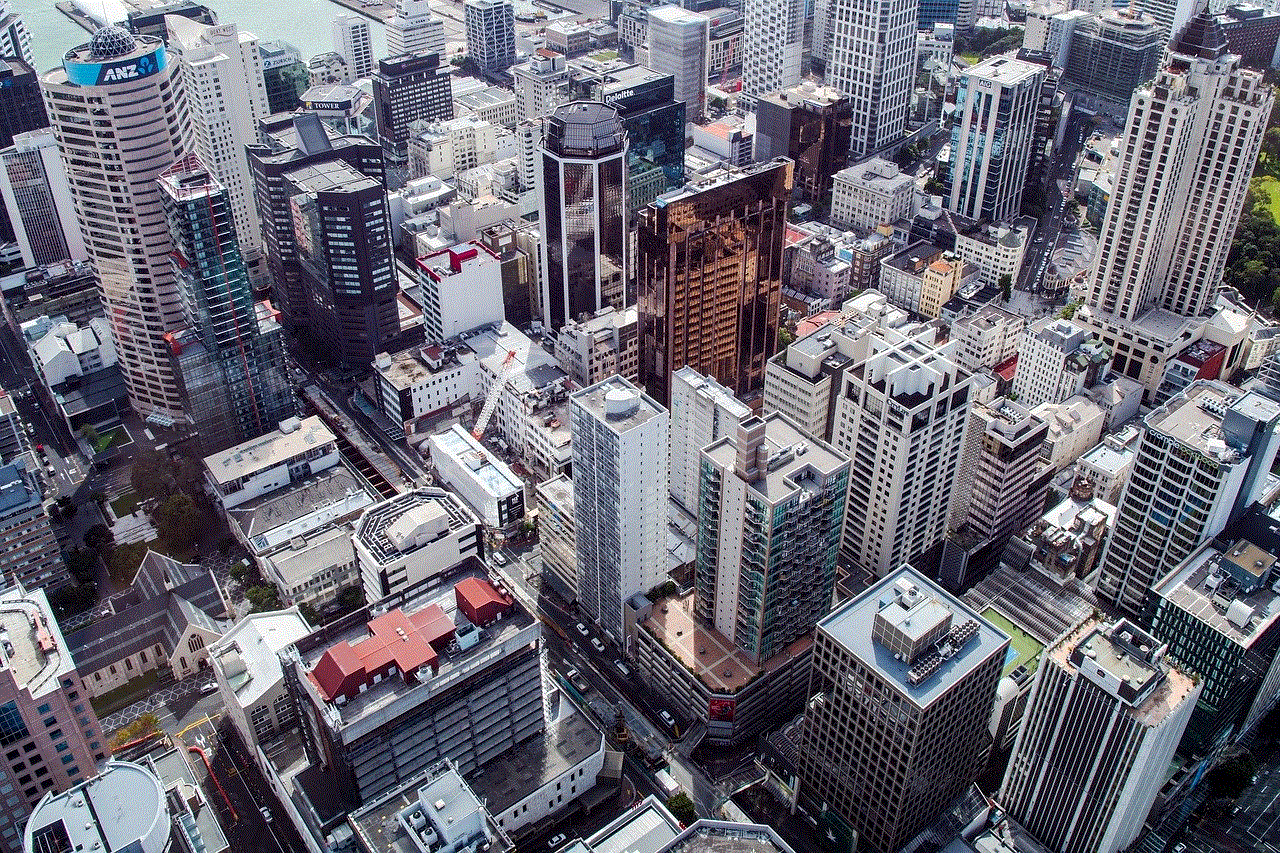
Being environmentally conscious is another characteristic of almond moms. They are passionate about reducing their carbon footprint and protecting the planet for future generations. This can be seen in their choices of reusable products, such as cloth diapers, cloth wipes, and menstrual cups.
Almond moms also prioritize reducing household waste and often practice recycling and composting. They may also opt for sustainable and eco-friendly products, such as bamboo toothbrushes, reusable water bottles, and organic cotton clothing.
Natural Birth and Attachment Parenting
Many almond moms also choose to have natural births and practice attachment parenting. Natural birth involves giving birth without the use of medical interventions or pain relief medications. Almond moms often opt for this approach as they believe it is the most natural and safest way to bring their child into the world.
Attachment parenting is a philosophy that focuses on promoting a strong bond between parent and child. This can involve practices such as co-sleeping, extended breastfeeding, and responding to a baby’s needs immediately. Almond moms believe that attachment parenting helps to foster a secure and healthy relationship between parent and child.
Homebirth and Midwifery
Some almond moms take their commitment to natural birth a step further by choosing to have a homebirth with the assistance of a midwife. Homebirth is seen as a more comfortable and relaxed environment for giving birth, allowing the mother to have more control over her experience.
Midwives are trained professionals who provide personalized care during pregnancy, labor, and postpartum. Almond moms often choose to have a midwife attend their birth as they believe in the benefits of natural birth and the importance of having a supportive and experienced caregiver during this special time.
Cloth Diapering and Elimination Communication
Another popular practice among almond moms is cloth diapering and elimination communication (EC). Cloth diapering involves using reusable cloth diapers instead of disposable ones. This not only reduces waste but is also seen as a healthier option for babies as cloth diapers do not contain harmful chemicals.
EC, on the other hand, is a practice where parents learn to recognize their baby’s cues for elimination and offer them the opportunity to use the toilet. This can be started from birth and can help babies develop bladder control at an earlier age. Almond moms often combine cloth diapering with EC, as they believe it is a more natural and environmentally friendly approach to diapering.
Homemade Baby Food and Organic Diet
Almond moms are also known for their dedication to providing their children with healthy and natural diets. This often involves making homemade baby food from organic fruits and vegetables. This not only ensures that their babies are getting the best nutrition, but also allows them to control the ingredients and avoid preservatives and additives.
As their children grow, almond moms continue to prioritize an organic diet for their families. This may include growing their own vegetables and fruits, shopping at local farmer’s markets, and cooking from scratch. They believe that a diet free from processed and artificial ingredients is crucial for their family’s health and well-being.
Supporting Natural Birth and Parenting Communities
Almond moms often seek out like-minded individuals and communities to share their experiences and learn from others. This can range from local natural parenting groups to online forums and social media groups. By connecting with other almond moms, they can find support, advice, and resources to further their natural and organic lifestyle.
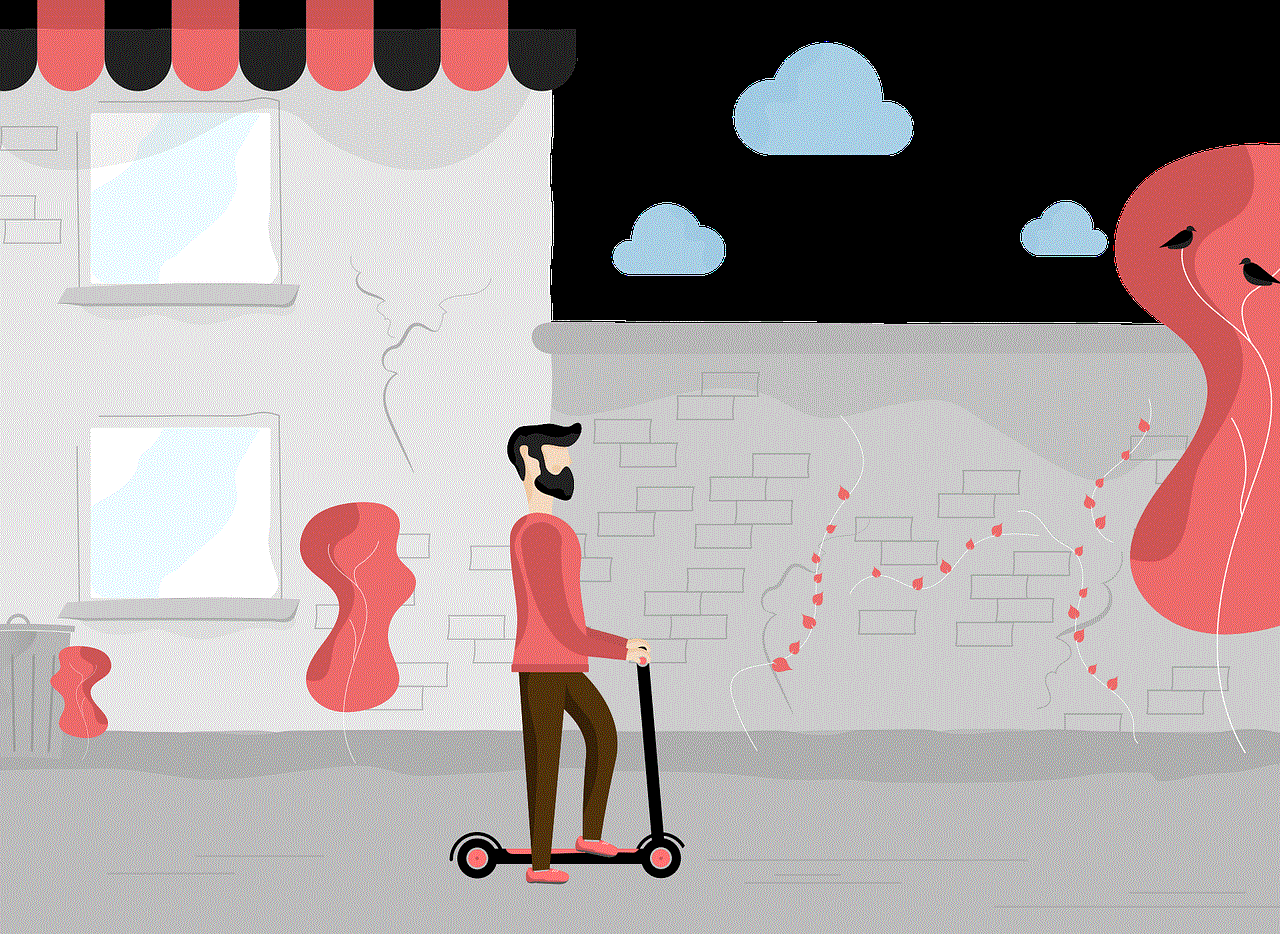
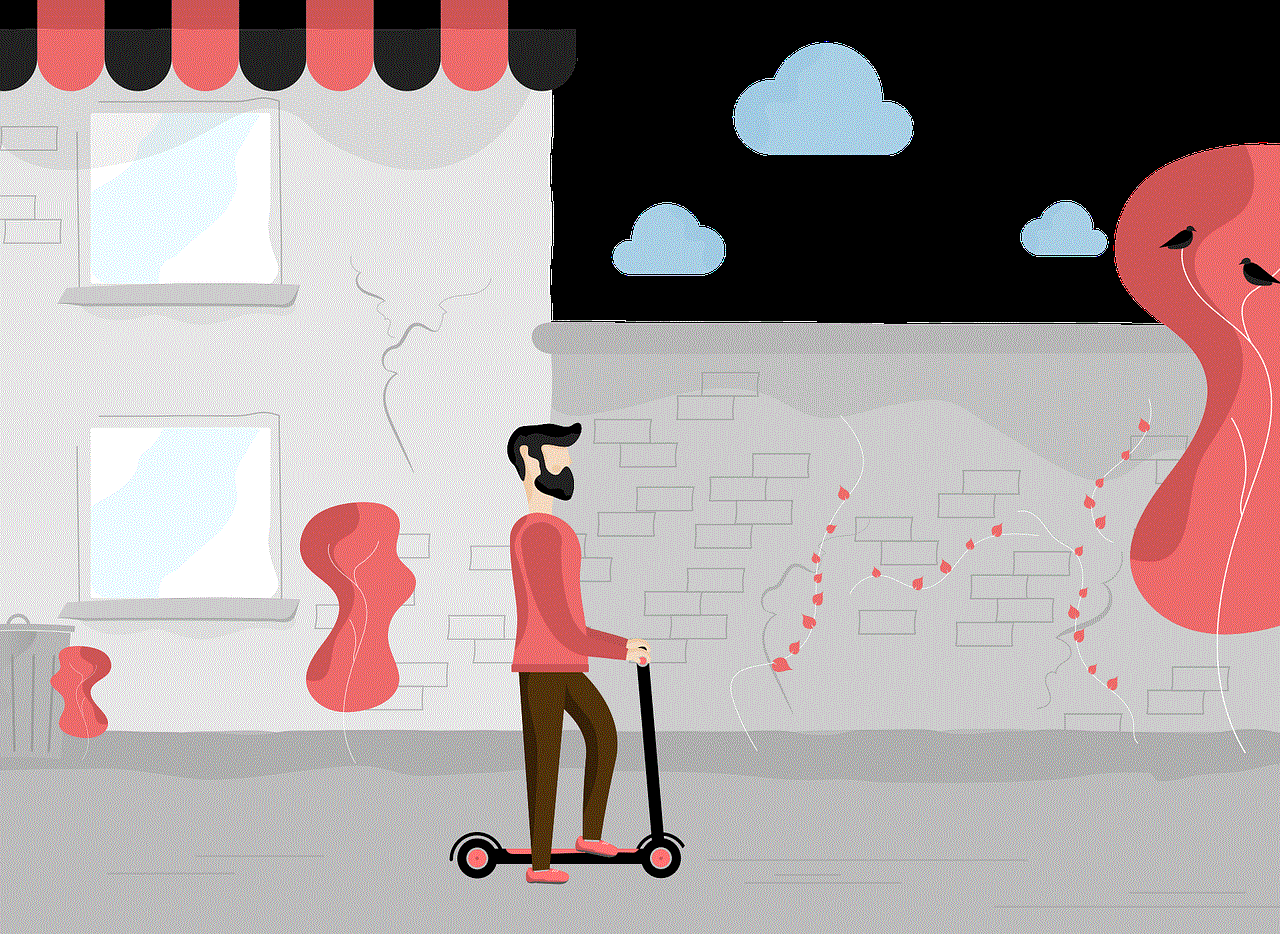
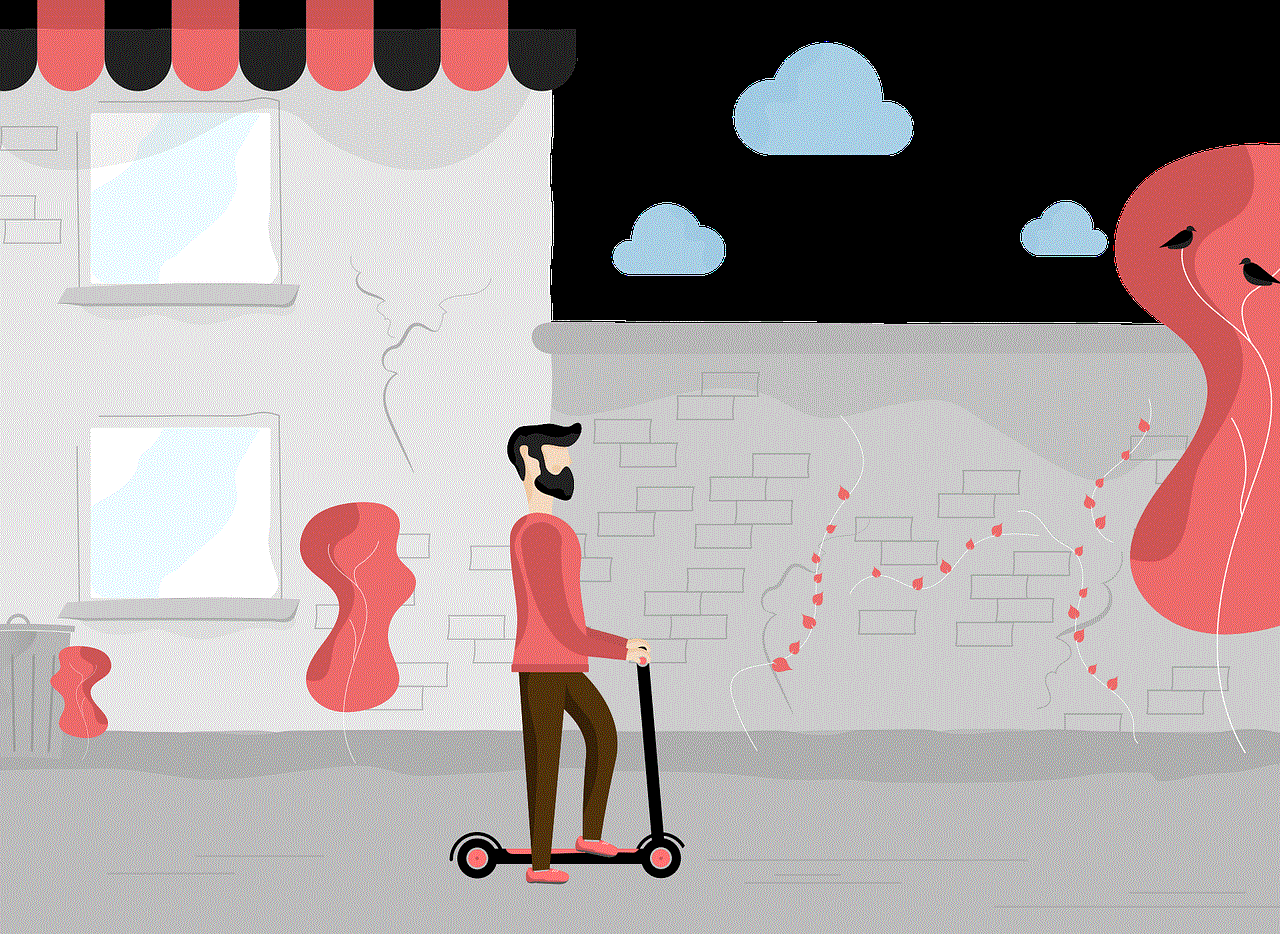
In addition to supporting each other, almond moms also strive to educate and raise awareness about natural birth and parenting. They may organize workshops, classes, and events to share their knowledge and encourage others to make conscious and informed choices for their families.
In conclusion, almond moms are a growing tribe of mothers who prioritize natural and organic living for themselves and their families. From using natural products to practicing attachment parenting, they are dedicated to providing a healthy and holistic lifestyle for their loved ones. While their beliefs and practices may differ from mainstream parenting, almond moms are passionate about their choices and strive to create a better, more natural world for their children.