how to take off parental controls on iphone
Parental controls on iPhones are a useful feature that allows parents to monitor and restrict their child’s access to certain apps and content on their device. However, there may come a time when you need to remove these controls, either because your child has grown older and no longer needs them or because you want to adjust the restrictions. In this article, we will discuss how to take off parental controls on an iPhone in detail.
Before we dive into the steps on how to remove parental controls on an iPhone, it is essential to understand what these controls are and how they work. Parental controls are a set of features that allow parents to set restrictions on their child’s device, such as limiting screen time, restricting access to certain apps and content, and blocking explicit content.
These controls can be set up through the Screen Time feature on iOS devices, which allows parents to manage their child’s device remotely. Parents can set up a parental passcode, which is different from the device’s passcode, to access and make changes to these controls. With parental controls, parents can have peace of mind knowing that their child is not exposed to inappropriate content and is using their device responsibly.
Now, let’s look at the steps on how to take off parental controls on an iPhone.
Step 1: Access the Screen Time settings
The first step in removing parental controls on an iPhone is to access the Screen Time settings. To do this, go to the Settings app on your iPhone and tap on Screen Time. If you have set a parental passcode, you will be prompted to enter it to access the Screen Time settings.
Step 2: turn off Content & Privacy Restrictions
In the Screen Time settings, you will see the Content & Privacy Restrictions option. This is where you can enable or disable parental controls on your child’s device. To turn off parental controls , tap on this option and then toggle off the Content & Privacy Restrictions button.
Step 3: Enter the parental passcode
As mentioned earlier, if you have set a parental passcode, you will be prompted to enter it now. This is a security measure to ensure that only the parent can make changes to the device’s restrictions.
Step 4: Disable individual restrictions
If you have set up specific restrictions for your child’s device, such as limiting app usage or blocking explicit content, you can disable them individually. In the Content & Privacy Restrictions section, you will see various options like Allowed Apps, Content Restrictions, and Privacy Settings. Tap on each of these options and turn off any restrictions that you want to remove.
Step 5: Turn off Screen Time
If you want to completely remove parental controls from the device, you can also turn off the Screen Time feature. To do this, go back to the main Screen Time settings page and toggle off the Screen Time button. This will disable all the restrictions and settings you have set up for your child’s device.
Step 6: Delete the parental passcode
If you no longer need parental controls on your child’s device, you can delete the parental passcode. To do this, go to the Screen Time settings and tap on Change Screen Time Passcode. Then, tap on Forgot Passcode and follow the instructions to reset the passcode. This will remove the parental passcode from the device.
Step 7: Remove the device from Family Sharing
If you have set up parental controls through Family Sharing, you will need to remove the device from the family group to remove the controls entirely. To do this, go to the Settings app and tap on your Apple ID at the top. Then, tap on Family Sharing and select your child’s device. Finally, tap on Remove from Family Sharing and confirm the action.
Step 8: Reset the device
If you want to completely remove all the restrictions and settings from the device, you can reset the device to factory settings. To do this, go to the Settings app, tap on General, and then select Reset. From here, tap on Erase All Content and Settings, and follow the instructions to reset the device.
Step 9: Update the device
After removing parental controls, it is recommended to update the device to the latest version of iOS. This will ensure that all the restrictions and settings are completely removed from the device.
Step 10: Set up new restrictions (optional)
If you want to set up new restrictions for your child’s device, you can do so by going back to the Screen Time settings and following the steps to enable Content & Privacy Restrictions. You can also set up a new parental passcode if needed.
Conclusion
Removing parental controls on an iPhone is a simple process that can be done in a few easy steps. Whether your child has grown older and no longer needs these controls or you want to adjust the restrictions, following the steps mentioned above will help you take off parental controls on an iPhone. It is essential to note that parental controls can be a useful tool in managing your child’s device usage, so it is recommended to set them up again if needed. However, it is crucial to monitor your child’s device usage and have open communication with them to ensure a healthy and responsible relationship with technology.
mobile meaning slang
In today’s fast-paced world, technology has become an integral part of our daily lives. With the rise of smartphones, tablets, and other mobile devices, our means of communication and connectivity have drastically changed. As a result, new terms and phrases have emerged, one of them being “mobile.” In this article, we will explore the meaning of “mobile” in slang and how it has evolved over the years.
To understand the slang meaning of “mobile,” we need to go back in time to the early 2000s when cell phones were becoming increasingly popular. At that time, people used the word “mobile” to refer to a device that could be easily carried around, such as a cell phone or a pager. The term “mobile” was used to describe a device that was not bound to a specific location and could be taken anywhere with ease.
As technology advanced, the term “mobile” also evolved and became more commonly used in everyday conversations. It was no longer just used to describe a device, but it also took on a new meaning – being able to access the internet and communicate on the go. This evolution of the term gave birth to new phrases such as “mobile internet,” “mobile communication,” and “mobile devices.”
Fast forward to the present day, and the term “mobile” has taken on a whole new dimension in slang. It is no longer just limited to technology, but it has become a part of the modern lexicon, especially among the younger generation. “Mobile” is now used to describe a person who is always on the move, constantly busy, and always connected to their devices. It has become a way to describe someone who is always on the go, whether physically or virtually.
One of the most common uses of “mobile” in slang is to describe someone who is always on their phone. With the rise of social media and messaging apps, people are constantly glued to their smartphones, and “mobile” has become a way to describe this behavior. It is not uncommon to hear someone say, “She’s always on her mobile, even during dinner.”
The term “mobile” is also used to describe someone who is always busy and has a lot going on. In this context, it is often used to convey a sense of admiration or envy. For example, if someone says, “He’s so mobile these days, always hustling and making moves,” it means that the person is impressed by their friend’s busy and productive lifestyle.



Moreover, “mobile” is also used to describe someone who is always traveling or has a nomadic lifestyle. In this sense, it is used to convey a sense of freedom and adventure. People who have a passion for traveling and exploring new places often refer to themselves as “mobile.” It is a way to express their love for being on the move and experiencing new things.
Another slang meaning of “mobile” is to describe someone who is always ready to take action or make quick decisions. In this context, the word is often used to convey a sense of agility and adaptability. For instance, if someone says, “She’s so mobile, always ready to jump on opportunities,” it means that the person is quick to seize opportunities and is always on their toes.
In addition to these meanings, “mobile” has also become a way to describe something that is trendy or popular. In this context, it is often used interchangeably with words like “cool” or “hip.” For example, if someone says, “That new restaurant is so mobile, everyone is talking about it,” it means that the restaurant is trendy and popular among people.
Furthermore, “mobile” has also become a way to describe a person’s financial status. In this sense, it is often used to describe someone who has a lot of money and is always spending it. The word “mobile” is used to convey a sense of wealth and luxury. For instance, if someone says, “He’s so mobile, always buying expensive things,” it means that the person has a lavish lifestyle and spends a lot of money.
Apart from its use in slang, “mobile” has also become a popular term in the world of gaming. With the rise of mobile gaming, the word is now used to describe a game that is specifically designed for mobile devices. Mobile games are often free to download and can be played on smartphones and tablets, making them easily accessible to a wider audience.
In conclusion, the term “mobile” has come a long way since its first use in the early 2000s. From being used to describe a portable device, it has now become a versatile word with multiple meanings in slang. From describing someone who is always on their phone to someone who is always on the move, “mobile” has become a popular term among the younger generation. With the constant evolution of technology, it is safe to say that the slang meaning of “mobile” will continue to evolve in the years to come.
secret chat app without phone number
In today’s digital age, communication has become an integral part of our lives. With the rise of various messaging apps, staying connected with our loved ones has become easier than ever. However, most of these messaging apps require a phone number for registration and use. This has raised concerns about privacy and security, as users are required to share their personal information with these apps. In response to this, there has been a growing demand for secret chat apps that do not require a phone number for registration. In this article, we will explore the concept of secret chat apps without a phone number and discuss their features, benefits, and some popular options available in the market.
What is a Secret Chat App without a Phone Number?
A secret chat app without a phone number is a messaging app that allows users to communicate with each other without sharing their phone numbers. These apps use alternative methods for registration and identification, such as usernames or email addresses. The primary purpose of these apps is to provide a more secure and private platform for communication, as users are not required to share their personal information.
Features of Secret Chat Apps without a Phone Number
1. End-to-End Encryption:
One of the key features of secret chat apps without a phone number is end-to-end encryption. This means that all the messages sent and received are encrypted and can only be accessed by the users involved in the conversation. This ensures that the messages cannot be intercepted or read by anyone else, providing a high level of privacy and security.
2. Self-Destructing Messages:
Another unique feature of these apps is the ability to send self-destructing messages. This means that the messages will automatically disappear after a designated period, which can be set by the user. This feature ensures that the messages are not stored on the app’s servers or the recipient’s device, making it impossible for anyone to access them later.
3. Hidden Chats:
Some secret chat apps without a phone number also offer the option to hide chats. This means that the conversations can only be accessed by entering a password or using a fingerprint, providing an extra layer of security. This feature is especially useful for those who want to keep their conversations private and away from prying eyes.
4. No Traceability:
As these apps do not require a phone number for registration, it makes it difficult to trace the users’ identities. This feature is particularly beneficial for those who want to maintain their anonymity and avoid any potential risks associated with sharing their personal information online.
5. Multi-Platform Support:



Most secret chat apps without a phone number are available on multiple platforms, such as Android, iOS, and desktop. This allows users to access their conversations from any device, providing convenience and flexibility.
Benefits of Using Secret Chat Apps without a Phone Number
1. Enhanced Privacy:
The most significant advantage of using secret chat apps without a phone number is enhanced privacy. As these apps do not require any personal information, it ensures that users’ identities are not linked to their conversations. This provides a sense of security, especially for those who are concerned about their online privacy.
2. Security:
With features like end-to-end encryption and self-destructing messages, these apps offer a high level of security for communication. This makes it nearly impossible for anyone to access the messages, ensuring that the conversations remain private and confidential.
3. Anonymity:
As these apps do not require a phone number, users can maintain their anonymity while communicating with others. This is particularly beneficial for those who want to avoid any potential risks associated with sharing their personal information online.
4. No Spam Messages:
Spam messages are a common nuisance in most messaging apps, and they often come from unknown numbers. However, with secret chat apps without a phone number, users can avoid these spam messages as they do not have to share their phone numbers with anyone.
5. Versatility:
These apps offer versatile features like self-destructing messages, hidden chats, and multi-platform support, making them a great option for various communication needs. Whether you want to have a private conversation with a friend or send sensitive information to a colleague, these apps can cater to all your needs.
Popular Secret Chat Apps without a Phone Number
1. Telegram:
Telegram is a popular messaging app that offers end-to-end encryption, self-destructing messages, and hidden chats. It also allows users to create public and private channels for group conversations. The app is available on multiple platforms, and users can register using an email address.
2. Signal:
Signal is another messaging app that offers end-to-end encryption and self-destructing messages. It also allows users to make voice and video calls securely. The app is available on Android and iOS, and users can register using a phone number or email address.
3. Wickr Me:
Wickr Me is a messaging app that offers end-to-end encryption, self-destructing messages, and hidden chats. It also allows users to send files and make voice and video calls securely. The app is available on Android and iOS, and users can register using an email address.
4. Dust:
Dust is a messaging app that offers end-to-end encryption, self-destructing messages, and hidden chats. It also allows users to send self-destructing photos and videos. The app is available on Android and iOS, and users can register using an email address.
Conclusion
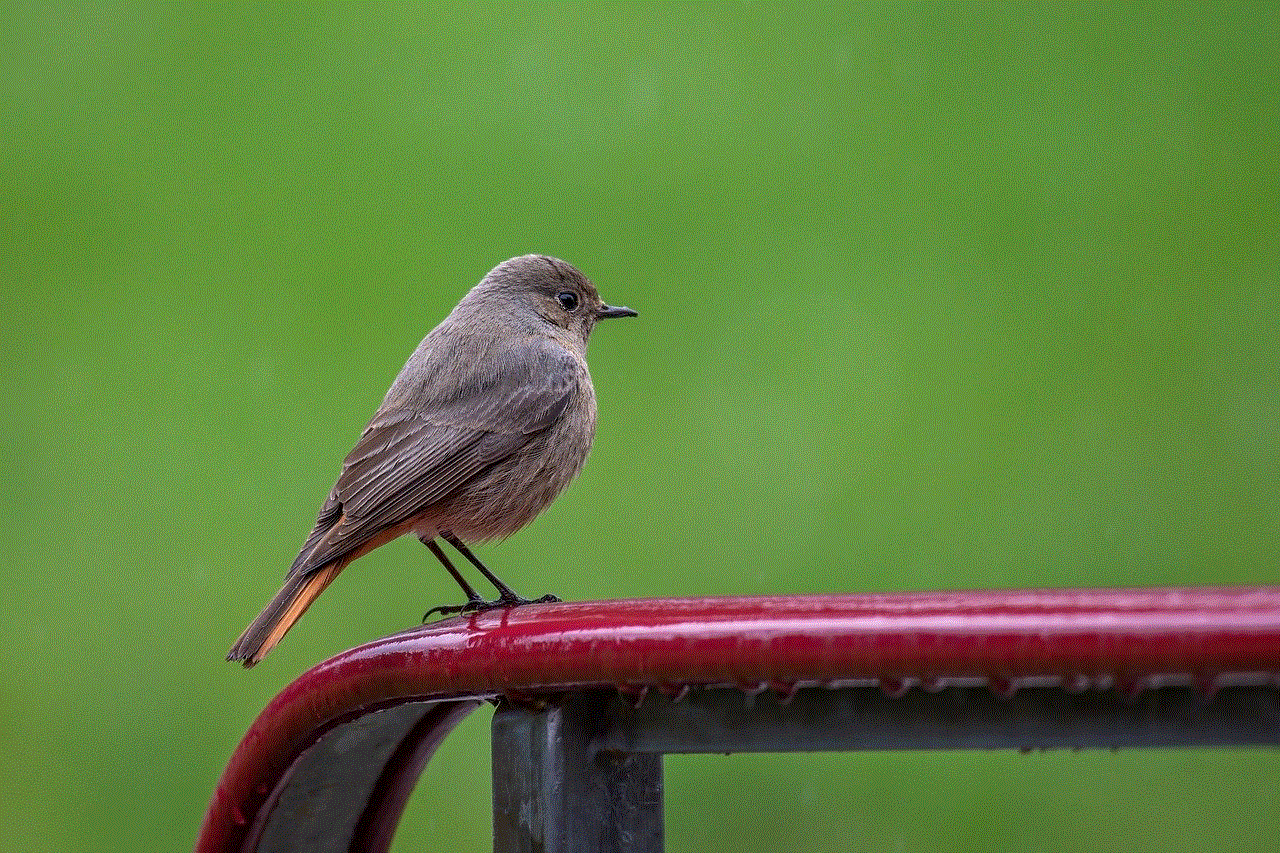
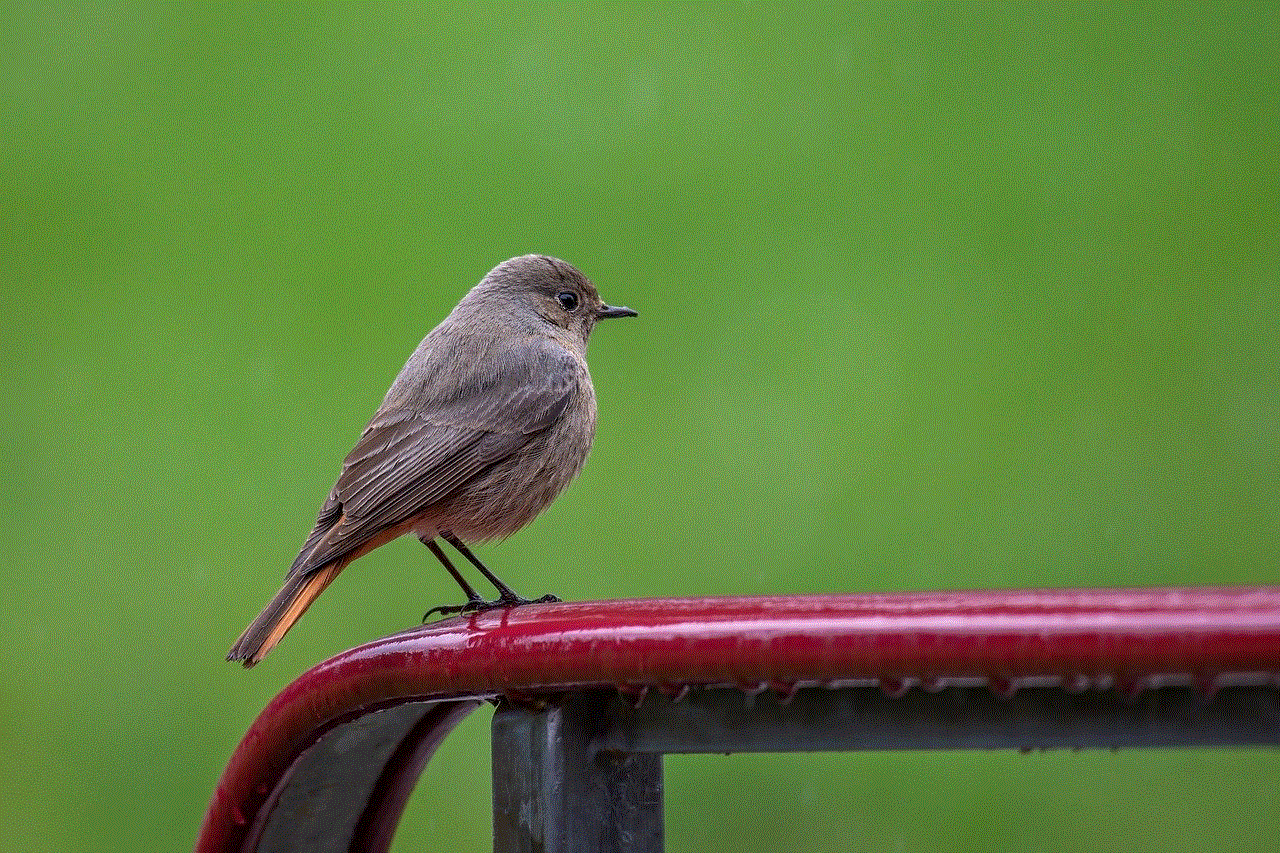
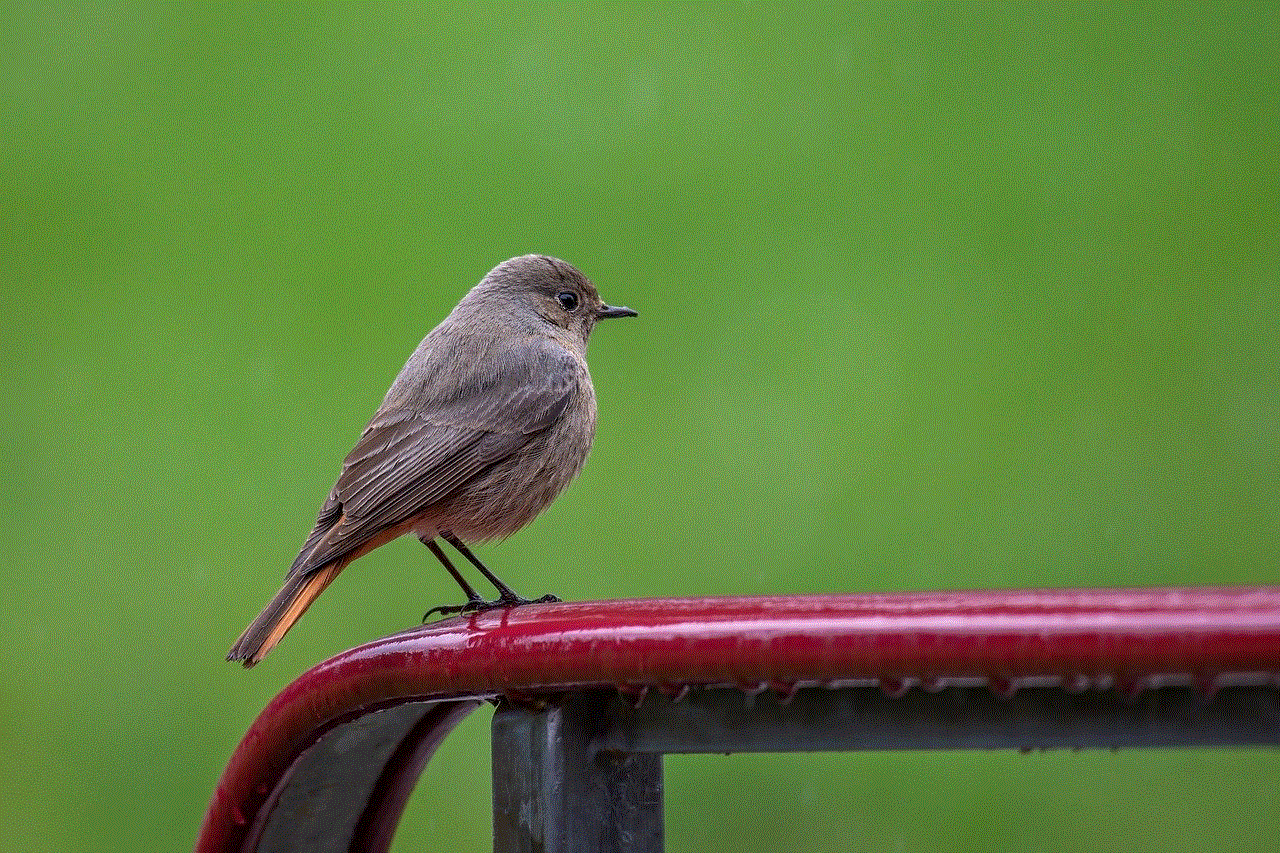
Secret chat apps without a phone number offer a more secure and private platform for communication. With features like end-to-end encryption, self-destructing messages, and hidden chats, these apps ensure that the conversations remain confidential and cannot be accessed by anyone else. They also provide enhanced privacy, security, and anonymity, making them a great option for those who value their online privacy. With various options available in the market, users can choose the app that best suits their communication needs and preferences.