how to trace a fake facebook account
With over 2.8 billion active users, Facebook is undoubtedly the largest social media platform in the world. With such a massive user base, it is not surprising that there are fake accounts on the platform. These fake accounts pose a significant threat to the security and privacy of genuine users. They can be used for various malicious activities, such as spreading fake news, scamming people, and even cyberbullying. Therefore, it is crucial to know how to trace a fake Facebook account to protect yourself and others from potential harm.
In this article, we will discuss in detail the methods and techniques that can be used to trace a fake Facebook account. But before we dive into that, let’s first understand what a fake Facebook account is.
What is a Fake Facebook Account?
A fake Facebook account is a profile created using false information, images, and other details. These accounts are created with malicious intent and are not operated by real people. They can be created for various reasons, such as impersonation, spreading propaganda, or even for fun.
These accounts can be challenging to spot as they are designed to appear genuine. They often use stolen images, names, and other information to trick people into believing that they are real. However, there are ways to identify these fake accounts and trace their origin.
Now, let’s look at some techniques that can help you trace a fake Facebook account.
1. Reverse Image Search
One of the most effective ways to trace a fake Facebook account is by using a reverse image search. This method involves taking the profile picture of the suspected account and running it through a reverse image search engine, such as Google Images or TinEye.
If the image is linked to any other profile on the internet, the search engine will show you the results. This way, you can find out if the image is being used on other social media platforms or websites, indicating that it is a fake account.
2. Check the Profile Information
Another way to identify a fake Facebook account is by checking the profile information. These fake accounts often have incomplete or inconsistent information, such as a missing bio, no photos, or a limited number of friends. They may also have a generic name and use stock photos as their profile picture.
Moreover, if the account claims to be of a public figure or celebrity, you can visit their official website or social media accounts to verify the information.
3. Use Facebook’s Search Function
Facebook has a search function that allows you to search for people using their name, email, or phone number. This feature can be handy in tracing a fake account. If you have received a friend request or message from a suspicious account, you can use the search function to check if it is linked to any other profiles.
4. Check the Account Activity
Another way to identify a fake Facebook account is by checking its activity. These accounts often have little to no activity, such as no posts, comments, or likes. Moreover, if the account has a significant number of friends but very little or no activity, it could be a fake account.
5. Report the Account to Facebook
If you come across a fake Facebook account, you can report it to Facebook. This can be done by clicking on the three dots on the top right corner of the profile and selecting the “Report” option. Facebook will then review the account and take appropriate action if it is deemed fake.
6. Look for Mutual Friends
If you have mutual friends with the suspected fake account, you can reach out to them and ask for their opinion. They may be able to provide you with more information or confirm if the account is fake.
7. Use a Background Check Tool
Several online tools can help you trace a fake Facebook account. These tools use advanced algorithms to search for information related to the account, such as IP address, location, and email address, and provide you with a detailed report.
8. Look for Red Flags
There are certain red flags that can help you identify a fake Facebook account. These include:
– The account has a large number of friends but very little activity.
– The profile picture is of a celebrity or a stock image.
– The account has a generic name or uses symbols instead of a name.
– The account has multiple posts with the same content.
– The account has a large number of followers but very few or no mutual friends.
9. Contact Facebook Support
If you are unable to trace the fake account using the methods mentioned above, you can reach out to Facebook’s support team for further assistance. They have a dedicated team that deals with such issues and can help you in identifying and removing the fake account.
10. Educate Yourself and Others
Last but not least, it is essential to educate yourself and others about the dangers of fake accounts on Facebook. By being aware of the signs of a fake account, you can avoid accepting friend requests or engaging with them. Moreover, by spreading awareness, you can help others protect themselves from potential harm.
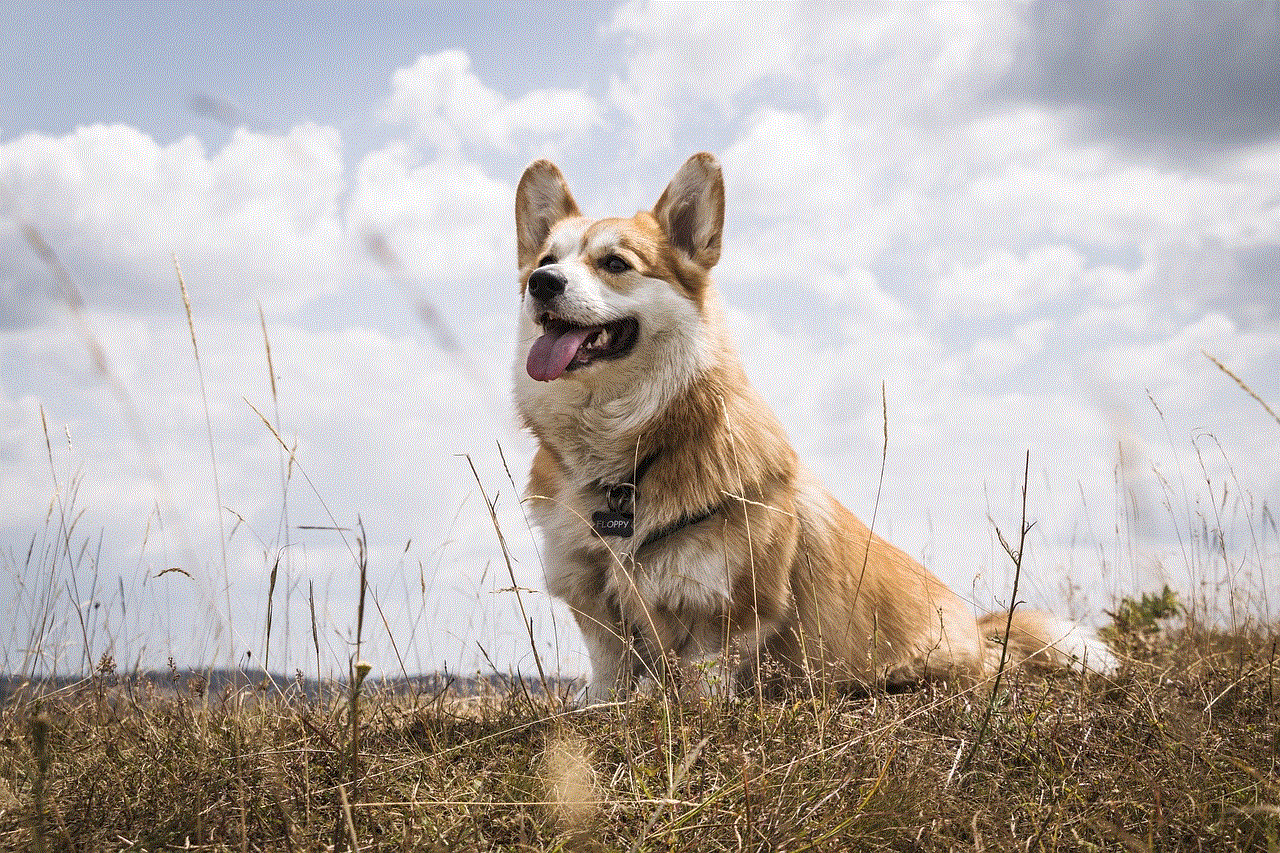
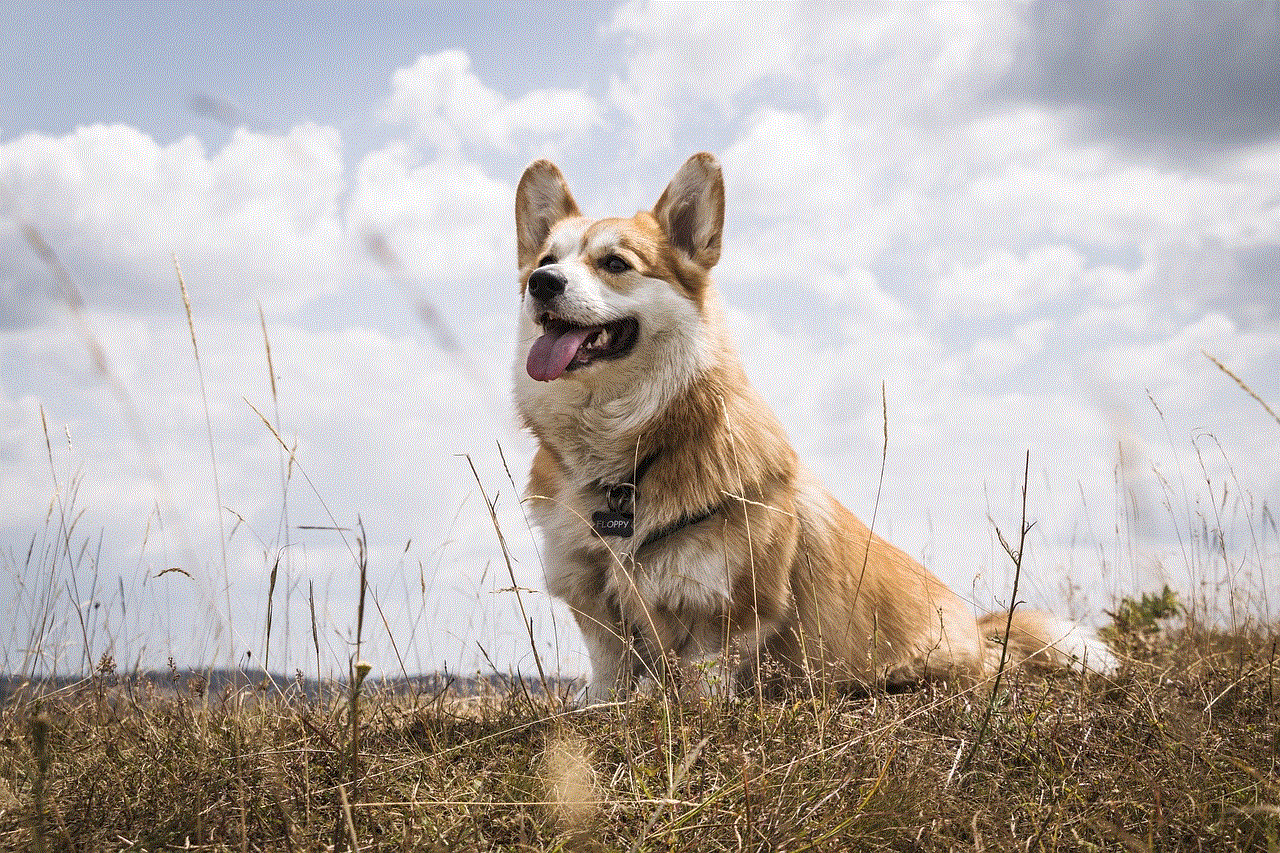
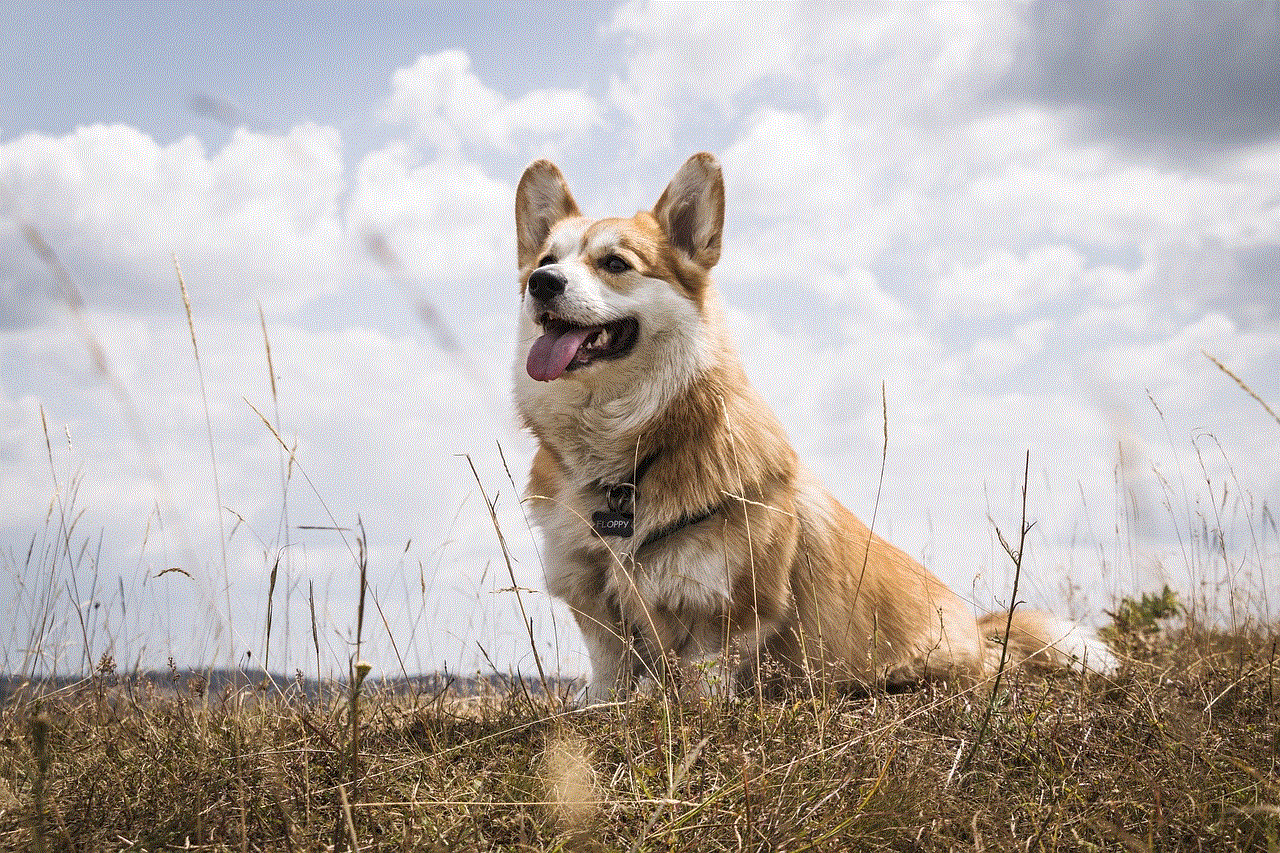
Conclusion
In this digital age, where social media plays a significant role in our lives, it is crucial to be cautious and vigilant about fake accounts on Facebook. By using the methods and techniques mentioned in this article, you can identify and trace a fake Facebook account and protect yourself and others from potential harm. Remember, if you come across a suspicious account, it is always better to be safe than sorry, so report it to Facebook and spread awareness about the issue.
windows 10 notify me when ready
Windows 10 is the latest operating system developed by microsoft -parental-controls-guide”>Microsoft , released in 2015. With its sleek design and updated features, Windows 10 has become one of the most popular choices for computer users around the world. However, like any new technology, there are often some challenges that users may face, especially when it comes to updates. Many users have reported that they are not receiving notifications when their Windows 10 is ready for an update. In this article, we will discuss why this issue may occur and how to resolve it.
Before we dive into the details, let’s first understand why updates are important for your Windows 10 system. Windows updates are essential for maintaining the security and functionality of your computer. They include bug fixes, security patches, and new features that enhance the overall performance of your system. The updates are released periodically by Microsoft, and it is crucial to keep your system up-to-date to ensure its smooth functioning.
Now, let’s address the main concern – why are users not receiving notifications when their Windows 10 is ready for an update? The most common reason for this issue is the settings on your system. By default, Windows 10 is set to automatically download and install updates. However, there are instances when the settings may have been changed, or the notifications may have been turned off.
To check your update settings, go to the Start Menu and type “Windows Update.” Click on the first option that appears, and it will take you to the Windows Update settings page. Here, you will see the status of your updates, whether they are up-to-date or if there are any pending updates. If you click on “Advanced options,” you will see the settings for your updates. Make sure that the toggle switch for “Receive notifications when your device requires a restart to finish updating” is turned on.
Another reason why you may not be receiving notifications is that your device may not be eligible for updates. Windows 10 updates are released in phases, and sometimes, certain devices may not receive the updates immediately. This could be due to compatibility issues or hardware limitations. To check if your device is eligible for updates, go to the Windows Update settings page and click on “Check for updates.” If there are no updates available, it means that your device is up-to-date.
If your device is compatible and the settings are correct, but you are still not receiving notifications, there may be an issue with your system files. In such cases, it is recommended to run the Windows Update troubleshooter. The troubleshooter can detect and fix any problems that may be preventing updates from being installed. To run the troubleshooter, go to the Windows Update settings page and click on “Troubleshoot.” Select “Windows Update” and follow the instructions to run the troubleshooter.
If none of the above solutions work, you can try manually checking for updates. Sometimes, the automated system may not work correctly, and you may not receive notifications even when updates are available. To manually check for updates, go to the Windows Update settings page, and click on “Check for updates.” If there are updates available, click on “Install now” to start the update process.
In some cases, your computer may not be receiving notifications due to network issues. If your internet connection is not stable, or if there are any restrictions on your network, it may affect the notifications from being delivered. To ensure a stable connection, try restarting your modem or router, or switch to a different network if possible. You can also try connecting to a public Wi-Fi network to check for updates.
Apart from the technical issues mentioned above, there are a few other factors that may affect your notifications. One of them is the active hours settings on your device. Active hours are the times when you usually use your computer, and during these hours, Windows will not restart your system for updates. It is important to set your active hours correctly so that you receive notifications when your device is not in use. To set your active hours, go to the Windows Update settings page, and click on “Change active hours.”
Another factor that may affect notifications is the battery level of your device. Windows 10 updates require a certain amount of battery power to be installed, and if your device’s battery is low, it may not receive notifications. Make sure you have enough battery power and keep your device plugged in during updates to avoid any interruptions.
If you have tried all the solutions mentioned above and are still not receiving notifications, you can try resetting the Windows Update components. This is a more advanced solution and should only be done if the other methods do not work. To reset the Windows Update components, you will need to open the Command Prompt as an administrator and enter a series of commands. You can find detailed instructions on how to do this on Microsoft’s support page.
In conclusion, receiving notifications when your Windows 10 is ready for an update is crucial for maintaining the security and functionality of your device. If you are not receiving notifications, it is important to check your update settings, run the troubleshooter, and manually check for updates. If the issue persists, it may be due to network issues, active hours settings, or battery levels. By following the solutions mentioned in this article, you can ensure that your device is up-to-date and running smoothly.
how to hack facebook without password
With over 2.7 billion monthly active users, Facebook is the world’s largest social media platform. It has become an integral part of our daily lives, allowing us to connect with friends and family, share photos and videos, and stay updated with the latest news and events. However, with such a massive user base, it has also become a prime target for hackers looking to gain unauthorized access to personal information. One of the most common ways hackers try to breach Facebook accounts is by attempting to hack it without a password. In this article, we will delve into the world of Facebook hacking and explore the various methods used to hack a Facebook account without a password.
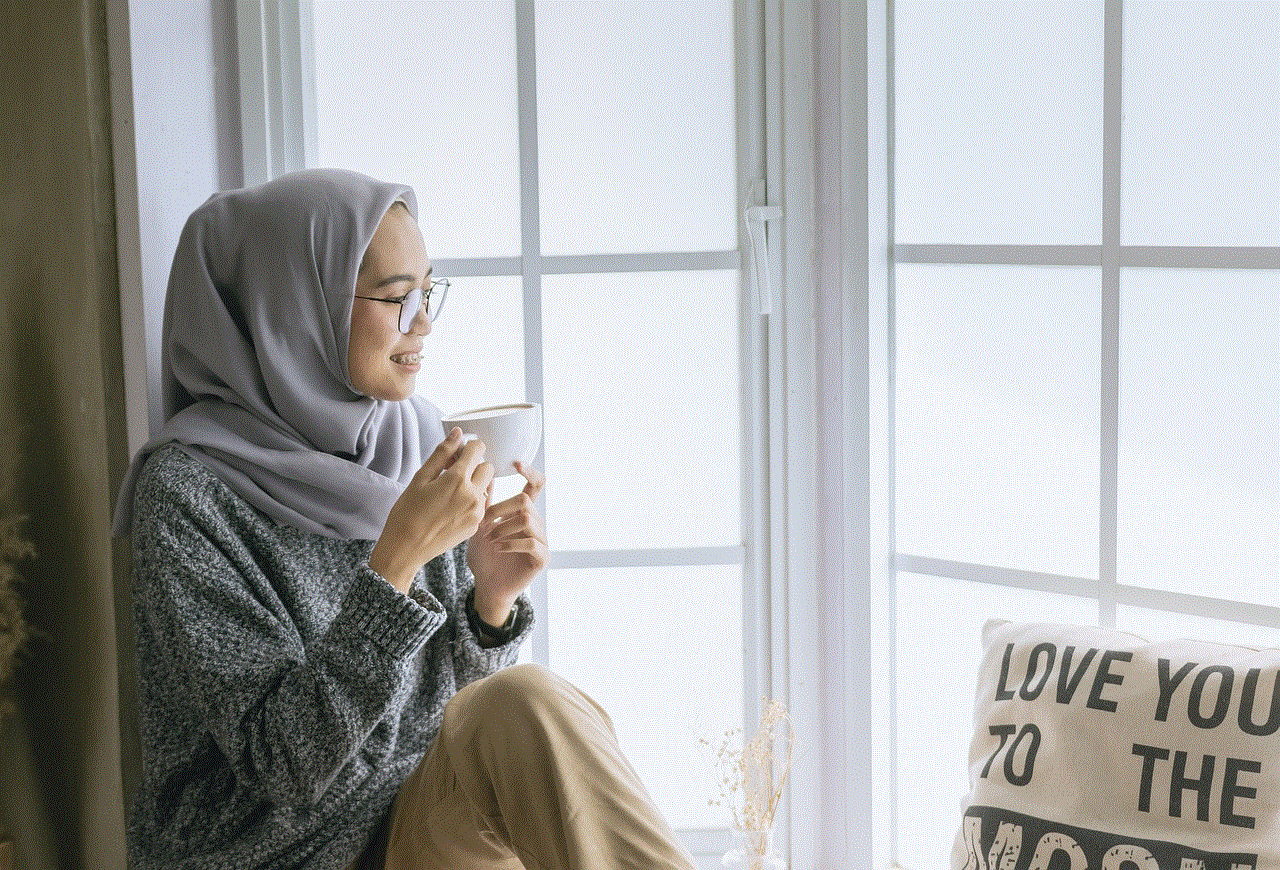
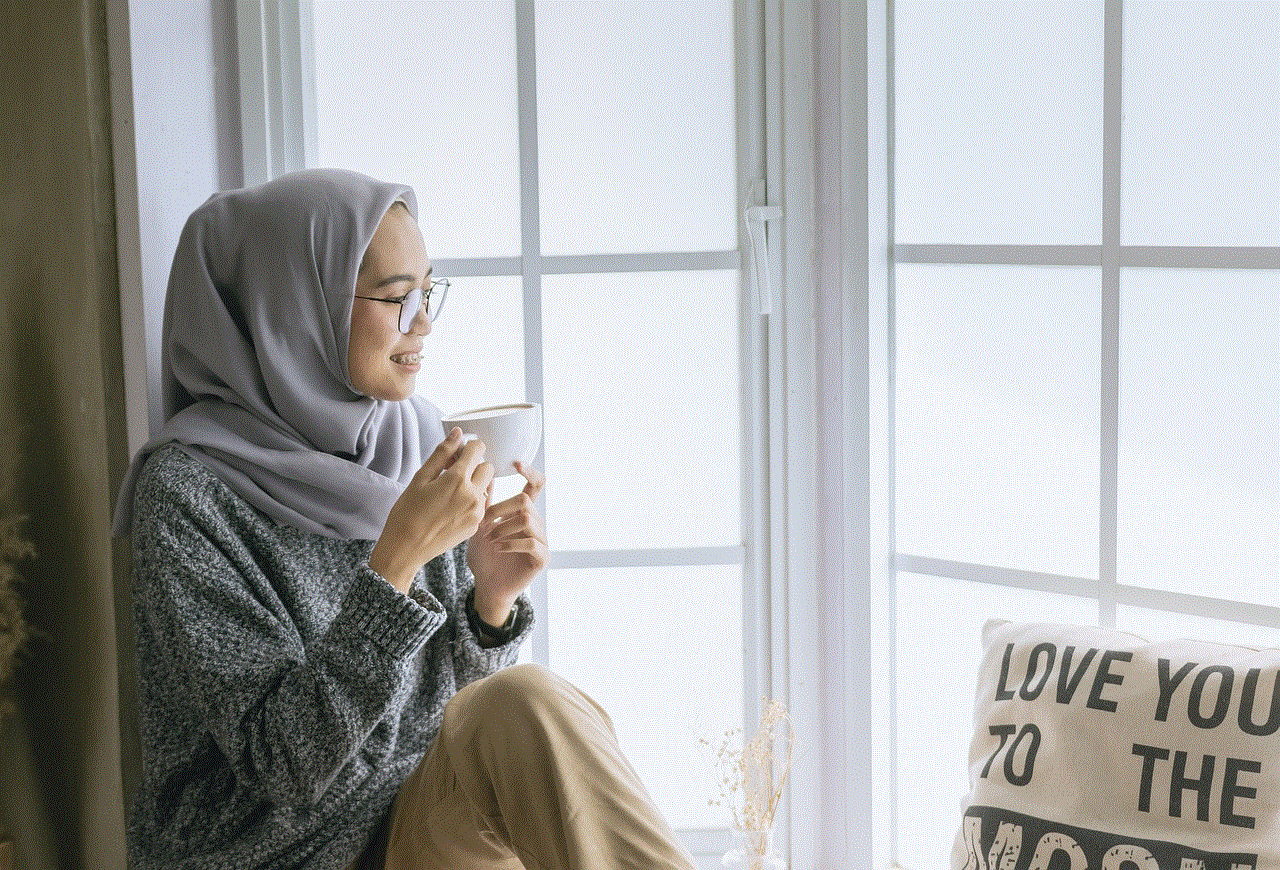
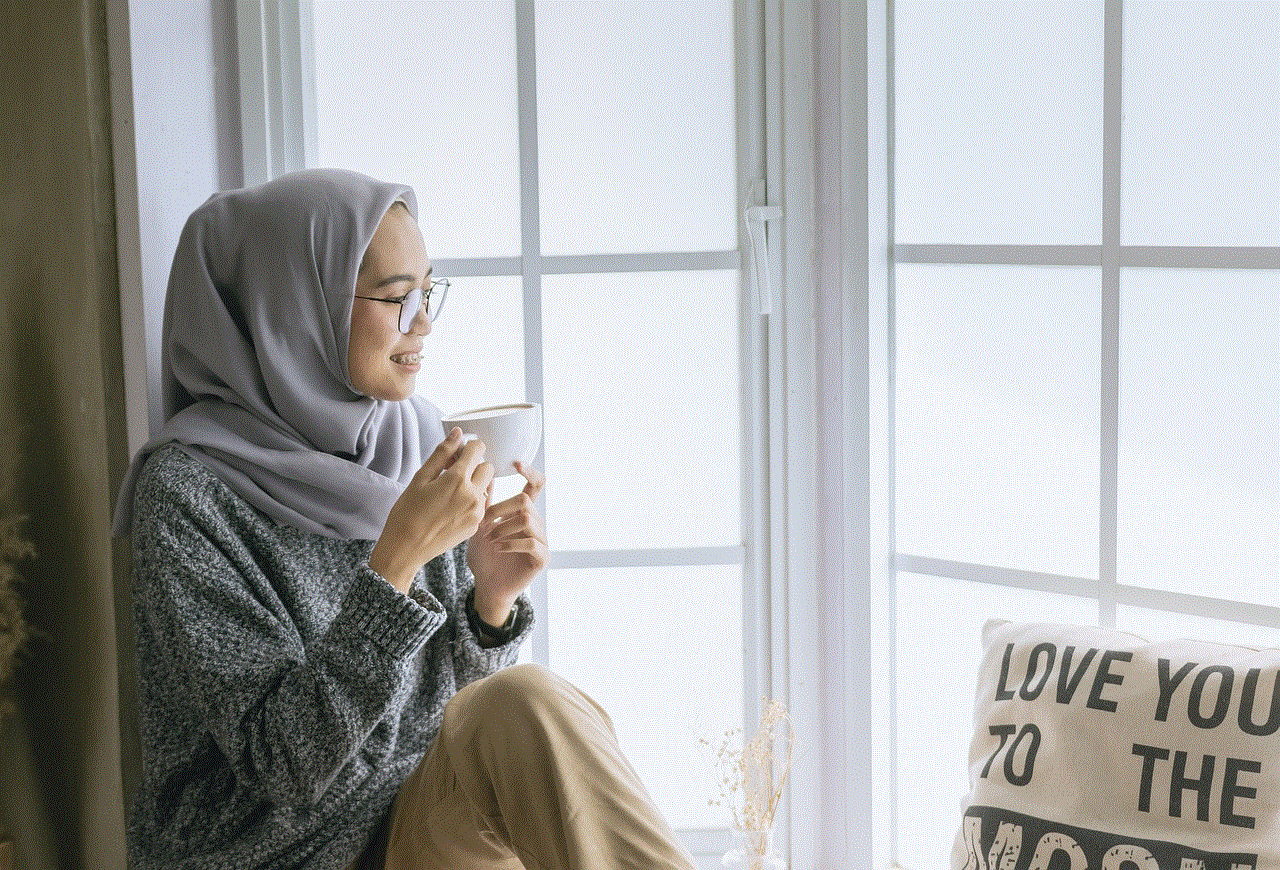
Before we dive into the details of hacking Facebook without a password, it is essential to understand the motives behind such actions. There are various reasons why someone may want to hack a Facebook account without a password. Some may do it for malicious purposes, such as stealing personal information or spreading spam and malware. Others may do it out of curiosity or for fun, trying to gain access to their friend’s account. Whatever the reason may be, it is crucial to understand that hacking someone’s Facebook account without their permission is illegal and can lead to severe consequences.
Now, let’s take a look at some of the methods used to hack Facebook without a password.
1. Phishing
Phishing is one of the oldest and most commonly used methods to hack Facebook without a password. It involves creating a fake login page that looks identical to the original Facebook login page. The hacker then sends this fake page to the victim, usually through email or social media, and tricks them into entering their login credentials. Once the victim enters their username and password, it is sent to the hacker, giving them access to their account.
2. Keylogging
Keylogging is another popular method used to hack Facebook without a password. It involves installing a keylogger software on the victim’s device, which records all the keystrokes made by the user, including their Facebook login credentials. The hacker can then retrieve this information and gain access to the victim’s account.
3. Social Engineering
Social engineering is a technique used to manipulate people into giving out sensitive information. In the case of Facebook hacking, the hacker may pose as a legitimate authority, such as a Facebook support team member, and ask the victim to provide their login credentials for security purposes. This method relies heavily on the victim’s trust and gullibility, making it a popular choice for hackers.
4. Session Hijacking
Session hijacking is a method where the hacker intercepts the communication between the victim’s device and Facebook’s servers. By doing so, they can steal the victim’s session token, a unique identifier that keeps the user logged in. With the session token, the hacker can access the victim’s account without needing their password.
5. Man-in-the-Middle Attack
Similar to session hijacking, a man-in-the-middle attack involves intercepting the communication between the victim’s device and Facebook’s servers. However, in this method, the hacker can also modify the data being transmitted. For example, they can redirect the victim to a fake login page, tricking them into entering their login credentials.
6. Rainbow Table Attack
A rainbow table attack is a brute force method used to crack passwords. It involves pre-computing all possible password combinations and storing them in a table, making it easier and faster to crack passwords. However, this method is not very effective against strong and complex passwords.
7. Guessing Passwords
This method may sound simple, but it is often the most effective. Many people use weak and easily guessable passwords, such as their birthdate, pet’s name, or their partner’s name. By researching the victim’s personal information, the hacker can make educated guesses and gain access to their account.
8. Exploiting Facebook Vulnerabilities
Facebook, like any other software, is prone to vulnerabilities. Hackers can exploit these vulnerabilities to gain unauthorized access to user accounts. However, this method requires advanced technical skills and is not commonly used by novice hackers.
9. Stealing Cookies
Cookies are small files that store user information, such as login credentials, on a browser. By stealing these cookies, the hacker can gain access to the victim’s account without needing their password. This method is often used in conjunction with session hijacking or man-in-the-middle attacks.
10. Using Spy Apps



Some spy apps claim to be able to hack Facebook without a password. These apps often require physical access to the victim’s device and can be installed discreetly without their knowledge. However, they are not very reliable, and their effectiveness is often questionable.
In conclusion, hacking Facebook without a password is possible, but it requires a certain level of technical expertise and knowledge of hacking methods. Moreover, attempting to hack someone’s Facebook account without their permission is illegal and can have severe consequences. It is essential to always use strong and unique passwords and be wary of suspicious links and messages to protect yourself from falling victim to Facebook hacking.