how to turn off an android phone
In today’s world, smartphones have become an essential part of our daily lives. We use them for communication, entertainment, and even work. However, there are times when we need to turn off our phones, whether it’s to conserve battery life, avoid distractions, or simply to give ourselves a break from the constant stream of notifications and updates. If you’re an Android phone user and wondering how to turn off your device, you’ve come to the right place. In this article, we’ll guide you through the process of turning off your Android phone and provide some additional tips and tricks to make the process easier.
Before we dive into the steps of turning off your Android phone, let’s first understand why you might need to do so. As mentioned earlier, there are a few reasons why you may want to turn off your phone. The most common one is to save battery life. When your phone is turned off, it’s not using any power, which can significantly extend your battery life. Another reason could be to avoid distractions. With the constant stream of notifications, it’s easy to get distracted and lose focus on the task at hand. Turning off your phone can help you stay more focused and productive. Lastly, turning off your phone can also be beneficial for your mental health. With the constant connectivity and pressure to always be available, taking a break from your phone can be a refreshing change.
Now, let’s get to the main question – how to turn off an Android phone? The process may vary slightly depending on the make and model of your phone, but here’s a general guide that should work for most Android devices.
Step 1: Press and hold the power button
The power button is usually located on the right or left side of your phone. It’s the button you use to turn your phone on or off. To turn off your Android phone, simply press and hold the power button for a few seconds. This will bring up the power menu.
Step 2: Tap on “Power off”
Once you’ve pressed and held the power button, a menu will appear on your screen with options such as “Power off”, “Restart”, and “Emergency mode”. To turn off your phone, tap on the “Power off” option. Depending on your phone, you may also be prompted to confirm your action by tapping on “OK” or “Yes”.
Step 3: Wait for your phone to shut down
After you’ve selected the “Power off” option, your phone will begin the shutdown process. This may take a few seconds, so be patient. Once your phone has completely shut down, the screen will turn off, and you’ll no longer see any activity from your phone.
Congratulations, you have successfully turned off your Android phone! Now, let’s look at some additional tips and tricks to make the process of turning off your phone even easier.
1. Use the “Power off” shortcut
Some Android phones have a shortcut for turning off your device without having to press and hold the power button. To check if your phone has this feature, go to your phone’s settings, and search for “Power menu”. If you find this option, you can enable it and then access the power menu by pressing and holding the home button or the power button.
2. Use voice commands
If your phone has Google Assistant or another voice assistant, you can also use voice commands to turn off your phone. Simply say “Okay Google” or “Hey Google”, followed by “Turn off my phone”. This will automatically bring up the power menu, and you can then confirm your action by saying “Yes” or “Okay”.
3. Use a third-party app
There are several apps available on the Google Play Store that can help you turn off your phone with just a tap. These apps create a shortcut on your home screen, allowing you to turn off your phone with just one tap. Some of these apps also offer additional features, such as scheduling a time for your phone to turn off automatically.
4. Use the “Do Not Disturb” mode
If you’re looking to avoid distractions without completely turning off your phone, you can use the “Do Not Disturb” mode. This feature silences all notifications and calls, allowing you to focus on your work or sleep without any interruptions. You can access this mode by swiping down from the top of your screen and tapping on the “Do Not Disturb” icon. You can also schedule the “Do Not Disturb” mode to turn on automatically at a specific time.
5. Use the “Airplane mode”
Another way to disconnect from your phone without turning it off completely is to use the “Airplane mode”. This mode turns off all wireless connections, such as Wi-Fi, Bluetooth, and mobile data. You can access this mode by swiping down from the top of your screen and tapping on the “Airplane mode” icon.
In conclusion, turning off your Android phone is a simple process that can help you save battery life, avoid distractions, and take a break from the constant connectivity. Whether you prefer the traditional method of pressing and holding the power button or using shortcuts and voice commands, there are several ways to turn off your phone. Additionally, features such as “Do Not Disturb” mode and “Airplane mode” can also help you disconnect from your phone without completely turning it off. We hope this article has provided you with a comprehensive guide on how to turn off your Android phone and some useful tips to make the process easier. So go ahead, give yourself a break and turn off your phone. Your mind and body will thank you for it.
when will bereal happen today
The term “bereal” has been making waves in the online community, with many people eagerly anticipating its launch. So, when will bereal happen today? In this article, we will delve into the origins of this enigmatic term, its potential impact on the digital landscape, and try to answer the burning question on everyone’s minds – when will bereal happen today?
To begin with, let’s understand what bereal actually means. The term has been coined by a group of tech enthusiasts who believe in the power of virtual reality (VR) and augmented reality (AR) to transform our digital experiences. The word “bereal” is a combination of “be” and “real,” representing the idea of truly immersing oneself in a virtual environment and experiencing it as if it were real.
The concept of bereal is not new, as VR and AR have been around for quite some time. However, what sets it apart is the promise of a more advanced and seamless integration of these technologies into our daily lives. With the advancements in hardware and software, bereal aims to provide a more realistic and immersive experience, blurring the lines between the real and digital worlds.
The idea of bereal has garnered attention from both tech enthusiasts and businesses alike. With the potential to revolutionize industries such as gaming, education, healthcare, and even retail, it is no surprise that there is so much excitement surrounding its launch. So, when will bereal happen today?
The answer to this question is not so straightforward. There have been speculations and rumors about the release date, but nothing has been confirmed yet. Some sources suggest that bereal will be officially launched in the second half of 2021, while others believe it may take a little longer. However, what is certain is that the wait will be worth it.
One of the main reasons for the delay in bereal’s launch is the ongoing COVID-19 pandemic. The pandemic has caused disruptions in supply chains and manufacturing, leading to delays in the production of necessary hardware components. Additionally, the global economic downturn has also affected the funding and investments required for bereal’s development. However, despite these setbacks, the team behind bereal remains committed to their vision and is working tirelessly to bring it to fruition.
The potential impact of bereal on the digital landscape is immense. With its advanced VR and AR technology, it has the potential to transform the way we interact with technology and each other. Imagine being able to attend a virtual concert and feeling like you are in the front row, or taking a virtual tour of a museum and being able to touch and feel the artifacts. The possibilities are endless, and bereal aims to make them a reality.
One of the industries that are eagerly awaiting bereal’s launch is gaming. With the growing popularity of VR and AR games, bereal has the potential to take the gaming experience to a whole new level. Gamers will be able to fully immerse themselves in their favorite games, making the experience more engaging and realistic. This has the potential to attract a whole new audience to the gaming industry, making it more inclusive and diverse.
Education is another sector that can benefit greatly from bereal. With the rise of online learning, bereal can offer a more engaging and interactive experience for students. Imagine being able to attend a lecture and feel like you are in the same room as the teacher, or taking a virtual field trip to a different country. These experiences can enhance the learning process and make it more enjoyable for students.
On the healthcare front, bereal can have a significant impact as well. With its advanced technology, it can be used for medical training and simulations, allowing students and professionals to practice in a realistic environment without any risk to patients. It can also be used for telemedicine, enabling doctors to remotely diagnose and treat patients in real-time, regardless of their location.
In the retail industry, bereal has the potential to revolutionize the way we shop. With the rise of e-commerce, physical stores are struggling to attract customers. However, with bereal, retailers can offer a unique and immersive shopping experience to their customers. Customers will be able to try on clothes virtually, see how furniture looks in their homes before purchasing, and even take virtual tours of stores. This can help bridge the gap between online and offline shopping, making it a more holistic experience for customers.



Apart from these industries, bereal can also have a significant impact on social interactions. With its advanced technology, it can bring people closer together, even if they are physically apart. Virtual meetings, conferences, and events can become more realistic and engaging, making it easier for people to connect and collaborate.
In conclusion, bereal is an exciting and highly anticipated development in the world of VR and AR. With its potential to transform various industries and our digital experiences, it is no wonder that people are eagerly waiting for its launch. While we may not have a definitive answer to the question “when will bereal happen today?”, it is safe to say that it is not too far away. The team behind bereal is working tirelessly to make their vision a reality, and when it does, it has the potential to change the way we interact with technology forever. So, let’s sit back, wait patiently, and get ready to enter a world where the virtual and real become one.
what will happen if i restart my phone
In today’s fast-paced world, smartphones have become an integral part of our daily lives. From communication to entertainment, we rely on our phones for almost everything. However, just like any other electronic device, our phones also need to be restarted from time to time. Whether it’s due to a software update or just to give it a fresh start, restarting our phones is a common practice. But have you ever wondered what exactly happens when we restart our phones? In this article, we will delve deeper into the effects of restarting a phone and its impact on its performance.
Before we dive into the details, let’s first understand what restarting a phone means. Simply put, restarting a phone is the process of turning it off and then turning it back on. This can be done by pressing and holding the power button until the “power off” option appears, or by going into the settings and choosing the “restart” option. While it may seem like a trivial task, restarting a phone can have a significant impact on its functionality.
One of the most common reasons people restart their phones is to fix any performance issues they may be facing. With regular use, our phones tend to slow down and become unresponsive at times. This can be due to a variety of reasons such as too many apps running in the background , low storage space, or outdated software. Restarting the phone clears up the RAM (Random Access Memory) and kills all the apps running in the background, giving the phone a fresh start. This can help improve its speed and responsiveness, making it more efficient.
Moreover, restarting a phone can also help in fixing minor software glitches. With the increasing complexity of smartphones, it is not uncommon for them to encounter software bugs or freezes. These issues can be frustrating, especially when they disrupt our daily tasks. However, a simple restart can often solve these problems by closing all the apps and processes and starting them again from scratch. This essentially reboots the phone, allowing it to function properly.
Apart from improving the phone’s performance, restarting can also have other benefits. One of them is prolonging the battery life of the phone. With regular use, our phones tend to accumulate temporary files and cache that can drain the battery. By restarting the phone, these files are cleared, allowing the battery to perform better. Additionally, if there are any apps or processes that are causing excessive battery consumption, they are also closed, making the phone more energy-efficient.
Another advantage of restarting a phone is that it can help in freeing up storage space. As we download and use different apps, our phones tend to accumulate a lot of temporary files and cache. These files not only take up unnecessary space but can also slow down the phone. By restarting the phone, these files are deleted, freeing up space and making more room for new apps and data.
Moreover, restarting a phone can also be beneficial for the overall health of the device. Just like any other electronic device, our phones also need a break from continuous usage. By restarting the phone, we give it time to cool down and rest, which can prevent overheating and other hardware issues. This can also help in prolonging the lifespan of the phone.
Now that we have discussed the benefits of restarting a phone, let’s explore what exactly happens when we hit that restart button. The first thing that happens is that the phone shuts down completely. This means that all the apps, processes, and services running in the background are terminated. This is important as it gives the phone a fresh start and clears up any memory or processing issues that may be causing it to slow down.
Once the phone is turned off, it goes through a process called “booting” when it is turned back on. During this process, the phone’s operating system is loaded into the memory, and the phone’s hardware components are initialized. This is a crucial step as it ensures that all the hardware and software are functioning properly and are ready to be used.
After the phone has booted up, all the apps and processes are loaded into the memory. This is where the phone’s RAM comes into play. The RAM is a temporary storage space that stores the apps and processes that are currently in use. By restarting the phone, all the apps and processes are cleared from the RAM, and the phone starts with a clean slate. This essentially means that the phone has more free space in the RAM, making it more efficient in handling new tasks and processes.
Moreover, during the booting process, the phone’s software is also updated if there are any pending updates. This is important as software updates often include bug fixes, security patches, and new features, making the phone more stable and secure. By updating the software on restarting, the phone is ready to perform at its best.
Apart from the technical changes that occur when we restart our phones, there are also some physical changes that take place. When the phone is turned off, the battery is not in use, and it is not being charged. This allows the battery to cool down and lowers the risk of overheating. Additionally, if there are any issues with the battery, restarting the phone can help in identifying them. If the phone does not turn on at all, it could be a sign of a faulty battery that needs to be replaced.
One important thing to note is that not all phones are the same. While the process of restarting a phone remains the same, the impact it has on different devices may vary. For instance, older phones with lower RAM and storage space may show a more significant improvement in performance after a restart compared to newer phones with higher specs. Similarly, some phones may take longer to boot up after being restarted, depending on their hardware and software configurations.
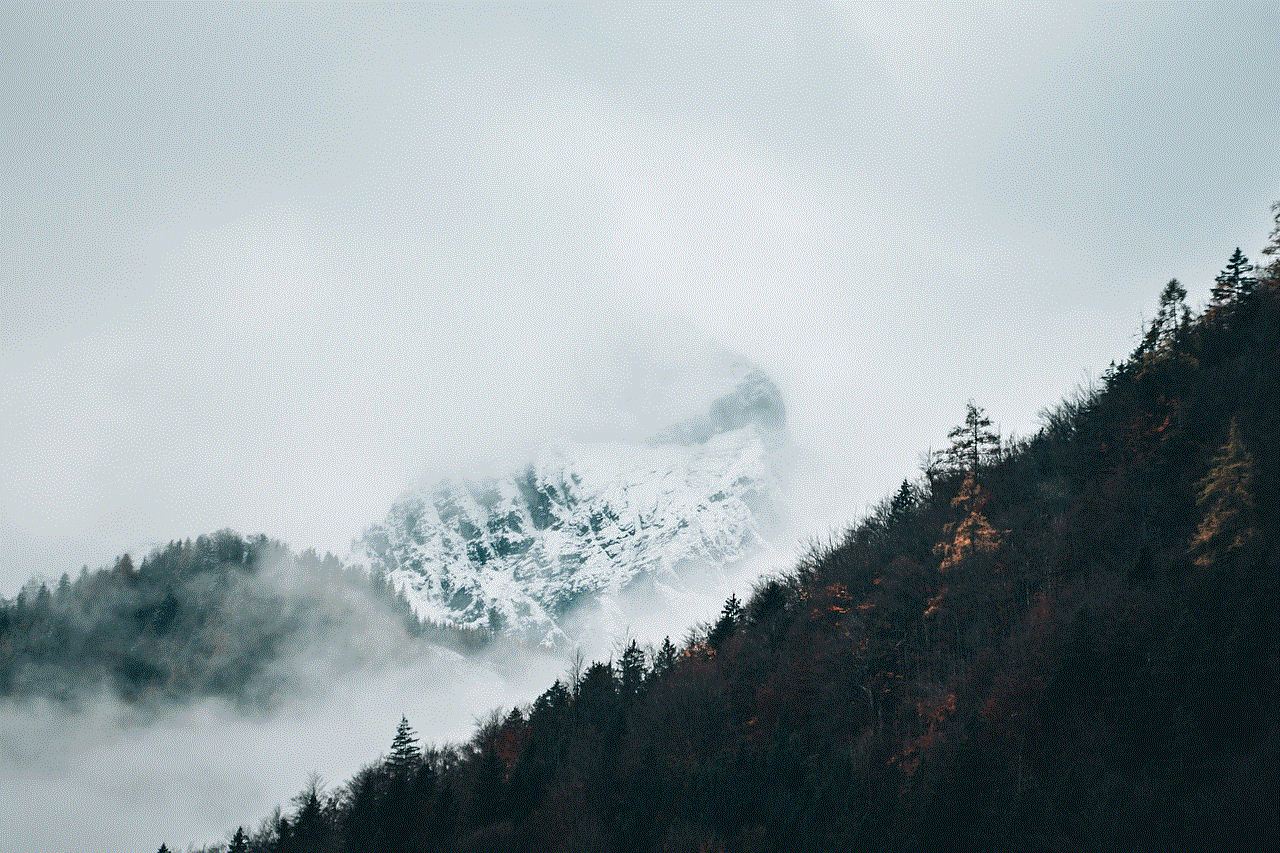
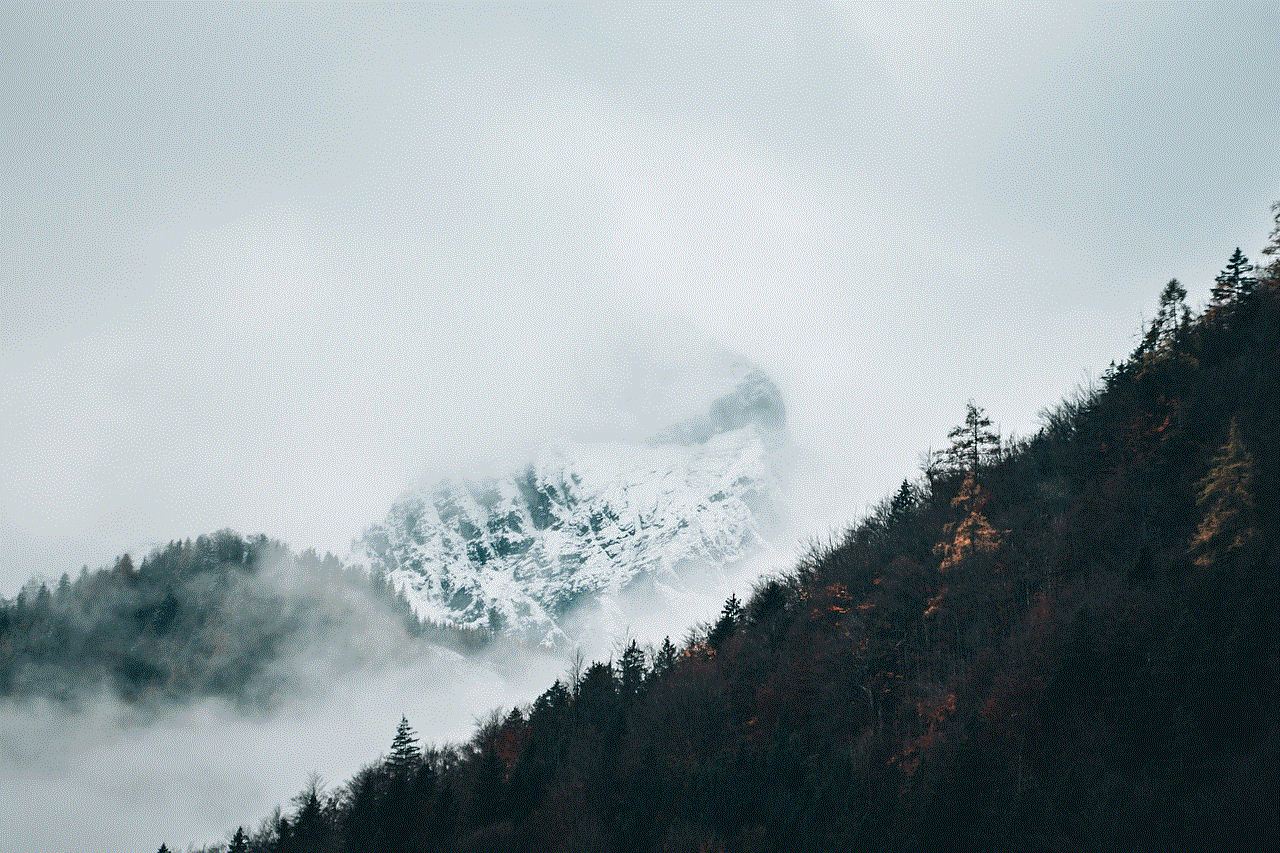
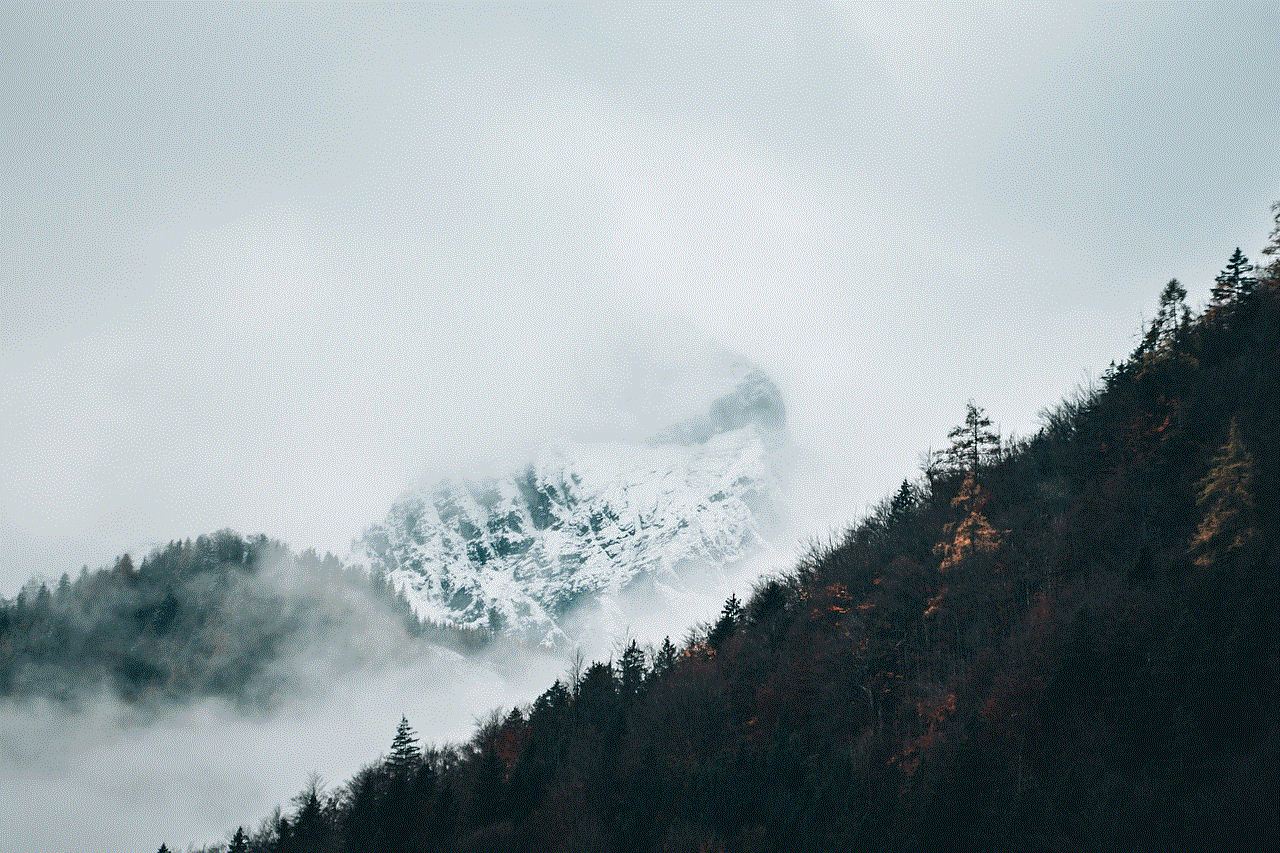
In conclusion, restarting a phone is a simple yet effective way of improving its performance and overall health. It helps in clearing up the memory, closing unnecessary apps and processes, and updating the software. Moreover, it can also help in fixing minor glitches and prolonging the battery life of the phone. So the next time you encounter any performance issues with your phone, give it a quick restart, and you might be surprised by the results.