how to turn off cell service on android
Cell service, also known as cellular network, is a term used to describe the wireless communication network that enables mobile devices, such as smartphones and tablets, to make calls, send text messages, and access the internet. While cell service is an essential feature for staying connected on the go, there may be times when you want to turn it off, either to save battery life or to disconnect from the constant flow of notifications and messages. In this article, we will discuss how to turn off cell service on Android devices, along with some tips on when and why you may want to do so.
Reasons to turn off Cell Service on Android
There are many reasons why you may want to turn off cell service on your Android device. Here are some common scenarios where turning off cell service can be beneficial:
1. To Save Battery Life: Cell service consumes a significant amount of battery, especially if you are in an area with a weak signal. Turning off cell service can extend your device’s battery life, allowing you to use it for a longer time without needing to charge.
2. To Avoid Distractions: Constant notifications and messages from various apps can be distracting, especially if you are trying to focus on something important. Turning off cell service can help you disconnect and stay focused without the constant interruptions.
3. To Reduce Data Usage: If you are on a limited data plan, turning off cell service can help you conserve data by limiting your device’s internet access to Wi-Fi only.
4. To Improve Privacy: By turning off cell service, you can prevent your device from sending and receiving location data, which can help protect your privacy.
5. To Avoid Roaming Charges: If you are traveling abroad, turning off cell service can prevent your device from connecting to a foreign network and incurring expensive roaming charges.
6. To Use Airplane Mode: Turning off cell service is also a part of enabling airplane mode, which disables all wireless connections on your device. This is necessary during flights or in places where all wireless communication is prohibited.
Now that we have discussed the reasons for turning off cell service, let us move on to the steps to do so on an Android device.
How to Turn Off Cell Service on Android
There are a few different ways to turn off cell service on an Android device. You can choose the method that suits your device and your preference.
Method 1: Using the Quick Settings Menu
1. Swipe down from the top of your device’s screen to open the notification panel.
2. Look for the Quick Settings Menu, which contains various toggles for different settings, including cell service.
3. Tap on the icon that looks like a mobile network signal with a small ‘x’ on it. This will turn off cell service on your device.
4. To turn cell service back on, tap on the same icon again. It should now have a small ‘o’ on it, indicating that cell service is turned on.
Method 2: Using the Settings Menu
1. Open the Settings app on your device.
2. Scroll down and tap on the ‘Network & internet’ option.
3. Tap on the ‘Mobile network’ option. This may be listed as ‘Cellular network’ or ‘Data usage’ on some devices.
4. Look for the toggle to turn off cellular data or mobile data. This may be located under a ‘Mobile data’ or ‘Data usage’ section.
5. Once you toggle the switch to the off position, your device’s cell service will be turned off.
6. To turn cell service back on, simply toggle the switch to the on position.
Method 3: Using Airplane Mode
1. Swipe down from the top of your device’s screen to open the notification panel.
2. Look for the Quick Settings Menu and tap on the airplane mode icon. This will enable airplane mode, which will turn off all wireless connections on your device, including cell service.



3. To turn off airplane mode, simply tap on the icon again.
Tips for Turning Off Cell Service on Android
1. You can also turn off cell service by removing your device’s SIM card. However, this method is not recommended as it can damage your SIM card and may not work on all devices.
2. If you want to save battery life, it is better to turn off Wi-Fi and Bluetooth as well, as these also consume a significant amount of battery.
3. If you are in an area with a weak cell signal, you may want to turn off cell service to prevent your device from constantly searching for a signal, which can drain your battery.
4. When traveling abroad, it is best to turn off cell service and use Wi-Fi only to avoid expensive roaming charges.
5. To avoid missing important calls and messages, you can turn off cell service temporarily and turn it back on periodically to check for any missed notifications.
Conclusion
Cell service is an essential feature of modern smartphones, but there are times when you may want to turn it off. Whether you want to save battery life, avoid distractions, or protect your privacy, turning off cell service on an Android device is a simple process. You can choose from the various methods discussed in this article and use them as per your convenience. Just remember to turn your cell service back on when you need it to stay connected with the world.
how to spy on iphone without having access to it
With the rise of digital technology, it has become increasingly common for people to rely on their smartphones for communication, entertainment, and even personal and financial transactions. As a result, the need to monitor someone’s iPhone without having physical access to it has also become more prevalent. Whether you are a concerned parent wanting to keep your child safe, an employer wanting to ensure productivity, or a suspicious spouse wanting to uncover the truth, spying on an iPhone without having access to it can be a challenging task. However, it is not impossible. In this comprehensive guide, we will discuss the various methods and tools you can use to spy on an iPhone without having access to it.
Before we dive into the specifics of spying on an iPhone, it is important to note that the act of spying on someone’s phone without their consent is illegal in many countries. It is crucial to follow the laws and regulations of your country before using any of the methods mentioned in this article. Additionally, we do not endorse or encourage the use of these methods for any illegal or unethical purposes.
Now let’s explore the different ways you can spy on an iPhone without having access to it.
1. Use a Spy App
One of the most popular and effective ways to spy on an iPhone without having physical access to it is by using a spy app. There are several spy apps available in the market that claim to monitor all activities on an iPhone remotely. These apps work by installing a hidden tracking software on the target device, which then sends all the data to a secure online account. You can access this account from any web browser and view all the information collected from the target device.
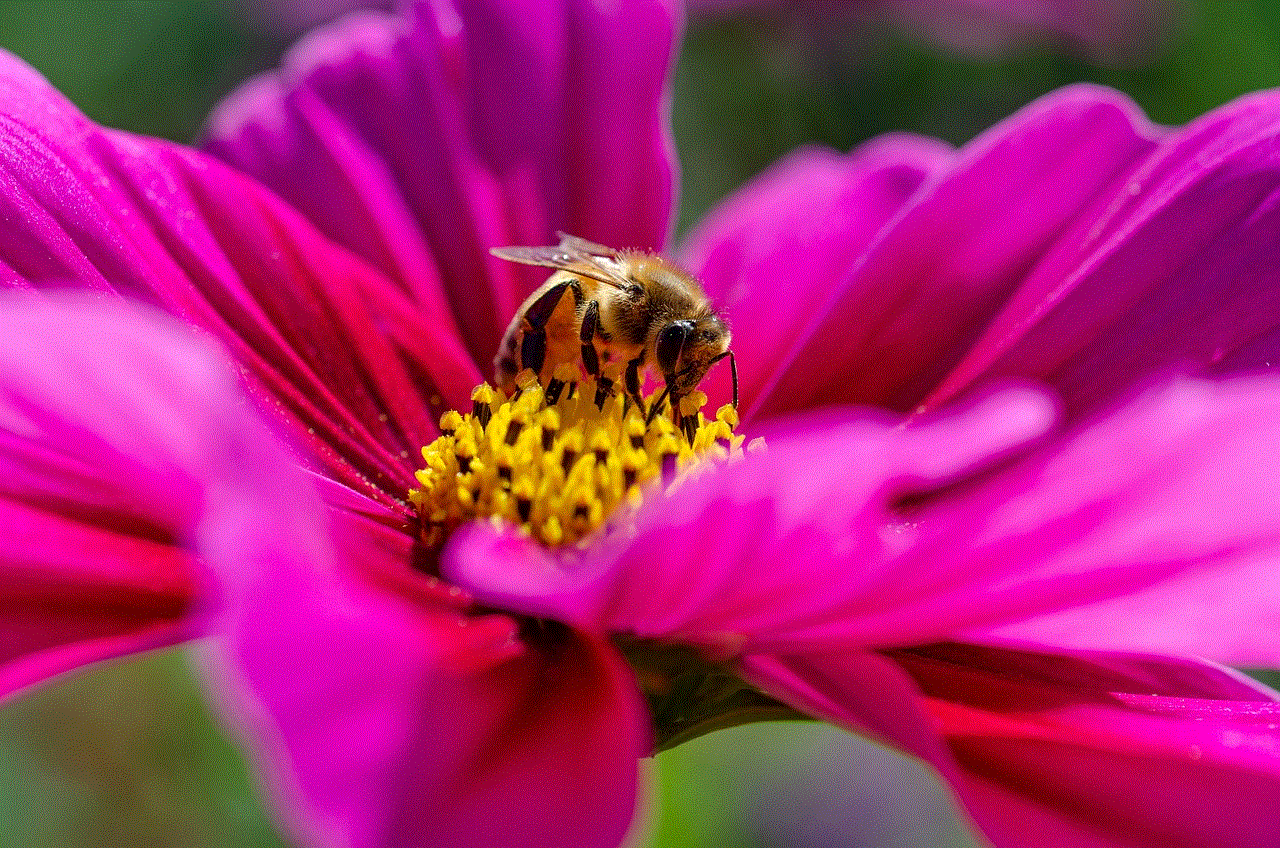
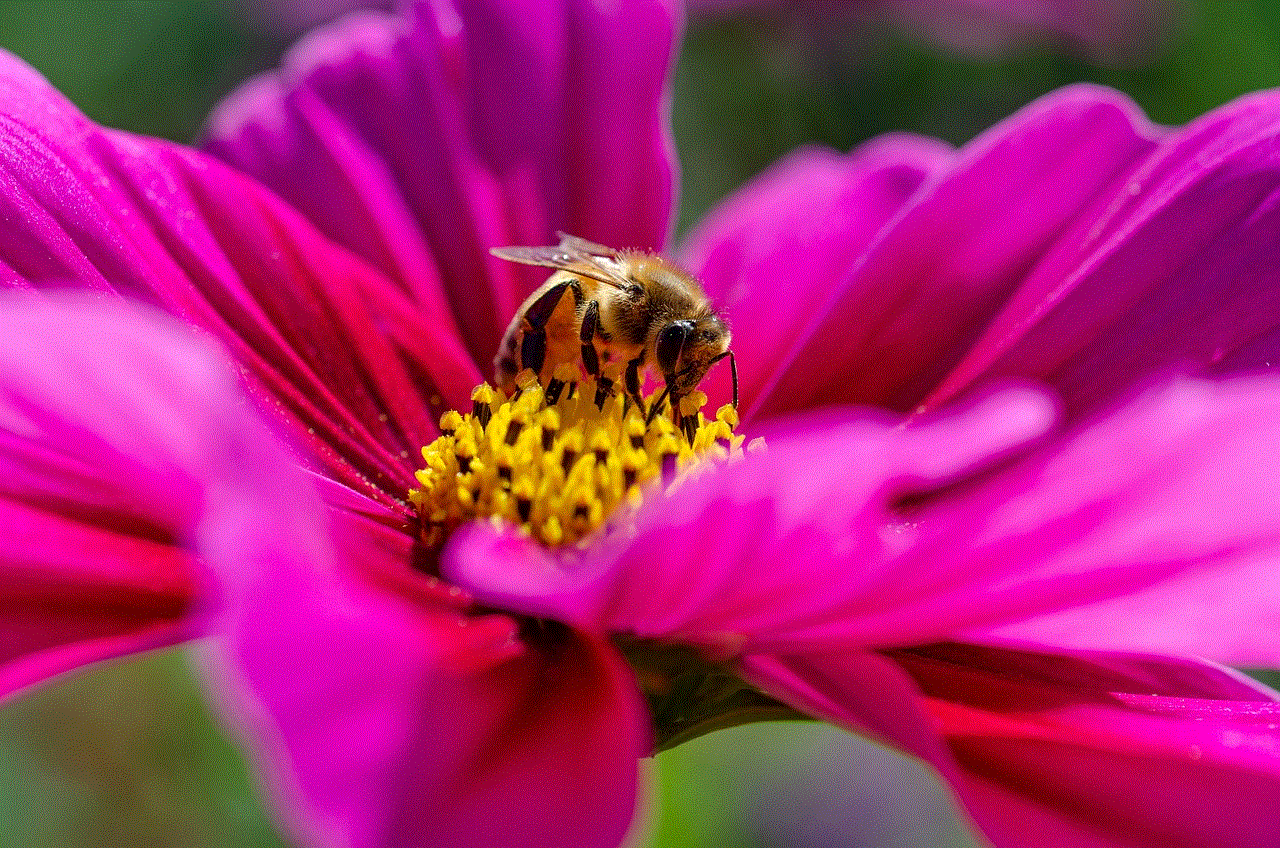
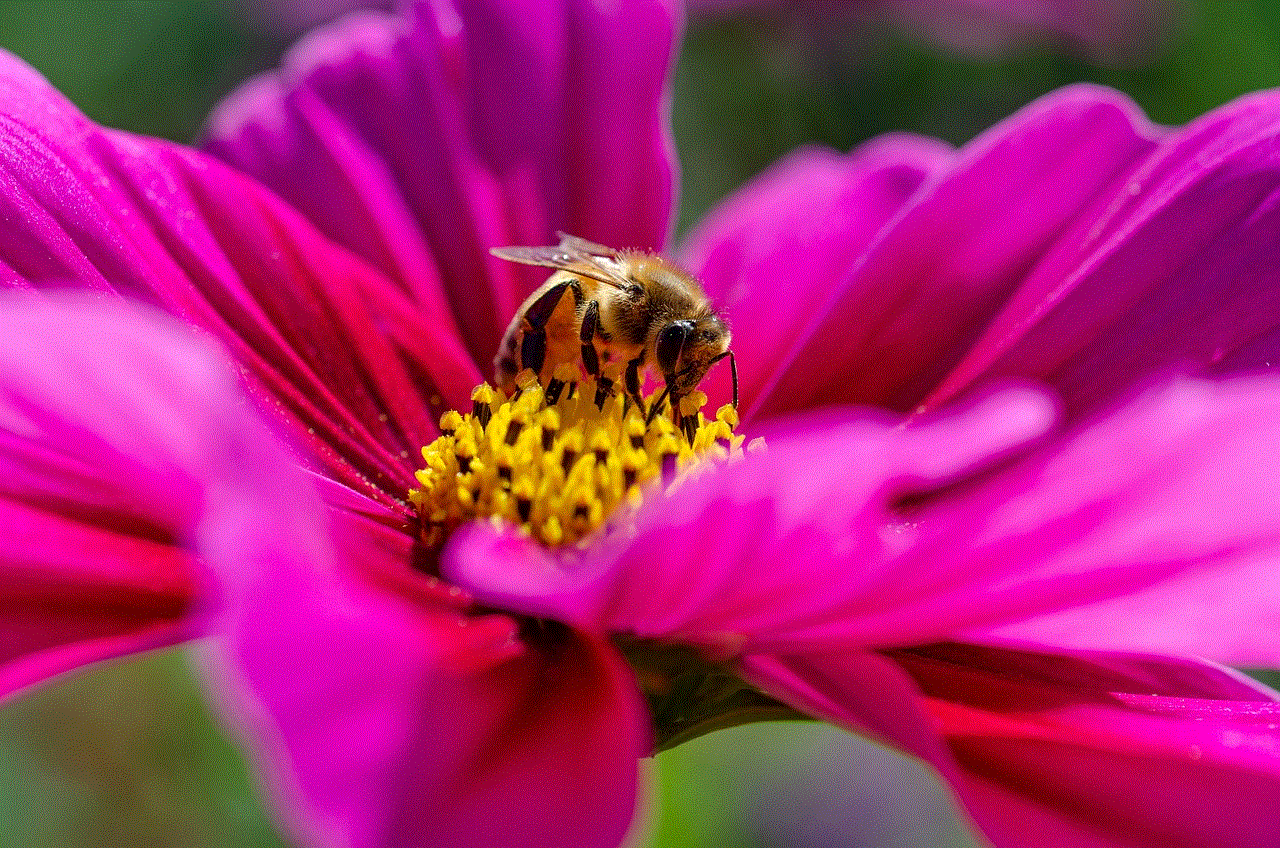
Some of the popular spy apps for iPhone include mSpy, FlexiSPY, and Highster Mobile. These apps offer a wide range of features, including call monitoring, text message tracking, social media monitoring, GPS location tracking, and more. However, it is important to note that most of these apps require you to have the iCloud credentials of the target device. This means that you need to know the Apple ID and password of the iPhone you want to spy on. If you do not have this information, you may have to resort to other methods.
2. Use iCloud Backup
If the target iPhone has iCloud backup enabled, you can use this feature to spy on the device remotely. This method works by accessing the iCloud account associated with the target device and viewing the data backed up on the iCloud server. However, this method has its limitations. Firstly, you can only access the data that has been backed up to iCloud. This means that if the target user has disabled iCloud backup, or if the data has not been backed up recently, you may not be able to view the latest information. Secondly, you will need to know the iCloud credentials of the target device, just like in the case of using a spy app.
To use this method, you need to log in to the target user’s iCloud account and turn on the iCloud backup feature if it is not already enabled. Once the backup is complete, you can log in to the same iCloud account from any web browser and view all the data, including contacts, call logs, messages, and more.
3. Use a Keylogger
A keylogger is a type of surveillance software that records all the keystrokes made on a device, including passwords, messages, and other sensitive information. There are several keylogger apps available for iPhone that allow you to remotely monitor the target device without having physical access to it. However, these apps require you to have the target device’s passcode to install the keylogger software. Once installed, the keylogger will run in the background and record all the keystrokes made on the device, which can then be accessed from a remote location.
4. Use a SIM Card Reader
If the target device uses a SIM card, you can use a SIM card reader to extract all the data from the SIM card. This method works by removing the SIM card from the target device, inserting it into the SIM card reader, and connecting it to a computer . Once connected, you can use a SIM card reader software to view all the data stored on the SIM card, including call logs, text messages, and even deleted messages.
5. Use a Spy Camera App
If you want to monitor the target user’s surroundings, you can use a spy camera app. These apps work by turning the iPhone’s camera into a surveillance camera, which can then be remotely accessed from any web browser. Some spy camera apps also come with features such as motion detection and live streaming, allowing you to monitor the target user’s activities in real-time.
6. Use Social Engineering
Social engineering is a technique used to manipulate people into revealing sensitive information. In the context of spying on an iPhone, you can use social engineering to trick the target user into giving you their iCloud credentials. This can be done by posing as a customer support representative or sending a phishing email that appears to be from Apple. However, this method is not only unethical but also illegal in many countries.
7. Use Wi-Fi Sniffing
If the target device is connected to a Wi-Fi network, you can use a Wi-Fi sniffing tool to intercept and view all the data transmitted over the network. Wi-Fi sniffing tools work by capturing all the packets of data sent and received by the target device. These packets can then be decoded and viewed using packet analyzer software. However, this method requires technical expertise and may not be suitable for everyone.
8. Use Bluetooth Hacking
Similar to Wi-Fi sniffing, you can also use Bluetooth hacking to intercept and view data transmitted over a Bluetooth connection. This method works by exploiting vulnerabilities in the Bluetooth protocol and gaining access to the target device’s data. However, this method also requires technical knowledge and may not be reliable as it relies on the target user having their Bluetooth turned on.
9. Hire a Professional
If all else fails, you can consider hiring a professional to spy on the iPhone for you. There are several private investigators and hacking services available that offer to spy on someone’s iPhone for a fee. However, this option can be expensive and may not always guarantee results.
10. Use Find My iPhone
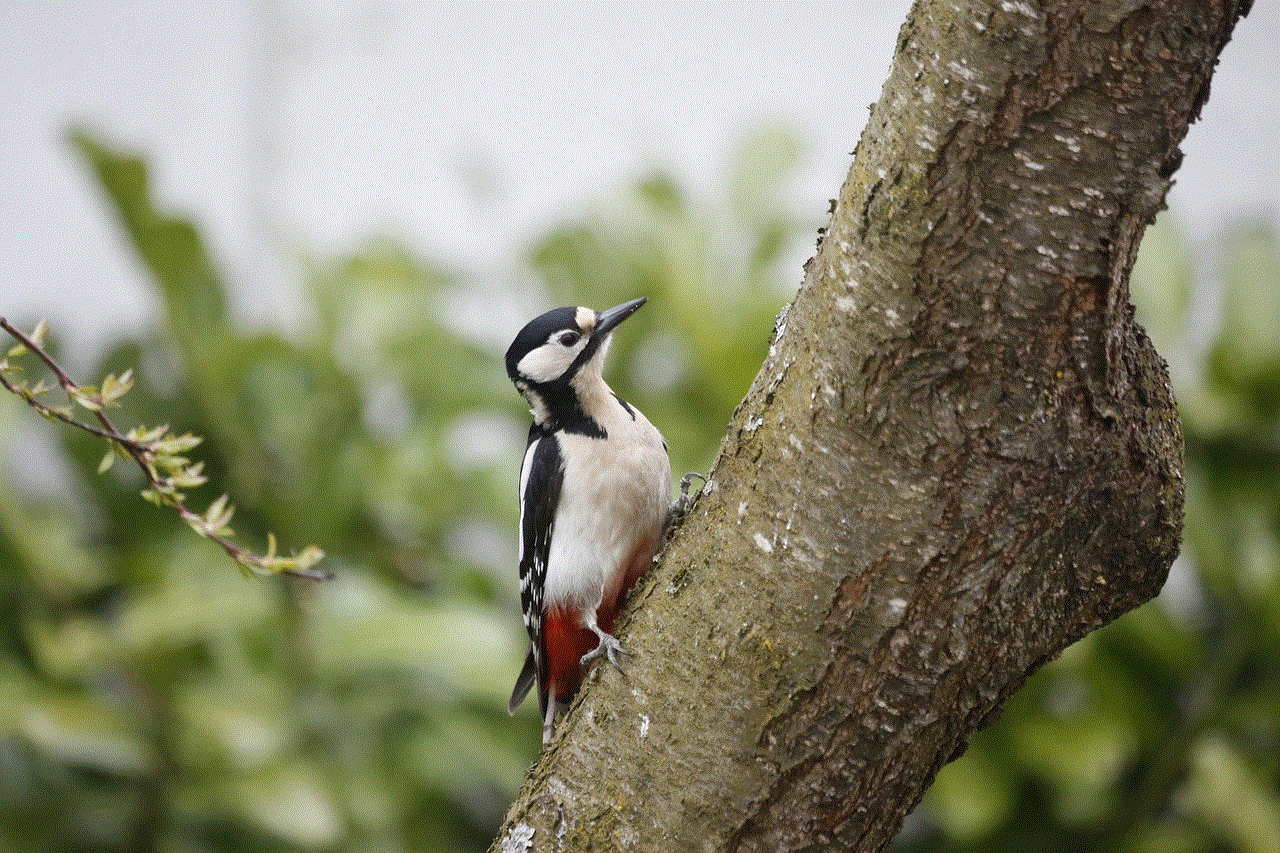
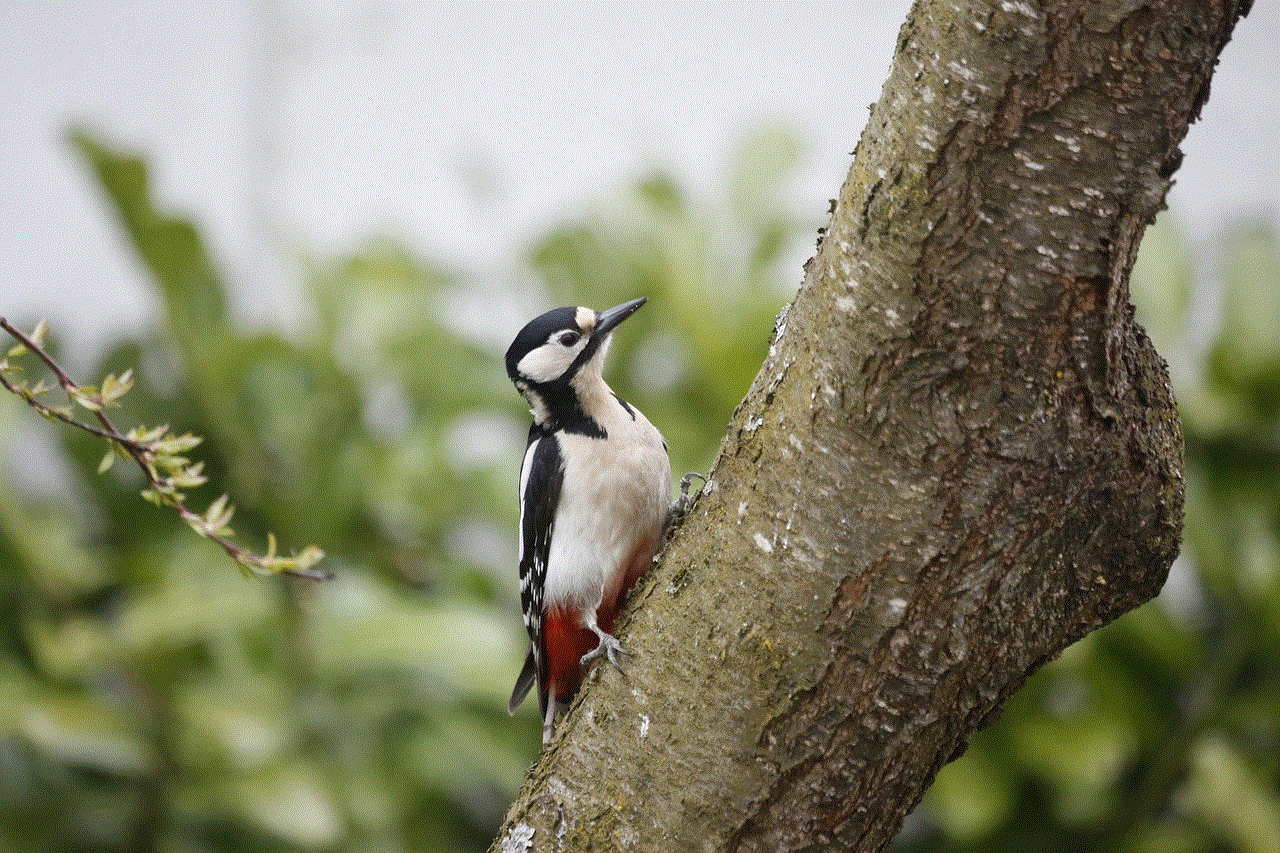
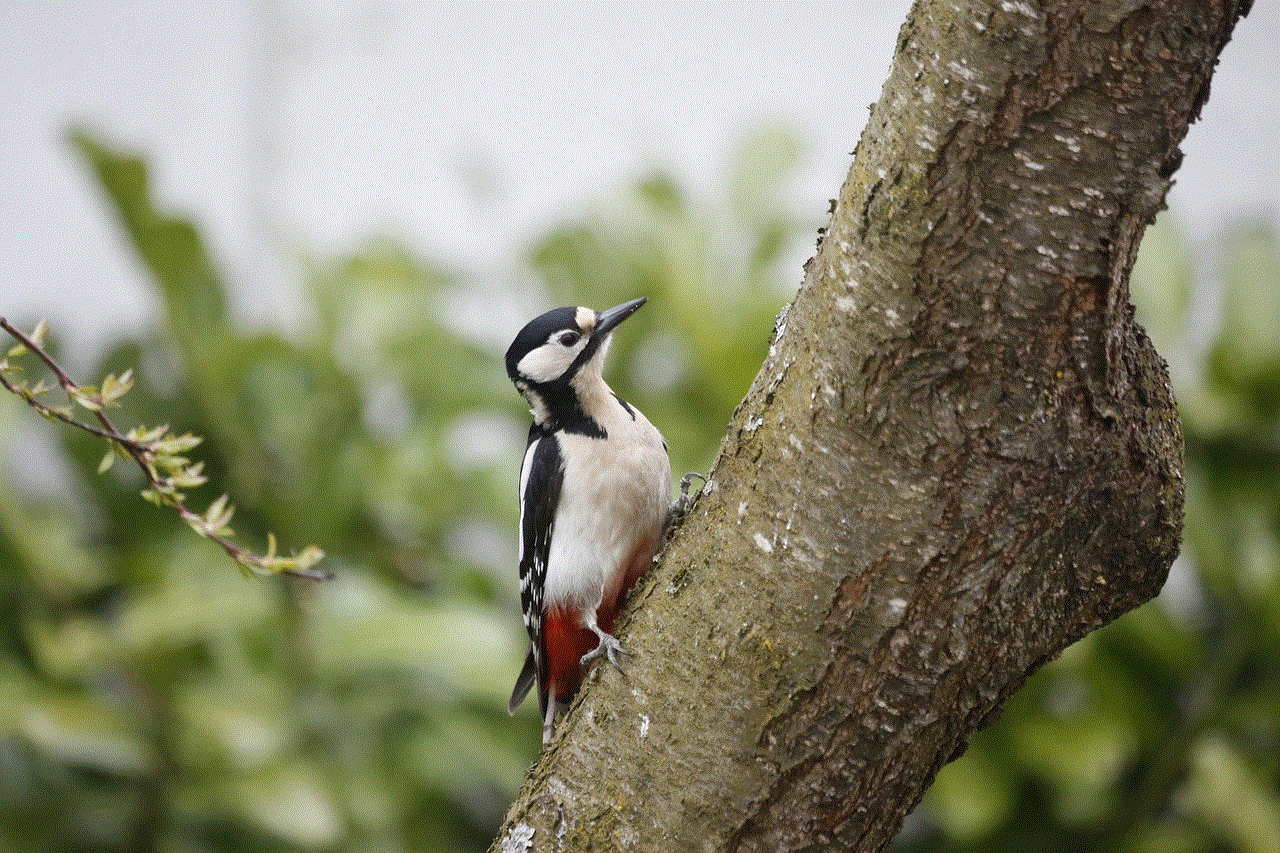
If you are only interested in tracking the target user’s location, you can use the Find My iPhone feature. This feature is built into all iPhones and allows you to track the device’s location in real-time. However, this method requires you to know the target user’s Apple ID and password.
In conclusion, there are several methods and tools you can use to spy on an iPhone without having access to it. However, most of these methods come with limitations and may not always be reliable. It is important to use these methods ethically and within the boundaries of the law. Additionally, it is crucial to consider the potential consequences of spying on someone’s iPhone without their consent.