how to turn off emergency sos once activated
# How to turn off Emergency SOS Once Activated
In today’s fast-paced world, our smartphones serve as essential tools for communication, navigation, and even safety. One feature that has gained significant attention in recent years is the Emergency SOS function. This feature is designed to provide immediate assistance in emergencies, allowing users to quickly contact emergency services or alert their emergency contacts. However, there may be times when you accidentally activate this feature or simply wish to turn it off after it has been activated. In this article, we will explore the Emergency SOS feature, its functionalities, how to activate it, and most importantly, how to turn it off once activated, along with other related insights.
## Understanding Emergency SOS
The Emergency SOS feature is found on most modern smartphones, including the latest models of iPhones and Android devices. When activated, this feature allows users to call emergency services quickly and send an alert to designated contacts. The feature is designed to ensure that help can be summoned swiftly in critical situations, whether it be an accident, medical emergency, or any situation where immediate assistance is required.
For instance, on an iPhone, pressing the side button five times in quick succession can initiate the Emergency SOS call. on Android devices, the process may vary, but it typically involves pressing the power button several times or swiping down on the notification panel to access the Emergency SOS option. Once activated, the device may also send a message containing the user’s location to their emergency contacts.
## Importance of Emergency SOS
The significance of the Emergency SOS feature cannot be understated. In emergencies, every second counts, and the ability to summon help quickly can be life-saving. The feature is especially useful for individuals who may find themselves in vulnerable situations, such as those who are elderly, live alone, or work in high-risk environments.
Moreover, the Emergency SOS feature can be a safety net for people who frequently travel to unfamiliar areas or engage in outdoor activities such as hiking or camping. It provides peace of mind, knowing that help is just a button press away. However, while the feature is designed for safety, accidental activation can lead to unnecessary panic and confusion, making it essential to know how to turn it off once it has been triggered.
## How to Activate Emergency SOS
Before discussing how to turn off Emergency SOS, it’s important to understand how the feature is activated. The activation process can differ between devices, but here are the general steps for both iPhones and Android smartphones:
### For iPhones:
1. **Using the Side Button:**
– On iPhone models with Face ID, quickly press the side button five times.
– On models with a Home button, quickly press the side button and either volume button five times.
2. **Using the Settings App:**
– Go to **Settings** > **Emergency SOS**.
– Enable the features you want, such as Auto Call or Call with Side Button.
### For Android Devices:
1. **Using the Power Button:**
– On many Android devices, press the power button three times quickly to activate Emergency SOS.
2. **Using the Settings App:**
– Open the **Settings** app.
– Navigate to **Safety & Emergency**.
– Look for Emergency SOS and enable the desired settings.
Understanding the activation process is crucial since it helps users become familiar with the feature, minimizing accidental activations.
## How to Turn Off Emergency SOS on iPhone
If you accidentally activate Emergency SOS on your iPhone or no longer require the feature, turning it off is relatively straightforward. Here are the steps to follow:
### Method 1: Canceling the Call
1. **During Activation:**
– If you accidentally trigger the Emergency SOS, you will see a countdown timer. You can stop the emergency call by tapping the **Stop** button before the call connects.
2. **After the Call:**
– If the emergency call has gone through, you can simply hang up the call as you would with any regular phone call. Your iPhone will exit the Emergency SOS mode once the call is terminated.
### Method 2: Disabling Emergency SOS Settings
1. **Open Settings:**
– Go to your iPhone’s **Settings** app.
2. **Navigate to Emergency SOS:**
– Scroll down and tap on **Emergency SOS**.
3. **Disable Auto Call:**
– If you want to prevent accidental dialing, toggle off the **Auto Call** feature. This will allow you to use the button press to initiate SOS without automatically dialing emergency services.
4. **Review Other Settings:**
– Review any other settings related to Emergency SOS, including contact information and notifications to ensure they align with your preferences.
## How to Turn Off Emergency SOS on Android
Turning off the Emergency SOS feature on Android devices can vary based on the manufacturer, but the general process is similar. Below are the steps for most Android devices:
### Method 1: Canceling the Call
1. **During Activation:**
– If you mistakenly activate Emergency SOS, a call may be initiated. You can cancel the call by tapping the **End Call** button immediately.
2. **After the Call:**
– Similar to iPhones, you can hang up any emergency call made by the Emergency SOS feature, which will also exit the mode.
### Method 2: Disabling Emergency SOS Settings
1. **Open Settings:**
– Launch the **Settings** app on your Android device.
2. **Navigate to Safety & Emergency:**
– Scroll to find the **Safety & Emergency** option, which may also be labeled as **Privacy** or **Security** depending on your device.
3. **Access Emergency SOS Settings:**
– Look for the **Emergency SOS** option within the Safety settings.
4. **Disable the Feature:**
– Toggle off the Emergency SOS feature or adjust the settings to prevent accidental activation. This may include changing the button press settings or disabling location sharing .
5. **Review Additional Settings:**
– Check if there are additional emergency features you want to adjust or disable, such as sending location alerts to emergency contacts.
## Common Issues with Emergency SOS
While the Emergency SOS feature is designed for safety, users may encounter various issues related to its activation and deactivation. Here are some common problems and solutions:
### Accidental Activations
One of the most common issues is the accidental activation of Emergency SOS. This can happen due to the sensitive nature of the button presses required. To minimize this, consider disabling Auto Call and familiarize yourself with your device’s button layout.
### Location Sharing Concerns
When Emergency SOS is activated, many devices share the user’s location with emergency contacts. If you’re concerned about privacy, review your location-sharing settings in your device’s privacy settings to ensure you’re comfortable with what is being shared.
### Notification Confusion
Some users may find it confusing to receive notifications related to Emergency SOS, especially if they are not in an emergency. Familiarizing yourself with the settings that control these notifications can help you manage your preferences effectively.
### Software Glitches
Occasionally, users may experience software glitches that affect the Emergency SOS feature. If you notice any unusual behavior, consider restarting your device or checking for any system updates that may resolve the issue.
## Best Practices for Using Emergency SOS
To ensure that you make the most of the Emergency SOS feature without any unnecessary complications, follow these best practices:
### Familiarize Yourself with the Feature
Take the time to learn how to activate and deactivate Emergency SOS on your device. This knowledge will help you act quickly in case of an emergency while also minimizing the chances of accidental activation.
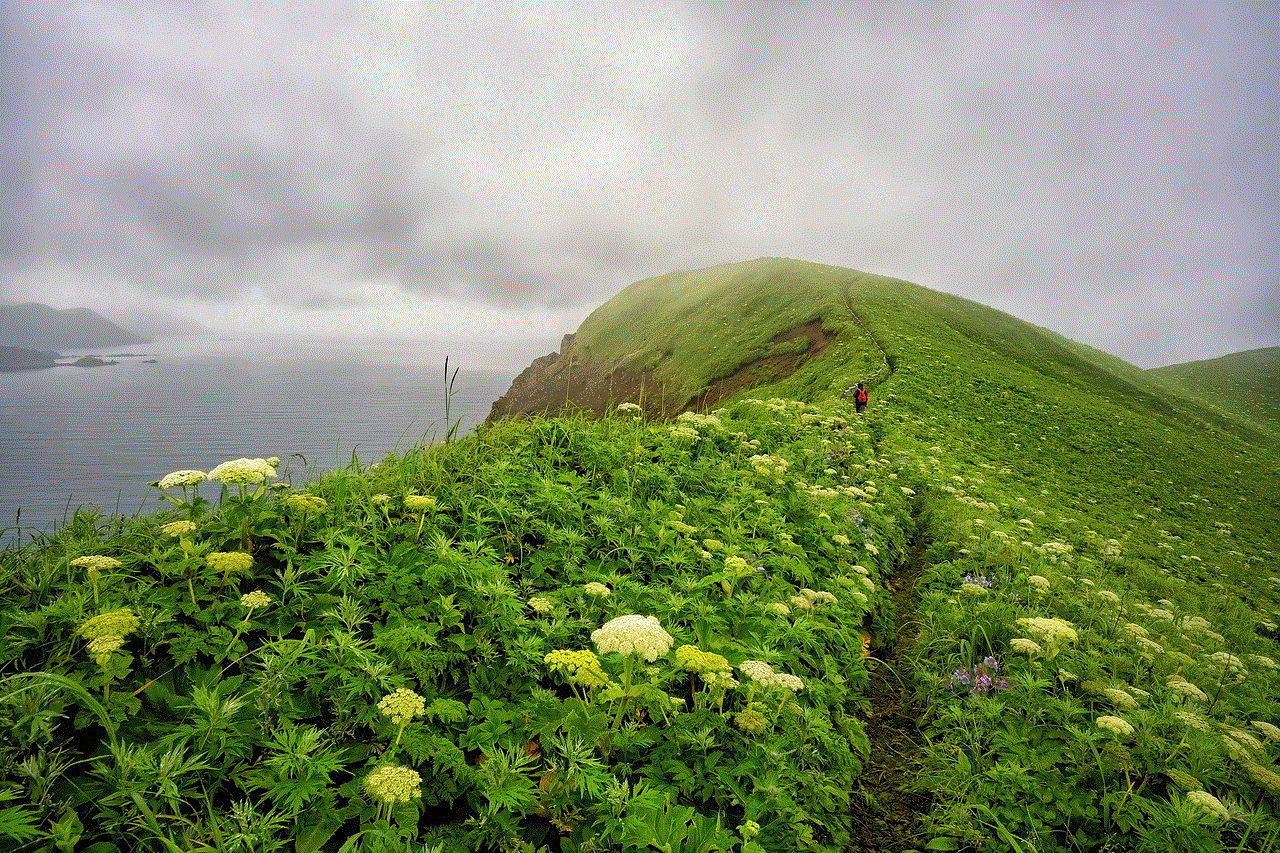
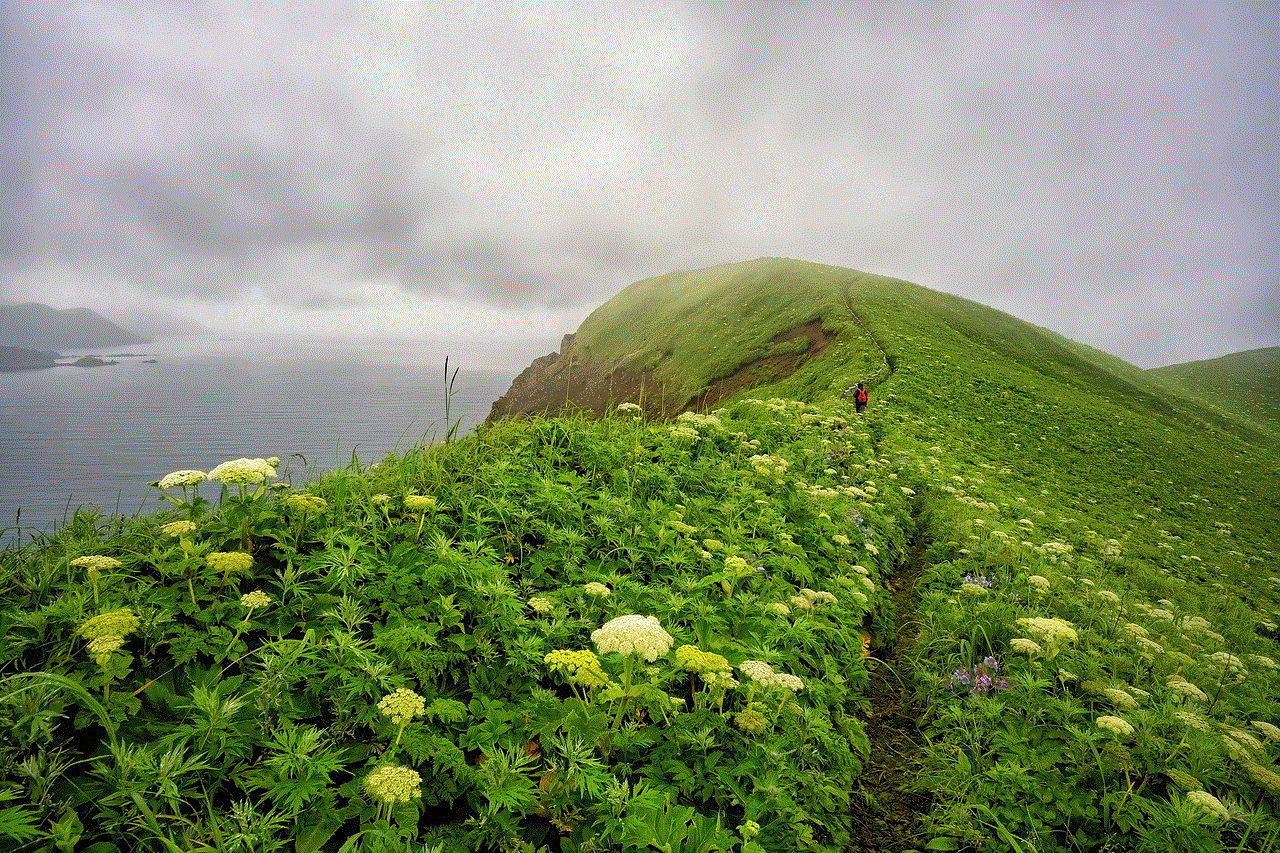
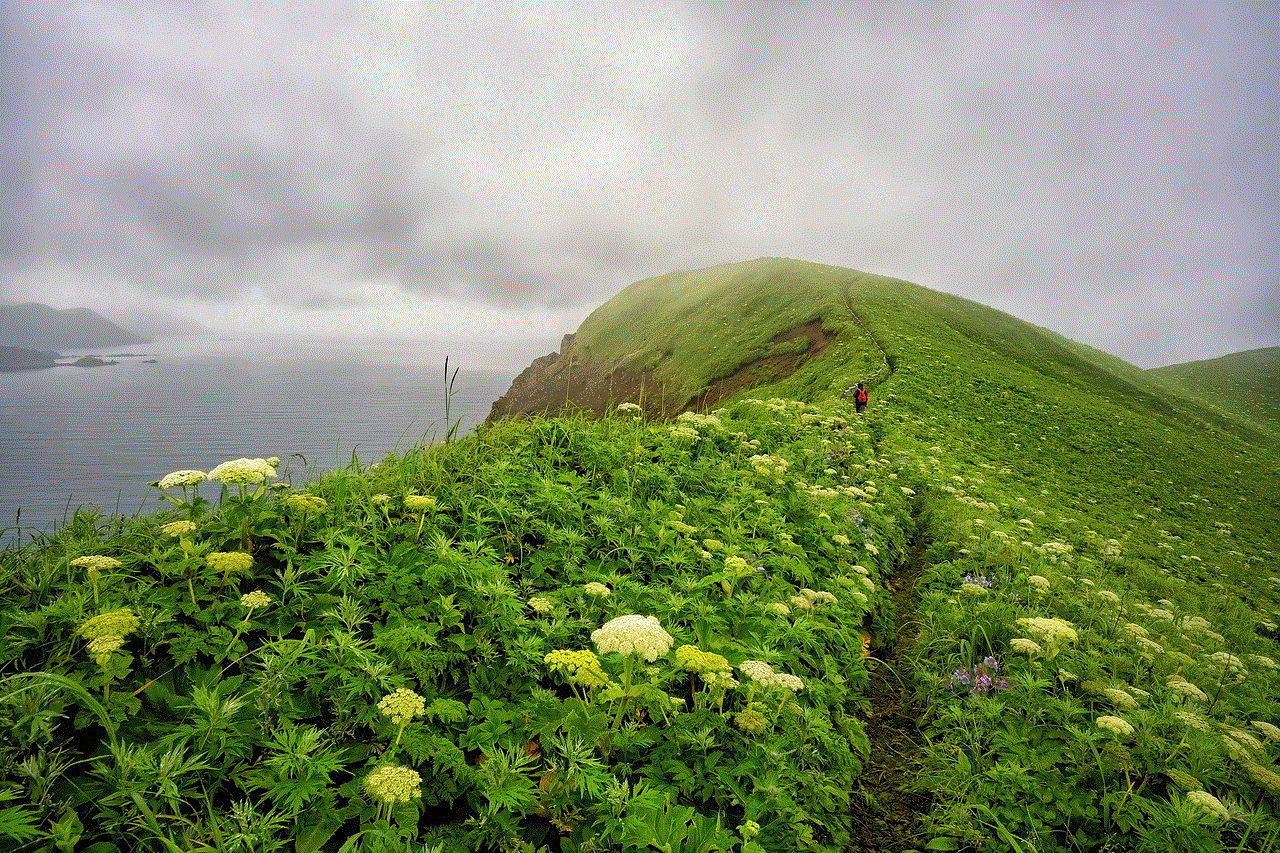
### Customize Your Emergency Contacts
Make sure your emergency contacts are up to date. Regularly check the contacts listed in your Emergency SOS settings to ensure they reflect your current situation and relationships.
### Test the Feature
Consider conducting a test of the Emergency SOS feature in a safe environment. This will help you understand how it works and what to expect when you activate it. Just be sure to inform your emergency contacts beforehand to avoid any panic.
### Keep Your Device Updated
Ensure your smartphone’s operating system is updated to the latest version. Software updates often include bug fixes and improvements that can enhance the reliability of features like Emergency SOS.
### Use with Caution
While the Emergency SOS feature is invaluable, it should be used judiciously. Avoid using it for non-emergency situations, as repetitive false alarms can lead to desensitization among your emergency contacts and local emergency services.
## Conclusion
The Emergency SOS feature on smartphones is a powerful tool that can provide peace of mind and potentially save lives in critical situations. Understanding how to activate and deactivate this feature is essential for maximizing its benefits while minimizing the risks associated with accidental activation.
By following the steps outlined in this article, you can confidently navigate the complexities of Emergency SOS on both iPhones and Android devices. Remember to familiarize yourself with your device’s settings, keep your emergency contacts updated, and practice using the feature in a safe environment. Whether you are at home, traveling, or engaging in outdoor activities, knowing how to manage the Emergency SOS function is a crucial aspect of modern smartphone use.
With the right knowledge and preparation, you can ensure that you are always ready to respond to emergencies while also maintaining control over your device’s functionalities.
roadside assistance aaa number
# Understanding Roadside Assistance: The Importance of AAA and How to Use Their Services
When it comes to driving, the unexpected can happen at any moment. From flat tires to dead batteries, the road can be unpredictable. That’s where roadside assistance comes in. Among the various providers available, the American Automobile Association (AAA) stands out as one of the most recognized and trusted organizations for roadside assistance in the United States. This article will delve into the importance of roadside assistance, the various services offered by AAA, how to access their services, and tips for maximizing your roadside assistance experience.
## The Importance of Roadside Assistance
Roadside assistance is a service that provides help to motorists who experience unexpected vehicle trouble while on the road. The importance of having such a service cannot be overstated. First and foremost, it offers peace of mind. Knowing that help is just a phone call away can alleviate the stress and anxiety that come with vehicle issues, especially in unfamiliar or isolated areas.
Furthermore, roadside assistance can be a lifesaver in emergency situations. Whether it’s a flat tire in the middle of a deserted highway or a breakdown during a long road trip, having immediate access to professional help can ensure your safety and get you back on the road quickly.
## What AAA Offers
AAA’s roadside assistance program is comprehensive and designed to cater to a wide range of needs. Members can enjoy various services, including:
1. **Tire Changes**: Flat tires are one of the most common roadside issues. AAA provides tire change services, ensuring that you can quickly get back on your way without the hassle of changing the tire yourself.
2. **Battery Jump Starts**: A dead battery can be a major inconvenience. AAA technicians are trained to jump-start vehicles, helping you avoid the hassle of waiting for a friend or family member to come to your aid.
3. **Fuel Delivery**: Running out of gas is an all-too-common occurrence. AAA offers fuel delivery services, bringing you enough gas to reach the nearest station.
4. **Lockout Services**: Accidentally locking your keys inside your vehicle can be frustrating. AAA provides lockout services to help you regain access to your car without causing damage.
5. **Towing Services**: If your vehicle cannot be repaired on-site, AAA will tow it to a nearby repair shop. Members receive a certain number of miles of towing included in their membership, depending on their plan.
6. **Extrication Services**: If your vehicle is stuck in a ditch or snow, AAA can dispatch a technician to help extricate it.
7. **Trip Interruption Benefits**: In cases where your vehicle breaks down while traveling far from home, AAA offers reimbursement for lodging and meals.
8. **Roadside Assistance for RVs and Trailers**: For those who travel with RVs or trailers, AAA provides specialized roadside assistance tailored to the unique needs of larger vehicles.
9. **Bicycle Assistance**: AAA even covers members who experience issues while riding a bicycle, offering help to get you and your bike back home.
10. **Access to Discounts**: Membership in AAA also provides access to discounts on various services, including hotel stays, rental cars, and attractions.
## How to Access AAA Roadside Assistance
Accessing AAA roadside assistance is straightforward and can be done in several ways. Here’s a step-by-step guide:
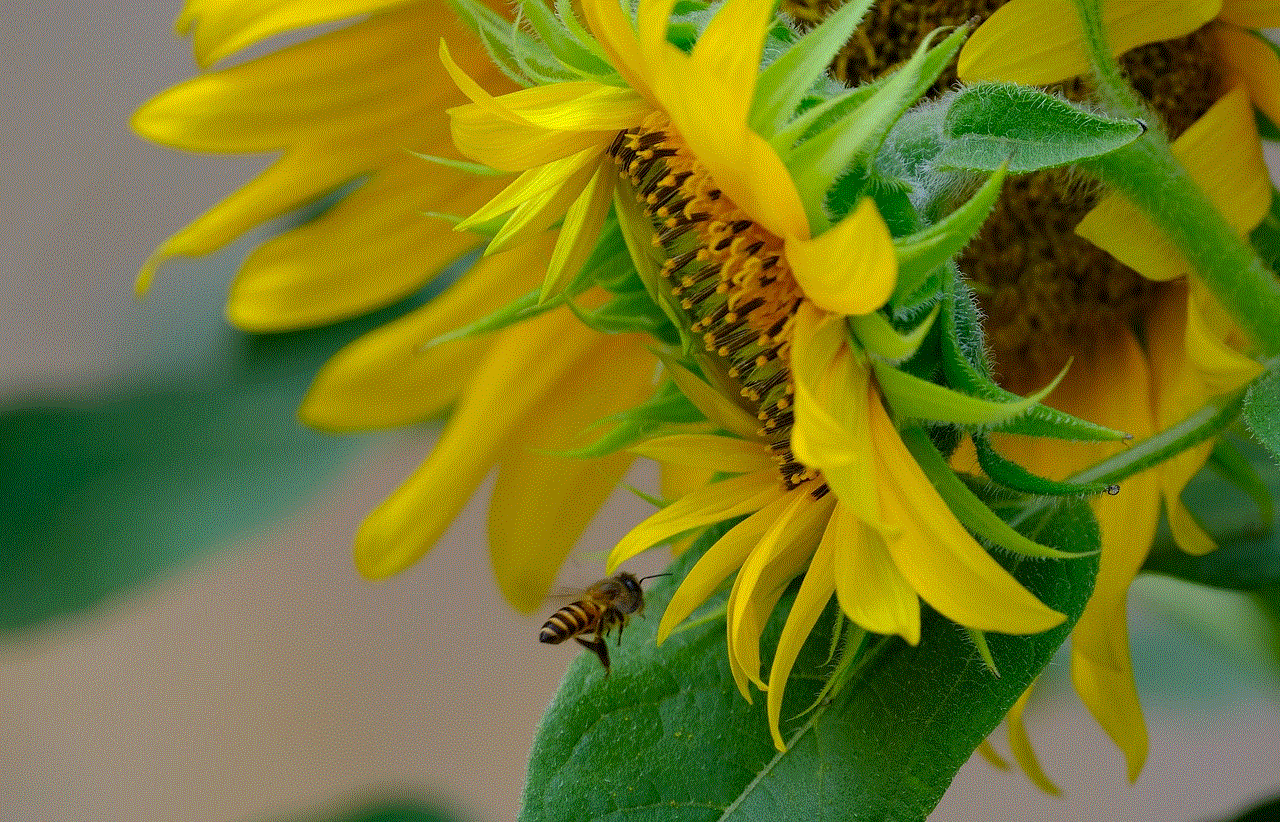
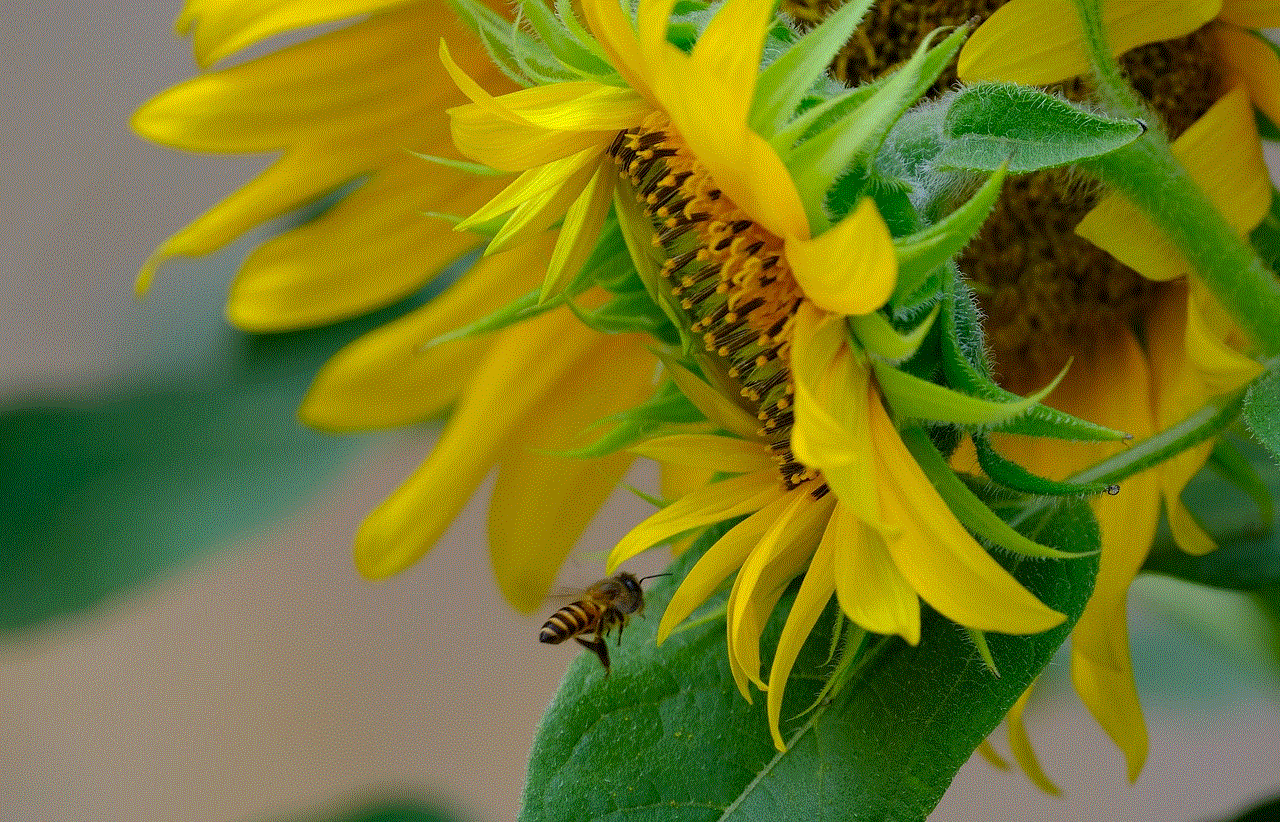
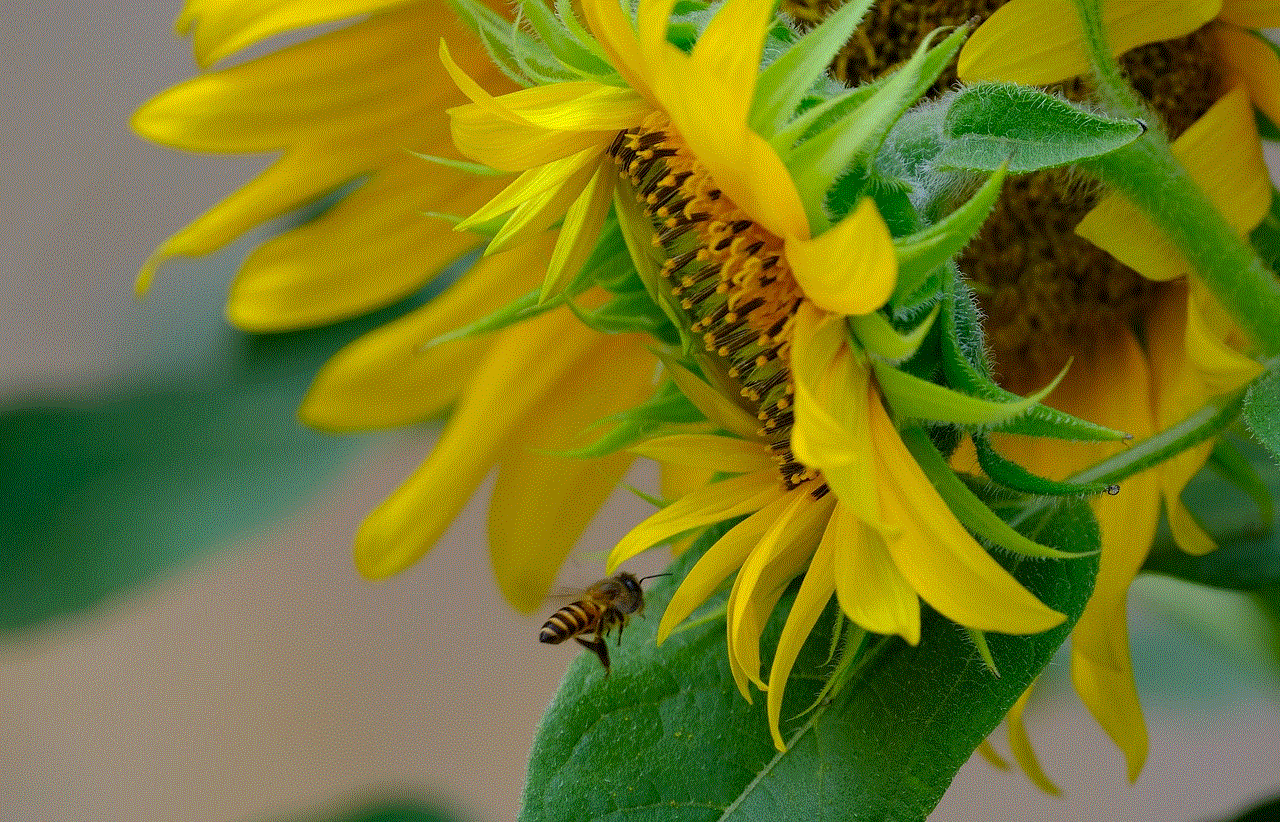
1. **Become a Member**: First, you need to be a AAA member. There are different membership levels, each offering varying benefits. Review the options to choose the best plan for your needs.
2. **Download the AAA Mobile App**: The AAA mobile app is a convenient tool for members. You can request roadside assistance directly through the app, track the status of your service request, and access other member benefits.
3. **Call AAA’s Roadside Assistance Number**: If you prefer to speak to someone directly, you can call the AAA roadside assistance number. Make sure you have your membership details handy for a smoother experience.
4. **Provide Necessary Information**: When you contact AAA, be prepared to provide essential information, including your location, vehicle details, and the nature of the problem. This will help the AAA technician respond more efficiently.
5. **Stay Safe**: While waiting for assistance, ensure your safety. If possible, pull off to the side of the road and turn on your hazard lights. If you’re in a high-traffic area, it’s best to stay inside your vehicle until help arrives.
## Tips for Maximizing Your Roadside Assistance Experience
To make the most out of your AAA roadside assistance experience, consider the following tips:
1. **Familiarize Yourself with Your Membership**: Understand the benefits and limitations of your specific AAA membership plan. Knowing what services are included and any potential fees can save you time and confusion during an emergency.
2. **Keep Your Membership Card Handy**: Always carry your AAA membership card with you, as it contains essential information that may be required when accessing services.
3. **Update Your Contact Information**: Ensure that your contact details are up to date with AAA. This ensures that you receive notifications and assistance quickly.
4. **Use the App for Convenience**: The AAA mobile app not only allows you to request roadside assistance, but it also provides other valuable features, such as trip planning and discounts. Familiarizing yourself with the app can enhance your overall experience.
5. **Know Your Vehicle**: Understanding some basic vehicle maintenance can help you troubleshoot minor issues before calling for assistance. For example, knowing how to check your tire pressure or jump-start a battery can save you time.
6. **Take Advantage of Other Benefits**: Don’t forget about the discounts and benefits that come with your AAA membership! Whether it’s savings on hotels, automotive services, or travel, these perks can make your membership worth the investment.
7. **Plan for Long Trips**: If you’re planning a long road trip, consider checking your vehicle’s condition beforehand. Ensure that your tires, battery, and fluids are in good shape to minimize the chances of needing roadside assistance.
8. **Know Your Coverage Limits**: Understand how far AAA will tow your vehicle under your plan. If you’re traveling in a remote area, knowing your coverage limits can help you plan accordingly.
9. **Be Patient**: While AAA strives to provide timely assistance, factors such as weather conditions or high demand can affect response times. Stay patient and keep yourself safe while waiting.
10. **Spread the Word**: If you’ve had a positive experience with AAA roadside assistance, share it with friends and family. Word of mouth can help others understand the value of having roadside assistance.
## The Value of AAA Membership Beyond Roadside Assistance
While roadside assistance is a significant aspect of AAA membership, it’s essential to recognize the additional benefits that come with being a member. AAA offers a wide range of services that can enhance your driving experience:
1. **Travel Planning**: AAA provides travel planning services, including trip routing, hotel reservations, and travel insurance. This can be invaluable for road trips or vacations.
2. **Discounts on Travel**: Members can access discounts on various travel-related services, including hotels, car rentals, and attractions. This can lead to significant savings, especially for families or frequent travelers.
3. **Insurance Services**: AAA offers insurance services, including auto, home, and life insurance. Members can often receive discounts on their insurance premiums, furthering the value of their membership.
4. **Financial Services**: AAA provides financial services such as auto loans and credit cards, often with competitive rates and member benefits.
5. **Driver Safety Programs**: AAA is committed to promoting safe driving. They offer educational programs, resources, and courses designed to enhance driver safety and awareness.
6. **Community Involvement**: AAA is active in various community initiatives, promoting safe driving habits and advocating for infrastructure improvements. By being a member, you support these valuable efforts.
7. **Advocacy**: AAA advocates for drivers’ rights and safety at local, state, and national levels. This representation can be crucial in shaping policies that affect motorists.
8. **Membership for the Family**: AAA allows for family memberships, making it easy to extend the benefits of roadside assistance and other services to your loved ones.
9. **Emergency Medical Services**: Some AAA membership plans include emergency medical services, which can provide additional peace of mind during your travels.
10. **Online Resources**: AAA offers a wealth of online resources, including vehicle maintenance tips, travel guides, and safety information. This knowledge can empower members to make informed decisions about their vehicles and travel plans.
## Conclusion
In conclusion, having a reliable roadside assistance service like AAA can make a world of difference for drivers. The peace of mind that comes from knowing help is just a phone call away is invaluable. AAA’s comprehensive services cover a wide range of needs, ensuring that members are well-supported during their travels.
By understanding how to access these services, maximizing your membership benefits, and being prepared for the unexpected, you can enjoy a safer and more enjoyable driving experience. Whether you’re commuting to work, running errands, or embarking on a road trip, knowing that AAA is there for you can make all the difference.



As you navigate the roads, remember to prioritize safety, stay informed, and take advantage of the many benefits offered by AAA. With their expertise, resources, and commitment to member satisfaction, AAA stands as a trusted partner for all your roadside assistance needs.