how to turn off the web guard feature
Web guard is a feature that is commonly found in various internet browsers and security software, designed to protect users from malicious websites and online threats. It works by blocking access to certain websites or content that may be deemed harmful or inappropriate. While this feature can be helpful in keeping users safe online, it can also be a nuisance and hinder the browsing experience for some. In this article, we will discuss how to turn off the web guard feature and explore the reasons why someone may want to disable it.
Why Disable Web Guard?
Before we delve into the process of turning off the web guard feature, let us first understand why someone may want to disable it. The most common reason is that web guard can sometimes be overly cautious and block access to legitimate websites or content. This can be frustrating, especially for those who frequently visit websites that may be flagged as unsafe or inappropriate. Disabling web guard can also be a personal preference, as some users may feel that the feature limits their online freedom and privacy.
Another reason to turn off web guard is that it can slow down internet browsing. As it constantly scans websites for potential threats, it may take longer for a page to load, causing delays and interruptions in the browsing experience. This can be particularly problematic for those with slow internet connections or older devices.
Lastly, some users may have concerns about their privacy and do not want their browsing activity to be monitored by the web guard feature. While this is not a common practice, it is understandable for individuals to want to have complete control over their online activities.
How to Turn Off Web Guard on Different Browsers
Now that we have explored the reasons for disabling web guard, let us look at how to turn off this feature on different internet browsers.
Google Chrome
Google Chrome is one of the most popular web browsers, and it also has a built-in web guard feature called “Safe Browsing.” Here’s how to turn it off:
1. Open Google Chrome and click on the three dots in the top right corner to access the menu.
2. Select “Settings” from the drop-down menu.
3. Scroll down and click on “Advanced” to expand the advanced settings.
4. Under the “Privacy and security” section, click on “Safe Browsing.”
5. In the Safe Browsing section, click on “No protection” to disable web guard.
Firefox
Firefox also has a web guard feature called “Enhanced Tracking Protection.” Here’s how to turn it off:
1. Open Firefox and click on the three horizontal lines in the top right corner to open the menu.
2. Select “Options” from the menu.
3. In the left menu, click on “Privacy and Security.”
4. Scroll down to the “Enhanced Tracking Protection” section.
5. Click on the drop-down menu next to “Firefox will” and select “Never.”
6. This will disable web guard on Firefox.
Safari, the default browser for Mac devices, has a feature called “Fraudulent Website Warning.” Here’s how to turn it off:
1. Open Safari and click on “Safari” in the top left corner of your screen.
2. Select “Preferences” from the drop-down menu.
3. In the Preferences window, click on the “Security” tab.
4. Uncheck the box next to “Warn when visiting a fraudulent website” to disable web guard on Safari.
Microsoft Edge
Microsoft Edge, the default browser for Windows 10, has a feature called “SmartScreen.” Here’s how to turn it off:
1. Open Microsoft Edge and click on the three dots in the top right corner to access the menu.
2. Select “Settings” from the menu.
3. In the left menu, click on “Privacy and services.”
4. Under the “Services” section, click on “Address bar.”
5. In the Address bar section, click on “Privacy” and turn off the toggle switch next to “Help protect you from malicious sites and downloads with Microsoft Defender SmartScreen.”
Other Ways to Disable Web Guard
Apart from turning off web guard in your internet browser, there are other ways to disable this feature. Some security software, such as antivirus programs, also have a web guard feature that can be turned off. Here’s how to disable web guard on some popular antivirus programs:
1. Windows Defender: Open Windows Security and click on “Virus and threat protection.” Under the “Virus and threat protection settings,” click on “Manage settings.” Turn off the toggle switch next to “Real-time protection.”
2. McAfee: Open the McAfee security software and click on “Web and Email Protection.” Under the “Web and Email Protection” settings, click on “Firewall.” Turn off the toggle switch next to “Firewall.”
3. Norton: Open Norton and click on “Settings.” Under the “Real-time Protection” section, click on “Web Protection.” Turn off the toggle switch next to “Smart Firewall.”
4. Avast: Open Avast and click on “Menu” in the top right corner. Select “Settings” from the drop-down menu. Click on “Protection” and then “Core Shields.” Turn off the toggle switch next to “Web Shield.”
Conclusion



Web guard is a feature that can be helpful in keeping users safe online, but it can also be a hindrance and cause frustration. If you are one of those users who want to disable this feature, you can do so by following the steps mentioned above. However, it is essential to remember that web guard serves a vital purpose in protecting users from online threats, and disabling it may put you at risk. Therefore, it is advisable to only turn off this feature if you have a legitimate reason to do so.
jim browning scammers
In today’s digital age, online scams have become more prevalent than ever. With the rise of technology and the internet, scammers have found new ways to exploit unsuspecting victims for their own gain. One such scammer who has gained notoriety for his dealings with scammers is Jim Browning. His vigilant efforts to expose and bring down scammers have made him a household name in the world of cybercrime.
Jim Browning, whose real name is not publicly known, is a British YouTuber and cyber-security expert. He rose to fame for his videos where he infiltrates and exposes scam call centers in India, posing as a potential victim. His channel, aptly named “Jim Browning,” has over 3 million subscribers, making him one of the most influential figures in the fight against scammers.
Browning’s mission to expose scammers began when he received a call from a scammer pretending to be from Microsoft. Being well-versed in technology, Browning immediately recognized it as a scam and decided to play along. He recorded the call and uploaded it to YouTube, and the response was overwhelming. Many people commented and thanked him for exposing the scam, and thus, Browning’s journey to take down scammers began.
Since then, Browning has made it his mission to infiltrate and expose as many scam call centers as possible. He uses a combination of social engineering, hacking, and technical skills to gather evidence and bring down these fraudsters. His videos not only serve as entertainment for his viewers but also as a warning to potential victims. Browning’s channel has become a go-to resource for anyone who wants to learn more about scammers and how to protect themselves from falling prey to their schemes.
One of the most famous cases that Browning exposed was the “tech support scam.” This scam involves cold-calling potential victims and claiming to be from a well-known technology company, such as Microsoft or Apple. The scammers then trick their victims into believing that their computer has a virus or malware and offer to fix it for a fee. Browning, through his videos, showed the world how these scammers operate, including how they use remote access software to take control of their victim’s computer and steal personal information.
The impact of Browning’s work has been significant. Many of the scam call centers he has exposed have been shut down, and the scammers arrested. Some have even been forced to pay back their victims. His efforts have also led to a decrease in the number of people falling for these scams, as they are now more aware of how they operate. However, this has not stopped the scammers from adapting and finding new ways to exploit people.
Browning’s work has not been without risks. In his videos, he often uses his real voice and face, which makes him a target for retaliation from the scammers he exposes. In one instance, a scammer he exposed managed to hack into his computer and delete all his videos. This did not stop Browning, and he continued his work, this time taking extra precautions to protect himself and his channel.
Browning’s work has not gone unnoticed, and he has been featured in several mainstream media outlets, such as BBC and CNN. His efforts have also inspired others to take action against scammers. In one instance, a group of hackers known as “Scammer Payback” used Browning’s methods to take down a call center in India. This group, like Browning, is dedicated to exposing and bringing down scammers.
Browning’s work has also shed light on the larger issue of online scams and fraud. According to the Federal Trade Commission, Americans lost over $1.9 billion to fraud in 2019, with online shopping and travel scams being the most common. These numbers are staggering, and it is clear that more needs to be done to combat this growing problem.
In addition to his work in exposing scammers, Browning is also an advocate for better online security and education. He often shares tips and advice on how to protect oneself from falling victim to scams and encourages people to report any suspicious activities to the authorities.
In conclusion, Jim Browning’s efforts in taking down scammers have not only made him a household name but have also made a significant impact in the fight against online scams. His videos serve as a warning to potential victims and have led to the shutdown of numerous scam call centers. However, the battle against scammers is far from over, and it is up to all of us to remain vigilant and educate ourselves and others about the dangers of online fraud. Thanks to Jim Browning, the world is now more aware of these scammers and their tactics, making it harder for them to succeed in their deceitful schemes.
reasons to get a smartwatch
In today’s fast-paced world, technology plays a vital role in our daily lives. From smartphones to laptops, we are surrounded by devices that make our lives easier and more efficient. One of the latest technological innovations that have gained immense popularity is the smartwatch. With its sleek design and advanced features, the smartwatch has become a must-have accessory for many individuals. In this article, we will explore the top reasons why you should consider getting a smartwatch.
1. Convenience and Accessibility
One of the primary reasons to get a smartwatch is its convenience and accessibility. With a smartwatch strapped on your wrist, you can easily access important information without having to take out your smartphone. From checking notifications, receiving calls and messages, to tracking your fitness goals, the smartwatch allows you to stay connected and informed without any hassle. Moreover, as smartwatches are compact and lightweight, you can carry them with you wherever you go, making it a convenient device to have on your wrist.



2. Fitness Tracking
Another reason to get a smartwatch is its fitness tracking capabilities. With the rise of health and fitness consciousness, smartwatches have become an essential device for individuals looking to maintain an active lifestyle. Most smartwatches come equipped with fitness tracking features such as a pedometer, heart rate monitor, and calorie tracker. These features allow you to keep track of your daily physical activities, monitor your heart rate, and track your progress towards achieving your fitness goals.
3. Customization Options
Smartwatches offer a wide range of customization options, making them a popular choice for individuals who want to personalize their devices. From changing watch faces to customizing notifications and alerts, smartwatches allow you to tailor your device according to your preferences. Some smartwatches even allow you to change the straps, giving you the freedom to switch up your look depending on the occasion.
4. Increased Productivity
Smartwatches can also significantly increase your productivity levels. With the ability to access notifications, emails, and messages on your wrist, you can stay connected and updated without having to constantly check your phone. This can be especially beneficial for individuals who have busy schedules and need to stay on top of their tasks. Additionally, some smartwatches come with productivity apps and features that can help you stay organized and manage your time more efficiently.
5. Hands-Free Calling
Gone are the days when you had to dig through your bag or pocket to find your phone every time it rang. With a smartwatch, you can easily answer and make calls without having to take out your phone. This is not only convenient but also safer, especially when you are driving or in a situation where you cannot use your phone. Some smartwatches even come with a built-in speaker and microphone, allowing you to take calls directly from your wrist.
6. Navigation Assistance
Another advantage of having a smartwatch is its navigation assistance feature. With GPS tracking, you can get directions and navigate through unfamiliar places without having to look at your phone constantly. This is particularly useful for individuals who travel frequently or those who enjoy outdoor activities such as hiking and cycling.
7. Wallet-Free Payments
Smartwatches are now equipped with contactless payment technology, allowing you to make payments without having to carry your wallet or phone. With just a tap of your wrist, you can pay for your purchases, making it a convenient and hassle-free experience. This feature is not only convenient but also secure, as most smartwatches require a PIN or fingerprint to authorize transactions.
8. Music Control
If you are someone who loves listening to music while working out or on the go, then a smartwatch is a perfect device for you. With music control features, you can easily play, pause, skip, and adjust the volume of your music directly from your wrist. This eliminates the need to take out your phone every time you want to change a song, making it a more seamless and convenient experience.
9. Sleep Tracking
Apart from tracking your physical activities, smartwatches also come with sleep tracking features. This allows you to monitor the quality and duration of your sleep, providing you with insights on how to improve your sleep patterns. This can be particularly beneficial for individuals who struggle with sleep-related issues and want to make changes to their lifestyle for better sleep.
10. Stylish Accessory
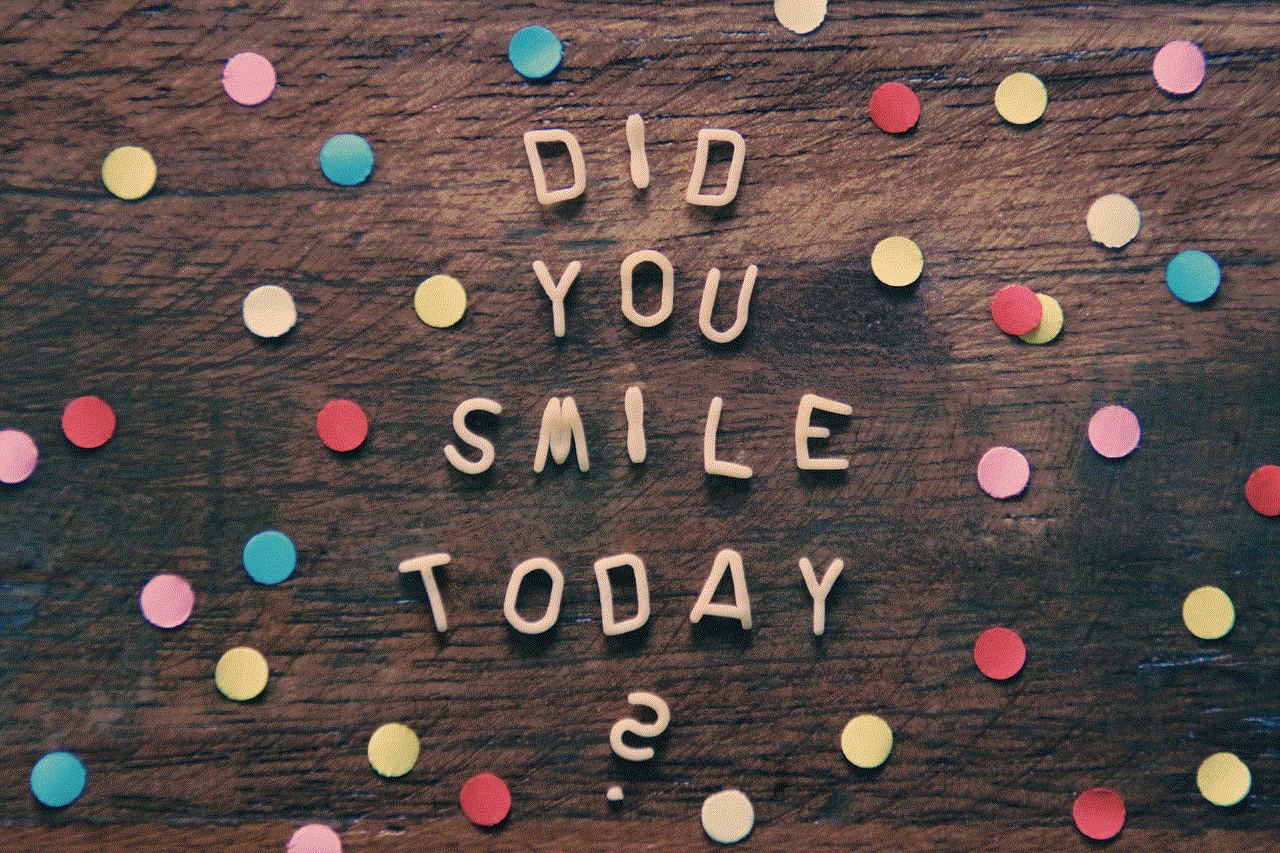
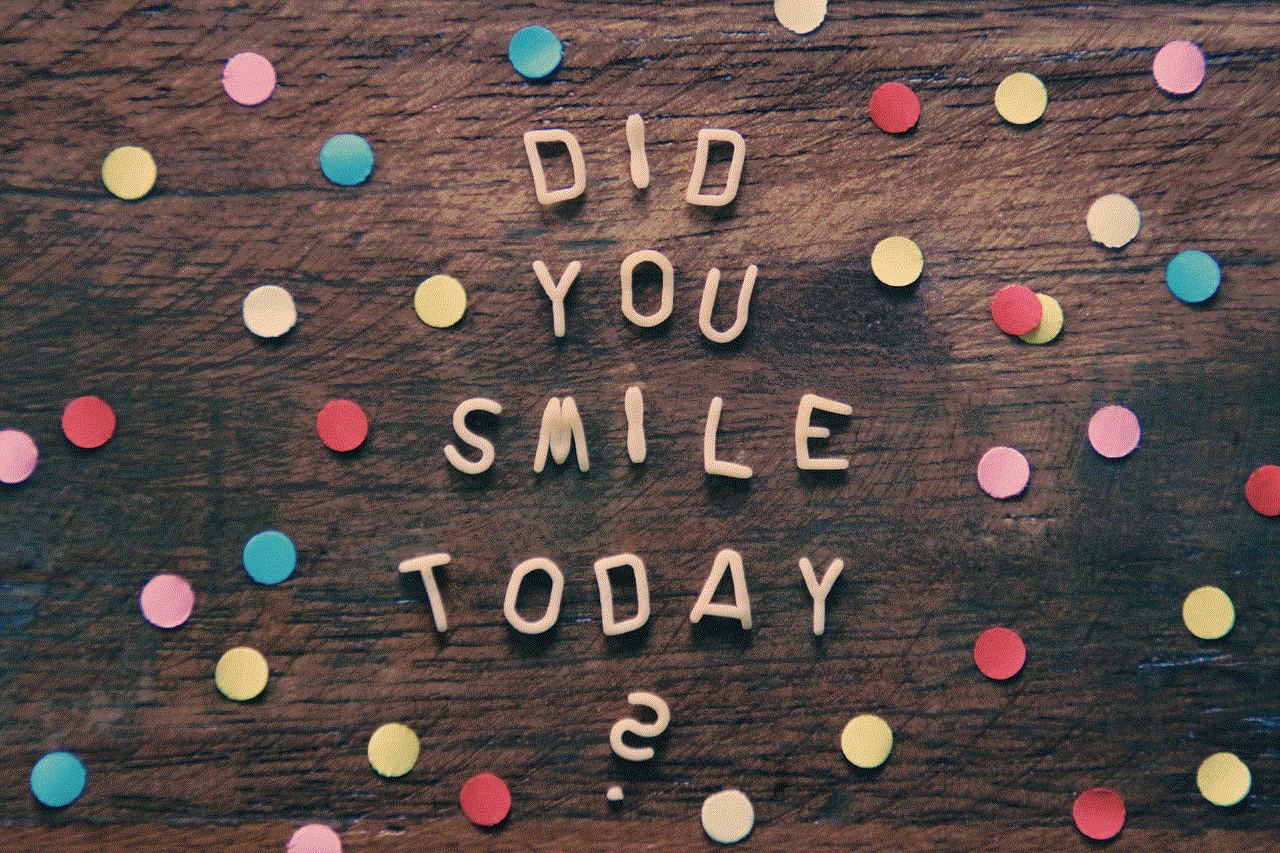
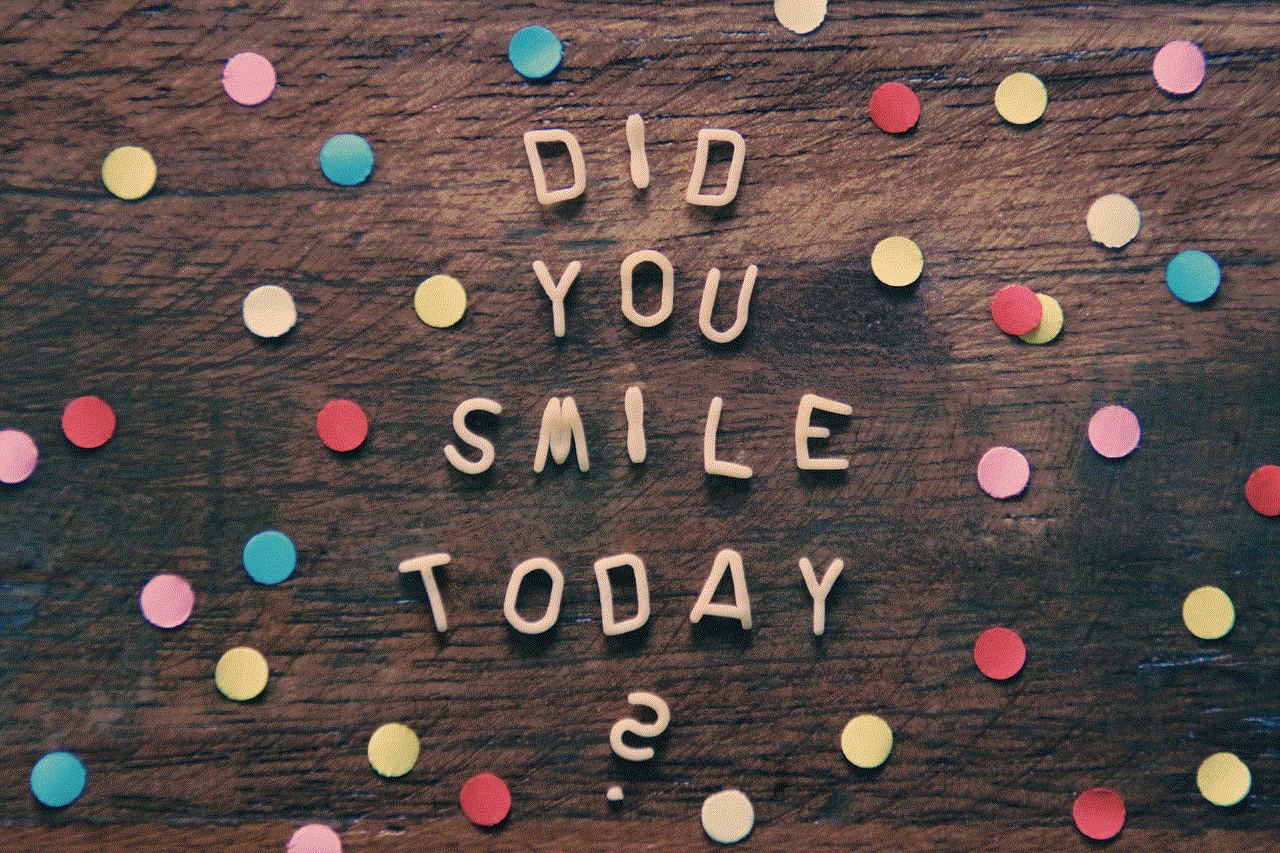
Last but not least, smartwatches have become a stylish accessory that complements any outfit. With its sleek and modern design, a smartwatch can add a touch of sophistication to your overall look. Moreover, with the variety of colors, materials, and styles available, you can easily find a smartwatch that suits your personal style and preference.
In conclusion, there are numerous reasons to get a smartwatch, from its convenience and accessibility to its advanced features and stylish design. With the constant advancements in technology, smartwatches are becoming more advanced and versatile, making them a must-have device for individuals of all ages. So, if you haven’t already, it’s time to consider getting a smartwatch and experience the many benefits it has to offer.