idc stands for
### Understanding IDC: A Comprehensive Overview
The acronym “IDC” can stand for various terms across different fields, but one of the most prominent meanings is “International Data Corporation.” Founded in 1964, IDC is a leading global provider of market intelligence, advisory services, and events in the information technology, telecommunications, and consumer technology markets. This article explores the significance of IDC in the tech industry, its research methodologies, its influence on business strategies, and the broader implications of its findings in a rapidly evolving digital landscape.
#### The Foundation of IDC
IDC was established to provide organizations with insights into the burgeoning technology market during the early days of computing. As businesses began to realize the potential of digital solutions, the need for reliable data and analysis became critical. IDC stepped in to fill this gap, offering comprehensive research that helps executives understand market trends, assess competitive landscapes, and make informed decisions.
The organization operates globally, with offices in more than 50 countries and a team of analysts who specialize in various domains within technology. This worldwide presence allows IDC to gather data from diverse markets and industries, providing a well-rounded view of global trends.
#### Research Methodologies
The research methodologies employed by IDC are rigorous and multifaceted. IDC combines quantitative and qualitative research techniques to gather and analyze data. This includes extensive surveys, interviews with key industry players, and analysis of market data. Their reports often feature a combination of statistical data and expert insights, enabling businesses to grasp complex market dynamics.
One of the critical aspects of IDC’s approach is its emphasis on primary research. By conducting interviews with end-users, vendors, and industry experts, IDC ensures that its findings are not merely theoretical but grounded in real-world experiences. This primary data collection is complemented by secondary research, which involves analyzing existing reports, publications, and market data to gain a comprehensive understanding of the market landscape.
#### Product Categories and Segmentation
IDC’s research spans various product categories and market segments. This includes hardware, software, services, and telecommunications. Within these broad categories, IDC provides detailed analysis on specific segments such as cloud computing, artificial intelligence, cybersecurity, and the Internet of Things (IoT).
The organization’s segmentation also extends to different geographical regions, allowing clients to understand local market dynamics and opportunities. For instance, IDC may provide insights into the growth potential of cloud services in Asia-Pacific compared to North America or Europe. Such granular analysis is invaluable for businesses seeking to expand their operations internationally.
#### Market Forecasting and Trends
One of IDC’s core competencies is market forecasting. The organization employs sophisticated modeling techniques to project future market trends based on historical data and current developments. These forecasts are essential for businesses planning their strategies, as they provide a glimpse into future opportunities and challenges.
For instance, IDC regularly releases forecasts on IT spending, cloud adoption rates, and the growth of emerging technologies. These insights allow companies to allocate resources effectively, identify areas for investment, and stay ahead of competitors. Furthermore, IDC’s reports often highlight key trends that are shaping the technology landscape, such as the shift towards remote work, the increasing importance of data privacy, and the rise of sustainability in technology.
#### The Role of IDC in Business Strategy
IDC’s research and insights play a crucial role in shaping business strategy across various sectors. Companies rely on IDC’s data to inform their product development, marketing strategies, and investment decisions. By understanding market trends and customer preferences, organizations can tailor their offerings to meet the evolving needs of consumers.
For example, a software company might use IDC’s insights on cloud adoption to prioritize the development of cloud-based solutions. Similarly, a hardware manufacturer might leverage IDC’s data on emerging technologies to innovate and stay competitive. The strategic implications of IDC’s research are profound, influencing everything from product roadmaps to go-to-market strategies.
#### Industry Impact and Collaboration
IDC’s influence extends beyond individual companies; it also impacts entire industries. By providing data and analysis on market trends, IDC helps shape industry standards and best practices. For instance, its research on cybersecurity trends has informed the development of security protocols and compliance measures across various sectors.
Moreover, IDC collaborates with industry associations and organizations to promote knowledge sharing and best practices. These partnerships enable IDC to amplify its reach and impact, fostering a community of businesses that are better equipped to navigate the complexities of the digital landscape.
#### The Importance of Data-Driven Decision Making
In today’s fast-paced business environment, data-driven decision-making has become essential. IDC’s research equips organizations with the data they need to make informed choices. By leveraging IDC’s insights, companies can minimize risks, optimize their operations, and drive growth.
The importance of data-driven decision-making cannot be overstated. In a world where technology is constantly evolving and consumer expectations are shifting, businesses that rely on intuition alone are at a disadvantage. IDC’s research provides a solid foundation for decision-makers, ensuring that their strategies are grounded in factual data rather than assumptions.
#### Challenges in the Technology Landscape
While IDC provides valuable insights, the technology landscape is fraught with challenges. Rapid technological advancements, changing consumer behaviors, and geopolitical factors can all disrupt market dynamics. IDC’s role in identifying and analyzing these challenges is crucial for businesses seeking to navigate uncertainty.
For instance, the COVID-19 pandemic accelerated digital transformation across industries, forcing companies to adapt quickly to new realities. IDC’s research during this period provided organizations with insights into remote work trends, cloud adoption, and the importance of digital resilience. By understanding these challenges, businesses could pivot their strategies and ensure continuity in uncertain times.
#### Future Outlook: The Evolving Role of IDC
As technology continues to evolve, so too will IDC’s role in the market. The organization is constantly adapting its research methodologies to keep pace with emerging trends and technologies. For example, IDC has expanded its focus to include areas such as artificial intelligence, machine learning, and blockchain technology, recognizing their potential to transform industries.
Moreover, as businesses increasingly prioritize sustainability and corporate social responsibility, IDC is likely to incorporate these themes into its research. Understanding how technology can drive sustainable practices and contribute to a circular economy will be essential for organizations looking to align with consumer values.
#### Conclusion
In conclusion, IDC stands as a pillar of market intelligence in the technology sector. Its comprehensive research, rigorous methodologies, and focus on data-driven decision-making empower businesses to thrive in an increasingly complex landscape. As technology continues to evolve, IDC’s insights will remain invaluable for organizations seeking to understand market dynamics, identify opportunities, and navigate challenges.
The role of IDC extends beyond mere data provision; it helps shape the strategies and futures of countless companies around the globe. In a world where information is power, IDC’s contributions are more important than ever, guiding businesses toward informed decisions and sustainable growth. As we look to the future, IDC will undoubtedly continue to play a critical role in the ongoing evolution of the technology landscape.
how to remove an app from samsung tv
# How to Remove an App from Samsung TV
In the era of smart TVs, having the ability to customize your viewing experience is more important than ever. Samsung TV s, known for their advanced features and user-friendly interface, allow users to download a variety of applications for streaming, gaming, and productivity. However, over time, you may find that you have downloaded too many apps or that certain apps no longer serve your interests. In such cases, knowing how to remove an app from your Samsung TV can enhance your experience by decluttering your app list and potentially improving performance.
## Understanding Samsung Smart TV Apps
Samsung Smart TVs come equipped with the Tizen operating system, which supports a wide array of applications from streaming services like Netflix and Hulu to games and utility apps. The Smart Hub is the central interface for navigating these applications, allowing users to easily download, launch, and manage apps. However, as with any digital platform, managing storage and ensuring that only relevant apps are kept is crucial for optimal performance.
When you download an app, it occupies space on your TV’s storage. While most modern Samsung TVs come with sufficient storage capacity, too many apps can lead to slower performance, longer load times, and a cluttered interface. Therefore, periodically reviewing and removing unnecessary apps can lead to a more streamlined experience.
## Why Remove Apps?
Before diving into the steps to remove an app, it’s worth discussing the reasons why you might want to do so:
1. **Free Up Space**: Some apps take up a significant amount of storage space. If you’re running low on storage, deleting unused apps can free up space for new downloads or firmware updates.
2. **Improve Performance**: A cluttered app list might slow down the navigation speed of your TV. By removing apps you no longer use, you can enhance performance.
3. **Stay Organized**: With so many apps available, it’s easy to forget which ones you have installed. Removing those that are no longer relevant can help keep your interface tidy.
4. **Avoid Unused Subscriptions**: Sometimes, you may download apps that come with subscription services. If you’re no longer using an app, it’s a good idea to remove it to avoid incurring unnecessary charges.
5. **Enhance User Experience**: A simplified app list makes it easier to find and access the apps you actually use, enhancing your overall viewing experience.
## How to Remove an App from Samsung TV: Step-by-Step Guide
Removing an app from your Samsung Smart TV is a straightforward process. Below, we outline the steps you need to follow. These instructions are applicable to most Samsung Smart TVs running the Tizen operating system.
### Step 1: Access the Smart Hub
To begin the process, you need to access the Smart Hub. You can do this by pressing the Home button on your remote control. This action will bring up the Smart Hub interface, displaying all the apps you have installed.
### Step 2: Navigate to the Apps Section
Once you’re in the Smart Hub, scroll to the “Apps” section. Here, you will see a list of all the applications that are currently installed on your TV.
### Step 3: Select the App You Want to Remove
Scroll through the list of installed apps and highlight the app you wish to remove. Be careful to select the correct app, as this is a critical step in the removal process.
### Step 4: Open the Options Menu
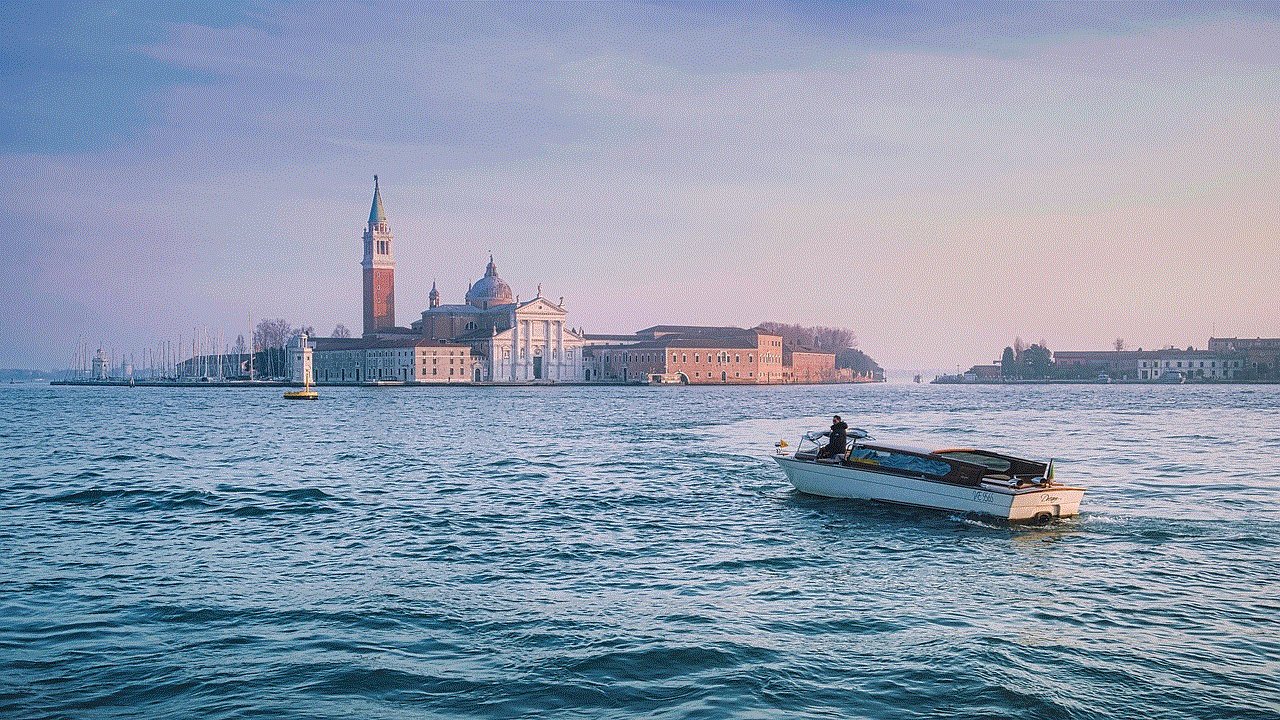
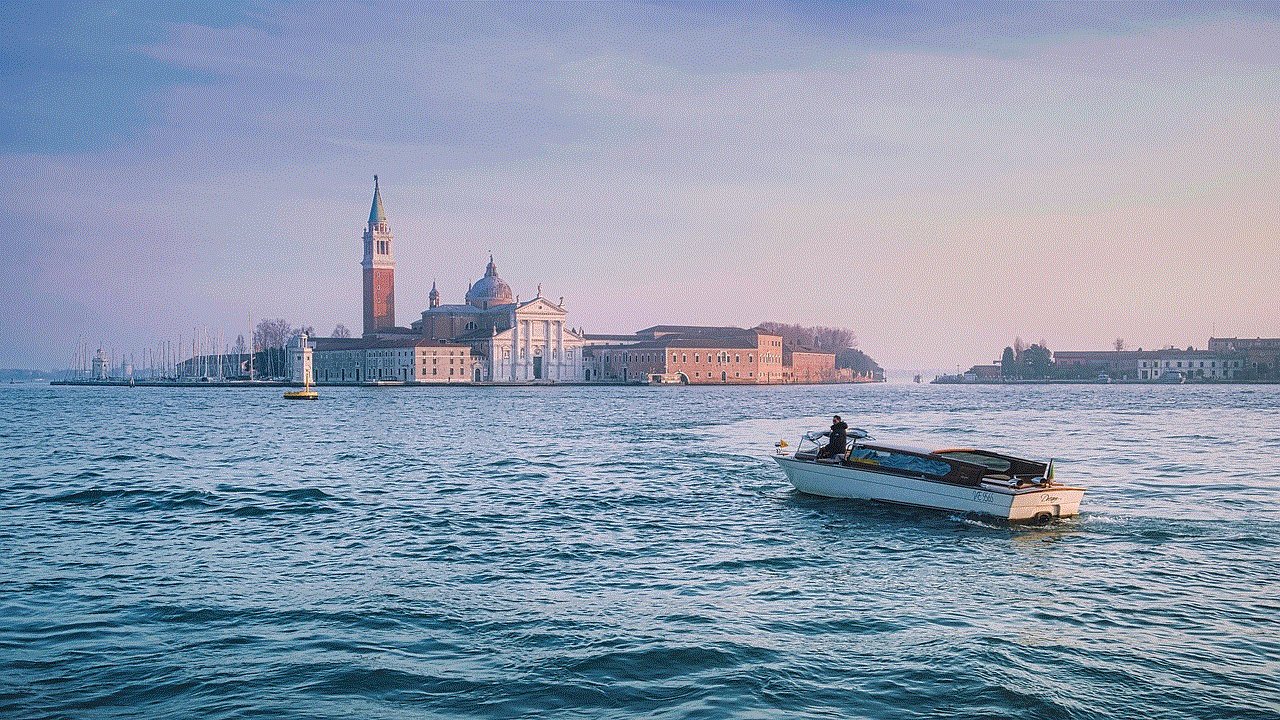
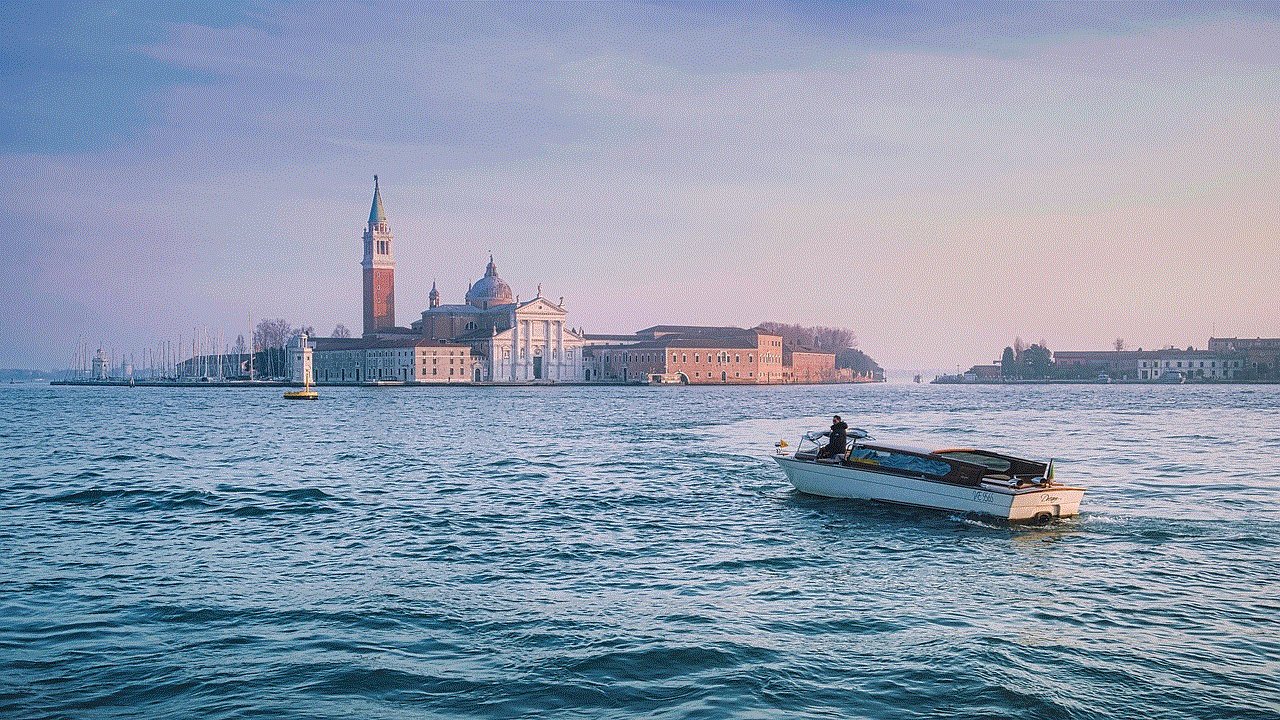
With the app highlighted, press the “Down” button on your remote. This action will bring up an options menu that provides you with various choices related to the selected app.
### Step 5: Choose “Delete”
In the options menu, look for the “Delete” option. This is usually accompanied by a trash can icon. Select “Delete,” and you will be prompted to confirm your choice.
### Step 6: Confirm the Deletion
A confirmation dialog will appear, asking if you are sure you want to delete the app. Confirm that you wish to proceed with the deletion. Once confirmed, the app will be removed from your Samsung TV.
### Step 7: Exit the Smart Hub
After you have successfully removed the app, you can exit the Smart Hub by pressing the Home button again or simply using the Back button on your remote.
## Troubleshooting Common Issues
Even though the process of removing an app from your Samsung TV is generally simple, you may encounter a few common issues. Here are some troubleshooting tips to help you overcome these obstacles.
### Issue 1: The App Doesn’t Appear in the Apps Section
If you can’t find the app you want to remove, it’s possible that it was pre-installed or is part of a system application. Pre-installed apps cannot usually be removed, but you can often hide them from your app list.
### Issue 2: Unable to Delete the App
Sometimes, users may find that they are unable to delete certain apps. This can occur if the application is a system app or if there are restrictions set on the TV. In such cases, check your TV’s settings to ensure that there are no parental controls or restrictions preventing the action.
### Issue 3: App Reappears After Deletion
If an app reappears after deletion, it may be due to automatic updates or installations. Ensure that your TV’s settings are configured to prevent automatic downloads of apps unless you explicitly choose to do so.
## Managing Storage on Your Samsung TV
After removing apps, it’s beneficial to understand how to manage your TV’s storage effectively. Here are some tips:
### Regularly Review Installed Apps
Periodically check your installed apps to ensure you’re keeping only the ones you use. This practice keeps your system organized and can improve performance.
### Clear Cache and Data
Some apps accumulate cache data over time, which can take up space. Navigate to the settings menu of each app to clear cache and data as needed.
### Update Your TV’s Firmware
Keeping your TV’s firmware up to date ensures that it runs efficiently. Updates often include performance improvements and fixes for known issues.
### Use External Storage Solutions
If your Samsung TV supports it, consider using external storage devices like USB drives to store media files instead of relying solely on the TV’s internal storage.
## Conclusion
Removing an app from a Samsung TV is a simple yet effective way to enhance your viewing experience. By decluttering your app list and freeing up storage space, you can improve the performance of your TV and ensure that it meets your entertainment needs. Regularly reviewing and managing your installed applications is essential in maintaining an optimal viewing experience.
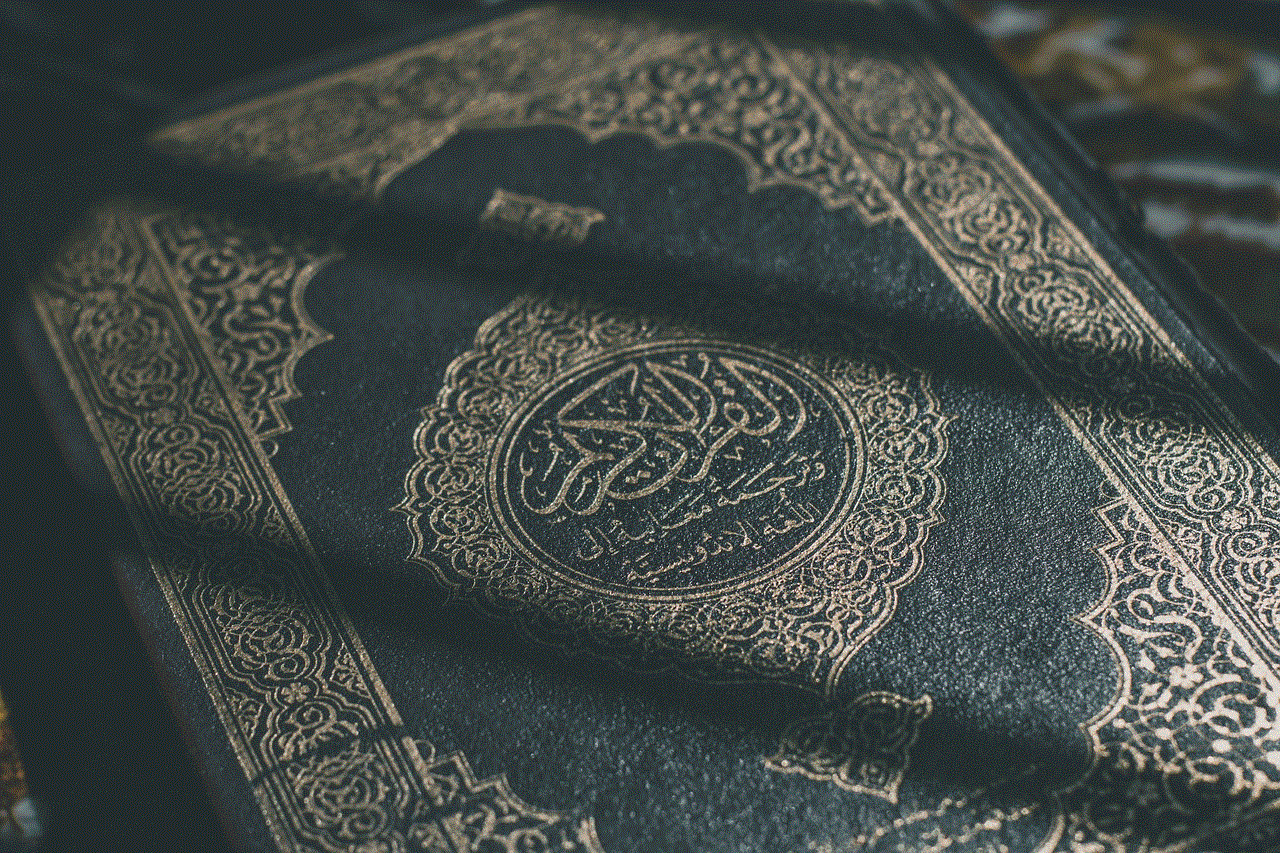
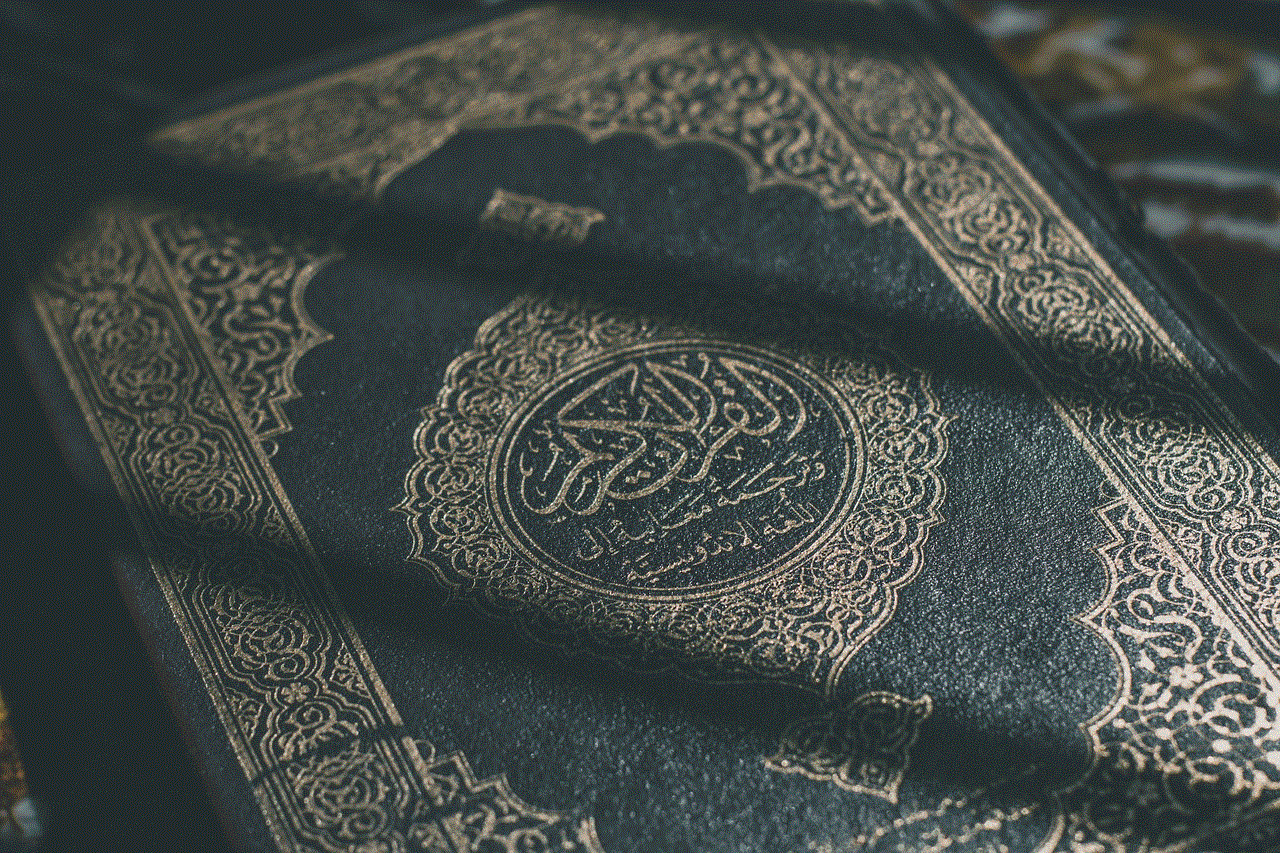
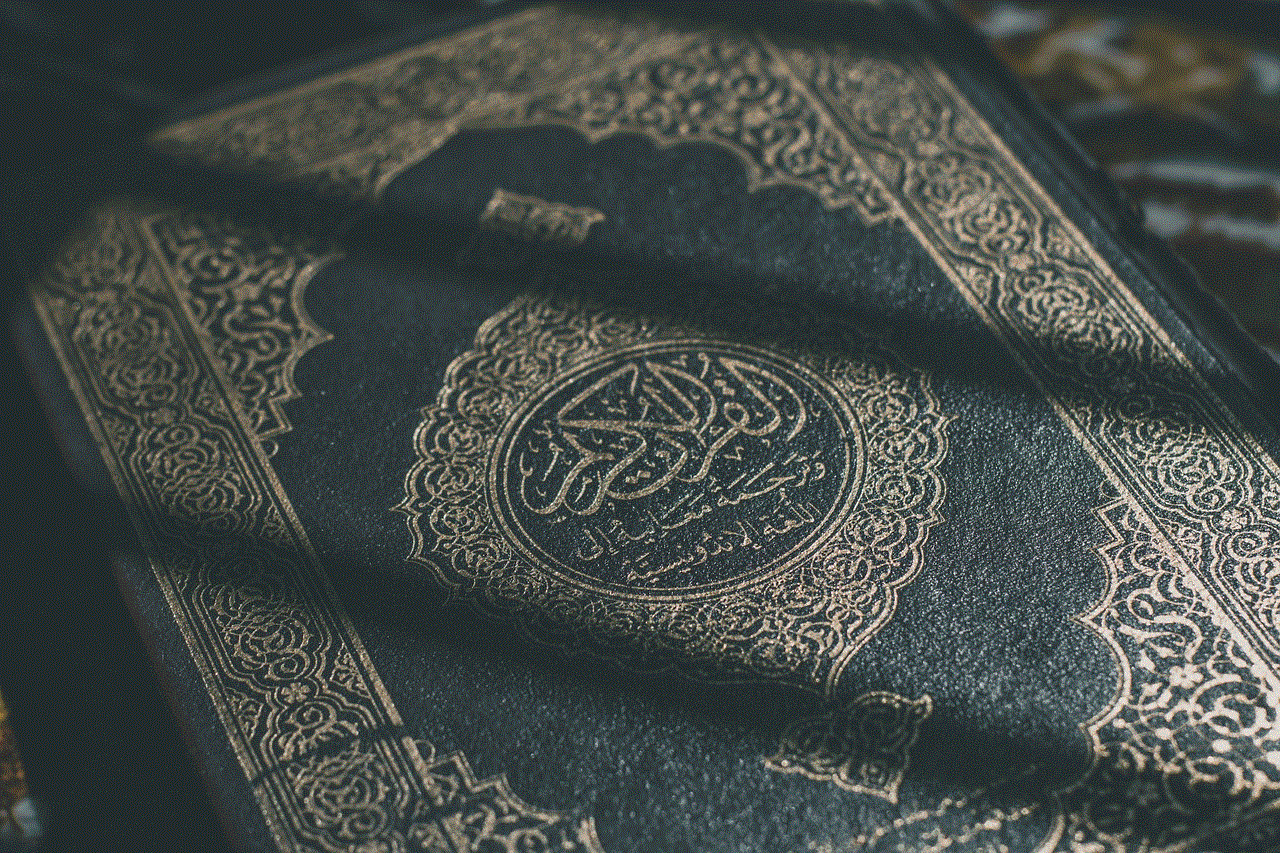
In summary, knowing how to remove apps from your Samsung TV not only helps in managing storage but also contributes to a more organized and enjoyable user interface. As technology evolves, so too does the way we interact with our devices, and taking control of your app management is a crucial step in making the most of your Samsung Smart TV experience. Whether you’re a casual viewer or a dedicated binge-watcher, keeping your app list tailored to your preferences can make all the difference in your entertainment journey.