if you failed your driving test
Failing a driving test can be a daunting experience for anyone. It is a feeling of disappointment, frustration, and even embarrassment. However, it is important to remember that failing a driving test is not the end of the world. It is a learning experience that can help you become a better driver in the future.
In this article, we will discuss the reasons why people fail their driving tests, the impact of failing on the individual, and how to overcome the disappointment and improve for future attempts.
Reasons for Failing a Driving Test
There are various reasons why someone may fail their driving test. It could be due to lack of preparation, nerves, or making a critical mistake during the test. Let’s take a look at some of the common reasons why people fail their driving tests.
1. Lack of Preparation: One of the main reasons for failing a driving test is lack of preparation. Many individuals underestimate the importance of practice and assume that they can pass the test with minimal effort. However, driving tests are not easy, and without proper preparation, it is likely that one will fail.
2. Nerves: Another reason for failing a driving test is nerves. It is natural to feel anxious and nervous during a driving test, especially if it is your first attempt. However, nerves can negatively affect your performance and cause you to make mistakes that you wouldn’t have made otherwise.
3. Critical Mistakes: Making a critical mistake during a driving test can also lead to failure. These mistakes could be anything from not checking your blind spot before changing lanes to not coming to a complete stop at a stop sign. These mistakes are considered serious and can result in an automatic fail.
4. Lack of Confidence: Some individuals may lack confidence in their driving abilities, which can affect their performance during the test. This lack of confidence could be due to a previous bad experience on the road or simply not feeling comfortable behind the wheel.
5. Not Following Instructions: It is crucial to follow the instructions given by the examiner during the driving test. Not following instructions can result in an automatic fail, as it shows a lack of understanding and ability to follow road signs and rules.
The Impact of Failing a Driving Test
Failing a driving test can have a significant impact on an individual, both emotionally and practically. Let’s take a closer look at some of the effects of failing a driving test.
1. Delay in Obtaining a License: The most obvious impact of failing a driving test is the delay in obtaining a driver’s license. This could be frustrating, especially if one needs a license for work or other important activities. It also means that one will have to go through the process of scheduling and paying for another driving test.
2. Disappointment and Frustration: Failing a driving test can be a blow to one’s self-esteem. It is easy to feel disappointed and frustrated with oneself, especially if one has put in a lot of time and effort into preparing for the test.
3. Financial Loss: Preparing for and taking a driving test can be costly. From driving lessons to the actual test fee, failing a driving test means losing a significant amount of money. This can be a burden, especially for individuals who may not have a lot of disposable income.
4. Social Pressure: In some cultures, obtaining a driver’s license is seen as a rite of passage and a symbol of independence. Failing a driving test may lead to social pressure and judgment from friends and family, which can add to the individual’s feelings of disappointment and frustration.
5. Self-Doubt: Failing a driving test can lead to self-doubt and lack of confidence in one’s abilities. This can affect future attempts at obtaining a license and even discourage some individuals from trying again.
Overcoming the Disappointment and Improving for Future Attempts
While failing a driving test can be disheartening, it is important to remember that it is not the end of the world. There are ways to overcome the disappointment and improve for future attempts. Here are some tips to help you bounce back and succeed in your next driving test.
1. Understand the Mistakes: Take some time to reflect on your performance during the driving test. Understand the mistakes you made and why you made them. This will help you identify areas that need improvement and make necessary changes for future attempts.
2. Practice, Practice, Practice: As the saying goes, practice makes perfect. The more you practice, the more confident you will become behind the wheel. Practice with a licensed driver, and if possible, try to simulate the driving test conditions to get a feel for what to expect.
3. Get Professional Help: If you feel that you need more guidance and support, consider enrolling in professional driving lessons. A qualified instructor can help you identify your weaknesses and work on improving them.
4. Manage Your Nerves: Nerves can significantly affect your performance during a driving test. Find ways to manage your nerves, such as deep breathing techniques, positive self-talk, or even taking a mock test before the actual one.
5. Stay Positive: It is essential to maintain a positive attitude even after failing a driving test. Remember that everyone makes mistakes, and it is all part of the learning process. Don’t let one failure discourage you from trying again.
6. Take Your Time: It is crucial not to rush into taking another driving test right away. Take the time to improve your skills and build your confidence before attempting the test again. This will increase your chances of success in the future.
Conclusion
Failing a driving test can be a difficult experience, but it is important to remember that it is not the end of the world. Use the disappointment as a learning experience and work on improving your skills for future attempts. With determination, practice, and a positive attitude, you can overcome the disappointment and succeed in obtaining your driver’s license.
outofband update january patch vpn issues
In today’s fast-paced and ever-changing technological landscape, security is a top concern for individuals and businesses alike. With cyber threats becoming more sophisticated and prevalent, staying up-to-date with the latest security patches and updates is crucial. This is why the January patch for outofband updates is so important, as it addresses critical vulnerabilities and provides crucial protection for users.
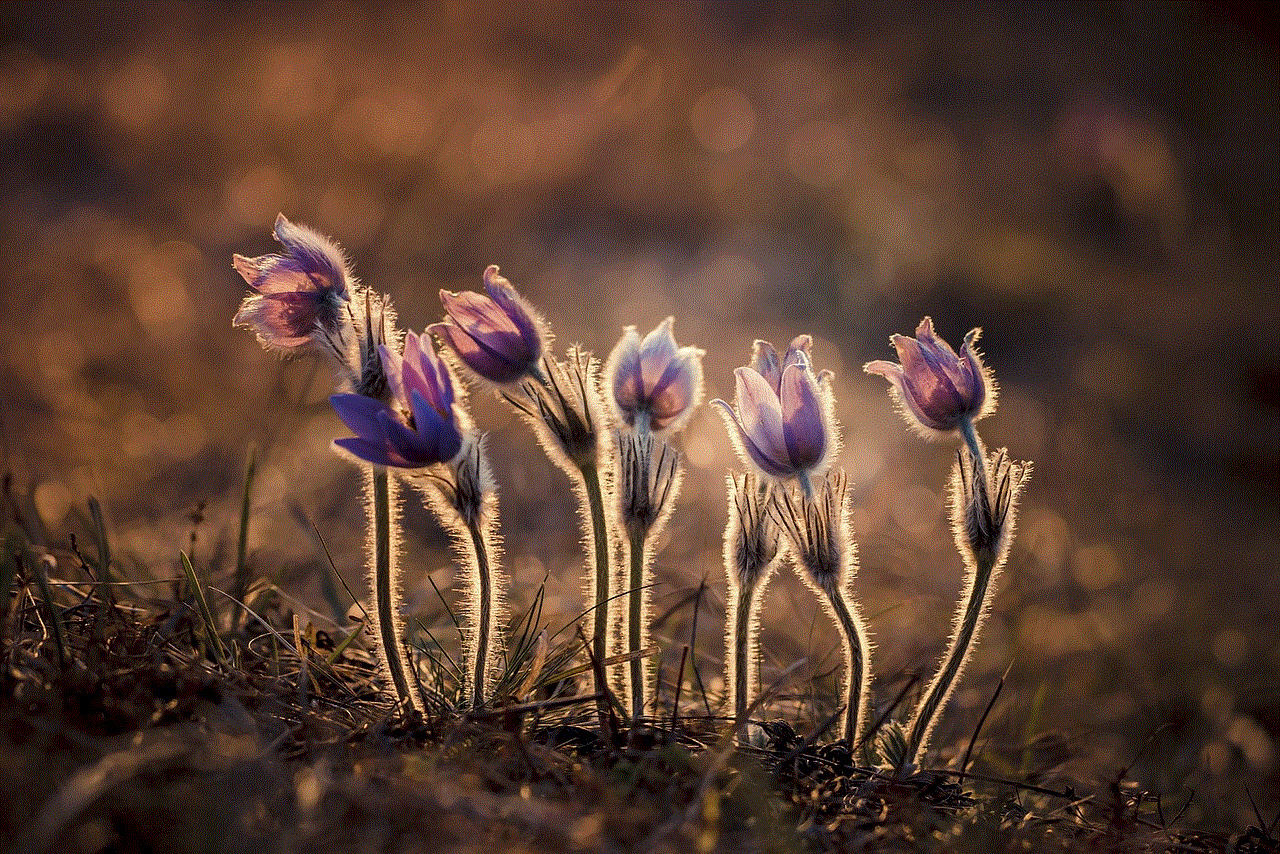
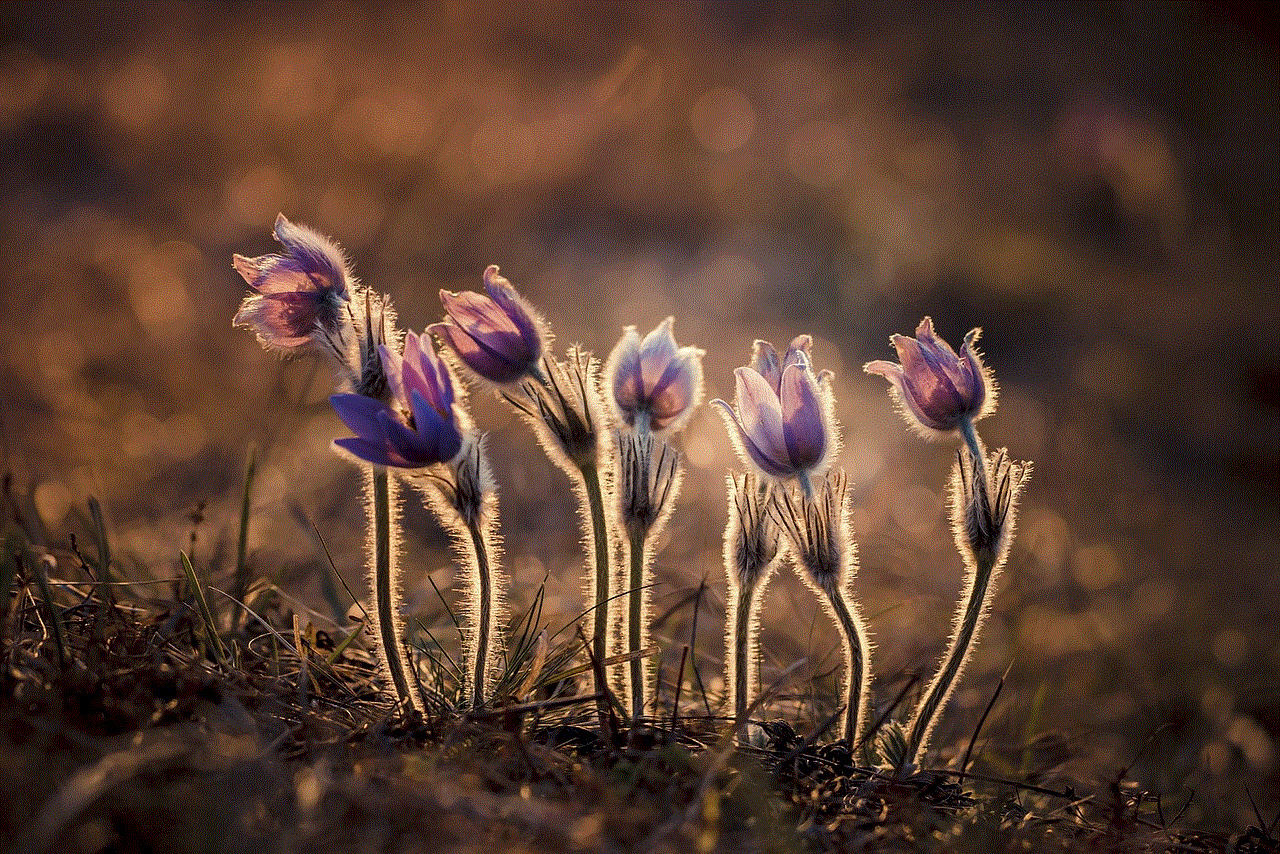
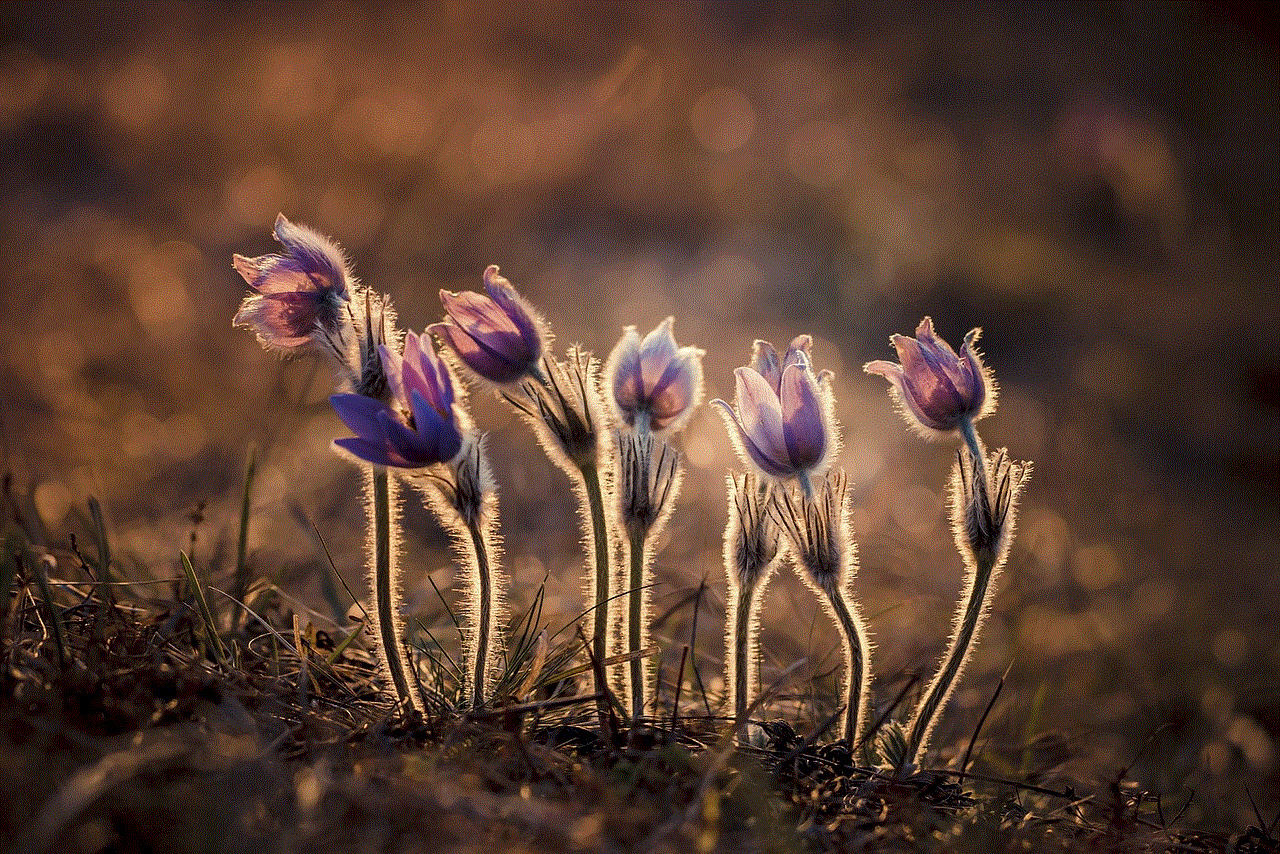
However, despite the benefits of these updates, there have been reports of VPN issues arising after the installation of the January patch. This has caused concern among users, as VPNs are often used to enhance online security and privacy. In this article, we will delve into the details of the January patch, the reported VPN issues, and how to address them.
Firstly, let’s understand what outofband updates are and why they are necessary. Outofband updates, also known as out-of-cycle updates, are security patches released by software vendors outside of their regular patching schedules. These updates are usually issued to address critical vulnerabilities that pose a high risk to users’ security. Unlike regular updates that are released on a set schedule, outofband updates are typically released as soon as the vulnerability is discovered and a fix is available.
The January patch is one such outofband update that was released in response to the discovery of the Meltdown and Spectre vulnerabilities. These vulnerabilities affect the central processing unit (CPU) of a computer , allowing hackers to access sensitive information such as passwords, personal data, and financial information. The January patch provides crucial protection against these vulnerabilities, making it a critical update for all users.
Now, let’s address the reported VPN issues that have arisen after the installation of the January patch. VPNs, or virtual private networks, are used to create a secure and encrypted connection between a user and the internet. This allows users to access the internet anonymously and securely, making it a popular choice for businesses and individuals alike.
However, after installing the January patch, some users have reported issues with their VPNs. These issues range from the inability to connect to the VPN, slow internet speeds, and even complete network failure. This has caused concern among users, as VPNs are often used to enhance online security and privacy, and any issues with their functionality can leave users vulnerable to cyber threats.
So, what could be causing these VPN issues? The most likely culprit is the compatibility between the January patch and the VPN software. As outofband updates are released outside of the regular patching schedule, software vendors may not have had enough time to test and ensure compatibility with their software. This can lead to conflicts and issues with the functioning of the VPN.
Another reason for these VPN issues could be the complexity of the Meltdown and Spectre vulnerabilities. These vulnerabilities affect the CPU at a fundamental level, making it challenging for software vendors to develop a fix that does not impact the overall functionality of their software. This complexity could be the reason why some VPNs are facing issues after the installation of the January patch.
So, what can users do to address these VPN issues and ensure their online security and privacy? The first step is to check for any updates or patches released by the VPN provider. As the compatibility between the January patch and the VPN software could be the cause of the issues, updating the VPN software to the latest version may resolve the issue.
If updating the VPN software does not solve the problem, users can try disabling the VPN temporarily and connecting to the internet without it. This will help determine if the issue is caused by the VPN or the January patch. If the internet connection works without the VPN, then the issue is most likely due to compatibility between the January patch and the VPN software.
Another solution could be to switch to a different VPN provider. As different software vendors may have different levels of compatibility with the January patch, switching to a different VPN could resolve the issue. However, it’s essential to ensure that the new VPN provider is reputable and offers adequate security measures for its users.
In conclusion, the January patch for outofband updates is a critical security update that provides protection against the Meltdown and Spectre vulnerabilities. However, there have been reports of VPN issues arising after its installation, causing concern among users. These issues could be due to compatibility between the January patch and the VPN software, as well as the complexity of the vulnerabilities. To address these issues, users can update their VPN software, temporarily disable the VPN, or switch to a different provider. By taking these steps, users can ensure their online security and privacy while also benefiting from the crucial protection provided by the January patch.
can’t share location iphone
In today’s digital age, location sharing has become an integral part of our lives. With the rise of smartphones and location-based services, it has become easier than ever to share our current whereabouts with our friends and family. However, when it comes to sharing location on an iPhone, there are certain limitations and concerns that users may have. In this article, we will explore the reasons why one may not be able to share their location on an iPhone and how to overcome this issue.
To begin with, let’s understand what location sharing on an iPhone means. Location sharing is a feature that allows users to share their current location with selected contacts. This can be useful in many situations, such as meeting up with friends, navigating to a new place, or keeping track of loved ones. iPhone users can share their location through various apps such as iMessage, Find My, and Google Maps.
So, why can’t one share their location on an iPhone? There can be several reasons for this issue. Let’s take a look at some of the possible causes.
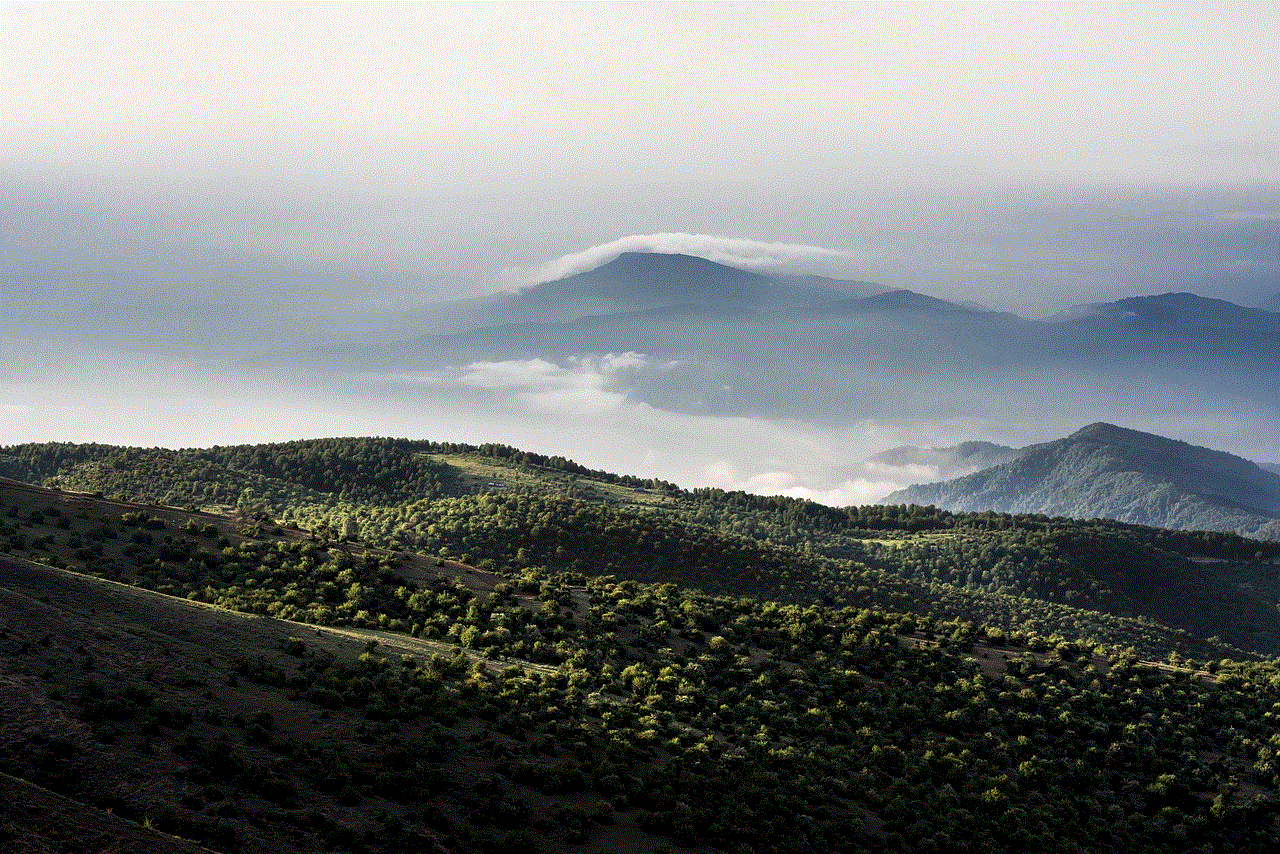
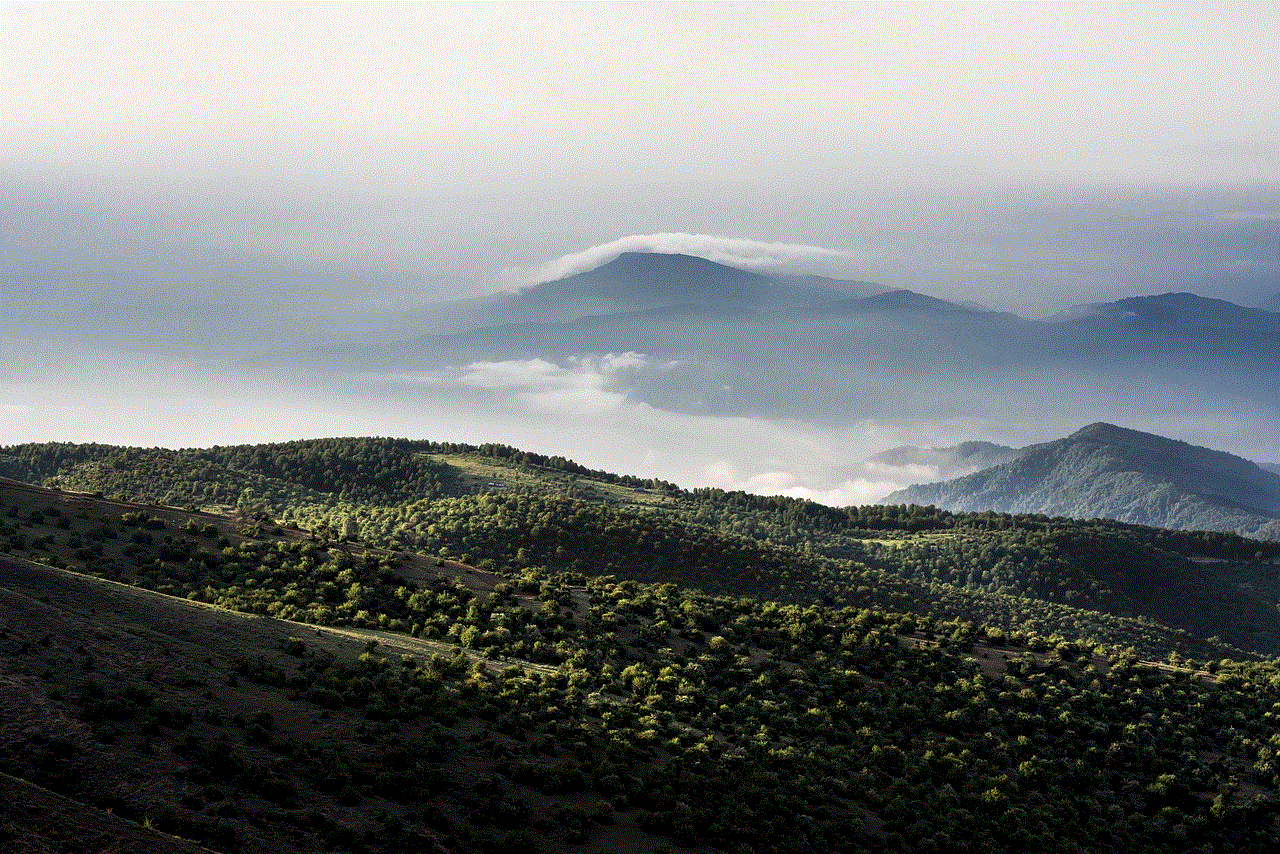
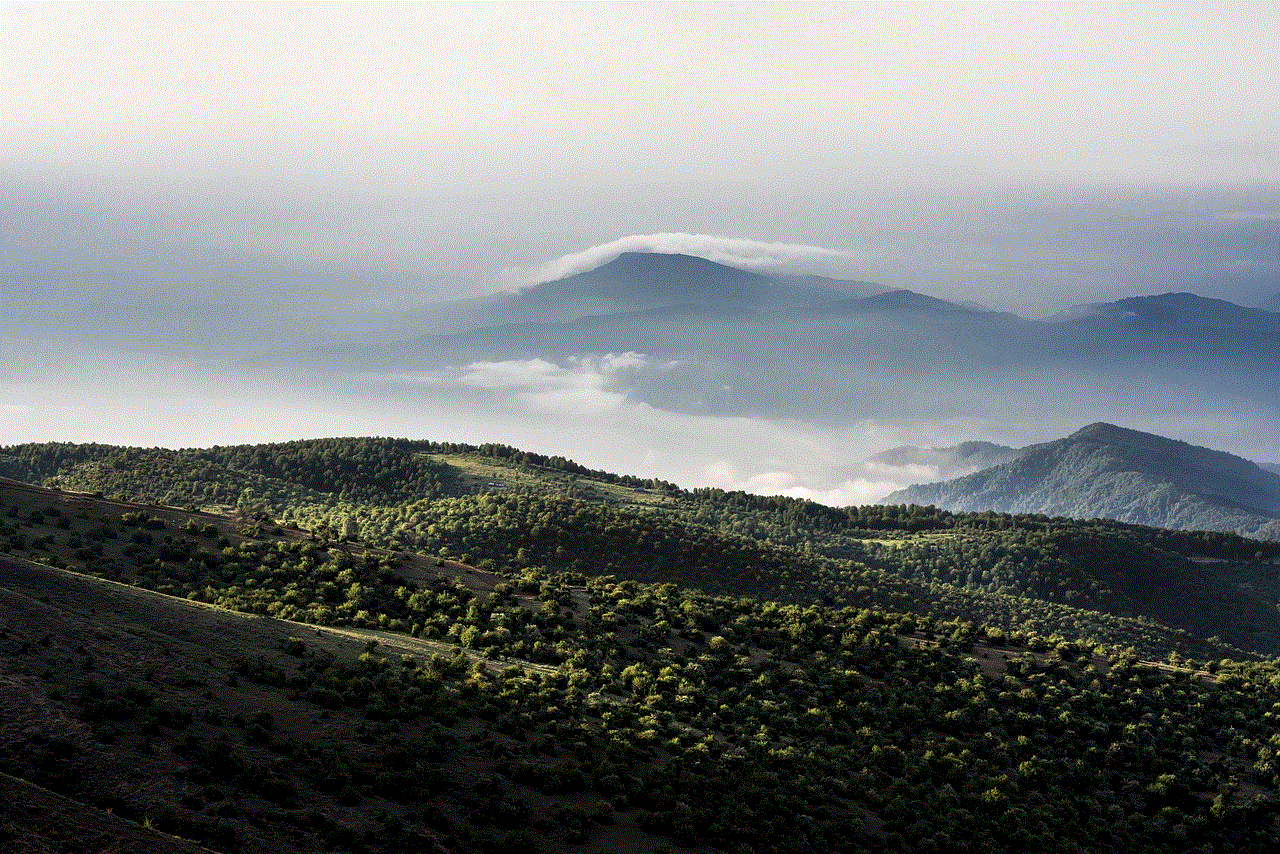
1. Privacy Concerns:
One of the primary reasons why one may not be able to share their location on an iPhone is due to privacy concerns. Many users are hesitant to share their location with others, especially if they are not familiar with the person requesting it. Apple takes privacy very seriously, and as a result, location sharing on an iPhone is an opt-in feature. This means that users have to explicitly give permission to share their location with others.
2. Location Services Not Enabled:
Another common reason for not being able to share location on an iPhone is that the Location Services feature is not enabled. This feature allows apps and services to use your device’s location to provide relevant information or services. If this feature is turned off, you will not be able to share your location with others. To enable Location Services, go to Settings > Privacy > Location Services and toggle the switch to on.
3. Poor Internet Connection:
Sharing location on an iPhone requires a stable internet connection. If your device is not connected to the internet, you will not be able to share your location with others. This can be especially frustrating if you are in a remote area with poor network coverage. In such cases, it is advisable to wait until you have a better internet connection before attempting to share your location.
4. Outdated Operating System:
Apple regularly releases updates to its operating system, iOS, to improve performance and fix bugs. If you are using an outdated version of iOS, you may face issues while sharing your location. It is recommended to keep your iPhone updated to the latest version of iOS to ensure smooth functioning of all features, including location sharing.
5. App-Specific Issues:
If you are trying to share your location through a specific app and facing difficulties, it is possible that the app itself is experiencing issues. In such cases, the best course of action would be to contact the app developer for support or wait for a new update that fixes the issue.
6. Disabled Location Sharing:
In some cases, location sharing may be disabled on your iPhone due to restrictions set by a parent or guardian. If you are using a device that is managed by a family member, they may have disabled location sharing to control your device’s usage. In such cases, you will need to ask the person managing your device to enable location sharing for you.
7. Find My iPhone Not Enabled:
Find My iPhone is a built-in feature on iOS devices that allows users to locate their lost or stolen device. This feature also enables location sharing with selected contacts. If this feature is not enabled on your device, you will not be able to share your location. To turn on Find My iPhone, go to Settings > Apple ID > iCloud > Find My and toggle the switch to on.
8. Incorrect Date and Time Settings:
Believe it or not, incorrect date and time settings on your iPhone can also prevent you from sharing your location. This is because location sharing relies on accurate date and time information to work correctly. To check and adjust your date and time settings, go to Settings > General > Date & Time and toggle the switch for Set Automatically to on.
9. Server Issues:
At times, Apple’s servers may be experiencing issues, which can result in problems with location sharing. If you are sure that all settings on your device are correct, and you have a stable internet connection, but still cannot share your location, it is possible that the issue is on Apple’s end. In such cases, it is best to wait for the issue to be resolved.
10. Device Compatibility:
Lastly, it is essential to note that location sharing may not be available on all iPhone models. Older devices may not have the necessary hardware or software capabilities to support this feature. To check if your device is compatible with location sharing, go to Settings > Privacy > Location Services > Share My Location and see if your device is listed.



In conclusion, location sharing on an iPhone is a useful feature that can come in handy in many situations. However, there can be various reasons why one may not be able to share their location. By understanding these reasons and taking appropriate steps, you can overcome this issue and enjoy the benefits of location sharing on your iPhone. Remember to always prioritize your privacy and only share your location with trusted contacts.