is 360 total security safe for android
With the rise of technology, our mobile devices have become an essential part of our daily lives. From checking emails to online banking, we rely on our smartphones for various tasks. However, with this increasing dependence on our phones, the risk of cyber threats has also increased. This is where antivirus software comes into play. Among many options available in the market, 360 Total Security has gained popularity as a comprehensive security solution for Android devices. In this article, we will delve into the features, benefits, and overall safety of using 360 Total Security for Android.
What is 360 Total Security?
360 Total Security is a security software developed by Chinese company Qihoo 360. It is available for both desktop and mobile devices, with the mobile version specifically designed for Android users. The software offers protection against viruses, malware, and other cyber threats. It also includes additional features such as phone booster, junk cleaner, and app lock, making it an all-in-one solution for Android devices.
Features of 360 Total Security
360 Total Security offers a wide range of features to ensure the safety and security of your Android device. Let’s take a look at some of the key features that make it a popular choice among users.
1. Real-time protection: 360 Total Security continuously scans your device for any potential threats in real-time. This means it provides protection against viruses and malware as soon as they are detected, preventing any damage to your device.
2. Multi-engine antivirus: The software uses multiple antivirus engines, including Avira and Bitdefender, to provide comprehensive protection against all kinds of cyber threats. This multi-layered approach makes it difficult for any malicious software to bypass the security.
3. App lock: With the app lock feature, you can secure your private apps by setting a password or a pattern. This adds an extra layer of security and ensures that your sensitive information is not accessible by anyone else.
4. Junk cleaner: Over time, our phones accumulate a lot of junk files that take up unnecessary space. 360 Total Security’s junk cleaner feature helps to remove these files, freeing up storage space and improving the overall performance of your device.
5. Phone booster: This feature helps to boost the speed and performance of your device by closing background apps and freeing up RAM. It also has a battery saver option, which extends the battery life of your phone.
6. Anti-theft: In case your device gets lost or stolen, 360 Total Security’s anti-theft feature allows you to remotely locate, lock, or wipe your device to prevent any unauthorized access to your personal data.
7. Privacy advisor: This feature scans all the apps on your device and provides a privacy score based on the permissions they require. This helps you to identify any potential privacy risks and take necessary actions.
Is 360 Total Security Safe for Android?
Now that we have looked at the features of 360 Total Security, the question arises – is it safe to use? The short answer is yes. 360 Total Security is safe to use on your Android device. Here’s why:
1. Third-party certifications: 360 Total Security has received various certifications from independent testing labs, including AV-TEST and AV-Comparatives. These certifications confirm the effectiveness of the software in detecting and removing threats.
2. Positive user reviews: With over 100 million downloads on the Google Play Store, 360 Total Security has received mostly positive reviews from users. Many have mentioned the effectiveness of the software in protecting their devices from cyber threats.
3. No reported security breaches: There have been no reported security breaches or data leaks associated with 360 Total Security. This further solidifies its reliability and safety as a security software.
4. Built-in protection against phishing attacks: 360 Total Security has a built-in protection system against phishing attacks, where users are tricked into providing their personal information through fake websites. This feature adds an extra layer of security and protects your personal information from falling into the wrong hands.
5. Regular updates: The software is regularly updated to keep up with the latest security threats. This ensures that your device is always protected against new and emerging threats.
However, it is important to note that no antivirus software is 100% foolproof. While 360 Total Security offers comprehensive protection, it is still possible for some threats to slip through the cracks. It is always recommended to practice safe browsing habits and exercise caution while downloading apps from unknown sources.
Benefits of Using 360 Total Security for Android
1. Comprehensive protection: With features like real-time protection, multi-engine antivirus, and anti-theft, 360 Total Security offers comprehensive protection against all kinds of cyber threats, providing you with peace of mind.
2. Improved device performance: The junk cleaner and phone booster features help to optimize your device’s performance by freeing up storage space and improving speed.
3. User-friendly interface: The software has a user-friendly interface, making it easy for anyone to navigate and use its features.
4. All-in-one solution: 360 Total Security is an all-in-one solution for your Android device’s security needs. This eliminates the need for multiple apps, saving you time and storage space.
5. Free to use: The basic version of 360 Total Security is free to download and use. However, there is a premium version available with additional features for a fee.
Conclusion
In conclusion, 360 Total Security is a safe and reliable option for protecting your Android device against cyber threats. Its user-friendly interface, comprehensive features, and positive user reviews make it a popular choice among Android users. However, it is important to remember that no antivirus software can guarantee 100% protection, and it is always advisable to practice safe browsing habits. With that being said, 360 Total Security is definitely worth considering for your Android device’s security needs.
facebook messenger private chat
facebook -parental-controls-guide”>Facebook Messenger is one of the most popular messaging apps in the world, with over 1.3 billion active users. It is a convenient and easy way to stay connected with friends and family, and has many features that make it stand out from other messaging apps. One of those features is private chat, which allows users to have one-on-one conversations with another person without anyone else seeing the messages. In this article, we will explore the world of Facebook Messenger private chat and all its intricacies.
What is Facebook Messenger?
Facebook Messenger is a messaging app owned by Facebook, Inc. It was originally launched in 2011 as a standalone app for Facebook users to send and receive messages. Over the years, it has evolved into a comprehensive communication platform, offering features such as voice and video calls, group chats, and even money transfers. It is available for both iOS and Android devices, as well as on desktop.
Private chat on Facebook Messenger
Private chat on Facebook Messenger allows users to have a conversation with another person without anyone else seeing the messages. This feature is particularly useful for those who want to have a more intimate conversation or share sensitive information. To start a private chat, users need to open the Messenger app and select the person they want to chat with. Then, they need to tap on the “i” icon in the top right corner and select “Secret Conversation.”
End-to-end encryption
One of the main reasons why people choose to use private chat on Facebook Messenger is because of end-to-end encryption. This means that the messages sent between two users are encoded in a way that only the intended recipients can read them. This is a significant security measure, as it ensures that even Facebook cannot access the messages.
To verify that a conversation is end-to-end encrypted, users can look for a lock icon next to the person’s name in the chat. This icon indicates that the conversation is secure, and no one else can read the messages.
Self-destructing messages
Another feature of Facebook Messenger private chat is self-destructing messages. This means that users can set a timer on their messages, and once the timer runs out, the message will disappear from the chat. This is another layer of security and ensures that the conversation remains private. To set a timer on a message, users need to tap on the clock icon next to the text box and choose the desired time.
However, it is important to note that self-destructing messages are not foolproof, as the recipient can still take a screenshot of the message before it disappears. Therefore, users should only use this feature with people they trust.
Disappearing mode
In addition to self-destructing messages, Facebook Messenger also has a disappearing mode. This mode allows users to set a time limit for how long their entire chat will remain visible to the other person. Once the time runs out, the entire chat will disappear, and the other person will not be able to see it anymore. To enable disappearing mode, users need to tap on the clock icon in the chat and select the desired time.
Secret emojis and reactions
To add some fun to private chat, Facebook Messenger also offers secret emojis and reactions. These are emojis and reactions that are only visible in private conversations, adding an extra layer of intimacy. To access these secret emojis and reactions, users need to type in the specific code or use the emoji shortcut keyboard.
For example, typing “:lips:” will send a pair of lips, and typing “:redcard:” will send a red card emoji. Alternatively, users can long-press on the emoji button to access the emoji shortcut keyboard, where they can find all the secret emojis and reactions.
Limitations of private chat
While private chat on Facebook Messenger offers many benefits, it also has its limitations. One of the main limitations is that users cannot send files or media in a secret conversation. This means that users cannot share photos, videos, or documents in a private chat, which can be inconvenient at times.
Moreover, users cannot switch between secret conversations and regular chats with the same person. This means that if a user wants to share a file or media, they need to switch to a regular chat, which will not be end-to-end encrypted.
Other privacy features on Facebook Messenger
Aside from private chat, Facebook Messenger also offers other privacy features to ensure the safety and security of its users. These include the ability to block or report a user, turn off message requests from people who are not friends with the user on Facebook, and even hide chats from the main inbox. These features allow users to have more control over their conversations and protect themselves from unwanted interactions.
Conclusion
Facebook Messenger private chat is a valuable feature for users who want to have a more intimate conversation or share sensitive information with another person. With end-to-end encryption, self-destructing messages, disappearing mode, and secret emojis and reactions, users can feel secure knowing that their conversations are private. However, it is essential to keep in mind the limitations of private chat and use it responsibly. With its constant evolution and updates, Facebook Messenger continues to be one of the top messaging apps, and private chat is just one of the many features that make it stand out.
name wreck smart industrial devices
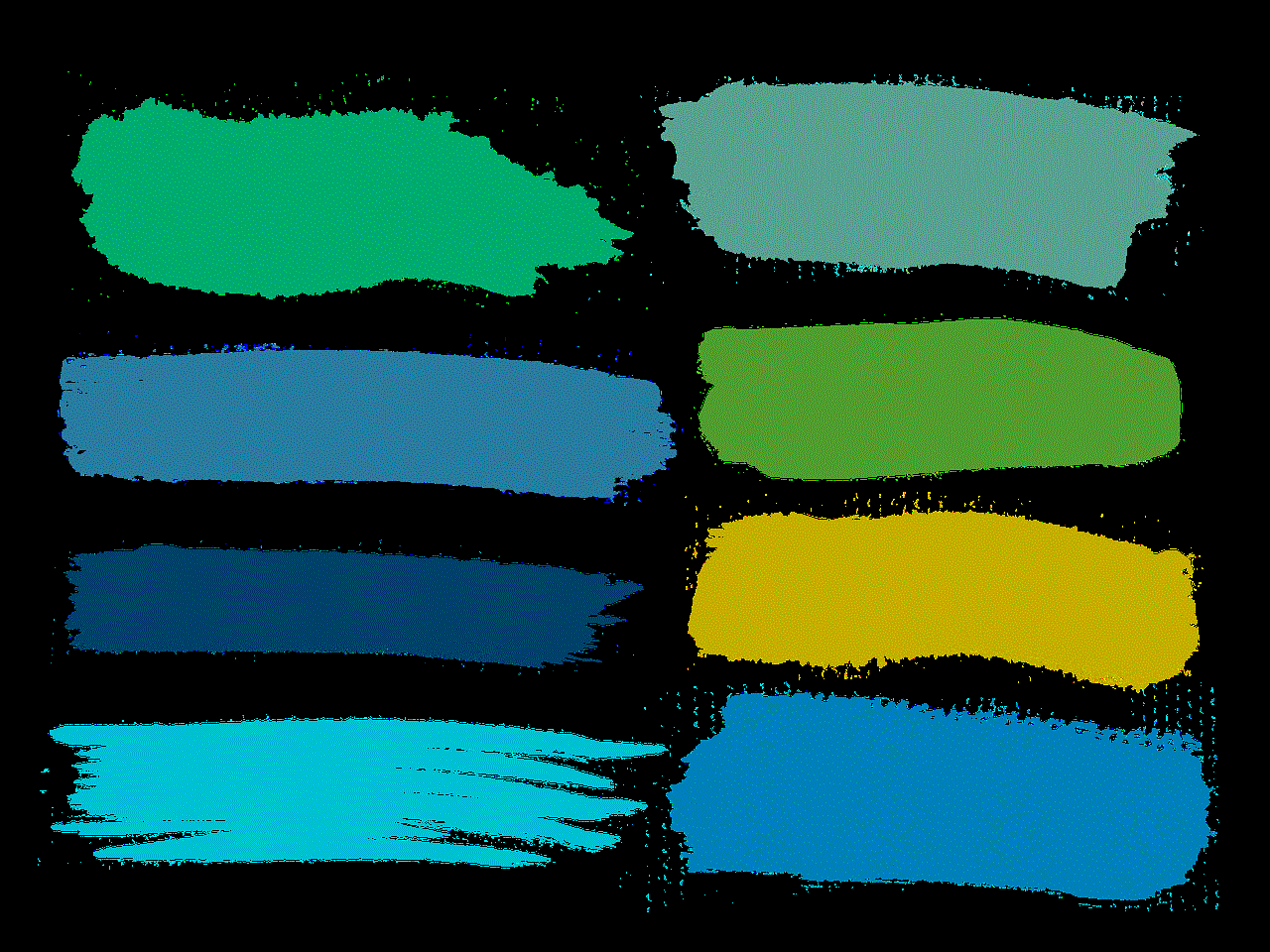
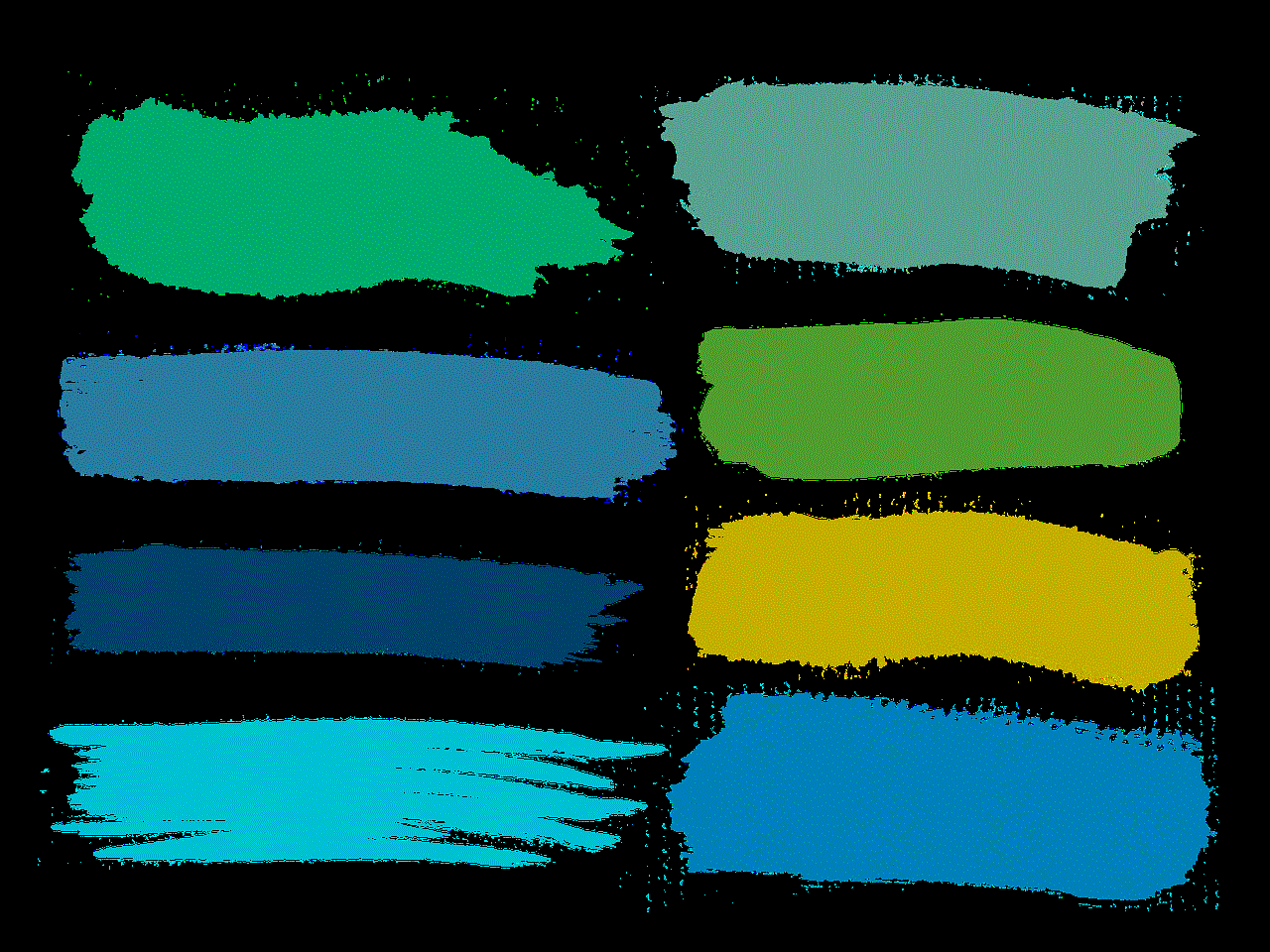
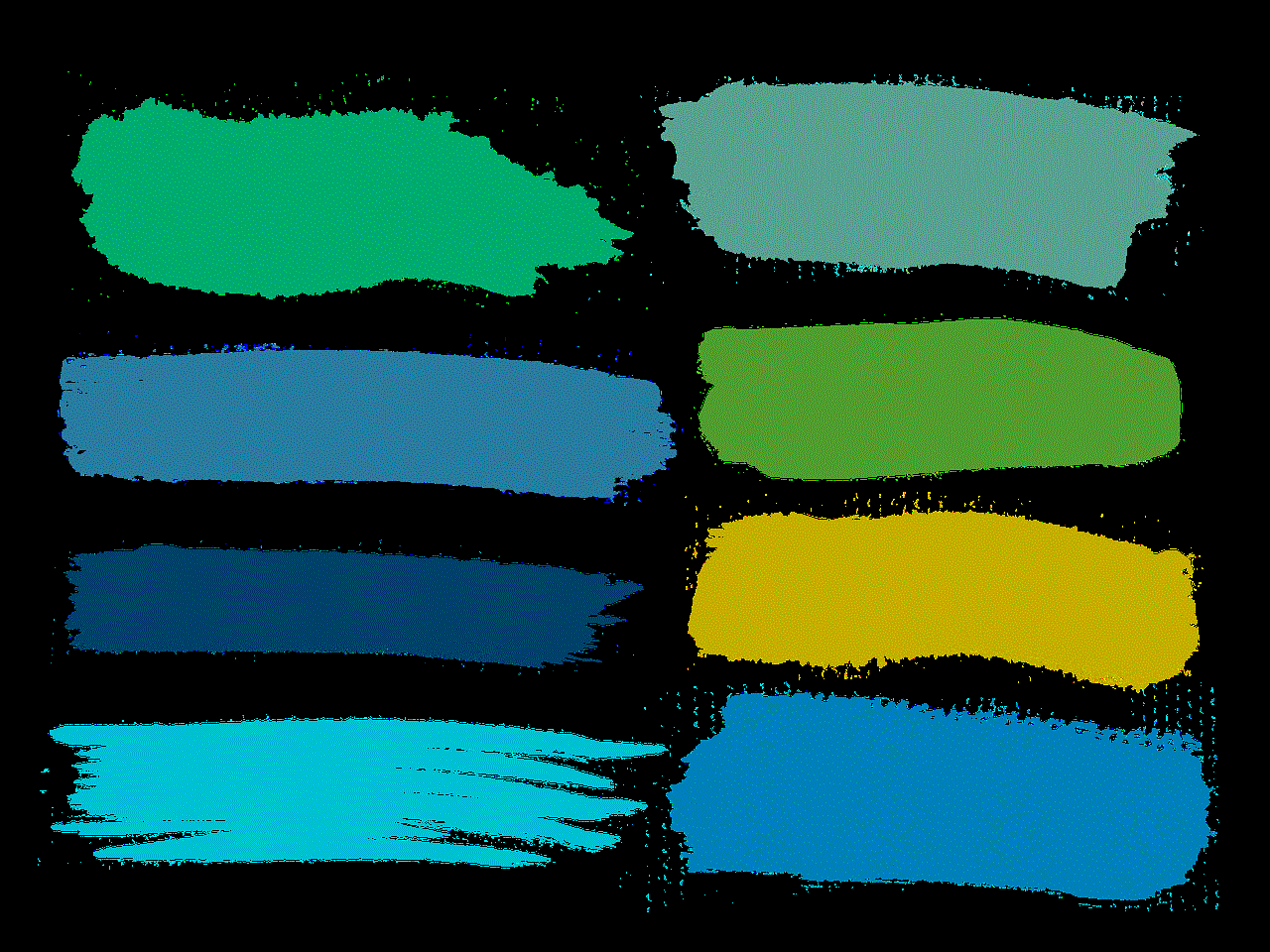
The rise of smart industrial devices has revolutionized the manufacturing industry, making it more efficient, productive, and connected. These devices, also known as Industrial Internet of Things (IIoT) devices, are interconnected equipment, sensors, and systems that gather and exchange data to optimize industrial processes. They have been adopted by companies worldwide, from small businesses to large corporations, to improve their operations and gain a competitive edge.
However, as with any technology, there is always a risk of security breaches and cyber attacks. These smart industrial devices, with their advanced features and capabilities, are not immune to such threats. In recent years, there have been several instances where hackers have successfully infiltrated and compromised these devices, causing major disruptions and financial losses. This has raised concerns about the security of these devices and the potential risks they pose to industrial operations.
In this article, we will delve into the concept of smart industrial devices and explore the potential for security breaches and cyber attacks. We will also discuss the measures that can be taken to prevent such attacks and safeguard these devices from potential threats.
Understanding Smart Industrial Devices
Smart industrial devices are specialized equipment that is connected to the internet and can communicate with each other. They are equipped with sensors, processors, and software that enable them to gather data, analyze it, and make decisions based on the analyzed data. These devices are used in various industries, including manufacturing, energy, transportation, and healthcare, to automate processes, monitor operations, and optimize efficiency.
One of the key features of these devices is their ability to collect and transmit real-time data. This allows companies to have a better understanding of their operations and make data-driven decisions to improve their performance. For example, in a manufacturing plant, smart industrial devices can monitor the production process, detect any anomalies, and automatically adjust the equipment to ensure optimal performance. This not only saves time and resources but also minimizes human error.
Security Risks and Threats
With the increasing use of smart industrial devices, the risk of security breaches and cyber attacks is also on the rise. These devices, like any other connected device, are vulnerable to hacking, malware, and other cyber threats. As these devices are connected to the internet, they can be accessed remotely by anyone with malicious intent. This makes them an attractive target for cybercriminals who can exploit their vulnerabilities to gain access to sensitive data or disrupt operations.
One of the main concerns with smart industrial devices is the lack of security protocols. Unlike traditional industrial equipment, these devices were not initially designed with security in mind. They were created to improve efficiency and productivity, and security was often an afterthought. This has made them an easy target for hackers, who can exploit their vulnerabilities to gain access to the company’s network or even take control of the devices.
Another risk factor is the use of outdated software and firmware. Many smart industrial devices run on outdated operating systems or use old versions of software, making them more susceptible to security breaches. As these devices are often connected to the company’s network, a successful attack on one device can potentially compromise the entire network, putting the entire operation at risk.
Types of Attacks on Smart Industrial Devices
There are various types of cyber attacks that can target smart industrial devices. Some of the most common ones include:
1. Denial of Service (DoS) Attacks: These attacks overload the device with a high volume of requests, causing it to crash and become unavailable.
2. Man-in-the-Middle (MitM) Attacks: In this type of attack, the attacker intercepts the communication between the device and the network, allowing them to access and manipulate the data being transmitted.
3. Ransomware Attacks: Ransomware is a type of malware that encrypts the files on a device and demands a ransom for their release. This can result in disruption of operations and financial losses for the company.
4. Insider Attacks: These attacks are carried out by people who have authorized access to the devices. They can exploit their privileges to gain access to sensitive data or cause harm to the company’s operations.
Preventing Attacks on Smart Industrial Devices
The potential risks and consequences of cyber attacks on smart industrial devices make it imperative for companies to take measures to prevent such attacks. Here are some steps that can be taken to safeguard these devices:
1. Conduct Regular Risk Assessments: Companies should regularly assess the risks associated with their smart industrial devices and take necessary measures to mitigate those risks.
2. Keep Software and Firmware Up to Date: Companies should ensure that all the software and firmware used in their smart industrial devices are up to date. This will help prevent known vulnerabilities from being exploited by hackers.
3. Implement Strong Authentication Protocols: Strong authentication protocols, such as multi-factor authentication, can help prevent unauthorized access to the devices.
4. Use Secure Communication Protocols: Companies can use secure communication protocols, such as Secure Sockets Layer (SSL) or Transport Layer Security (TLS), to encrypt the data being transmitted between the devices and the network.
5. Segment the Network: By segmenting the network, companies can isolate their smart industrial devices from other devices and systems, reducing the risk of a successful attack on one device compromising the entire network.
6. Train Employees on Cybersecurity: Companies should provide regular training to their employees on cybersecurity best practices. This will help them identify potential threats and take appropriate measures to prevent them.
7. Monitor Network Activity: Regularly monitoring network activity can help detect any suspicious behavior and take necessary actions to prevent a potential attack.
Conclusion



Smart industrial devices have undoubtedly brought numerous benefits to the manufacturing industry. However, the potential risks and consequences of security breaches and cyber attacks cannot be ignored. Companies must take necessary precautions to safeguard their devices and networks from potential threats. By implementing the measures discussed in this article, companies can ensure the security and integrity of their smart industrial devices and continue to reap the benefits of this technology.