is boomerang for gmail safe
Is Boomerang for Gmail Safe? The Ultimate Guide
In today’s fast-paced and digitally dependent world, email has become an essential communication tool for both personal and professional purposes. With the increasing volume of emails we receive on a daily basis, it can be challenging to keep up with important messages and stay organized. This is where email productivity tools like Boomerang for Gmail come into play. Boomerang is a popular email management tool that allows users to schedule emails, set reminders, snooze messages, and track responses. However, with concerns about online privacy and security on the rise, many users are wondering: Is Boomerang for Gmail safe?
In this comprehensive guide, we will delve into the various aspects of Boomerang for Gmail’s safety and security. We will explore the privacy measures in place, potential risks, and best practices to ensure a safe experience while using this tool. By the end of this article, you will have a clear understanding of whether or not Boomerang for Gmail is a safe option for your email management needs.
1. Introduction to Boomerang for Gmail
Boomerang for Gmail is a browser extension and mobile app that enhances the functionality of the Gmail platform. It offers a range of features designed to improve productivity and efficiency in managing emails. These features include email scheduling, email tracking, follow-up reminders, and the ability to snooze messages.
2. Privacy Measures and Data Security
When it comes to email management tools, privacy and data security are of utmost importance. Boomerang for Gmail takes these concerns seriously and has implemented several measures to protect user data. The tool encrypts all communication between the user’s browser and Boomerang’s servers using industry-standard SSL/TLS protocols. This ensures that data transmitted during the email management process remains secure and cannot be intercepted by unauthorized parties.
3. Access to Gmail Account
To fully utilize the features of Boomerang for Gmail, users are required to grant the tool access to their Gmail account. This raises concerns about the privacy and security of personal information stored in Gmail. However, Boomerang strictly adheres to Google’s security and privacy policies and only accesses the necessary data required for the functioning of the tool.
4. permissions and Data Usage
When granting access to Boomerang for Gmail, users are prompted to review the permissions requested by the tool. These permissions include reading, composing, sending, and deleting emails, as well as managing contacts. While these permissions may seem extensive, they are necessary for Boomerang to perform its intended functions. It is important to note that Boomerang does not store or share any email content or personal information from the user’s Gmail account.
5. Data Retention and Deletion
Boomerang for Gmail retains user data for a limited time to ensure the proper functioning of its features. However, the tool does not store email content or personal information beyond what is necessary. Users have the option to delete their data from Boomerang’s servers at any time, ensuring control over their information.
6. Third-Party Integrations
Boomerang for Gmail offers various integrations with third-party apps and services to enhance its functionality. While these integrations can be beneficial, it is crucial to review the privacy policies and security measures of these third-party providers. Boomerang cannot guarantee the safety of data shared with these external services.
7. User-Friendly Security Features
Boomerang for Gmail provides users with additional security features that can further enhance the safety of their email management. These features include two-factor authentication, which adds an extra layer of protection by requiring a verification code in addition to the user’s password. Enabling this feature can significantly reduce the risk of unauthorized access to the user’s Boomerang account.
8. Potential Risks and Mitigation Strategies
Like any online tool, Boomerang for Gmail does come with certain risks. One potential risk is phishing attacks, where malicious actors may attempt to trick users into revealing sensitive information. To mitigate this risk, users should be vigilant and avoid clicking on suspicious links or providing personal information through email. Additionally, maintaining strong and unique passwords for both the Gmail and Boomerang accounts can help prevent unauthorized access.
9. Best Practices for Safe Usage
To ensure a safe experience while using Boomerang for Gmail, it is important to follow best practices for online security. These include regularly updating passwords, enabling two-factor authentication, and being cautious of any unusual or suspicious email activity. It is also advisable to review the privacy policies and security measures of any third-party apps or services integrated with Boomerang.
10. Conclusion
Based on the information provided in this guide, it can be concluded that Boomerang for Gmail is a safe tool for email management. The platform implements robust security measures to protect user data and adheres to Google’s privacy policies. By following best practices and exercising caution, users can further enhance the safety of their email management experience with Boomerang.
In conclusion, Boomerang for Gmail offers a range of powerful features to boost productivity and efficiency in managing emails. While concerns about safety and security are valid, the tool has implemented measures to protect user data and privacy. By understanding the risks and following best practices, users can enjoy the benefits of Boomerang for Gmail while ensuring a safe and secure email management experience.
pokemon go finder android
Pokemon Go is a wildly popular augmented reality game that has taken the world by storm since its release in 2016. The game allows players to catch and collect virtual creatures known as Pokemon in real-world locations using their smartphones. One of the most sought-after features of the game is the ability to easily find and track Pokemon, making the search for these elusive creatures much easier and more enjoyable. This is where the concept of Pokemon Go finder for Android comes into play.
Pokemon Go finder for Android is a specialized tool that helps players locate and track Pokemon in their vicinity. It is an external application that works in conjunction with the original game, providing players with a more efficient way to find Pokemon. While the game itself does have a built-in tracking system, it is often unreliable and can be frustrating for players who are trying to catch specific Pokemon. This is where the third-party Pokemon Go finder apps come into the picture.
There are many Pokemon Go finder apps available for Android devices, each with its own unique features and interface. These apps use various technologies such as GPS, crowdsourcing, and user-generated data to help players find Pokemon in their area. They also provide users with additional information such as the exact location of the Pokemon, its rarity, and the time it will be available in that particular location. This makes it easier for players to plan their routes and catch as many Pokemon as possible.
One of the most popular Pokemon Go finder apps for Android is PokeHuntr. This app uses crowdsourcing to gather information from other players and displays it on a map for easy navigation. Players can search for specific Pokemon or simply browse the map for nearby creatures. PokeHuntr also has a filter feature that allows players to select the type of Pokemon they want to find, making the search even more precise. The app also provides real-time updates, ensuring that players have the most accurate information at all times.
Another popular Pokemon Go finder app for Android is PokeFinder. This app uses a different approach, relying on user-generated data to help players find Pokemon. Users can submit information about the Pokemon they have caught, along with its location, for other players to see. This data is then used to create a map of all the Pokemon sightings in a particular area, making it easier for players to find rare and uncommon Pokemon. The app also has a search feature that allows players to look for specific Pokemon in their vicinity.
One of the unique features of PokeFinder is its “Heat Map” which displays the areas with the highest concentration of Pokemon sightings. This is especially useful for players who want to catch a lot of Pokemon in a short amount of time. The app also has a “Lure Map” which shows the locations where players have placed lures, attracting more Pokemon to that area. This is a great way to find rare Pokemon and level up faster.
While these third-party Pokemon Go finder apps for Android are incredibly useful, they do come with some risks. Niantic, the company behind Pokemon Go, has been known to ban players who use third-party apps to gain an unfair advantage. This is because these apps often violate the game’s terms of service and can compromise the security of the game. Therefore, it is essential to use these apps at your own risk and be aware of the consequences.
Apart from the risk factor, using Pokemon Go finder apps can also take away the sense of adventure and exploration that the game is known for. Many players enjoy the thrill of stumbling upon a rare Pokemon while exploring their surroundings. Using these apps can take away that element of surprise and make the game feel less exciting. However, for players who live in areas with limited Pokemon spawns, these apps can be a great source of enjoyment and help them progress in the game.
In addition to third-party apps, there are also built-in features in the game that can help players find Pokemon. The “Nearby” feature shows Pokemon that are in the player’s vicinity, and the “Sightings” feature displays Pokemon that are nearby but not in the immediate area. These features are not always accurate, but they can still be helpful in locating Pokemon without the use of external apps.
In conclusion, Pokemon Go finder apps for Android have revolutionized the way players find and catch Pokemon in the game. These apps have made the search for these virtual creatures more efficient, precise, and enjoyable. However, it is essential to use these apps responsibly and at your own risk. As the game continues to evolve, we can only expect these apps to become even more advanced, making the Pokemon Go experience even more exciting for players all over the world.
how can i read my imessages online



In today’s digital age, communication has become more convenient and accessible than ever before. With the rise of messaging apps and social media platforms, people can easily stay connected with family, friends, and colleagues at any time and any place. One popular messaging app that has gained immense popularity over the years is iMessage. Developed by Apple, iMessage is an instant messaging service that allows users to send and receive messages, photos, videos, and other media through an internet connection. While it is primarily used on Apple devices, there are many users who wonder if they can access their iMessages online. In this article, we will explore the question of how to read iMessages online in detail.
What is iMessage?
Before we dive into the topic of reading iMessages online, let’s first understand what iMessage is and how it differs from traditional text messaging. iMessage is a messaging platform developed by Apple for its users. It is available on all Apple devices including iPhones, iPads, and Macs. Unlike traditional text messaging, iMessage uses an internet connection to send and receive messages, which makes it more convenient and cost-effective, especially for international communication.
iMessage is integrated into the Messages app on Apple devices, allowing users to seamlessly switch between texting and iMessaging. It also offers a range of features such as group chats, read receipts, delivery notifications, and the ability to send media files, making it a popular choice for communication among Apple users.
Can you read iMessages online?
As mentioned earlier, iMessage is designed to work on Apple devices only, which means there is no official way to read iMessages online. Unlike other messaging apps like WhatsApp or Facebook Messenger, iMessage does not have a web version or a standalone app for non-Apple devices. However, there are a few workarounds that you can try to access your iMessages online.
Using an iCloud account
One way to access your iMessages online is by using your iCloud account. If you have an iCloud account, all your iMessages are automatically synced across all your Apple devices. This means that any messages you send or receive on your iPhone will also be accessible on your iPad or Mac. To read your iMessages online using iCloud, you will need to follow these steps:
1. On your Mac, open the Messages app and click on “Messages” in the menu bar.
2. From the drop-down menu, select “Preferences” and then click on the “iMessage” tab.
3. Make sure your iCloud account is selected under “You can be reached for messages at.”
4. Now, on your iPhone, go to “Settings” and tap on “Messages.”
5. Make sure the “Messages on iCloud” option is turned on.
6. Once this is done, all your iMessages will be synced to your iCloud account, and you can access them on your Mac by opening the Messages app.
Using a third-party app
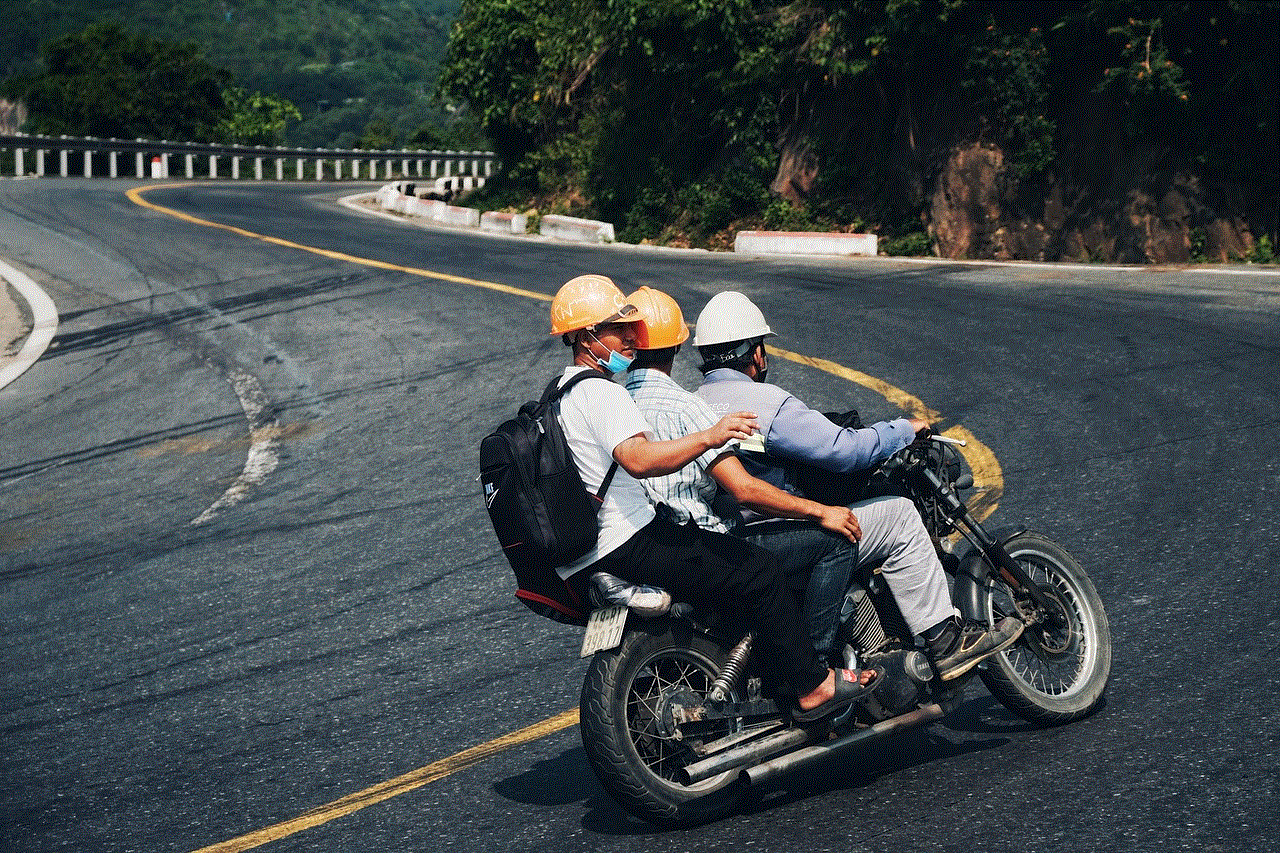
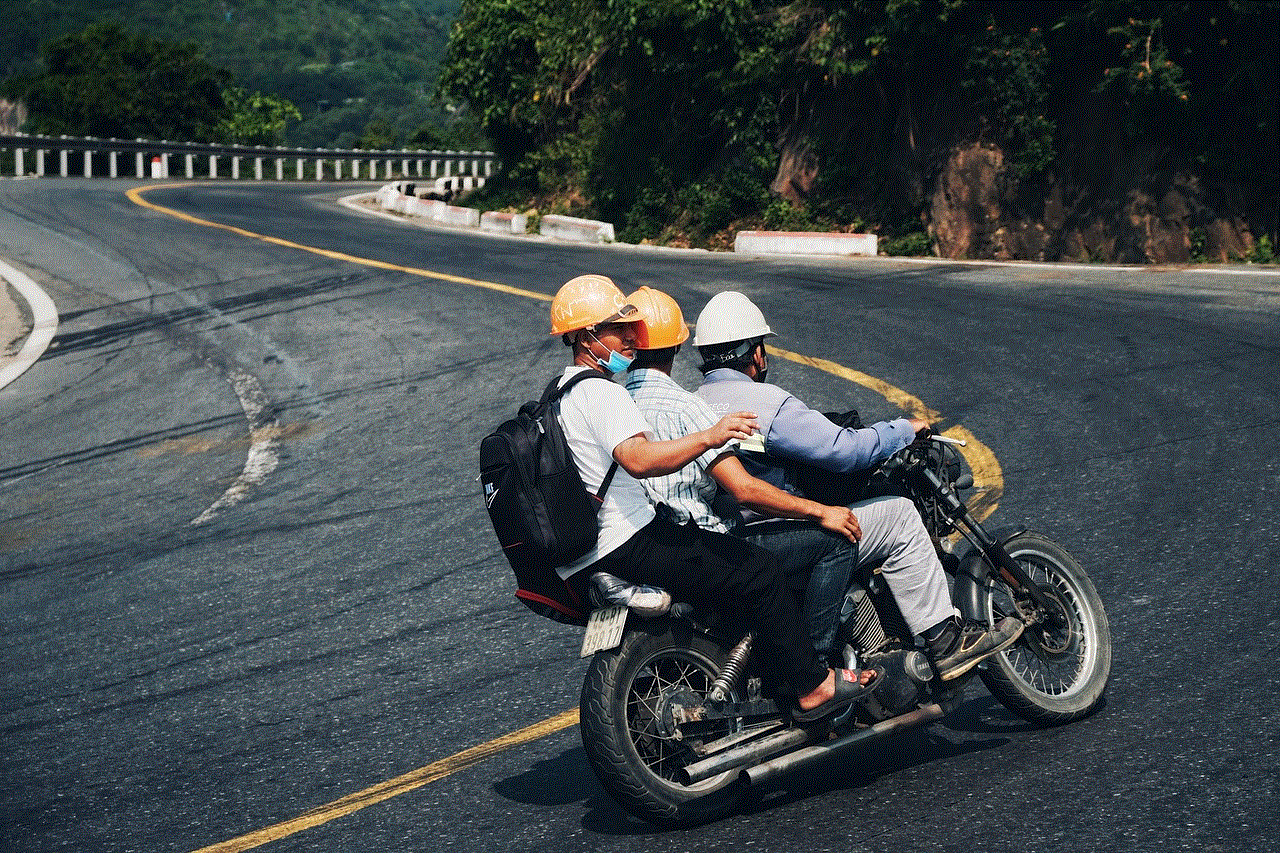
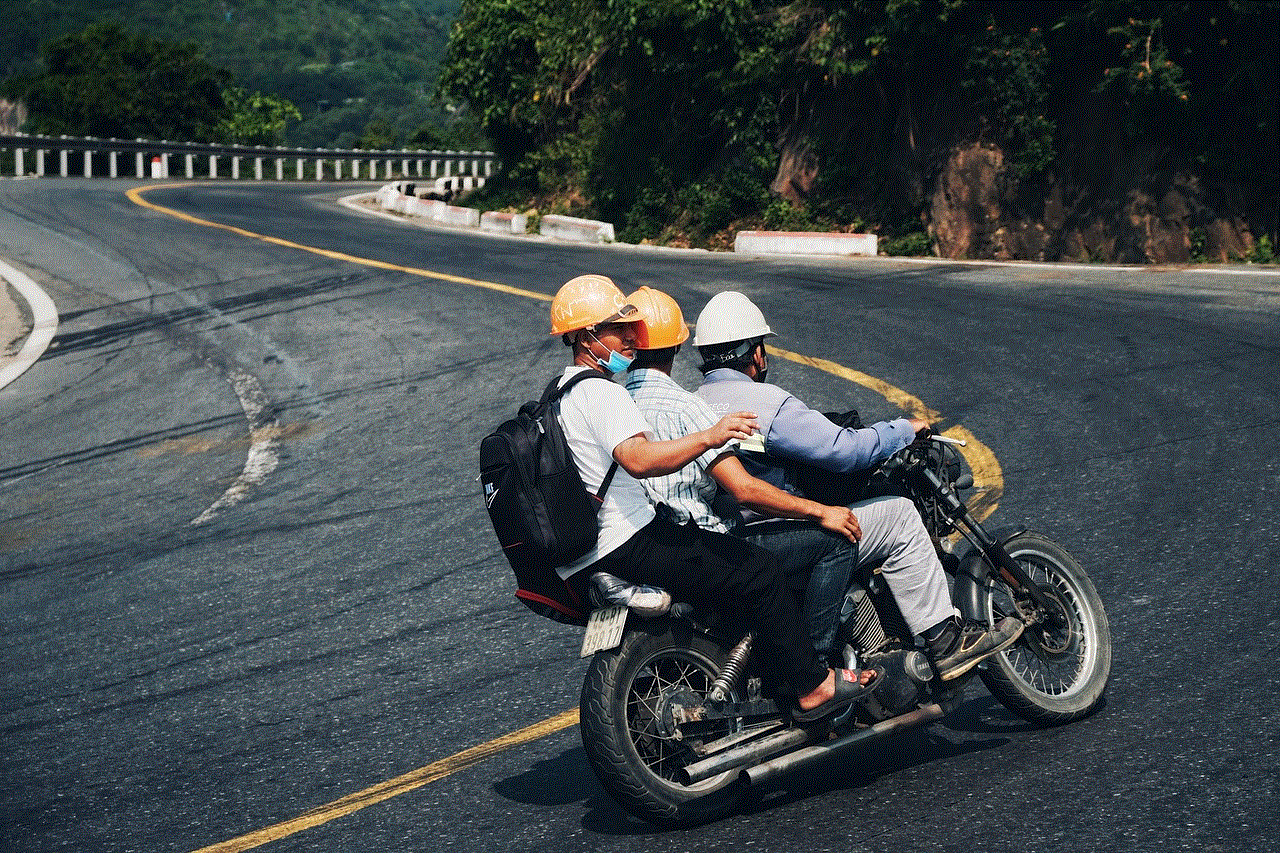
Another way to read iMessages online is by using a third-party app. There are various apps available on the App Store that claim to allow users to access their iMessages online. However, it is essential to be cautious while using such apps as they may compromise your privacy and security. Also, these apps are not officially supported by Apple, so there is a risk of them not working as expected.
Some of the popular third-party apps for reading iMessages online include iMessage for Android, iMessage for Windows, and iMessage on PC. These apps work by mirroring your iPhone’s screen on your computer , allowing you to view and respond to iMessages. However, you will need to have your iPhone and computer connected to the same Wi-Fi network for this to work.
Using a virtual machine
If you are a Windows user, you can also try using a virtual machine to access iMessages online. A virtual machine is a software program that allows you to run a different operating system within your current operating system. This means that you can run macOS on your Windows PC and access iMessages through the Messages app. However, setting up a virtual machine can be a bit complicated, and it may not be a feasible solution for everyone.
Using a jailbroken device
For those who have jailbroken their iPhones, there is an option to access iMessages online through a tweak called Remote Messages. This tweak allows you to access your iMessages on any device through a web browser. However, jailbreaking your device may void its warranty, and it also comes with its own set of risks, so this may not be a suitable option for everyone.
Why is there no official way to read iMessages online?
One may wonder why Apple has not introduced an official way to read iMessages online, especially when other messaging apps offer this feature. The primary reason for this is Apple’s focus on privacy and security. As iMessage uses end-to-end encryption, Apple believes that accessing iMessages online may compromise the security and privacy of its users. Therefore, they have not introduced any official way to read iMessages online.
Tips for keeping your iMessages safe
While it may not be possible to read iMessages online officially, there are a few things you can do to keep your iMessages safe and secure:
1. Use strong passwords for your Apple ID and iCloud account to prevent unauthorized access.
2. Enable two-factor authentication for your iCloud account to add an extra layer of security.
3. Regularly update your Apple devices and apps to the latest versions to stay protected against any security vulnerabilities.
4. Avoid using third-party apps or services that claim to provide access to iMessages online as they may compromise your privacy and security.
5. If you suspect any suspicious activity on your iCloud account, change your password immediately and enable two-factor authentication.
Conclusion



In conclusion, while there is no official way to read iMessages online, there are a few workarounds that you can try. However, it is essential to be cautious while using third-party apps or services as they may not be secure. Additionally, it is vital to understand that iMessage is designed to work on Apple devices only, and accessing it on non-Apple devices may not provide the same level of security. Therefore, it is best to stick to using iMessage on your Apple devices and follow the tips mentioned above to keep your iMessages safe and secure.