is netgear armor any good
Netgear Armor is a premium security feature offered by Netgear, a well-known and trusted brand in the networking industry. With the increasing threat of cyber attacks and online security breaches, it has become essential for individuals and businesses to invest in robust security measures to protect their data and network. Netgear Armor is designed to provide advanced cybersecurity protection and is marketed as a comprehensive security solution for home and business networks. In this article, we will take an in-depth look at Netgear Armor to determine its effectiveness and whether it is worth investing in.
What is Netgear Armor?
Netgear Armor is a premium cybersecurity feature that comes bundled with Netgear’s high-end routers and extends the security features offered by the router. It is powered by Bitdefender, a leading cybersecurity company known for its award-winning antivirus software. Netgear Armor is designed to provide comprehensive protection against cyber threats such as malware, ransomware, phishing attacks, and other online threats. It offers advanced features such as network-level threat detection, content filtering, and device management to safeguard all the devices connected to your network.
How does Netgear Armor work?
Netgear Armor works by creating a security perimeter around your home or business network. It uses a combination of hardware and software to protect your network from cyber threats. The hardware component includes Netgear’s high-end routers that are equipped with advanced security features. The software component is powered by Bitdefender and offers an extra layer of protection against online threats.
To start using Netgear Armor, you need to have a compatible Netgear router and a subscription to Bitdefender’s security services. Once you have the necessary components, you can activate Netgear Armor by logging into your Netgear account and following the simple setup wizard. Netgear Armor will then start scanning your network and connected devices for any potential security risks.
Key Features of Netgear Armor
1. Advanced Threat Detection
Netgear Armor offers advanced threat detection features that can identify and block malicious activities on your network. It uses a combination of signature-based and behavior-based detection methods to identify and block known and unknown threats. The threat detection feature is continuously updated with the latest threat intelligence to ensure your network is protected against the latest cyber threats.
2. Content Filtering
Netgear Armor also offers content filtering features that allow you to control the type of content that can be accessed by devices connected to your network. You can block certain websites or categories of websites to protect your family or employees from inappropriate content and potential security risks. This feature is especially useful for parents who want to monitor and restrict their children’s online activities.
3. Secure VPN
Netgear Armor also offers a secure VPN (Virtual Private Network) feature that allows you to create a secure connection between your device and the internet. This protects your online activities from prying eyes, especially when using public Wi-Fi networks. The VPN also encrypts your internet traffic, making it almost impossible for anyone to intercept and steal your data.
4. Device Management
Netgear Armor also offers device management features that allow you to monitor and control the devices connected to your network. You can view the status of each device, block or allow devices, and set up parental controls for specific devices. This feature gives you complete control over your network and helps you identify any potential security risks.
Is Netgear Armor any good?
After reviewing the key features of Netgear Armor, the question that arises is whether it is any good. The short answer is yes, Netgear Armor is an excellent cybersecurity solution that offers comprehensive protection for your network. It is powered by Bitdefender, a renowned cybersecurity company, and offers advanced security features that can protect your network from various online threats.
Netgear Armor is especially useful for home and small businesses that do not have dedicated IT teams to manage their network security. The setup process is straightforward, and the user-friendly interface makes it easy to monitor and manage your network. With Netgear Armor, you can have peace of mind knowing that your network and connected devices are protected from cyber threats.
Benefits of using Netgear Armor
1. Comprehensive Protection
Netgear Armor offers comprehensive protection against various cyber threats, including malware, ransomware, and phishing attacks. With Netgear Armor, you can be sure that your network and connected devices are safe from these online threats.
2. Easy to use
Netgear Armor is easy to set up and use. You don’t need any technical knowledge to activate and configure Netgear Armor. The user-friendly interface makes it easy to monitor and manage your network security.
3. Advanced Features
Netgear Armor offers advanced features such as secure VPN, content filtering, and device management, which are not available in most other router security solutions. These features provide an extra layer of protection for your network and make Netgear Armor stand out from its competitors.
4. Affordable
Netgear Armor is a cost-effective cybersecurity solution for home and small business networks. You don’t have to pay for expensive software licenses or hire dedicated IT teams to manage your network security. Netgear Armor offers a comprehensive security solution at an affordable price.
Conclusion
In conclusion, Netgear Armor is a premium cybersecurity solution that offers comprehensive protection for your home or business network. It is powered by Bitdefender, a leading cybersecurity company, and offers advanced features such as secure VPN, content filtering, and device management. Netgear Armor is easy to use, affordable, and provides an extra layer of protection for your network and connected devices. If you are looking for a comprehensive security solution for your network, Netgear Armor is definitely worth investing in.
why are my snaps disappearing
Snapchat has quickly become one of the most popular social media platforms since its launch in 2011. With over 210 million daily active users, it has revolutionized the way we communicate and share content with our friends and followers. One of the unique features of Snapchat is the disappearing snaps, where photos and videos disappear after a set amount of time. However, many users have reported that their snaps are disappearing without any clear reason, leaving them confused and frustrated. In this article, we will explore the possible reasons why snaps may be disappearing and what you can do to prevent it.
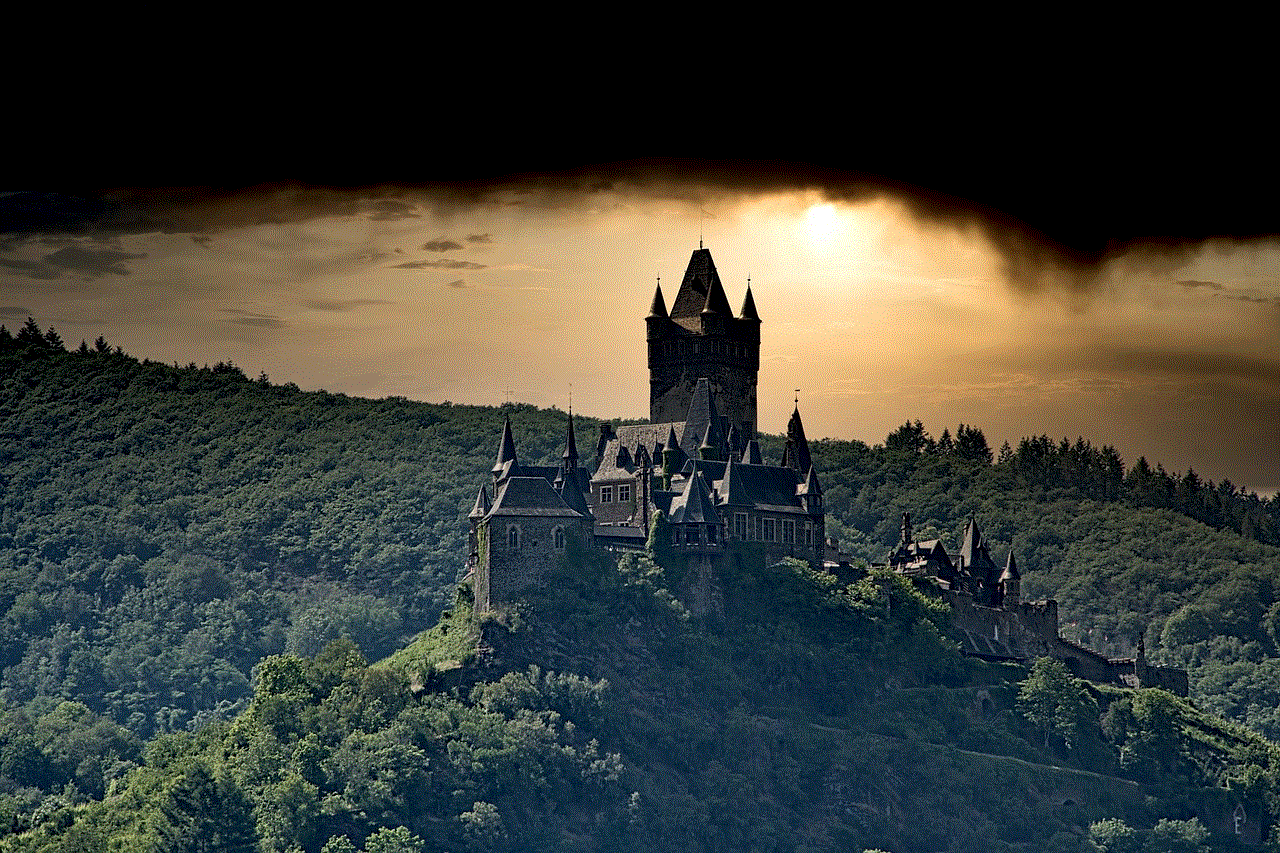
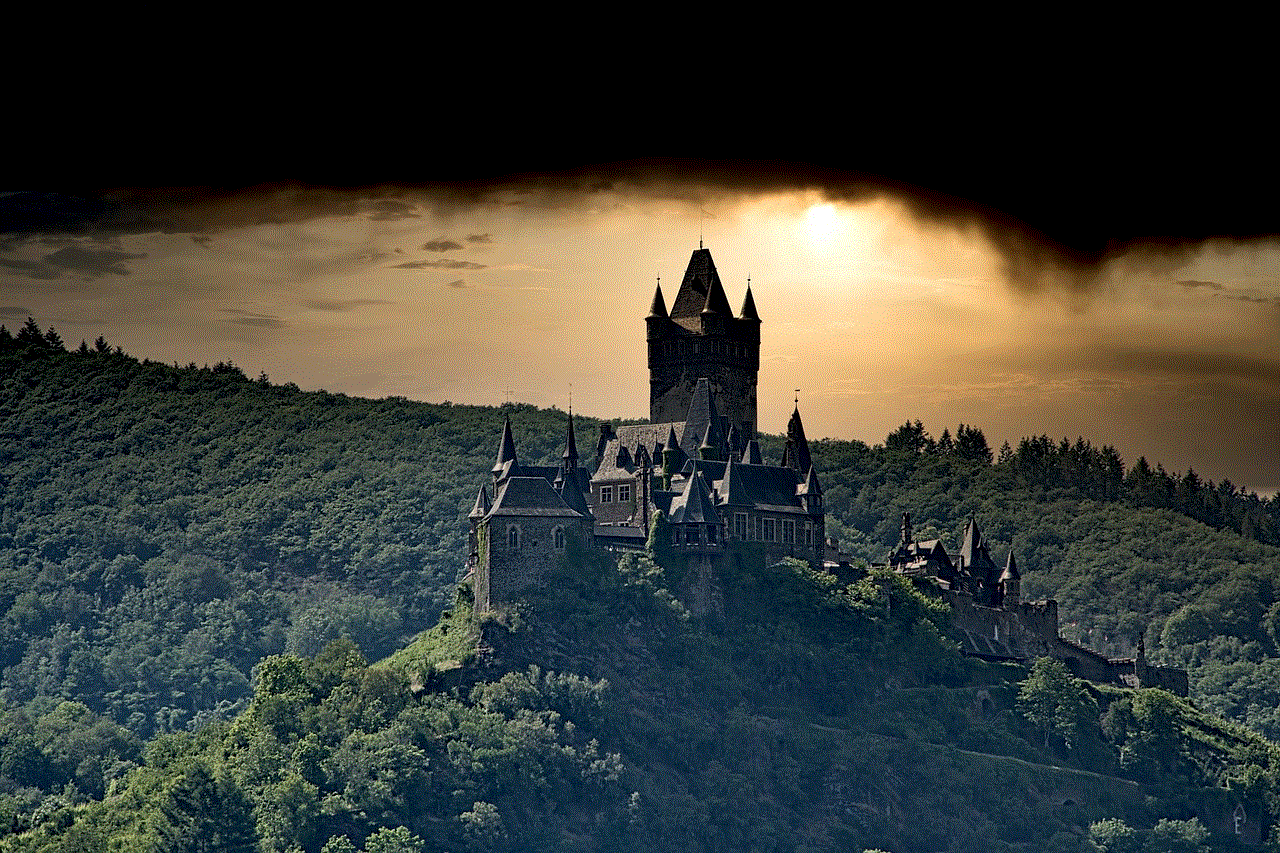
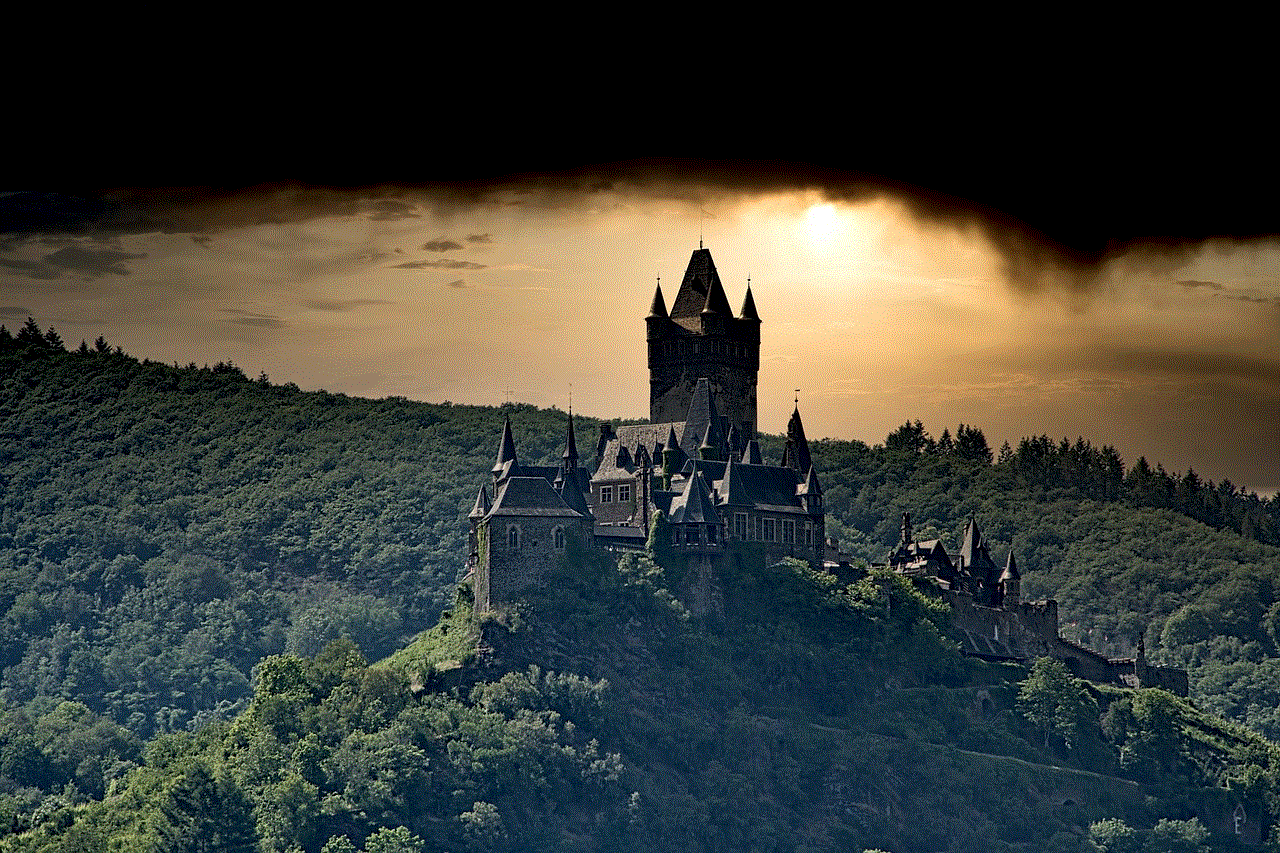
Snapchat’s disappearing snaps feature was initially introduced to promote more authentic and spontaneous communication. Unlike other social media platforms where posts can be edited and saved indefinitely, snaps are meant to be temporary and unfiltered. This feature also adds an element of privacy as users can share content without the fear of it being permanently saved or shared without their consent.
However, in recent years, many users have reported issues with snaps disappearing before the set time limit. This can be frustrating, especially if the snap was meant to be a special moment or memory shared with friends. There are a few reasons why this may happen, and we will delve into each one to help you understand why your snaps may be disappearing.
1. Technical Glitches
One of the most common reasons for disappearing snaps is technical glitches within the Snapchat app. Like any other technology, Snapchat is not immune to bugs and errors, which can sometimes cause snaps to disappear prematurely. This can happen due to various reasons, such as server issues, outdated app versions, or network connectivity problems.
If you notice your snaps disappearing frequently, try updating your app to the latest version and restarting your device. You can also check if your internet connection is stable and strong enough to support Snapchat. If the issue persists, you can report it to Snapchat’s support team, who may be able to help you resolve the problem.
2. The Snap has Expired
One of the fundamental features of Snapchat is that snaps disappear after a set time limit. By default, photos and videos sent through Snapchat have a time limit of 10 seconds, after which they disappear. Users can also choose to set a longer time limit of up to 60 seconds. Once the time limit is up, the snap will disappear, and there is no way to retrieve it.
If you are sending snaps to specific friends or groups, it is essential to check the time limit before sending them. This will ensure that your friends have enough time to view the snap before it disappears. It is also worth noting that snaps sent to the “My Story” feature will disappear after 24 hours, and if you have enabled the “Memories” feature, your snaps will be saved there for future viewing.
3. Screenshots or Screen Recording
Another reason why your snaps may be disappearing is that someone has taken a screenshot or recorded their screen while viewing it. Snapchat has a feature that alerts users when someone takes a screenshot of their snap, but it does not prevent the person from doing so. If someone takes a screenshot before the time limit is up, the snap will disappear, and the screenshot will be saved in their device’s camera roll.
Similarly, if someone uses a screen recording app while viewing your snap, the recording will be saved even after the snap disappears. This is something that is out of your control, so it is essential to be cautious about what you send through Snapchat.
4. Privacy Settings
Snapchat offers various privacy settings that users can customize to their liking. These settings may affect how long your snaps stay visible to your friends. For example, if you have enabled the “Only Me” option in your story settings, your snaps will only be visible to you, and they will disappear after 24 hours. Similarly, if you have enabled the “Custom” option for a particular friend, your snaps will only be visible to that friend, and they will disappear after the set time limit.
It is crucial to review your privacy settings regularly to ensure that they are in line with your preferences. If you have mistakenly enabled a setting that is causing your snaps to disappear, you can change it by going to your settings and selecting “Who can see my snaps.”
5. Deleted by Snapchat
Snapchat has community guidelines that users must adhere to, and any violation of these guidelines can result in your snaps being deleted by Snapchat. These guidelines include not sharing explicit content, hate speech, bullying, or any other form of harmful or offensive content. If Snapchat discovers that you have violated these guidelines, they may delete your snaps, and in some cases, ban your account.



To avoid this, make sure to review and understand Snapchat’s community guidelines and use the platform responsibly. Snapchat also has a feature where users can report any inappropriate content they come across, and if your snap is reported, Snapchat may take action against your account.
6. Unsaved Snaps
Snapchat also has a feature where users can save snaps to their Memories or Camera Roll. If you have saved a snap to your Memories, it will not disappear, and you can view it at any time. However, if you have not saved a snap and it disappears, it will be gone forever.
To avoid losing snaps that you want to keep, make sure to save them to your Memories or Camera Roll. You can do this by selecting the save icon on the bottom left corner of the snap before it disappears. This will ensure that your snaps are not lost, even if they disappear from your chat.
7. Inactive Friends
Another reason why your snaps may be disappearing is that your friends are not active on Snapchat. If you send a snap to someone who has not been active on the app for a while, your snap will disappear even before they have a chance to view it. This can be frustrating, but it is something that is out of your control.
To avoid this, make sure to check your friends’ activity status before sending them snaps. You can do this by going to your chat with that person and selecting their Bitmoji icon. This will show you when they were last active on Snapchat, and you can decide whether to send them a snap or not.
8. Expired Verification Code
Snapchat has a feature where users must verify their phone number or email address to ensure the security of their account. If you have not verified your phone number or email address, Snapchat may send you a verification code to do so. If you do not enter the code within a certain time, your account may be locked, and all your snaps will disappear.
To avoid this, make sure to verify your phone number or email address as soon as you receive the verification code. This will also ensure that your account is secure and prevent any unauthorized access.
9. Account Hacked
In some cases, snaps may disappear if your account has been hacked. If someone gains access to your account, they can delete your snaps and even change your settings without your knowledge. This can be a severe violation of your privacy, and it is crucial to take immediate action to secure your account.
If you suspect that your account has been hacked, change your password immediately and enable two-factor authentication. You can also report the issue to Snapchat’s support team, who may be able to help you recover your account.
10. Network Issues
Lastly, snaps may disappear due to network issues. If you are experiencing poor network connectivity while sending or receiving snaps, they may not be fully uploaded or downloaded, resulting in them disappearing. This is more likely to happen when you are on a weak or unstable Wi-Fi network.
To avoid this, make sure to have a stable and strong internet connection before sending or viewing snaps. If you are on a weak network, you can wait until you have a better connection or use your mobile data instead.
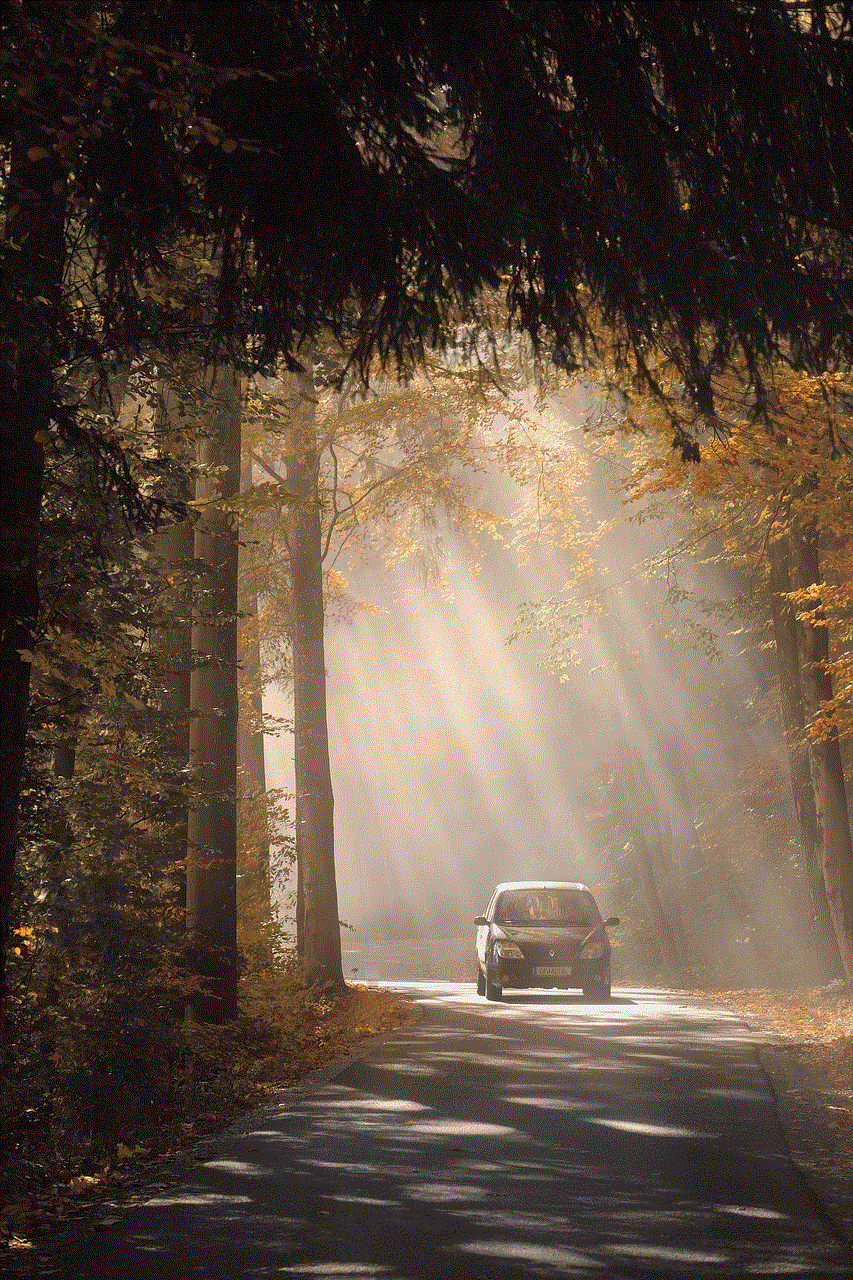
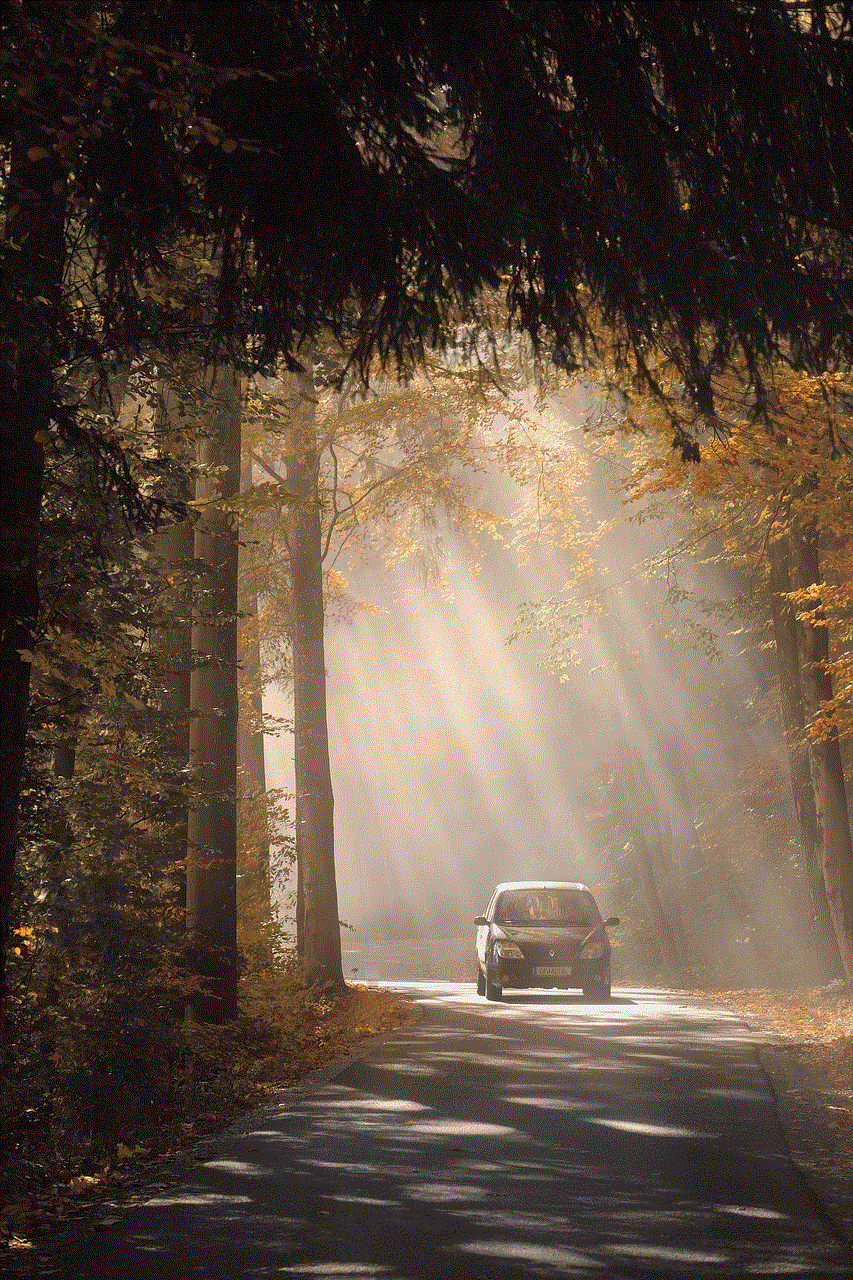
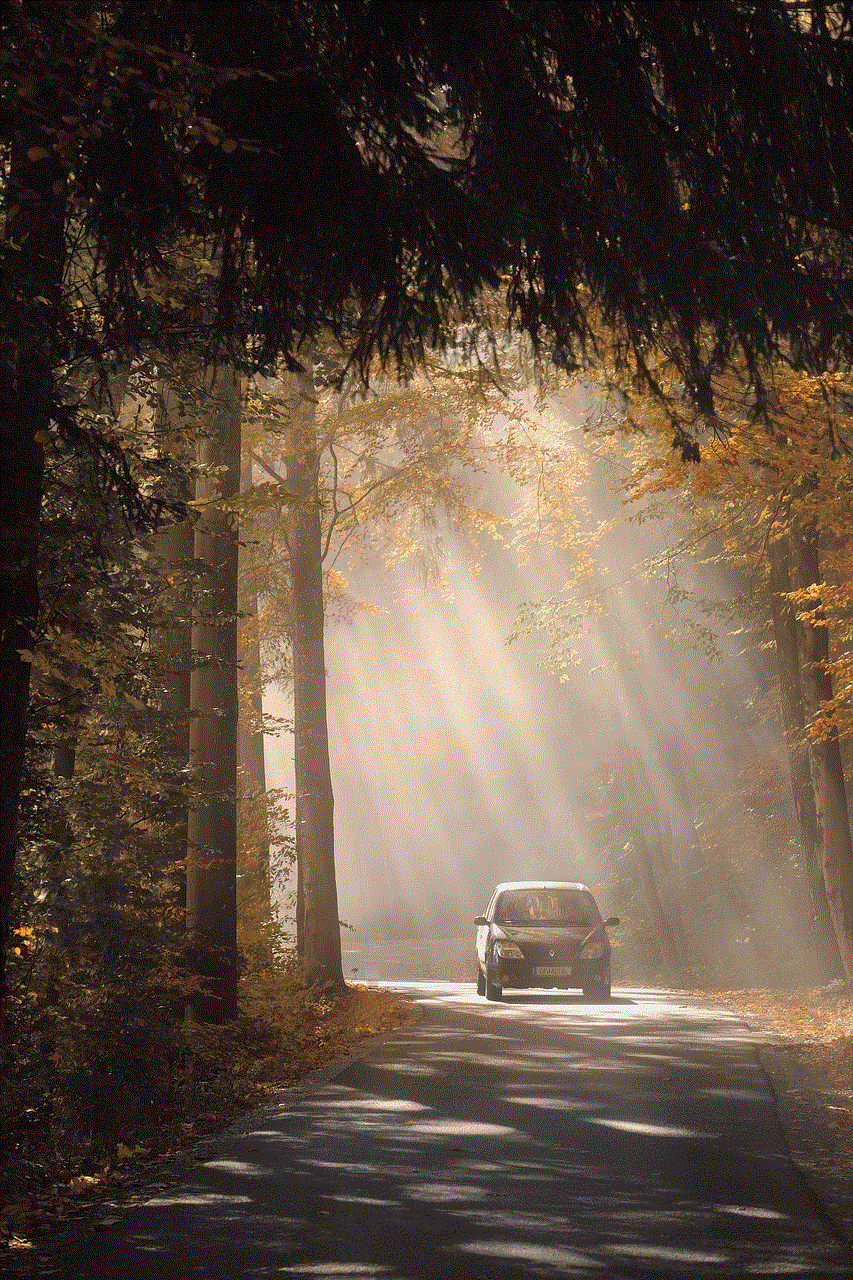
In conclusion, disappearing snaps on Snapchat can be caused by various reasons, ranging from technical glitches to user error. It is essential to understand how the platform works and review your settings regularly to ensure that your snaps are not disappearing unnecessarily. By following these tips, you can enjoy using Snapchat without the frustration of disappearing snaps.