is telegram encrypted
In today’s digital age, the use of messaging apps has become an integral part of our daily lives. People use messaging apps for various purposes, ranging from personal conversations with friends and family to professional communications with colleagues and clients. However, with the growing concerns about online privacy and security, the question that often arises is – are these messaging apps really encrypted?
One such messaging app that has gained immense popularity in recent years is Telegram. With over 200 million active users, Telegram has become one of the most widely used messaging apps globally. It has gained a reputation for its advanced security features, and one of the most commonly asked questions about Telegram is whether it is truly encrypted or not. In this article, we will delve deeper into the world of Telegram and explore its encryption capabilities.
To understand if Telegram is encrypted, we first need to understand what encryption means. In simple terms, encryption is the process of converting information or data into a code to prevent unauthorized access. It ensures that only the intended recipient can access the information, making it more secure and private.
Telegram claims to be an encrypted messaging app, and it uses a combination of symmetric and asymmetric encryption techniques to secure user data. Let’s take a closer look at these techniques and how they work in Telegram.
Symmetric encryption is a type of encryption where a single key is used to encrypt and decrypt data. This means that the same key is used to encode and decode messages, making it easier for the intended recipients to access the information. Telegram uses AES-256 encryption, which is considered to be one of the most secure symmetric encryption methods. It is used to encrypt all messages, media, and files sent through the app.
On the other hand, asymmetric encryption is a more complex encryption method that uses two keys – a public key and a private key. The public key is used to encrypt data, while the private key is used to decrypt it. This ensures that only the intended recipient, who has the private key, can access the information. Telegram uses RSA-2048 encryption for this purpose, making it almost impossible for anyone to intercept or decode the messages.
Moreover, Telegram also supports end-to-end encryption, which means that the messages are encrypted on the sender’s device and can only be decrypted by the intended recipient. This ensures that even if someone intercepts the message during transmission, they won’t be able to access its contents.
Aside from these encryption techniques, Telegram also offers a feature called “Secret Chats.” When enabled, all messages exchanged in these chats are protected by end-to-end encryption and can only be accessed on the devices of the sender and receiver. This adds an extra layer of security, making it almost impossible for anyone to access the messages.
Furthermore, Telegram also offers a feature called “Self-Destruct Timer,” where users can set a timer for their messages to disappear after a specific time. This ensures that even if someone gains access to the messages, they won’t be able to view them after the set time has elapsed. This feature is especially useful for sensitive or confidential conversations.
In addition to these encryption techniques, Telegram also boasts a unique feature called “Secret Chats with Self-Destructing Photos,” where images sent in secret chats are automatically deleted after a set time, leaving no trace on either device. This feature is particularly useful for users who want to maintain the utmost privacy and security for their conversations.
However, despite all these advanced encryption features, Telegram has faced criticism in the past for not being entirely transparent about its encryption methods. In 2018, a security researcher discovered a vulnerability in Telegram’s encryption, which could potentially allow attackers to access users’ private messages. This raised concerns about the app’s security and reliability, especially for those who use it for sensitive communications.
Moreover, unlike other messaging apps like WhatsApp, Telegram does not have a default end-to-end encryption feature for all conversations. This means that users have to manually enable the “Secret Chats” feature to ensure end-to-end encryption. This could be a concern for users who are not aware of this feature and may assume that all their conversations are automatically encrypted.
Another criticism that Telegram has faced is its use of a proprietary encryption protocol instead of an open-source one. This means that the code used for encryption is not publicly available for review, making it difficult for security experts to assess its security. This has raised concerns about the app’s claims of being an open and transparent platform.
In conclusion, Telegram does offer advanced encryption techniques to secure user data, and its commitment to user privacy is evident from its various features. However, it is not without its flaws and has faced criticism for its lack of transparency and potential vulnerabilities. Despite this, Telegram remains one of the most popular messaging apps, and its encryption capabilities are constantly evolving to ensure the utmost privacy and security for its users. So, to answer the question – is Telegram encrypted? Yes, it is, but it is not without its drawbacks. As with any other messaging app, it is always advisable to exercise caution and use additional security measures to protect your privacy.
why cant i log into messenger
In the modern age of technology, social media has become an integral part of our daily lives. It has revolutionized the way we communicate, and one of the most popular platforms for this purpose is facebook -parental-controls-guide”>Facebook Messenger. With over 1.3 billion users worldwide, Messenger has become a go-to app for people to stay connected with their friends and family. However, there are times when users encounter issues while trying to log into the app. This can be frustrating, especially when you are trying to reach out to someone urgently. In this article, we will explore the possible reasons why you can’t log into Messenger and the steps you can take to resolve the issue.
Before we dive into the reasons, let’s first understand what Messenger is and how it works. Messenger is a messaging app owned by Facebook that allows users to send text messages, make voice and video calls, and share photos and videos with their friends. It also offers a range of features such as group chats, games, business interactions, and more. The app is available for both iOS and Android devices and can also be accessed through a web browser on a desktop.
Now, coming back to the main question, why can’t you log into Messenger? There can be several reasons for this, and we will discuss each one in detail.
1. Network or server issues
One of the most common reasons for not being able to log into Messenger is network or server issues. If Facebook’s servers are down, you won’t be able to access the app. Similarly, if your internet connection is weak or unstable, it can also affect your ability to log into Messenger. In such cases, you can try accessing the app at a later time when the servers are back up, or switch to a better internet connection.
2. Outdated app
Another reason for not being able to log into Messenger could be using an outdated version of the app. Messenger regularly releases updates to fix bugs and improve its performance. If you are using an older version, it might not work properly, and you might face issues while logging in. To fix this, simply go to the app store on your device and check for any available updates for Messenger. If there are updates, download and install them, and try logging in again.
3. Incorrect login credentials
It might sound obvious, but sometimes the reason for not being able to log into Messenger could be as simple as entering incorrect login credentials. Make sure you are using the correct email address and password associated with your Facebook account. If you have forgotten your password, you can reset it by clicking on the “Forgot Password” option on the login page.
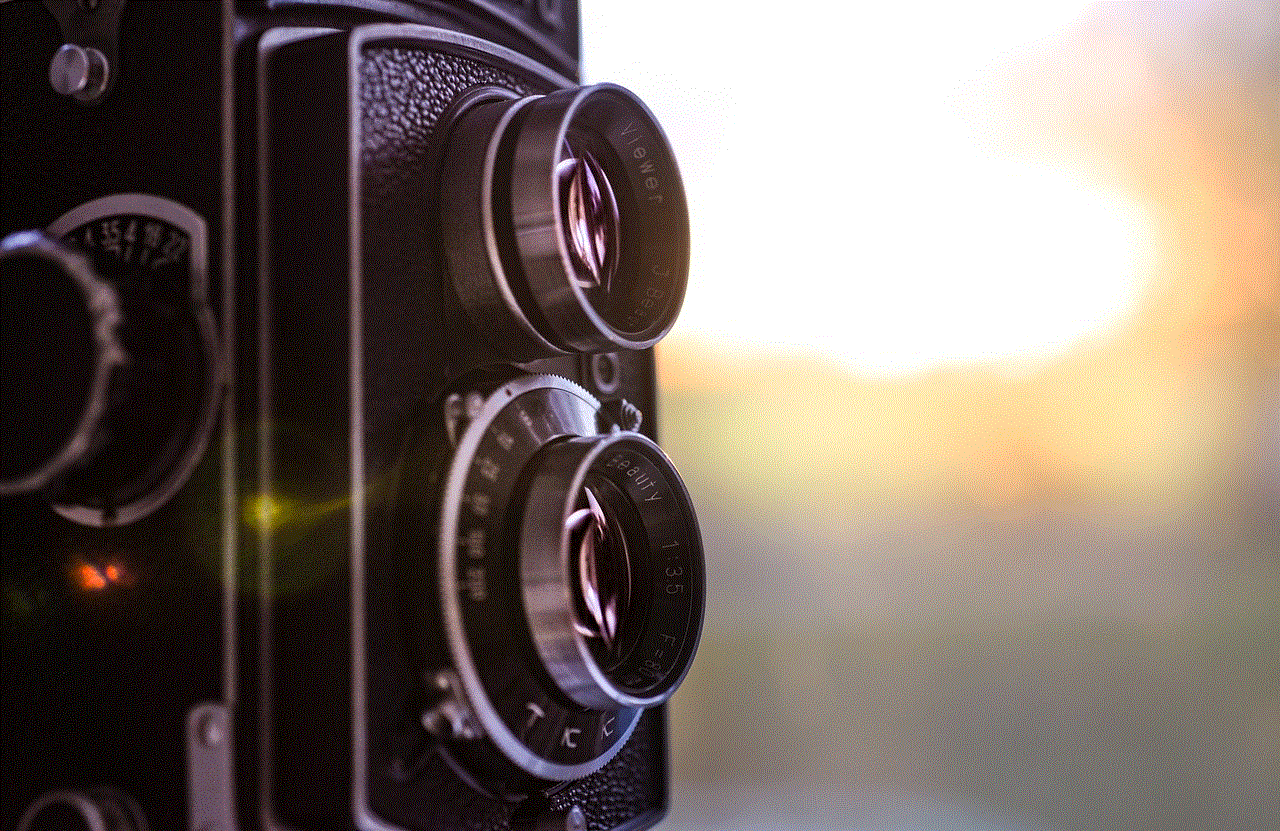
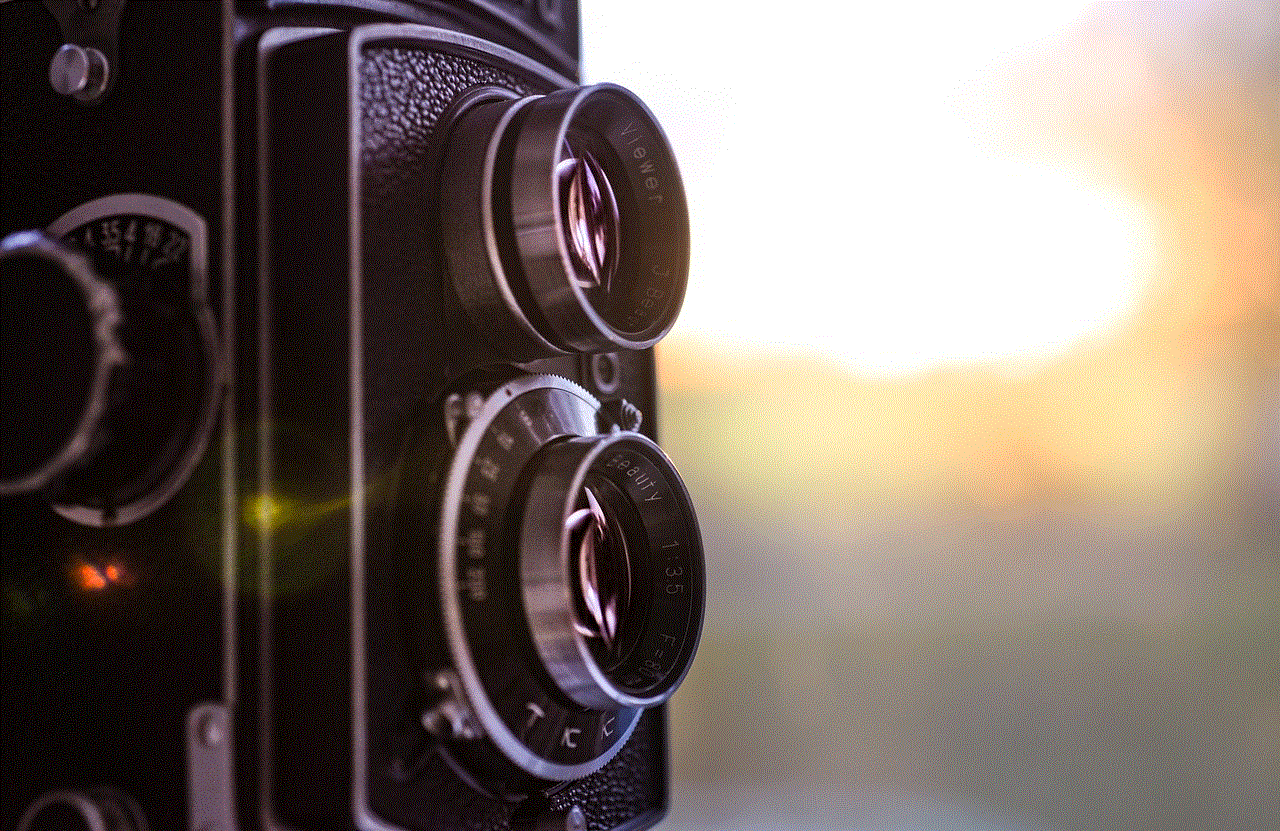
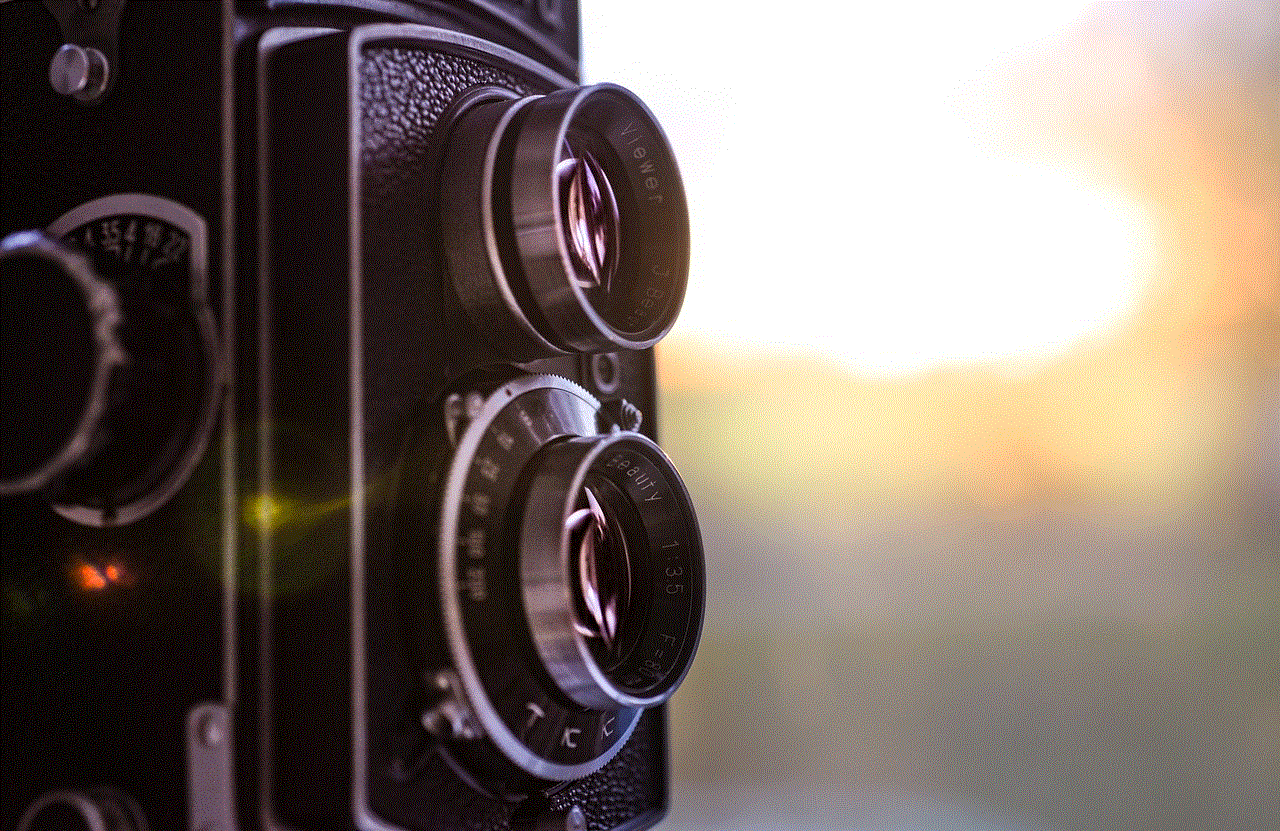
4. Suspended account
If you have violated Facebook’s community standards or terms of service, your account might get suspended, and you won’t be able to log into Messenger. This can happen if you have been reported for inappropriate content or behavior. If you think this is the case, you can appeal the suspension by following the instructions provided by Facebook.
5. Hacked account
If you suspect that your account has been hacked, it could be the reason why you can’t log into Messenger. The hacker might have changed your password, making it impossible for you to access your account. In such cases, you can try recovering your account by clicking on the “Forgot Password” option and following the steps provided. It is also recommended to enable two-factor authentication for added security.
6. Compatibility issues
Messenger is constantly evolving, and sometimes the updates might not be compatible with older devices or operating systems. If you are using an older device or operating system, it is possible that you won’t be able to log into Messenger. In such cases, you can try accessing the app through a web browser on your desktop or upgrade your device or operating system.
7. Cache and cookies
Cache and cookies are small files stored on your device to improve the browsing experience. However, sometimes these files can cause issues with apps, including Messenger. If you are unable to log into Messenger, try clearing the cache and cookies on your device and then try again.
8. Third-party apps
If you have linked your Messenger account with a third-party app, it could also be the reason for not being able to log in. These apps might not be updated regularly, which can cause compatibility issues with Messenger. To check if this is the case, try logging into Messenger through a web browser and see if you face the same issue. If not, then you might have to disconnect your Messenger account from the third-party app or update the app.
9. Device malfunction
In some cases, the issue might not be with the app, but with your device. If your device is malfunctioning or has a software issue, you might face problems while logging into Messenger. To check if this is the case, try logging in through a different device. If you can log in, then the issue is with your device, and you might need to get it repaired.
10. Temporary glitch
Sometimes, there could be a temporary glitch that is causing the issue with Messenger. This could be due to an update being rolled out or some maintenance work being done on the app. In such cases, you can wait for a few hours and try again, and the issue might get resolved on its own.
In conclusion, there could be various reasons why you can’t log into Messenger, ranging from network and server issues to device malfunction. However, most of these issues can be easily resolved by following the steps mentioned above. If none of these solutions work, it is best to reach out to Facebook’s support team for further assistance. Messenger has become an essential tool for communication, and we hope this article has helped you understand the possible reasons for being unable to log into the app and how to resolve them.
can you dm someone on discord without being friends



Discord is a popular communication platform used by millions of people all over the world. It allows users to create or join servers and interact with others through text, voice, and video channels. One of the key features of Discord is the ability to send direct messages (DMs) to other users. This allows for one-on-one communication without the need for being in the same server or even being friends on the platform. But can you DM someone on Discord without being friends? In this article, we will explore the answer to this question and dive deeper into the world of Discord DMs.
Before we jump into the answer, it is important to understand how Discord works. The platform is designed to be a community hub for gamers, but it has expanded to include various interest groups and communities. Users can join servers based on their interests and interact with others who share the same interests. Within these servers, users can communicate through different channels and participate in various activities such as gaming, streaming, or just chatting.
One of the most common ways to send messages on Discord is through servers. If you are a member of a server, you can send messages in the channels available. These messages can be seen by anyone who is a member of that server. However, if you want to send a message to someone who is not a member of the server, you can do so through DMs. This is where the question of whether you can DM someone on Discord without being friends arises.
The short answer to this question is yes, you can DM someone on Discord without being friends. However, there are certain limitations and restrictions that come with it. Discord has implemented various privacy settings to ensure the safety and security of its users. These settings determine who can send you DMs and who can see your online status.
By default, Discord allows anyone on the platform to send you DMs. This means that even if you are not friends with someone, they can still send you a message. However, if you do not want to receive messages from just anyone, you can change your privacy settings to only allow messages from friends. This can be done by going to User Settings > Privacy & Safety > Allow direct messages from server members. Here, you can toggle the setting to only allow messages from friends or completely block DMs from everyone.
So, while it is possible to DM someone on Discord without being friends, it also depends on the recipient’s privacy settings. If they have set their DMs to only allow messages from friends, then you will not be able to send them a message unless you are friends with them on the platform. This is a great feature for those who want to control who can contact them on Discord and avoid spam or harassment.
Another way to DM someone on Discord without being friends is through mutual servers. If you and the recipient are both members of the same server, you can send them a DM without being friends. This is because being in the same server automatically adds you to each other’s friends list. However, this only works if the server allows DMs from members. Some servers may have restrictions on DMs to prevent spamming or harassment.
If you are not a member of any mutual servers, you can still send a friend request to the person you want to DM. Once they accept your request, you will become friends on Discord, and you can then send them a DM. However, this option may not always be viable, especially if you only want to send a one-time message to someone.
Now that we have established that it is possible to DM someone on Discord without being friends, let’s explore why you would want to do so. There are various reasons why someone would want to send a DM to a non-friend on Discord. One of the most common reasons is for networking. Discord is not just for gaming; it has become a popular platform for professionals to connect and network. If you want to reach out to someone in your industry, but you are not friends with them, sending a DM can be a great way to introduce yourself and start a conversation.
Additionally, you may want to DM someone to ask for help or advice. Discord has various communities and interest groups, and there may be someone who has the knowledge or expertise you need. By sending them a DM, you can ask for their help without being friends with them. This can come in handy for students who may need help with a project or professionals seeking advice from industry experts.
Another reason to DM someone on Discord without being friends is to collaborate on a project. Discord offers various features, such as screen sharing and voice channels, that make it easy to work on projects with others remotely. You may come across someone in a server who has similar interests or skills as you, and you can collaborate with them by sending a DM without the need to be friends.
However, it is important to note that while you can DM someone on Discord without being friends, it is always best to ask for their permission before doing so. Some people may not be comfortable receiving messages from strangers, and it is important to respect their privacy. When sending a DM, make sure to introduce yourself and explain why you are reaching out to them. This will increase the chances of them responding positively to your message.



In conclusion, Discord allows users to send DMs to others without being friends on the platform. However, this feature comes with certain restrictions and limitations to ensure the safety and privacy of its users. You can only DM someone who has not set their privacy settings to only allow messages from friends or blocked DMs from everyone. Additionally, being in the same server as the recipient may also allow you to send DMs without being friends. Whether you want to network, ask for help, or collaborate, Discord’s DM feature makes it easy to reach out to others and connect. Just remember to respect others’ privacy and always ask for permission before sending a DM to someone you are not friends with.