kid mode on galaxy s5
The Samsung Galaxy S5 is a popular Android smartphone that offers a wide range of features and capabilities. One of its unique features is the “kid mode,” which allows parents to restrict and control their child’s access to the device. In this article, we will discuss how to activate and use the kid mode on the Galaxy S5, as well as its benefits and limitations.
What is Kid Mode on Galaxy S5?
Kid mode, also known as “Kids Mode” or “Kids Mode by Samsung,” is a parental control feature that can be found on Samsung Galaxy S5 and other Samsung devices. It is designed to create a safer and more secure environment for children to use the device without any unwanted or inappropriate content. It is essentially an app that can be downloaded from the Google Play Store.
How to Activate Kid Mode on Galaxy S5?
Activating the kid mode on your Galaxy S5 is a simple process. First, you need to download the Kids Mode app from the Google Play Store. Once the app is installed, launch it and follow the on-screen instructions to set up a parent account. You will need to enter a PIN and select a security question to ensure that only you can access the parent mode.
Once you have set up the parent account, you can create a child profile by adding your child’s name, age, and profile picture. You can also choose from a variety of colorful and fun themes to make the interface more appealing to your child. After creating the child profile, you can customize the settings and choose which apps you want to allow your child to access.
Benefits of Using Kid Mode on Galaxy S5
1. Restricts Inappropriate Content: With kid mode, parents can restrict their child’s access to apps and content that are not suitable for their age. This includes social media apps, games, and other apps that may contain violence, nudity, or other adult content.
2. Time Limits: Parents can set time limits for their child’s use of the device. This helps in preventing excessive screen time and encourages children to engage in other activities such as reading, playing outside, or spending time with family.
3. Safe Browsing: Kid mode also offers safe browsing options for children. It blocks access to websites that are known to contain inappropriate content, ensuring a safer online experience for children.
4. Educational Apps: There are many educational apps available on the kid mode app store. Parents can allow their child to access these apps, which can help them learn new skills and improve their knowledge.
5. Monitor Usage: Parents can monitor their child’s usage of the device through the parent mode. They can see which apps their child is using and for how long, giving them an insight into their child’s interests and activities.
6. Child-Friendly Interface: The kid mode app has a child-friendly interface with colorful and fun themes, making it more appealing for children to use. It also offers a child-friendly keyboard that is easy to use and has larger buttons, making it suitable for smaller hands.
7. Multiple Child Profiles: Kid mode allows parents to create multiple child profiles, which is beneficial for families with more than one child. Each child can have their own profile with customized settings and restrictions.
8. No Ads: The kid mode app is ad-free, which means children will not be exposed to advertisements, which can be inappropriate or distracting.
Limitations of Kid Mode on Galaxy S5
1. Limited to Samsung Devices: The kid mode app is only available for Samsung devices, which means parents with other Android devices cannot benefit from this feature.
2. Limited App Restrictions: While parents can restrict access to apps, they cannot restrict in-app purchases or ads within the apps.
3. Limited Age Range: The kid mode app is designed for children between the ages of 3 and 7, which means it may not be suitable for older children who require more advanced parental controls.
4. No Internet Filters: While the app does offer safe browsing options, it does not have filters for social media or messaging apps, which may be a concern for some parents.
5. May Not Be Foolproof: While kid mode is a useful tool for parental control, it is not foolproof. Children may still find ways to bypass the restrictions or access content that is not appropriate.
In conclusion, the kid mode on Galaxy S5 is a useful feature for parents who want to control and monitor their child’s use of the device. It offers a safe and secure environment for children to use the device, while also providing educational and entertaining content. However, it does have its limitations, and parents should not solely rely on this feature to protect their child from inappropriate content. It is important for parents to also have open communication with their children and educate them about online safety.
track my boyfriend text messages
In today’s digital age, it has become increasingly common for couples to communicate through text messages. With the convenience and accessibility of smartphones, it is no surprise that text messaging has become a primary means of communication for many relationships. However, with this convenience also comes the potential for suspicion and mistrust. If you find yourself wanting to track your boyfriend’s text messages, it is important to consider the implications and potential consequences of such actions.
First and foremost, it is crucial to establish trust and open communication in any relationship. If you feel the need to track your boyfriend’s text messages, it may be a sign that there are underlying trust issues that need to be addressed. Trust is the foundation of any healthy relationship, and without it, the relationship may be doomed to fail. It is important to have open and honest conversations with your partner about your concerns and to work together to build a strong and trusting relationship.
Furthermore, tracking your boyfriend’s text messages without his knowledge or consent is a violation of his privacy. In most cases, it is illegal to monitor someone’s electronic communication without their consent. It is important to respect your partner’s privacy and to communicate openly about any concerns you may have. If you feel the need to track your boyfriend’s text messages, it may be a sign of insecurity or possessiveness, which can be damaging to the relationship.
There are various methods and tools available for tracking text messages, such as phone monitoring apps or software. However, it is important to note that these methods are not foolproof and may not provide the complete picture of your boyfriend’s communication. Additionally, using these methods without your boyfriend’s knowledge or consent is a violation of his trust and privacy. It is important to consider the potential consequences of such actions, such as damaging the relationship or facing legal consequences.



Moreover, tracking your boyfriend’s text messages may not provide the answers or reassurance you are seeking. In many cases, suspicions and doubts are rooted in insecurity and may not be based on reality. Monitoring your boyfriend’s text messages may only feed into these insecurities and lead to further mistrust and suspicion. It is important to address these underlying issues in a healthy and open manner rather than resorting to secretive and potentially damaging actions.
In addition, tracking your boyfriend’s text messages may also be a breach of boundaries in the relationship. Every relationship has its own set of boundaries and expectations, and it is important to respect them. If your boyfriend has not given you permission to track his text messages, it is important to respect his boundaries and to communicate openly about your concerns. Trust is a two-way street, and it is important to establish boundaries and respect each other’s privacy in a relationship.
Furthermore, tracking your boyfriend’s text messages may also lead to a lack of communication and a breakdown of trust in the relationship. If your boyfriend finds out that you have been monitoring his text messages, it can lead to feelings of betrayal and a breakdown of trust. This can also make it difficult for your boyfriend to communicate openly with you in the future, as he may feel that his privacy has been violated. This can ultimately harm the relationship and may even lead to its demise.
Additionally, tracking your boyfriend’s text messages can also be a sign of controlling behavior. If you feel the need to constantly monitor your boyfriend’s communication, it may be a sign of possessiveness and controlling behavior. This type of behavior can be toxic in a relationship and can lead to feelings of resentment and suffocation. It is important to communicate openly and establish healthy boundaries in a relationship rather than resorting to controlling actions such as tracking text messages.
Moreover, tracking your boyfriend’s text messages may also be a sign of emotional insecurity. If you find yourself constantly checking your boyfriend’s phone for messages or feeling anxious when he is not around, it may be a sign of underlying emotional insecurities. It is important to address these insecurities and work on building self-confidence and trust in yourself and your relationship.
In conclusion, while the temptation to track your boyfriend’s text messages may be strong, it is important to consider the implications and potential consequences of such actions. Trust, open communication, and respect are essential for a healthy and successful relationship. If you find yourself feeling the need to track your boyfriend’s text messages, it may be a sign of underlying trust issues or controlling behavior that need to be addressed in a healthy and open manner.
bitdefender gravityzone pricing
Bitdefender GravityZone is a comprehensive and advanced cybersecurity solution that offers a wide range of features and functionalities to protect businesses of all sizes from cyber threats. It is a cloud-based security platform that combines multiple layers of protection to keep businesses safe from malware, ransomware, phishing attacks, and other cyber threats. In this article, we will dive deep into the world of Bitdefender GravityZone and discuss its features, benefits, and pricing plans.
Introduction to Bitdefender GravityZone
Bitdefender GravityZone is a product of Bitdefender, a leading cybersecurity company that has been providing cutting-edge solutions to protect businesses and individuals from cyber threats for over two decades. GravityZone is the company’s flagship product, and it has gained immense popularity among businesses of all sizes due to its advanced security features and ease of use.
GravityZone is a cloud-based security platform that offers a wide range of features, including endpoint protection, advanced threat defense, email security, and network security. It is built on a unified security architecture, which means all its components work together seamlessly, providing businesses with comprehensive protection against cyber threats.
Features of Bitdefender GravityZone
Bitdefender GravityZone offers a wide range of features that make it one of the most robust and comprehensive cybersecurity solutions in the market. Let’s take a closer look at some of its key features:
1. Endpoint Protection: GravityZone offers advanced endpoint protection to protect all devices connected to a business network, including laptops, desktops, servers, and mobile devices. It uses machine learning algorithms to detect and block known and unknown threats in real-time, providing businesses with comprehensive protection against malware and ransomware.
2. Advanced Threat Defense: This feature uses behavioral analysis and advanced machine learning algorithms to detect and block zero-day threats and advanced malware. It also offers sandboxing capabilities, which allows businesses to run suspicious files in a secure environment to determine their maliciousness.



3. Email Security: Bitdefender GravityZone also offers advanced email security to protect businesses from phishing attacks, spam, and other email-borne threats. It uses advanced filters to scan incoming and outgoing emails and blocks malicious attachments and URLs in real-time.
4. Network Security: GravityZone’s network security feature protects businesses from network-based attacks by offering advanced firewall capabilities, intrusion detection, and prevention, and web filtering.
5. Centralized Management: One of the key features of GravityZone is its centralized management console, which allows businesses to manage and monitor all their security needs from a single dashboard. This feature is particularly useful for businesses with multiple locations or remote workers.
Benefits of Bitdefender GravityZone
Bitdefender GravityZone offers a wide range of benefits to businesses, making it a popular choice among organizations of all sizes. Some of the key benefits of using GravityZone are:
1. Comprehensive Protection: GravityZone offers businesses comprehensive protection against a wide range of cyber threats, including malware, ransomware, phishing attacks, and network-based attacks. Its multiple layers of protection ensure that businesses are safe from both known and unknown threats.
2. Easy to Use: Despite its advanced features and capabilities, GravityZone is incredibly easy to use and manage. Its centralized management console allows businesses to manage all their security needs from a single dashboard, making it easy to deploy, configure, and monitor.
3. Cost-effective: Bitdefender GravityZone offers businesses a cost-effective way to protect their network and endpoints from cyber threats. Its cloud-based architecture eliminates the need for expensive hardware and software, making it an affordable option for businesses of all sizes.
4. Scalable: GravityZone is a scalable solution that can grow with the business’s needs. Businesses can easily add and remove devices from their network without any additional costs, making it an ideal solution for growing businesses.
5. 24/7 Support: Bitdefender offers 24/7 support to businesses using GravityZone. Its dedicated support team is available round the clock to assist businesses with any issues they may face while using the product.
Bitdefender GravityZone Pricing Plans
Bitdefender GravityZone offers businesses two pricing plans – GravityZone Business Security and GravityZone Advanced Business Security. Let’s take a look at each plan in detail:
1. GravityZone Business Security: This is the standard plan offered by Bitdefender and is designed for small and medium-sized businesses. It includes all the essential features of GravityZone, such as endpoint protection, advanced threat defense, email security, and network security. The pricing for this plan starts at $150 per year for five devices.
2. GravityZone Advanced Business Security: This is the premium plan offered by Bitdefender and is designed for larger organizations with more complex security needs. In addition to the features offered in the Business Security plan, this plan also includes advanced features such as full disk encryption, advanced anti-malware, and endpoint detection and response. The pricing for this plan starts at $200 per year for five devices.
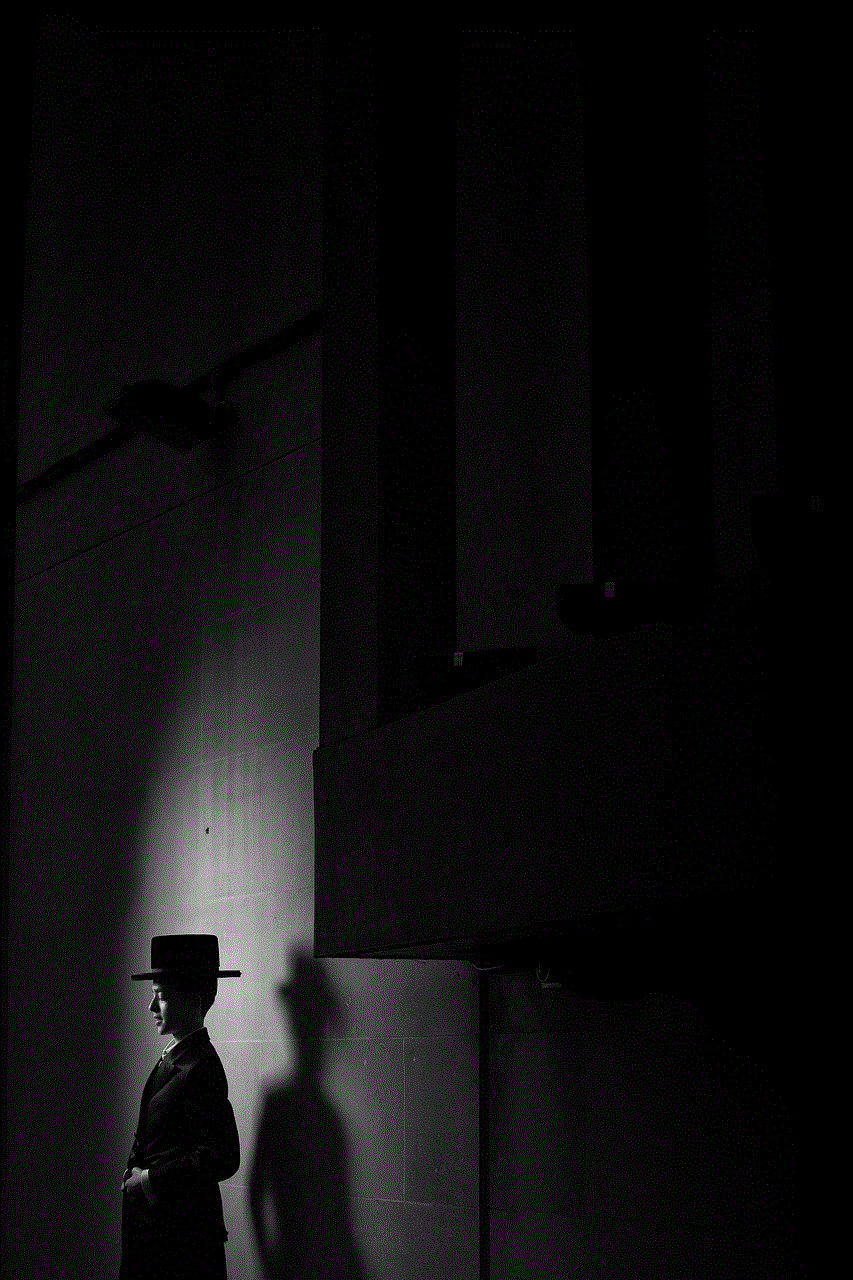
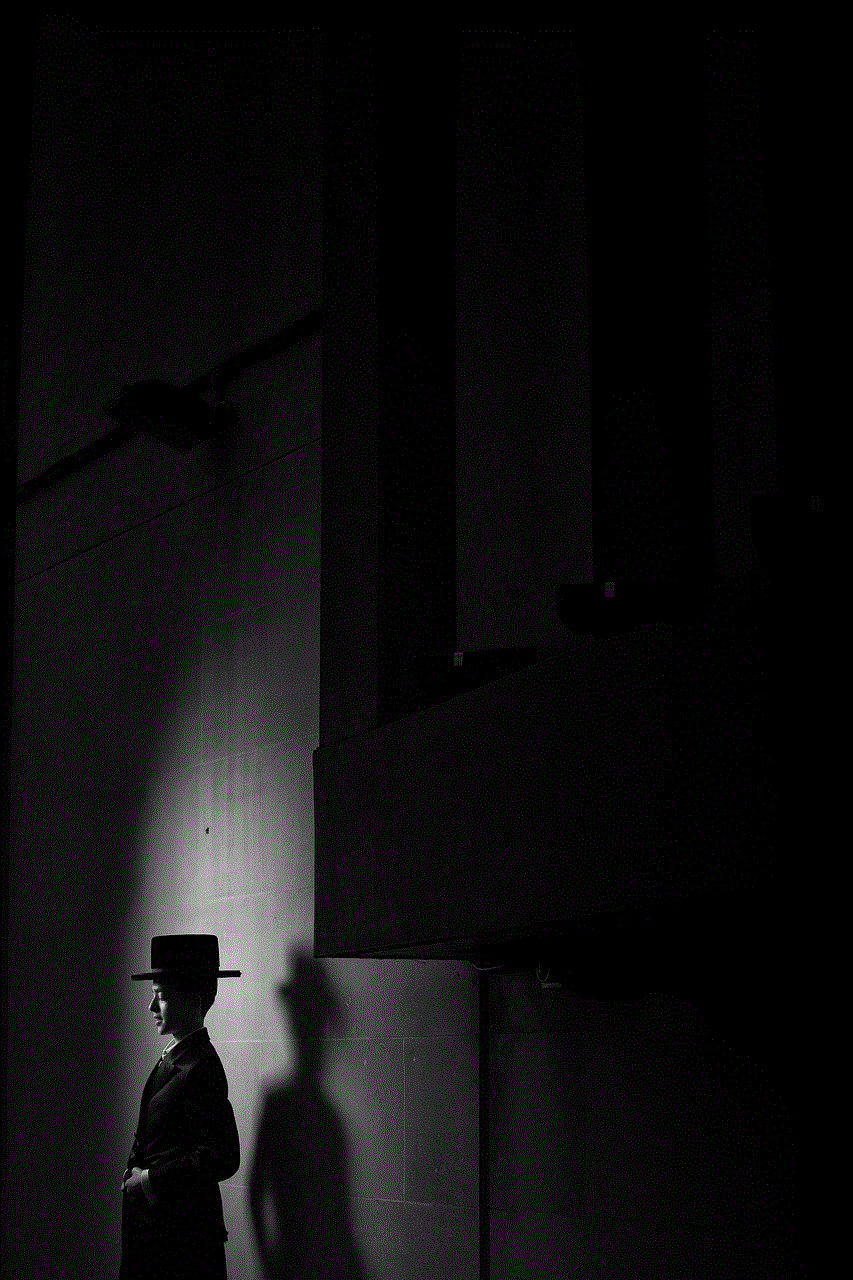
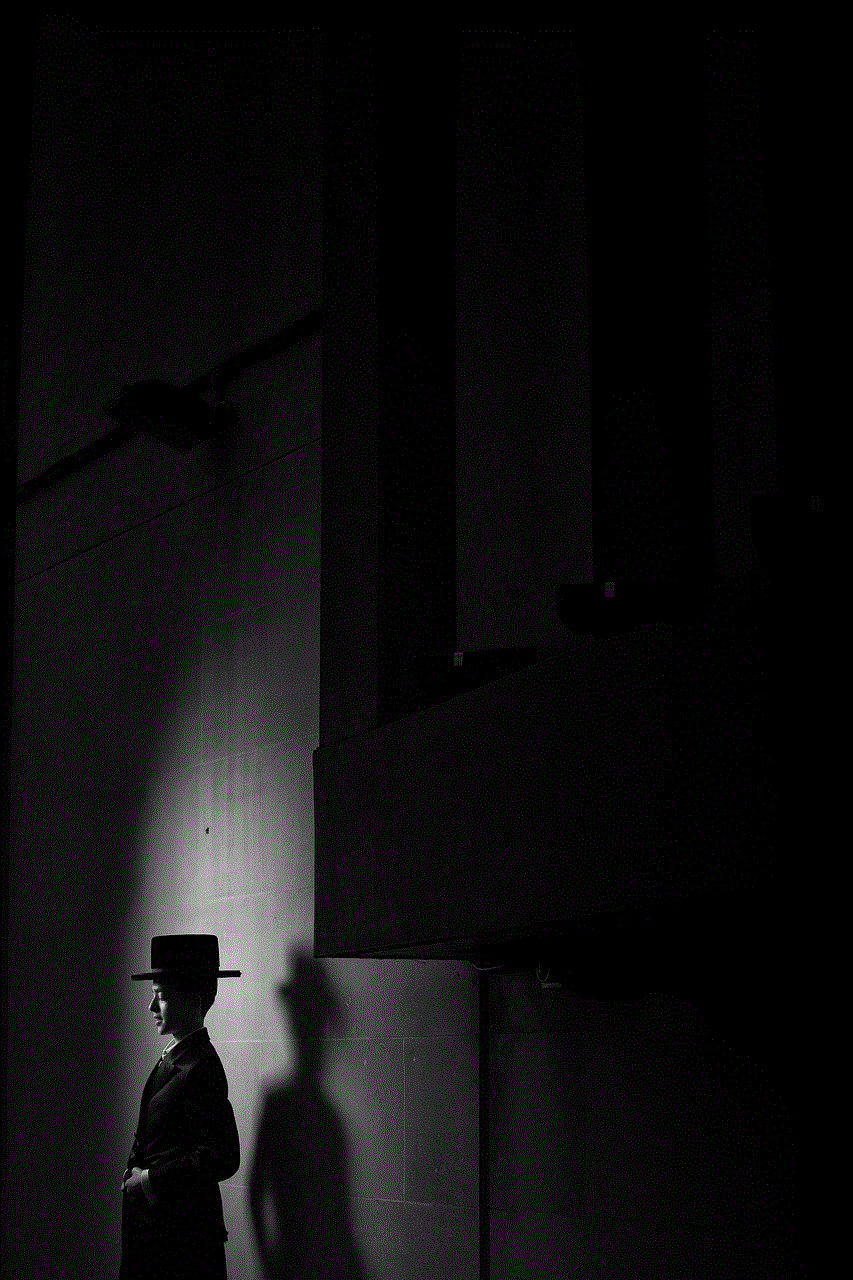
Conclusion
In today’s digital world, businesses of all sizes are vulnerable to cyber threats. This is why it is essential for businesses to invest in a robust and comprehensive cybersecurity solution like Bitdefender GravityZone. Its advanced features, ease of use, and cost-effective pricing plans make it an ideal choice for businesses looking to protect their network and endpoints from cyber threats. With 24/7 support and a scalable architecture, GravityZone is a reliable and efficient solution for businesses looking to secure their digital assets.