kik pictures wont load
Kik is a popular messaging app that has gained immense popularity in recent years, especially among teenagers and young adults. It allows users to send and receive messages, photos, videos, and other media in a fast and efficient manner. However, like any other app, Kik is not free from technical glitches and issues. One of the most common issues that users face is the inability to load pictures on Kik. This can be frustrating for users, especially when they are trying to share important and meaningful moments with their friends and family. In this article, we will explore the possible reasons behind this issue and provide solutions to help users overcome it.
Possible Reasons Behind Kik Pictures Not Loading
Before we delve into the solutions, it is important to understand the possible reasons behind this issue. There can be several reasons why pictures are not loading on Kik. Some of the most common reasons are:
1. Poor Internet Connection: Kik requires a stable and strong internet connection to load pictures. If the internet connection is weak or unstable, it can cause pictures to not load properly.
2. Outdated Version of Kik: Using an outdated version of Kik can also lead to issues with loading pictures. It is important to regularly update the app to the latest version to ensure its smooth functioning.
3. Insufficient Storage Space: If your device has insufficient storage space, it can cause pictures to not load on Kik. This is because the app needs a certain amount of storage space to save and load media files.
4. Cache and Data Buildup: Over time, Kik accumulates a lot of cache and data, which can cause the app to malfunction, including the issue of pictures not loading.
5. Corrupted Media Files: If the media files that you are trying to load on Kik are corrupted, it can also cause pictures to not load properly.
6. Server Issues: At times, Kik servers can experience technical issues, which can prevent pictures from loading properly.
Solutions to Fix Kik Pictures Not Loading
Now that we have identified the possible reasons behind this issue, let us look at some solutions to fix it.
1. Check Your Internet Connection: The first and foremost step to take when experiencing issues with loading pictures on Kik is to check your internet connection. Make sure that you have a stable and strong internet connection. If the problem is with your Wi-Fi, try switching to mobile data or vice versa.
2. Update Kik to the Latest Version: If you are using an outdated version of Kik, it is recommended to update the app to the latest version. To do so, go to the app store, search for Kik, and click on the ‘Update’ button.
3. Free Up Storage Space: If your device has insufficient storage space, it can cause issues with loading pictures on Kik. To free up storage space, you can delete unwanted apps, photos, and videos, or transfer them to cloud storage.
4. Clear Cache and Data: As mentioned earlier, a buildup of cache and data can cause Kik to malfunction. To clear the cache and data on Kik, go to your device’s settings, select ‘Apps,’ find Kik, and click on ‘Clear Cache’ and ‘Clear Data.’
5. Reinstall Kik: If none of the above solutions work, you can try reinstalling Kik. This will remove any corrupt files or bugs that may be causing the issue. To reinstall Kik, simply uninstall the app and download it again from the app store.
6. Check for Server Issues: If Kik is experiencing server issues, there is not much that users can do. In such cases, the only solution is to wait for the issue to be resolved by the Kik team.
7. Check for Corrupted Media Files: If the pictures that you are trying to load on Kik are corrupted, you can try opening them on another device to ensure that they are not the problem. If they are indeed corrupted, you can try downloading them again or ask the sender to send them again.
8. Use a Virtual Private Network (VPN): At times, your internet service provider (ISP) may block certain websites or apps, including Kik. In such cases, using a VPN can help overcome the issue and load pictures on Kik.
9. Restart Your Device: Sometimes, simply restarting your device can resolve the issue of pictures not loading on Kik. This can help the device clear any temporary bugs or glitches that may be causing the problem.
10. Contact Kik Support: If none of the above solutions work, you can contact Kik support for further assistance. They have a dedicated support team that can help you resolve any technical issues that you may be facing with the app.
Conclusion
Kik is a great messaging app that has revolutionized the way we communicate with our friends and family. However, like any other app, it is not free from technical issues. One of the most common issues that users face is the inability to load pictures on Kik. This can be frustrating, but with the solutions mentioned in this article, users can easily overcome this issue and continue using the app without any interruption. It is important to regularly update the app and clear cache and data to ensure its smooth functioning. We hope this article helps users understand the reasons behind this issue and provides helpful solutions to fix it.
nintendo ds parental control
Nintendo DS is a popular handheld gaming console that was first released in 2004 by Nintendo. It quickly gained popularity among gamers of all ages due to its unique dual-screen design and wide range of games that catered to different interests. However, with the rise of technology and the internet, concerns about the safety of children while using the Nintendo DS also emerged. In response to this, Nintendo introduced the parental control feature on the Nintendo DS, allowing parents to monitor and control their child’s gaming experience. In this article, we will take an in-depth look at the Nintendo DS parental control and how it works to keep children safe while playing their favorite games.
What is Nintendo DS Parental Control?
Nintendo DS parental control is a feature that allows parents to set restrictions on their child’s gaming activities on the Nintendo DS. It was first introduced in 2008 with the release of the Nintendo DSi and has since been included in all subsequent versions of the console. The feature can be accessed through the system settings and allows parents to set limits on playtime, restrict access to certain games or features, and monitor their child’s online activity.
How Does it Work?
The Nintendo DS parental control works by setting up a PIN code that is required to access the system settings and make changes to the parental control settings. This PIN code is set by the parent and should be kept confidential to prevent children from making changes to the restrictions. Once the PIN code is set, parents can then customize the restrictions based on their child’s age and gaming habits.
Setting Playtime Limits
One of the most important features of the Nintendo DS parental control is the ability to set playtime limits. Parents can choose to set a daily playtime limit or a weekly playtime limit, depending on their preference. Once the set limit is reached, the console will automatically shut down, preventing the child from playing any further. This feature is especially useful for parents who want to limit their child’s screen time and ensure they are not spending too much time playing games on the Nintendo DS.
Restricting Access to Certain Games or Features
Another important aspect of the Nintendo DS parental control is the ability to restrict access to certain games or features. Parents can choose to block games based on their child’s age or content, ensuring that they are only playing age-appropriate games. This feature is particularly useful for parents who want to prevent their child from accessing violent or mature games. Additionally, parents can also choose to block access to the internet browser, online gaming, and the ability to make in-game purchases.
Monitoring Online Activity
With the rise of online gaming, parents are increasingly concerned about their child’s online activity. The Nintendo DS parental control allows parents to monitor their child’s online activity by providing a log of websites visited and online interactions. This feature is especially useful for parents who want to ensure that their child is not exposed to inappropriate content or interacting with strangers online. It also allows parents to have open and honest discussions with their child about online safety.
Customizing Restrictions for Multiple Users
The Nintendo DS parental control also allows parents to set different restrictions for different users. This is particularly useful for families with multiple children, where each child may have different gaming habits and preferences. Parents can create separate profiles for each child, customize restrictions based on their age and gaming habits, and even set different time limits for each child. This feature ensures that each child’s gaming experience is tailored to their needs and preferences while still maintaining a safe and controlled environment.
Compatibility with Older Games
One of the concerns that many parents have with the Nintendo DS parental control is whether it is compatible with older games. The good news is that the parental control feature is compatible with all games on the Nintendo DS, including older games. This means that parents can still have control over their child’s gaming experience, even if they are playing games that were released before the parental control feature was introduced.



How Effective is Nintendo DS Parental Control?
The effectiveness of the Nintendo DS parental control has been a topic of debate among parents and experts. Some argue that it is an effective tool for keeping children safe while using the Nintendo DS, while others believe that it is not foolproof and can be bypassed by tech-savvy children. However, the effectiveness of the parental control ultimately depends on how it is used. It is important for parents to set up the restrictions correctly and to monitor their child’s gaming activities regularly to ensure that the restrictions are being followed.
Tips for Parents Using Nintendo DS Parental Control
While the Nintendo DS parental control is a great tool for keeping children safe while using the console, there are a few tips that parents should keep in mind to ensure its effectiveness:
1. Set a strong PIN code and keep it confidential.
2. Regularly monitor your child’s gaming activities and make necessary adjustments to the restrictions.
3. Have open and honest discussions with your child about online safety and the importance of following the restrictions.
4. Keep the console in a common area of the house where you can easily monitor your child’s gaming activities.
5. Use the parental control as a tool to guide your child’s gaming experience, rather than relying solely on it to keep them safe.
Conclusion
In conclusion, the Nintendo DS parental control is a valuable feature that helps parents to keep their children safe while using the handheld gaming console. It allows parents to set restrictions on playtime, restrict access to certain games or features, and monitor their child’s online activity. While its effectiveness may be debated, it ultimately depends on how it is used by parents. By understanding how the parental control works and following the tips mentioned above, parents can ensure that their child’s gaming experience on the Nintendo DS is safe, age-appropriate, and enjoyable.
block facebook iphone
In today’s digital age, social media has become an integral part of our daily lives. With the rise of smartphones, accessing these platforms has become easier than ever. facebook -parental-controls-guide”>Facebook , being one of the most popular social media networks, has over 2.74 billion monthly active users as of 2021. While it has its advantages, the increasing use of Facebook has also raised concerns about privacy, addiction, and distraction. This has led to the development of various methods to block Facebook on iPhones.
One of the main reasons why people want to block Facebook on their iPhones is to increase productivity. With notifications constantly popping up and the temptation to check the app, it can be challenging to focus on important tasks. This can lead to procrastination and can ultimately affect one’s work or studies. By blocking Facebook on their iPhones, individuals can eliminate this distraction and stay focused on their work.
Another reason to block Facebook on an iPhone is to limit screen time . According to a survey by Common Sense Media, teenagers spend an average of 9 hours a day on their screens, with a large portion of this time spent on social media. This excessive use of social media has been linked to various mental health issues such as anxiety, depression, and low self-esteem. By blocking Facebook on their iPhones, individuals can limit their screen time and reduce the negative effects of social media on their mental health.
Furthermore, blocking Facebook on an iPhone can also be a way to protect one’s privacy. With the Cambridge Analytica scandal in 2018, many people became more aware of the amount of personal data that Facebook collects and how it can be used. By blocking Facebook on their iPhones, individuals can limit the access of their personal information and protect their privacy.
So, how can one block Facebook on an iPhone? The most common method is to use the built-in Screen Time feature on iPhones. This feature allows users to set limits on the amount of time they can spend on certain apps, including Facebook. Users can also schedule downtime, during which all apps, including Facebook, will be blocked. This is a great option for parents who want to limit their children’s access to Facebook or for individuals who want to set boundaries for themselves.
Another way to block Facebook on an iPhone is by using a third-party app or software. These apps offer more advanced features and customization options compared to the built-in Screen Time feature. For example, some apps allow users to block specific sections of Facebook, such as the newsfeed or messages, while still allowing access to other features like events or groups. This can be useful for individuals who want to stay connected with their friends and family on Facebook but still want to limit their time spent scrolling through the newsfeed.
In addition to these methods, there are also physical tools that can help block Facebook on an iPhone. For example, there are phone cases designed to block the signal from certain apps, including Facebook. This can be a convenient option for individuals who struggle with self-control and find themselves constantly unlocking their phone to check Facebook.
While there are various ways to block Facebook on an iPhone, there are also ways to bypass these restrictions. For example, individuals can simply delete the app or use a different device to access Facebook. This highlights the importance of addressing the root cause of the problem, such as setting boundaries and developing self-control, rather than solely relying on these blockage methods.
On the other hand, some may argue that blocking Facebook on an iPhone is unnecessary and can be counterproductive. They may argue that social media can be a useful tool for staying connected with friends and family, especially during the current pandemic. Additionally, some may argue that excessive use of social media is a symptom of a larger issue, such as lack of self-discipline or underlying mental health issues, and simply blocking the app will not address these issues.
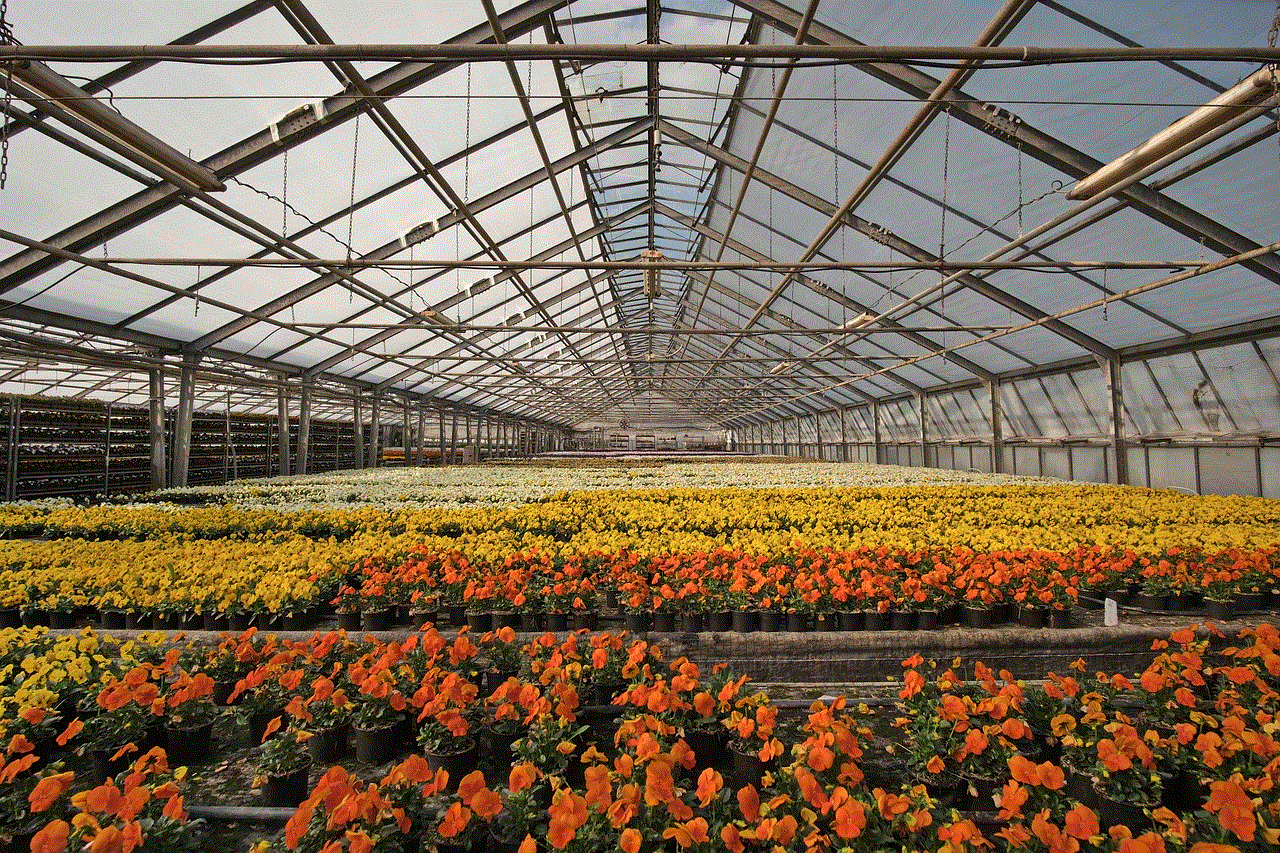
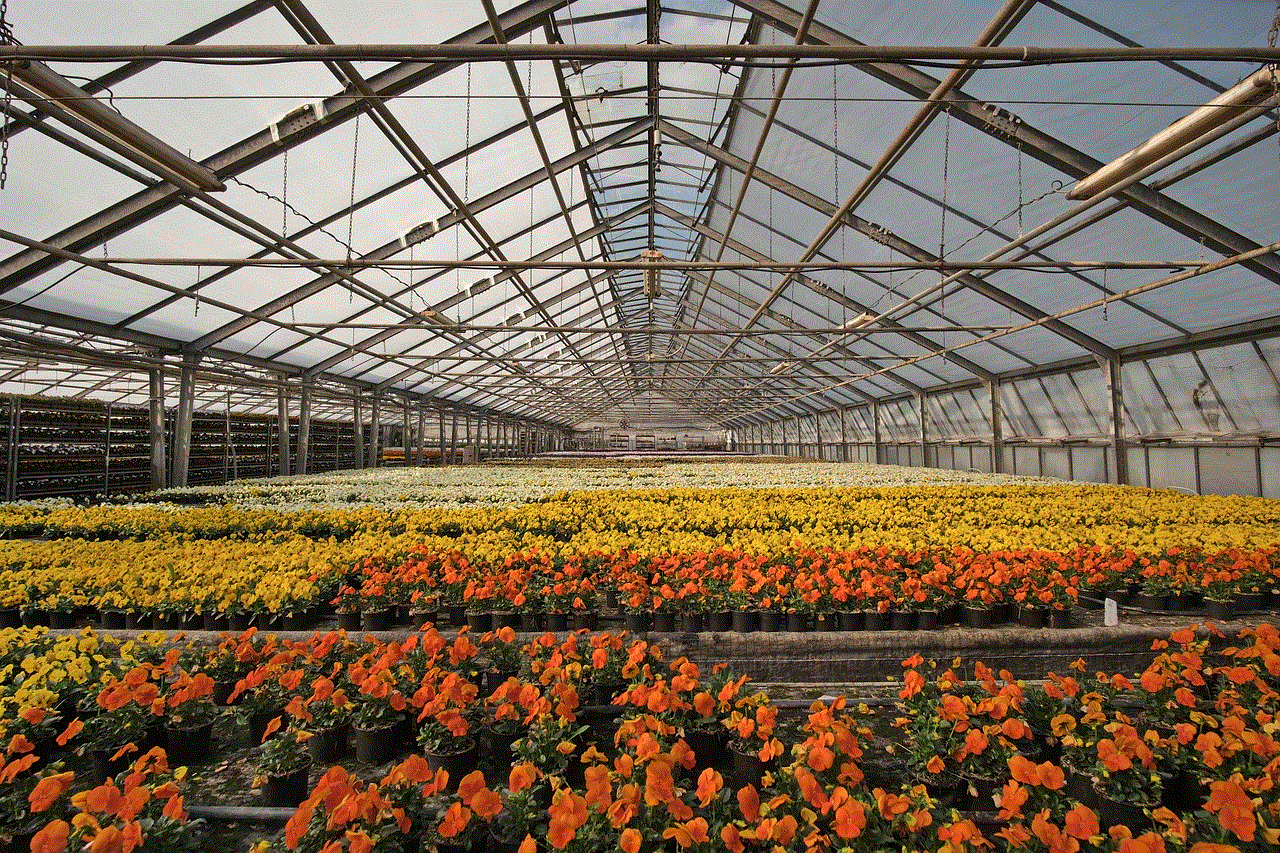
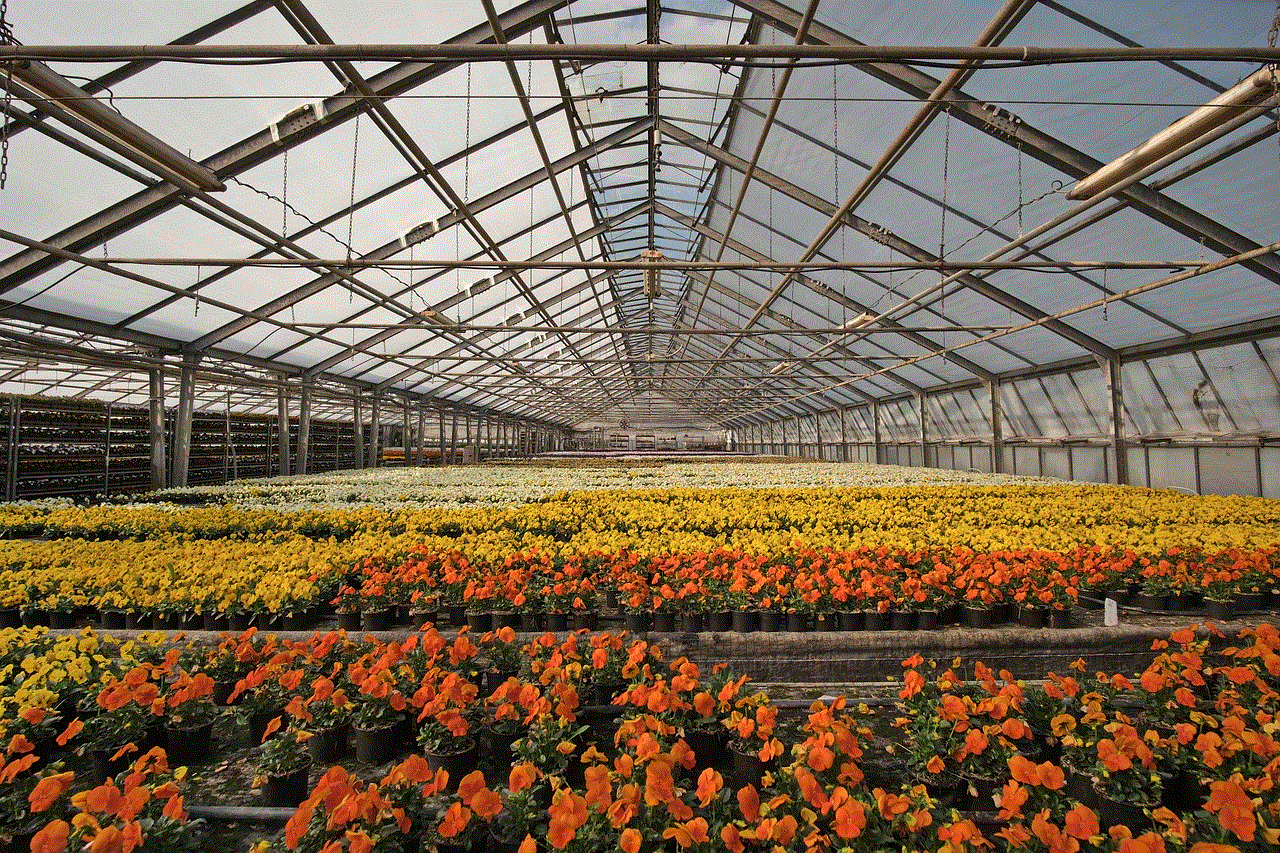
In conclusion, while Facebook has its benefits, the increasing use of this platform has also raised concerns about privacy, addiction, and distraction. Blocking Facebook on an iPhone can be a useful tool to increase productivity, limit screen time, and protect one’s privacy. However, it is important to address the root cause of the problem and use these blockage methods as a supplement rather than a solution. Ultimately, individuals should find a balance in their use of social media and prioritize their mental health and well-being.