life360 airplane mode
Life360 is a popular family locator app that allows users to stay connected with their loved ones by tracking their real-time location. It has become an essential tool for families, especially for parents, who want to keep an eye on their children’s whereabouts and ensure their safety. With its advanced features, Life360 has made it easier for families to communicate and stay connected, even when they are miles apart. However, one of the concerns that some users have is whether Life360 can work in airplane mode. In this article, we will explore this topic in detail and find out if Life360 can still function when the device is in airplane mode.
To understand if Life360 works in airplane mode, we first need to understand what airplane mode is and how it works. Airplane mode, also known as flight mode, is a setting on mobile devices that disables all wireless connections, including cellular data, Wi-Fi, and Bluetooth. It is primarily used during flights to prevent interference with the airplane’s communication systems. However, it is also useful in other situations, such as when you are in an area with poor network coverage or when you want to save battery life.
Now, coming back to our main question, can Life360 work in airplane mode? The short answer is yes, but with some limitations. Life360 uses GPS technology to track the location of the user’s phone. GPS works by receiving signals from satellites in space, and it does not require an internet connection to function. Therefore, even if your phone is in airplane mode, Life360 can still track your location using GPS. However, there are some limitations to this. Let’s take a closer look at them.
One of the main limitations of using Life360 in airplane mode is that it cannot provide real-time location updates. When your device is in airplane mode, it cannot communicate with the Life360 servers. As a result, the app cannot send or receive any data. This means that the location shown on the app will be the last known location before the device went into airplane mode. So, if you want to track the real-time location of your family members, you will need to turn off airplane mode and enable your device’s wireless connections.
Another limitation of using Life360 in airplane mode is that the app cannot send or receive any notifications. Notifications are an essential part of Life360, as they help users stay updated about their family members’ movements. However, when your device is in airplane mode, the app cannot receive any notifications. This means that you will not be notified if your family members have reached their destination or if they have left a specific location. So, if you have set up notifications to keep track of your family members, you will not receive them when your device is in airplane mode.
Apart from real-time location updates and notifications, there are a few other features of Life360 that do not work in airplane mode. For example, the app’s messaging feature, which allows users to communicate with each other, will not work when the device is in airplane mode. This is because the messaging feature requires an internet connection to function. Similarly, the driver safety features, such as crash detection and roadside assistance, will also be unavailable in airplane mode. These features require a constant internet connection to work, and thus, they will not be accessible when the device is in airplane mode.
Now that we have discussed the limitations of using Life360 in airplane mode, you might be wondering if there is a way to overcome these limitations. The answer is yes. Life360 has a feature called ‘offline mode,’ which allows users to access some of the app’s features even when their device is in airplane mode. This feature is available for both Android and iOS devices. When you activate offline mode, the app will store the last known location of your family members, and you can view it even when your device is in airplane mode. However, this feature is only available for premium users, and you will need to have a subscription to access it.
Another way to overcome the limitations of using Life360 in airplane mode is to use a GPS tracker. A GPS tracker is a small device that can be attached to a person, vehicle, or any other object to track its location. These trackers work independently without the need for a mobile device or an internet connection. So, if you want to track the real-time location of your family members, you can give them a GPS tracker to carry with them. You can also attach a GPS tracker to your child’s backpack or your pet’s collar to keep an eye on them when they are out of your sight.
In conclusion, Life360 can work in airplane mode, but with some limitations. It can still track the location of your device using GPS technology, but it cannot provide real-time updates or send/receive notifications. The app’s messaging feature and driver safety features also do not work in airplane mode. However, these limitations can be overcome by using the app’s offline mode feature (available for premium users) or by using a GPS tracker. It is also essential to note that using Life360 in airplane mode can drain your device’s battery faster, as the app will continuously try to reconnect to the server. Therefore, it is advisable to use airplane mode only when necessary and turn it off when you want the app to function fully.
hawaii missile alert 2022
In January of 2022, the state of Hawaii was thrown into chaos and panic as a missile alert was mistakenly sent out, causing widespread fear and confusion. The incident sparked outrage and raised questions about the safety and efficiency of the state’s emergency alert system. It also highlighted the potential risks and consequences of living in a world where nuclear weapons are still a threat. This article will delve into the details of the Hawaii missile alert of 2022, examining what happened, the aftermath, and the lessons that can be learned from this frightening experience.
The day started like any other typical Saturday in Hawaii. Tourists and locals alike were enjoying the warm weather and beautiful beaches, completely unaware that their peaceful day would soon be disrupted by a terrifying message. At 8:07 am, an emergency alert was sent out to all residents and visitors in Hawaii, stating: “BALLISTIC MISSILE THREAT INBOUND TO HAWAII. SEEK IMMEDIATE SHELTER. THIS IS NOT A DRILL.” The message was also broadcasted on television and radio, causing panic and chaos throughout the state.
Within minutes, social media platforms were flooded with messages from terrified individuals, seeking confirmation and advice on what to do. Many people shared screenshots of the alert, amplifying the fear and confusion. The Hawaii Emergency Management Agency (HEMA) quickly took to Twitter to send out a correction, stating that the alert was a false alarm and that there was no threat to the state. But for many, the damage was already done.
The false alarm caused widespread panic and chaos, with people scrambling to seek shelter and find their loved ones. Some residents even reported taking their children into storm drains and basements, fearing that a missile was about to strike. The situation was made worse by the fact that the alert did not specify that it was a false alarm until thirty-eight minutes after the initial message was sent out. This delay only added to the confusion and fear, as people were left wondering if the correction was also a mistake.
The aftermath of the Hawaii missile alert of 2022 was chaotic and alarming. Many people reported experiencing symptoms of extreme stress and anxiety, and some even sought medical attention. The false alarm also disrupted flights, with some being diverted or delayed due to the emergency alert. The incident also had economic consequences, as tourism in the state took a hit, with many visitors cutting their trips short and leaving the island.
The investigation into how the false alarm was sent out revealed a series of human errors and technological failures. The alert was sent out during a shift change at HEMA, and it was later discovered that the employee who initiated the alert had mistakenly clicked on the wrong option in a drop-down menu. This mistake was then compounded by the fact that the emergency alert system does not have a “cancel” option, making it difficult to send out a correction quickly.
The incident also raised questions about the state’s emergency alert system and its readiness to handle a real missile threat. It was revealed that the system used by HEMA was outdated and prone to human error. There were also concerns about the lack of training and protocols in place for such a scenario. In the aftermath of the false alarm, Hawaii Governor David Ige ordered a thorough review of the state’s emergency management system and called for immediate changes to prevent a similar incident from happening again.
The Hawaii missile alert of 2022 also highlighted the ongoing tensions between the United States and North Korea. In recent years, North Korea has ramped up its nuclear and missile capabilities, causing concern and fear among many countries, including the United States. The false alarm in Hawaii served as a wake-up call for many, reminding them of the real and ever-present danger of a nuclear attack.
The incident also sparked a national conversation about the importance of preparedness and the need for a diplomatic solution to the ongoing tensions with North Korea. It also raised questions about the effectiveness and reliability of the nuclear deterrent strategy. Many people began to question whether living in a world where countries possess weapons capable of causing mass destruction is a sustainable option.
In the months following the false alarm, significant changes were made to the state’s emergency alert system. The drop-down menu that caused the mistake was removed, and a “cancel” option was added to the system. Training and protocols were also implemented to prevent a similar incident from happening again. There were also calls for a more comprehensive review of the emergency management systems in other states to ensure that a similar mistake does not occur elsewhere.
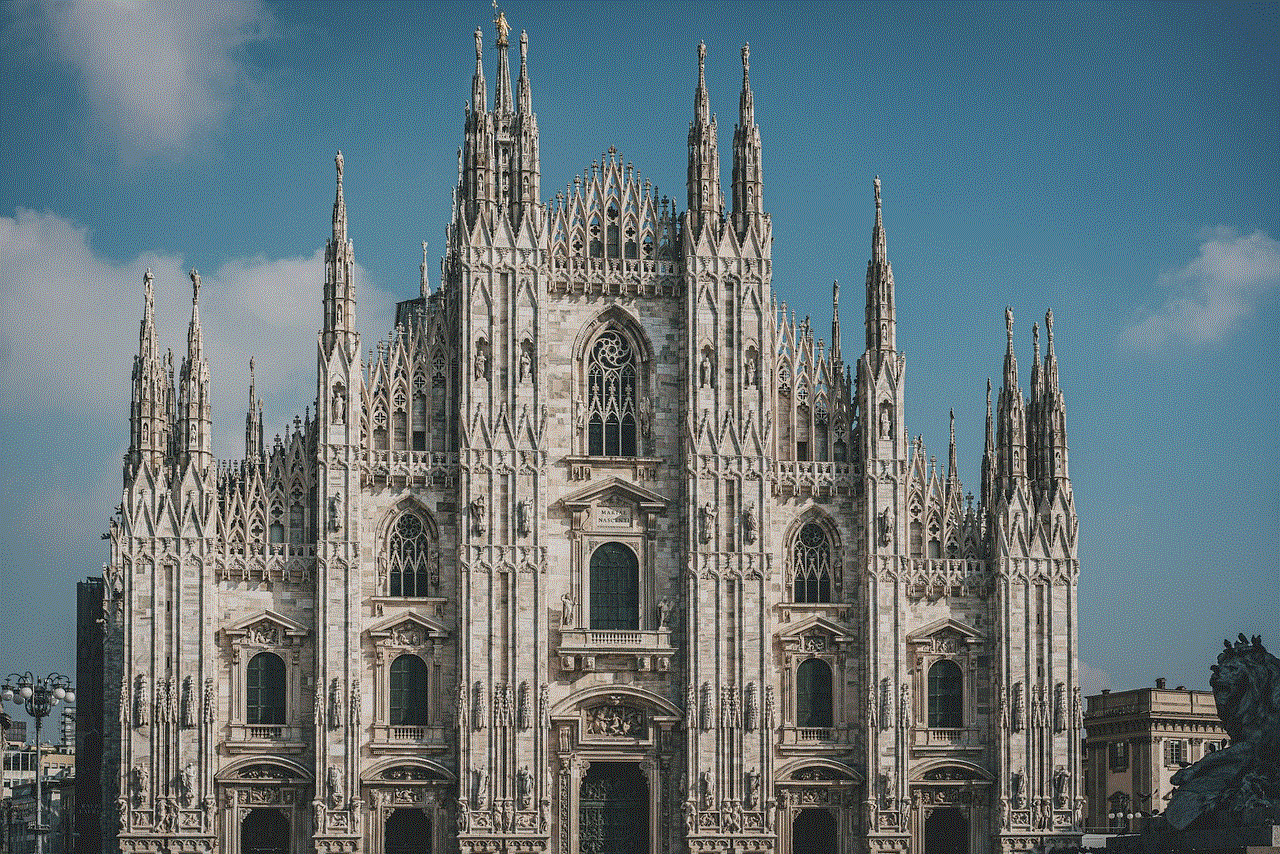
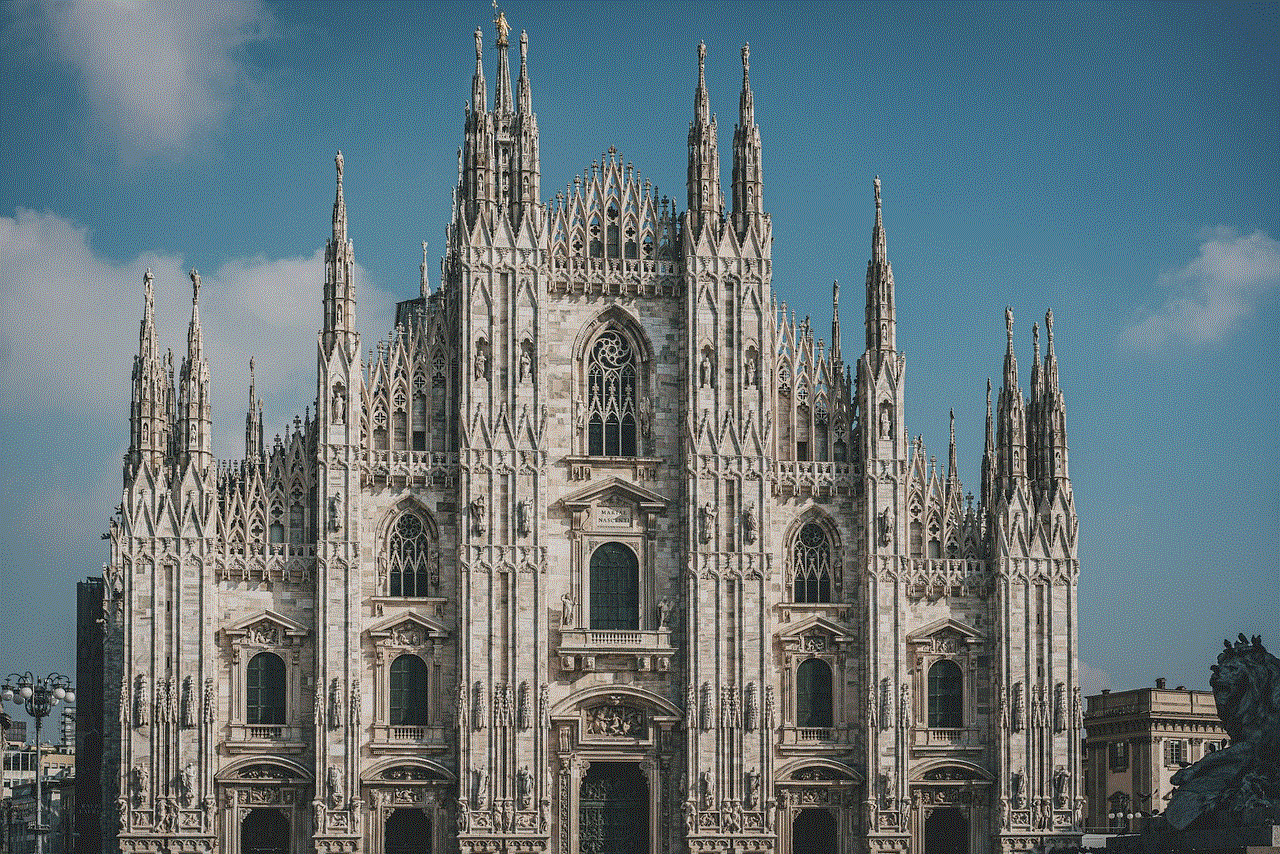
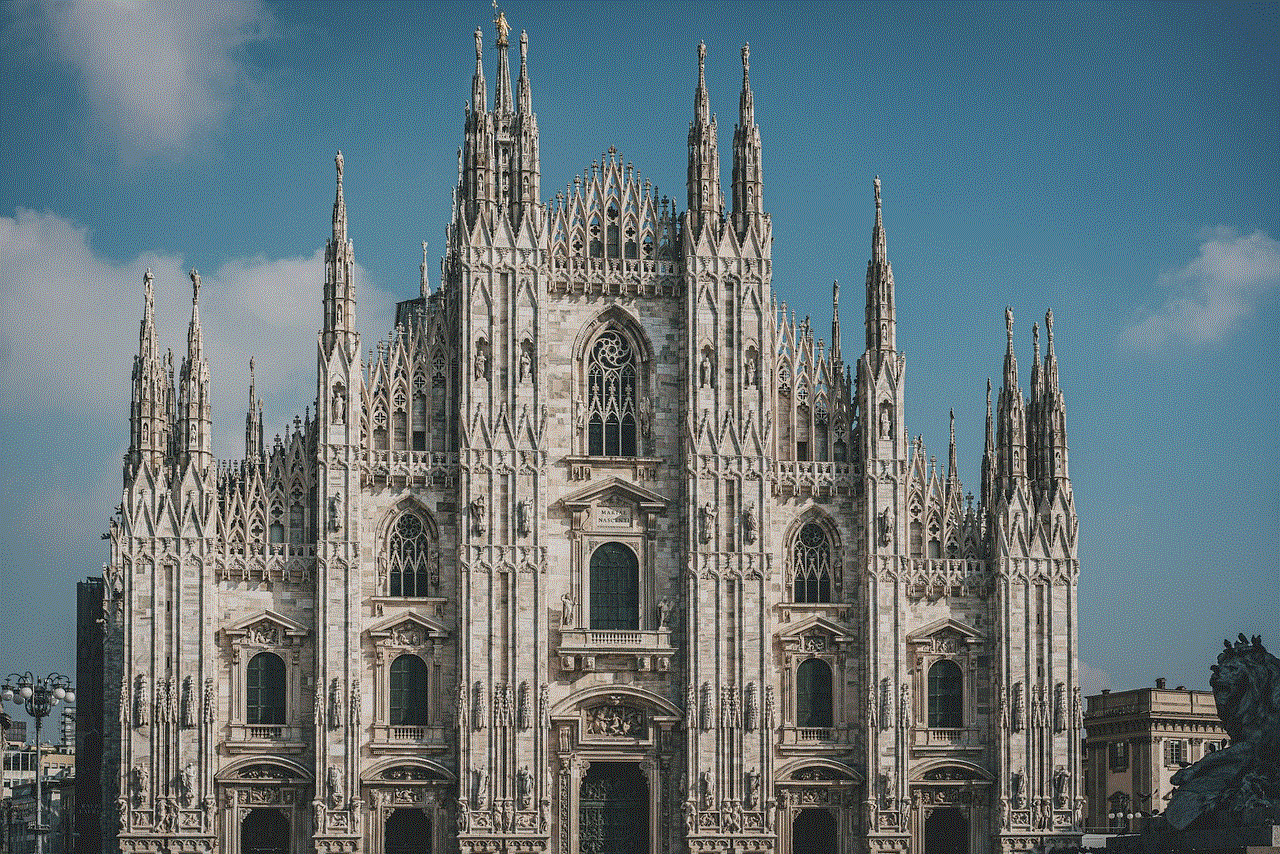
In conclusion, the Hawaii missile alert of 2022 was a terrifying and eye-opening experience that exposed the flaws and weaknesses in the state’s emergency alert system. It also highlighted the potential consequences of living in a world where nuclear weapons are still a threat. The incident served as a wake-up call for many, reminding them of the importance of preparedness and the need for a peaceful resolution to the ongoing tensions with North Korea. It is crucial that lessons are learned from this incident, and necessary changes are made to prevent a similar false alarm from happening again.
internet cuts in and out every few seconds
Internet connectivity has become an essential part of our daily lives. From work to entertainment, we rely heavily on a stable and fast internet connection. However, this convenience can quickly turn into a nightmare when the internet cuts in and out every few seconds. This can be frustrating and disruptive, especially when you are in the middle of an important task or trying to stream your favorite show. In this article, we will explore the possible causes of this issue and provide solutions to help you overcome it.
First and foremost, let’s understand what is meant by the term “internet cuts in and out every few seconds.” This refers to a situation where the internet connection keeps dropping and reconnecting frequently. This can manifest in different ways, such as a slow or intermittent connection, websites not loading, or sudden disconnection from online services. This problem can affect any device connected to the internet, including laptops, smartphones, and smart home devices.
One of the main causes of internet cutting in and out every few seconds is a weak or unstable Wi-Fi signal. This can happen due to various reasons, including distance from the router, obstacles (such as walls) between the device and the router, or interference from other electronic devices. To overcome this issue, you can try moving closer to the router or removing any obstacles between the device and the router. You can also try changing the wireless channel on your router to minimize interference from other devices.
Another possible cause of this problem is an outdated or faulty router. If your router is old or has been used for an extended period, it may start malfunctioning, leading to an unstable internet connection. In such cases, it is advisable to upgrade to a newer router that can handle the current demands of internet usage. You can also try resetting your router to its factory settings, which can help resolve any software-related issues.
In some cases, the culprit behind the internet cutting in and out may be your internet service provider (ISP). If you notice frequent drops in your internet connection, it is worth contacting your ISP to check if there are any known issues in your area. They may also provide you with tips to improve your internet connection, such as upgrading to a higher speed plan or replacing your modem.
Another factor that can contribute to an unstable internet connection is the number of devices connected to your network. If you have multiple devices connected and actively using the internet at the same time, it can lead to congestion and result in a poor connection. To overcome this, you can try limiting the number of devices connected or prioritizing your devices’ network usage. Many routers offer features such as Quality of Service (QoS), which allows you to prioritize certain devices or services over others.
Sometimes, the problem may not lie with your internet connection or devices, but with the website or service you are trying to access. If a particular website is experiencing high traffic or technical issues, it can lead to an unstable connection or even a complete disruption. In such cases, you can try accessing the website at a later time or using a different device.
Moreover, if your internet connection is cutting in and out only on a specific device, the issue may be with that device itself. It could be a hardware or software issue, such as outdated drivers or a virus. In such cases, it is advisable to run a full system scan and update your device’s drivers to ensure they are up-to-date.
Another common cause of an unstable internet connection is a congested network. This can happen in densely populated areas or during peak usage hours when many people are using the internet simultaneously. The increased traffic can overload the network, leading to a slow or intermittent connection. Unfortunately, there is not much you can do in such situations, except wait for the traffic to die down or switch to a different network, such as mobile data.



Finally, one of the lesser-known causes of an unstable internet connection is a faulty Ethernet cable. If you are using a wired connection to access the internet, a damaged or poorly connected Ethernet cable can lead to frequent drops in your connection. In such cases, try replacing the cable or ensuring that it is properly connected at both ends.
In conclusion, internet cutting in and out every few seconds can be caused by various factors, including a weak Wi-Fi signal, an outdated router, issues with your ISP, congested networks, or faulty devices. It is essential to identify the root cause of the problem to find an appropriate solution. You can try troubleshooting on your own or seek professional help if the issue persists. With a little effort and patience, you can overcome this problem and enjoy a stable and uninterrupted internet connection.