lock my ipad
# Lock My iPad: A Comprehensive Guide to Securing Your Device
In today’s digital age, our devices hold a treasure trove of personal information, from our emails and messages to photos and financial data. With the increasing reliance on tablets and smartphones, ensuring the security of these devices has never been more crucial. This article will delve into the importance of locking your iPad, the features available for locking your device, and practical tips for enhancing your iPad’s security.
## Understanding the Importance of Locking Your iPad
The first step in securing your iPad is understanding why it is essential to lock your device. Locking your iPad serves several purposes:
1. **Protection Against Unauthorized Access**: One of the primary reasons to lock your iPad is to prevent unauthorized individuals from accessing your personal information. A locked device reduces the risk of identity theft, financial fraud, and loss of sensitive data.
2. **Data Privacy**: Many users store confidential documents, personal photos, and sensitive communications on their iPads. Locking your device ensures that unauthorized users cannot easily view or alter this information.
3. **Theft Prevention**: In the unfortunate event that your iPad is lost or stolen, a locked device can act as a deterrent. Without the proper passcode or biometric authentication, it becomes significantly more difficult for a thief to access your data.
4. **Peace of Mind**: Knowing that your device is locked and secure provides peace of mind. You can use your iPad without the constant worry of someone accessing your information.
## Setting Up a Passcode
One of the most effective ways to lock your iPad is by setting up a passcode. A passcode is a series of numbers or characters that you must enter to unlock your device. Here’s a step-by-step guide on how to set it up:
1. **Open Settings**: Tap on the ‘Settings’ app on your iPad’s home screen.
2. **Select ‘Face ID & Passcode’ or ‘Touch ID & Passcode’**: Depending on your iPad model, you will see either ‘Face ID & Passcode’ or ‘Touch ID & Passcode’. Tap on the relevant option.
3. **Enable Passcode**: Tap on ‘Turn Passcode On’. You will be prompted to enter a six-digit code. You can also choose ‘Passcode Options’ to select a four-digit code or a custom alphanumeric code.
4. **Confirm Your Passcode**: Re-enter your chosen passcode for confirmation.
5. **Face ID or Touch ID**: If your iPad supports Face ID or Touch ID, you can enable these features for an additional layer of security.
## Biometric Authentication: Face ID and Touch ID
For iPads equipped with Face ID or Touch ID, utilizing these features can enhance your security significantly. Biometric authentication allows you to unlock your device quickly and securely using your facial features or fingerprints.
### Enabling Face ID or Touch ID
To enable Face ID or Touch ID on your iPad, follow these steps:
1. **Open Settings**: Tap on the ‘Settings’ app.
2. **Select ‘Face ID & Passcode’ or ‘Touch ID & Passcode’**: Choose the relevant option based on your device.
3. **Set Up Face ID or Touch ID**: Follow the on-screen instructions to scan your face or fingerprint. Make sure to hold your iPad in a position that accurately captures your biometrics.
4. **App and Payment Settings**: Once set up, you can enable Face ID or Touch ID for specific apps, such as banking or shopping apps, for added convenience and security.
### Benefits of Biometric Authentication
Biometric authentication is not only convenient but also offers several security benefits:
– **Unique to You**: Fingerprints and facial features are unique to each individual, making it extremely difficult for someone else to access your device.
– **Speed and Efficiency**: Unlocking your iPad using Face ID or Touch ID is faster than typing a passcode, allowing for a seamless user experience.
– **Automatic Locking**: Face ID and Touch ID often work in tandem with automatic locking features, ensuring your device locks when not in use.
## Enabling Automatic Lock
Another essential feature for securing your iPad is the automatic lock. This feature ensures that your device locks itself after a certain period of inactivity. Here’s how to enable it:
1. **Open Settings**: Tap on the ‘Settings’ app.
2. **Select ‘Display & Brightness’**: Scroll down and tap on ‘Display & Brightness’.
3. **Choose ‘Auto-Lock’**: Tap on ‘Auto-Lock’ and select the desired time interval. Options typically range from 30 seconds to 15 minutes.
4. **Confirm Your Settings**: Once you’ve selected the time, your iPad will automatically lock after the specified period of inactivity.
## Find My iPad: A Lifesaver for Lost Devices
In addition to locking your device, Apple provides a powerful feature called “Find My iPad.” This tool can help recover your device if it gets lost or stolen. Here’s how to set it up:
1. **Open Settings**: Tap on the ‘Settings’ app.
2. **Tap on Your Name**: At the top of the screen, tap on your name or Apple ID.
3. **Select ‘Find My’**: Tap on ‘Find My’, then tap on ‘Find My iPad’.
4. **Enable Find My iPad**: Toggle the switch to turn on ‘Find My iPad’. You can also enable ‘Send Last Location’ to send the device’s last known location to Apple when the battery is low.
### Using Find My iPad
Once enabled, you can use Find My iPad to locate your device if it goes missing:
– **Using iCloud**: Log into iCloud.com or use the Find My app on another Apple device. You can then see the location of your iPad on a map.
– **Play Sound**: If your iPad is nearby, you can play a sound to help locate it.
– **Lost Mode**: If your iPad is lost, you can enable Lost Mode, which locks your device and displays a custom message with your contact information.
– **Erase iPad**: If you believe your iPad is stolen and cannot be recovered, you can remotely erase all data to protect your information.
## Keeping Your Software Up to Date
Regularly updating your iPad’s software is another crucial step in maintaining security. Apple frequently releases updates that patch security vulnerabilities and enhance device performance. Here’s how to ensure your device is up to date:
1. **Open Settings**: Tap on the ‘Settings’ app.
2. **Select ‘General’**: Scroll down and tap on ‘General’.
3. **Tap on ‘Software Update’**: Your iPad will check for available updates. If an update is available, tap ‘Download and Install’.
### Benefits of Software Updates
Keeping your software updated offers several benefits:
– **Security Fixes**: Updates often include patches for known vulnerabilities that hackers could exploit.
– **New Features**: Apple frequently introduces new features and enhancements, improving the overall user experience.



– **Performance Improvements**: Software updates can optimize device performance, leading to a smoother experience.
## Limiting Access to Sensitive Apps
Another effective way to secure your iPad is by limiting access to sensitive applications. This can be achieved through various methods:
1. **App Locking**: While iOS does not have a built-in feature for app locking, you can use restrictions to limit access to certain apps. In the ‘Settings’ app, navigate to ‘Screen Time’ and set up ‘App Limits’ or ‘Content & Privacy Restrictions’.
2. **Hide Apps**: You can also choose to hide certain apps from your home screen, making them less accessible. This can be done by moving them to a folder on a different page or using the App Library feature.
3. **Two-Factor Authentication**: For sensitive applications, such as banking apps, enable two-factor authentication (2FA) for an added layer of security. This requires a second form of verification in addition to your password.
## Backing Up Your Data
In the event of loss or theft, backing up your data is crucial. Regular backups ensure that you do not lose important files or information. You can use iCloud or iTunes to back up your iPad:
### Using iCloud
1. **Open Settings**: Tap on the ‘Settings’ app.
2. **Select Your Name**: Tap on your name at the top of the screen.
3. **Tap on ‘iCloud’**: Select ‘iCloud’ and toggle on the data you want to back up.
4. **Enable iCloud Backup**: Scroll down and tap on ‘iCloud Backup’, then tap ‘Back Up Now’.
### Using iTunes
1. **Connect iPad to computer **: Use a USB cable to connect your iPad to your computer .
2. **Open iTunes**: Open iTunes on your computer (or Finder on macOS Catalina and later).
3. **Select Your Device**: Click on the device icon when it appears in iTunes or Finder.
4. **Choose ‘Back Up Now’**: Under the ‘Backups’ section, click ‘Back Up Now’ to start the backup process.
## Conclusion
Locking your iPad is an essential step in safeguarding your personal information and maintaining your privacy. By setting up a passcode, utilizing biometric authentication, enabling automatic locking, and utilizing features like Find My iPad, you can significantly enhance the security of your device. Moreover, keeping your software updated, limiting access to sensitive apps, and regularly backing up your data will ensure that you are well-prepared in case of loss or theft.
Security is not just about locking your device; it’s about creating a comprehensive strategy to protect your digital life. By taking these proactive measures, you can enjoy the benefits of your iPad while keeping your information safe and secure. Whether you use your iPad for work, communication, or entertainment, a locked and secure device allows you to navigate the digital world with confidence.
scary games to play on roblox
# Scary Games to Play on Roblox: A Comprehensive Guide
Roblox, a platform that has revolutionized the gaming landscape, offers an endless array of experiences crafted by users from around the globe. Among the vast selection of genres, horror games have carved out their own niche, captivating players with spine-chilling experiences and thrilling gameplay. This article delves into some of the most terrifying Roblox games you can play, providing an overview of their features, gameplay mechanics, and what makes them stand out in the horror genre. So, get ready to brave the darkness as we explore these scary Roblox games.
## 1. The Rise of Horror Games in Roblox
The surge in popularity of horror games on Roblox can be attributed to several factors. Firstly, the platform’s user-generated content model allows creators to experiment with unique ideas, leading to innovative horror experiences. Players can enjoy a diverse array of horror themes, from haunted houses to psychological thrillers. Additionally, the Roblox community thrives on sharing experiences, making it easy for players to discover and recommend terrifying games. This culture of sharing has allowed horror games to flourish, catering to players who seek thrills and chills.
## 2. A Deep Dive into “Piggy”
One of the most popular horror games on Roblox is “Piggy,” a game that combines elements of survival and puzzle-solving with a compelling storyline. Inspired by the children’s show “Peppa Pig,” this game takes a dark twist. Players must solve puzzles to escape from Piggy, who is lurking and hunting them down. The game’s design incorporates various chapters, each with unique settings and storylines, keeping players engaged and on the edge of their seats.
The mechanics of “Piggy” involve teamwork, as players must communicate effectively to complete objectives while avoiding Piggy. The tension builds as Piggy becomes increasingly aggressive, making it crucial for players to strategize their movements. With its haunting soundtrack and eerie atmosphere, “Piggy” stands out as a quintessential horror experience on Roblox.



## 3. Exploring the Terrifying World of “The Mimic”
“The Mimic” is another standout title in the Roblox horror genre, known for its captivating storytelling and immersive gameplay. This game offers a unique blend of Japanese folklore and horror elements, creating an unsettling atmosphere that keeps players engaged. As players navigate through different chapters, they encounter various terrifying entities and must solve puzzles to uncover the game’s dark narrative.
What sets “The Mimic” apart is its use of environmental storytelling. Players are encouraged to explore their surroundings, uncovering lore and hidden secrets that enhance the overall experience. The game also features jump scares and unsettling visuals, ensuring players remain on high alert as they delve deeper into the haunted world.
## 4. Surviving the Terror of “Flee the Facility”
“Flee the Facility” is a multiplayer horror game that puts players in the shoes of survivors trying to escape from a terrifying beast. The game is set in a facility where players must work together to hack computers, unlock doors, and ultimately escape while avoiding the creature that hunts them. The thrill of the chase and the need for teamwork create an adrenaline-pumping experience that keeps players coming back for more.
The game’s mechanics emphasize strategy and communication. Players must balance the need for stealth with the urgency of completing objectives, creating a tense atmosphere. With various maps and a dynamic gameplay experience, “Flee the Facility” offers replayability, making it one of the most engaging horror games on Roblox.
## 5. The Chilling Experience of “Doors”
“Doors” presents a unique horror experience that revolves around exploration and mystery. Players find themselves trapped in a series of eerie rooms, each with its own set of puzzles and challenges. The game’s minimalist design adds to the overall tension, as players must navigate through dark corridors and avoid supernatural threats.
What makes “Doors” particularly chilling is its emphasis on psychological horror. Players must confront their fears as they explore unsettling environments, solve intricate puzzles, and uncover the dark secrets that lie within. The game’s atmosphere is further enhanced by its sound design, which features eerie ambient noises that heighten the sense of dread.
## 6. The Haunting Journey of “Alone in a Dark House”
“Alone in a Dark House” is a narrative-driven horror game that immerses players in a chilling story filled with suspense and mystery. As players explore an abandoned house, they must piece together the story of its former occupants while encountering supernatural elements that threaten their survival. The game’s atmospheric design and compelling narrative create a captivating experience that keeps players engaged throughout.
The mechanics of “Alone in a Dark House” focus on exploration and storytelling. Players must investigate various rooms, uncover hidden clues, and solve puzzles to advance the narrative. The game’s pacing is masterfully crafted, building tension as players delve deeper into the house’s secrets. With unexpected twists and a haunting atmosphere, this game is a must-play for horror enthusiasts.
## 7. Facing Your Fears in “The Conjuring”
“The Conjuring” offers a terrifying experience inspired by the popular horror film franchise. In this Roblox adaptation, players must navigate through haunted locations filled with supernatural entities and spine-chilling encounters. The game features realistic graphics and immersive sound design, creating an atmosphere that evokes the sense of dread found in the original films.
As players explore the game’s environments, they must solve puzzles, avoid terrifying entities, and uncover the dark history behind each location. The game’s attention to detail and commitment to delivering a genuine horror experience make it a standout title for fans of the genre. The thrill of facing familiar horror tropes in a new format adds an exciting layer to the gameplay.
## 8. The Eerie Ambiance of “Dead Silence”
“Dead Silence” is a horror game inspired by the concept of venturing into a haunted environment, where players must uncover the truth behind a chilling mystery. The game’s premise revolves around a cursed ventriloquist doll, adding a unique twist to the traditional horror narrative. As players explore dark corridors and abandoned buildings, they encounter various jump scares and unsettling visuals that keep them on edge.
The game’s atmospheric design plays a crucial role in building tension. The use of lighting, sound effects, and environmental storytelling creates a sense of immersion that pulls players into the eerie world. With its focus on exploration and suspense, “Dead Silence” is a compelling choice for those seeking a terrifying experience on Roblox.
## 9. Teamwork and Survival in “Scary Elevator”
“Scary Elevator” takes a different approach to horror gaming by placing players in an elevator that descends through various terrifying scenarios. Each floor presents a unique horror-themed environment filled with challenges, jump scares, and opportunities for teamwork. Players must work together to survive the horrors that await them in each descending level.
The game’s mechanics encourage collaboration, as players must strategize to overcome obstacles and escape from terrifying entities. The variety of horror-themed floors keeps the gameplay fresh and unpredictable, making “Scary Elevator” a thrilling experience for players who enjoy a mix of action and horror.
## 10. The Psychological Horror of “Identity Fraud”
“Identity Fraud” is a psychological horror game that challenges players to navigate a labyrinth filled with deception and fear. As players venture through the maze, they encounter various puzzles and unsettling entities that test their wits and resolve. The game’s emphasis on psychological horror creates a sense of unease, as players must confront their fears and make difficult choices to survive.
What makes “Identity Fraud” particularly gripping is its use of narrative elements. Players must unravel the mystery behind the maze and the entities that inhabit it, leading to a deeper understanding of the game’s dark themes. With its intricate design and immersive storytelling, “Identity Fraud” stands out as a thought-provoking horror experience on Roblox.
## 11. The Future of Horror Games on Roblox
As the Roblox platform continues to evolve, the potential for new and innovative horror games seems limitless. Emerging technologies, such as virtual reality and enhanced graphics, may soon be integrated into Roblox experiences, offering even more immersive and terrifying gameplay. Additionally, the growing community of developers on Roblox ensures that fresh ideas and unique horror concepts will continue to emerge, keeping players engaged and entertained.
The future of horror games on Roblox is bright, with the potential for more diverse themes, narratives, and gameplay mechanics. As players continue to seek thrilling experiences, developers will undoubtedly rise to the challenge, crafting new horrors that will keep players on the edge of their seats.
## Conclusion
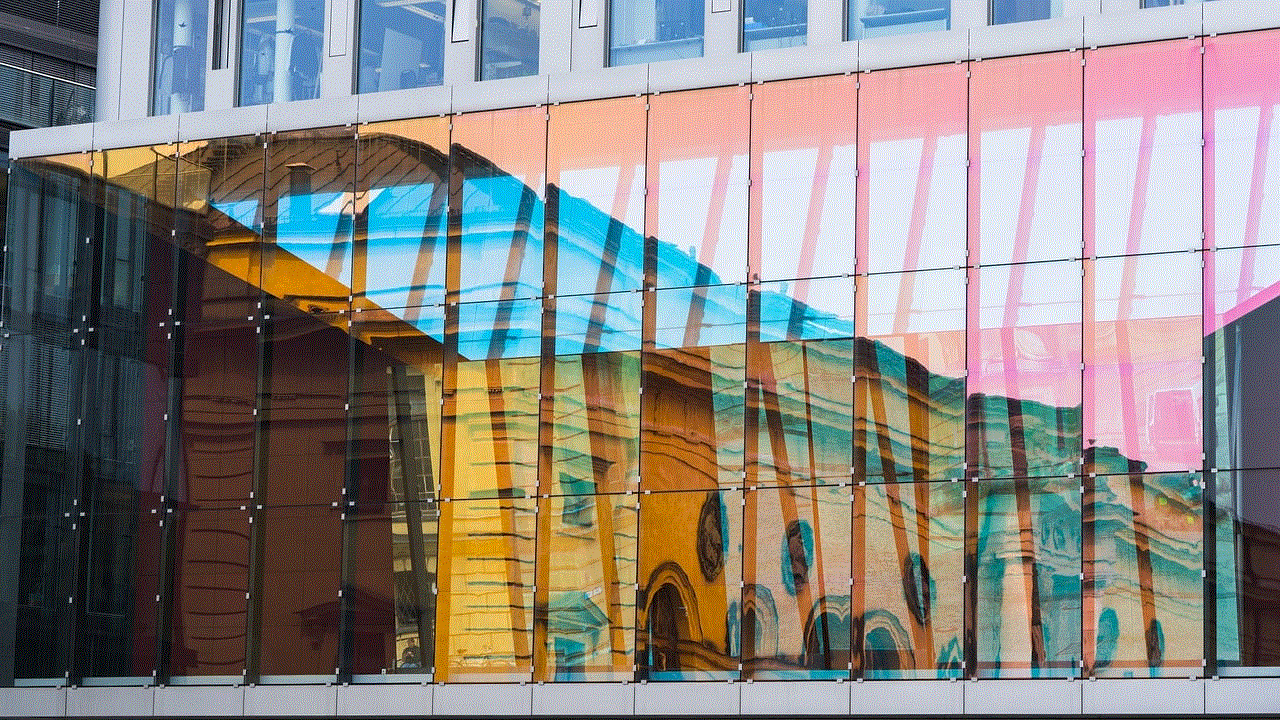
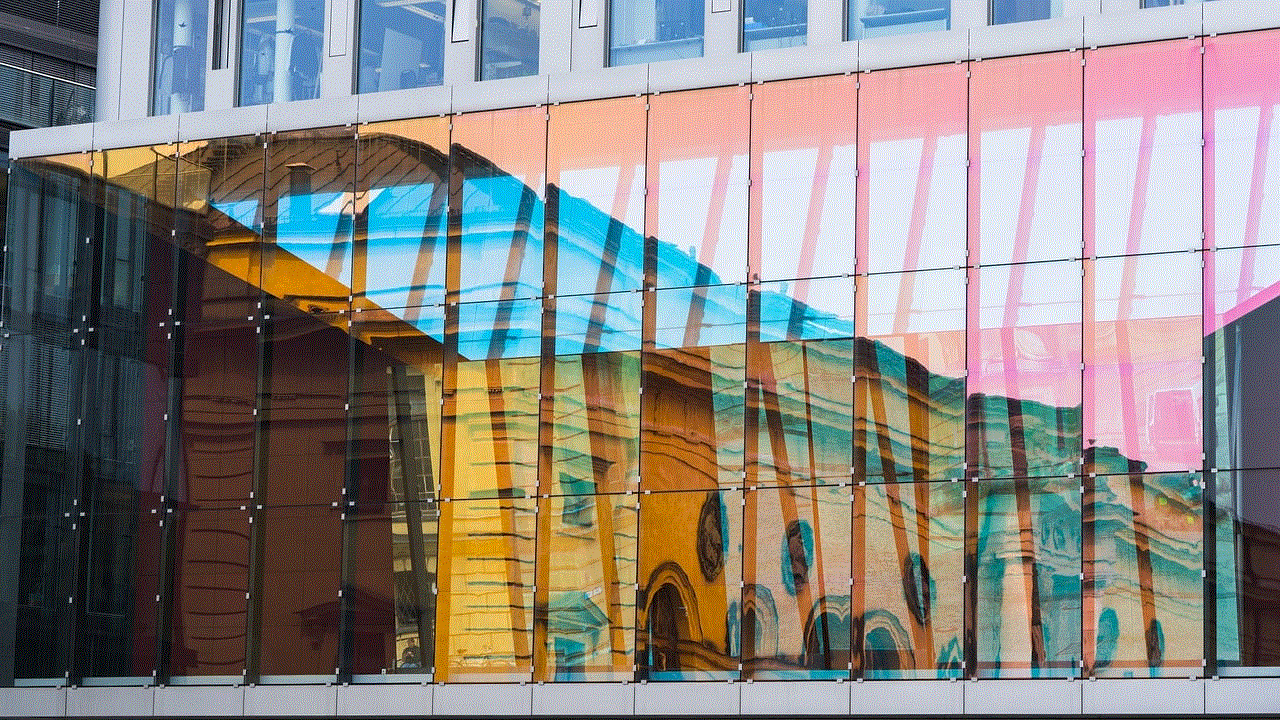
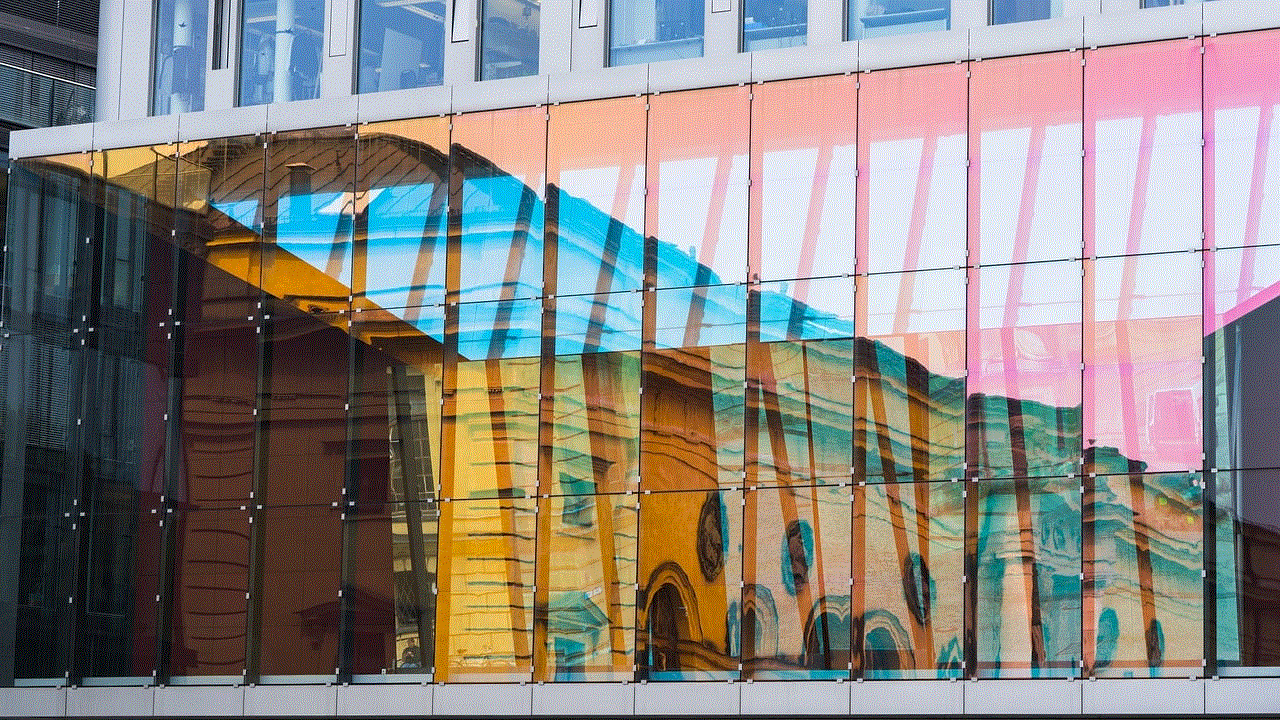
Roblox offers a plethora of scary games that cater to horror enthusiasts and casual players alike. From the psychological thrills of “Identity Fraud” to the chilling atmosphere of “The Mimic,” these games provide a diverse range of experiences that keep players engaged and entertained. The combination of user-generated content, innovative gameplay mechanics, and immersive storytelling makes Roblox a unique platform for exploring the horror genre.
Whether you’re a seasoned horror fan or new to the genre, the scary games on Roblox are sure to provide plenty of thrills and chills. So gather your friends, dim the lights, and prepare to face your fears as you embark on a journey through the terrifying worlds of Roblox horror games. Happy gaming, and remember: never look back!