my g meaning in slang
In the world of slang, language is constantly evolving, with new words and phrases being added to the lexicon all the time. One such term that has gained popularity in recent years is “my g.” This slang phrase has become a common way for people to refer to their friends or close acquaintances. In this article, we will delve into the meaning of “my g” in slang, its origins, how it is used, and its implications in contemporary society.
To start, let’s explore the actual definition of the term. “My g” is a colloquialism that is derived from the word “gangster” or “gangsta.” However, in this context, it does not necessarily refer to individuals involved in criminal activities or gang culture. Instead, it has taken on a more general meaning of “my friend” or “my buddy.” It is often used as a term of endearment or camaraderie among peers.
The origins of this slang phrase can be traced back to African American Vernacular English (AAVE) and hip-hop culture. In these communities, the word “gangster” has been used to refer to someone who is respected, cool, or tough. Over time, this term has been abbreviated to “g,” and the possessive pronoun “my” has been added to create “my g.” This modification adds a personal touch, emphasizing the speaker’s connection to the person they are addressing.
The usage of “my g” is not limited to any specific demographic or age group. It has permeated various subcultures and is now commonly used across different communities. It is particularly prevalent in urban areas, where slang and colloquial language thrive. The term has also gained popularity through its inclusion in popular media, such as music, movies, and social media platforms.
In terms of usage, “my g” is typically employed in casual conversations between friends or acquaintances. It can be used to greet someone, show appreciation, or express solidarity. For example, if two friends run into each other on the street, one might say, “Hey, what’s up, my g?” Similarly, if someone helps another person out, they might say, “Thanks for having my back, my g.” In these instances, “my g” serves as a term of camaraderie and affection.
However, it is important to note that the usage of “my g” may not be appropriate in all contexts. While it is generally used among friends or peers, it may not be suitable in more formal or professional settings. It is essential to gauge the appropriateness of using this term based on the context and the relationship between the individuals involved.
The popularity of “my g” in contemporary society reflects the ongoing evolution of language and the influence of slang. It serves as a testament to the dynamic nature of language and its ability to adapt and change over time. Furthermore, it highlights the significance of slang as a form of self-expression and identity within various communities.
One of the reasons why “my g” has gained traction and become widely used is its simplicity and versatility. It is a concise and catchy phrase that can easily be incorporated into everyday conversations. Furthermore, it has a certain cool factor associated with it, making it appealing to younger generations who are always on the lookout for new slang terms.
The use of “my g” goes beyond its literal meaning of “my friend.” It has become a way for individuals to establish a sense of belonging and camaraderie within their social circles. By using this term, people express a level of familiarity and closeness with the person they are addressing. It creates a sense of unity and reinforces social bonds.
However, it is essential to recognize that slang terms like “my g” can also perpetuate certain stereotypes and negative connotations. The association with the word “gangster” may inadvertently reinforce stereotypes about urban communities or contribute to the glamorization of criminal behavior. It is crucial to be mindful of the potential implications of using such slang terms and to promote inclusivity and respect in our language choices.
In conclusion, “my g” has become a popular slang phrase used to refer to friends or acquaintances in contemporary society. Its origins can be traced back to African American Vernacular English and hip-hop culture, where the term “gangster” was shortened to “g.” The addition of “my” creates a personal touch and emphasizes the speaker’s connection to the person they are addressing. While it is a term of endearment and camaraderie, it is important to consider the appropriateness of using this slang phrase in different contexts. The popularity of “my g” reflects the ever-changing nature of language and the influence of slang as a form of self-expression and identity. It is crucial to use slang terms responsibly and to promote inclusivity and respect in our language choices.
how to see all call history on iphone
The iPhone is one of the most popular smartphones in the world, known for its sleek design and advanced features. One of the features that many iPhone users may be curious about is the call history. Whether you want to review your past calls for business purposes or simply want to keep track of your conversations, knowing how to access your call history on your iPhone is essential. In this article, we will guide you through the steps on how to see all call history on your iPhone.
Before we delve into the specifics, it is important to note that there are two types of call history on an iPhone – recent calls and all calls. Recent calls are the list of calls made or received in the past few days, while all calls include all the calls made or received since the last reset. By default, the iPhone shows only the recent calls, and to view the all calls, you will need to change a setting. Now, let’s explore the different methods you can use to see all call history on your iPhone.
Method 1: Using the Phone App
The most straightforward way to view your call history on an iPhone is through the Phone app. Here’s how you can do it:
Step 1: Open the Phone app on your iPhone.
Step 2: Tap on the “Recents” tab at the bottom of the screen. This will show you a list of the recent calls you have made or received.
Step 3: To view the all calls, tap on the “All” tab located at the top of the screen.
Step 4: You can now see all the calls you have made or received since the last reset. You can also tap on the “Missed” tab to only see the missed calls.
Step 5: To view the details of a specific call, tap on the “i” icon next to the call. This will show you the call duration, time, and date of the call, as well as the contact information of the person you called.
Method 2: Using Siri
If you are not a fan of scrolling through your call history, you can use Siri to quickly view your recent calls. Here’s how:
Step 1: Activate Siri by holding down the Home button or saying “Hey Siri.”
Step 2: Say “Show me my recent calls.” Siri will then display a list of your recent calls on the screen.
Step 3: To view all calls, say “Show me all my calls.”
Step 4: You can also ask Siri to show you calls from a specific contact. For example, you can say “Show me calls from John.” Siri will then display all calls from the contact John.
Method 3: Using iCloud
If you have enabled iCloud backup on your iPhone, you can also view your call history from your iCloud account. Here’s how:
Step 1: Go to Settings on your iPhone and tap on your Apple ID at the top of the screen.
Step 2: Tap on “iCloud” and make sure the “Contacts” toggle is turned on.
Step 3: On your computer , open a web browser and go to icloud.com.
Step 4: Log in with your Apple ID and password.
Step 5: Click on the “Contacts” icon.
Step 6: You will now see a list of all your contacts. To view the call history of a specific contact, click on their name, and then click on the “History” tab.
Step 7: You can also use the search bar to search for a specific contact and view their call history.
Method 4: Using a Third-Party App
There are also several third-party apps available on the App Store that can help you track your call history. These apps offer additional features such as call recording, call blocking, and call analytics. One of the most popular apps for call history tracking is Call History Manager. Here’s how you can use it:
Step 1: Download and install Call History Manager from the App Store.
Step 2: Open the app and grant it the necessary permissions .
Step 3: The app will automatically sync with your iPhone’s call history and display all your recent calls.
Step 4: To view all calls, tap on the “All Calls” tab at the top of the screen.
Step 5: You can also use the search bar to search for a specific contact’s call history.
Step 6: The app also allows you to back up and export your call history to your email or Google Drive.
Method 5: Using iTunes Backup
If you have backed up your iPhone using iTunes, you can also view your call history from the backup file. Here’s how:
Step 1: Connect your iPhone to your computer and open iTunes.
Step 2: Click on the iPhone icon and go to the “Summary” tab.
Step 3: Click on “Restore Backup” and select the backup file that you want to restore.
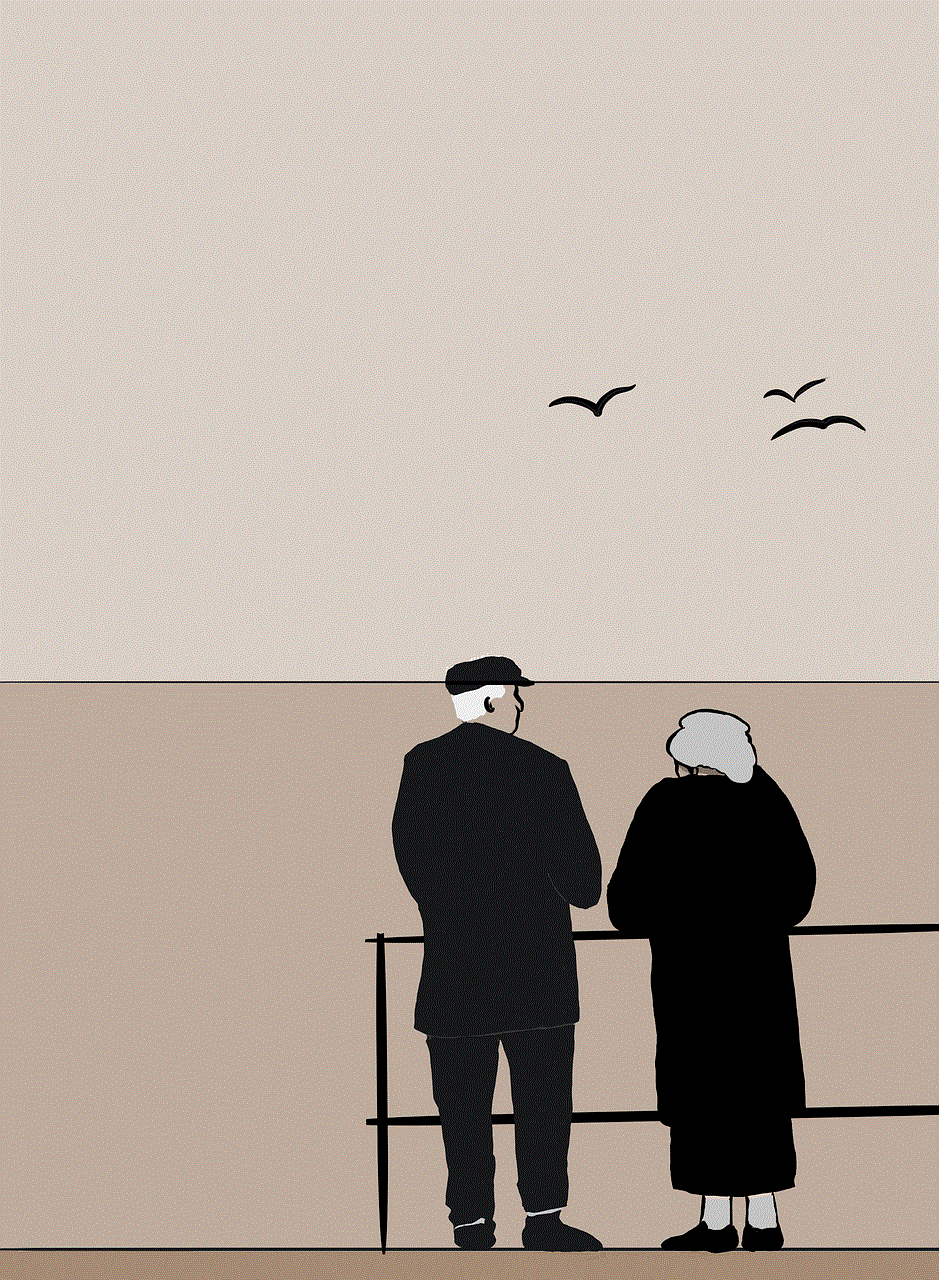
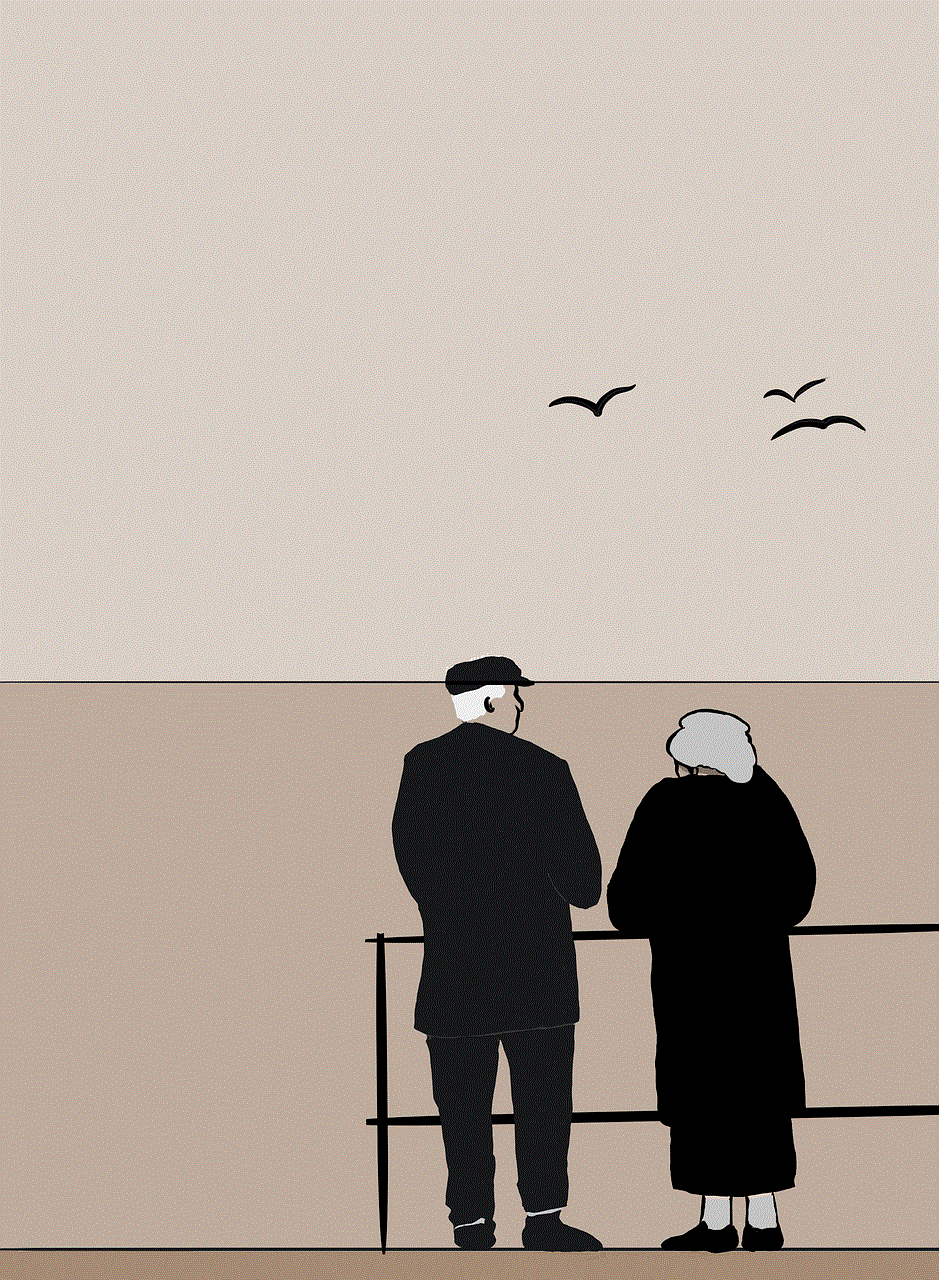
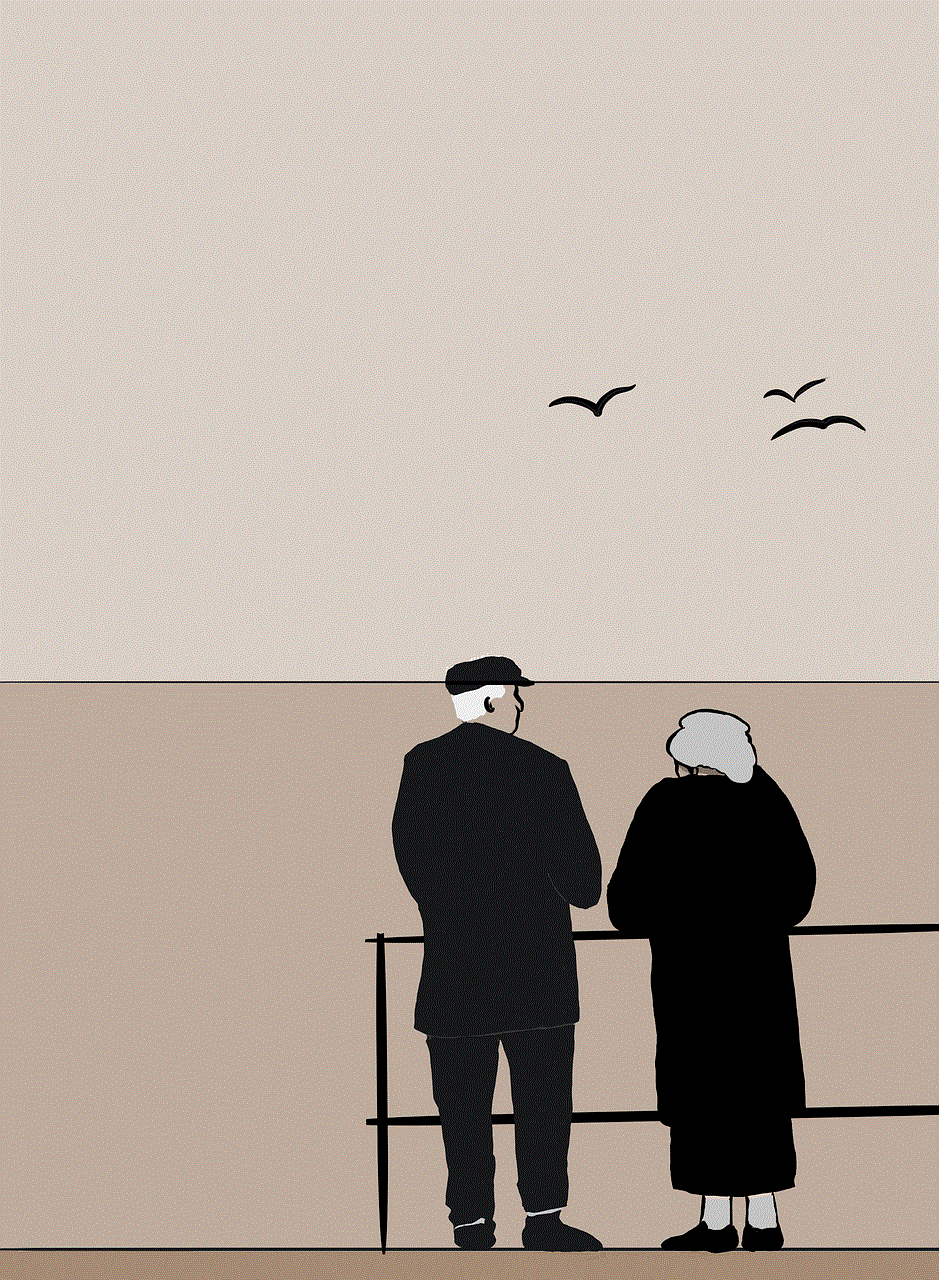
Step 4: Once the restore is complete, your call history will be synced with your iPhone.
Step 5: You can now follow the steps mentioned in Method 1 to view your recent or all calls.
In conclusion, there are multiple ways to view your call history on an iPhone. Whether you prefer using the Phone app, Siri, iCloud, third-party apps, or iTunes backup, you can easily access your call history with just a few clicks. So the next time you want to review your past calls, you know exactly how to do it.
best antivirus for vista 32 bit
As technology continues to advance, so do the threats to our computers and personal information. Viruses, malware, and other malicious software are constantly evolving and becoming more sophisticated, making it essential for computer users to have reliable antivirus protection. This is especially important for those still using Windows Vista 32 bit, as they are more vulnerable to attacks due to the outdated operating system. In this article, we will discuss the best antivirus options for Vista 32 bit and why they are crucial for keeping your computer safe.
1. What is Windows Vista 32 bit?
Before we dive into the best antivirus options for Vista 32 bit, let’s first understand what this operating system is. Windows Vista was released by microsoft -parental-controls-guide”>Microsoft in 2006 and was the successor to Windows XP. It was designed to be a more secure and user-friendly operating system, with enhanced features such as Windows Aero and improved search capabilities. However, in 2017, Microsoft officially ended support for Windows Vista, which means it no longer receives security updates or technical assistance. This makes it a prime target for cybercriminals looking to exploit vulnerabilities.
2. Why is antivirus software important for Vista 32 bit?
With the end of support for Windows Vista, users are left vulnerable to cyber threats, making antivirus software essential. Without regular security updates from Microsoft, any security flaws in the operating system will remain unpatched, leaving users at risk of attacks. Antivirus software can provide an extra layer of protection by detecting and removing viruses, malware, spyware, and other malicious software that may attempt to infect your computer. It can also block suspicious websites and emails, preventing you from falling victim to phishing scams.
3. How to choose the best antivirus for Vista 32 bit?
When it comes to choosing the best antivirus for Vista 32 bit, there are a few key factors to consider. First, you want to look for software that is specifically designed for older operating systems, as it will have the necessary compatibility and support. It’s also important to choose reputable antivirus software from well-known companies to ensure you are getting a reliable and effective product. Additionally, look for features such as real-time protection, automatic updates, and a user-friendly interface.
4. Avast Antivirus
One of the top antivirus options for Vista 32 bit is Avast. This software offers comprehensive protection against viruses, spyware, and other threats. It also includes a built-in firewall to block malicious attacks and a spam filter to keep your inbox clean. Avast is known for its user-friendly interface and regular updates to keep up with the latest threats. It also offers a free version, making it accessible to all users.
5. Norton Antivirus
Another popular and reliable option for Vista 32 bit is Norton Antivirus. This software provides real-time protection against viruses, malware, and phishing attempts. It also offers a secure VPN (virtual private network) to keep your online activities private and safe. Norton is known for its fast and accurate virus detection, as well as its regular updates to keep your computer protected.
6. Kaspersky Antivirus
Kaspersky is another top antivirus option for Vista 32 bit, known for its powerful protection against all types of malware. It offers real-time scanning, automatic updates, and a user-friendly interface. Kaspersky also has a built-in firewall, email and web protection, and a virtual keyboard to protect your sensitive information from keyloggers. It also offers a free version for basic protection.
7. McAfee Antivirus
McAfee is a well-known antivirus software that has been protecting computers for decades. Its latest version, McAfee Total Protection, is compatible with Windows Vista 32 bit and offers comprehensive protection against viruses, malware, and other threats. It also includes a firewall, web protection, and a password manager to keep your online accounts secure. McAfee also offers regular updates to keep up with the ever-evolving threats.
8. Bitdefender Antivirus
Bitdefender is a popular choice for Vista 32 bit users due to its lightweight and efficient software. It offers real-time protection against viruses, spyware, and ransomware, as well as a secure VPN and a firewall. Bitdefender is also known for its fast and accurate virus detection, making it a reliable choice for protecting your computer.
9. Comodo Antivirus
Comodo is a lesser-known antivirus software but offers excellent protection for Vista 32 bit. It includes real-time scanning, automatic updates, and a sandbox feature that isolates unknown files for further analysis. Comodo also offers a free version, making it accessible for those on a budget.
10. Windows Defender
For those who prefer to use Microsoft’s built-in antivirus software, Windows Defender is an option for Vista 32 bit users. While it may not have all the advanced features of other antivirus software, it still offers basic protection against viruses and malware. However, it’s important to note that Windows Defender does not receive regular updates for Vista 32 bit users, making it less effective in protecting against newer threats.



11. In conclusion
In today’s digital age, having reliable antivirus protection is crucial, especially for those using an outdated operating system like Vista 32 bit. The options mentioned in this article are some of the best antivirus software for Vista 32 bit, providing comprehensive protection against viruses, malware, and other threats. Remember to always keep your antivirus software updated and run regular scans to ensure your computer is safe and secure. With the right antivirus protection, you can enjoy a worry-free online experience on your Vista 32 bit computer.